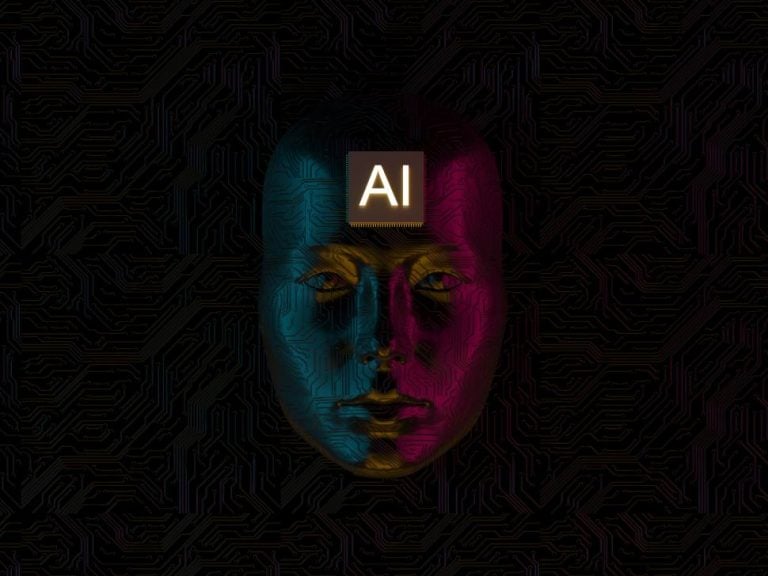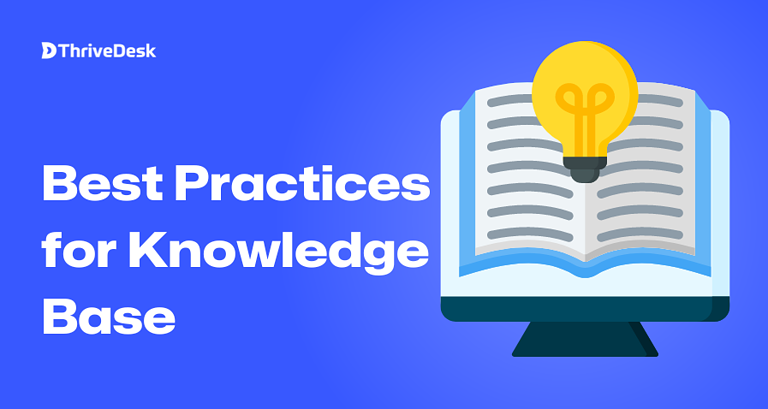Delivering exceptional customer support is a pivotal element of success for any business that exists in the WordPress ecosystem. A reliable Helpdesk plugin not only streamlines customer communication but also ensures prompt responses to inquiries and swift resolution of issues. Your choice of a Helpdesk plugin can profoundly impact the quality of user experience on your WordPress site.
Selecting the best Helpdesk plugin amidst the myriad options available can be a daunting task. However, we’re here to guide you through this journey.
In this blog post, we will uncover the top 10 Helpdesk plugins designed exclusively for WordPress. Whether you’re a seasoned website owner or just starting out, these recommendations will help you find the perfect plugin to enhance your customer support.
Join us as we explore these top picks and understand how they can elevate your WordPress support system.
10 Best Help Desk Plugins for WordPress At A Glance
| Helpdesk Solution | Best For | Key Features | Pricing Options | WordPress Ratings |
|---|---|---|---|---|
| ThriveDesk | Small to medium-sized eCommerce businesses, WordPress businesses | WPPortal Shared Inbox Unified Inbox Knowledge Base Workflow Automations Various Integrations Reports | Starts at $25/month (Billed annually) | 4.7/5 |
Awesome Support | Small to medium-sized WordPress businesses | Ticketing System Custom Fields Live Chat Knowledge Base | Starts at $149/year (Billed annually) | 3.5/5 |
| Heroic Inbox | Great for small to mid-sized WordPress-based businesses | Manage multiple inboxes right from your WordPress dashboard, helping you keep everything organized in one place. | Starts at $199/year | N/A |
| KB Support | Businesses that need a simple and affordable helpdesk solution | Customizable Ticket Forms Built-in Knowledge Base Ticket Automation Email Piping | Starts at $74/year (Billed annually) | 4.6/5 |
| WS Desk | Customer Service Teams,eCommerce store owners andStartups | Ticket Management Customizable Forms ChatGPT Integration Canned Responses | Starts at $99/year (Billed annually) | 4.5/5 |
| JS HelpDesk | Customer Service Representatives, Admins,Support services | Ticket Listing Add Ticket Options Multi Ticket Options | Starts at $69/year (Billed annually) | 3.6/5 |
| WordPress Advanced Ticketing System (WATS) | WordPress businesses with high ticket volumes | Individual Ticket ID Numbers Unlimited Custom Fields Call Center Creation Ticket Visibility Customization | Free | 4/5 |
| SupportCandy | WordPress businesses, Customer Service Representatives, eCommerce businesses,Support services | Responsive Design Knowledge Base Private Notes Canned Replies Service Level Agreements (SLAs) | Starts at $79/year (Billed annually) | 4.9/5 |
| Richpanel | WordPress business, Magento businesses | Self-Service Portal Agent Help Desk Integrations Chat Campaign | Starts at $288/year (Billed annually) | 3.9/5 |
| Help Scout Desk | Teams that need to provide customer support through multiple channels | Shared inbox Knowledge Base Live Chat Collaboration Tools | Starts at $20/month (Billed annually) | 4.2/5 |
Why Use Help Desk Plugins for Customer Support in WordPress?
The kind of Helpdesk you will roll with will eventually boil down to what your needs are. An eCommerce store will have different needs than a blog or a consultancy. It’s up to you to do thorough research and, pinpoint the requirements, and establish the guidelines that will fuel your search. Here are some things you can consider:
Identifying Your Specific Requirements: Check your website’s nature—whether a blog or eCommerce website. 80% of online shoppers seek help from customer support. So understanding the types and volume of queries is important for providing successful customer support.
Budget Considerations: Balance your budget with plugin capabilities. While free options exist, premium plugins enhance features and support. Given that 86% of customer service teams credit helpdesk software for increased productivity, investing, even on a budget, is a wise choice.
Integrations and Compatibility: Ensure seamless integration with your WordPress ecosystem, emphasizing email, eCommerce, and CRM. Smooth connections prevent downtime and enhance support efficiency. Compatible plugins guarantee a harmonious operation and elevate customer support quality.
Scalability and Growth: Choose a Helpdesk plugin as a long-term investment that scales with your business. Considering WordPress’s annual growth of 12%, foresee future demands. Diligent selection avoids the costly scenario of switching plugins later, minimizing integration and staff retraining challenges.
Our Methodology for Selecting Best Helpdesk plugin for WordPress
When it comes to selecting the best Helpdesk plugin for WordPress, a systematic approach is crucial. Our methodology revolves around a set of specific criteria that help us make informed recommendations.
Checkout our guide to picking up best WooCommerce help desk plugin.
The Criteria We Used for Evaluation
1. Feature Set: We thoroughly evaluate the range and depth of features offered by each plugin. This includes ticket management, knowledge base integration, live chat support, reporting and analytics, and more.
2. User-Friendliness: An intuitive interface and easy configuration are essential for seamless adoption. We assess how user-friendly each plugin is, including the setup process and daily usage.
3. Customization Options: WordPress sites often have unique design and branding requirements. We look at the customization options each plugin provides to ensure it aligns with your site’s aesthetics.
4. Support and Documentation: Effective customer support is at the heart of a helpdesk plugin. We assess the quality and availability of support options, including email support, live chat, and comprehensive documentation.
5. Integration Compatibility: Given that WordPress websites frequently rely on multiple plugins and tools, we investigate how well each helpdesk plugin integrates with other common WordPress components, such as e-commerce platforms, CRM systems, and email marketing software.
Transparency and Objectivity in Our Selection Process
At ThriveDesk, we believe in providing transparent and objective recommendations to our readers. Our goal is to assist you in making an informed decision. To ensure this, we follow a rigorous selection process that includes:
1. Extensive Research: Our team conducts thorough research to compile a list of the most reputable Helpdesk plugins for WordPress, taking into account user reviews, expert opinions, and market analysis.
2. Testing and Evaluation: We install, configure, and use each Helpdesk plugin extensively to gauge its performance, features, and user experience.
3. Comparative Analysis: We compare each plugin against our predefined criteria, considering factors like pricing, compatibility, scalability, and overall value.
4. User Feedback: We actively seek and consider user feedback to understand real-world experiences with these plugins.
5. Update Frequency: Staying current is essential in the dynamic world of WordPress. We evaluate how frequently each plugin is updated to ensure it remains compatible with the latest WordPress versions.
#10 Best WordPress Help Desk Plugins
ThriveDesk
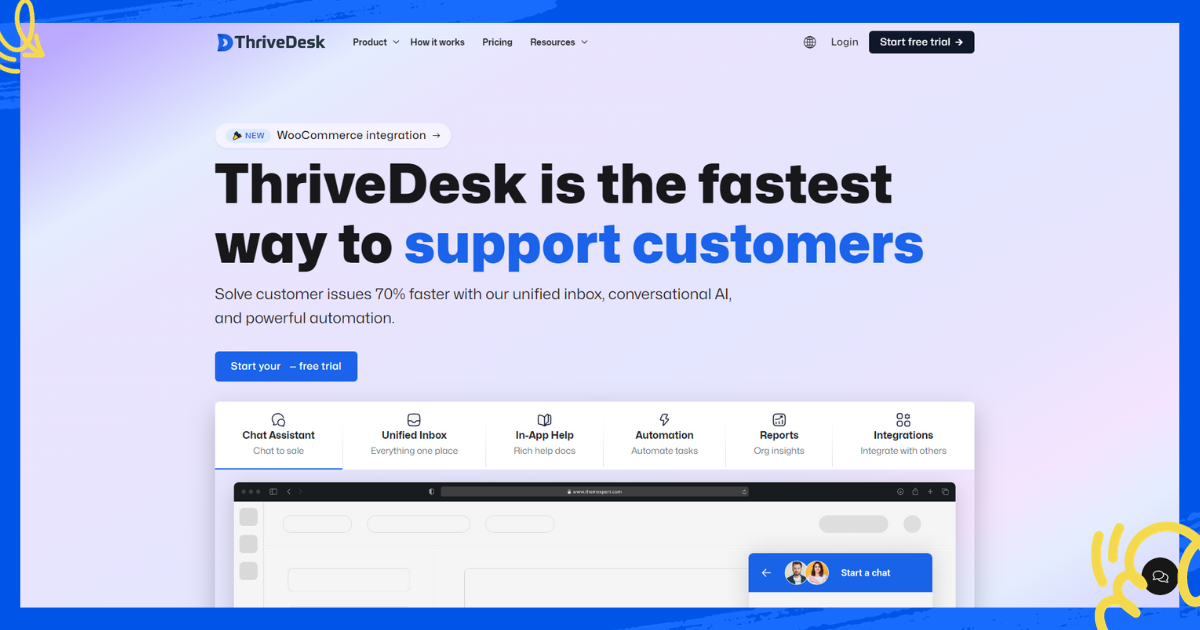
ThriveDesk is the best WordPress ticketing plugin that helps businesses manage and streamline their support operations. It offers a range of features, including ticket management, live chat, and a knowledge base. ThriveDesk is designed to be simple to use and affordable, making it a good option for small businesses.
ThriveDesk is a cloud-based software, meaning you can access it from anywhere with an internet connection. This makes it a convenient option for businesses with remote employees or customers who need support outside of business hours.
ThriveDesk offers many features that can help you improve your customer service operations. These features include:
Key Features
WPPortal: The WPPortal feature allows you to create a custom communications portal for your customers. This portal can be used to provide support, share knowledge base articles, and collect feedback.
Shared inbox: A centralized customer support view and management system allows all team members to see and respond to customer tickets from a single place. This can help to improve efficiency and collaboration, as well as ensure that all tickets are handled consistently.
Live chat: Real-time customer chat allows you to provide immediate support to your customers. This can help to resolve issues quickly and improve customer satisfaction.
Knowledge base: A self-service knowledge base allows customers to find answers to common questions without having to contact support. This can help to reduce the number of tickets you receive and free up your team to focus on more complex issues.
Reporting: Ticket volume, response time, and customer satisfaction data can help you to identify areas where you can improve your customer support.
Integrations: ThriveDesk integrates with a variety of other software, such as WooCommerce, Slack, SureCart, WordPress, CRM systems, other e-commerce platforms. This can help you to streamline your workflow and improve efficiency.
Customization: ThriveDesk is highly customizable, so you can tailor the software to your specific needs and brand.
Assistive AI: ThriveDesk’s AI-powered editing options can help you to write better support tickets.
Pricing
| Starter | $25/month (4 seats) |
| Plus | $85/month (10 seats) |
| Enterprise | $25/seat per month (Minimum 10 seats) |
Pros and Cons
| Pros | Cons |
|---|---|
| Simple to use, clean and intuitive interface | Some features are only available in the paid plan |
| Affordable | Limited mobile app functionality |
| WPPortal, a custom self-service customer portal | |
| Cloud-based | |
| Wide range of Integrations (FunnelKit, Slack, WordPress, Surecart, Freemius etc) | |
| Wide variety of customizations (Including live chat) |
Awesome Support
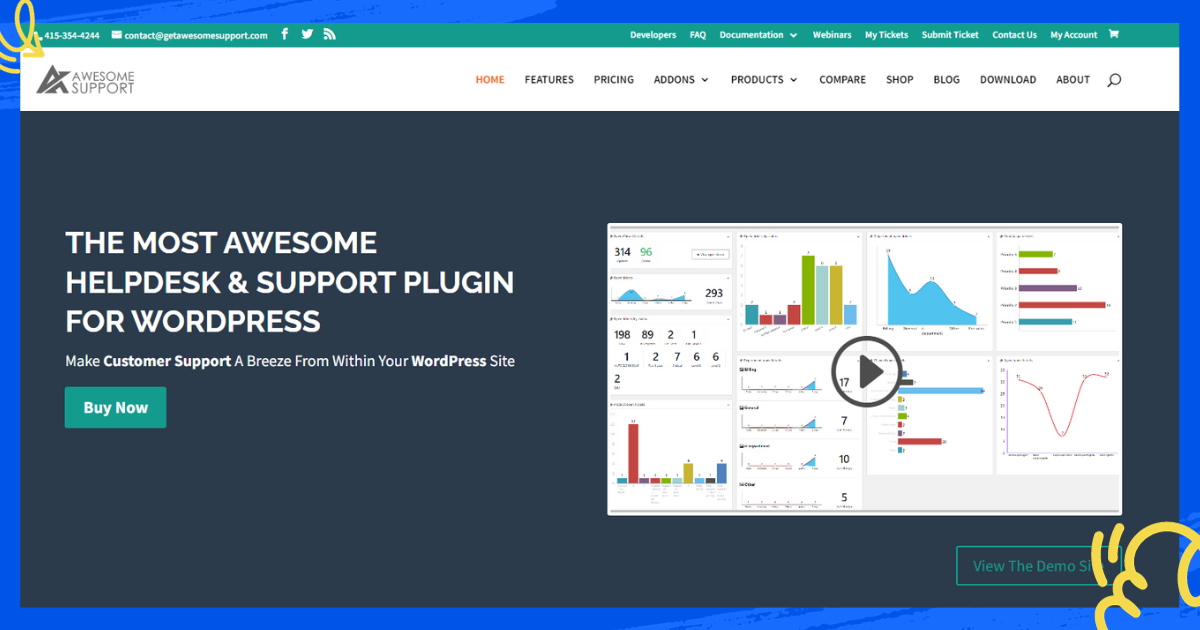
Awesome Support is a WordPress support plugin with a wide range of features, including ticketing, email alerts, limited access, file uploads, and custom fields. It is also highly customizable and can be extended with a variety of paid add-ons, such as live chat, knowledge base, time tracking, and billing.
Awesome Support is a powerful and flexible solution that can help businesses of all sizes improve their customer service.
Key Features
Ticketing system: Track and manage customer inquiries from all channels, including live chat, email, social media, and phone.
Email alerts: Keep customers and agents informed with email alerts for new tickets, replies, and updates.
Limited access: Give customers and agents limited access to the help desk based on their roles and permissions.
File and media uploads: Allow customers and agents to upload files and media to tickets, such as screenshots and attachments.
Custom fields: Expand the ticket forms by adding custom fields to collect additional information from customers.
Live chat: Add live chat functionality to your WordPress website.
Knowledge base: Create a self-service knowledge base where customers can find answers to common questions.
Time tracking: Track the time spent on each ticket to improve efficiency and productivity.
Billing and invoicing: Bill customers for support services directly from the helpdesk.
Email Notifications: Stay on top of support requests with automatic email notifications. Agents and customers receive updates when tickets are created, updated, or resolved, keeping everyone in the loop.
Multiple Integrations: Seamless integration with popular WordPress plugins, including WooCommerce, Easy Digital Downloads, and WPML, ensuring compatibility with e-commerce and multilingual websites.
Pricing
| Standard | $149/year |
| Pro | $229/year |
| Enterprise | $289/year |
| Agency | $409/year |
Pros and Cons
| Pros | Cons |
|---|---|
| User-friendly interface | Limited features in the free version |
| Set terms and conditions for users to accept before they can submit support tickets | Customer support can be slow at times |
| Assign tickets to different support agents based on their areas of expertise | |
| Receive product-specific inquiries from e-commerce customers |
Heroic Inbox
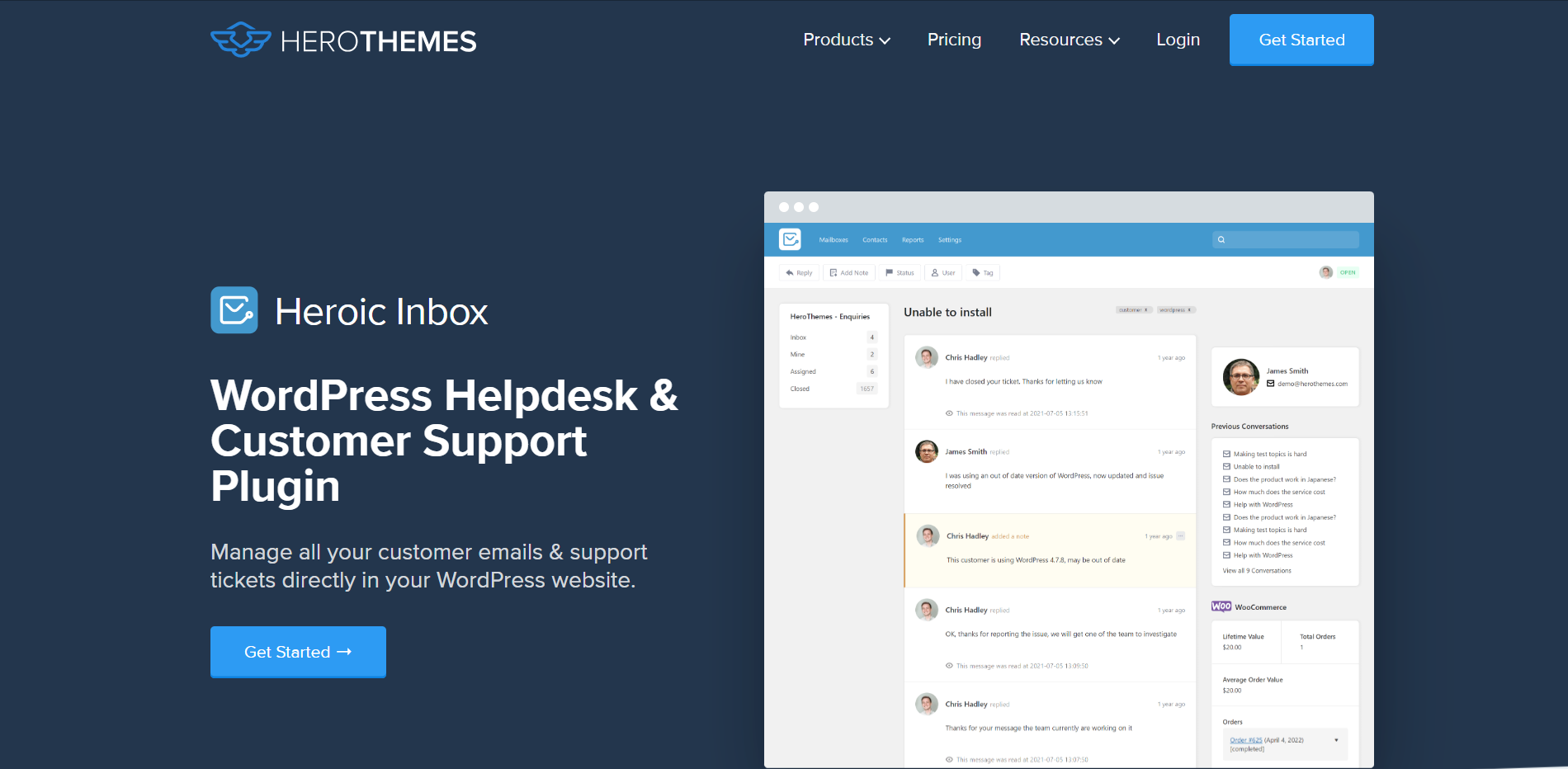
Heroic Inbox is a streamlined helpdesk plugin designed specifically for WordPress users. It brings all your customer communication into a single, shared inbox within your WordPress dashboard—no need to rely on external platforms or complex integrations.
Key Features
Shared Inbox: Manage multiple inboxes (e.g., support@, sales@) right from your WordPress dashboard, helping you keep everything organized in one place.
Team Collaboration: Assign tickets, leave internal notes, and communicate with your team efficiently—all within the same interface.
Customer Profiles: View detailed customer information and conversation history to provide personalized support.
Conversation History: Keep a full record of all communications for future reference and accountability.
Email Management: Send, receive, and reply to customer emails directly within WordPress—no need to switch platforms.
Performance Reports: Access insights like ticket volume, agent performance, and response times to improve your support strategy.
Pricing (as of April 2025)
| Plan | Price |
| Starter | $199/year |
| Plus | $299/year |
| Pro | $499/year |
Pros and Con
| Pros | Cons |
| Fully integrates with WordPress dashboard | No free version available |
| Simple and intuitive user experience | Limited to email-based support only |
| Multiple inboxes for different teams or departments | |
| Great for small to mid-sized WordPress-based businesses | |
| Helpful reporting and performance tracking tools |
KB Support
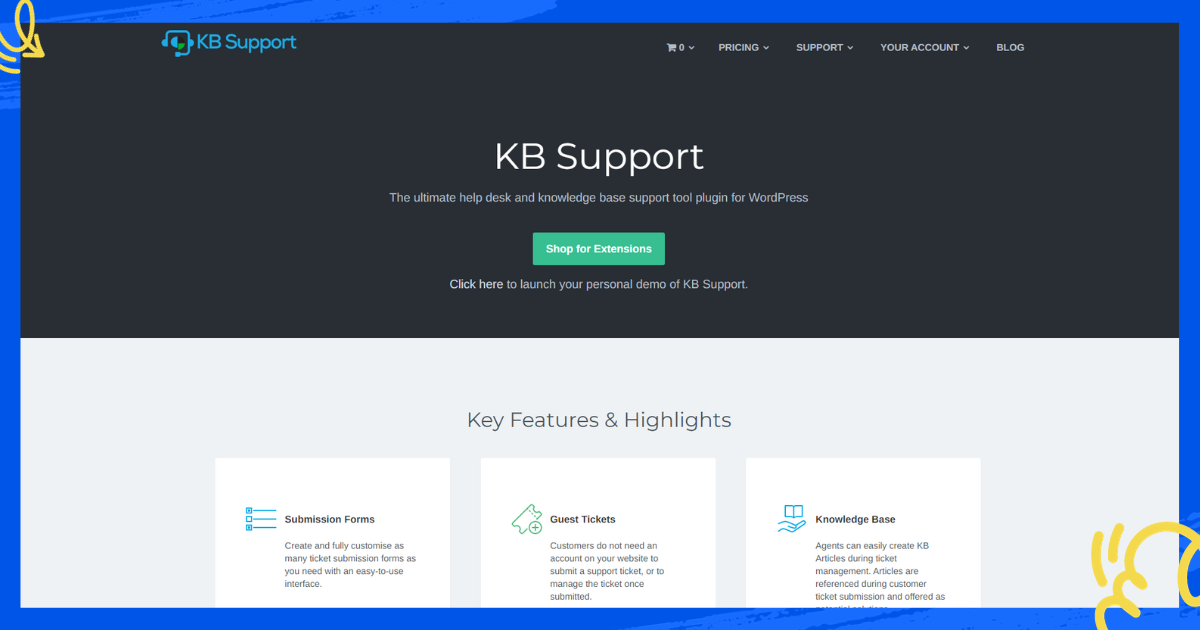
KB Support is a dedicated helpdesk plugin for WordPress that aims to simplify customer support while providing an excellent user experience. It offers a range of features to manage and resolve customer inquiries effectively.
Key Features
Customizable Ticket Forms: KB Support allows you to create custom ticket forms, tailoring them to your specific support needs. This ensures that you gather the right information from customers to provide precise solutions.
Built-in Knowledge Base: Offer self-service support with a fully integrated knowledge base. Create and organize articles, FAQs, and documentation to assist users in finding answers to common issues.
Ticket Automation: Automate repetitive tasks and workflows, such as assigning tickets to agents, sending notifications, and categorizing support requests. This streamlines your support processes.
Email Piping: Seamlessly convert customer emails into support tickets. This feature simplifies communication by allowing customers to reach out via email, and your team can respond within the ticketing system.
Reporting and Analytics: Gain insights into your support performance with detailed reports. Monitor metrics like response times, ticket status, and customer satisfaction to continually improve your support quality.
Pricing
| Starter | $74/year |
| Professional | $102/year |
| Enterprise | $150/year |
Pros and Cons
| Pros | Cons |
|---|---|
| User-friendly and intuitive interface | The free version may have limited functionality for advanced needs |
| In-depth knowledge base integration | Additional features may require add-ons or higher-tier plans |
| Efficient ticket automation for a smoother support process | |
| Email piping for seamless communication | |
| Detailed reporting for performance analysis |
WS Desk

WS Desk is a dedicated WordPress helpdesk plugin designed to streamline customer support operations. It aims to simplify support ticket management and enhance communication between agents and customers.
Key Features
Ticket Management: WS Desk offers robust ticket management, allowing you to organize, categorize, and track customer inquiries efficiently. This ensures that each support request is addressed promptly and effectively.
Customizable Forms: Create tailored ticket submission forms to collect specific information from customers. This feature streamlines the support process by ensuring you have all the necessary details to resolve issues efficiently.
ChatGPT Integration: Send Automated Responses Using OpenAI ChatGPT Integration.
Canned Responses: WSDesk lets you create and save canned responses for common questions, and agents have rich text formatting options while composing replies, thanks to its integration with QuillJS.
Agent Satisfaction Score: Store admins can track individual agent performance with the Satisfaction score, which is calculated based on customer satisfaction surveys that can be triggered easily.
In depth Report Analysis: The plugin generates a variety of reports to help you analyze your support data.
Email Integration: Seamless email integration simplifies communication with customers. Agents and customers receive email notifications for ticket updates, ensuring everyone stays informed.
Knowledge Base: WS Desk includes a built-in knowledge base feature, empowering users to find answers to common issues independently. This reduces the volume of incoming support requests.
Automation: Automate repetitive tasks and workflows, such as ticket assignment and status updates, to enhance the efficiency of your support processes.
Pricing
| Single Site | $99/year (1 year of updates and support) |
| Upto 5 Sites | $129/year (1 year of updates and support) |
| Upto 25 Sites | $249/year (1 year of updates and support) |
Pros and Cons
| Pros | Cons |
|---|---|
| Intuitive and user-friendly interface | Support and updates for only 1 year |
| Comprehensive ticket management | Limited documentation |
| Customizable forms for precise information collection | |
| Knowledge base integration for self-service support | |
| Efficient email integration and notifications |
JS Help Desk
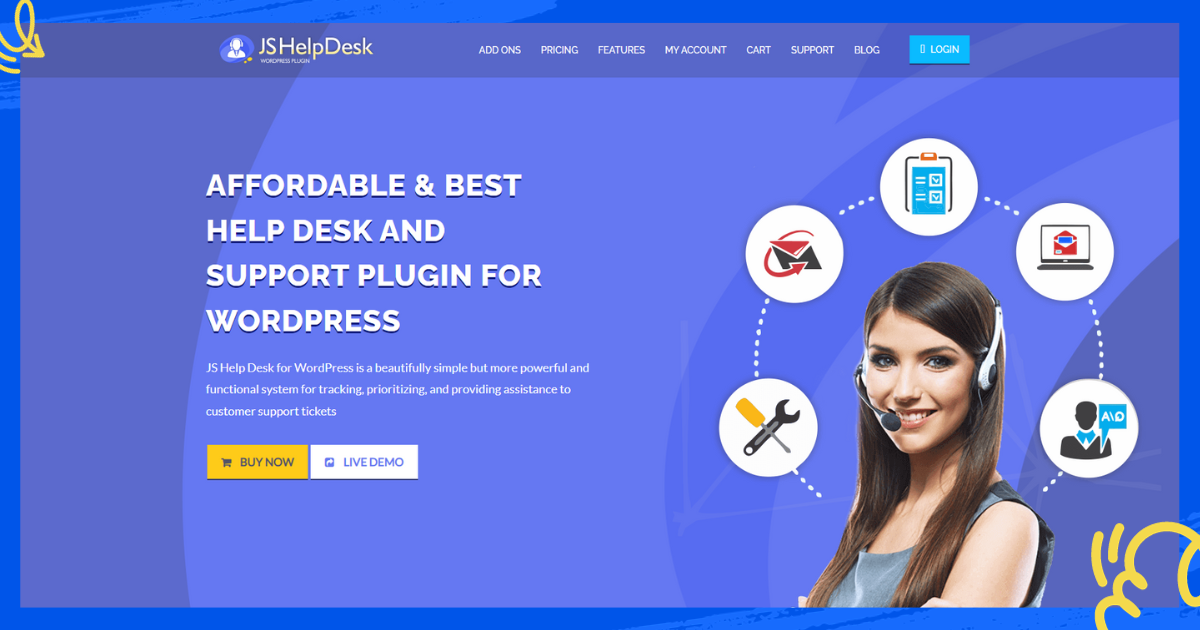
JS Help Desk is a comprehensive WordPress helpdesk plugin designed to streamline customer support and enhance the user experience. It provides a range of features to efficiently manage and resolve customer inquiries.
Key Features
Ticket Listing: JS Help Desk’s ticket listing view is beautifully designed and offers powerful search capabilities, with a variety of filters and multiple sorting options.
Add Ticket Options: Create unlimited tickets to get assistance and support with JS Help Desk.
Multi Ticket Options: Perform a variety of actions on each ticket, such as closing, printing, editing, merging, and marking as overdue.
+150 Admin Configurations: Get more administrative power with over 150+ powerful admin configurations.
Priority based Ticket Queuing: Set unlimited priorities for all submitted tickets and configure the number of days for automatic ticket overdues based on priority.
Customizable Email Templates: Different types of editable and customizable email templates
Fully Responsive & Easy To Translate: Fully Responsive and mobile ready for all devices like mobiles, tablets and desktop
Html Editor: Html editor to add unlimited text, notes and paragraph with the support ticket
Pricing Options
| Basic | $69/year (Single site) |
| Standard | $99/year (Single site) |
| Professional | $149/year (Single site) |
Pros and Cons
| Pros | Cons |
|---|---|
| Unlimited agents with unlimited tickets | No way of intelligent ticket assignment when it comes to individual agents |
| Responsive and translation ready | Doesn’t scale well |
| Merge and auto close ticket functionality | No dedicated functionality to handle sensitive data |
WordPress Advanced Ticket System (WATS)
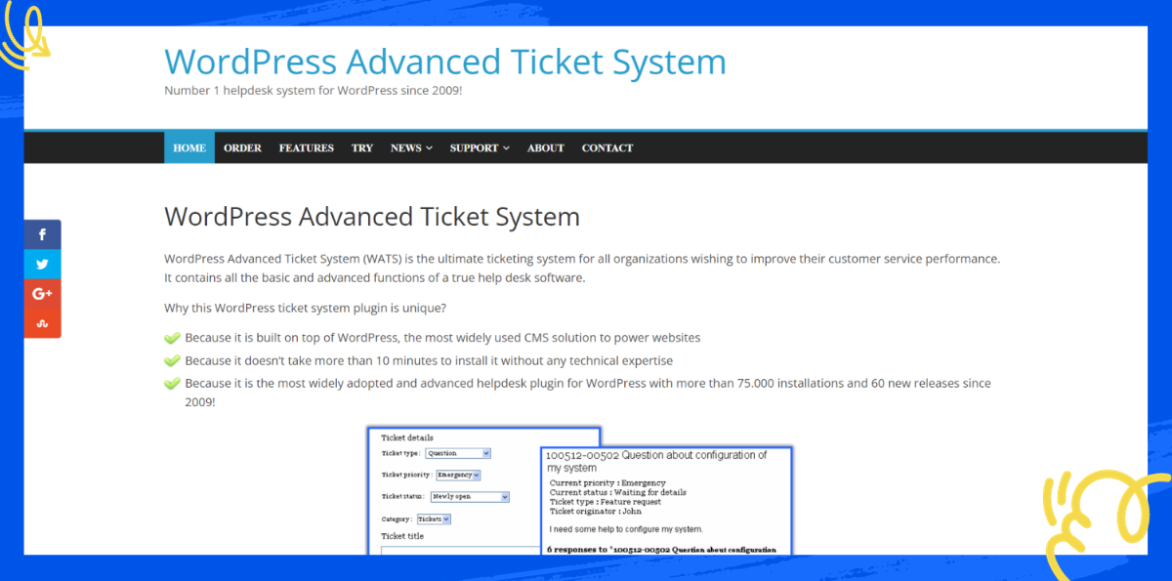
WordPress Advanced Ticket System (WATS) is a complete WordPress support ticket system that allows users to submit tickets directly through your website. Users can set the status, priority, product, and type of each ticket. WATS is a powerful tool for managing customer support and advanced issue management.
Key Features
Individual ticket ID numbers: Each ticket is assigned a unique ID number, which makes it easy to track and manage tickets.
Unlimited custom fields: You can create an unlimited number of custom fields to collect additional information about tickets, such as customer type, product category, or priority.
Call center creation: You can create a call center to allow customers to submit tickets over the phone.
Ticket visibility customization: You can customize which tickets are visible to different users and groups. This can be helpful for preventing certain users from seeing sensitive information or for organizing tickets by department or team.
Ticket email notifications: You can receive email notifications when new tickets are submitted, when tickets are updated, and when tickets are resolved. This can help you stay on top of your customer support tickets.
Simple statistics: WATS provides simple reporting statistics about your tickets, such as the number of tickets opened, the number of tickets resolved, and the average response time. This information can be helpful for tracking your team’s performance and identifying areas for improvement.
Export list of tickets: You can export a list of your tickets to a CSV file. This can be helpful for backing up your data or for analyzing your tickets in another program.
Service level agreements (SLAs): You can create SLAs to define the amount of time it should take to respond to and resolve tickets. This can help you ensure that your customers are receiving timely support.
Pricing
| Free | $0 |
| Premium | $52.91/year Single site license (1 year support) |
Pros and Cons
| Pros | Cons |
|---|---|
| wide range of features | Limited customization options |
| User-friendly plugin that is easy to set up and use | |
| Free version offers good set of features |
SupportCandy
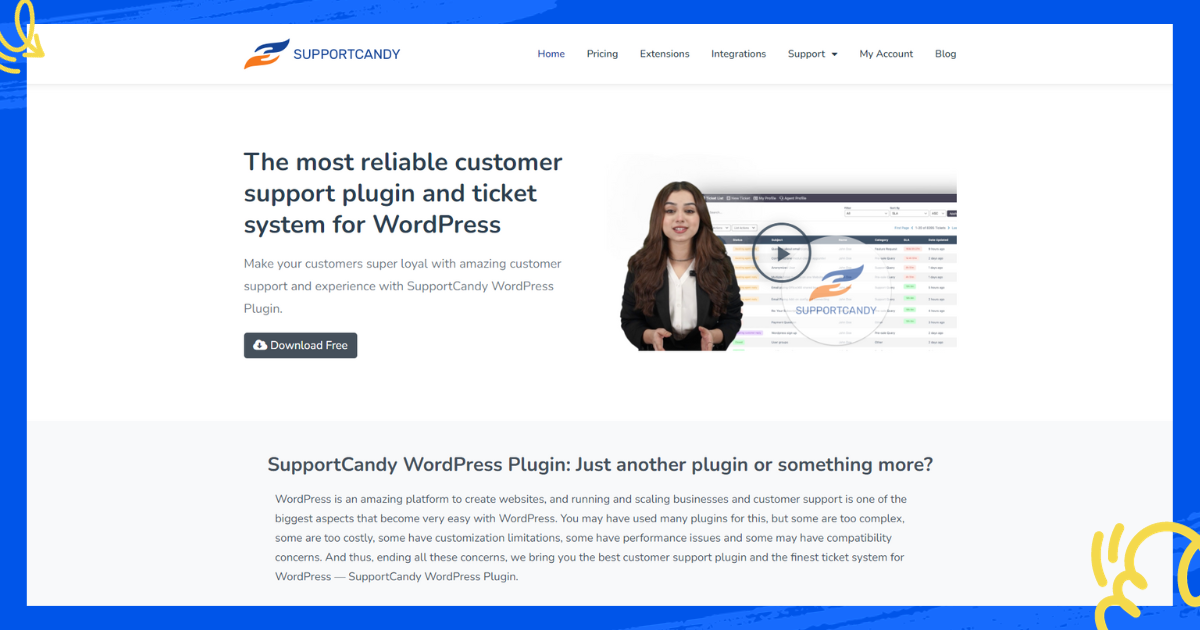
SupportCandy is a customer support plugin for WordPress that offers a good range of features at a reasonable price. It is a relatively new plugin, but it is built on the foundation of the WP Support Plus plugin, which has a longer history and a high customer rating.
SupportCandy offers standard ticketing, canned replies, and integrations with FAQ/knowledge base, SLAs, and WooCommerce. This makes it a good middle-of-the-road option for businesses of all sizes.
If you are looking for a WordPress customer support plugin that is easy to use and offers a good range of features, SupportCandy is a good option to consider.
Key Features
GDPR compliant: Protects customer data in accordance with GDPR regulations.
Unlimited tickets and agents: Supports businesses of all sizes with no limits on tickets or agents.
Responsive design: Looks great on all devices, from desktops to smartphones.
Knowledge base integration: Helps customers find answers to common questions without contacting support.
Private notes: Allows agents to communicate with each other privately about tickets.
Canned replies: Saves time by allowing agents to send pre-written responses to common questions.
Service level agreements (SLAs): Sets expectations for how quickly tickets should be resolved.
WooCommerce integration: Allows agents to view and manage WooCommerce orders from within the SupportCandy interface.
Export tickets: Exports tickets to CSV or Excel for further analysis.
Accept and respond to tickets through email: Allows agents to handle tickets directly from their email inbox.
Pricing
| Personal | $79/year (Single site license) |
| Professional | $149/year (5 sites) |
| Agency | $299/year (20 sites) |
Pros and Cons
| Pros | Cons |
|---|---|
| Free version available with basic features from WordPress | Steep learning curve |
| Unlimited tickets and agents | |
| Quick and easy-to-use |
Richpanel
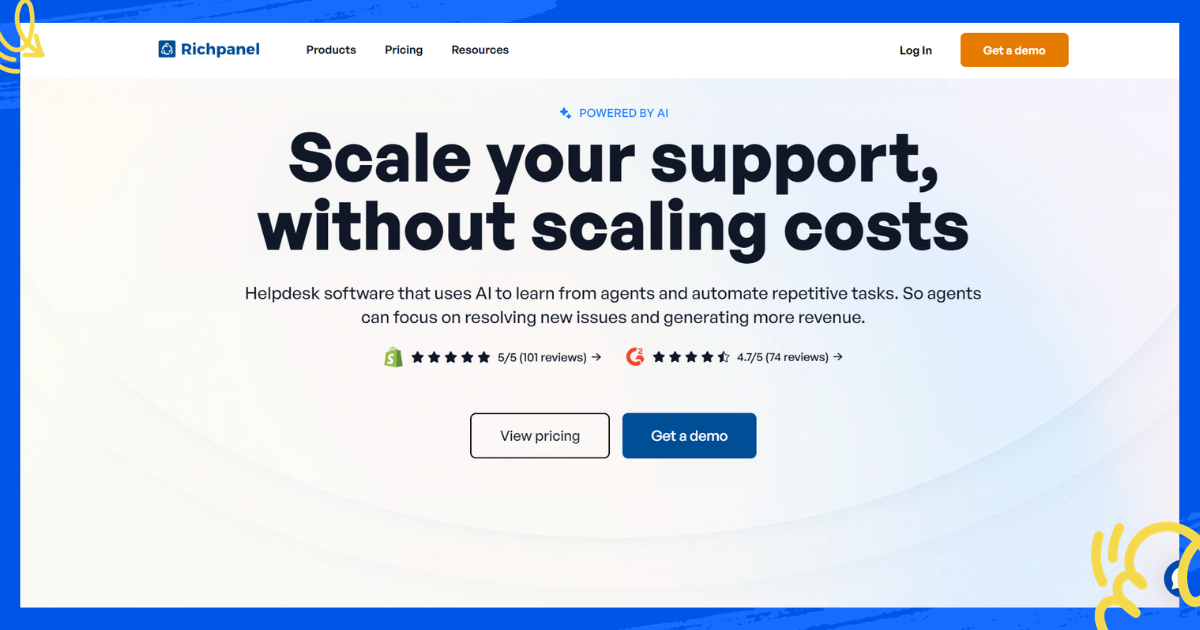
Richpanel is a help desk software that helps businesses create a seamless support experience for both their customers and support teams.
Richpanel features a self-service portal where customers can resolve the most common issues immediately, 24/7. It also has an easy-to-use inbox that integrates all channels and integrations, so support teams can manage everything from one screen.
In other words, Richpanel can help businesses provide faster and more efficient customer support, while also making it easier for support teams to do their jobs.
Key Features
Self-service portal: Let customers resolve common questions on their own, 24/7.
Agent help desk: Unify all channels and customer data in one place, so agents can save time and provide better support.
Integrations: Richpanel integrates with your entire tech stack, so you can streamline your customer service workflow.
Chat campaigns: Connect high-intent visitors with live chat agents to convert more leads.
Reporting and scheduling: Manage your staff efficiently with smart scheduling, assignment, and reporting.
Mobile app: Resolve customer issues anytime, anywhere with the Richpanel mobile app.
Support multiple stores: Set up store-specific branding and support all customers from one place, even if you have multiple stores.
Support multiple languages: Set up self-service and live chat in multiple languages, so you can reach customers all over the world.
Easy migration: Easily migrate from your existing help desk to Richpanel. Richpanel supports migration from Gorgias, Kustomer, Freshdesk, Zendesk, Help Scout, Intercom, and Live chat.
Pricing
| Starter | $29/ user per month (Billed monthly)$24/ user per month (Billed annually) |
| Regular | $49/ user per month (Billed monthly)$40/ user per month (Billed annually) |
| Pro | $99/ user per month (Billed monthly)$80/ user per month (Billed annually) |
| Enterprise | Custom pricing |
Pros and Cons
| Pros | Cons |
|---|---|
| Real time and user friendly chat messenger | No calling option |
| Agents will have access to comprehensive customer information right on the dashboard |
Help Scout Desk
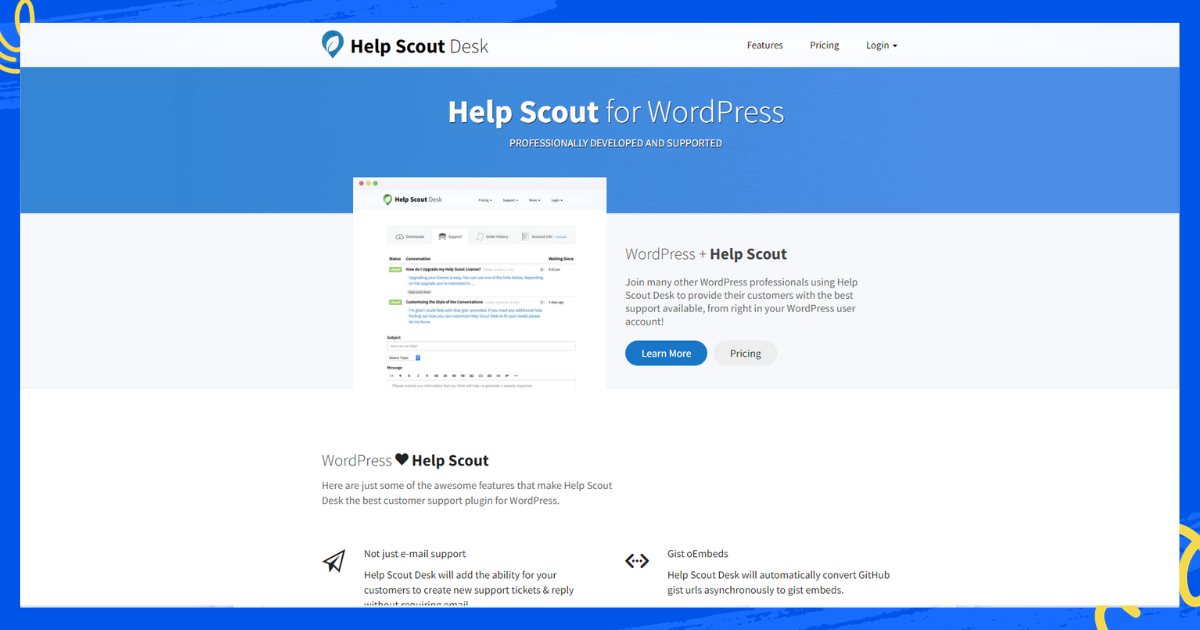
Help Scout is a customer support software platform that helps businesses provide better customer service. It offers a suite of features that allow businesses to manage customer interactions across multiple channels, including email, chat, and phone. Help Scout also provides businesses with tools to track customer satisfaction, analyze customer data, and create self-service resources.
Key Features
Shared inbox: All of your customer support emails are organized in a single, shared inbox. This makes it easy for your team to collaborate and respond to customers quickly.
Knowledge base: Create and publish a knowledge base of articles to help your customers self-serve. Help Scout makes it easy to keep your knowledge base up-to-date and makes it easy for customers to find the information they need.
Live chat: Help Scout offers live chat support, so you can provide real-time assistance to your customers.
Collaboration tools: Help Scout includes a variety of collaboration tools, such as internal notes, tags, and assignments. This makes it easy for your team to work together to resolve customer issues.
Reporting: Help Scout provides a variety of reports to help you track your team’s performance and identify areas for improvement.
Integrations: Help Scout integrates with a variety of other tools, such as CRM systems, e-commerce platforms, and marketing automation software. This allows you to streamline your workflow and provide a better customer support experience.
Canned responses: Create and save canned responses to frequently asked questions. This can help you save time and respond to customers more quickly.
Automated routing: Automatically route customer emails to the right team member or agent. This can help you ensure that customers get the help they need quickly and efficiently.
Customer satisfaction surveys: Collect customer satisfaction surveys to track your team’s performance and identify areas for improvement.
Mobile apps: Help Scout offers mobile apps for iOS and Android, so you can manage your customer support inbox and knowledge base from anywhere
Pricing
| Standard | $25/user per month, billed monthly.$20/user per month, billed annually. |
| Plus | $50/user per month, billed monthly.$40/user per month, billed annually. |
| Pro | $65/user per month, billed annually. |
Pros and Cons
| Pros | Cons |
|---|---|
| Easy to use | Limited integrations |
| Robust email management | Limited features on Mobile apps |
| Customizable workflows | |
| Collaboration tools | |
| Reporting and analytics tools | |
| Integrations | |
| Mobile apps (iOS and Android) |
Choosing Your Ideal WordPress Helpdesk Plugin
Choosing the right WordPress helpdesk plugin is crucial for exceptional customer support in business today. In this article, we’ve explored various solutions to help you make an informed decision tailored to your site’s needs.
Elevate user experiences, achieve higher satisfaction and loyalty, and prioritize informed decisions by understanding your needs, budget, and integration requirements. As technologies evolve, adapt to change for continued top-notch support. The right helpdesk plugin is a catalyst for growth, efficiency, and satisfaction, shaping the future of your customer support. Explore the possibilities to discover the perfect fit for your WordPress site and delight users with unparalleled service.