Manage multiple organizations
Ability to be part of multiple organizations in a single account.


When comparing ThriveDesk to Help Scout, you’ll find that ThriveDesk is not only a powerful and intuitive AI-driven customer support platform but also comes at a fraction of the cost. Plus, our customer service team treats you like more than just a number—no matter how much you spend with us.
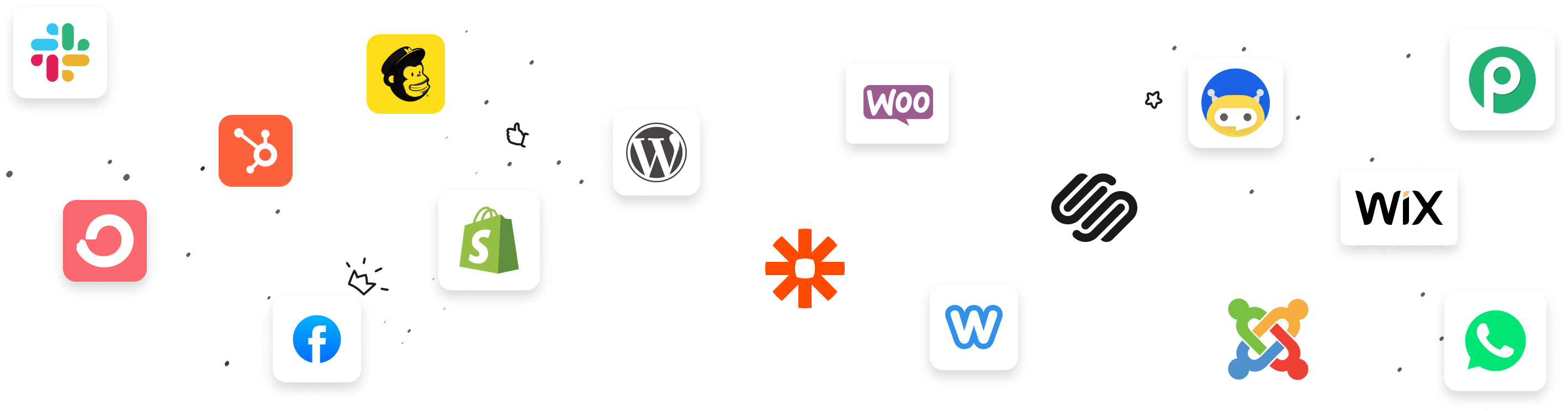




We’re excited to have you experience ThriveDesk. Over the next 30 days, if ThriveDesk isn’t the best fit, simply reach out!
We’ll happily refund 100% of your money. No questions asked.
Thanks,
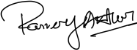
Parvez Akther
Founder, ThriveDesk



$79/lifetime
$169/lifetime
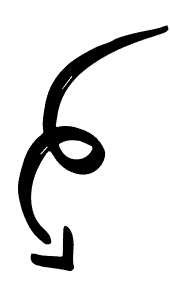
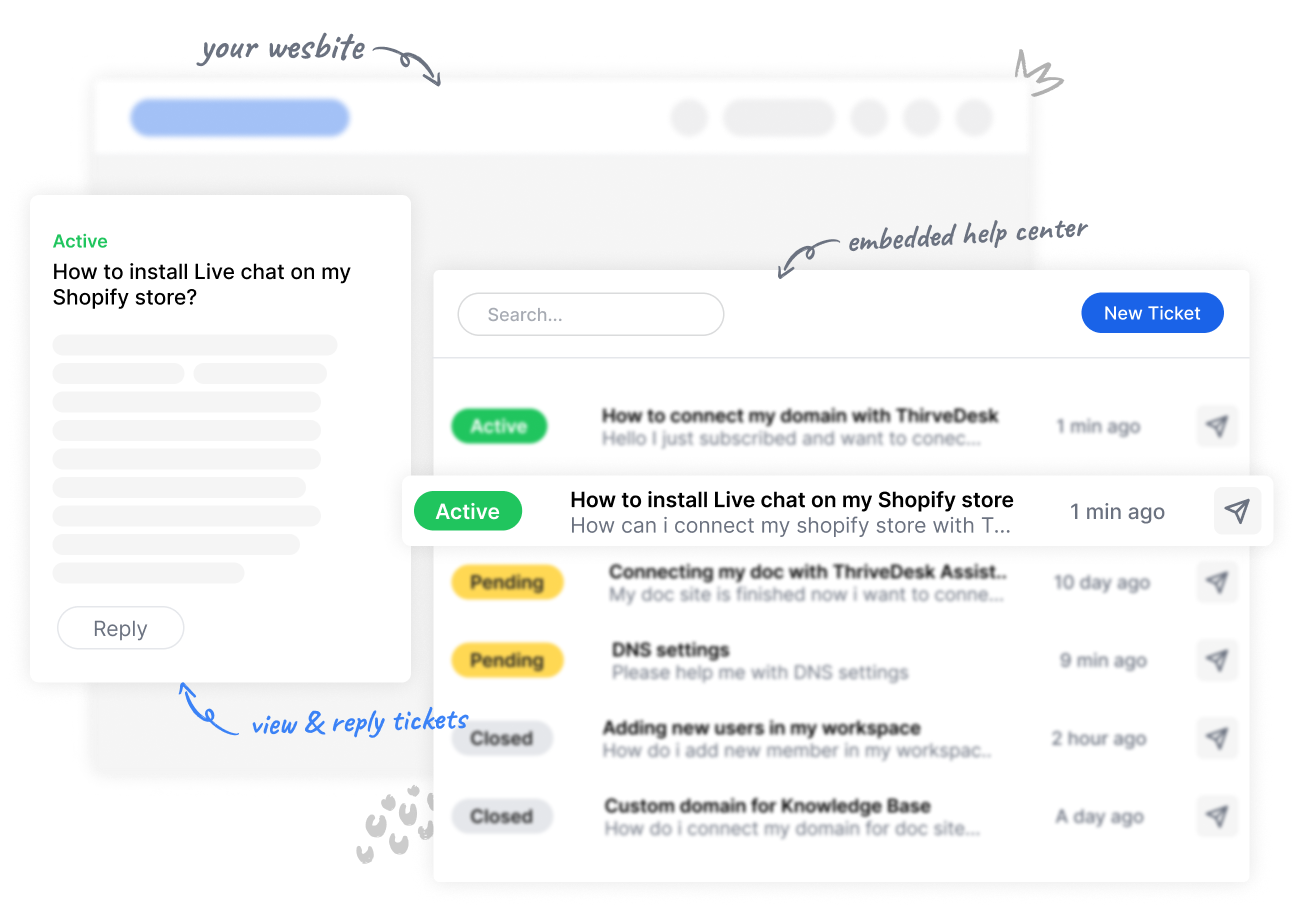
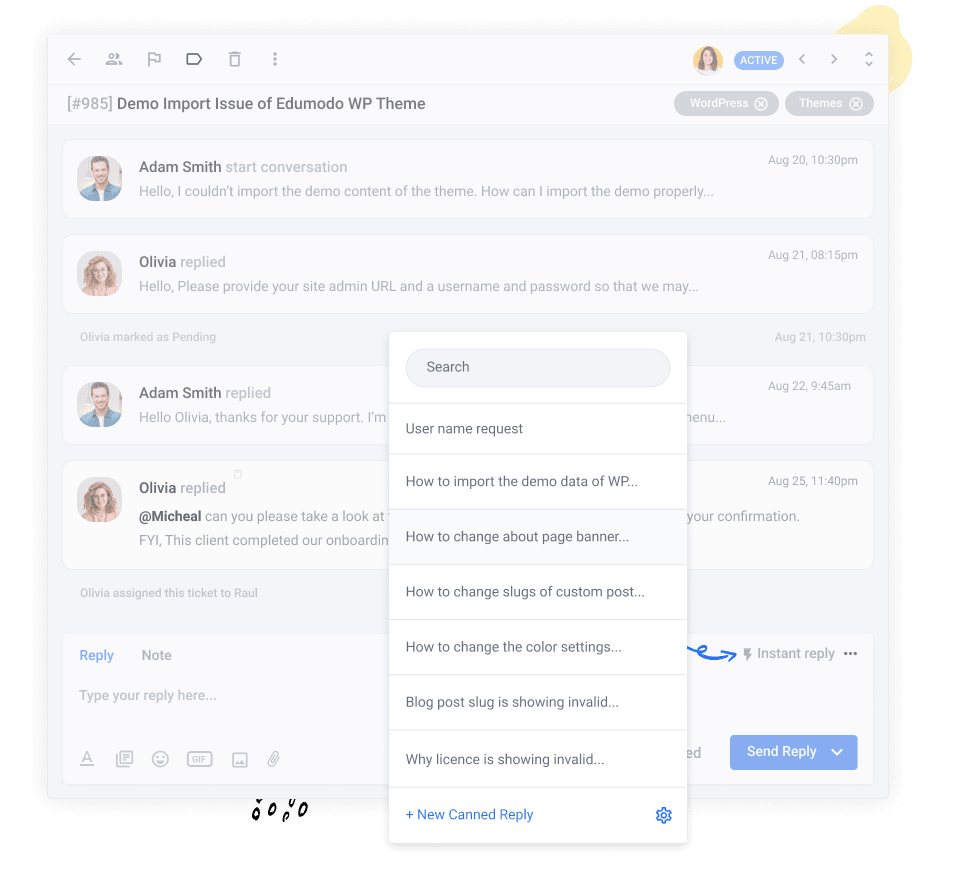
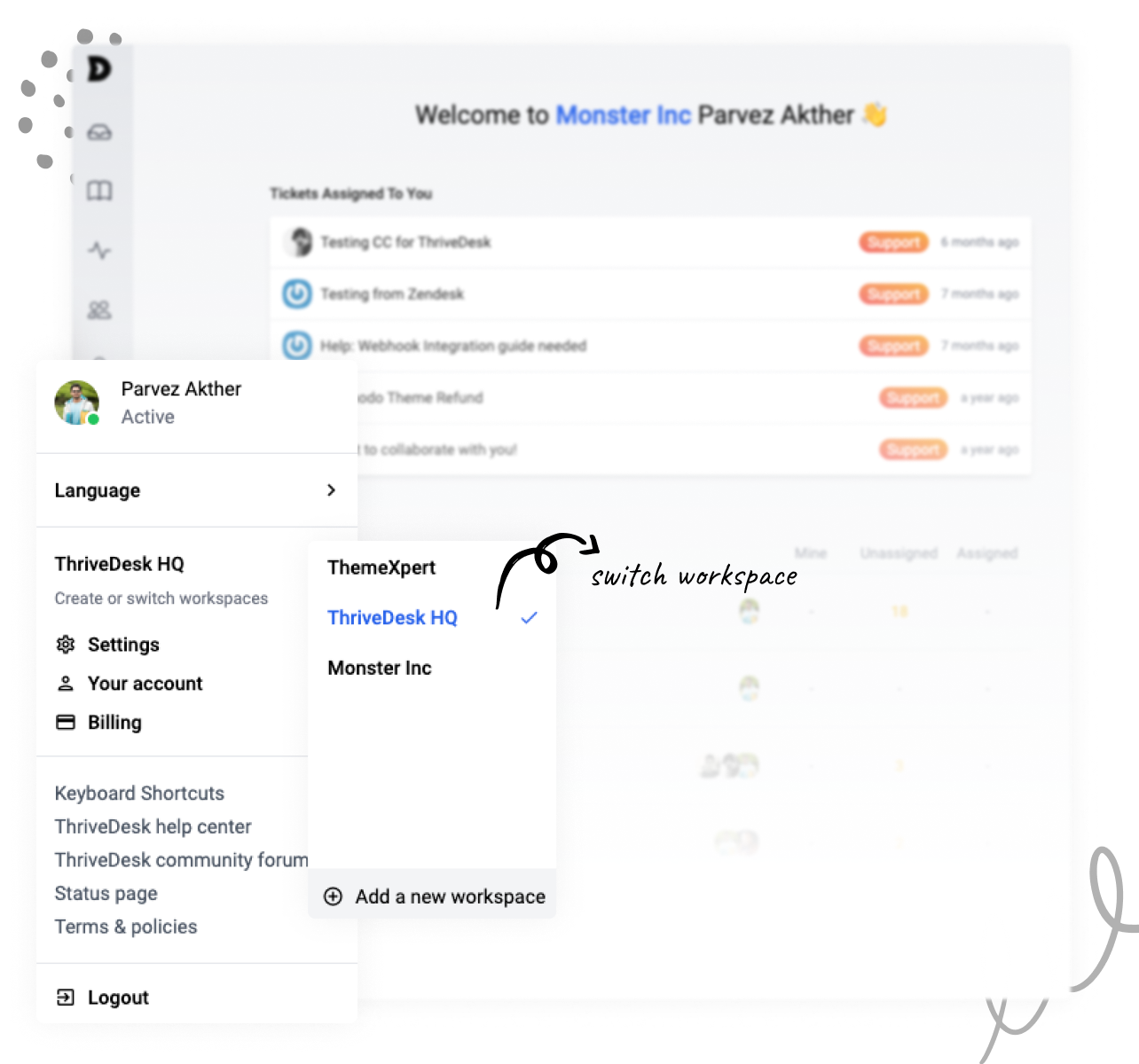
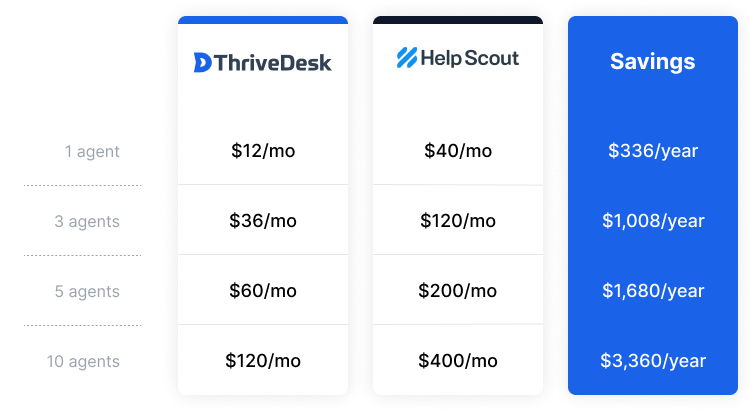
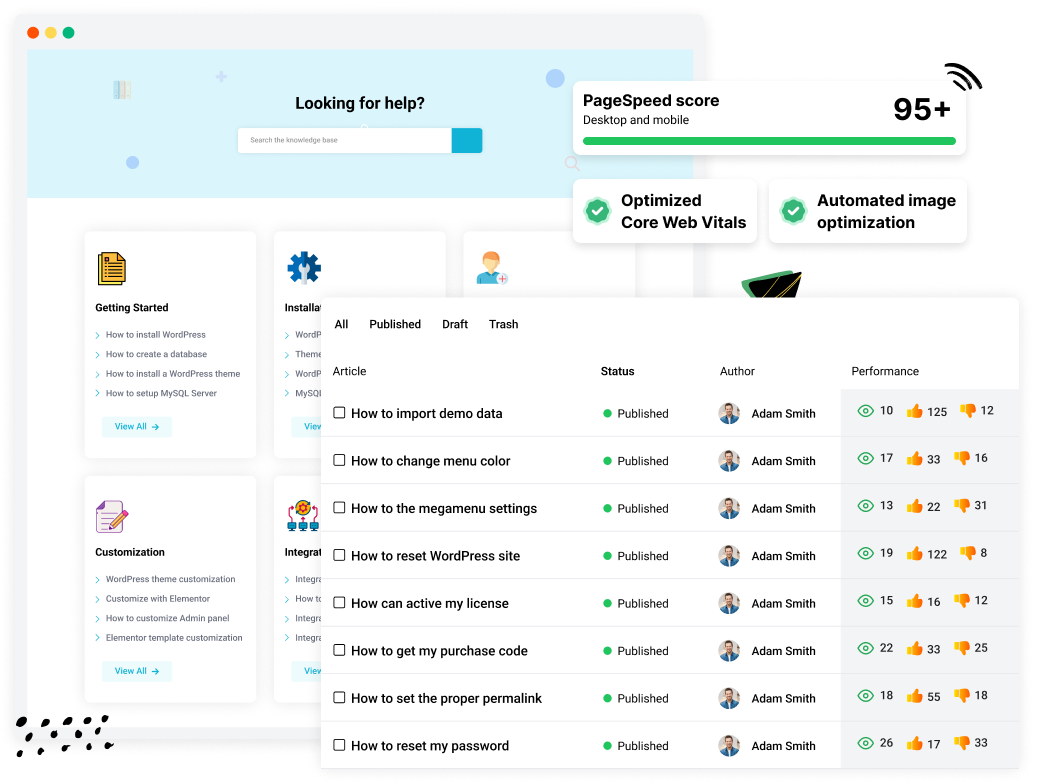
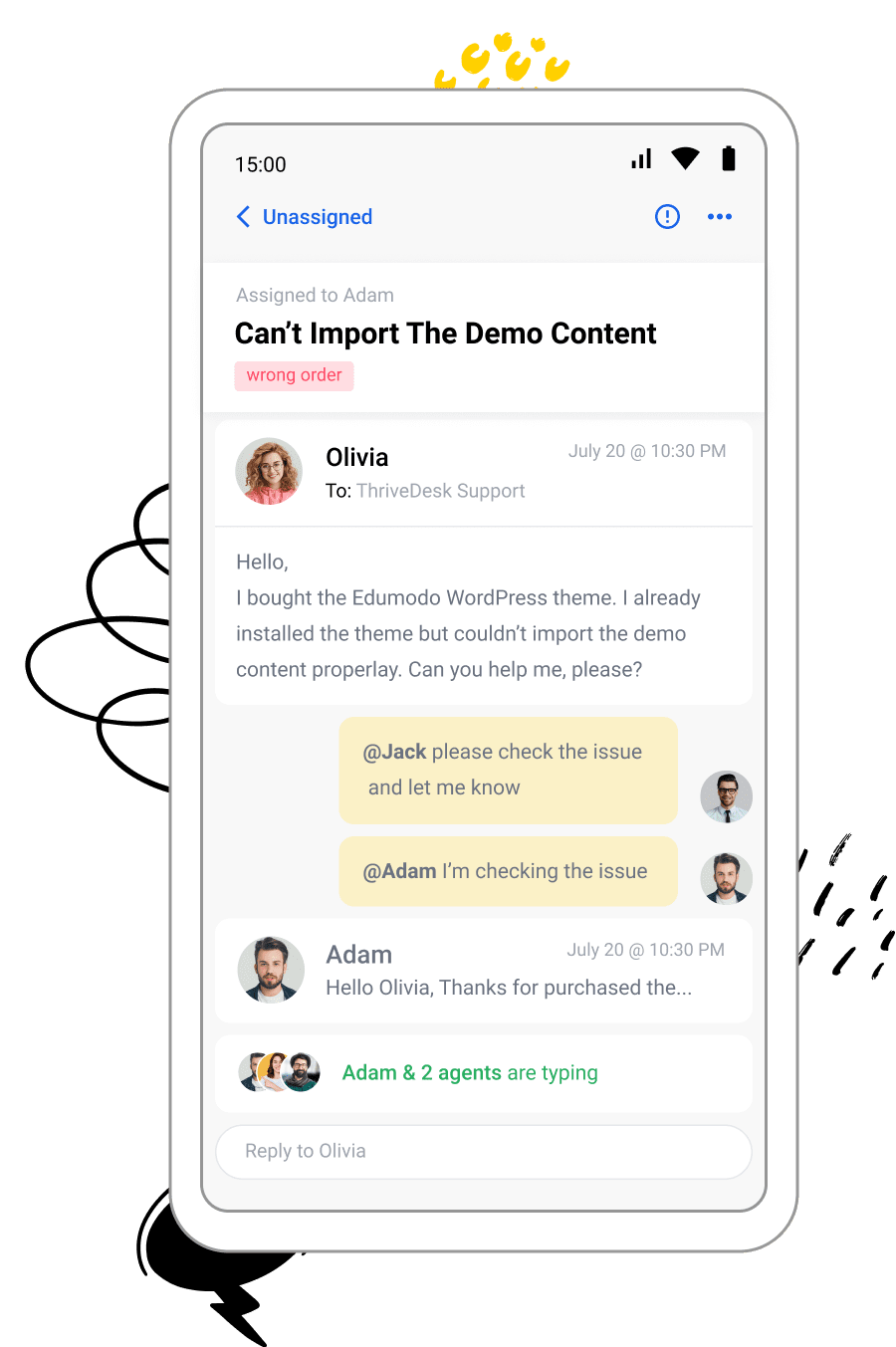
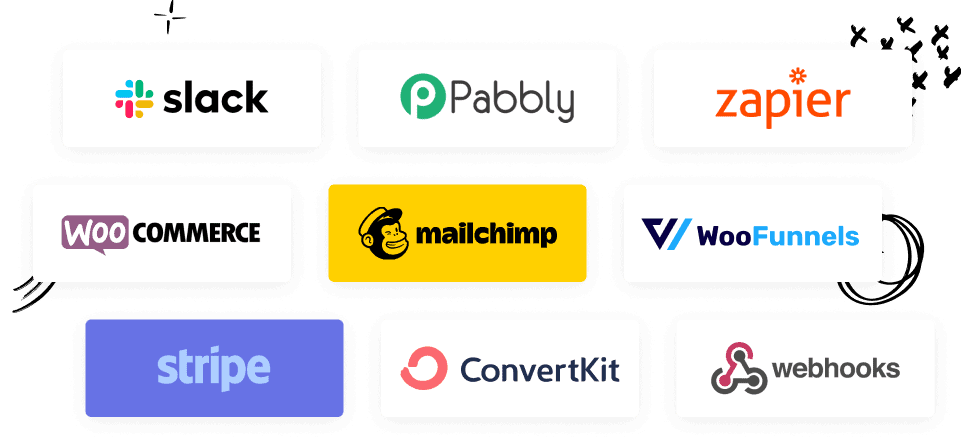

Why We’re So Affordable (And Always Will Be)
Our competitors raised from venture capital or private equity, chasing rapid growth, and prioritizing profits over people.
At first, they build for you — the small business owner. But soon, their sights shift.
Enterprise clients promise bigger paydays, so they chase them. New features are built for enterprise, not you. Interfaces become bloated. Simplicity is sacrificed.
Suddenly, the tool you loved feels like it’s no longer yours…
That’s not us.
We chose a different path. We’re bootstrapped, which means we’re funded by one group only — you, our customers.
We have no investors to impress, no quarterly profit targets to chase, and no enterprise dreams pulling us away from the people we set out to serve.
Our mission is simple: help you grow your business through exceptional customer service.
We’re a small, nimble team with big dreams, and we take pride in keeping costs low so we can pass the savings on to you.
If you’re tired of paying “enterprise” prices for features you’ll never use, we get it.
We’re not here to outgrow you. We’re here to grow with you.
This isn’t just a business decision — it’s a belief. And we’re proud to live by it every day.
— From all of us on the team that works for you
Yes, we can match your plan with Help Scout, however it relies on a few factors because we want to ensure that every deal we make is profitable (i.e. we do not match AppSumo deals). Simply provide us an invoice so we can confirm that we’re able to execute the work.
Yes, we can try your plan for free for 7-day. If you don’t like what you see, just 1-click close your account.
Yes, we offer per-user discounts for non-profits. As a startup ourselves, we understand the value of your money. ThriveDesk was designed to be affordable for startups and small businesses just getting started.
It depends on how you’ve set things up but generally yes. During migration we can help you port all your setup over to ThriveDesk but may have to do it in a more ‘ThriveDesk-way’ as every platform is different.
90% of migrations are done within a day. The remaining 10% depends on the size of the data you have.
If you are on our PRO plan, we will migrate your account at no cost. Others need a one-time fee for migration, with prices varying based on the volume of your data.