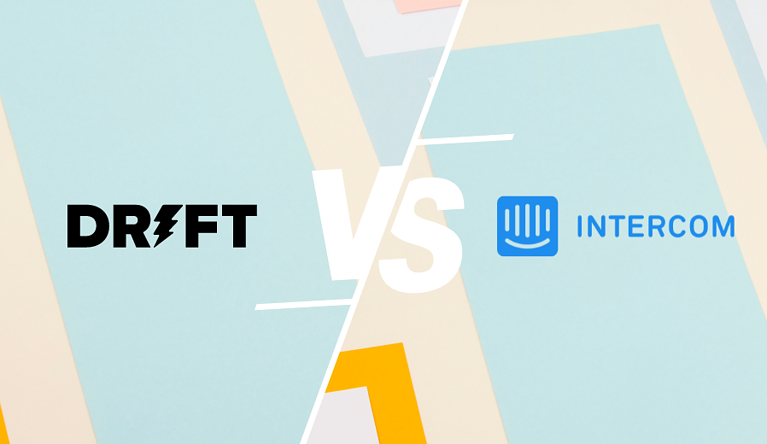Effective customer support is a universal challenge for businesses. The choice of support tools plays a pivotal role in determining the quality of support services. In this context, as leading WordPress plugins, Awesome Support and Support Candy stand out as robust solutions tailored to address critical business needs.
Choosing the right tool can be challenging, given the multitude of options available. To assist you in making an informed choice, we’ve prepared a comprehensive comparison of Awesome Support and Support Candy. Both plugins have distinct features and functionalities.
This blog post will provide an in-depth analysis of both plugins, covering features, pricing, ease of use, integration options, and more. By the end, you’ll have the insights to select the best fit for your business.
Join us as we explore the strengths and weaknesses of Awesome Support and Support Candy, helping you make an educated decision to meet your business requirements.
Table of Contents
Awesome Support vs Support Candy at a Glance
Let’s start by seeing how they stack up against each other at a glance
| Feature | Awesome Support | Support Candy |
|---|---|---|
| Starting price | $149/Year | $79/year |
| Key features | Unlimited tickets Unlimited users Unlimited agents SLAs Macros AI powered Smart Chat | Unlimited tickets Unlimited users Unlimited agents Ticket routing Canned responses Email notifications |
| Ease of use | Good | Good |
| WordPress rating | 3.5/5 | 4.9/5 |
| Trial period | No trial period | No trial period |
Overview of Awesome Support
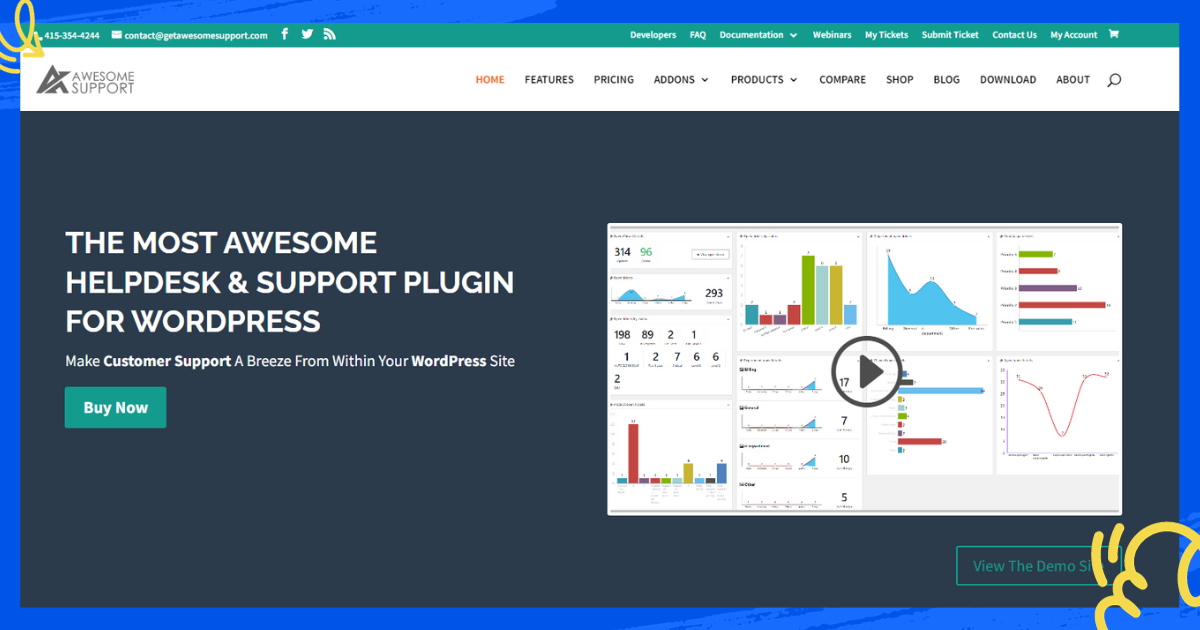
Awesome Support is a feature-rich and highly versatile WordPress helpdesk plugin. Tailored to meet the diverse needs of businesses, it serves as a comprehensive platform for managing customer support inquiries efficiently. Whether you’re a small business or a larger enterprise, Awesome Support offers a robust set of tools to streamline your customer service operations.
One of its standout features is its top-tier ticket management system, which simplifies the process of creating, assigning, and tracking support tickets. With Awesome Support, you can say goodbye to the chaos of scattered emails and messages, as it centralizes all your customer inquiries, keeping everything neatly organized in one place.
Awesome Support offers custom forms that enable you to collect specific information from customers when they reach out for assistance. This feature minimizes back-and-forth communication and accelerates the support process, making it more efficient. For those who want to provide a self-help option for their customers, Awesome Support also offers knowledge base functionality, allowing you to create and share informative articles to address common customer questions.
It also comes equipped with robust reporting and analytics tools that empower you to monitor your support team’s performance, assess customer satisfaction, and make data-driven decisions for enhancing your customer service quality. With Awesome Support, you can take your customer support to the next level, making it an indispensable tool for businesses aiming to provide top-notch support experiences.
Overview of Support Candy
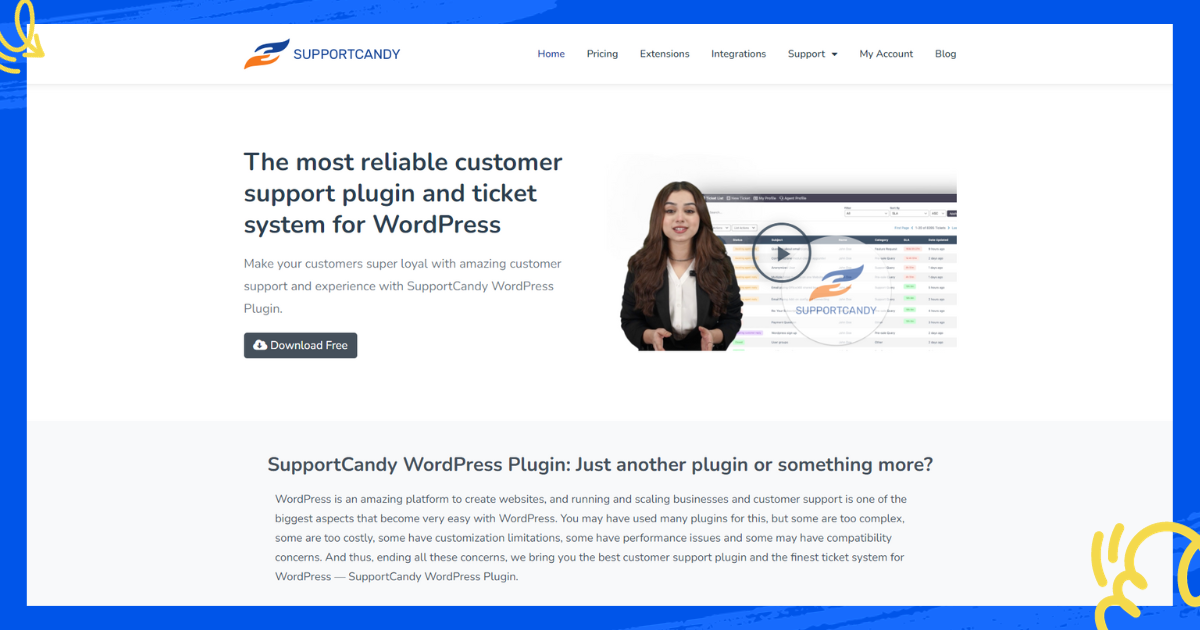
Support Candy serves as your reliable partner for streamlined customer support directly within your WordPress site. It acts as your personal assistant, efficiently managing customer inquiries and support requests, ensuring everything is impeccably organized in one central hub. With Support Candy, you can effortlessly create, assign, and monitor support tickets, transforming it into your ultimate customer service to-do list.
A notable feature of Support Candy is its email notification system, which keeps both your support team and customers well-informed. Timely email notifications provide real-time updates on support ticket statuses, eliminating uncertainty and keeping everyone in the loop.
Support Candy also offers the convenience of custom forms, facilitating the collection of specific customer information during support interactions. This eliminates the need for extensive back-and-forth communication, enhancing the efficiency of your support process. If you’ve considered implementing a knowledge base for your customers, Support Candy has you covered there as well. You can create and share articles to address common questions, saving time for both your team and customers. Additionally, it provides robust reporting and analytics tools to help you assess your support team’s performance and measure customer satisfaction.
Ticket Management
Awesome Support
Awesome Support empowers you with robust ticket management to streamline your customer support operations effectively. With a master ticket list, you gain a centralized hub to efficiently track and manage support inquiries. Each ticket offers comprehensive storage for extensive information, including hundreds of replies, ensuring nothing slips through the cracks. In the ticket list, you can sort, filter, and customize columns to tailor your workflow to your precise needs.
Awesome Support enhances your ticket management experience by offering email functions as well. Users can seamlessly open tickets through email, and both users and agents can engage in correspondence using this channel. The system provides flexibility by collecting emails through POP3 or IMAP connections.
Customizable email notifications for all ticket events ensure everyone stays informed. You have the option to allow or deny accounts from reopening closed tickets via email. Rules and custom commands streamline email handling, while preventing duplicate emails and locking tickets when necessary. You can also define old tickets, search by ID or title, and set priority, custom colors and tags.
There are issues however. Some key ticket management features discussed above come only with the premium packages. Additional key features such as bulk actions, merging, favorite lists, custom filters, and more as well. Awesome support isn’t really recommended for businesses just starting out.
Support Candy
When it comes to the domain of ticket management, Support Candy takes the spotlight as a dedicated specialist. Its strength lies in delivering a comprehensive and efficient ticket management system that addresses all fundamental aspects. Support Candy empowers you to easily generate new tickets, allocate them to the appropriate team members, and seamlessly track their progress.
Furthermore, it boasts a valuable email notification system, ensuring that both you and your customers are consistently informed about the status of your tickets and any pertinent updates. If your main priority revolves around top-notch ticket management and the maintenance of a well-structured support framework, Support Candy emerges as the optimal solution for your needs.
Our pick: Support Candy. Awesome Support might have more features but Support Candy makes their features more accessible.
Email Marketing and Automation
Awesome Support
Awesome Support offers no native email marketing or automation. They provide these capabilities through Zapier, an integration that allows end users to integrate the web applications they use and automate workflows.
Awesome Support provides extra tools, including a landing page builder, email automation integrations, email personalization, and in-depth email analytics, empowering you to supercharge your email marketing endeavors and enhance customer engagement.
Support Candy
Support Candy is meticulously crafted to excel in support ticket management, yet it doesn’t extend its capabilities to include email marketing or automation features. If your primary business need revolves around the efficient handling of customer support inquiries and the streamlined management of support tickets, Support Candy aligns perfectly with that particular objective.
Our pick: Both are weak but if we had to choose we’d pick Awesome Support.
Live chat
Awesome Support
Awesome Support lacks a traditional live chat feature. It uses something called a Smart Chat which is powered by Google’s Dialogflow AI engine. It can be configured to reply to facebook messenger messages, questions from their chat widget or even email tickets.
However it falls somewhere between a complete human to human interaction and human to conversational AI (Such as ChatGPT or Bard) interaction because when queries are submitted from any of the sources mentioned, Awesome Support can be configured to search one or more data stores to return a set of links to the user as opposed to well formed answer that is more contextually relevant and easy to understand.
What this means is that it lacks the warmth and familiarity of a human to human interaction and the comprehensive organization and accuracy of a human to AI interaction. It’s neither here nor there which ultimately makes it limited in its capabilities for businesses to be a live chat replacement.
Support Candy
Support Candy, primarily designed as a WordPress ticketing system, boasts remarkable ticket management capabilities. However, it has a notable limitation – it lacks live chat support. The absence of live chat can be a substantial shortcoming for businesses seeking immediate customer engagement and real-time issue resolution.
Live chat plays a crucial role in delivering instant, one-on-one customer support, ensuring customers’ needs are promptly addressed, and their satisfaction is upheld. Without this feature, Support Candy misses the opportunity to provide rapid assistance and may necessitate the integration of additional plugins for live chat functionality. Such integrations can potentially complicate the support system and impact the overall customer experience.
Our pick: Awesome Support. They don’t really provide a “Live chat” but something is better than nothing we suppose.
Reporting and Analytics
Awesome Support
Awesome Support offers a range of reporting and analytics options designed to help you gain valuable insights into your customer support operations. In the free core version, you can view ticket counts by status directly in the main ticket list, providing an at-a-glance overview of your support tickets. However, several advanced reporting features are hidden behind premium paywalls, which can be limiting.
For users seeking in-depth reporting, Awesome Support’s premium version unlocks access to over 12 admin dashboard widgets, featuring charts and statistics. These widgets allow you to chart open tickets by various categories such as status, department, priority, product, and agent. The ability to choose from different chart types and configure chart elements adds a layer of customization to your reporting.
Awesome Support’s premium package provides access to six core highly configurable advanced reports, including productivity, resolution, delay, distribution, and trend analysis reports. This extensive reporting capability is a valuable asset for businesses that require in-depth insights into their customer support performance.
However, the limitation of having these features available only in the premium version can be problematic for smaller businesses or those operating on a tight budget. It restricts access to crucial data analytics that could aid in optimizing support operations, making it essential to weigh the benefits against budget constraints when considering Awesome Support’s reporting and analytics capabilities.
Support Candy
Support Candy provides a suite of essential reporting and analytics tools to give you deep insights into your support operations and customer satisfaction. Its feature set includes ticket statistics, response delay tracking, ticket closing delay analysis, communication gap identification, ratings assessment, and customizable fields. These comprehensive metrics enable you to make informed decisions to enhance your customer service quality by pinpointing areas for improvement and optimizing support team performance.
Our pick: Neither. One has limited features, and the other has a lot of features yet most of them are hidden behind paywalls which is annoying.
Pricing and Plans
Awesome Support
| Standard | $149/Year |
| Pro | $229/Year |
| Enterprise | $289/Year |
| Agency | $409/Year |
Support Candy
| Personal | $79/year (Single site license) |
| Professional | $149/year (5 sites) |
| Agency | $299/year (20 sites) |
Awesome Support’s pricing, which includes multiple tiers, initially appears transparent but hides a drawback. Additional add-ons come at extra costs, potentially escalating expenses. This may deter businesses looking for simplicity and cost-effectiveness.
This approach can make the initial pricing tier inadequate, leading to an increased budget. Managing multiple add-ons adds complexity, with each requiring individual configuration. This may overwhelm businesses and lead to compatibility issues.
Support Candy, with its transparent pricing, offers a simpler and budget-friendly alternative. Businesses seeking straightforward solutions may find Awesome Support’s multi-tiered structure and additional costs unappealing.
For smaller businesses with limited budgets, a help desk that can be an Awesome Support or Support Candy alternative is ThriveDesk. They offer straightforward pricing plans designed to meet the diverse needs of businesses, with only 2 options to choose from; it makes it easier for business owners to make a decision regarding pricing. Choose the plan that suits your support requirements and budget, whether you’re a small team or a growing enterprise.
| Starter | $25/month (4 seats) |
| Plus | $85/month (10 seats) |
| Enterprise | $25/seat per month (Minimum 10 seats) |
Our pick: Support Candy. Much more straightforward and transparent pricing structure.
Ease of Use
Awesome Support
Awesome Support offers an intuitive, uncluttered interface for both customers and support agents. With clean sections and a straightforward list view, agents can efficiently manage tickets. Robust search capabilities help agents find specific tickets effortlessly.
Collaboration features, like ticket assignment and internal notes, enable efficient teamwork. Whether for customers or agents, Awesome Support provides a user-friendly experience, making it a feature-rich, easy-to-use help desk solution.
Support Candy
Support Candy is known for its user-friendly and intuitive design, making ticket management a breeze. Its interface is designed to simplify the creation and assignment of tickets, with easy customization of forms. This ensures that whether you’re a novice or an experienced user, setting up and configuring Support Candy is a straightforward and hassle-free experience. The plugin’s ample documentation and resources further enhance its ease of use, catering to users of all levels of expertise.
Our pick: Awesome Support. More robust set of features that allow for a lot of freedom and customization.
Integration Options
Awesome Support
Awesome Support provides most of their integration options through Zapier. Other than that, it doesn’t really have too many integration options.
Here are some of the integrations that they offer:
- WooCommerce (paid add on): Let customers open support tickets against orders and select store products for queries. View customer orders and purchase history from a ticket view.
- Easy Digital Downloads: This integration allows synchronization of EDD products with the Awesome Support product list. Users can access EDD customer profiles directly from each ticket, enhancing support efficiency. The Premium EDD integration introduces the option to require a license key or a specific EDD product before allowing ticket submission. Moreover, it provides insights by displaying the lifetime value of a customer within each ticket.
- Envato: This integration offers a layer of security by requiring an Envato license key before permitting ticket submission, ensuring only authorized users seek support through your system.
- CRM Integrations: Jetpack CRM, view support ticket details metabox directly inside their customer panel.
- Google’s Dialogflow Artificial Intelligence engine: Used on their Smart Chat system.
- Facebook Messenger: Integrate with Facebook Messenger.
- Gravity Forms Integration: Create multiple ticket forms using Gravity Forms.
Support Candy
Support Candy offers a variety of integration options, allowing you to extend its functionality and connect with other tools that your business uses. While it primarily focuses on support ticket management, you can integrate it with plugins or third-party services that complement your customer support operations.
Common integration options for Support Candy include:
- Email Piping: Create or reply to tickets from an email account.
- WooCommerce Integration: Add a support tab on the My Account page and a help button for orders.
- Knowledge Base Integrations: Integrates popular knowledge base plugins for WordPress.
- FAQ Integrations: Integrates popular FAQ plugins for WordPress.
- EDD Integration: Integrates Easy Digital Downloads with the ticket.
- Gravity Forms Integration: Create multiple ticket forms using Gravity Forms.
- Slack Integration: Get instant notifications to your Slack Channel.
- LMS Integrations: Integrates popular LMS plugins for WordPress.
Our pick: Support Candy. More variety of integrations.
Customer Support and Documentation
Awesome Support
Awesome Support provides extensive customer support and documentation. With its rich set of features, the platform empowers users to effortlessly create and manage FAQs, providing customers with a self-service support hub to address common queries. Users can categorize FAQs and benefit from automatic topic suggestions, enhancing the overall experience. The platform also offers robust documentation capabilities, allowing users to publish and customize comprehensive documentation with pre-built templates.
Agents can leverage these resources when responding to tickets, which not only improves response times but also ensures users receive accurate information. Users can close tickets while simultaneously creating related FAQs or documentation, creating a seamless workflow. These features ensure maximum productivity and a well-organized knowledge base.
Whether setting up multiple FAQ pages, configuring documentation templates, or personalizing responses based on search results, Awesome Support delivers a comprehensive solution for efficient customer support and informative documentation.
But ultimately, most users will run into a roadblock, which is that most of the features discussed above are premium features which means the free version users will not receive this kind of support.
Support Candy
Support Candy prioritizes customer support, offering diverse channels for assistance, including email support and an interactive support forum for addressing questions and seeking help. Users can expect timely responses from their support team, known for their helpful assistance with user inquiries.
In addition to their direct support options, Support Candy provides a comprehensive library of detailed documentation and guides. Covering topics ranging from basic installation to advanced configurations, these resources cater to users who prefer self-help and aim to troubleshoot issues independently, empowering them with the knowledge needed for effective problem-solving.
Our pick: Awesome Support. Possesses greater resources and architecture when it comes to providing support.
User Reviews and Testimonials
Awesome Support
For the most part Awesome Support received positive reviews from its customers such as
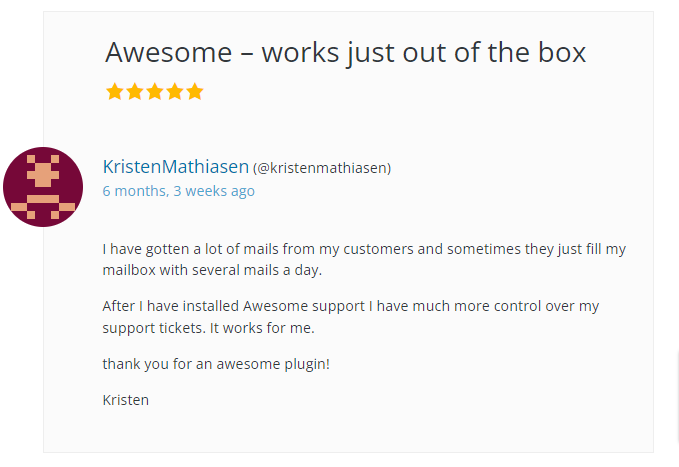
However there were multiple complaints about their customer service such as
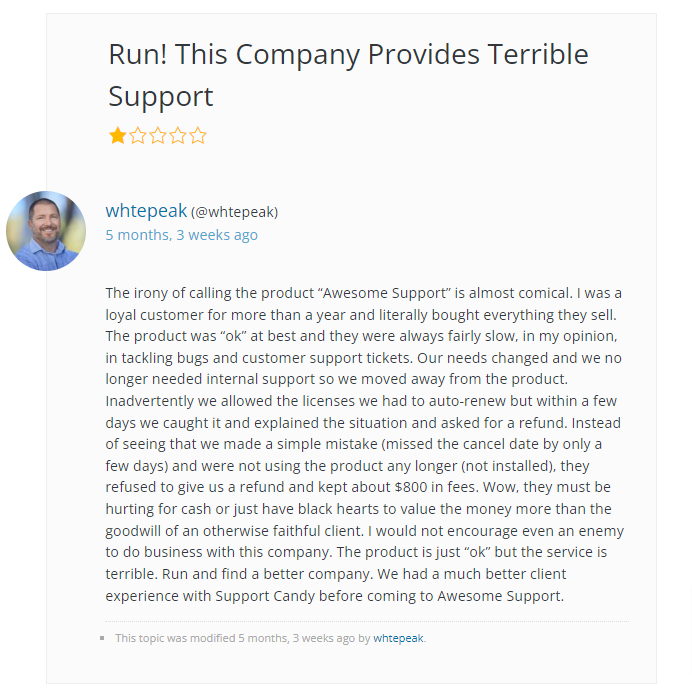
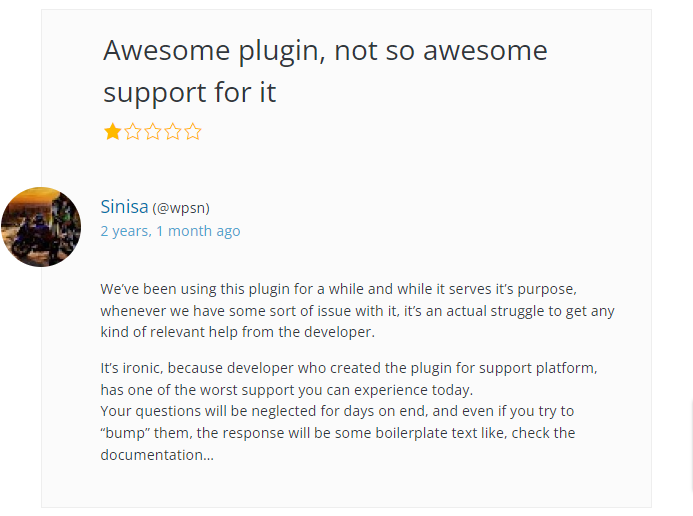
This goes to show that their customer support needs work. Customer support is not an area that software of Awesome Supports stature can afford to skim on.
Support Candy
Support Candy has garnered a dedicated user base who appreciate its simplicity and effectiveness in managing support tickets. Users often praise its user-friendly interface, ease of use, and the ability to create custom forms to collect specific information from customers.
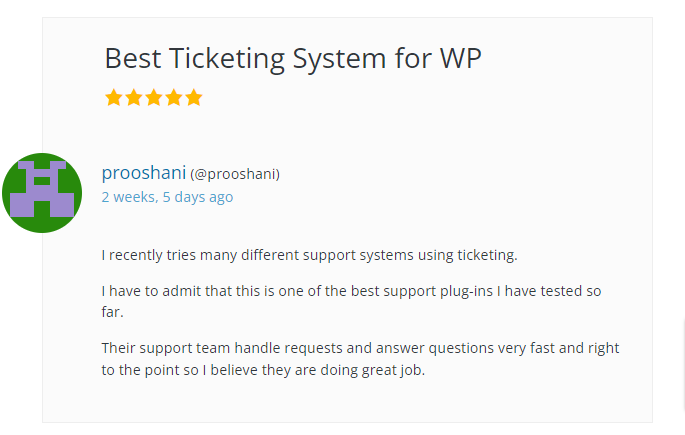
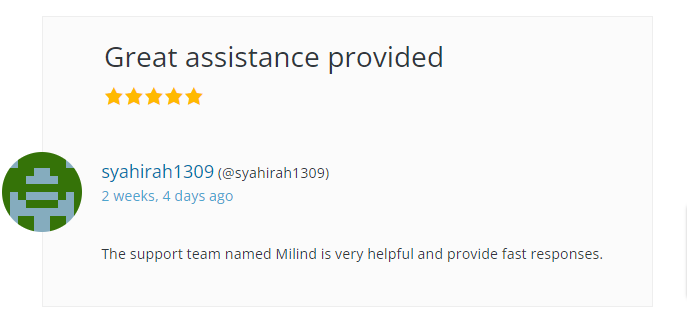
Our pick: Support Candy. Multiple Customers had complaints about Awesome Supports customer service.
Security and Data Privacy
Awesome Support
Support Candy currently holds a quite robust 4.9/5 WordPress rating, accompanied by mostly positive reviews such as
Awesome Support places a strong emphasis on security and data privacy, ensuring compliance with regulations like GDPR. The platform allows users to add GDPR-related disclosures upon registration and track consent for various items, whether mandatory or optional. Users have the flexibility to request data deletion, and admins can remove consent when needed. This commitment to data privacy is further evident in the integration of deletion requests with WordPress 4.9.6 privacy hooks and the ability to download ticket data.
In addition, Awesome Support offers robust audit trail capabilities, logging all ticket and reply edits. Users can choose between summary and detailed audit levels, giving control over who can edit tickets and replies. The platform also extends document protection features, allowing the selection of roles that can delete attachments and enabling end users to manage attachments. With options to automatically delete attachments on ticket closure and user-agent overrides, Awesome Support ensures data protection and security for both users and administrators.
Support Candy
Support Candy maintains a robust commitment to safeguarding data privacy and security. Their operations involve the collection of a range of personal data, encompassing elements such as comments, media uploads, and customer support information. In order to fortify the protection of this data, Support Candy has implemented comprehensive measures that guard against any unauthorized access, tampering, disclosure, or accidental destruction.
The management of personal data is carried out with utmost care, and it is subject to specific retention periods. These provisions ensure users the opportunity to request modifications or deletions to their personal data. It’s vital to emphasize that Support Candy has made a clear pledge: user data is never shared with third-party entities or services. This explicit assurance underscores their commitment to maintaining the privacy and security of user information.
Our pick: Both take equally extensive data security measures.
ThriveDesk: A Worthy Alternative
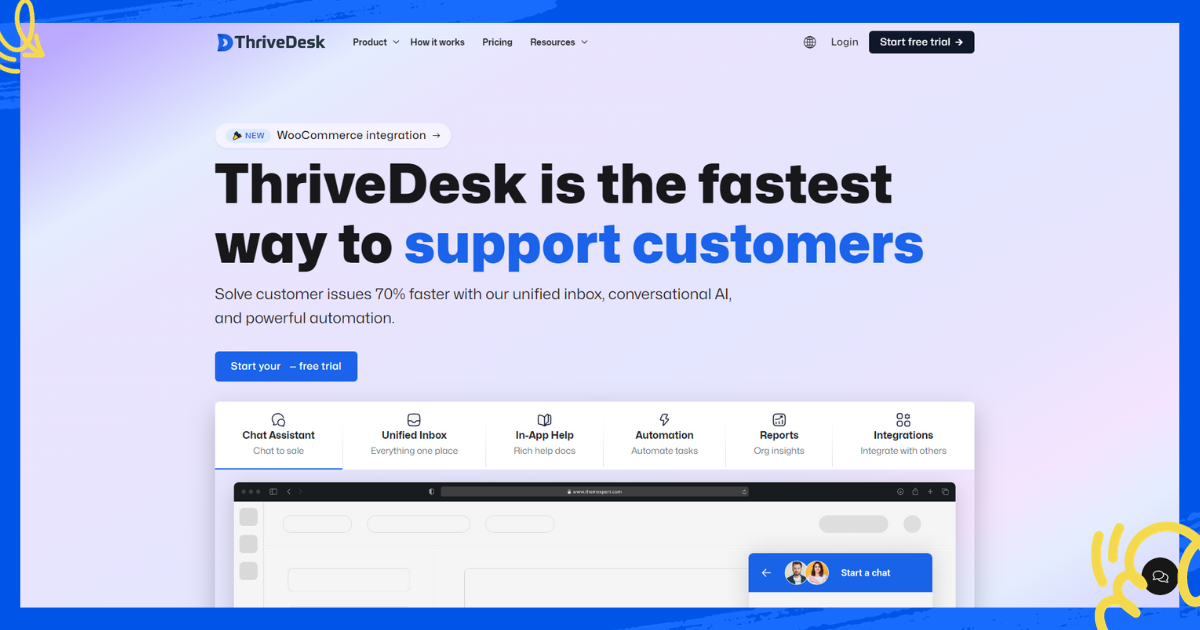
If you’re in search of a robust helpdesk solution that streamlines customer support, ThriveDesk has you covered. Designed with businesses in mind, ThriveDesk stands out as a powerful yet user-friendly live chat assistant tailored especially for eCommerce entrepreneurs as opposed to both Support Candy and Awesome Support, which boasts no native live chat feature.
ThriveDesk caters to small businesses, providing the tools needed to manage real-time customer interactions effectively. Features like a shared inbox, saved replies, seamless file sharing through the chat widget, the convenience of emojis, customer satisfaction surveys, sales tracking reports for eCommerce,
What elevates ThriveDesk above most helpdesk software is that it provides a tailor-made customer service portal for WordPress users called WP Portal with built-in knowledge base functionality, which you can host directly on your WordPress site.
Another thing that puts it ahead is its live chat. It’s USP being that since it’s their own custom live chat, people using ThriveDesk do not have to juggle multiple interfaces to handle support tickets. All tickets are viewable under one unified dashboard, drastically reducing support time.
Worried about system performance? Don’t be. ThriveDesk boasts a lightweight and optimized design that ensures smooth website functionality without slowing it down. Our speedy agent interface guarantees swift responses and maximum efficiency, all while ensuring your website operates seamlessly.
Here are some of their key features:
- Self Service Portal (WPPortal)
- Third-party Integrations
- Performance Metrics
- Live Chat
- Workflow Management
- Alerts / Escalation
- Ticket Management
- Customer Database
- Email Management
- Extensive Knowledge Base
- Surveys & Feedback
- Pricing for ThriveDesk starts at just $25 per month.
Why ThriveDesk is your best bet?
When evaluating Helpdesk solutions for WordPress, some of the leading options are often ThriveDesk, Awesome Support and Fluent Support. However, while all three plugins offer ticketing systems, ThriveDesk stands out.
What defines a true Helpdesk solution? Built-in elements like knowledge bases, team workflows, self-service portals and automation. Let’s look at a comparison table to get a more clearer picture
| Feature | ThriveDesk | Support Candy | Awesome Support |
| Knowledge base | ✅ Built-in | ❌ Only accessible through third party integration | ✅ Built-in |
| Live chat | ✅ Integrated | ❌ No live chat available | 👀 Smart chat (❌Not a true live chat feature) |
| Assistive AI | ✅ Smart replies | ❌ No AI assistive support available | ✅ Smart replies |
| Self service portal | ✅ Branded customer service portal | ❌ No customer service portal feature | ✅ Branded customer service portal |
| Target audience | SaaS businesses, WordPress businesses, Agencies, and Consultancies. No real limitations. | WordPress dependent | WordPress dependent but also provides a standalone API |
| Pricing | $25/month | $79/year | $149/Year |
By centralizing tickets, docs, chat, portals, and automation into a single plugin, ThriveDesk delivers a all purpose Helpdesk for not just WordPress sites but also multiple types of businesses. Support Candy and Awesome Support only offer subsets of these capabilities and are only the most effective in a WordPress environment.
For SaaS sites and busy support teams aiming to deliver 5-star customer service, ThriveDesk checks all the boxes as an all round high-level Helpdesk.
Which one to pick for your business?
Awesome Support is a user-friendly help desk software that simplifies customer support. It offers various features, but its pricing structure with premium add-ons might deter some users. Access to advanced reporting and email marketing features is limited to premium packages. Nevertheless, it remains a valuable choice for accessible support solutions.
On the other hand, Support Candy shines in the realm of support ticket management. Its user-friendly interface, customizable forms, and knowledge base feature make it a valuable tool for businesses that prioritize efficient customer support. It places a strong emphasis on data privacy and security, assuring users that their information is handled with care and not shared with third parties.
Ultimately, the decision to pick between these two software will center round the requirements of a business but if these requirements translate to strong ticketing features, well rounded and designed UI with top notch customer service to boot at affordable prices then ThriveDesk should be your go to.