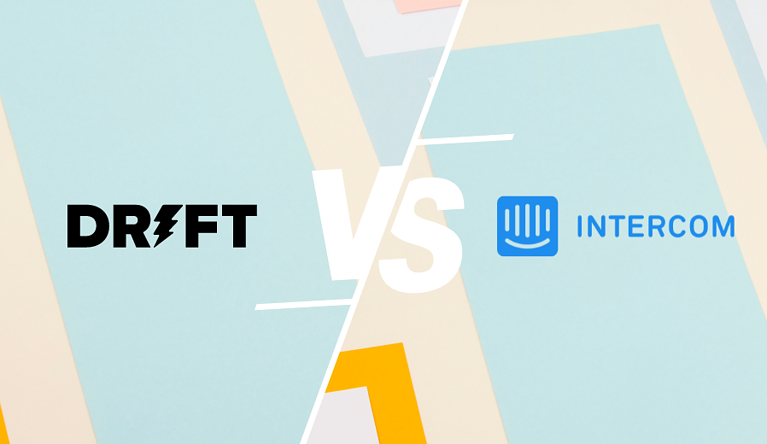Effective customer support is a universal challenge for businesses. The choice of support tools plays a pivotal role in determining the quality of support services. In this context, Awesome Support and ThriveDesk, as leading WordPress plugins, stand out as robust solutions tailored to address critical business needs.
Choosing the right tool can be challenging, given the multitude of options available. To assist you in making an informed choice, we’ve prepared a comprehensive comparison of Awesome Support and ThriveDesk. Both plugins have distinct features and functionalities.
This blog post will provide an in-depth analysis of both plugins, covering features, pricing, ease of use, integration options, and more. By the end, you’ll have the insights to select the best fit for your business.
Join us as we explore the strengths and weaknesses of Awesome Support and ThriveDesk, helping you make an educated decision to meet your business requirements.
Table of Contents
Awesome Support vs ThriveDesk at a Glance
Let’s start by seeing how they stack up against each other at a glance
| Feature | ThriveDesk | Awesome Support |
|---|---|---|
| Starting price | $25/month | $149/Year |
| Key features | Unlimited tickets Extensive eCommerce integrations Email, Chat, and Discord support WP Portal Unlimited live chat Mobile app | Unlimited tickets Unlimited users Unlimited agents SLAs Macros Google AI powered Smart Chat |
| Ease of use | Excellent | Good |
| WordPress rating | 4.7/5 | 3.5/5 |
| Trial period | 14 days | No trial period |
Overview of ThriveDesk
ThriveDesk can be the ideal support solution for businesses that are looking for a customer support solution. Tailored for all sizes of businesses, ThriveDesk boasts a powerful yet user-friendly live chat assistant specially designed for eCommerce entrepreneurs. It’s the go-to choice for small businesses looking to manage real-time customer interactions efficiently.
ThriveDesk offers a wide array of features, including a shared inbox, ticket management, WP Portal, quick replies, effortless file sharing via the chat widget, emojis for effective communication, customer satisfaction surveys, sales tracking reports for eCommerce, knowledge base search, and robust monitoring capabilities.
And, if you’re concerned about system performance, rest assured – ThriveDesk’s lightweight, optimized design ensures smooth website functionality without any hiccups. Plus, their speedy agent interface guarantees swift responses for maximum efficiency, all while keeping your website running seamlessly.
They also provide a mobile app that empowers businesses to provide support for their customers 24/7, no matter where they are. They are extremely well optimized to enable their customers in providing top-notch customer experiences.
Overview of Awesome Support
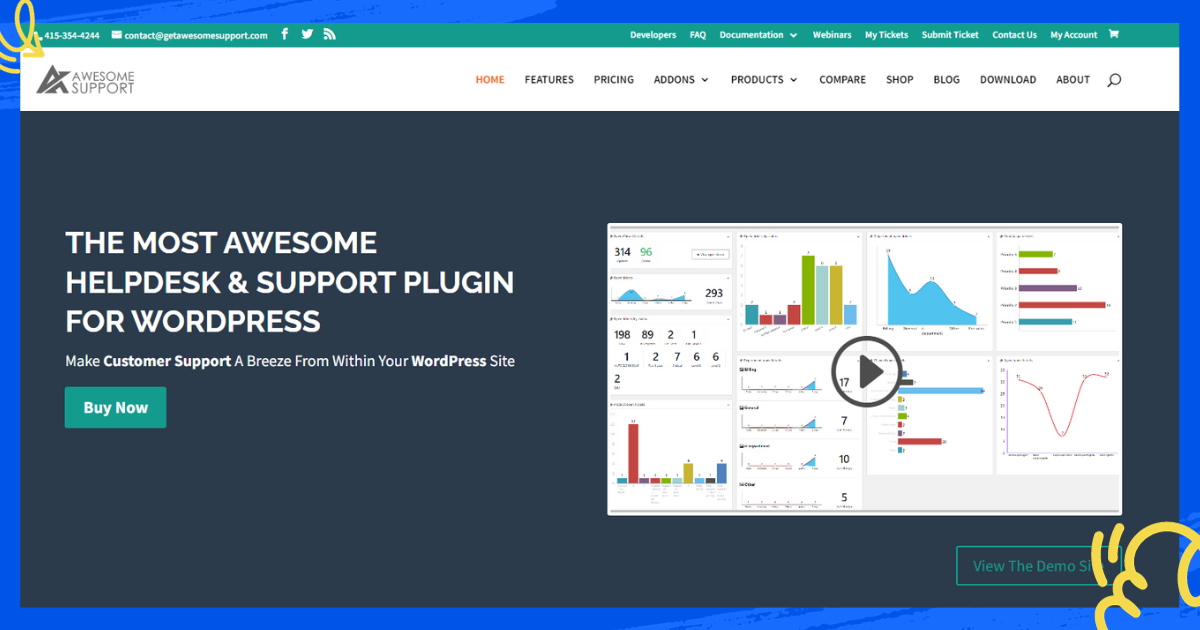
Awesome Support is a feature-rich and highly versatile WordPress helpdesk and ticketing plugin. Tailored to meet the diverse needs of businesses, it serves as a comprehensive platform for managing customer support inquiries efficiently. Whether you’re a small business or a larger enterprise, Awesome Support offers a robust set of tools to streamline your customer service operations.
One of its standout features is its top-tier ticket management system, which simplifies the process of creating, assigning, and tracking support tickets. With Awesome Support, you can say goodbye to the chaos of scattered emails and messages, as it centralizes all your customer inquiries, keeping everything neatly organized in one place.
Awesome Support offers custom forms that enable you to collect specific information from customers when they reach out for assistance. This feature minimizes back-and-forth communication and accelerates the support process, making it more efficient. For those who want to provide a self-help option for their customers, Awesome Support also offers knowledge base functionality, allowing you to create and share informative articles to address common customer questions.
It also comes equipped with robust reporting and analytics tools that empower you to monitor your support team’s performance, assess customer satisfaction, and make data-driven decisions for enhancing your customer service quality. With Awesome Support, you can take your customer support to the next level, making it an indispensable tool for businesses aiming to provide top-notch support experiences.
Ticket Management
ThriveDesk

ThriveDesk’s ticket management capabilities are designed to streamline and organize your customer support operations. With multiple shared inboxes, you can efficiently handle customer inquiries across various channels. The platform supports email ticketing, allowing for a seamless flow of communication. ThriveDesk’s assistive AI enhances response times and aids in prioritizing conversations.
You can easily manage conversation activities, set statuses, and access conversation history for reference. Teammate assignments and inbox access control ensure efficient distribution of tasks among your support team. Additionally, custom auto-replies, HTML signatures, and auto-bcc features offer flexibility and personalization in your customer interactions.
With attachment support and the ability to merge conversations, you can maintain comprehensive and organized customer support records. Whether you have two or unlimited shared inboxes, ThriveDesk provides the tools to deliver top-tier customer assistance.
One unique component of ThriveDesks ticket management is WP Portal, which allows you to add a help center right inside your WordPress website. You can view your entire support conversation history or even create a new ticket directly from the portal. This helps them enable their customers with lightning-fast support.
Awesome Support
Awesome Support empowers you with robust ticket management capabilities to streamline your customer support operations effectively. With a master ticket list, you gain a centralized hub to efficiently track and manage support inquiries. Each ticket offers comprehensive storage for extensive information, including hundreds of replies, ensuring nothing slips through the cracks. In the ticket list, you can sort, filter, and customize columns to tailor your workflow to your precise needs.
Awesome Support enhances your ticket management experience by offering email functions as well. Users can seamlessly open tickets through email, and both users and agents can engage in correspondence using this channel. The system provides flexibility by collecting emails through POP3 or IMAP connections.
Customizable email notifications for all ticket events ensure everyone stays informed. You have the option to allow or deny accounts from reopening closed tickets via email. Rules and custom commands streamline email handling, while preventing duplicate emails and locking tickets when necessary. You can also define old tickets, search by ID or title, and set custom colors and tags.
There are issues however. Some key ticket management features discussed above come only with the premium packages. Additional key features such as bulk actions, merging, favorite lists, custom filters, and more as well. Awesome support isn’t really recommended for businesses just starting out.
Our pick: ThriveDesk. WP Portal feature of their ticket management is a game changer.
Email Marketing and Automation
ThriveDesk
ThriveDesk, much like Awesome Support, focuses primarily on stellar support ticket management, with no built-in email marketing. However, ThriveDesk offers native workflow automation and robust CRM integration through plugins such as Funnelkit and Fluent CRM, which provides comprehensive email marketing and marketing automation capabilities.
With Fluent CRM integration, you gain the ability to create and execute targeted email campaigns, monitor their performance, and establish automated email sequences. This integration option makes ThriveDesk an appealing choice for those seeking a blend of support ticket management and robust marketing capabilities.
Awesome Support
Awesome Support offers no native email marketing or automation. They provide these capabilities through Zapier, an integration that allows end users to integrate the web applications they use and automate workflows.
Awesome Support provides extra tools, including a landing page builder, email automation integrations, email personalization, and in-depth email analytics, empowering you to supercharge your email marketing endeavors and enhance customer engagement.
Our pick: ThriveDesk. Even though it lacks native email automation it makes up for it with 3rd party integrations. Same can’t be said of Awesome Support.
Live Chat
ThriveDesk
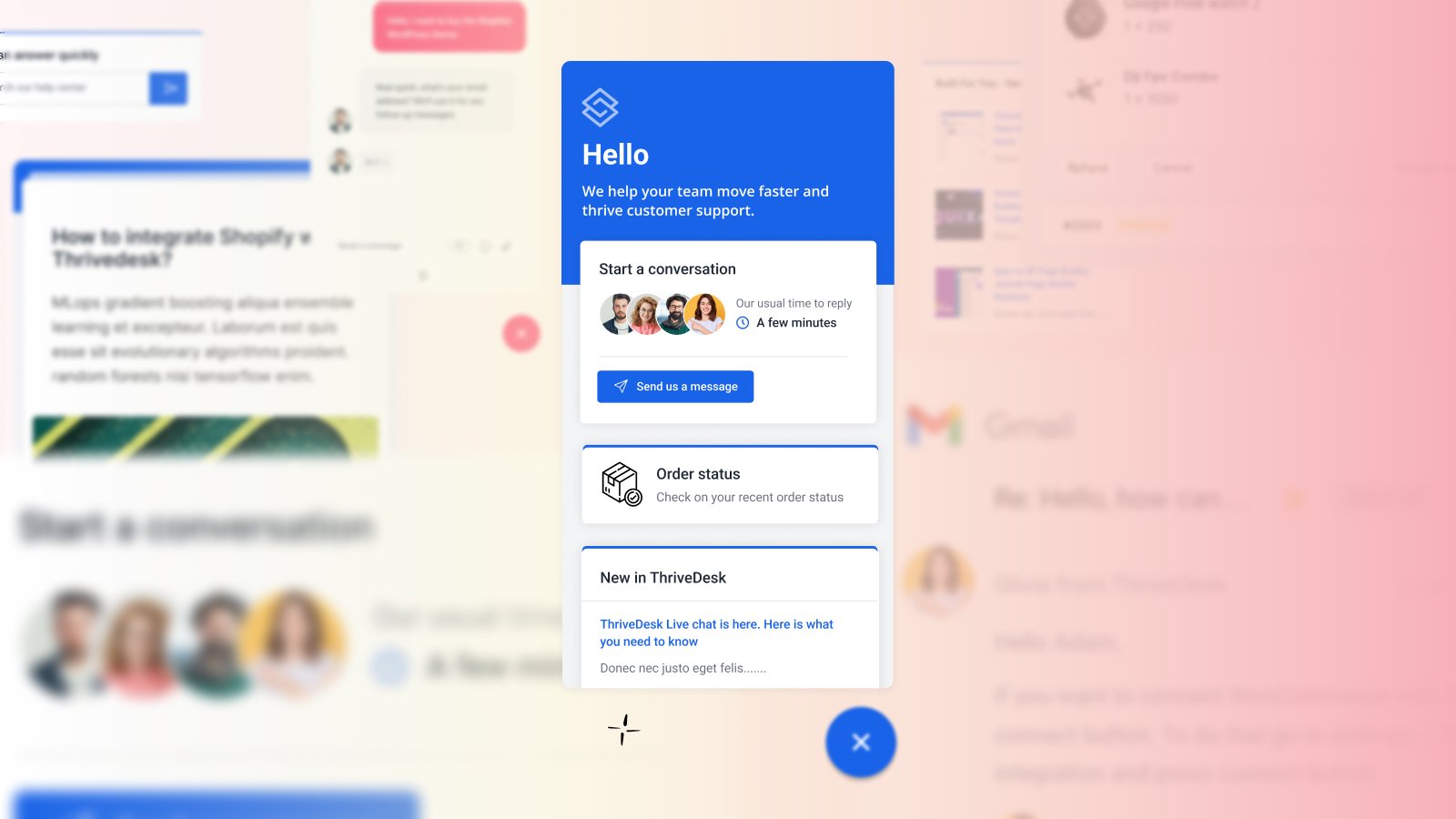
ThriveDesk on the other hand offers a robust live chat solution that enhances your customer support capabilities. With features like lead identification, user and visitor information, live visitor tracking, and instant replies, it provides real-time insights and prompt responses to customer inquiries. ThriveDesk’s brandable chat widget for both web and mobile allows you to maintain a consistent brand image.
You can also seamlessly transition chats into tickets, ensuring no customer query goes unaddressed. Moreover, the integration with app and knowledge base services, along with multilingual support, empowers your team to deliver efficient and personalized assistance to customers, making it a valuable asset for your business.
Awesome Support
Awesome Support lacks a traditional live chat feature. It uses something called a Smart Chat which is powered by Google’s Dialogflow AI engine. It can be configured to reply to Facebook messenger messages, questions from their chat widget or even email tickets.
However it falls somewhere between a complete human to human interaction and human to conversational AI (Such as GPT or Bard) interaction because when queries are submitted from any of the sources mentioned, Awesome Support can be configured to search one or more data stores to return a set of links to the user as opposed to well formed answer that is more contextually relevant and easy to understand.
What this means is that it lacks the warmth and familiarity of a human to human interaction and the comprehensive organization and accuracy of a human to AI interaction. It’s neither here nor there which ultimately makes it limited in its capabilities for businesses to be a live chat replacement.
Our pick: ThriveDesk. They provide a live chat and Awesome Support doesn’t. Live chat is an essential feature for customer support, no matter the industry or niche.
Reporting and Analytics
ThriveDesk
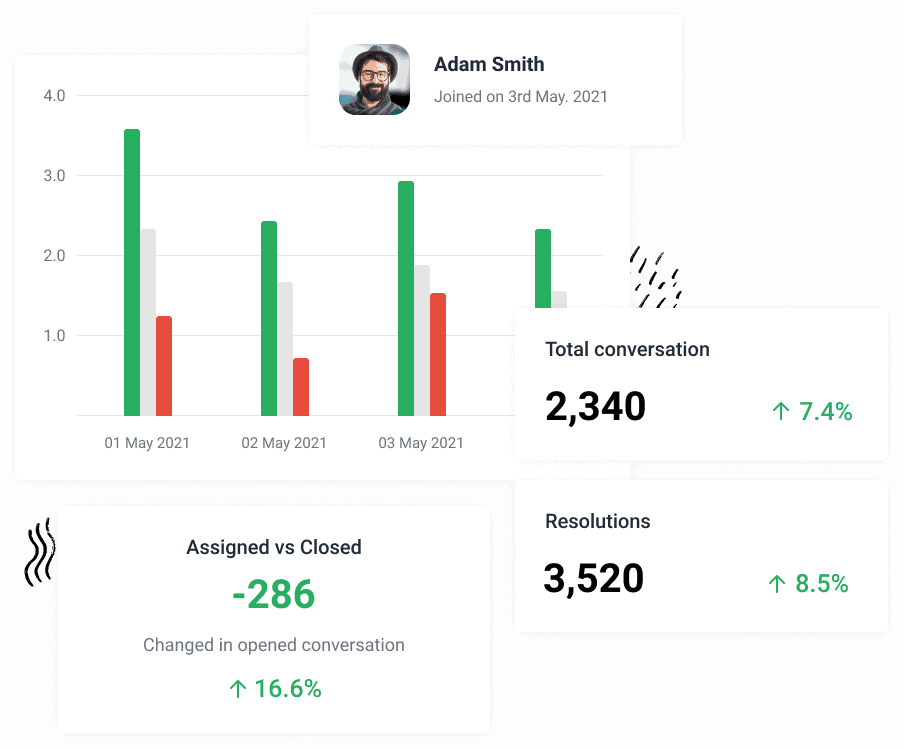
ThriveDesk provides essential reporting and analytics features designed to give you a basic understanding of your support operations. While their focus remains on functionality, they do offer valuable insights. You can access data that reveals the number of tickets assigned to specific agents, providing an overview of their workload. This information can be instrumental in balancing your team’s tasks and work allocation.
In addition, ThriveDesk provides data on average resolution times, helping you gauge how efficiently your support agents are addressing customer inquiries. This statistic is pivotal in optimizing your support processes and ensuring timely responses. Furthermore, you can assess the customer ratings received by your agents, which provides a glimpse into the quality of support they offer. It’s an essential metric for maintaining high customer satisfaction levels.
While ThriveDesk may offer the bare minimum in reporting and analytics, these basic statistics play a crucial role in streamlining your support operations and ensuring your team is performing at its best.
Awesome Support
Awesome Support offers a range of reporting and analytics options designed to help you gain valuable insights into your customer support operations. In the free core version, you can view ticket counts by status directly in the main ticket list, providing an at-a-glance overview of your support tickets. However, several advanced reporting features are hidden behind premium paywalls, which can be limiting.
For users seeking in-depth reporting, Awesome Support’s premium version unlocks access to over 12 admin dashboard widgets, featuring charts and statistics. These widgets allow you to chart open tickets by various categories such as status, department, priority, product, and agent. The ability to choose from different chart types and configure chart elements adds a layer of customization to your reporting.
Awesome Support’s premium package provides access to six core highly configurable advanced reports, including productivity, resolution, delay, distribution, and trend analysis reports. This extensive reporting capability is a valuable asset for businesses that require in-depth insights into their customer support performance.
However, the limitation of having these features available only in the premium version can be problematic for smaller businesses or those operating on a tight budget. It restricts access to crucial data analytics that could aid in optimizing support operations, making it essential to weigh the benefits against budget constraints when considering Awesome Support’s reporting and analytics capabilities.
Our pick: ThriveDesk. Awesome Support has more features but they require you to pay more to access them. ThriveDesk has limited reporting capabilities but they are not hidden behind paywalls and these features are adequate in being able to access your support teams basic KPIs.
Pricing and Plans
ThriveDesk
| Starter | $25/month (4 seats) |
| Plus | $85/month (10 seats) |
| Enterprise | $25/seat per month (Minimum 10 seats) |
Awesome Support
| Standard | $149/Year |
| Pro | $229/Year |
| Enterprise | $289/Year |
| Agency | $409/Year |
Both Awesome support and ThriveDesk offer a variety of pricing plans to choose from. However, with ThriveDesk you get more bang for your buck. Even their most basic plans come equipped with 2 mailboxes included, 1 knowledge base, live chat assistants, internal notes with @mentions, tagging, Basic automation rules and a whole lot more. They also offer a free trial period as opposed to Awesome Support which does not.
Overall, ThriveDesk just offers better value for the money than Awesome Support. It offers more features and flexibility, and it is more affordable for mid to small sized businesses.
Our pick: ThriveDesk. Greater value for money.
Ease of Use
ThriveDesk
ThriveDesk shares a commitment to user-friendliness. Its intuitive interface caters to users of all skill levels, providing a seamless experience in managing support tickets. Beyond ticket management, ThriveDesk simplifies the onboarding process cutting down required learning time for new reps.
They have a clean and clutter free dashboard allowing a clear visualization of open tickets, metrics and agent activity As part of its user support, ThriveDesk offers comprehensive documentation and resources which is instantly searchable and shareable from their knowledge base design, making it a quick and accessible option for those new to support plugins.
There are also features such as ticket routing and macros which make it an overall human friendly software.
Awesome Support
Awesome Support offers an intuitive, uncluttered interface for both customers and support agents. With clean sections and a straightforward list view, agents can efficiently manage tickets. Robust search capabilities help agents find specific tickets effortlessly.
Collaboration features, like ticket assignment and internal notes, enable efficient teamwork. Whether for customers or agents, Awesome Support provides a user-friendly experience, making it a feature-rich, easy-to-use help desk solution.
Our pick: ThriveDesk. Better and more user-friendly design.
Integration Options
ThriveDesk is a very capable support ticket management tool but It also includes features for email marketing and marketing automation, which means it integrates with email marketing platforms and third-party services to provide a seamless experience.
Here are some of the integrations that they offer:
- WordPress: Connect WordPress data to ThriveDesk and enable the use of WP Portal on your WordPress site.
- Wix: Provide live chat, email, and knowledge base support to Wix customers.
- Google Tag Manager: Add ThriveDesk Assistant to your website using Google Tag Manager.
- Joomla!: Set up a live chat on a Joomla website.
- Deep Ecommerce Integration: Integrate ThriveDesk with WooCommerce, SureCart, Easy Digital Downloads, and Freemius.
- Slack: Connect ThriveDesk with Slack for streamlined communication and collaboration.
- CRM: Access numerous services and solutions such as FunnelKit and Fluent CRM.
Awesome Support
Awesome Support provides most of their integration options through Zapier. Other than that, it doesn’t really have too many integration options.
Here are some of the integrations that they offer:
- WooCommerce (paid add on): Let customers open support tickets against orders and select store products for queries. View customer orders and purchase history from a ticket view.
- Easy Digital Downloads: This integration allows synchronization of EDD products with the Awesome Support product list. Users can access EDD customer profiles directly from each ticket, enhancing support efficiency. The Premium EDD integration introduces the option to require a license key or a specific EDD product before allowing ticket submission. Moreover, it provides insights by displaying the lifetime value of a customer within each ticket.
- Envato: This integration offers a layer of security by requiring an Envato license key before permitting ticket submission, ensuring only authorized users seek support through your system.
- CRM Integrations: Jetpack CRM, view support ticket details metabox directly inside their customer panel.
- Google’s Dialog Flow Artificial Intelligence engine: Used on their Smart Chat system.
- Facebook Messenger: Integrate with Facebook Messenger.
- Gravity Forms Integration: Create multiple ticket forms using Gravity Forms.
Our pick: ThriveDesk. They offer more variation and quantity of integrations especially for eCommerce businesses.
Customer Support and Documentation
ThriveDesk
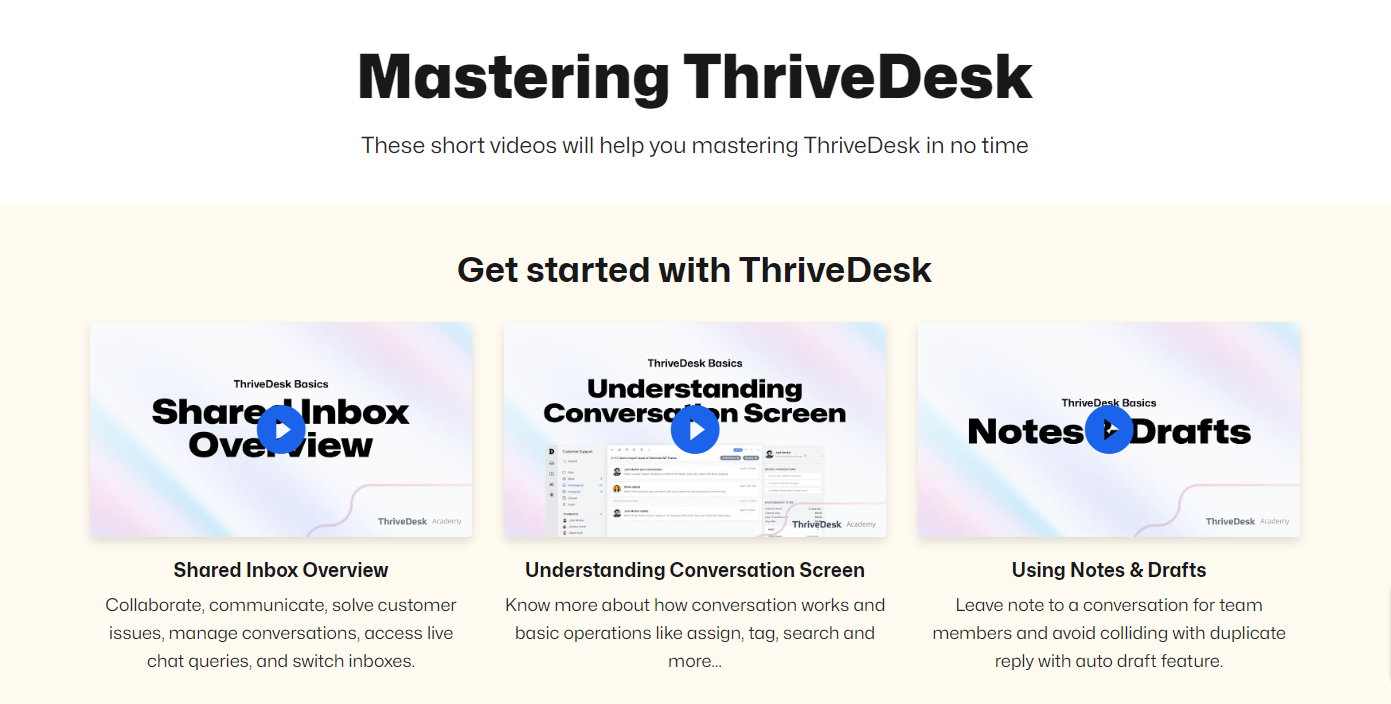
Experience top-tier customer support with ThriveDesk. Their team is dedicated to your success, ensuring that your queries are addressed promptly. Whether you choose to reach out via chat, email, or Discord channel, you can expect swift responses within minutes, not hours. Their support representatives are not only quick to assist but also deeply knowledgeable.
Their learn page is a masterstroke as well. It contains well-made and thorough video documentation that takes you through various “How to” style videos that make using their software and understanding their features a cinch. It can be extremely helpful for users during the onboarding process.
They understand your questions and provide clear, concise guidance, making your interactions with ThriveDesk refreshingly effective. They prioritize customer success, and their exceptional customer support is there to ensure that you get the most out of your ThriveDesk experience.
Awesome Support
Awesome Support provides extensive customer support and documentation. With its rich set of features, the platform empowers users to effortlessly create and manage FAQs, providing customers with a self-service support hub to address common queries. Users can categorize FAQs and benefit from automatic topic suggestions, enhancing the overall customer experience. The platform also offers robust documentation capabilities, allowing users to publish and customize comprehensive documentation with pre-built templates.
Agents can leverage these resources when responding to tickets, which not only improves response times but also ensures users receive accurate information. Users can close tickets while simultaneously creating related FAQs or documentation, creating a seamless workflow. These features ensure maximum productivity and a well-organized knowledge base.
Whether setting up multiple FAQ pages, configuring documentation templates, or personalizing responses based on search results, Awesome Support delivers a comprehensive solution for efficient customer support and informative documentation.
But ultimately, most users will run into a roadblock, which is that most of the features discussed above are premium features which means the free version users will not receive this kind of support.
Our pick: Both plugins offer robust customer support options and comprehensive documentation. Your choice between Awesome Support and ThriveDesk will depend on your preference for support channels and the level of independence you require when using the plugin.
User Reviews and Testimonials
ThriveDesk
ThriveDesk has mostly positive reviews. Users particularly appreciate its robust ticket management, sleek and user-friendly UI, live chat and the availability of a mobile app which allows them to provide support on the go.
It holds a modest 4.8/5 G2 rating with user reviews such as
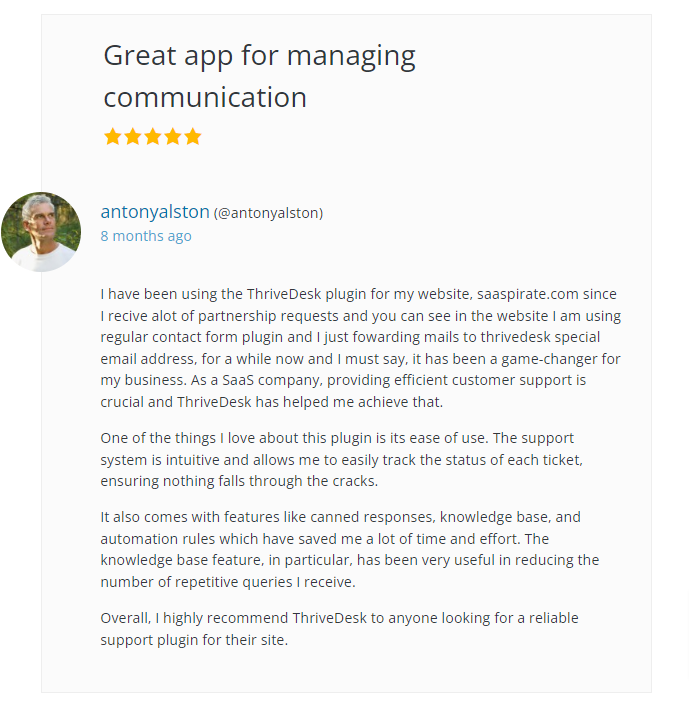
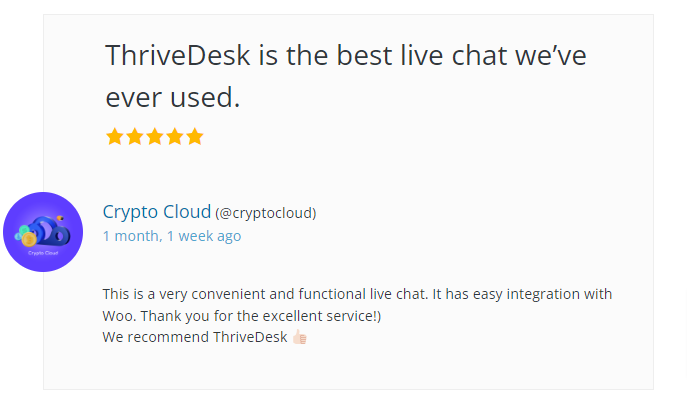
Reading user feedback and reviews is essential for understanding how each plugin performs in real-world scenarios. These insights can help you weigh the pros and cons and determine which plugin aligns best with your specific business needs.
Awesome Support
For the most part Awesome Support received positive reviews from its customers such as
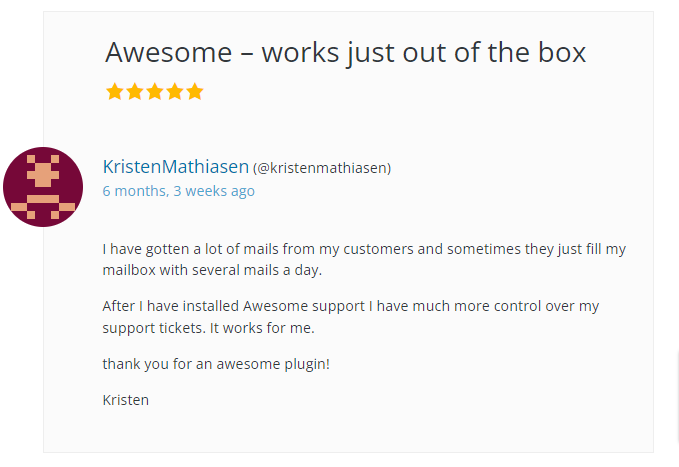
However there were multiple complaints about their customer service such as
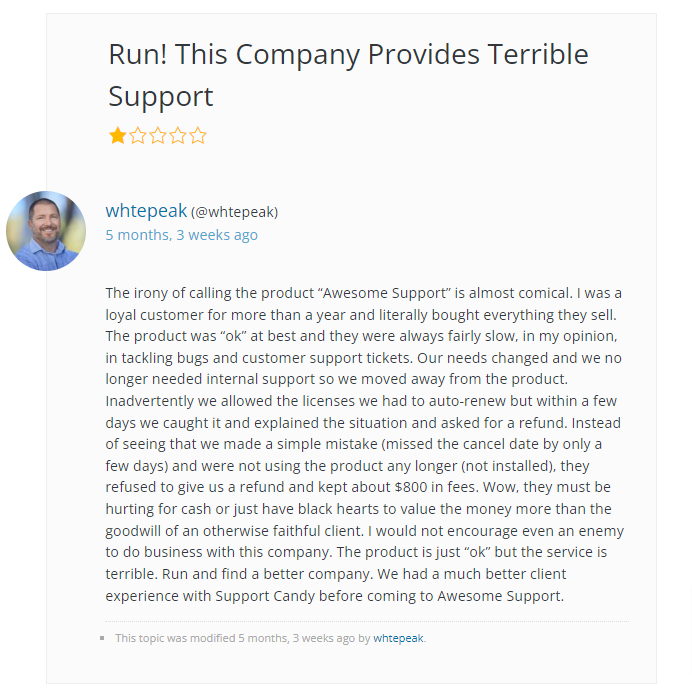
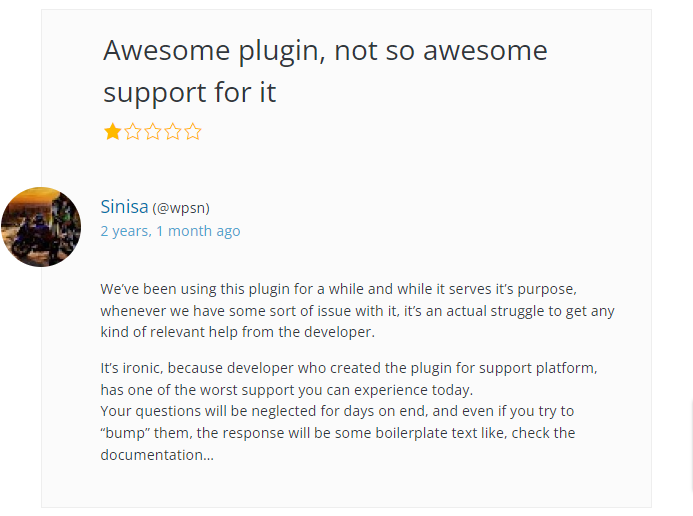
This goes to show that their customer support needs work. Customer support is not an area that software of Awesome Supports stature can afford to skim on.
Our pick: ThriveDesk. On average, ThriveDesk’s customer service agents reply faster than Awesome Support. Quick and efficient customer support is hard to compete with when it comes to preference.
Security and Data Privacy
ThriveDesk
ThriveDesk takes data security very seriously. With a robust set of measures in place, they ensure customer information remains protected and their interactions with the platform are secure. Two-factor authentication is employed for ThriveDesk access, and their Secure Shell Protocol is password protected. The infrastructure is continuously hardened to withstand potential threats, and all servers receive regular security updates.
They host their servers in EU regions, maintain Denial-of-service protections, and implement a comprehensive monitoring system to identify issues proactively. Their encryption practices follow state-of-the-art techniques, including strong TLS keys and Forward-Secrecy, guaranteeing the confidentiality and integrity of customer data. ThriveDesk complies with GDPR regulations to safeguard customer privacy.
Awesome Support
Awesome Support places a strong emphasis on security and data privacy, ensuring compliance with regulations like GDPR. The platform allows users to add GDPR-related disclosures upon registration and track consent for various items, whether mandatory or optional. Users have the flexibility to request data deletion, and admins can remove consent when needed. This commitment to data privacy is further evident in the integration of deletion requests with WordPress 4.9.6 privacy hooks and the ability to download ticket data.
In addition, Awesome Support offers robust audit trail capabilities, logging all ticket and reply edits. Users can choose between summary and detailed audit levels, giving control over who can edit tickets and replies. The platform also extends document protection features, allowing the selection of roles that can delete attachments and enabling end users to manage attachments. With options to automatically delete attachments on ticket closure and user-agent overrides, Awesome Support ensures data protection and security for both users and administrators.
Our pick: ThriveDesk. Their explicit mention of implementing GDPR principles and emphasis on transparency may provide a slightly higher level of assurance for users concerned about privacy and compliance with evolving privacy regulations.
Why ThriveDesk is your best bet?
When evaluating Helpdesk solutions for WordPress, the leading options are often ThriveDesk and Awesome Support. However, while both plugins offer ticketing systems, ThriveDesk stands out.
| Feature | ThriveDesk | Awesome Support |
| Knowledge base | ✅ Built-in | ✅ Built-in |
| Live chat | ✅ Integrated | 👀 Smart chat (❌Not a true live chat feature) |
| Assistive AI | ✅ Smart replies | ✅ Smart replies |
| Self service portal | ✅ Branded customer service portal | ✅ Branded customer service portal |
| Target audience | SaaS businesses, WordPress businesses, Agencies, Consultancies. No real limitations. | WordPress dependant but also provides a standalone API |
| Pricing | $25/month | $149/Year |
What defines a true Helpdesk solution? Built-in elements like knowledge bases, team workflows, self-service portals and automation. Let’s look at a comparison table to get a more clearer picture
By centralizing tickets, docs, chat, portals, and automation into a single plugin, ThriveDesk delivers a all purpose Helpdesk for not just WordPress sites but also multiple types of businesses. Awesome Support only offers subsets of these capabilities and are only the most effective in a WordPress environment.
For SaaS sites and busy support teams aiming to deliver 5-star customer service, ThriveDesk checks all the boxes as an all-around high-level Helpdesk.
Which one to pick for your business?
Awesome Support is a user-friendly help desk software that simplifies customer support. It offers various features, but its pricing structure with premium add-ons might deter some users. Access to advanced reporting and email marketing features is limited to premium packages. Nevertheless, it remains a valuable choice for accessible support solutions.
On the other hand, ThriveDesk offers a broad range of features, including support ticket management, workflow automations and live chat. While it’s perfectly suited for most small to mid sized businesses it can also support larger businesses, it also places a high value on data privacy and security.
Ultimately, the decision to pick between these two software will center round the requirements of a business but if these requirements translate to strong ticketing features, well rounded and designed UI with top notch customer service to boot at affordable prices then ThriveDesk should be your go to.