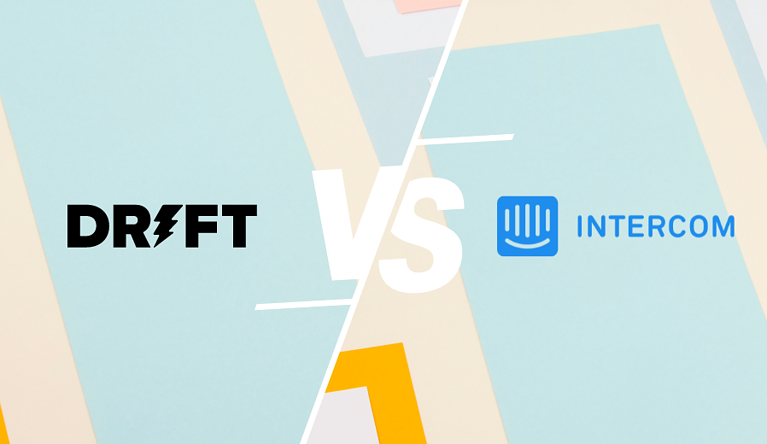Running a rapidly expanding business comes with challenges. As your business grows, so does the volume of customer inquiries and support tickets. Managing everything manually is becoming increasingly difficult, and you need a robust customer support platform to streamline your operations.
Let’s look at two of the best customer support software currently on the market.
Zoho Desk is a cloud-based help desk software that helps businesses of all sizes manage their customer support operations. It offers a wide range of features, including ticket management, a knowledge base, a self-service portal, automation, reporting, and analytics.
On the other hand, Intercom brings a dynamic approach to customer support. Its suite of tools goes beyond traditional ticketing and focuses on customer engagement and messaging automation. From in-app chat to personalized autoresponders, Intercom provides a unified experience across multiple channels, creating a support ecosystem that nurtures and converts leads.
Intercom is considered more of a CRM than a helpdesk solution.
As these platforms square off, we’ll explore their strengths, unique capabilities, and which one might be your key to enhanced productivity and success. So, fasten your seatbelts as we embark on a journey through the realms of Zoho Desk and Intercom, where support excellence meets AI innovation.
QUICK NOTE: If you are a startup or SMB, Zoho Desk or Intercom might not be a good fit for you. Check out ThriveDesk, our take on customer support software for startups or SMBs.
Zoho Desk vs Intercom at a glance
| Criteria | Zoho Desk | Intercom |
|---|---|---|
| Rating | 4.4/5 | 4.5/5 |
| Niche | Small to mid-sized businesses | Small to mid-sized businesses |
| Starting price | $14 | $74 |
| Free trial | 15 days | 14 days |
Overview of Zoho Desk
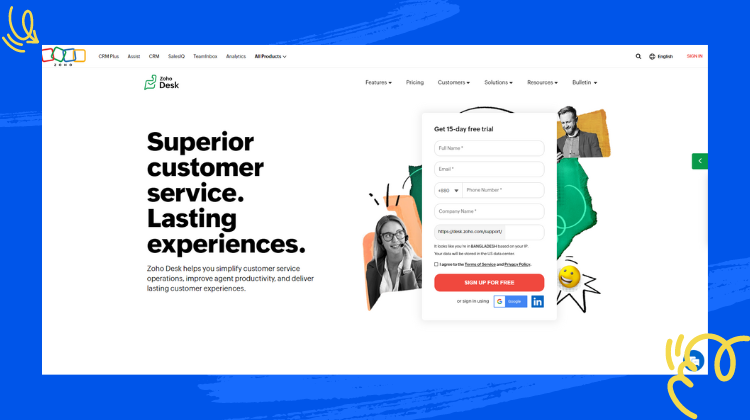
Experience efficient customer support with Zoho Desk‘s comprehensive helpdesk solution. Manage and resolve customer queries effortlessly using the powerful ticketing system, providing a centralized dashboard for clear visibility and prompt issue resolution.
Go beyond ticketing with Zoho Desk’s integrated suite of customer support tools. Engage customers through live chat, knowledge base management, community forums, and self-service portals, offering a range of support options and empowering customers to find solutions independently.
Integrate Zoho Desk seamlessly with other Zoho applications and popular third-party tools to create a unified ecosystem, ensuring smooth data flow and collaboration across teams. Scale your support operations effortlessly with customizable features and pricing plans to meet your evolving needs.
Trusted by top companies like BMW, Bose, and OnePlus, Zoho Desk delivers exceptional support experiences across industries. Join the ranks of satisfied businesses and provide timely resolutions with Zoho Desk’s comprehensive suite of customer support tools.
Zoho Desk is a streamlined helpdesk solution that combines robust ticketing, versatile integrations, scalability, and a trusted user base.
Overview of Intercom
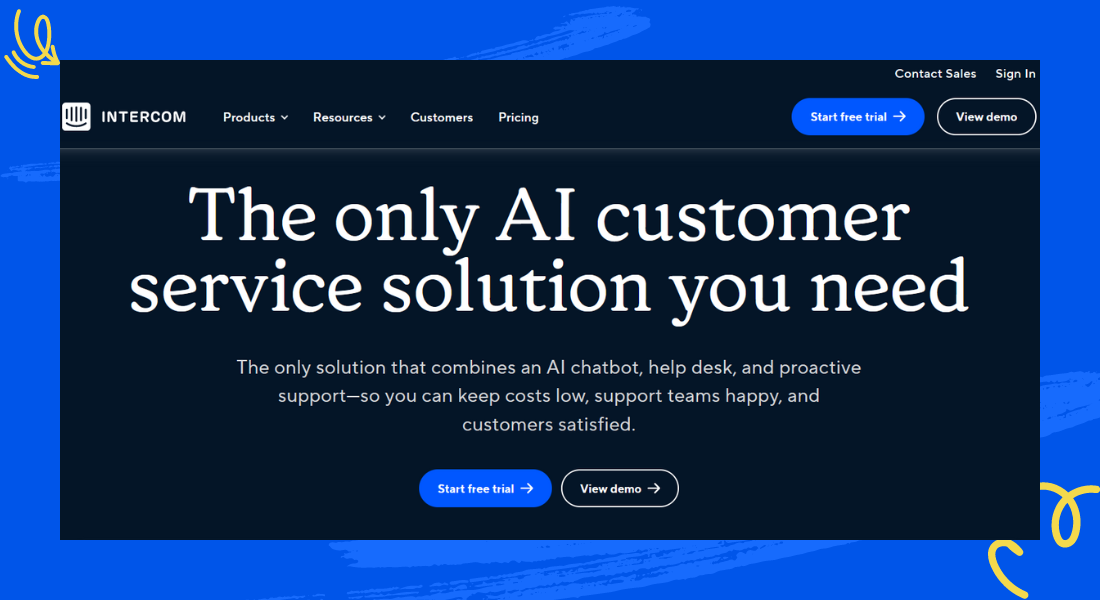
Intercom is the go-to solution for businesses seeking to elevate customer support and sales processes. With its user-friendly interface and advanced functionalities, Intercom offers a comprehensive suite of tools designed to effectively communicate and engage with customers.
Intercom’s messaging system enables real-time interactions through various channels, including chat, email, and in-app messages. Connect with customers wherever they are for timely assistance and personalized experiences.
Experience targeted communication with Intercom’s automation and segmentation features. Create personalized messages for specific customer segments, driving engagement and satisfaction.
Streamline support processes with Intercom’s ticketing system and knowledge base. Efficiently manage customer inquiries and empower customers to find answers independently.
Seamlessly integrate Intercom with popular third-party tools and platforms, centralizing customer data and improving workflow efficiency.
Gain valuable insights with Intercom’s analytics and reporting capabilities. Track key metrics, measure campaign success, and optimize customer engagement strategies.
Experience the comprehensive power of Intercom for effective customer communication, automation, support tools, integrations, and analytics.
Comparative Analysis: Key Features and Functionality
When comparing Zoho Desk and Intercom, it’s essential to evaluate their core features and functionalities to determine which platform best suits your organization’s customer support needs. Let’s explore how Zoho Desk and Intercom stack up in terms of basic functionalities required by helpdesk software.
| Features | Zoho Desk | Intercom |
|---|---|---|
| Integrations | Zoho Desk integrates with over 6500 apps, including Salesforce, Microsoft Dynamics, and Google Workspace | Limited integrations are available. Their app market currently holds around 100 apps. |
| Self-service portal | Zoho Desk offers a self-service portal where customers can find answers to their questions, troubleshoot issues, and access knowledge articles | Intercom offers a self-service portal where customers can find answers to their questions, with a knowledge base, community forum, and articles |
Live chat | Zoho Desk offers live chat for customer support agents to communicate with customers in real time | Intercom offers live chat for customer support agents to communicate with customers in real-time |
| Reporting | Zoho Desk offers a variety of reports that help businesses track customer support metrics, such as ticket volume, response time, and customer satisfaction | Intercom offers limited reporting and analytics |
| Mobile app | Zoho Desk offers a mobile app for both iOS and Android | Intercom offers a mobile app for both iOS and Android |
| AI | Zoho Desk’s AI chatbots are powered by Zia, Zoho Desk’s own AI technology. Zia is considerably more powerful than Answer Bot and can process more information and handle more complex tasks making it more capable than Answer Bot. | Intercom will soon release its GPT 4-powered customer service bot called Fin. Fin will understand complex queries, ask clarifying questions, and fully converse with customers |
| Customer support | Zoho Desk offers 24/7 customer support via phone, email, and chat | Intercom offers 24/7 customer support support via email and chat |
| Ticket Management | Zoho Desk offers robust ticket management with multi-channel support, automation, and analytics for efficient customer support. | Intercom offers a robust ticketing system that centralizes customer inquiries, allowing support teams to manage and resolve tickets effectively. It provides features such as ticket assignment, escalation, and SLA management to streamline the ticket resolution process. |
| Automation | Zoho Desk’s helpdesk solution provides automation features through its “Blueprint” functionality. With Blueprint, businesses can create automated workflows that guide agents through predefined steps, ensuring consistent and standardized support processes. | Intercom provides automated workflows that guide agents through predefined steps, ensuring consistent and standardized support processes. They also have bots which can automate tasks such as answering customer questions, qualifying leads, and booking demos. |
Our pick: Zoho Desk
Some additional Comparison metrics
Unique Features
When considering Zoho Desk and Intercom, it’s essential to highlight their unique features and how they cater to different aspects of business operations.
Zoho Desk
Zoho’s helpdesk solution stands out with its comprehensive suite of integrated applications, including CRM, desk, and analytics tools. This integration creates a seamless ecosystem, enabling businesses to leverage customer data from various touchpoints and streamline their support processes. Zoho Desk also boasts an AI-powered chatbot named Zia.
Intercom
Now, let’s shift our focus to Intercom’s unique offerings. Intercom has a different approach, one that’s all about sales, marketing, and personalized messaging. Intercom has your back if you’re looking to supercharge your sales efforts. It’s like having a toolkit for lead generation, customer segmentation, and crafting highly personalized messages. This makes it an excellent choice if you want to engage with support and potential and existing customers in real time. Intercom has also dipped its toes into the AI market with their GPT-4 powered chatbot called Fin.
Our pick: Zoho Desk. Their virtual agent is a powerful component when it comes to unique features.
Pricing and Plans
When considering helpdesk solutions like Zoho Desk and Intercom, understanding the pricing models and plans is crucial to make an informed decision. Let’s compare the pricing structures of both platforms, evaluate their value for money and scalability, and analyze any additional costs or hidden charges that may be associated with each platform.
Zoho Desk
| Standard | $20 per user/month, billed monthly$14 per user/month, billed annually |
| Professional | $35 per user/month, billed monthly$23 per user/month, billed annually |
| Enterprise | $50 per user/month, billed monthly$40 per user/month, billed annually |
- Zoho Desk’s pricing plans are transparent and billed on a per-user per-month basis, making it easy to calculate costs and scale as needed.
- It’s important to consider that Zoho’s helpdesk solution is part of a broader suite of applications, and depending on the plan chosen, businesses may have access to other tools like Zoho CRM along with Zoho Desk, which can enhance the overall value but may affect pricing.
Intercom
| Starter | $74/month, billed annually |
| Pro | $395/month, billed annually |
| Premium | Custom pricing |
- Intercom offers a wide range of features to help businesses improve customer relationships.
- Intercom offers a free trial so businesses can try the product before buying it.
- Intercom offers a variety of add-ons that businesses can purchase to customize their experience.
If your business is on a tight budget, consider exploring ThriveDesk. They provide uncomplicated pricing plans tailored to accommodate various business needs. With just two options to select from, it simplifies the decision-making process for business owners. Opt for the plan that aligns with both your support needs and budget, whether you operate as a small team or a burgeoning enterprise.
| Starter | $25/month (4 seats) |
| Plus | $85/month (10 seats) |
Our pick: Zoho Desk. Greater variety of plans.
Value for Money and Scalability
When it comes to choosing a helpdesk and project management solution for your business, assessing the value for money and scalability of the platforms is paramount. Lets compare Zoho Desk and Intercom in handling these crucial aspects, helping you make an informed decision.
Zoho Desk
Zoho Desk’s pricing plans also offer scalability, enabling businesses to upgrade to higher-tier plans as their support needs expand. With the integrated suite of applications, Zoho provides a comprehensive solution that can bring additional value to businesses looking for a unified ecosystem to manage customer interactions.
Intercom
Intercom also offers scalability within its pricing plans, enabling businesses to upgrade to higher tiers as their support needs grow. With its integrated suite of applications, Intercom provides a comprehensive solution that caters to businesses seeking a unified ecosystem to manage customer interactions. This scalability ensures businesses can align their support infrastructure with their evolving requirements, ensuring a seamless customer experience.
Our pick. Tie. Both have competitive pricing to value ratio.
Additional Costs and Hidden Charges
When selecting a helpdesk or project management platform, it’s crucial to consider the base pricing and any potential additional costs and hidden charges that may impact your budget. Let’s delve into how Zoho Desk and Intercom handle these aspects.
Zoho Desk
- Pay-per-use pricing: Zoho Desk’s pay-per-use option covers features like SMS and live chat support. Ideal for occasional users, it offers flexibility. Watch out for per-use fees to control costs.
- Customizations: Zoho Desk provides customization features like branding and custom fields. Tailor it to your needs, but remember, customizations can be costly and may need Zoho’s support.
- Add-on modules: Enhance Zoho Desk with add-ons like SalesIQ CRM and Desk360. These modules offer extra functionality but come at an added cost and may require Zoho’s support.
Intercom
Intercom is a relatively transparent company when it comes to pricing and additional costs. However, there are a few things to be aware of before signing up for a plan:
- Overage Fees: Exceeding your plan limits may result in overage fees, with costs varying based on your plan and usage.
- Customizations: While Intercom offers useful customization options like branding and custom fields, these can be costly and may need extra support.
- Add-on Modules: Intercom provides add-on modules like the Inbox (email support) and Product Tours (interactive guides) which enhance functionality but can also add expenses and require support.
- API Usage Fees: Heavy reliance on the Intercom API may lead to additional charges beyond a certain limit.
Our pick: No winners in this category either. Both are very sneaky when it comes to hidden costs. We advise you to carefully review their pricing plans and policies before picking either.
User Experience and Interface
The user experience and interface of a helpdesk or project management solution significantly impact its effectiveness in facilitating smooth operations. Let’s assess Zoho Desk and Intercom’s user experience and interface, considering key factors like navigation, customization, and overall usability. We’ll also incorporate user feedback and reviews to provide insights into the practicality of each platform.
Zoho Desk
- Zoho Desk’s interface is designed to provide a seamless user experience, focusing on ease of navigation and accessibility. The platform offers a clean and organized dashboard that presents relevant information in a structured manner.
- Zoho Desk provides extensive customization options, allowing businesses to tailor the interface to their requirements. Users can customize ticket forms, workflows, and layouts, ensuring the platform adapts to their specific support processes.
- Reviews highlight Zoho Desk’s user-friendly interface, with users appreciating its simplicity and ease of navigation. The intuitive design of the platform, coupled with its comprehensive features, contributes to a positive user experience.
Intercom
- Intercom focuses on providing an interface that facilitates easy navigation and accessibility. Users can seamlessly move between sections and locate the required features and functionalities.
- Intercom offers extensive customization options, empowering businesses to adapt the interface to their requirements. Users can customize ticket forms, workflows, and layouts, ensuring a tailored support experience.
- Intercom’s interface is designed to be intuitive, allowing support agents to interact with customers seamlessly. The platform’s layout and organization of information contribute to an efficient and user-friendly experience.
- Users often praise Intercom for its simplicity and straightforward navigation. The intuitive design of the platform, coupled with its comprehensive features, results in positive user feedback regarding the overall user experience.
Our pick: Tie. Both have very well designed and intuitive UIs.
Customer Feedback and Reviews
In terms of G2 ratings, Zoho Desk and Intercom are both well-rated platforms. Zoho Desk has a rating of 4.4 out of 5 stars, based on over 4,700 reviews. Intercom has a rating of 4.5 out of 5 stars, based on over 2700 reviews.
Zoho Desk
Zoho Desk is a more affordable option. The platform also offers a high degree of customization, making it a good choice for businesses of all sizes and requirements.
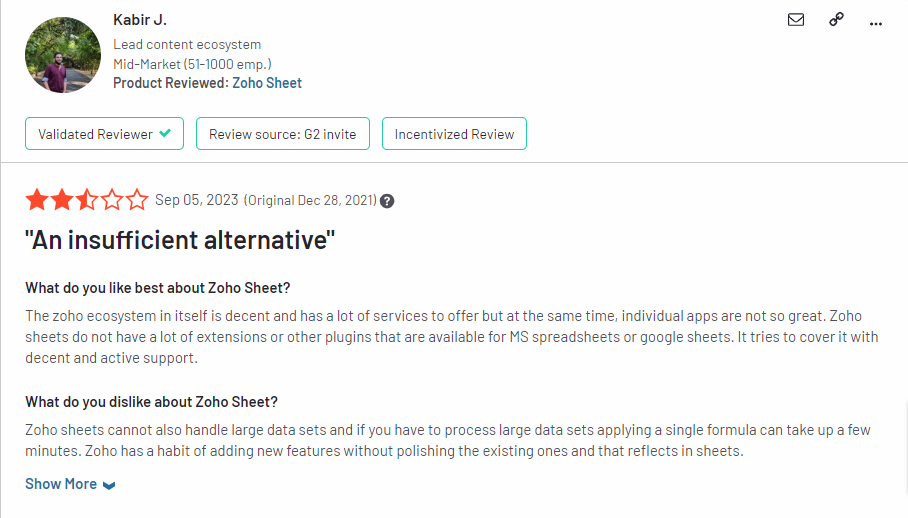
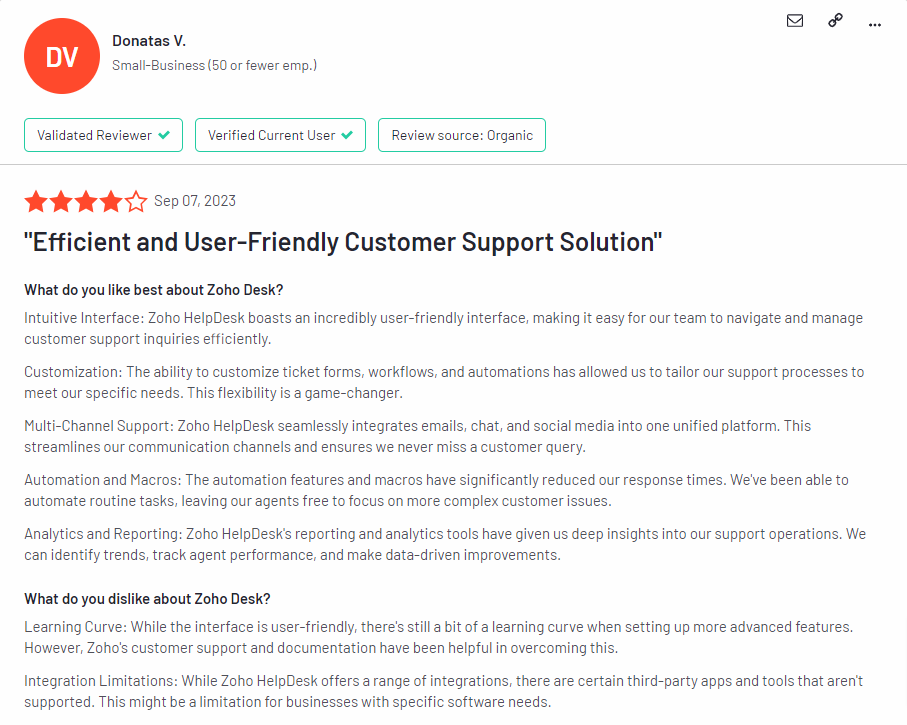
Intercom
Intercom is praised as an affordable option with high customization capabilities, allowing businesses to create a personalized support experience. Although the interface may require a learning curve, users find the platform effective and functional.
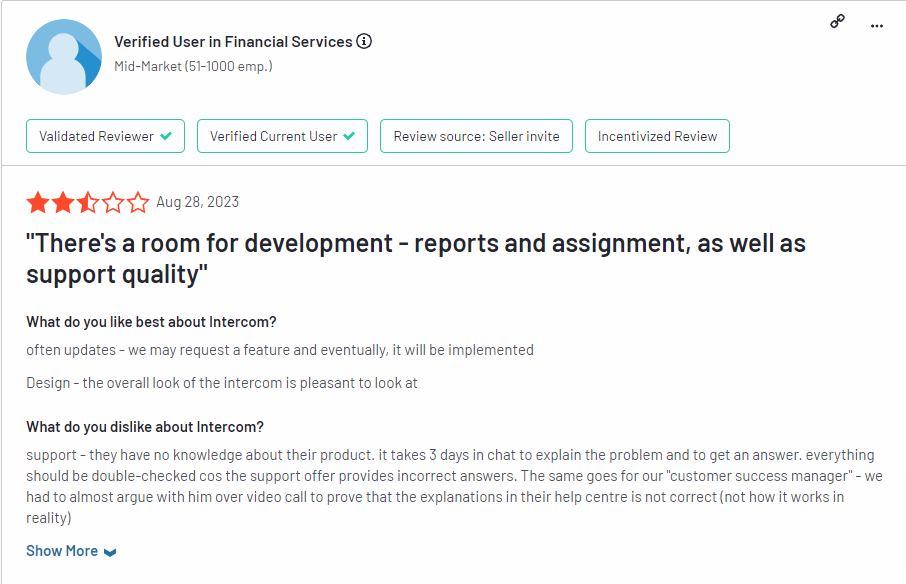
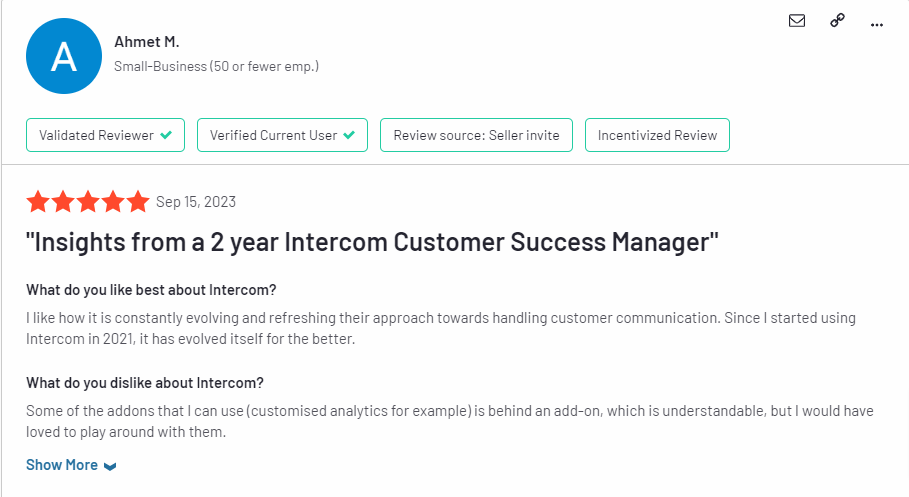
The general consensus between their customers focuses on a few common patterns.
Our pick: Zoho Desk. Acknowledging that this is a subjective category we looked at 100 reviews for each and considering the limited sample size, Zoho Desk had more reviews over 4 stars compared to Intercom.
Zoho Desk vs Intercom: Pros and Cons Face-Off
Zoho Desk
| Pros | Cons |
|---|---|
| More affordable than Intercom | Not as many features as Intercom |
| Good customer support | Mobile app is not as user-friendly as the web app |
| Easy to use and customizable | Some users have reported issues with performance |
| Integrations with other popular software | |
| Offers a free plan for up to 10 users |
Intercom
| Pros | Cons |
|---|---|
| Focuses on sales and marketing, with features such as lead generation, customer segmentation, and personalized messaging | Not as many features for customer support |
| Easy to use and configure | Can be more expensive for smaller businesses |
| Scalable to meet the needs of growing businesses | Not as well-suited for complex customer support requirements |
| Large and active community of users and developers | |
| Excellent customer support |
Which is right for you?
Zoho Desk is a more affordable option. The platform also offers a high degree of customization, making it a good choice for businesses with unique needs.
Intercom is a good option if you are looking for a solution that focuses on sales and marketing.
Here’s a summary table outlining the key differences between Zoho Desk and Intercom, along with an alternative worth considering:
| Feature | Zoho Desk | Intercom | ThriveDesk |
|---|---|---|---|
| Price | Starts at $20/month | Starts at $89/month | Starts at $25/month |
| Features | Ticket management, Self-service portal, knowledge base, automation and reporting | Unified inbox, live chat, targeted messages, team collaboration tools, automation and reporting | Wide range of help desk features that focus on customer support and live chat |
| Ease of use | Easy to use and configure | Easy to use and configure | Easy to use and configure |
| Scalability | Scalable to meet the needs of growing businesses | Good growth speed to value to ratio but limited scalability | Better utilized for small to mid sized businesses |
| Community | Large and active community of users and developers | Large and active community of users and developers | Active community of developers and contributors |
| Customer support | 24/7 support via email, chat and phone | 24/7 support via email and chat | 24/7 support via email and chat |
ThriveDesk: Customer Support solution for Startups and SMBs
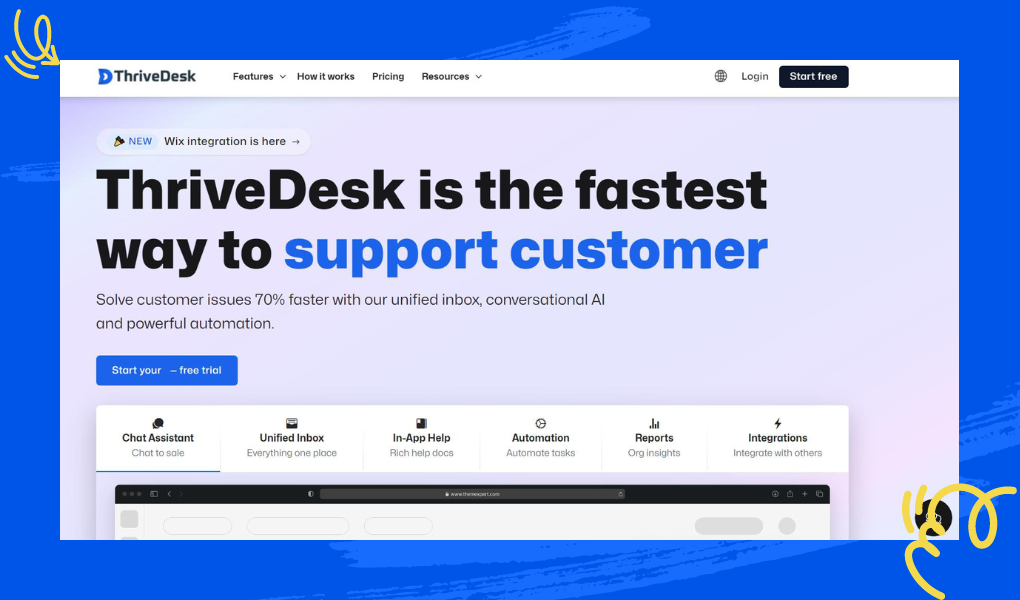
In addition to Intercom and Zoho Desk, alternative helpdesk solutions are available in the market. One such alternative worth considering is ThriveDesk. ThriveDesk is a feature-rich helpdesk solution that offers a comprehensive set of tools to manage customer support effectively.
ThriveDesk is a help desk software tailor-made for businesses seeking extensive features and a powerful yet simple live chat assistant. Even better, it’s the most cost-effective, lightweight, and speedy live chat solution available for Shopify business owners.
ThriveDesk empowers small businesses to manage real-time customer communications. Packed with convenient built-in features like shared inbox, instant replies, file sharing directly from the chat widget, emojis for effective communication, satisfaction surveys, sales tracking reports for eCommerce, knowledge base search, and monitoring capabilities, you can efficiently handle your Wix store operations.
Rest assured, ThriveDesk’s lightweight design and speed won’t impact the performance of your Wix-powered eCommerce website. The optimized agent interface ensures rapid responses for maximum efficiency, all while keeping your website running smoothly.
Rated 5 stars out of 5 on G2, ThriveDesk is highly regarded by users.
Key Features of ThriveDesk:
- Anonymous Live Chat
- Self Service Portal (WPPortal)
- Third-party Integrations
- Performance Metrics
- Live Chat
- Workflow Management
- Alerts / Escalation
- Multi-Channel Communication
- Ticket Management
- Customer Database
- Email Management
- Extensive Knowledge Base
- Surveys & Feedback
- Pricing for ThriveDesk starts at just $6.67 per month.
Pros of ThriveDesk:
- Cost-effective, reducing agent costs
- Minimizes customer effort
- Easy installation and usage
- Smooth onboarding experience
- Seamless navigation between chat interactions
- Real-time responses
- ThriveDesk’s user-friendly interface, comprehensive resources (including a community, shared mailbox, and live chat), have made it a popular and trusted choice for Wix users. It comes highly recommended for its reliability and ease of use.
Cons of ThriveDesk:
- Lack of native mobile alerts
With ThriveDesk, you can supercharge your website’s growth and streamline customer interactions like never before.
Conclusion: Zoho Desk vs Intercom vs ThriveDesk for Your Business
When deciding between Zoho Desk and Intercom to meet your business needs, it’s essential to consider a range of factors aligned with your organizational goals, operational requirements, and financial constraints. These two platforms offer distinct strengths, each serving unique aspects of your business.
Your choice between Zoho Desk and Intercom should align with your unique business needs. Zoho Desk continues to be an excellent, cost-effective solution for businesses prioritizing budget-conscious decisions. Its robust feature set, affordability, and scalability make it a compelling option.
On the other hand, if you prioritize customer engagement, sales, and personalized messaging, Intercom is a compelling option, especially for startups and rapidly scaling businesses.
Tailor your selection to match your objectives and leverage the full potential of Zoho Desk or Intercom to drive success in your organization. If you’re a small business looking for a more cost-effective solution to handle your customer support, ThriveDesk can be your go-to.