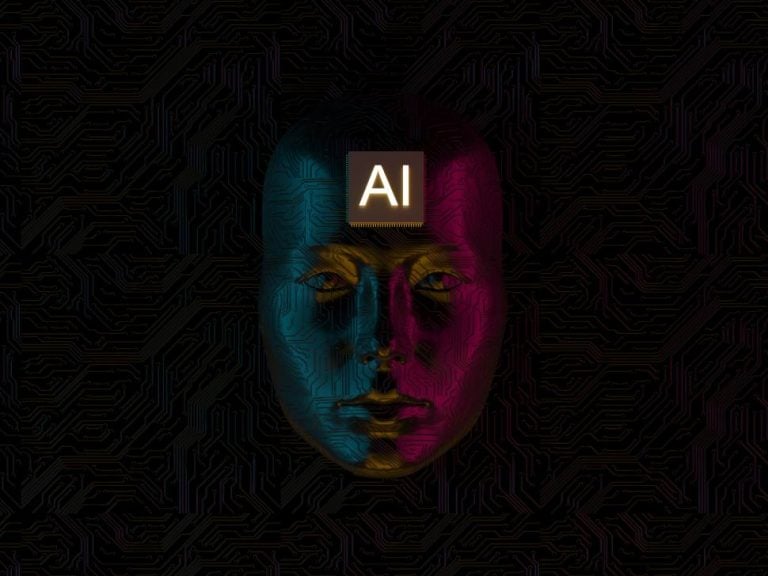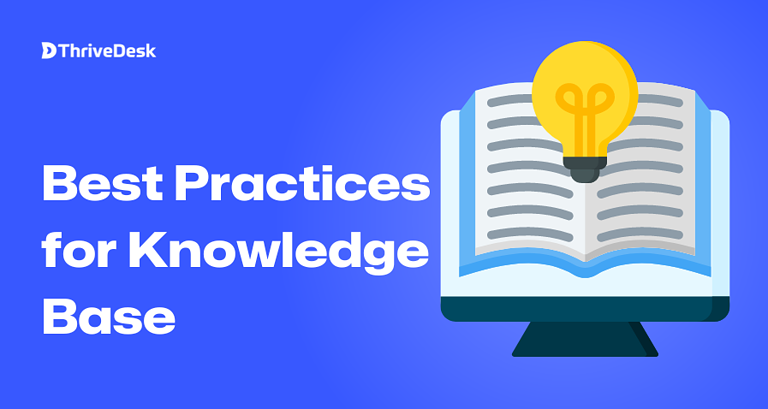Running a business comes with many challenges, one of which is organizing the vast amounts of information needed to operate efficiently. A knowledge base software can be invaluable in centralizing this business knowledge to easily create, organize, and share information across teams. We’ve tested our share of knowledge base tools and want to provide our top 9 recommendations for business use.
What is Knowledge Base Software?
Knowledge base software provides a centralized online platform to document, organize, share and access a company’s information and content. It serves as an easily searchable, up-to-date database containing everything employees need to find answers and run the business smoothly.
Typically accessed via web or mobile app, leading solutions have intuitive editor interfaces to allow non-technical users across teams to easily create, update and publish docs like how-to guides, FAQs, manuals, internal wikis, and meeting notes. Robust features like user permissions, data integrations, notifications, and custom layouts provide versatility.
The knowledge base consolidates information otherwise scattered across emails, file folders, note apps or individual computers. This enables employees to reliably find documents and solves the problem of information getting lost in siloes. Powerful search allows authorized employees to quickly get the information they need when they need it.
In summary, knowledge bases empower companies to leverage collective intelligence to build a searchable home for their tribal knowledge so that no information gets lost and collective learning accelerates.
Why Do Businesses Need Knowledge Base Software?
Knowledge bases can be used for various purposes from serving as an in house knowledge repository to a customer information treasure trove that helps them obtain information on products and services a business provides. Below are few ways knowledge bases are utilized by businesses:
- Onboard new hires faster with training guides
- Enable self-service for employees seeking info
- Assist support teams with branded internal wikis
- Increase productivity through informational accessibility
- Retain information despite employee turnover
Comparison Table: 9 of the Best Knowledge Base Software in 2024
| Software | Search Functionality | User Reviews | Self-Service Capabilities | Free Trial | Price |
|---|---|---|---|---|---|
| ThriveDesk | Advanced | 4.6/5 | Public knowledge base access, community forums, support portal (WP Portal) | 15 days | Starts at$25/month |
| Zendesk Guide | Advanced | 4.3/5 | Public knowledge base access, community forums, support portal | 30 days | Starts at $69/agent per month |
| Helpjuice | Basic | 4.5/5 | Public docs, customer portals, self-service widgets | 14 days | Starts at $120/month |
| Confluence | Advanced | 4.1/5 | Public guest access, feedback forms | 7 days (free version available) | Starts at $60.50/month |
| Nuclino | Basic | 4.7/5 | Selective public access to docs/spaces | 14 days | Starts at $6/user per month |
| Notejoy | Basic | 4.3/5 | Share read-only access with non-members | 30 days (Only for a minimum team size of 5) | Starts at $4/month (Billed annually) |
| ProProfs | Advanced | 4.5/5 | Public help site, feedback portal | 15 days | Starts at $79/user per month |
| Guru | Basic | 4.7/5 | External help center access | 30 days | Starts at $12/user per month |
| Notion | Advanced | 4.7/5 | Share docs and pages publicly | No free trial (Free version available) | Starts at $10/user per month |
| Bloomfire | Advanced | 4.6/5 | Public community access, ideation portal | 30 days (Only on Talla and Starter plans) | Custom pricing |
The Top 9 Best Software for Knowledge Base
ThriveDesk
![9 Best Software for Knowledge Base in [year] 1 ThriveDesk - Best Customer Support Software](https://www.thrivedesk.com/wp-content/uploads/2024/01/ThriveDesk-Best-Customer-Support-Software.png)
ThriveDesk knowledge base is an advanced yet intuitive component of their service. Transform product support, technical documentation, online user guides, API references, and more with a centralized, self-service portal optimized for advanced organic search and mobile-friendly exploration.
Unique Features
- Drag-and-Drop Builder: Intuitive editor makes creating and formatting articles simple, with just drag-and-drop.
- SEO-Focused Content: Customize all metadata like titles, descriptions for SEO-focused content that drives traffic.
- Content Organization: Categorize and group related articles however you want for easy discovery.
- Predictive Search: In-portal search intuitively serves up relevant results to user queries.
- User Behavior Analytics: Gain data-driven insights into visitor interactions within the knowledge base.
- Multi-Channel Delivery: Publish and update content across web, mobile, etc. from one central platform.
- Custom Brand Theming: Match your existing brand aesthetic with flexible theming options.
- Access Control: Manage access down to user-level with password protection and IP restrictions.
- Built-in SSL Security: Free SSL certificate issuance and renewal on custom domains for security.
- White Label Branding: Remove or customize all branding elements for a white label experience.
ThriveDesk knowledge base is available in ThriveDesks Plus and Enterprise plans.
- Plus: $85/month
- Enterprise: $25/seat per month
Volume discounts available. All plans include dedicated setup services, unlimited knowledge bases, advanced permissions, 24/7 support and more.
Zendesk Guide
![9 Best Software for Knowledge Base in [year] 2 Zendesk Guide](https://www.thrivedesk.com/wp-content/uploads/2024/01/Zendesk-Guide.png)
Zendesk Guide is a cloud-based helpdesk center solution designed to empower businesses to create user-friendly self-service knowledge bases, FAQs, and other support resources. It seamlessly integrates with Zendesk Support, allowing customers to easily find answers to their questions without needing to contact support teams directly.
Unique features
- Drag-and-drop knowledge base builder: Easily create and organize articles, FAQs, and other content with a user-friendly interface that requires no coding.
- Powerful search: Customers can quickly find the information they need with Zendesk’s AI-powered search engine, which utilizes synonyms and fuzzy matching to deliver relevant results.
- Branded knowledge base: Customize the look and feel of your knowledge base to match your brand identity, ensuring a consistent customer experience.
- Multilingual support: Reach a global audience by creating and publishing content in multiple languages.
- Analytics and reporting: Track key metrics like article views, search queries, and customer satisfaction to measure the effectiveness of your knowledge base and identify areas for improvement.
- Powerful AI generative tools: Zendesk guide boasts powerful AI assisted tools that are trained with real customer service data.
- Team collaboration: Easily collaborate with colleagues on creating and maintaining your knowledge base content.
- Automated workflows: Create automatic triggers and actions based on customer behavior, like recommending relevant articles or escalating tickets to support agents.
- Integrations: Connect Zendesk Guide with other popular tools like CRM systems, chat platforms, and social media channels for a streamlined and unified customer experience.
Pricing
Zendesk Guide comes bundled with Zendesk helpdesk plans which start at $55/agent per month (Suite Team) but to get access to all the features of Zendesk Guide you need to go for the Suite Enterprise plan which has custom pricing.
Helpjuice
![9 Best Software for Knowledge Base in [year] 3 Helpjuice](https://www.thrivedesk.com/wp-content/uploads/2024/01/Helpjuice.png)
Helpjuice offers robust features for creating FAQs, training manuals, and documentation. Flexible permissions and public/private access enable both internal wikis and public-facing content.
Unique features
- Drag-and-drop editor: Build beautiful and informative knowledge bases with a user-friendly editor that requires no coding knowledge.
- Branded interface: Customize the look and feel of your help center to match your brand identity, ensuring a consistent customer support experience.
- Powerful search: Customers can easily find the information they need with Helpjuice’s robust search engine, featuring faceted navigation and synonym matching.
- Analytics and reporting: Track key metrics like article views, search queries, and customer feedback to analyze user behavior and improve your knowledge base effectiveness.
- User segmentation and permissions: Tailor your content and experiences for different user groups based on their needs and permissions.
- Multilingual support: Reach a global audience by creating and publishing content in multiple languages.
- Integrations: Connect Helpjuice with popular tools like CRM systems, chat platforms, and ticketing systems for a streamlined support workflow.
- Feedback and suggestion tools: Encourage user engagement by allowing customers to provide feedback and suggest improvements to your knowledge base.
Pricing
Pricing for Helpjuice starts at $120/month for their starter plan and goes all the way up to Enterprise which has custom pricing, but the starter plan gives access to all knowledge base features for 4 users.
Confluence
![9 Best Software for Knowledge Base in [year] 4 Confluence](https://www.thrivedesk.com/wp-content/uploads/2024/01/Confluence.png)
Confluence is a cloud-based collaboration and knowledge management platform designed for teams to work together on documentation, wikis, project planning, and more. It offers a central hub for information sharing, brainstorming, and task management, promoting transparency and efficiency within organizations.
Unique features
- WYSIWYG editing: Quickly create and format content with a familiar editor that eliminates the need for code knowledge.
- Live editing and real-time collaboration: Teams can work on documents simultaneously, seeing changes instantly and fostering seamless collaboration.
- Macro engine: Extend Confluence’s functionality with a vast library of built-in and user-created macros for automated tasks, customized templates, and enhanced workflows.
- Spaces and pages: Organize information into dedicated spaces for different projects, teams, or topics, with hierarchical page structures for deeper organization.
- Version control and historical data: Track changes and easily revert to previous versions of pages, ensuring information accuracy and transparency.
- Powerful search: Find what you need quickly with Confluence’s robust search engine, which indexes content and retrieves relevant results based on keywords and context.
- Integrations: Connect Confluence with other popular tools like Jira, Slack, Google Drive, and more, creating a central hub for all your team’s needs.
- Content permissions: Control access to pages and spaces, ensuring information security and confidentiality.
Pricing
Confluence offers a free version that is limited to 10 users with 2GB of storage, but if you need accessibility for more users, you will have to end up purchasing their Standard plan, which costs about $60/month and has an upper limit of 50 000 users and a 250GB storage capability for a team of 10 people. Adding team members cost $6.05 per member.
But for more features such as their Atlassian Intelligence and analytics you will need to move to their Premium or Enterprise plans.
- Premium: $11.55/user per month
- Enterprise: Custom pricing
Nuclino
![9 Best Software for Knowledge Base in [year] 5 Nuclino](https://www.thrivedesk.com/wp-content/uploads/2024/01/Nuclino.png)
Nuclino combines the best of wikis, project management tools, and knowledge management systems. It offers a simple interface for creating and linking documents, fostering collaboration through real-time editing and discussions, and centralizing your team’s knowledge base. Think of it as a supercharged wiki with a focus on visual connections and intuitive organization.
Unique features
- Cards and Boards: Break down information into manageable cards and organize them visually on flexible boards, similar to Trello.
- Dynamic Linking: Seamlessly connect related ideas and content across cards and boards, creating a web of knowledge that’s easy to navigate.
- Embed Anything: Bring diverse content into Nuclino, including files, images, videos, code snippets, and even live dashboards.
- Live Collaboration: Edit and discuss documents with your team in real-time, seeing changes and comments instantly.
- Version Control: Easily track changes and revert to previous versions of any card or document.
- Public and Private Pages: Share specific content publicly while keeping internal information secure.
- Integrations: Connect Nuclino with other tools like Slack, Google Drive, and Zapier for a streamlined workflow.
Pricing
Nuclino offers a free plan that gives you a storage of 2GB. The paid plans start at Standard, which charges $6/user per month, with 10GB of storage and unlimited items and fields.
Notejoy
![9 Best Software for Knowledge Base in [year] 6 Notejoy](https://www.thrivedesk.com/wp-content/uploads/2024/01/Notejoy.png)
Notejoy is a collaborative note-taking app that prioritizes organization, collaboration, and a delightful user experience. It’s designed to help teams and individuals capture ideas, manage projects, and share knowledge effectively. Think of it as a blend of Evernote and Google Docs, with a focus on intuitive visual organization and seamless collaboration.
Unique features
- Libraries and Notes: Organize notes within flexible libraries, each with its own permissions and sharing settings.
- Real-Time Collaboration: Edit notes together with your team in real-time, seeing changes and comments instantly.
- Powerful Linking: Connect related notes with bi-directional links, creating a web of knowledge that’s easy to navigate.
- Multiple Views: Switch between list, grid, and card views to visualize your notes in different ways.
- File Attachments: Seamlessly embed files, images, and videos within notes.
- Task Management: Create and track tasks within notes, with due dates and assignees.
- Version History: Easily review and revert to previous versions of notes.
- Search and Filters: Find what you need quickly with powerful search and filtering capabilities.
- Integrations: Connect Notejoy with other tools like Slack and Google Drive.
Pricing
Notejoy offers a free plan but it is quite limited in its capabilities. The paid plans start at Solo which is $4/month but billed annually. It gives 5GB of storage. To get a per month payment plan you will have to look into their plus plan which charges $10/user per month. It allows upto 10GB of storage.
ProProfs
![9 Best Software for Knowledge Base in [year] 7 ProProfs](https://www.thrivedesk.com/wp-content/uploads/2024/01/ProProfs.png)
ProProfs Knowledge Base is designed to help businesses create, manage, and share internal and customer-facing knowledge bases. It offers a user-friendly interface, diverse content formatting options, and collaboration tools to empower teams to build comprehensive and accessible information repositories.
Unique features
- Single sourcing: Reuse common content across your knowledge base with snippets, merge tags, and synced pages.
- Import from diverse formats: Seamlessly import content from Word, PDF, PPT, popular platforms like RoboHelp and MadCap, and more.
- Conditional content: Intelligently show or hide content based on specific rules and user segments.
- Collaborate via internal comments: Foster real-time discussions on articles between authors, refining content collectively.
- Intelligent search: Deliver a Google-like search experience with auto-complete suggestions and accurate results.
- Multiple-site search: Easily search across multiple help sites for comprehensive information retrieval.
- Help widget: Provide instant access to relevant articles with grouped content widgets.
- Custom license & enterprise security: Create custom licenses, ensure complete data ownership, and access advanced security features.
- GDPR compliance: Rest assured knowing your knowledge base adheres to stringent data privacy regulations.
- Ticketing tools integration: Integrate seamlessly with popular ticketing platforms like Freshdesk, Zendesk, and ProProfs Help Desk.
- G-Suite integration: Connect with Google Translate, Analytics, and Fonts for enhanced functionality.
- Custom CSS: Take complete control over layout, format, and presentation with custom code.
- Public & Private access: Choose public view for customer-facing knowledge bases or enable private sites for internal access.
Pricing
ProProfs offers a free plan that allows 1 author and a limit of 25 pages but a lot of good features as well which makes it a bargain. To get more advanced features you can look to purchase their Business plan which charges $79/user per month
Guru
![9 Best Software for Knowledge Base in [year] 8 Guru](https://www.thrivedesk.com/wp-content/uploads/2024/01/Guru.png)
Guru is an AI-powered knowledge management platform that helps teams stay informed, connected, and engaged. It breaks down information silos by connecting existing tools and offering intelligent search, automated content suggestions, and collaborative knowledge creation features.
Unique features
- AI-powered Insights: Generate accurate answers, summarize complex topics, and identify relevant content through Guru’s intelligent AI assistants.
- Smart Knowledge Management: Connect across all your company’s tools, search anywhere, deliver targeted information based on context, and leverage automated expert recommendations.
- Effortless Content Creation and Collaboration: Build a robust knowledge base with AI-powered suggestions, collaborative editing tools, and seamless content embedding.
- Customization and Advanced Capabilities: Personalize your intranet, set granular permissions, integrate with other systems, and manage separate teams effectively.
- Integrations: Integrates with popular tools like Slack, Teams, Chrome, and more for seamless knowledge access within your existing workflows.
Pricing
To access Gurus’ knowledge base features, you’ll need to purchase its Builder plan, which is a collection of 3 of their products. Enterprise search, Intranet and Wiki. This plan costs $10/user per month billed annually and $12/user per month billed monthly.
Notion
![9 Best Software for Knowledge Base in [year] 9 Notion](https://www.thrivedesk.com/wp-content/uploads/2024/01/Notion.png)
Notion is a versatile workspace platform that can be adapted into a powerful knowledge base for your business. It goes beyond traditional static wikis, offering flexible content organization, collaborative editing, and integration with diverse tools and workflows.
Unique features
- Multiple Content Formats: Build your knowledge base with a diverse range of page formats, from text articles and wikis to databases, calendars, and even kanban boards.
- Integrations: Integrate Notion with your existing tools and services like Google Drive, Trello, Slack, and more, keeping all your information in one central hub.
- Collaborative Knowledge Creation: Work together on building and updating your knowledge base with real-time editing, comments, and version history.
- Dynamic Organization: Organize and categorize your content intuitively with customizable drag-and-drop interfaces, filtering options, and nested pages.
- Powerful Search: Find what you need instantly with Notion’s robust search functionality, which indexes text, images, and databases with ease.
- Enhanced Media Integration: Richly embed documents, spreadsheets, videos, and even external websites directly into your knowledge base pages.
- Accessible Knowledge: Share your knowledge base publicly or keep it private for internal access, with granular permission controls for different user groups.
- Beyond the Basics: Add custom code for unique functionalities, automate tasks with formulas, and build interactive elements to elevate your knowledge base experience.
Pricing
Notion offers a free plan. It is a good free plan with adequate availability of features but for bigger teams you should look into their Plus, Business or Enterprise plans:
- Plus: $10/user per month
- Business: $18/user per month
- Enterprise: Custom pricing
Bloomfire
![9 Best Software for Knowledge Base in [year] 10 Bloomfire](https://www.thrivedesk.com/wp-content/uploads/2024/01/Bloomfire.png)
Bloomfire transcends the typical knowledge base. It’s a robust knowledge engagement platform that fuels collaboration, sparks curiosity, and makes finding and using information an active, rewarding experience. Bloomfire transforms static content into dynamic conversations, driving knowledge adoption and empowering your team to work smarter.
Unique features
- Generative AI Assistant: Craft rich knowledge content and summaries effortlessly with Bloomfire’s AI writing assistant.
- Intelligent Search: Find answers fast with AI-powered search that understands your intent and delivers relevant results, even from across multiple platforms.
- Personalized Recommendations: Receive tailored content suggestions based on your activity and interests, keeping you informed and engaged.
- Community Spaces: Foster knowledge sharing and collaboration with dedicated forum-like spaces for different teams or topics.
- Microlearning: Embed bite-sized learning modules directly into your knowledge base to promote continuous learning and skills development.
- Gamification: Encourage knowledge creation and engagement with points, badges, and leaderboards, making learning fun and rewarding.
- Ticketing Platform Integration: Connect Bloomfire seamlessly with your existing ticketing systems for streamlined support workflows.
- G-Suite Integration: Leverage Google Translate, Analytics, and Fonts to enhance your knowledge base functionality.
- API Access: Customize your Bloomfire experience and integrate it with other systems via a powerful API.
- Conditional Content: Show or hide information based on specific rules and user segments, ensuring relevance and accessibility.
- Customizable Workspaces: Tailor your knowledge base layout and branding to match your company’s look and feel.
- Granular Permissions: Control user access and editing rights with flexible permission settings for different roles and groups.
- Robust Security: Enjoy peace of mind with industry-leading security features and GDPR compliance.
Pricing
Bloomfires doesn’t publicly disclose its pricing. They have 4 pricing plans all with varying limitations. To get a pricing breakdown you’ll need to schedule a call with their sales team.
What is the best knowledge base software?
When choosing a knowledge base platform, businesses must evaluate their unique needs and priorities. Based on the solutions examined, companies wanting simple yet powerful advanced search capabilities and ease of use may find ThriveDesk’s knowledge base well-suited. Its intuitive drag-and-drop builder and competitive pricing also appeal to small teams.
However, those requiring advanced customization, granular user permissions, or built-in community engagement tools might prefer an alternative like Bloomfire or Zendesk Guide. Additionally, some solutions such as Confluence or Notion take a more flexible, but complex approach for sophisticated use cases.
In summary, ThriveDesk warrants strong consideration as a knowledge base option for its user-friendly interface and strong organization features at an affordable price point. Yet businesses should closely compare its capabilities versus competitors based on their specific workflows, teams, and existing platforms. Defining these criteria beforehand allows for objectively identifying the ideal solution for managing and sharing institutional knowledge.
With any provider, take advantage of free trials to experience the system hands-on before deciding. But the good news is that today there are high-quality knowledge platforms available to meet nearly any requirement set.