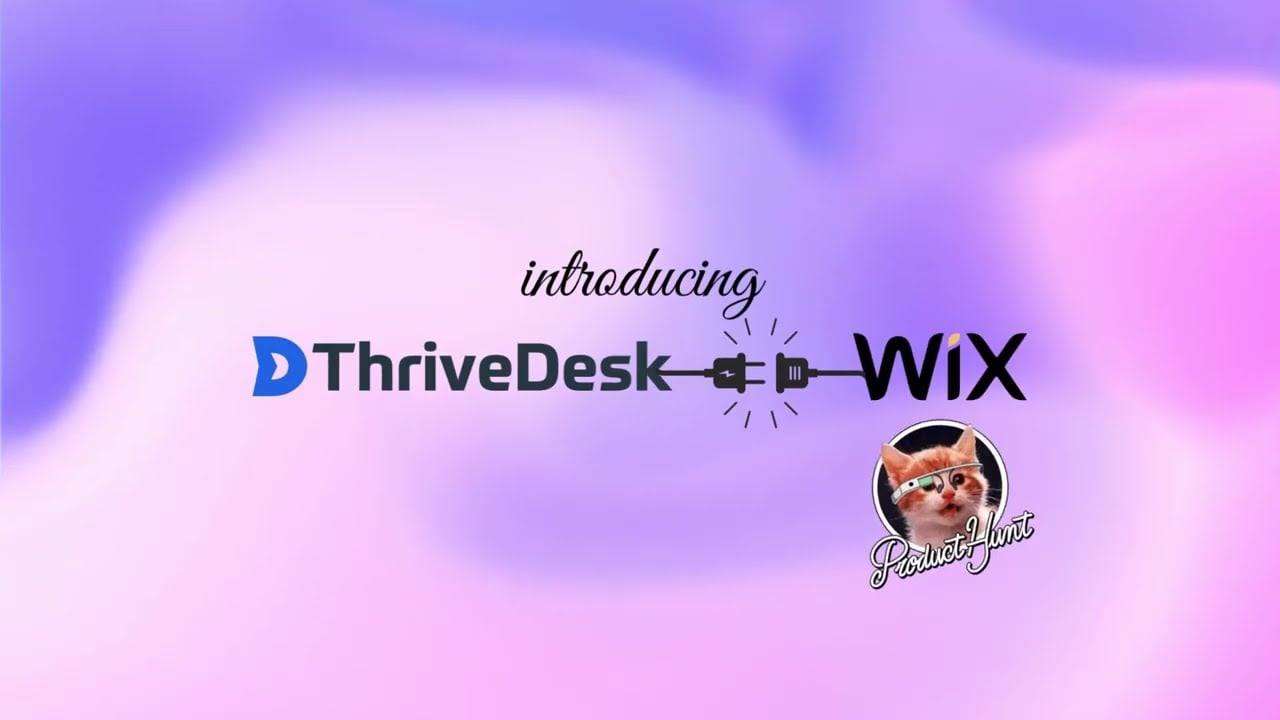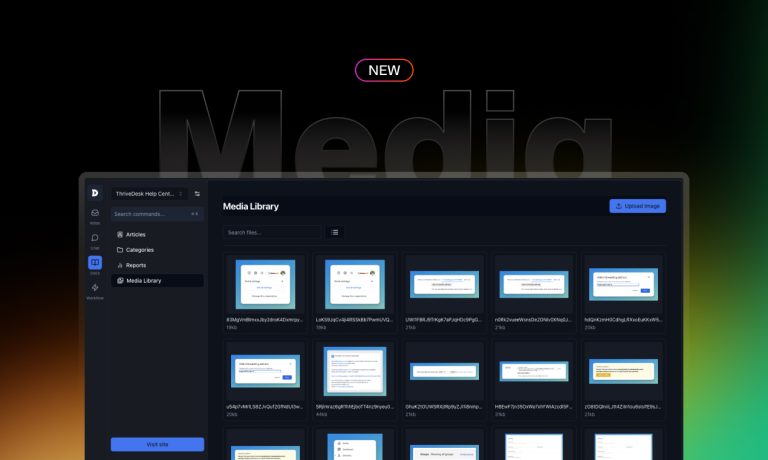It’s a busy day in the office, and your customer support team is swamped with inquiries about order statuses, shipping information, and more.
Tickets are piling up, phones are ringing off the desks and you see your agents gasping.
They’re helpless and trying their best to stem the tsunami of service requests and orders but it’s a losing battle. You know your team is dedicated and hardworking, but with so much to do, they could use a little extra help.
That’s where ThriveDesk’s new Wix integration comes in. With a brand new widget designed specifically for businesses on Wix, ThriveDesk has made it easier than ever for customer support agents to manage orders, track order statuses, and fulfill orders quickly and efficiently.
And the best part?
It’s all just a few clicks away. No more endless searches through multiple systems or interfaces to find what you need. With ThriveDesk’s Wix integration, you can stay in control of your orders, save time, and keep your customers happy. Let’s take a closer look at some of the exciting features this new integration has to offer.
Search Wix orders instantly
Customer agents have to deal with hundreds if not thousands of orders at any given time. Scrolling up and down a list every time to access a specific order can eat up an enormous chunk of time. This is where our search by orderID feature comes in clutch!
Search by orderID enables agents to quickly find all the relevant information for a specific order. This can save agents valuable time and effort in managing orders, especially when dealing with a high volume of orders.
With search by orderID, agents can easily access important order details, such as shipping information, order quantity, and customer information. This can help agents to quickly answer customer inquiries and resolve issues more efficiently.
By providing a simple and fast way to retrieve order information, search by orderID can help agents to ensure accuracy when processing orders. This can help to prevent mistakes that could result in delays or customer dissatisfaction.
Complete order details inside ThirveDesk
With our Wix integration, important order details such as shipping information, payable tax, order date, quantity etc are available directly on the widget. There are a few reasons why this is important.
First and foremost, having access to order details directly from the widget saves time and effort. Instead of having to navigate to a separate system or interface to find the information they need, agents can simply access it with a single click. This can help speed up response times and ensure that customers get the information they need as quickly as possible.
Additionally, having access to order details from the widget can help agents provide more personalized and informed support to customers. With all the necessary information right in front of them, agents can easily see the specifics of the order, such as the items ordered, the shipping address, and the delivery status. This can help agents provide more accurate and helpful support, which can lead to higher customer satisfaction and loyalty.
Finally, a comprehensive list of order information can help agents stay organized and on top of their workload. Instead of having to juggle multiple systems or interfaces to manage orders, agents can easily view and manage orders right from the widget. This can help them stay on top of their tasks, reduce the risk of errors, and provide better overall support to customers.
No more jumping between different tabs and applications to access order information.
Fulfill orders without leaving ThriveDesk
We understand how important it is to keep customers updated about their orders. That’s why we’ve included a Fulfillment button in our widget.This is highly beneficial to a customer support agent in several ways.
Firstly, it provides a quick and easy way for agents to finalize an order and mark it as fulfilled directly from the widget. This can save agents valuable time and effort in navigating to other systems or interfaces to complete the order fulfillment process.
Secondly, the fulfillment button can help agents to ensure accuracy when processing orders. By providing a simple and streamlined process for fulfilling orders, the button can help agents to avoid mistakes that could result in delays or customer dissatisfaction.
Additionally, the fulfillment button can help to improve the overall customer experience. Upon hitting the fulfillment button, an automatic email is sent to the customer notifying them that their order is ready and being shipped. This can help to increase customer satisfaction and reduce the likelihood of inquiries or complaints from customers.
You can even control access to this button during installation to ensure that only authorized users can access it.
Never Miss a Beat with Our Real-Time Order Status Tags
Our Wix widget includes order status tags that display directly beside the orderID. This feature allows you to quickly see the status of each order at a glance, whether it’s canceled, refunded, unpaid, or fulfilled.
This can be a huge time saver for your customer agents as these tags provide a quick and easy way to identify the status of an order at a glance.
Another massive upshot of having this feature is that order status tags can help agents prioritize which orders to address first. For example, if an order is marked as “Not Fulfilled,” the agent can quickly identify that it needs attention and take action to fulfill the order.
Order status tags can help agents keep track of order history and provide a clear picture of how the order has progressed over time. This can be useful in addressing customer inquiries and resolving issues quickly and efficiently.
Effortlessly Access Wix Order Details with One Click – Thanks to Our Details Button
Sometimes, you may need to access the Wix order panel to process orders. With our Details button, you can do that with just one click! This feature saves you time and allows you to process orders more efficiently by providing quick access to all the details of an order in one click.
This can save agents valuable time and effort in sifting through order information, especially when dealing with a high volume of orders.
The details button can help agents to quickly gather all the information they need to address customer inquiries and resolve issues more efficiently. For example, if a customer is asking for information about their order, the agent can use the details button to quickly access the relevant order details and provide the customer with the information they need.
Finally, the details button can help agents to ensure accuracy when processing orders. By providing easy access to all the relevant information about an order, the details button can help agents to avoid mistakes that could result in delays or customer dissatisfaction.