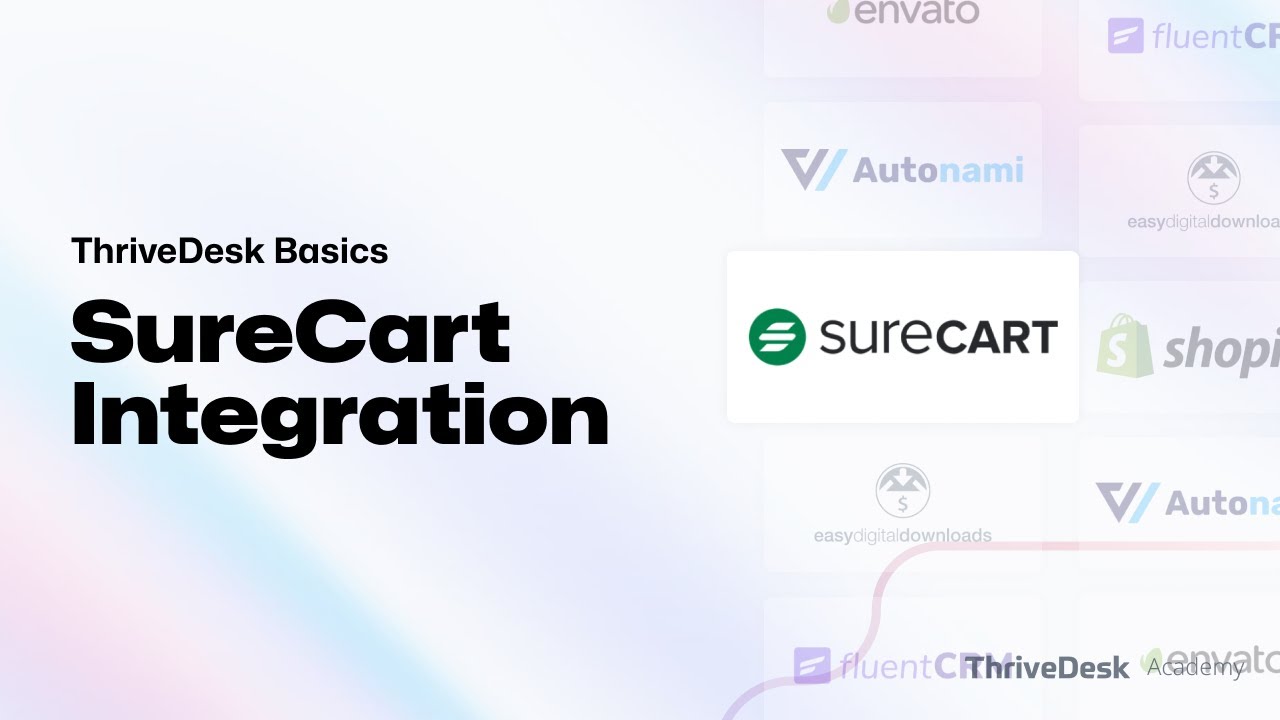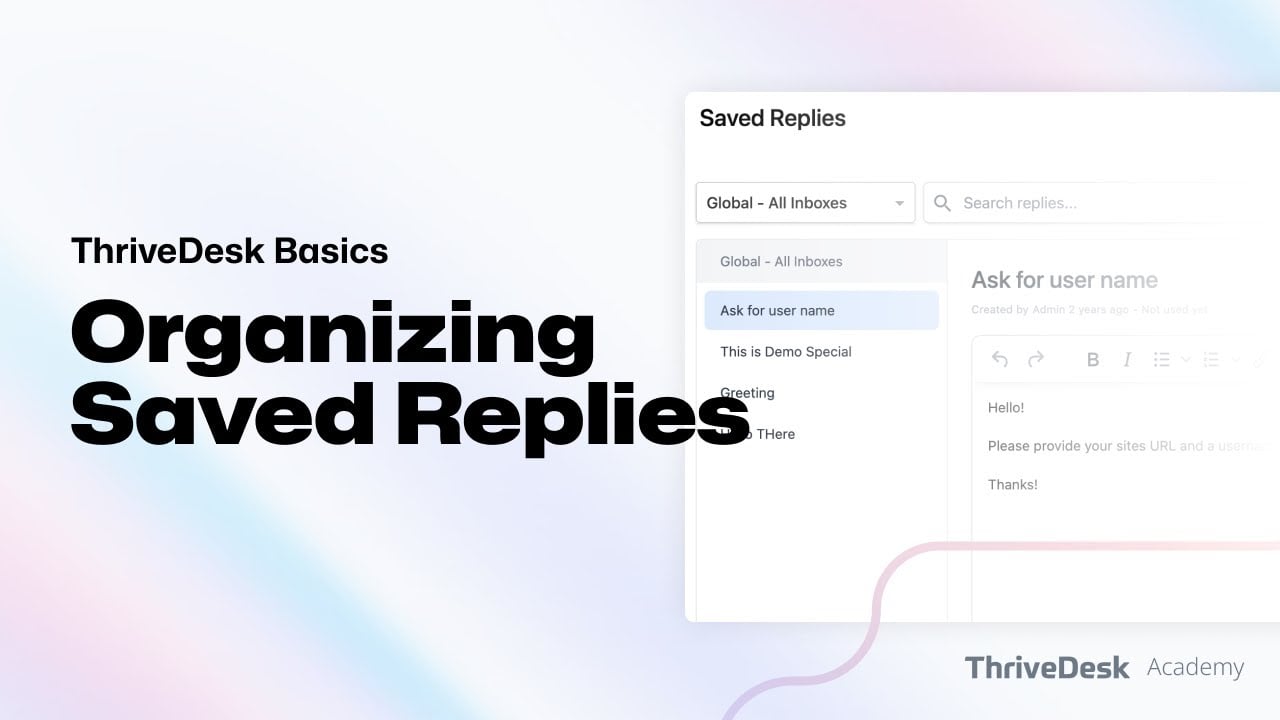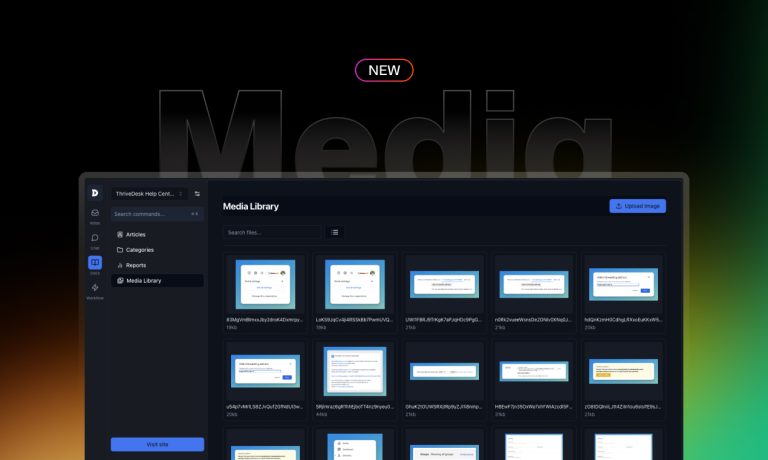Ayoooo!! We’re back, and this time we’re here to drop a refresher on all the fire hits we’ve been dropping the last few months. 🔥💯😎
As always, our team has worked tirelessly to provide our customers, with the best-in-class support.
We’ve come a long way since the last time we did this, so without further adieu, lets get into it, amigos! Vamonos!
WPPortal – Communications Hub for WordPress
In our latest and most significant release recently, we launched WPPortal, a customer support platform that allows customers to access their entire conversation history on the portal interface.
We launched on Product hunt and as of now we’ve received positive reviews from the entire SaaS community on Product hunt.
WPPortal introduced an optimized search function that allows customers to find specific conversations, streamlining the issue-reporting process for businesses using our service.

WPPortal also offers faster communication and issue resolution by allowing customers to initiate new conversations with just one click from their customer dashboard.
Customers also have built-in access to WordPress’ native knowledge base, which they can use to troubleshoot their issues, reducing support ticket volume for support agents and allowing them to focus on more critical support issues.
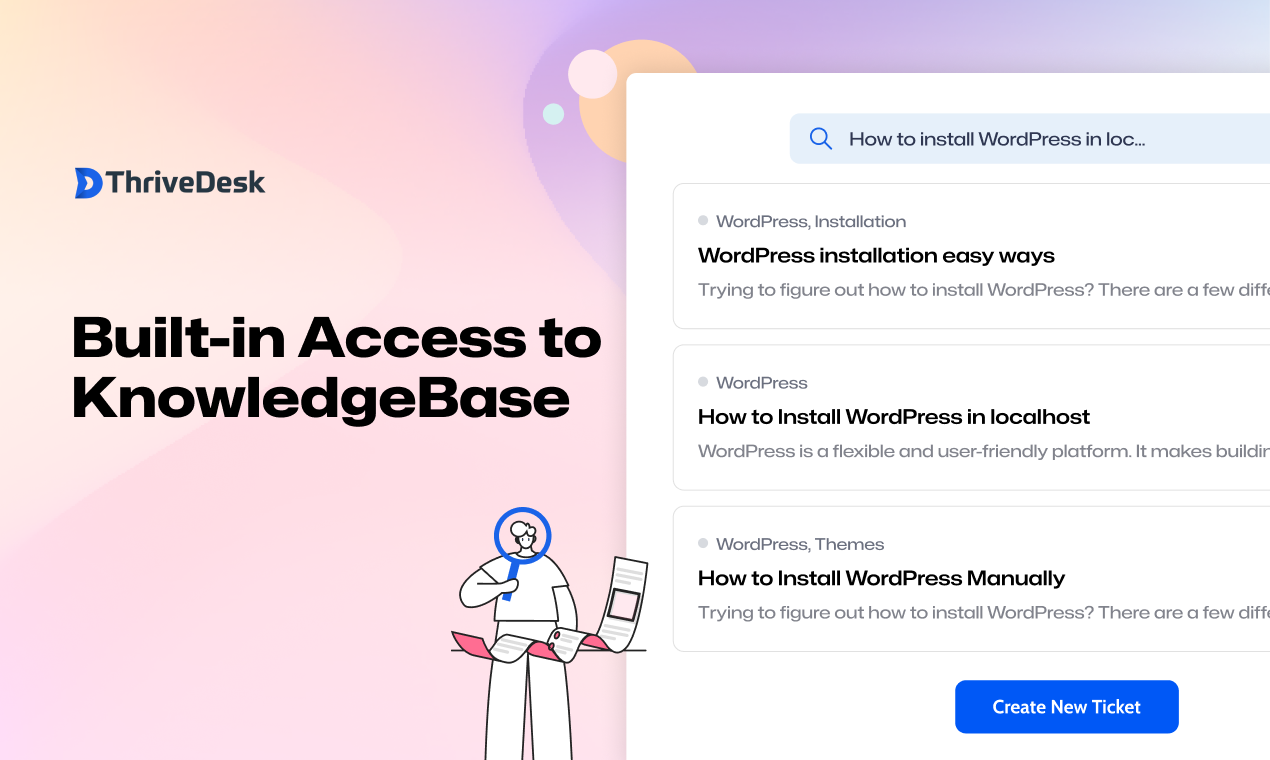
The comprehensive experience of WPPortal includes a fresh new UI and an extensive range of invaluable features and functions on the customer end, significantly boosting your support and overall business.
SureCart Integration
Next we released the first of our many planned integrations. ThriveDesk’s Surecart integration, offers a range of features designed to enhance customer service and streamline order management.
The User Access Control feature ensures that only authorized personnel can process refunds, reducing the risk of fraudulent activity.
The integration also features a custom UI and a unique widget designed specifically for SureCart, making the integration user-friendly and effortless. In the future, ThriveDesk plans to introduce a partial refund feature, increasing the flexibility and versatility of the refund process.
Saved Reply – Redesigned
We started the year off strong with the new and improved Saved Reply feature that enables agents to work more efficiently and enhance the customer experience.
The previous version had issues with managing saved replies, including the use of folders, which made it challenging to locate and organize replies effectively. With the updated feature, we have eliminated the folder option to provide a more seamless and intuitive experience.
Saved replies can now be found in a single list under the inboxes tab, and the Search replies bar allows for quick and easy access to desired replies.
Users can also access the Saved Reply feature from the inbox settings tab without having to navigate to the general settings tab. Additionally, the optimized inbox button improves accessibility and speeds up support.
Just to highlight, this update was powered by our users. Our customers reported all the previous issues of the old Saved reply and help us craft the changes that they wanted to see. We value our customers and the fact that we were able to effectively listen to them and implement the changes was relieving.
Draft Takeover
Draft takeover was a significant feature we added for support agents. Before adding the takeover option, once a message was drafted by a specific support agent, that ticket became off limits to other agents.
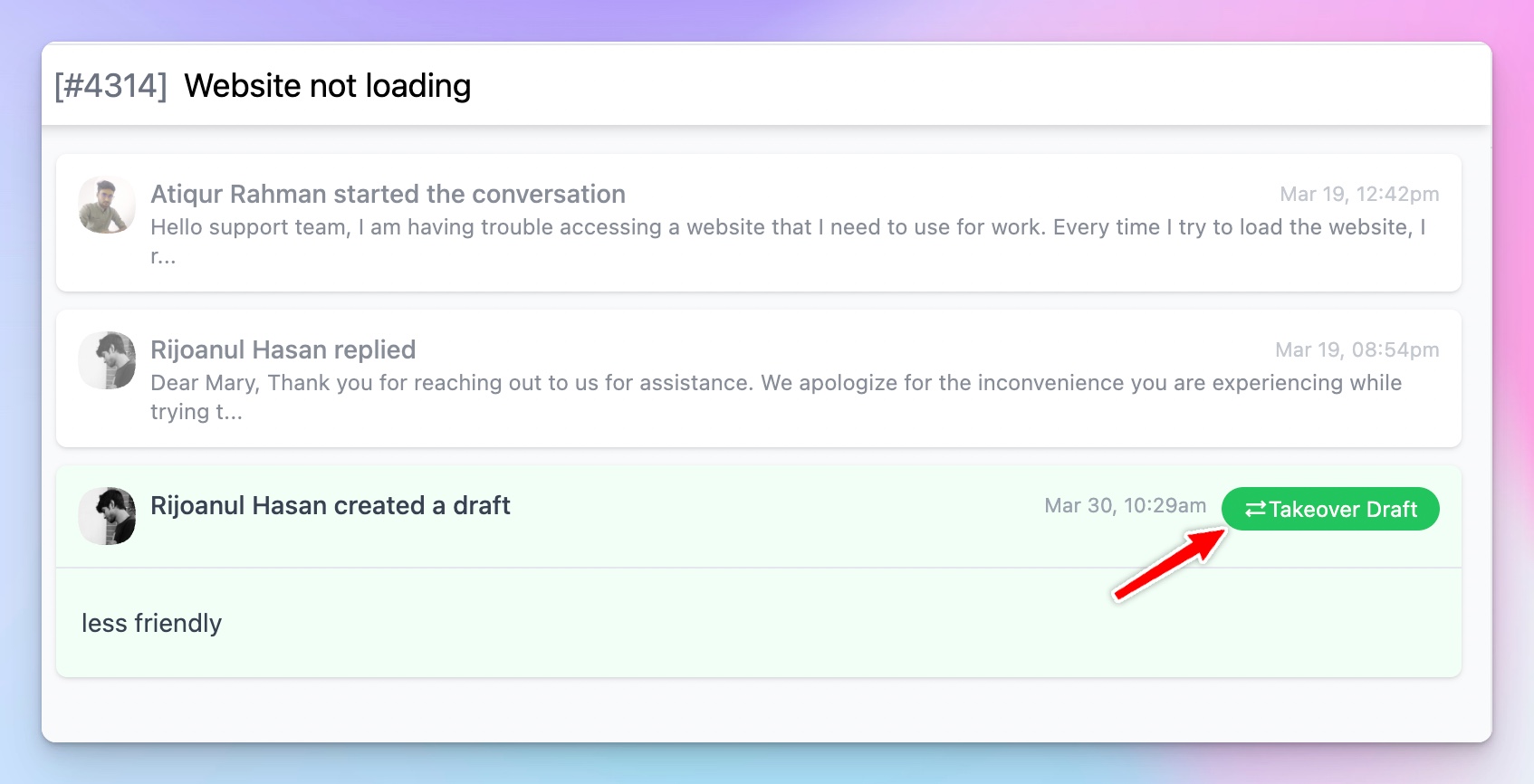
Basically, the only agent that could reply to the conversation was the agent that drafted the first message. This created an issue. What if the agent that drafted the initial reply goes on vacation? Will the customer have to wait till he gets back to receive support?
The answer: Draft takeover. This allows other agents to reply to a conversation even if the initial reply was drafted by another agent.
New and Improved Reply Editor
This change was very much pushed through by our user feedback. The old ticket reply editor was slow and a real source of anguish for support teams that used our platform.
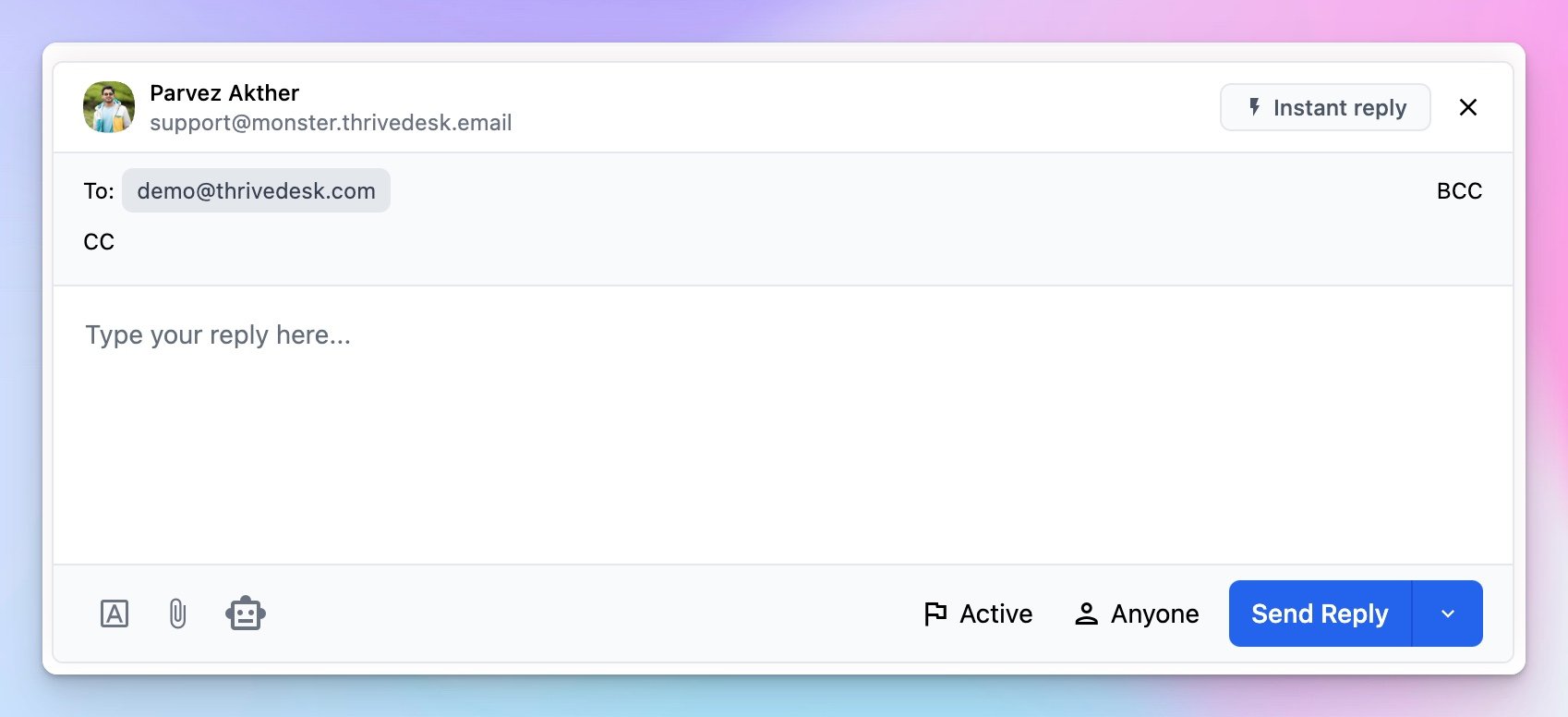
We looked into it, and even though cosmetically, the editor might appear the same, save a few tweaks here and there, the main changes were skin-deep.
We decided to update the packages we used to load the editor, and as a result, the performance significantly improved. Currently, the editor is stable and fast, and as of now, we’ve received positive feedback on the changes.
Disabled Email Open Track – Privacy Matter
In purely software development terms it was a minor release but ethically it was a massive step for us, ThriveDesk disabled email tracking on its platform for three main reasons.
Migration to AWS EU
Do you feel that speed? Are our services running smoother than a baby seal sliding on ice? Well of-course they are!
That’s because we’ve migrated some of our major servers such as the ThriveDesk main server, community, cache, database and search servers to AWS europe. This migration has not only improved speed but also reliability, and security of our services, ensuring that our customers have the best possible experience.
With AWS cutting-edge technology, we can offer even better performance and scalability, allowing us to handle increased traffic and demand.
Our team has taken great care to ensure a seamless transition, and we are confident that our customers will benefit from this migration.
Chat notification system fix
Chat notification was another back end issue we fixed. Before the fix, the notification data was saved on the client’s server. This resulted in false notifications. To stop these false notifications, we decided to store the data on our server. This fixed the issue all together.
New Learning Hub
Walkthrough videos on demand: Introducing our new learning hub! Our learning hub contains a vast collection of short and easy-to-follow videos that will guide you through every aspect of ThriveDesk, making it easier for you to use and manage your workload.
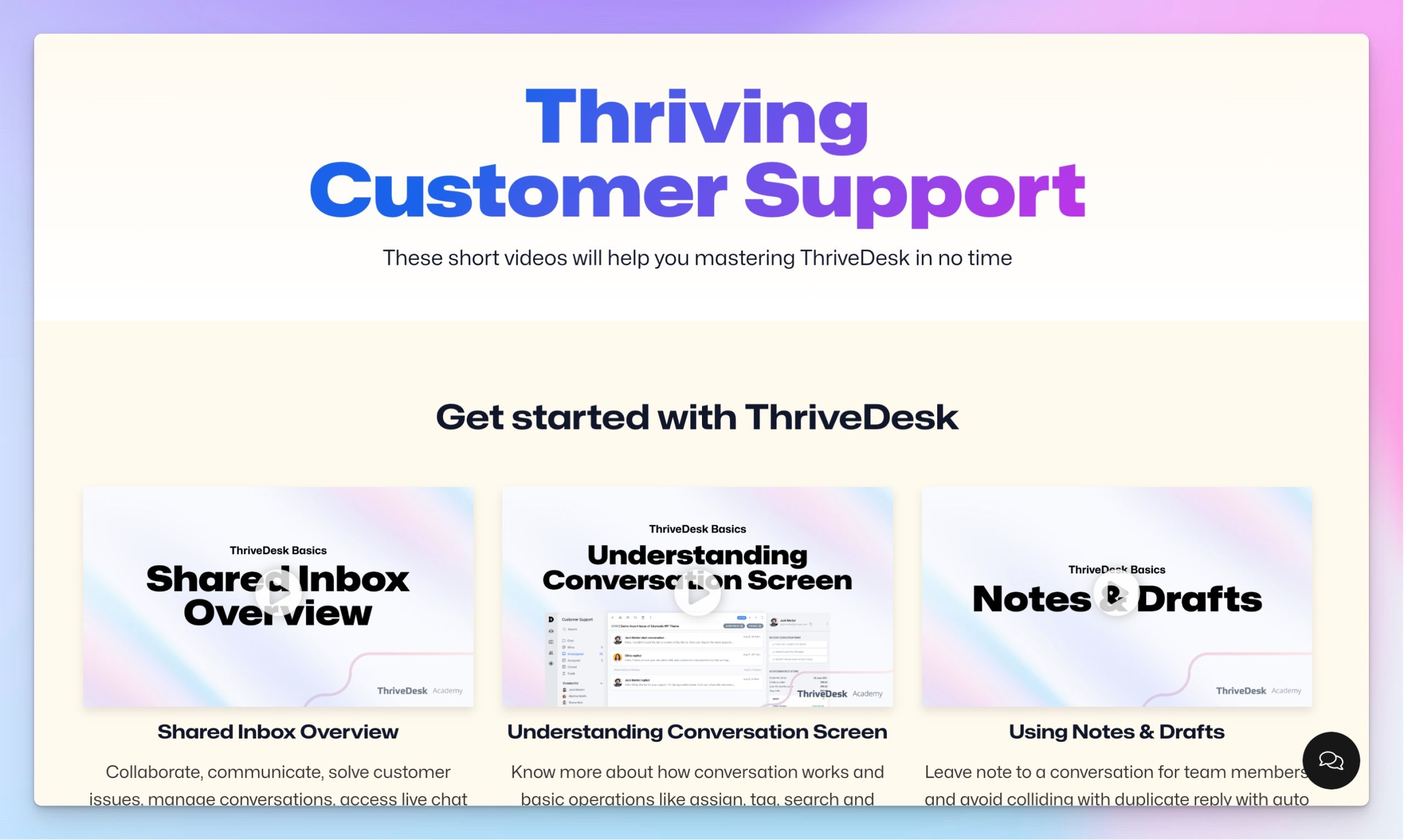
Whether you’re a new user or an experienced one, our learning hub offers a wide range of topics, including setting up your account, managing your team, and optimizing your workflow. You’ll also find useful tips and tricks that will help you get the most out of your ThriveDesk experience.
So, if you want to take your ThriveDesk skills to the next level, head to our learning hub and start exploring today!
Minor improvements and fixes
Fixes:
- Wrong In-Reply-To appending on outgoing email.
- Wrongly including self-message id in the email reference list.
- Malfunction message id on auto-reply email.
- Missing previous mail references in the auto-reply email.
- Parser throwing error when attempting to convert CSS through the transform package.
- Fix missing message body issue due to td-quote.
- Wrong waiting since, closed_at, deleted_at time showing on conversation.
- Conversation sorting not working (newest/oldest).
- Ignore notifying if the assignable id is null.
- Bulk and single operations (delete, status change, restore, etc) redirecting to home page or other folder.
- Viewing trash conversation on modal showing ticket not found.
- Set the is_draft flag to false after committing an event as note.
- Allow inbox delete route for billing mismatch feature exception.
- Message sending state not updating.
- Waiting since time was showing server time instead of client time.
- Disable updating mail message state if already sent.
- Saved reply inbox change update issue fixed.
- Remove the domain from hostname (inbox).
- Duplicate event dispatching on draft sent.
- Conversation event not updating after sending mail issue fixed.
- Fixed a bug where draft sent event was redirecting all organization agents on that sent conversation.
- Draft takeover more smoother than before.
- Fixed where draft take over wasn’t appending on editor agent end.
- Fixed where takeover draft appending as null which leads to triggering the draft delete event on frontend.
- Fixed an issue where conversation event wasn’t updating sometimes after sending a reply.
- Assistant language support has a styling issue for WooCommerce. The newly created assistant doesn’t load immediately.
- The assistant contact form error inside customization is fixed.
Improvements:
- Added capability to handle auto-reply messages from various email platforms.
- Improved ability to recognize and process replies from customer service agents.
- Implemented referencing feature for linking emails and conversations for improved organization and tracking.
- Users can now switch between multiple organizations within the same browser window.
- Users can have multiple tabs open, each displaying a different organization.
- Users can now provide support to multiple organizations simultaneously.
- Improved time management and increased efficiency for users with multiple organizations under the same company.
- Added more mime types for message attachments.
- Redesigned draft conversations with existing conversations also.
- Public API conversation sorting by newest/oldest.
- Enhanced OpenAI expand and reduce feature for selected text response.
- Allowed opening attachments in new tab.
- Allowed downloading an attachments multiple times.
- Download non-image file with the same name as uploaded
Wrapping up
This release note has covered several updates and enhancements to ThriveDesk that will improve the experience for both businesses and their customers.
The revamp of Saved Reply makes responding to support inquiries faster and more efficient, while the Surecart integration provides an easier and more streamlined experience for Surecart business owners.
We also made the decision to disable open email tracking to prioritize privacy for our users.
WPPortal serves as a centralized communications hub for WordPress businesses, providing customers with a comprehensive experience that includes access to conversation history, an optimized search function, and a built-in knowledge base.
We’ve also done numerous minor tweaks, fixes, and improvements, which are too many to mention.
These updates show our commitment to continuously improving our platform and providing exceptional customer service solutions. Our team works extremely hard to ensure our vision and keep our goals clear. We appreciate your continued support for our product and hope we can keep growing exponentially.