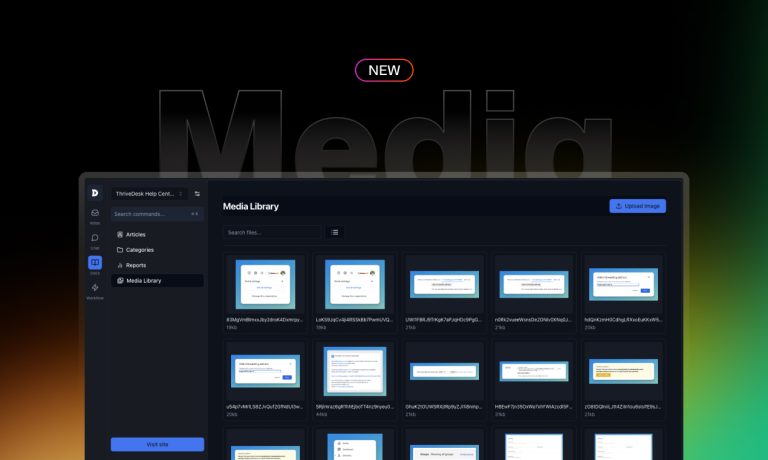ThriveDesk version 2.0. What!😮 Yes, it’s here folks.
This is not just some facelifting, cosmetic changes and introduction of a few new features and functionality; it looks like a whole new software even for ThriveDesk customers.
So far, we’ve been working on the new version for about 8 months. We took into account all the feedback you gave us via live chat and email.
This huge undertaking requires our entire workforce. So first, I’d like to thank our team and awesome customers.
Evaluation of UI (v3.0)
You must be confused why I said v3.0. Although ThriveDesk is a platform getting its major update that we call v2.0, our UI has changed three times over this period.
Let me walk you through the history that I’ve never shared before:
1.0 – MVP (Minimal Viable Product)
About two years (May 2020) ago when we first started coding for ThriveDesk, we created a simple and minimalistic MVP for us.
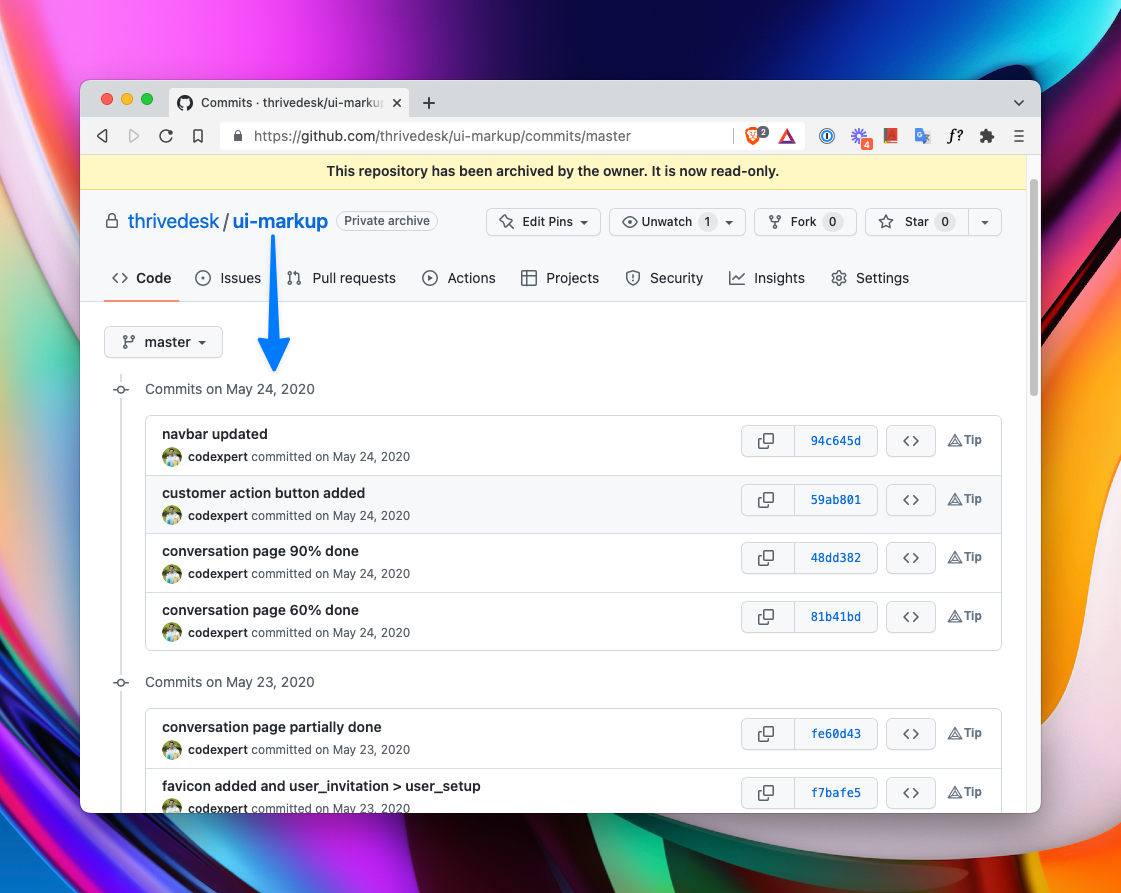
As a bootstrapped company, we did not put much of our effort into UI/UX in the beginning. All our effort was into building solid backend architecture for ThriveDesk, which is by far the best decision we’ve ever made.
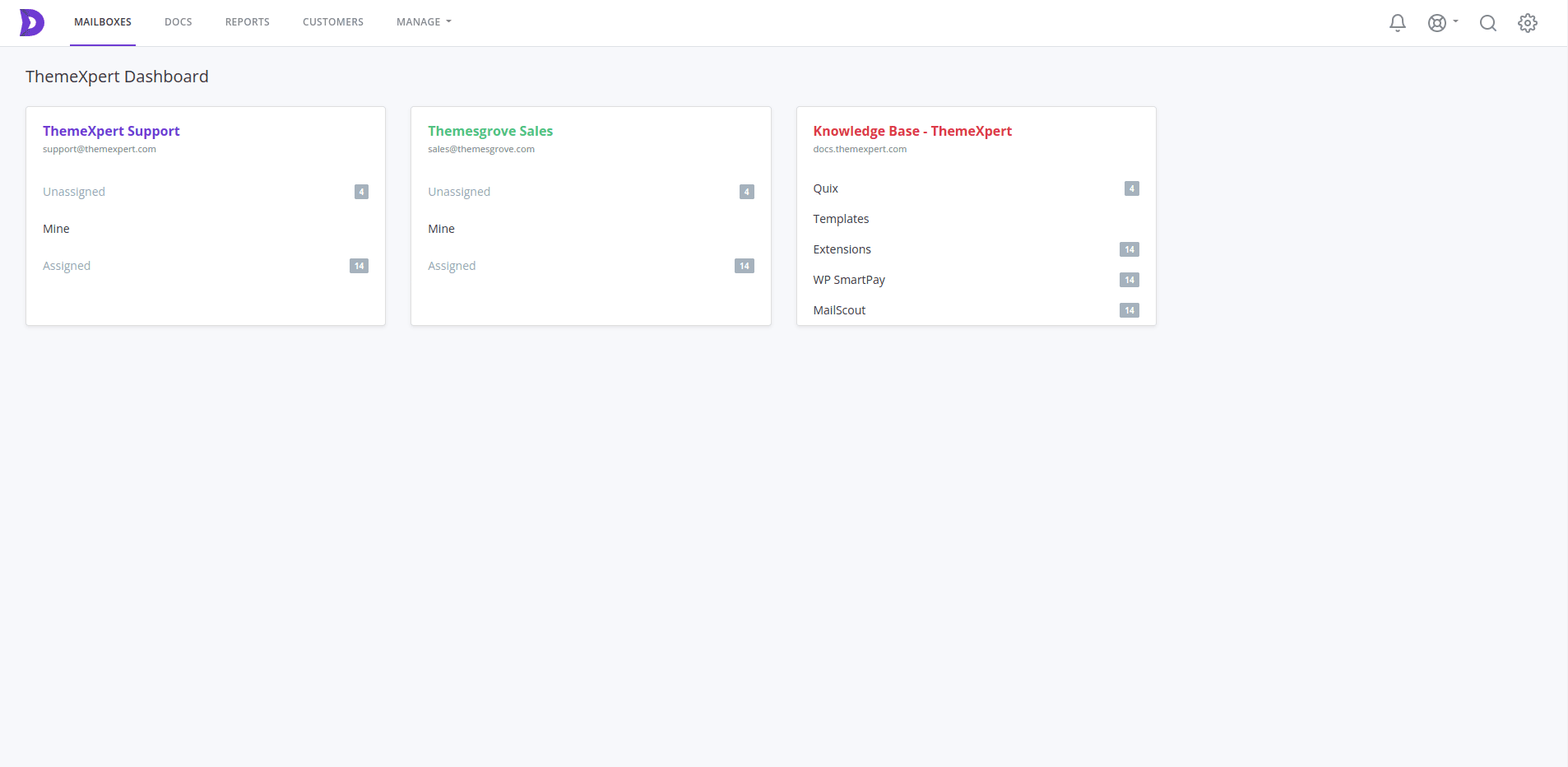
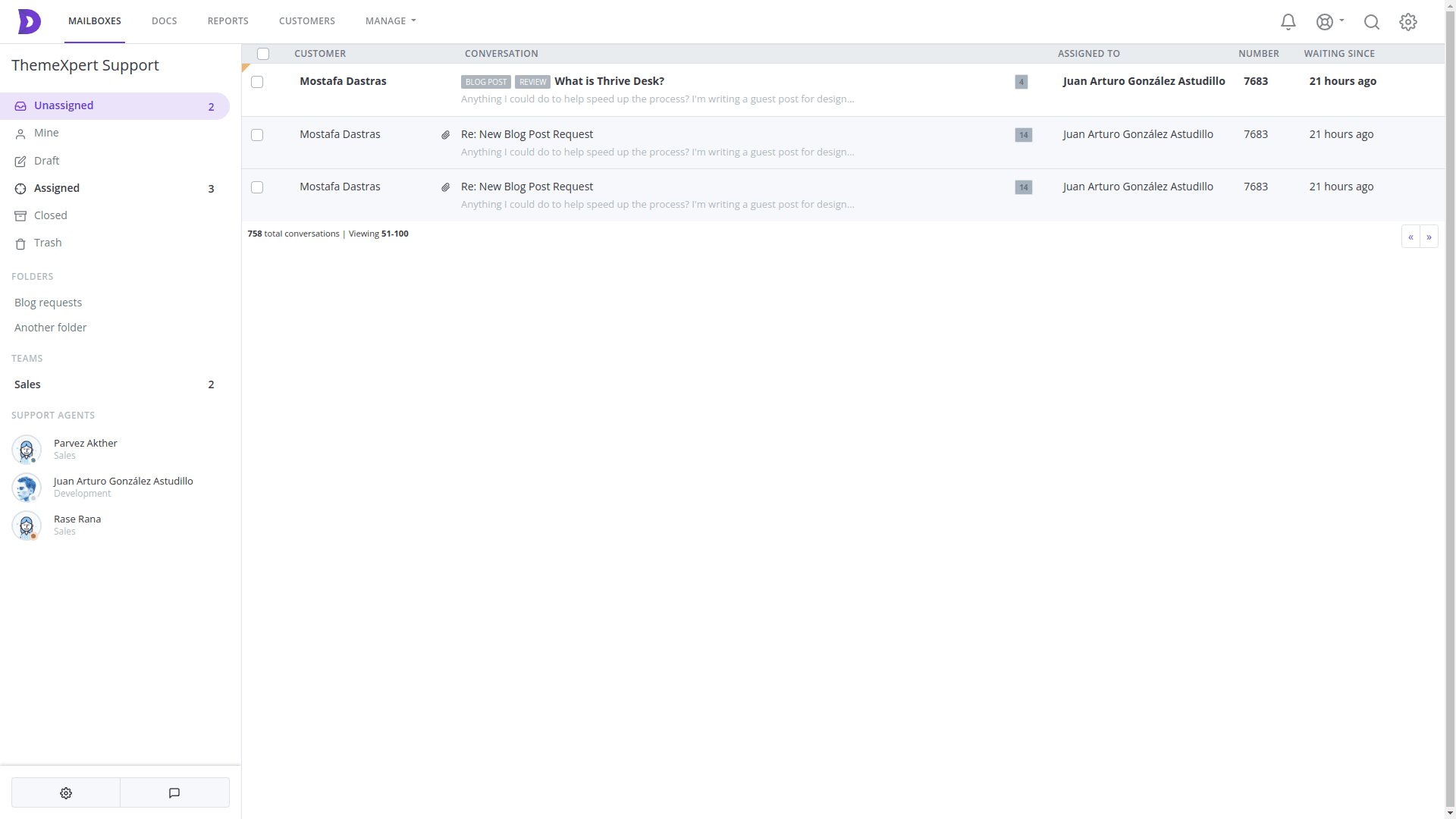
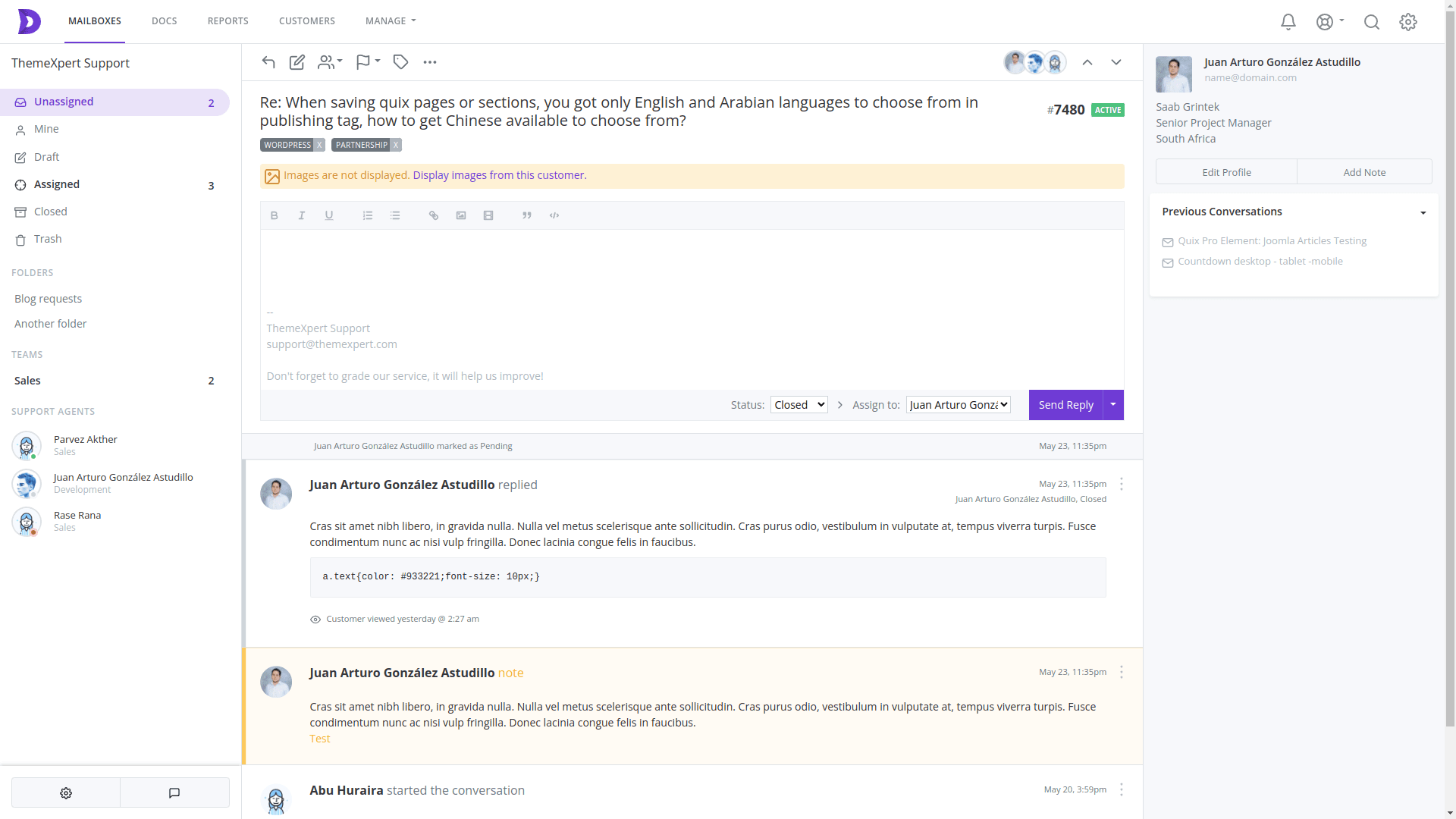
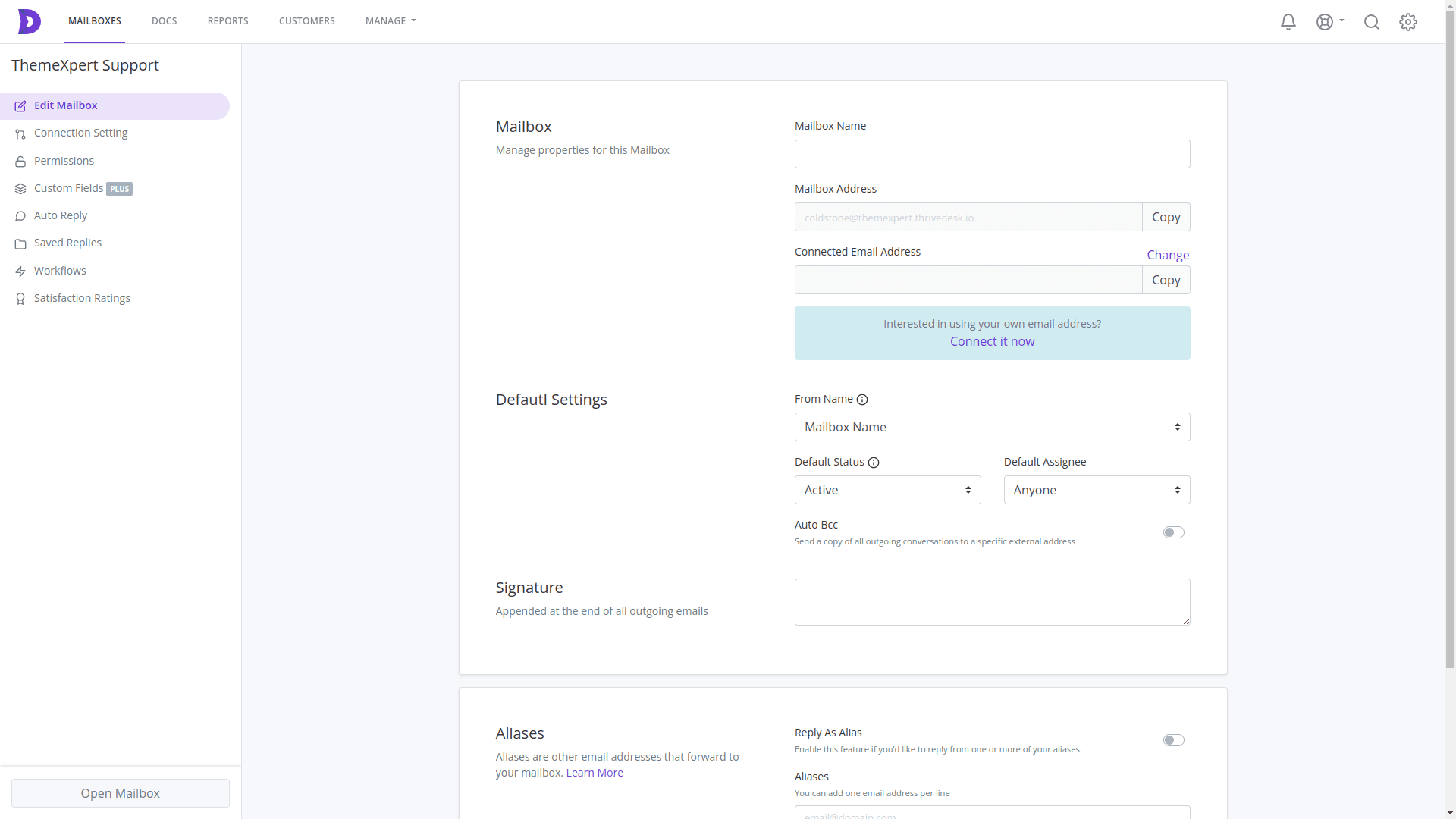
Feeling very nostalgic looking back to the not so old but our very first UI, the way it used to be, when it was born.
Tech stack:
- Bootstrap framework
- jQuery
2.0 – Journey begin
jQuery is not an ideal choice for modern web applications but good for MVP.
We were in need of a modern framework that leaves us few choices like: React, VueJS and Angular. We decided to go with Angular although we’ve vast experience with React JS.
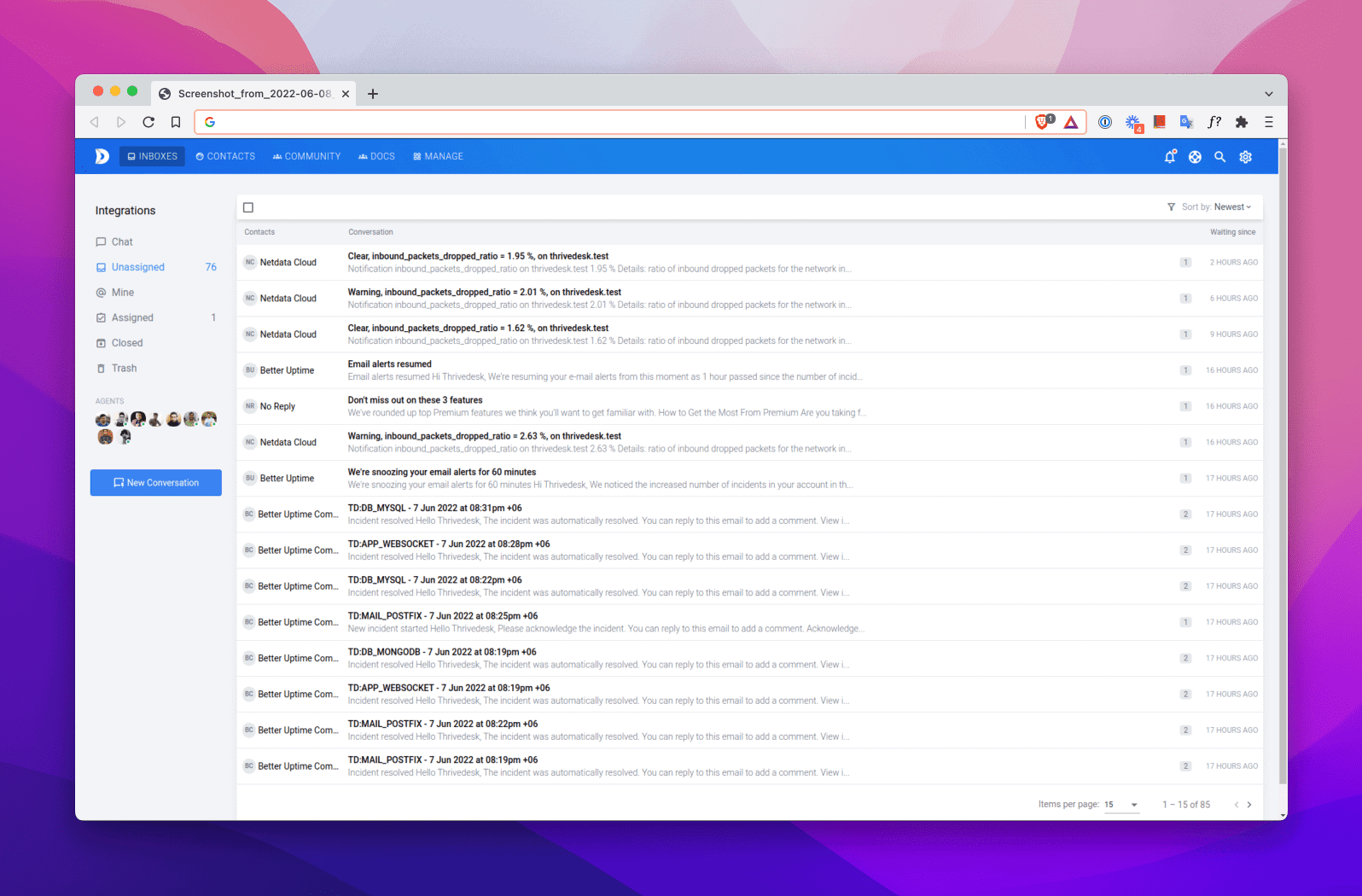
Keeping the initial user experiences, we started coding our UI from scratch. We started giving access to a few selected companies. UI start to get in shape with feedback and our experience.
After two years of using it, we were finally able to refresh the design from scratch.
Tech stack:
- Angular
- Material UI for Angular
- Angular Bootstrap
[elementor-template id=”17208″]
3.0 – Thriving for future
Despite the odds of being a bootstrapped startup and being on a tight budget, we needed significant motivation and greater purpose to develop the UI from scratch.
After our first public launch (Sep 2021), a lot of companies and their team members started using ThriveDesk.
Goal for the new design:
- Better
- Faster
- Scalable
Better navigation
From standard to 4k widescreen, the popular pixel density of your screen is 16:9. You’ll have less real estate for height.
Moving navigation from top gives us more space to fit important information on the screen.
Also it’s always better to navigate one dimension(left-right) rather than two(left-right/top-bottom).
Easy to use
Things are much organized and easy to access now. All inbox related settings moved to its own inbox and organized in one place.
Primary goal for the new UI was to reduce friction.
If you have 10 or even 100 inboxes, you don’t have to click the inbox menu and select the inbox any more. If you open an inbox, close the window, come back and click the inbox icon, we’ll take you to the last opened inbox. Clicking the Report button will also open the report for that inbox.
Scalable
We created our own frontend framework for the future in mind. It’s modern, clean and scalable.
Tech stack:
- Angular
- Tailwind CSS
- Material UI(10%)
New Dashboard
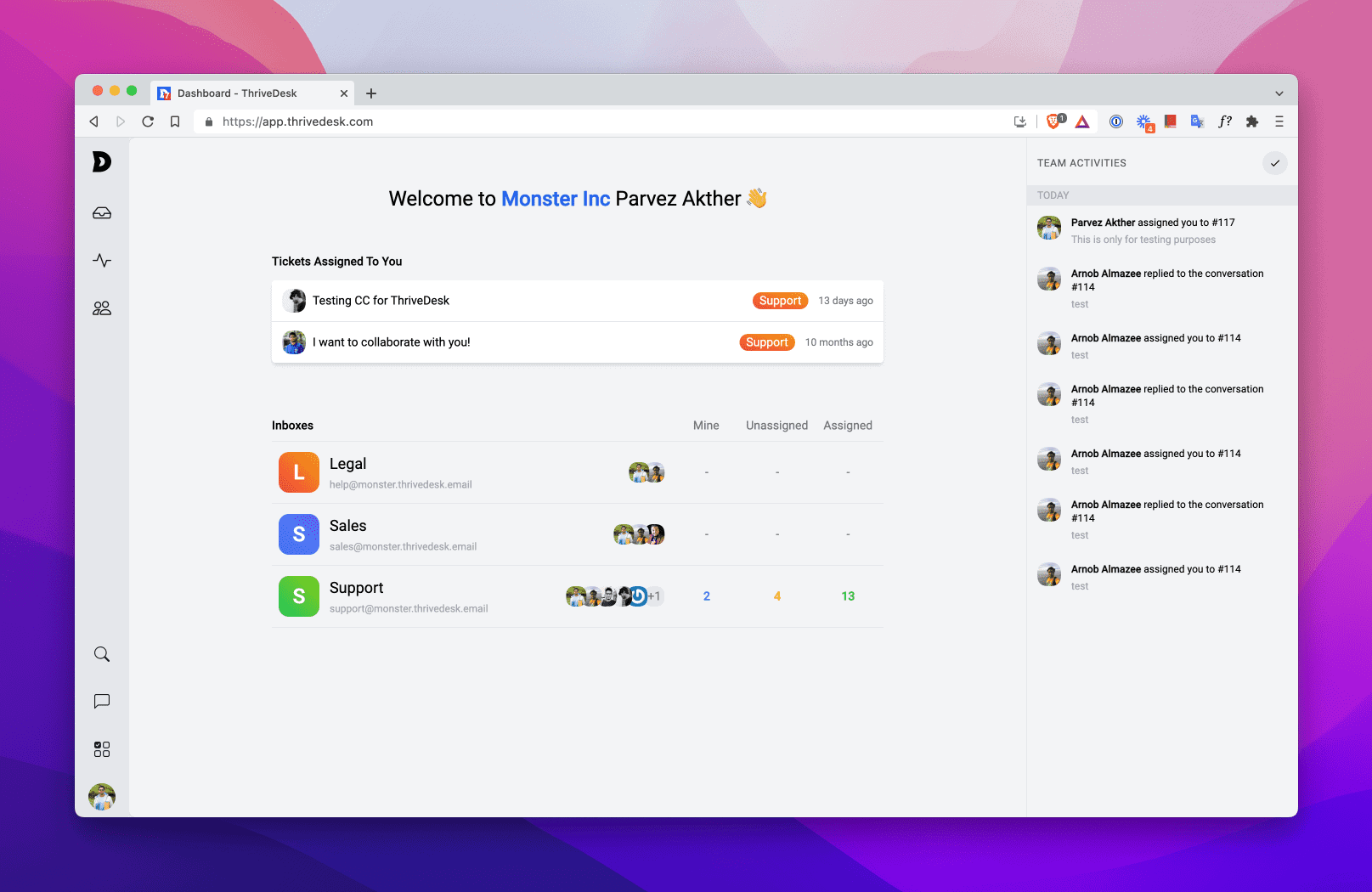
Unlike other softwares, ThriveDesk dashboard is minimal for the beginning. Our customers love the way it is.
Now, with your own assigned tickets and inboxes, you’ll have a birds eye view of the organization.
We rewrote the notification system and introduced it as Team Activity in your dashboard.
New Inbox
Inbox is the heart of ThriveDesk and we always thrive to make it simple, familiar, easy to use and easy to learn. With the new Inbox, you can resolve customer issues even more efficiently!
Learn more about what’s new 👇
✨ What’s New?
Modern design
Simpler, better and modern means sleeker! That rhymes with ThriveDesk’s new inbox design that annihilates friction completely.
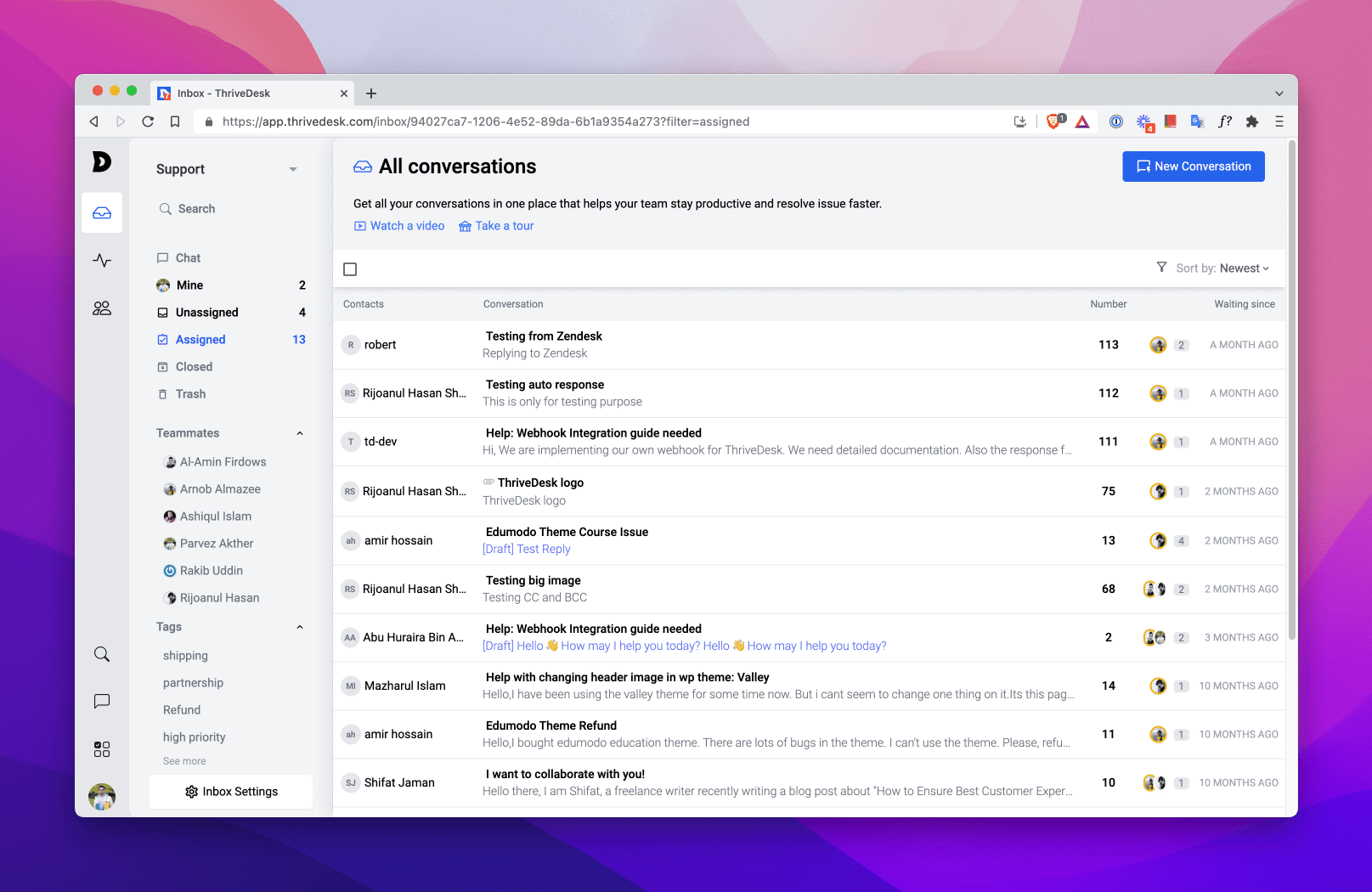
Auto inbox preferences feature eliminates the need for you to keep changing inboxes every time you sign-in since you will be logged into the inbox from where you have signed out, keeping your preferences automatic. Also you can jump from one inbox to another from your inbox – top – left corner dropdown menu of your Shared Inbox.
Tag based filtering
Filtering tickets by tag has never been easier. Instead of going to search and filter the tickets by tag, you can do right inside the Inbox.
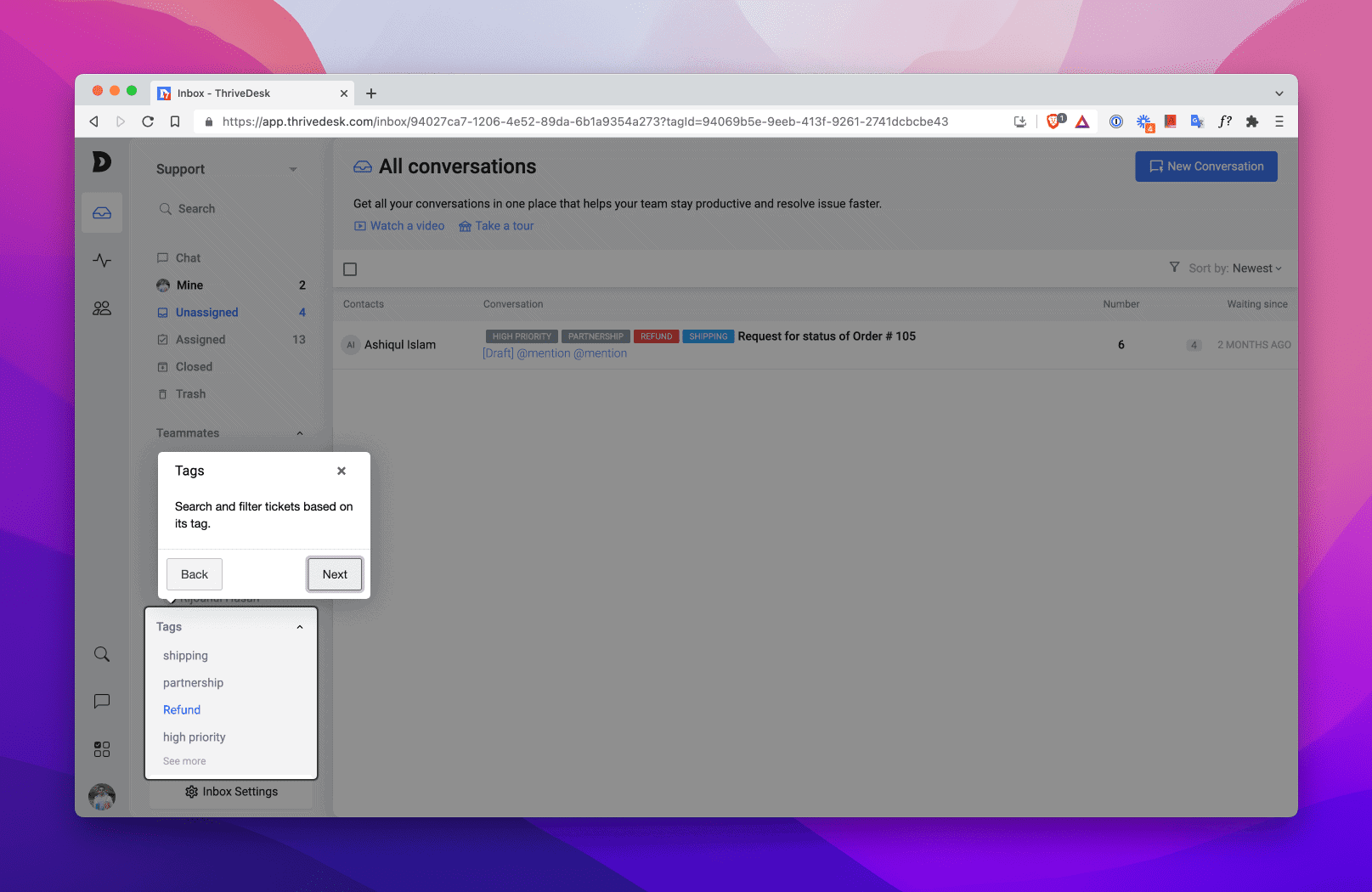
Seems familiar? Yes, we took inspiration from our big brother(Gmail).
Agent based filtering
Wanna know which team member is working on what?
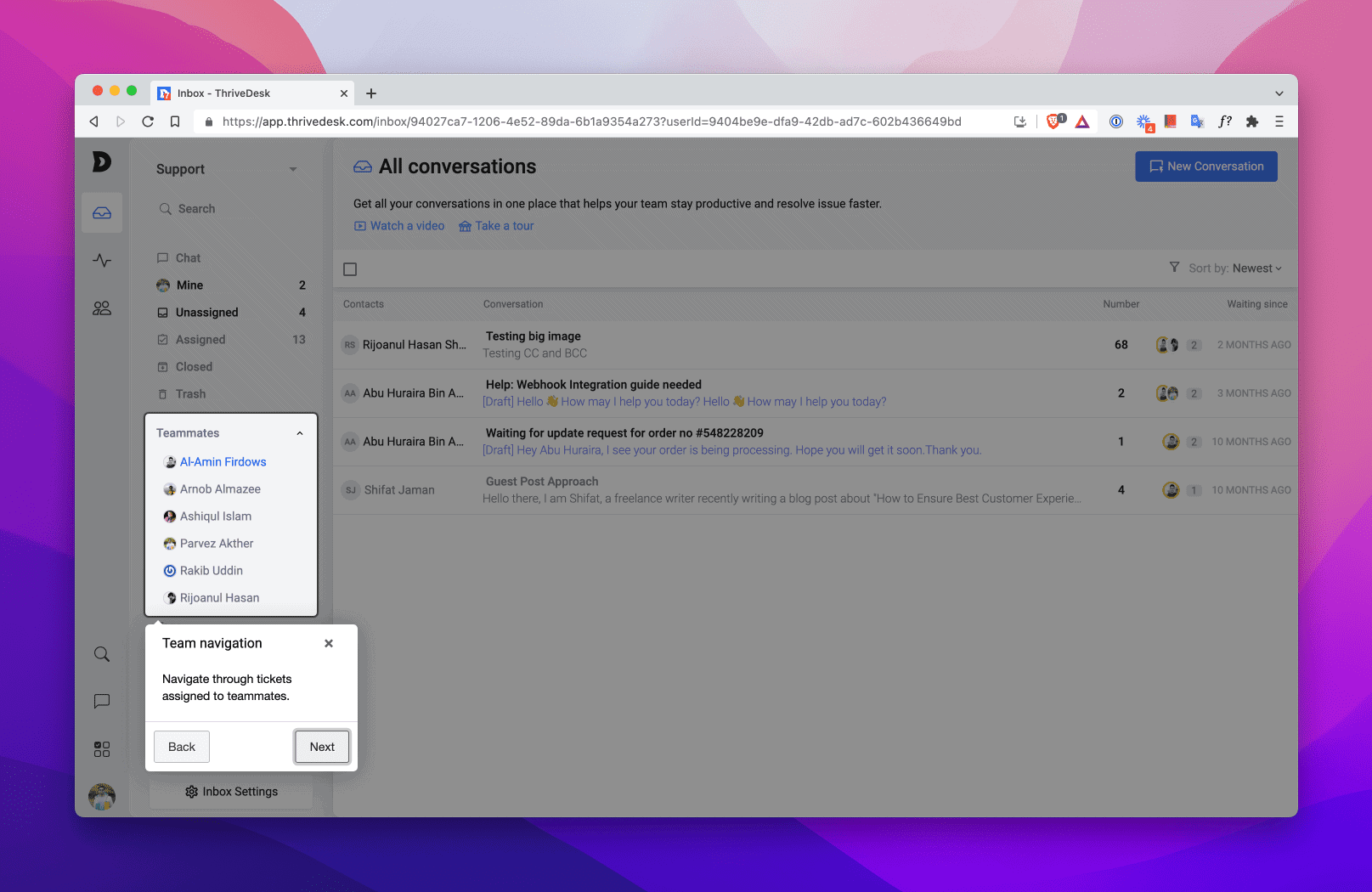
With this new agent based filtering, everything is at your fingertips. Just click on the name of your team member and you’ll see a list of tickets they are dealing with.
Draft takeover
It’s painful to be helpless! You can finish the unfinished business of another agent and overtake the draft of the conversation, no need to worry about the unavailability of the agents any more.
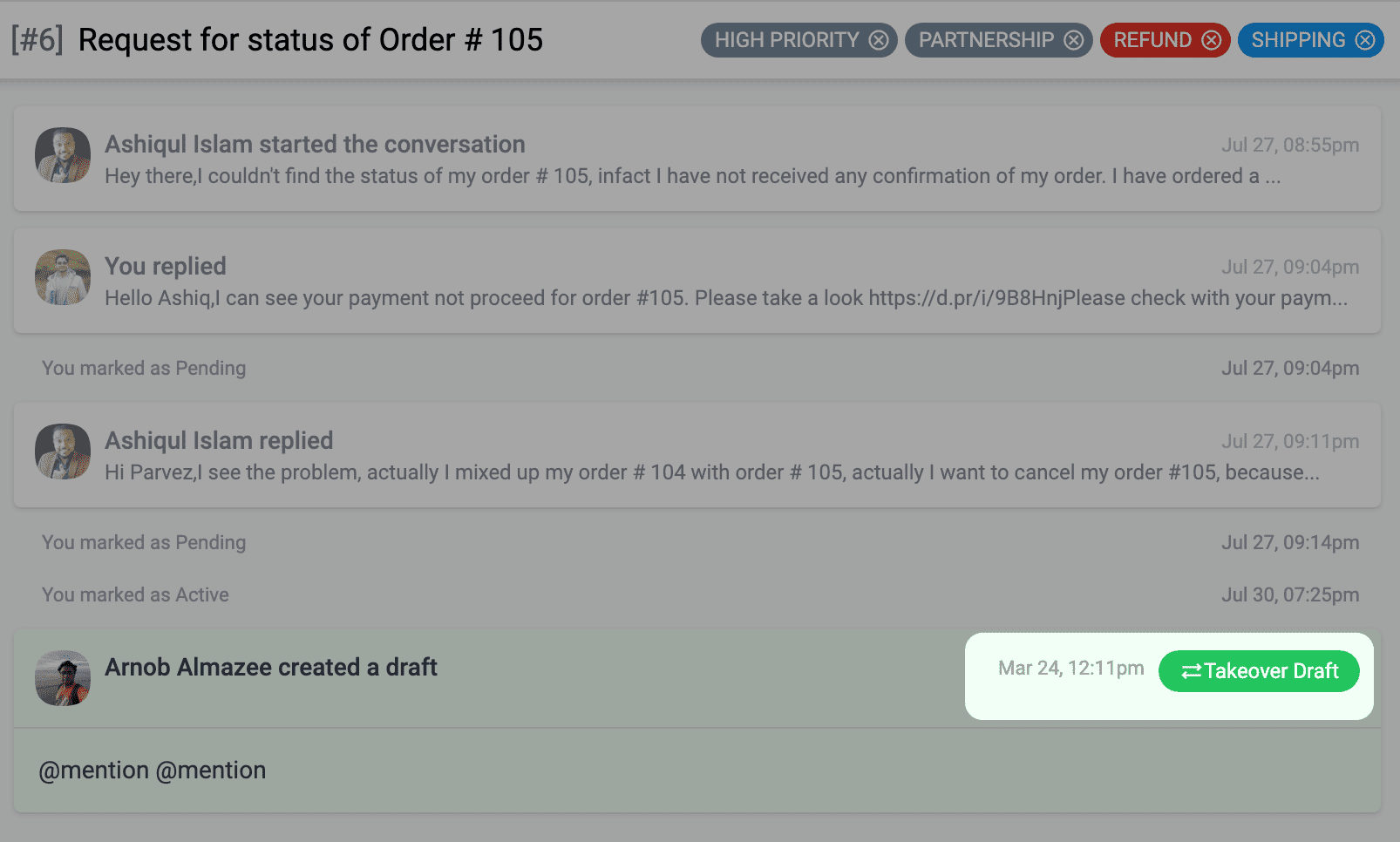
All the draft conversations are served only in breakfast, lunch and dinner with 24 hour service with the new draft based filtering as well.
HTML signature
Email delivery is utmost important to us and we are vigilant about it. 99% of our email delivered to inbox in past three months, which is above industry standard 😱
One of the main reason, not allowing HTML signatures in inboxes. After talking with many customers we understand, everyone has their own preference for signatures.
Now you can use HTML in your inbox signature and to ease that process, we’ve created a free email signature generator for you.
Inbox specific saved replies
Proper use of saved replies would change the whole customer support experience and save tons of your time.
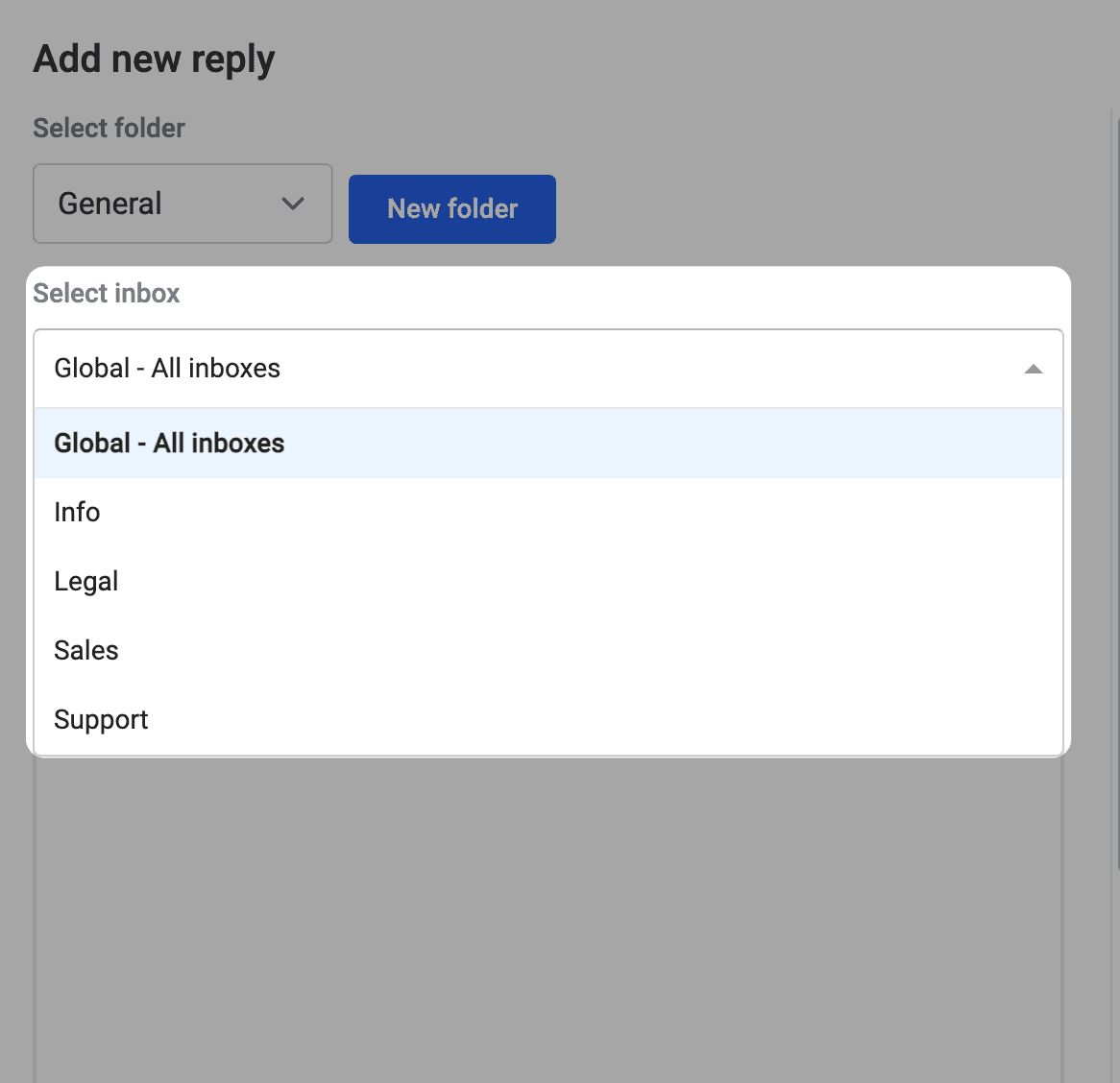
Now you can create global and inbox specific saved replies.
Users who don’t have permission to other inboxes won’t see the saved replies associated with those inboxes.
Inbox specific tags
Like saved replies, you can set tags for specific inbox or make it global. This will make organizing tickets a whole lot easier.
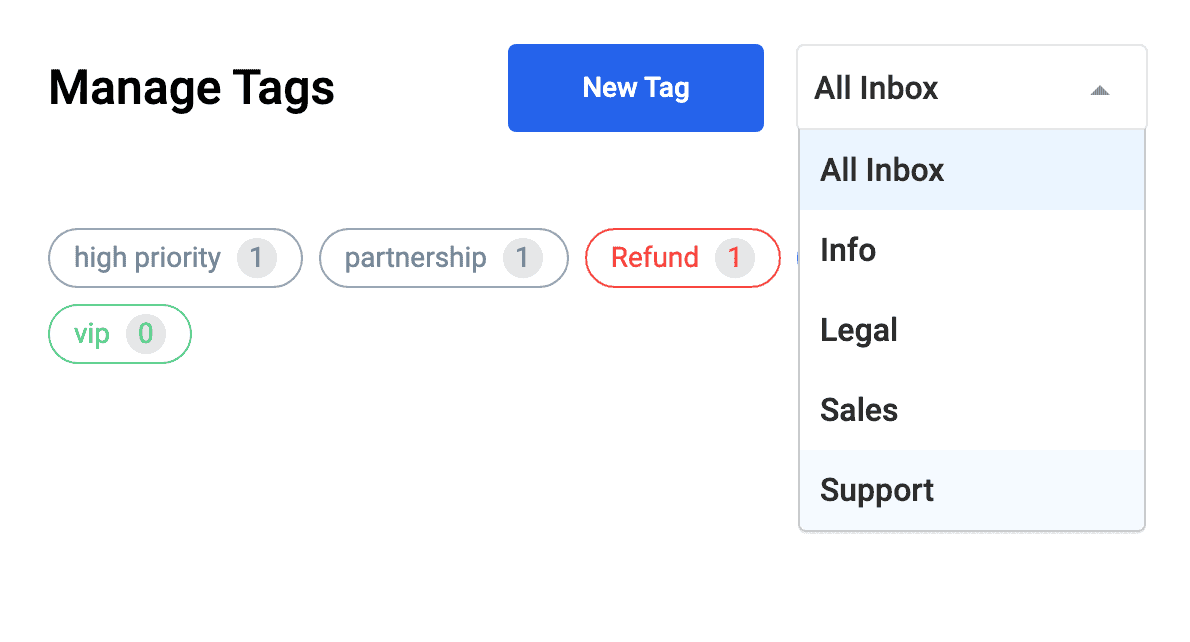
Re-organized settings
Well, for a start there is no magical transformation of settings and its structures that would make the user feel uncomfortable.
Changes are subtle and the more you use it, the more it makes sense.
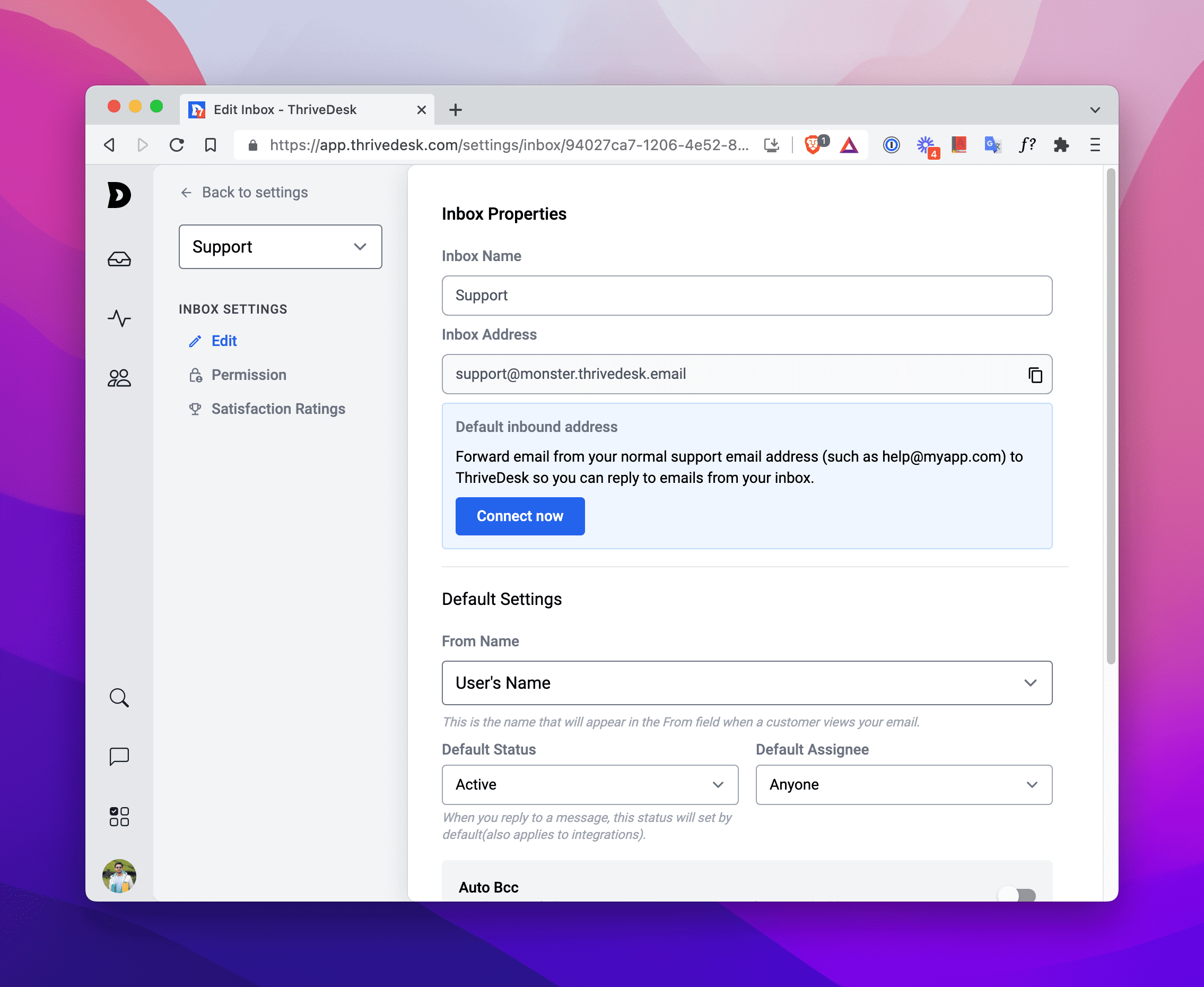
As discussed earlier, Inbox settings are moved into respective inboxes. So when you edit any Inbox you will not be overwhelmed with tons of settings on your sidebar.
Putting things in the right places and where they belong for better privacy!
Better Contact management
Contacts are now inbox specific and much more organized.
Agents having access to the respective inbox would be able to see the contacts that are attached to that particular inbox as opposed to viewing all the contacts attached to the whole workspace with multiple inboxes.
The owner still holds the crown and can view and filter the contacts as it pleases his majesty.
New App store design
New and improved app store design to accommodate 3rd party apps into ThriveDesk.
You’ll see more information about the app; who developed it and where this app will work and much more..
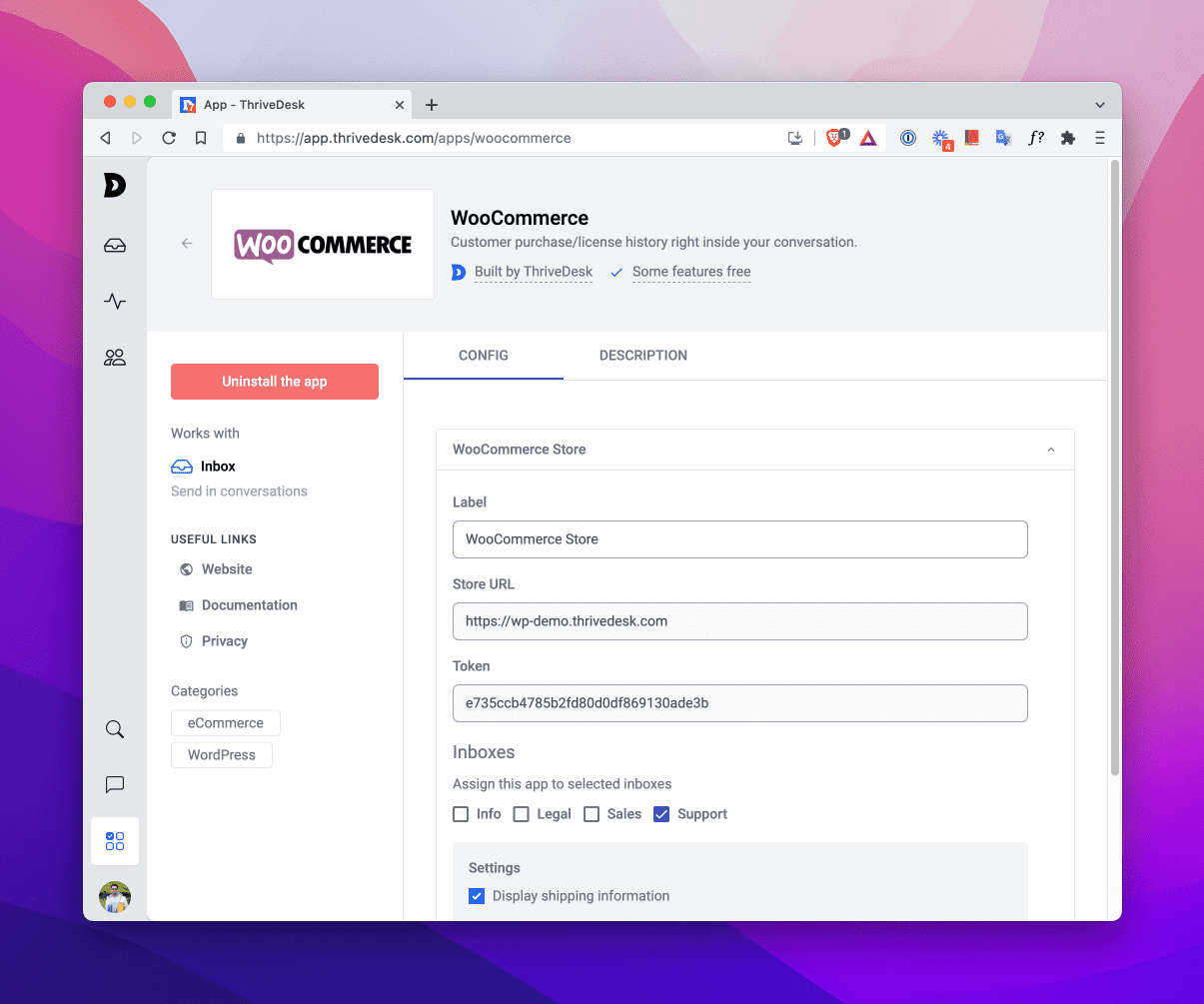
Permission for reports
Get control over your report. We have taken your feedback and added granular permission, now the owner can assign permissions and control as to who can or can’t view reports.
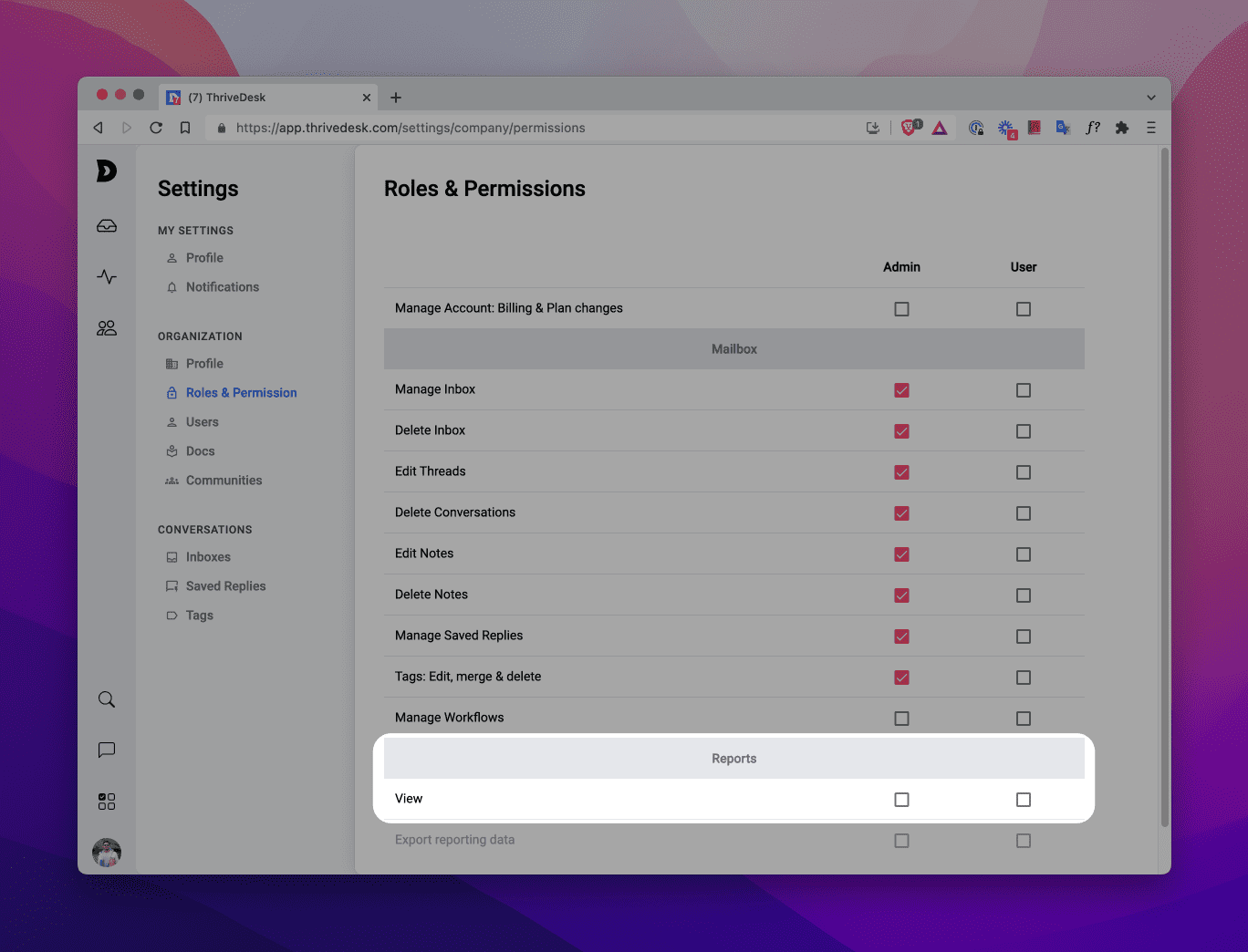
Knowledge Base
Since the release of the first beta version, we have continuously evolved the knowledge base. Today I’m thrilled to announce the stable version of our knowledge base!
Match with our new design standard and packed with tons of features you were looking for.
✨ What’s New?
Collaborator
With ThriveDesk doc, your team can work together and create an awesome article. With the new article view, everyone now sees the collaborator name alongside the author.
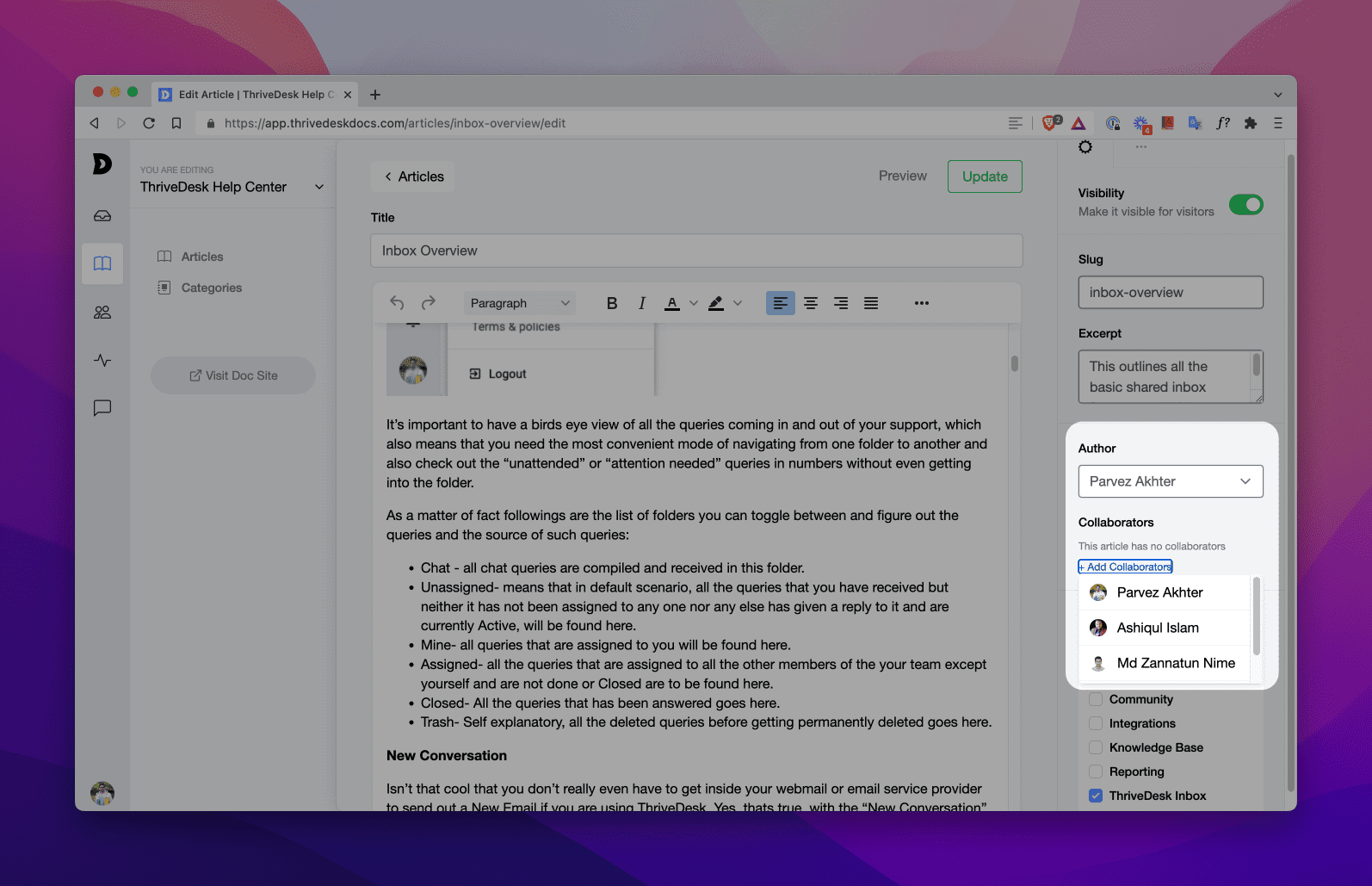
Sub-category ordering
Now you can order sub categories, one of the popular requests we received from our customers.
Customizer
Brand new customizer that allows you to design each and every aspect of your doc site. Not limited to colors and typography, our widget manager allows you to add various widget to the homepage.
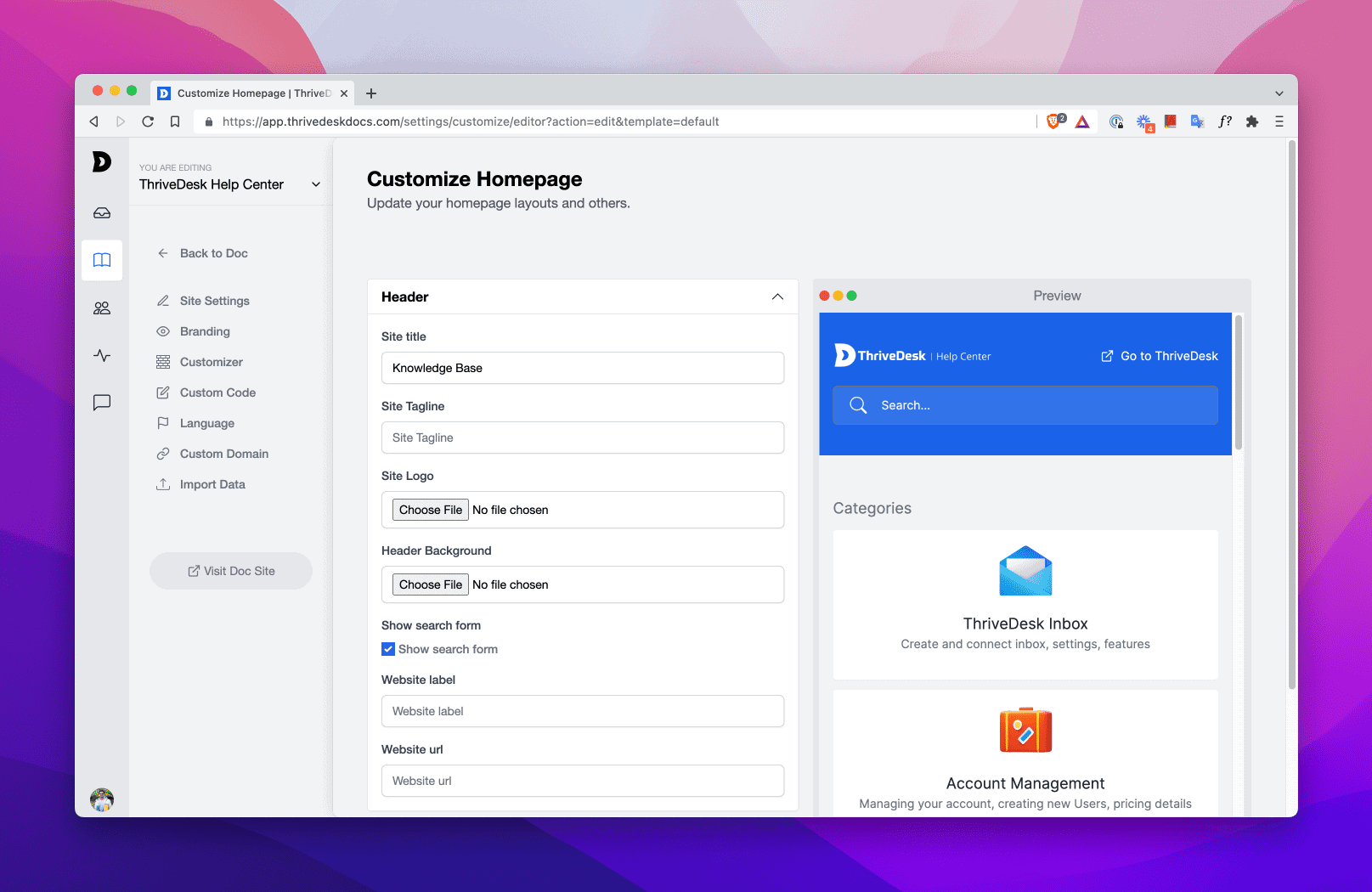
WordPress Importer
Want to move from WordPress?
No problem, our new WordPress importer allows you to move your entire doc site to ThriveDesk without any hassle.
Go to your WordPress dashboard and export the content and XML file. Then import it to ThriveDesk and you are done!
Editor
Editor got a massive improvement with all the features requested by our customers. With a new editor, your team can write and collaborate articles better and faster.
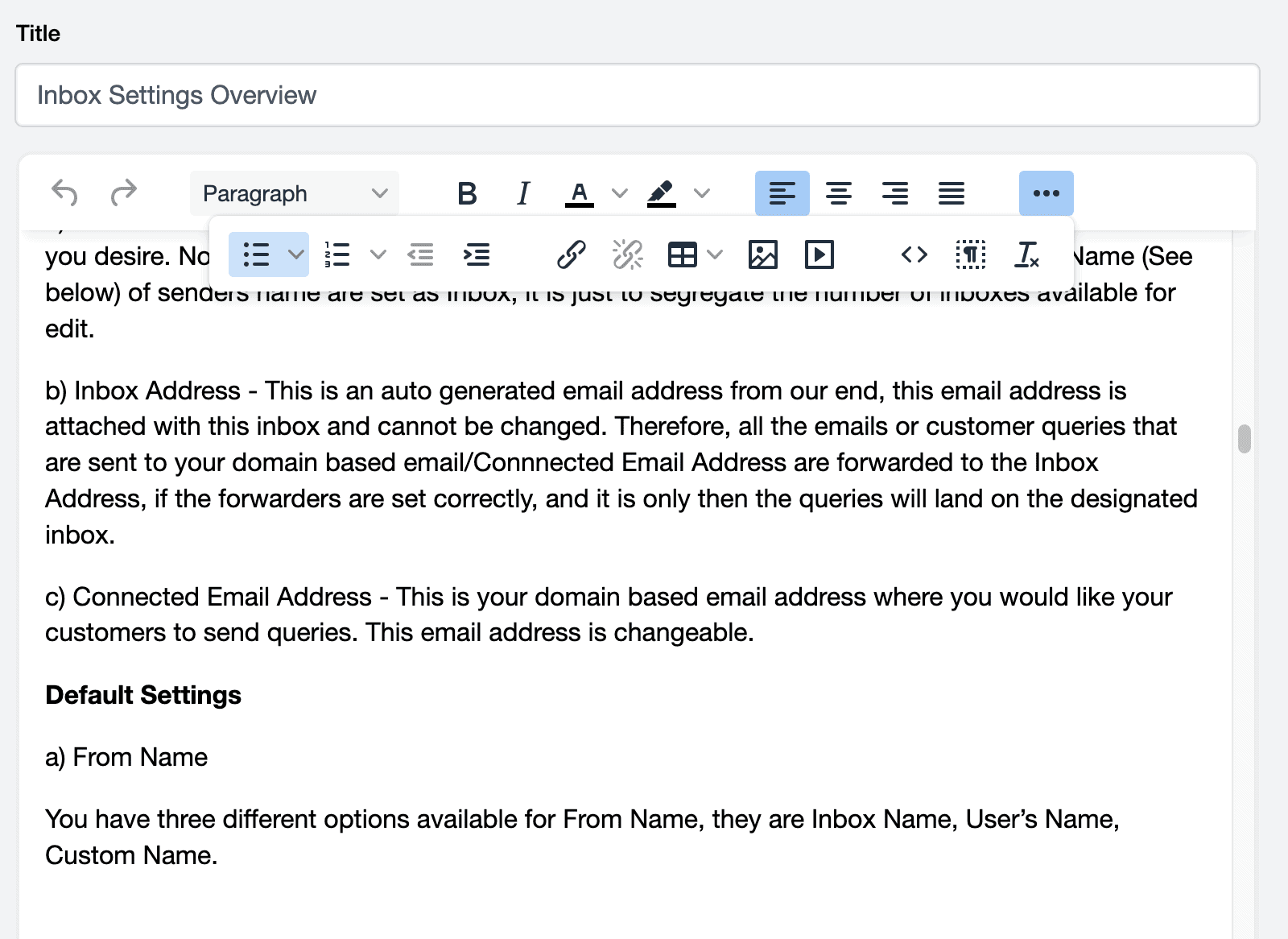
Seamless onboarding
Reducing the learning curve with the new ThriveDesk version 2.0. Now you do not need to go through with multiple step by step procedures because when you create an account you will be served with an inbox to start with along with sufficient information and pre existing emails on your inbox.
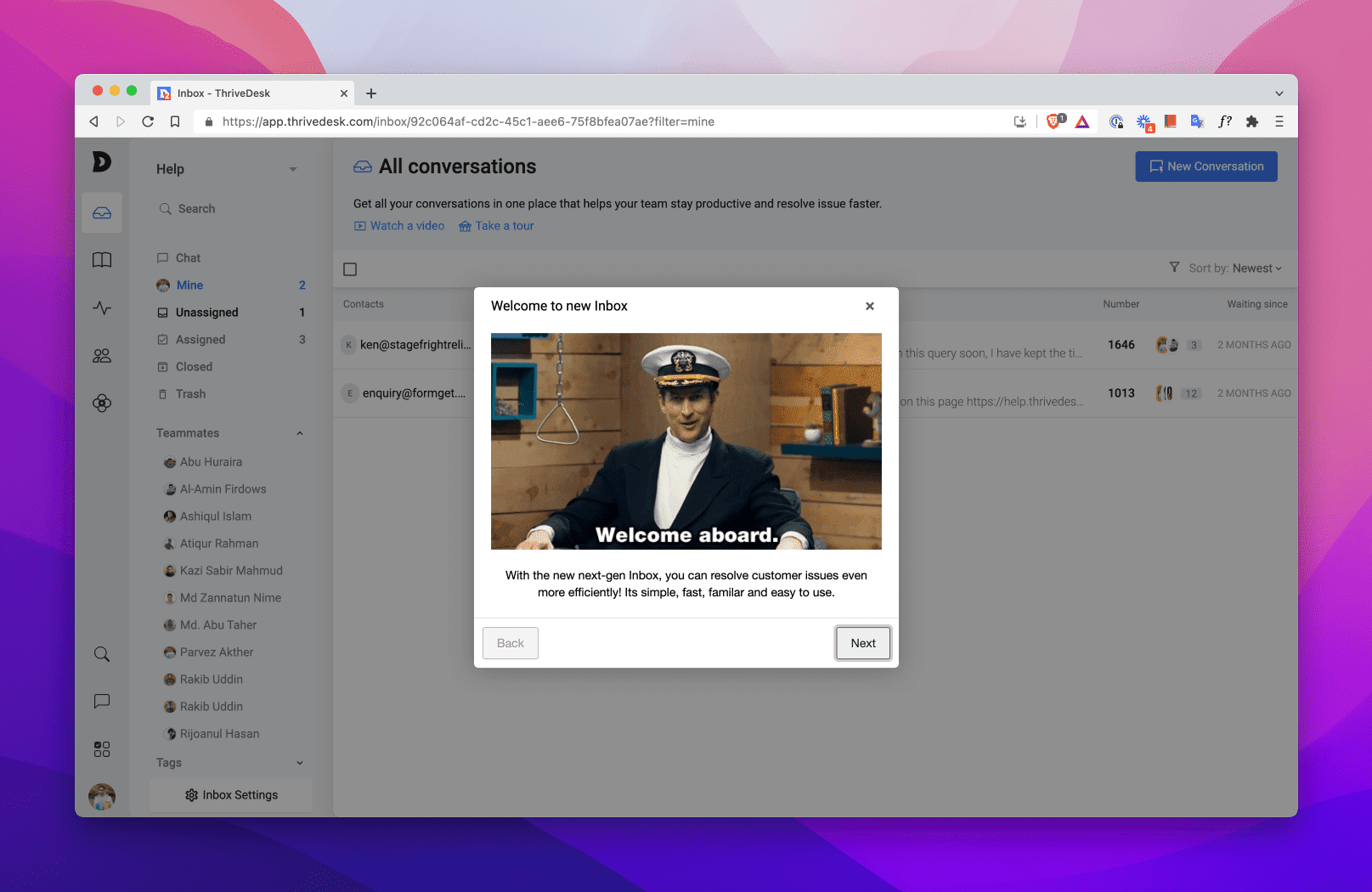
Introducing brand new seamless onboarding with the version 2.0, installing and using ThriveDesk is now better than ever before. Checkout our step by step onboarding on the slide below:
Better, Faster and Smoother
Performance is not an afterthought here. With every new release we tend to improve the performance of ThriveDesk.
With the new and improved Angular version and reduced overall dependencies on Material UI, we’ve achieved 2x loading speed with 50% reduced file size.
Thanks to our new in-house framework, we’ll be able to deliver more optimized features faster.
Future translation ready
Leaving no strings untouched, we are just a step away from making the whole ThriveDesk multilingual. This is a massive update under the hood that will make future translation easy.
We promised and we kept our promises with this launch. To us our commitment is our strength with ThriveDesk. Keep thriving and enjoy the tool.
Since the inception of the launch of ThriveDesk our pivotal focus has been to serve our customers with a stable, secured and filled with features that is actually desired by them. We have been a heavy user of ThriveDesk and coupled with the feedback of our customers we have worked for over a year and half to make this update possible.
We wanted to keep our promises made, lived upto the expectations from the development perspective with a business speculation and utter hope to take ThriveDesk on a greater heights.
We would like to address and put our focus on one of the biggest USPs that is Community feature and expect to have some awesome changes very soon.
On that note, signing out till the next major update. Stay tuned with us and do subscribe to our mailing list for all sort of news, tricks and tips, ideas and updates.
[elementor-template id=”17208″]