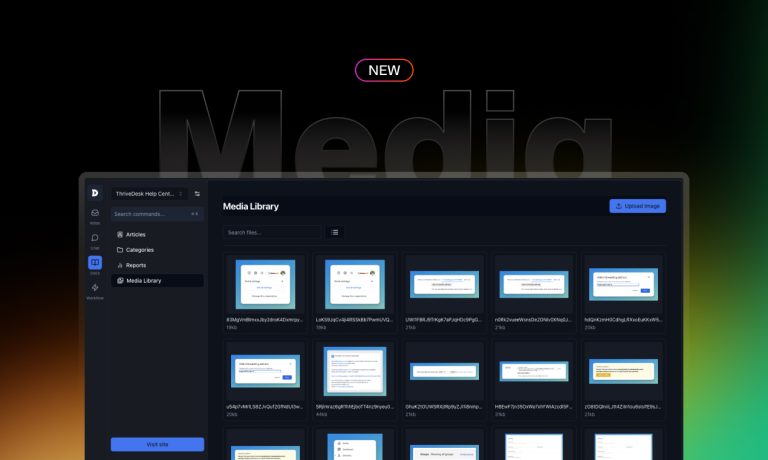Greetings, fellow privacy enthusiasts! At ThriveDesk, we take privacy and security seriously and have fire jokes to boot!
So, let’s start this blog post with a joke: why did the email marketer cross the road? To track how many people opened the email on the other side, of course!
All jokes aside, email open tracking has become ubiquitous in email marketing and sales.
But at ThriveDesk, we believe in putting privacy first. That’s why we’ve decided to disable our email tracking feature.
In this blog post, we’ll dive into the reasons behind our decision and explain why giving our users control over their data is essential. So, let’s get started!
What is Email Tracking?
Email open tracking is a technique used by email marketing tools and other platforms to track the behavior of email recipients.
It allows senders to see if an email has been opened when it was opened and how many times it was opened.
While email open tracking can provide valuable insights into the effectiveness of email campaigns, it also raises concerns about privacy and security.
How does an Email Tracker work?
Email trackers, also known as email tracking pixels or beacons, are small, invisible images or code snippets embedded within an email message. When the recipient opens the email, the tracker code sends a signal back to the sender’s server, indicating that the email has been opened and providing information about the recipient’s device and location.
Here is a step-by-step breakdown of how an email tracker works:
- A sender composes an email message using an email marketing tool or another platform that supports email tracking.
- The sender adds a tracking pixel or code snippet to the email message. This tracker is typically a small, transparent image or code not visible to the recipient.
- When the sender sends the email, the tracker code is also sent along with the email message.
- When the recipient opens the email, the client requests the image or code from the sender’s server. This request triggers the tracker to send a signal to the server indicating that the email has been opened.
- The sender’s server records the information provided by the tracker, including the date and time of the email opening, the recipient’s IP address, device type, and location (if available).
- The sender can access this information via their email marketing platform’s dashboard or analytics tools, providing insights into the effectiveness of their email campaigns.
It’s worth noting that some email clients, such as Apple, automatically block images in emails by default, which can prevent email trackers from functioning as intended.
In these cases, senders may use alternative tracking methods, such as links with unique identifiers, to track email opens.
While email trackers can provide valuable insights into the performance of email campaigns, they also raise concerns about privacy.
Why are we disabling Email Tracking?
1. We are not an email marketing software
Sorry Email Marketers, We’re Just Not That Into You!
ThriveDesk is a customer service platform, not an email marketing software.
While email tracking can provide valuable insights for email marketers, we introduced it as an optional component of providing quality customer service on our platform.
Now, we’ve decided to remove it entirely because the inclusion of this feature is not consistent with our identity as a customer service platform.
Instead, ThriveDesk has chosen to focus on providing its users with fast, reliable, and personalized support without compromising their privacy.
2. Privacy – We are not spies!
One of the main reasons we have disabled email open tracking is that we believe in giving our users control over their data.
With email open tracking enabled, senders can track when and how often an email has been opened without the recipient’s knowledge or consent.
This can be seen as an invasion of privacy and can lead to distrust between the sender and the recipient.
3. Email Tracker can lead to your email ending up in the spam folder
Email tracking can sometimes trigger spam filters, which can cause emails to be sent to the recipient’s spam or other folder instead of their inbox.
This can negatively impact email deliverability rates and may cause users to miss important support emails.
By disabling email tracking, ThriveDesk is ensuring that its emails are delivered to the intended recipient’s inbox, rather than being flagged as spam or unwanted email.
Wrapping up
In conclusion, we have disabled email open tracking because we value privacy and security and believe that our users should have control over their data.
By disabling email open tracking, we are taking a proactive step toward protecting our users from potential privacy violations and security threats.
As always, we remain committed to providing the best possible customer service experience without compromising our users’ privacy and security.