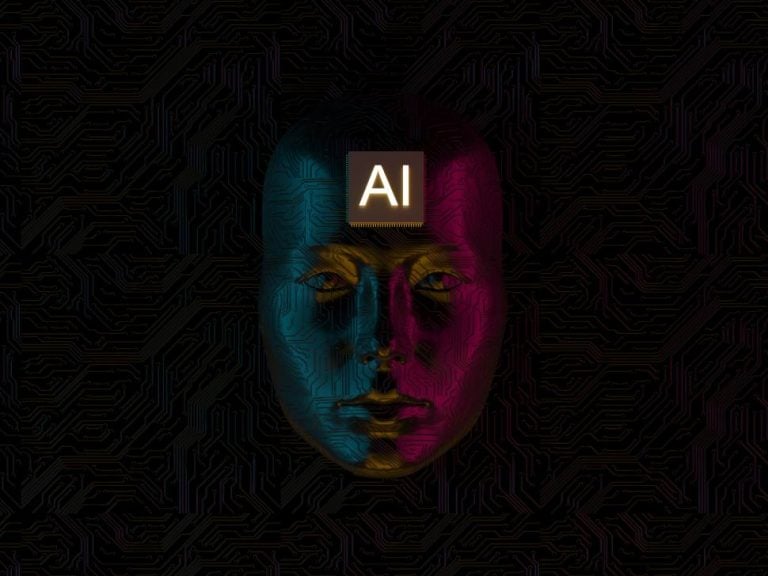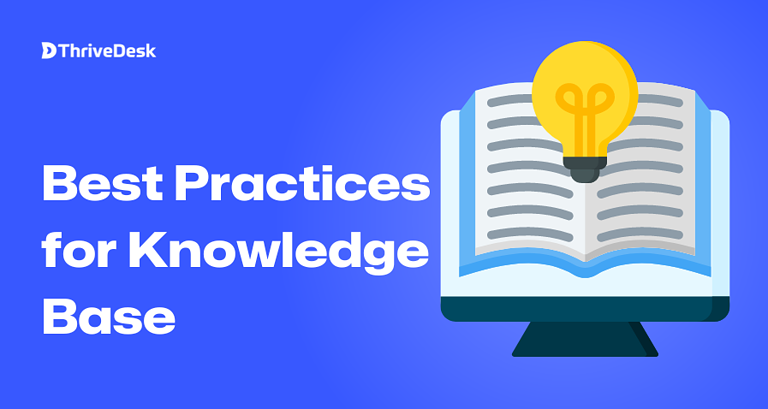Adding a knowledge base to your WordPress site? The right theme makes all the difference. In this article, we explore 7 top knowledge base themes.
We picked these based on extensive research and testing. Our criteria: usability, customizability, responsiveness and user experience.
Whether you need troubleshooting tips, product info or FAQs, there’s a fitting theme here. These well-crafted themes will help you quickly build a great-looking, searchable knowledge base. Visitors can easily find solutions.
Read on to discover our recommendations for the best WordPress knowledge base themes. These will create an invaluable information resource on your site.
What is Knowledge Base?
A knowledge base is a centralized repository of information that serves as a comprehensive reference for a particular subject or domain. It typically includes facts, procedures, troubleshooting guides, and other relevant data, organized in a structured manner for easy retrieval.
Knowledge bases are commonly used in various fields, such as customer support, IT, and education, to provide quick and accessible information. They enhance efficiency by empowering users to find solutions independently, reducing the need for repeated inquiries. In essence, a knowledge base acts as a valuable resource, fostering learning and problem-solving within a specific context.
7 Best WordPress Knowledge Base Themes at a glance
| Theme | Pricing | Customization Options | Search Functionality | SEO-Friendly | Support and Documentation |
|---|---|---|---|---|---|
| KnowAll | Starts at $149.50/year | Extensive | Powerful search with filters and suggestions | Optimized for search engines | Comprehensive documentation, video tutorials, and responsive support team |
| Docly | Starts at $59 | Drag-and-drop builder, multiple layout options, custom color schemes | Advanced search with autocomplete and filtering | Built-in SEO tools and optimization features | Detailed documentation, video guides, and active support forum |
| Lore | Starts at $59 | Multiple pre-built layouts, customizable colors and fonts, header and footer options | Instant search with live filtering | Clean code and optimized for search engines | Extensive documentation, FAQs, and access to a dedicated support team |
| Docfi | Starts at $29 | Customizable templates, custom post formats, various widget options | Advanced search with keyword highlighting and category filtering | Built-in SEO tools and schema markup | Online documentation, video tutorials, and access to support tickets |
| Neve | Starts at $69/year | Drag-and-drop header and footer builder, global color palettes, works with major page builders, 100+ starter sites. | No built-in search functionality, relies on WordPress core search or third-party plugin | SEO-optimized code, AMP-compatible, active support can assist with SEO best practices | Active support team, one-click updates, detailed documentation with room for improvement |
| Astra | Starts at $49 | Extensive options for layouts, headers, footers, colors, typography, blog layouts, WooCommerce settings, and more. Integrates with page builders for custom headers, footers, and layouts | No built-in search functionality, relies on WordPress core search or third-party plugin | Clean code, schema markup, mobile-friendly, fast loading, and integrates with SEO plugins | 24/7 support, detailed documentation, video tutorials, and knowledge base |
| OceanWP | Starts at $35/year | Extensive options for website layouts, footer, colors, typography, blog & shop, sidebars, shortcodes, icons, mobile header, custom CSS/JS, performance tuning, responsive settings, header & top bar, search, widgets, and individual page overrides | Built-in search form styles with mobile options, relies on WordPress core search for results | Integrated basic Schema markup, adjustable H tags, additional SEO settings, and compatibility with SEO plugins | Comprehensive documentation, video tutorials, user forum, and ticket support |
Top 7 Knowledge Base Themes for WordPress
1. KnowAll
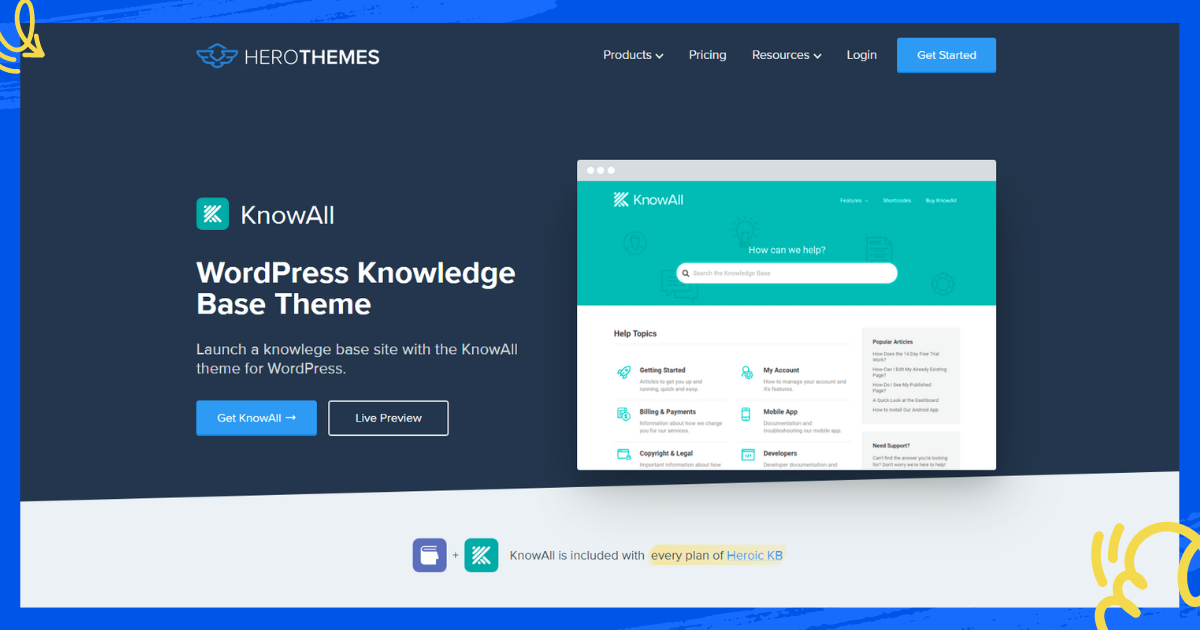
KnowAll is a flexible, feature-rich WordPress theme from the HeroThemes team, enabling you to create, organize, and manage advanced knowledge bases, documentation sites, company wikis, support centers, and FAQs.
Key Features:
- Custom post types for convenient content organization like articles, categories, authors etc.
- Robust taxonomy system for precisely categorizing and tagging all articles
- 11 pre-made page layouts and homepages to match diverse knowledge base designs
- Intuitive drag and drop builder for easy custom layout creation without coding
- Powerful AJAX powered search and filtering to easily find relevant articles
- User feedback options and star ratings to evaluate and improve content
- Built-in SEO optimizations and schema markup for better search visibility
- Related articles suggestions to link relevant content for users
- Expandable table of contents menu on long posts for quick navigation
- Fast full-text search across all published knowledge base content
- Fully responsive design and mobile optimization
- Multilingual and translation ready for global access
- White label options to match branding and customizations via the theme settings
- Step-by-step documentation and setup tutorials for guidance
| Pros | Cons |
|---|---|
| Makes content creation and page building easy for non-coders | The extensive features may demand a small learning curve initially |
| Custom post types, taxonomy system, and categories streamline organizing information | Basic design customization is possible but for advanced tweaks, developers may be needed |
| Provides actionable usage and performance data | Being a premium theme, KnowAll requires a one-time purchase which can deter some buyers |
| Boosts search visibility through markups and compliance |
Best for: Creating feature-rich, user-friendly knowledge bases with extensive content organization tools, powerful search functionalities, and built-in SEO optimization.
Pricing
KnowAll comes bundled with every purchase of HeroicKB, which starts at $149.50/year
2. Docly
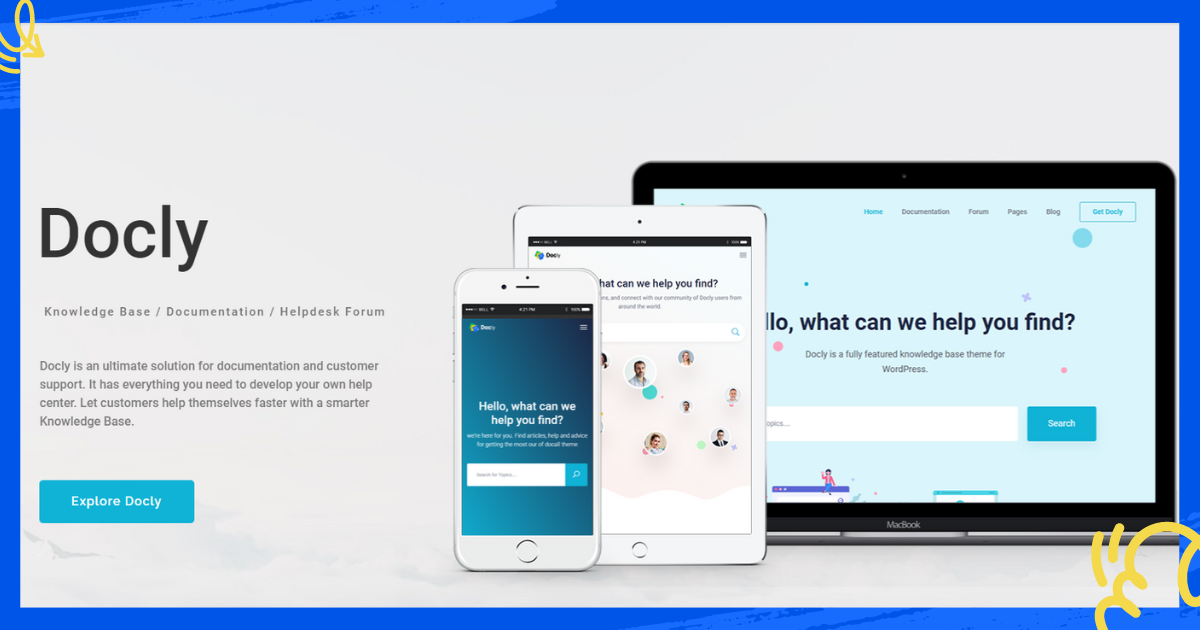
Docly is a powerful WordPress knowledge base theme that transforms even the most complex knowledge into stunning, user-friendly documentation. With intuitive drag-and-drop and pre-built layouts, you can effortlessly create beautiful guides, tutorials, and manuals that inform, engage, and delight your users.
Key Features:
- bbPress integration for help desk forums and discussions
- Options for adding wikis and documentation
- Three main demo designs to choose from
- User-friendly page layouts focused on readability
- Collapsible FAQ sections
- Document navigation menu
- Powerful site-wide search
- Compatible with Elementor page builder plugin
- Template editing with drag and drop editor
| Pros | Cons |
|---|---|
| bbPress forums expand functionality | Limited number of templates |
| Multiple knowledge base content types supported | Basic editing needs HTML skills |
| Easy content navigation for visitors | Additional plugin requirements like Elementor are premium |
| Customizable design via Elementor | Smaller community support compared to rivals |
Best for: Building visually appealing and user-friendly documentation, offering pre-built layouts and drag-and-drop editing, and integrating with the bbPress forum plugin for interactive support.
Pricing
Basic pricing starts at $59 with 6 months of support available.
3. Lore
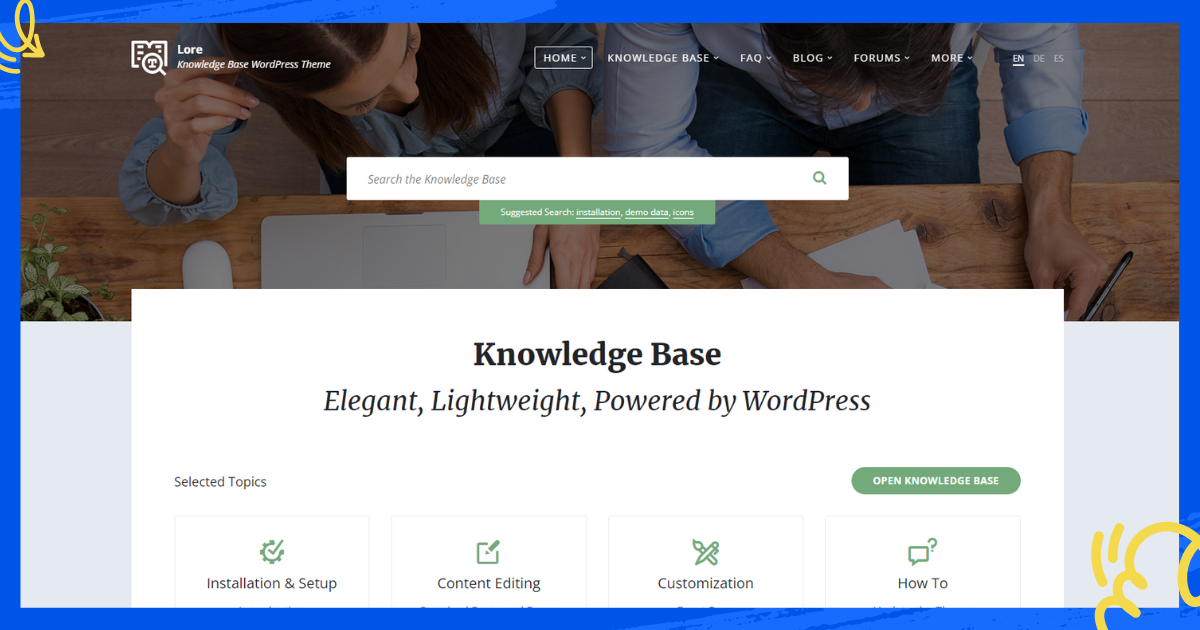
Lore is a premium, lightweight WordPress theme specialized for online documentation sites, tutorials, support forums, and knowledge bases. With its speed-optimized European-quality design and development, Lore simplifies building-focused sites to serve and inform your audience.
Key Features:
- Lightweight and speed optimized
- Custom color schemes
- Knowledge base custom post types
- FAQ and blog post templates
- bbPress integration for forums
- Responsive mobile-friendly design
- Translation ready with RTL support
- Works with major page builders
- One-click demo site import
| Pros | Cons |
|---|---|
| Good performance from clean codebase | Less control over intricate design details |
| Quick customization capabilities | Requires plugin for advanced forums |
| Handles multiple key content types | Complex UI customization needs coding skills |
Best for: Building lightweight, speed-optimized knowledge bases with a minimalist design, offering pre-made layouts and mobile-friendly responsiveness, and working seamlessly with major page builders.
Pricing:
Basic pricing starts at $59 with 6 months of support available.
4. Docfi
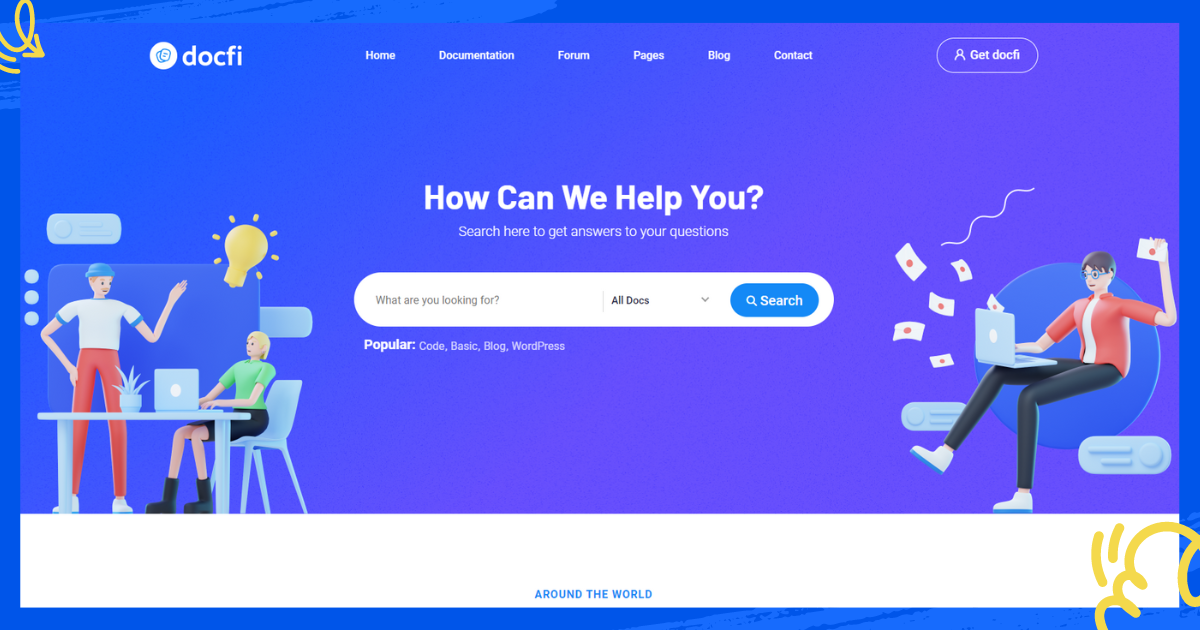
Docfi is an all-in-one WordPress theme that streamlines doc creation, organization, and sharing, while seamlessly integrating the powerful BBPress forum for smooth support and user engagement. Docfi’s intuitive interface, SEO-friendly design, and extensive customization options ensure your users find answers fast and enjoy a seamless experience across any device. Take control of your documentation and empower your audience.
Key Features:
- BBPress integration for community forums
- SEO optimized for improved search visibility
- Responsive design suits any device access
- Unlimited color, font, layout customization
- Based on latest Bootstrap 5 framework
- 1-click demo import for quick setup
- Elementor drag & drop page builder included
- Multiple homepage designs and docs layouts
- Detailed documentation for guidance
- Round-the-clock customer support
| Pros | Cons |
|---|---|
| Extensive customization capabilities | Large sites may impact hosting limits |
| Actively developed with frequent updates | Relies on BBPress plugin installation |
| Boosts search rankings for discoverability | Custom CSS skills needed for advanced changes |
Best for: Balancing powerful knowledge base functionalities with community engagement through bbPress forum integration, offering extensive customization options, and providing user-friendly editing tools.
Pricing:
Basic pricing starts at $29 with 6 months of support available.
5. Neve
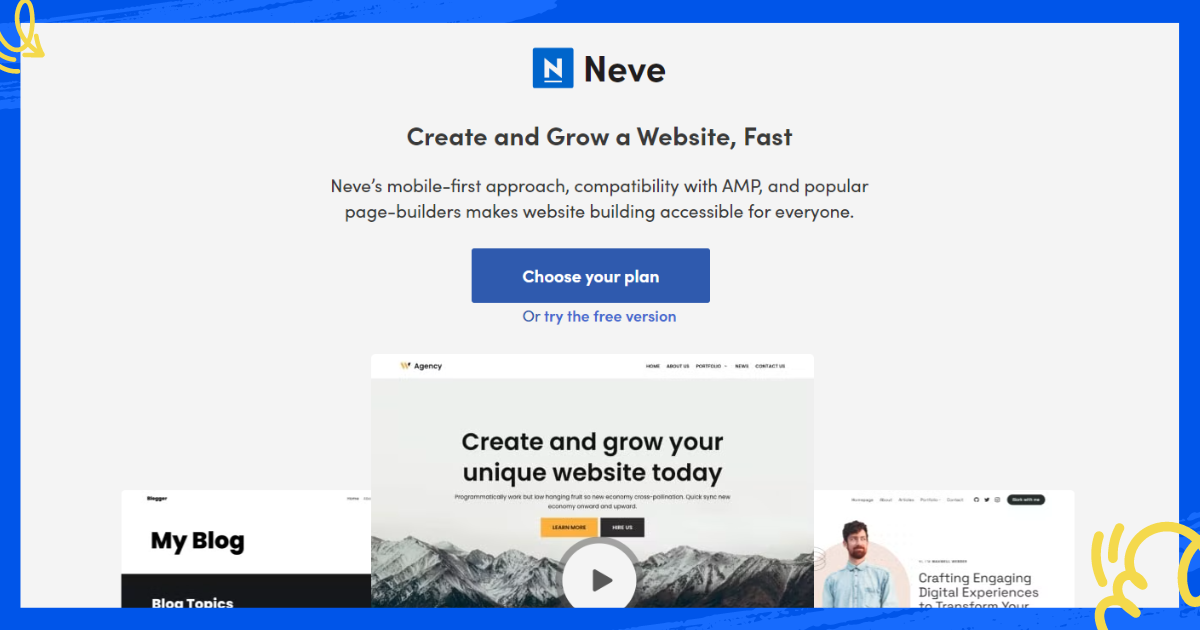
Neve takes the legwork out of website creation. This mobile-first, AMP-ready theme empowers everyone, from beginners to pros, to build stunning, lightning-fast websites with ease. Choose from pre-designed layouts, seamlessly integrate with popular page builders, and watch your website come to life. Neve is built for the long haul, with frequent updates, reliable performance, and exceptional customer support.
Key Features:
- Ultra fast load times under 1 second
- Extremely lightweight at just 28KB
- Customizable header and footer drag & drop builder
- Global color palettes for consistent design
- Works with major page builders like Elementor
- 100+ ready-made starter sites
- Translation and RTL language ready
- Custom backgrounds support
- Powerful mega menus
- SEO-optimized and AMP compatible
- Intuitive live customizer to tweak site in real time
- Active support and one-click updates
| Pros | Cons |
|---|---|
| Blazing fast performance for user experience | Design personalization requires Pro version |
| Quick and easy theme setup | Hosting needs can grow substantially over time |
| Hundreds of pre-made sites for inspiration | Lack of crowdsourced community troubleshooting |
| Future-proof with constant plugin and core updates | Starter sites may need tweaking for brands |
Best for: Building knowledge bases quickly and easily with pre-designed layouts, drag-and-drop features, and compatibility with major page builders, offering exceptional mobile-friendliness and AMP support.
Pricing:
Starts at $69/year
6. Astra
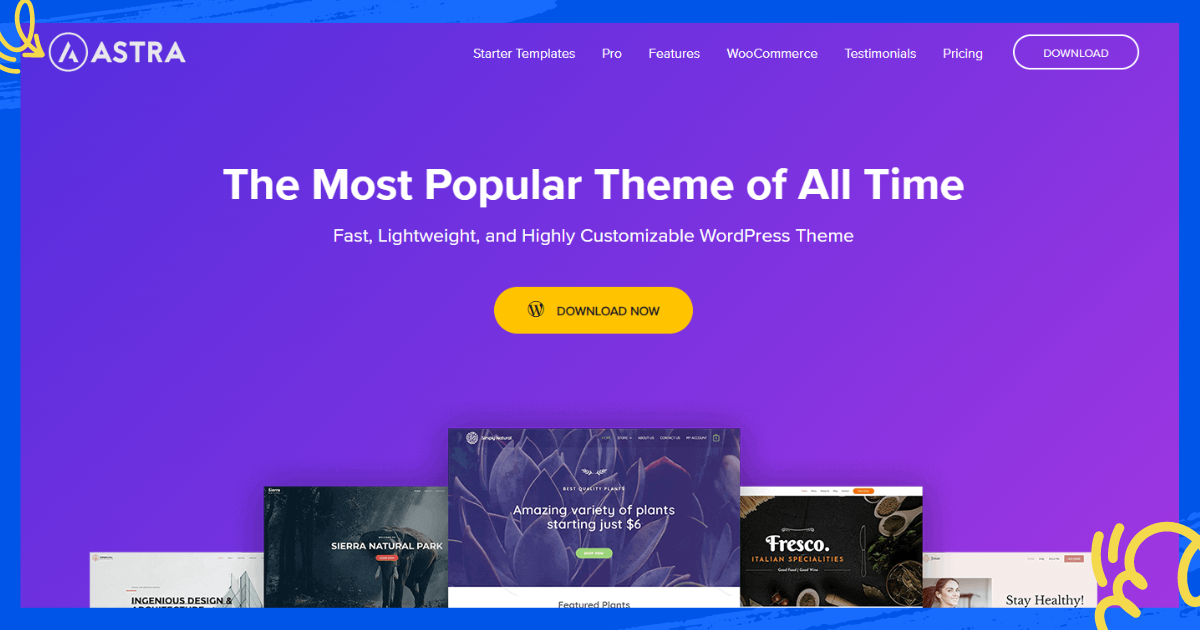
Astra, a versatile and lightweight WordPress theme, extends its functionality to cater to the needs of knowledge base websites seamlessly. Known for its speed and efficiency, Astra offers a dedicated starter site designed explicitly for creating comprehensive knowledge bases. With its user-friendly customization options and compatibility with popular page builders, Astra empowers users to effortlessly build and organize an informative and visually appealing knowledge base. The theme’s responsive design ensures a seamless user experience across devices, while its robust integration capabilities make it an excellent choice for those seeking a flexible and feature-rich solution for their WordPress knowledge base.
Key Features:
- Loads under 0.5 seconds
- Weighs less than 50KB
- Layout options for header, blog, pages
- Transparent and sticky header
- Mobile header customization
- Powerful mega menus
- Dedicated custom sidebars
- Color and typography options
- Integrated with WooCommerce
- Boxed, padded, full width layouts
- Custom page headers
- 700+ Google fonts support
- Blog masonry and grid layouts
- Infinite scroll and ajax loading
- Global color palette and styling
- Clone/delete header/footer builder elements
- Web Stories integration
- LifterLMS and LearnDash courseware supported
| Pros | Cons |
|---|---|
| Blazing fast load times | Design scope limited vs premium rivals |
| Very lightweight and optimized | Too many options can seem overwhelming |
| Quality integrations with major plugins | Advanced customizations need developer skills |
| Hundreds of customization capabilities | Lack of drag and drop site builder |
| Active user community support |
Best for: Building feature-rich knowledge bases with extensive customization options, supporting powerful plugins like bbPress and LearnDash, and offering clean code for optimized performance.
Pricing:
Starts at $49
7. OceanWP

OceanWP is a powerful and user-friendly WordPress theme that grants you ultimate control over your website. Dive into a sea of customization options, from versatile layouts and mobile-first design to detailed page settings and custom code – all within an intuitive interface. OceanWP empowers you to build a website that perfectly reflects your vision, with robust SEO and top-notch support guiding you every step of the way. Choose OceanWP and make waves with your online presence.
Key Features:
- 3 website layout styles
- Adjustable container widths
- SEO enhancements and schema markup
- 7 built-in header styles
- Top bar and mobile header options
- 700+ Google fonts support
- Custom CSS/JS code additions
- Blog and shop independent layouts
- Sidebars manager
- Shortcodes library
- Content loop builder
- LifterLMS, Easy Digital Downloads, WooCommerce extensions
| Pros | Cons |
|---|---|
| Great customization capabilities | Design limits compared to rivals |
| Simplifies header and footer building | Substantial learning curve |
| Hundreds of style adjustments possible | Extra plugin reliability dependencies |
| Supports major eCommerce plugins |
Best for: Businesses requiring ultimate design control with a plethora of customization options, organizations utilizing various eCommerce plugins like WooCommerce, and companies comfortable with a steeper learning curve for advanced features.
Pricing:
Starts at $35/year
Most Compatible Knowledge Base For WordPress
ThriveDesk
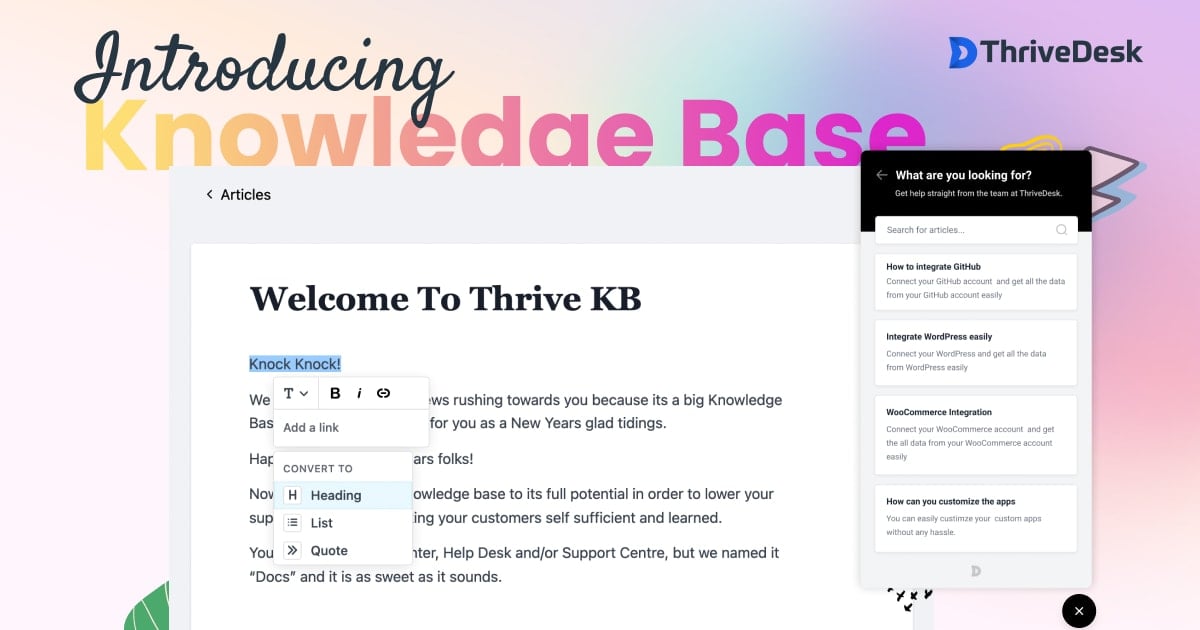
ThriveDesk is primarily a helpdesk software but it has a very powerful knowledge base called “Docs” that allows companies to create a help center with articles to assist customers in a self-service manner. The advanced portal simplifies content creation, organization, and data analysis, while the optimized public-facing site enables seamless exploration.
It integrates with live chat for instant answers. Use cases span product docs, internal wikis, tutorials, API docs, and more. Extensive branding and design controls allow for matching company aesthetics.
The knowledge base is highly customizable in terms of branding and can be seamlessly integrated into the ThriveDesk assistant for easy searching and access to answers without losing context. Even though it is just one of the features of ThriveDesk, its knowledge base is just as powerful and effective as most of the standalone knowledge base themes on this list.
Key Features:
- Intuitive knowledge base portal for streamlined content editing and data insights
- Public-facing responsive site with powerful search for self-service
- Integrates with Live Chat assistant for instant answers without losing context
- Use cases: product help, docs, wikis, FAQs, APIs, SOPs
- Custom branding – logo, colors, fonts, backgrounds
- Performance analytics on content and usage
- Public or private help center
- Block-based article editor
- Displays article collaborators
- Nested categories with drag & drop ordering
- Highly customizable branding
- Integrates with ThriveDesk Assistant for search and self-serve customer support
- Enables instant answers from docs in shared inbox and live chat
- Keyboard shortcuts for easy access
- Ability to pin favorite articles
- Unlimited knowledge bases
- SEO optimization controls
- Custom domain support
- Access control options like password protection and IP restrictions
| Pros | Cons |
|---|---|
| Flexible public/private options | branding customization options may not meet all business needs |
| Intuitive block-based editor | Potential learning curve with block-based editor for some users |
| Intuitive portal simplifies content creation and data analysis | |
| Highly customizable branding/design | |
| Instant answers feature speeds up agent response times | |
| Ability to pin favorites articles saves future searches |
Best for: Companies already using ThriveDesk who want a robust knowledge base extension, businesses needing advanced content organization and analytics, and organizations with complex documentation requirements.
Pricing:
ThriveDesks most basic package starts at $25/month
Top Free WordPress Knowledge Base Themes
We’ve looked at some of the best themes money can buy but building a rich knowledge base on your WordPress site does not have to be an expensive endeavor. Plenty of free knowledge base themes put robust features and customization at your fingertips. They make easy work of constructing beautiful wikis, online manuals, expansive documentation sites, and interactive FAQs.
So, if your goal is to share valuable information with your audience in a user-friendly and budget-conscious way, look no further. These open-source WordPress knowledge base themes have your needs covered — without costing you a cent.
While premium themes offer extra bells and whistles, these five flexible free options can get your informative, searchable resource up and running and are worth a look:
1. KnowX – Offers custom post types and templates to fit knowledge bases, wikis, documentation sites, and more.
2. KnowledgeCenter – Comes with options for tables of content, breadcrumbs, voting, ratings and documentation search.
3. Knowledge Base Lite – Lightweight and speed-focused free theme for creating FAQs, manuals, tutorials.
4. IKnowledgeBase – Built specifically for comprehensive knowledge bases and documentation hubs.
5. Iknow – Modern, elegant and easy-to-use free theme for building knowledge bases. Clean design and simple navigation for clutter-free and user-friendly docs.
Conclusion
Navigating the vast array of knowledge base themes for WordPress can be a daunting task, but this list highlights some of the best options available both premium and free. Each theme brings its unique blend of design, functionality, and customization, catering to various preferences and requirements.
Whether you prioritize a clean and modern interface, powerful search functionality, or ease of use, these themes offer a solid foundation for building informative and user-friendly knowledge bases.
As you explore these options, consider your specific needs, the nature of your content, and the user experience you aim to deliver.
Ultimately, the best knowledge base theme for your WordPress site is the one that seamlessly aligns with your vision, ensuring an engaging and efficient platform for your audience to access valuable information.