Get the 10 best WooCommerce helpdesk plugins for 2025 to improve your customer support and save time. Find out their features, pros, cons, and why ThriveDesk is the top choice for WooCommerce stores.
ThriveDesk – Best WooCommerce Helpdesk Plugin for 2025
If you run a woocommerce store, you know how messy customer support can get. Switching between emails, live chat, and order info slows your team down and frustrates your customers. That’s the real pain: disconnected tools, Slow replies, and missed tickets.
ThriveDesk solves this by giving you everything in one place. It’s a woocommerce help desk plugin that pulls customer messages and order details into a single view. Your team can respond faster, work together easily, and stay organized without juggling different tools.
With its WooCommerce live chat plugin, you can talk to customers in real time, guide them through purchases, and improve their shopping experience.
ThriveDesk helps to give faster replies, happier customers, and a smoother support workflow at a price that makes sense. ThriveDesk is built to grow your store without a learning curve or extra costs of big, bloated platforms.
Key Features as a Best WooCommerce Help desk Plugin
Live Chat for WooCommerce
ThriveDesk’s live chat lets you talk to customers right on your website. You can see what they’re doing and help them instantly. and guide them while they shop.
This makes it easier to answer questions, build trust, and close sales faster. It works perfectly as a WooCommerce live chat plugin, giving your store a smooth and helpful support experience.
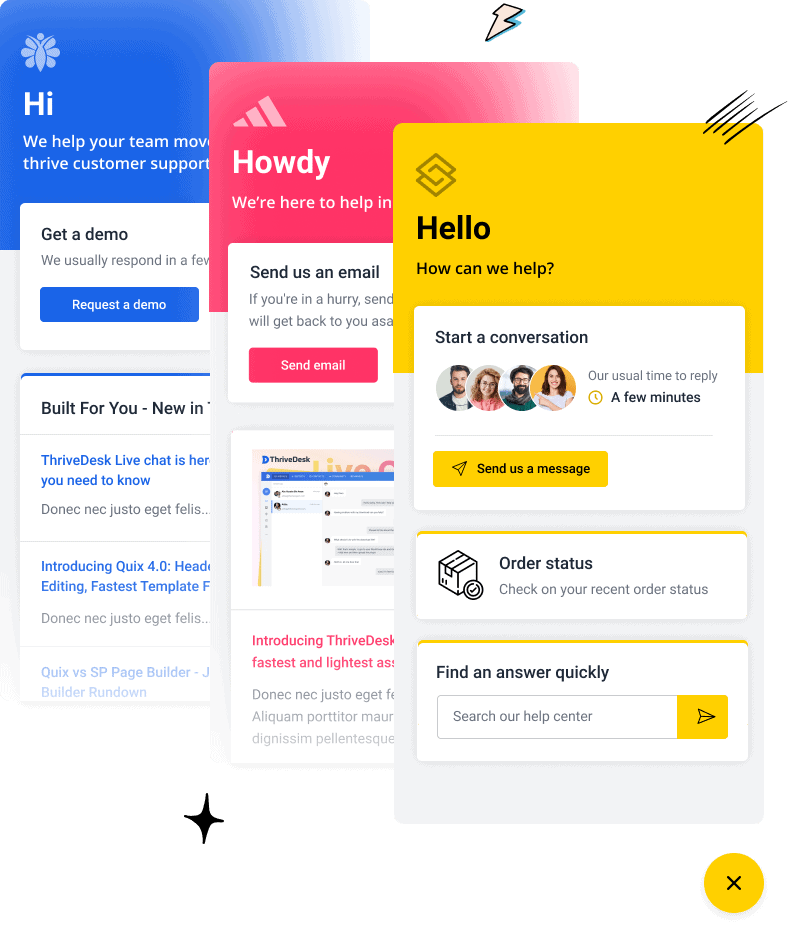
Helpdesk and Ticketing System
With the shared inbox, your whole team can see and reply to customer emails in one place. It helps everyone stay organized and work together better. No more missed messages or confusion.
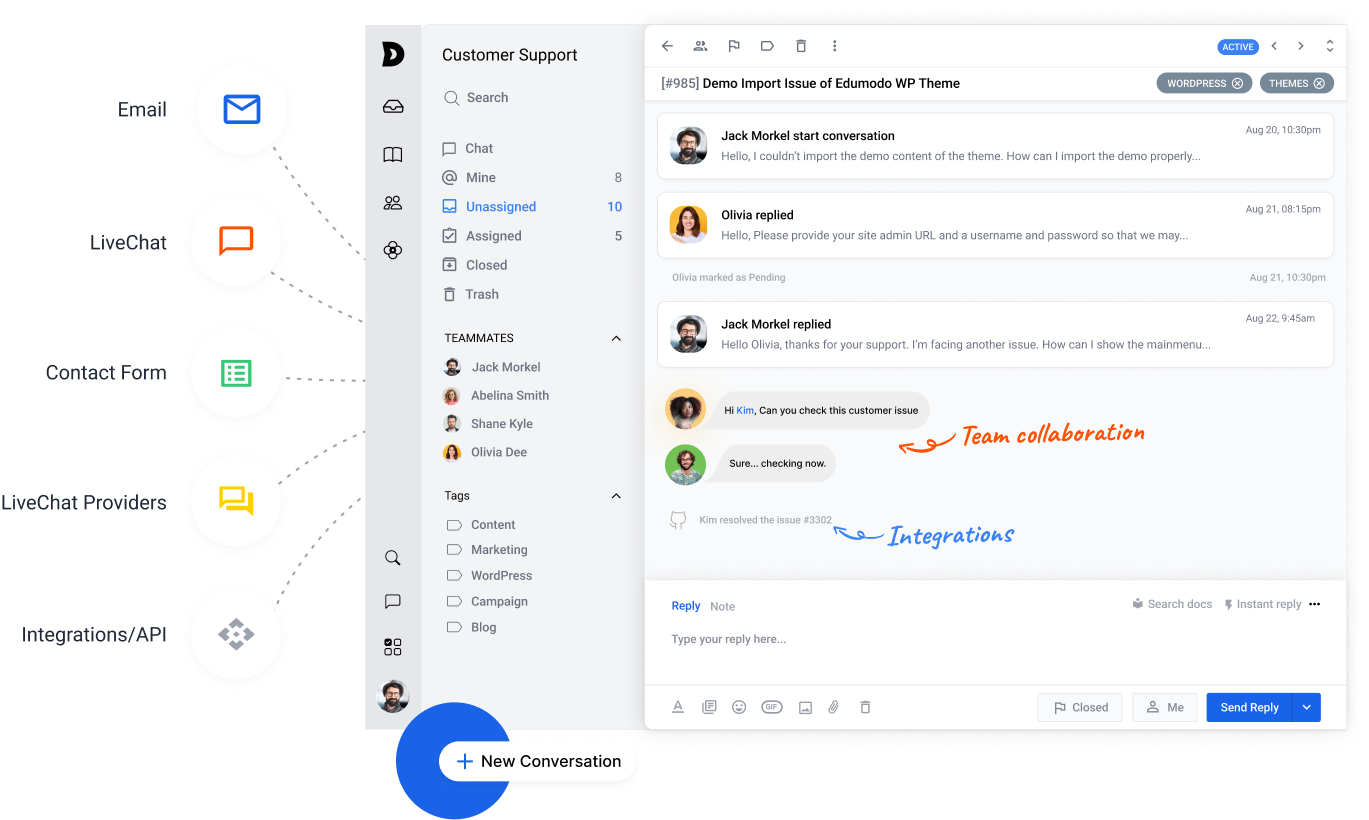
Powerful Workflow Automation
ThriveDesk’s automation handles repetitive tasks for you. It can sort messages, assign them to the right person, and send quick replies.
This saves your team time and keeps support running smoothly. As an AI helpdesk plugin for WooCommerce, ThriveDesk uses smart automation to make your customer service faster and easier.
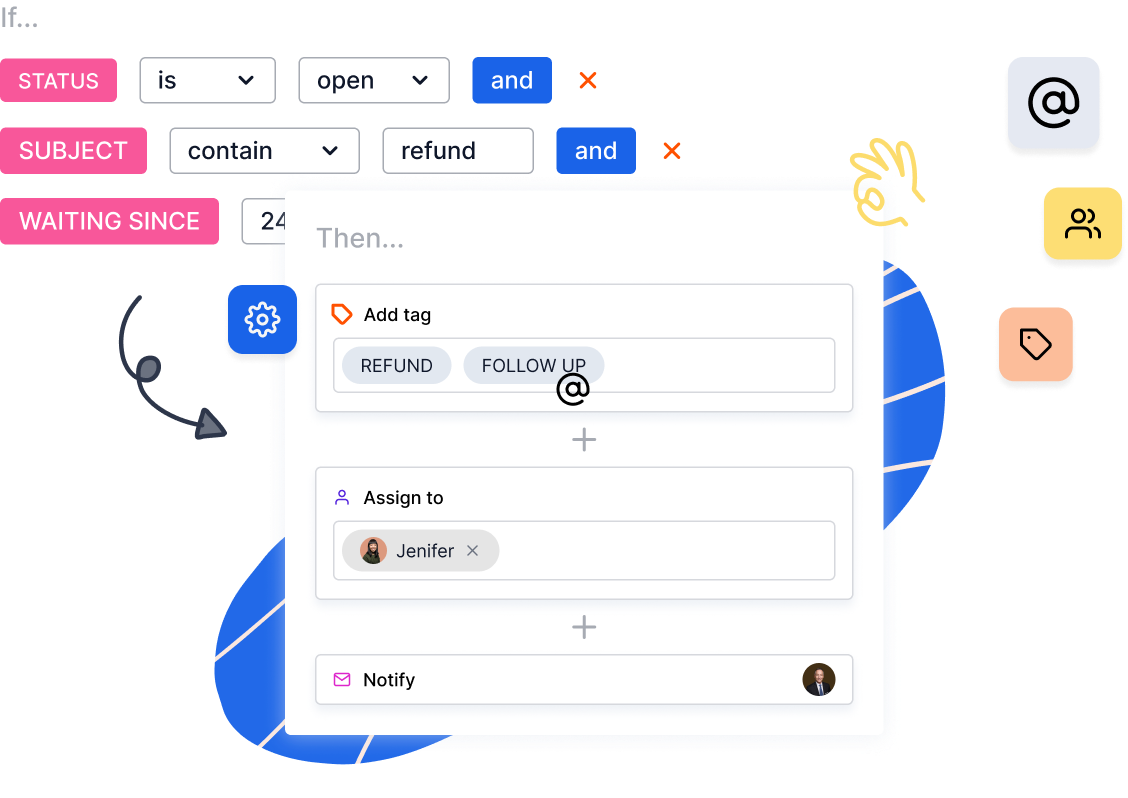
Private Notes for Team
You can write private notes on customer conversations that only your team can see. This helps everyone stay informed and provide better support. It’s great for teamwork and keeping track of important details.
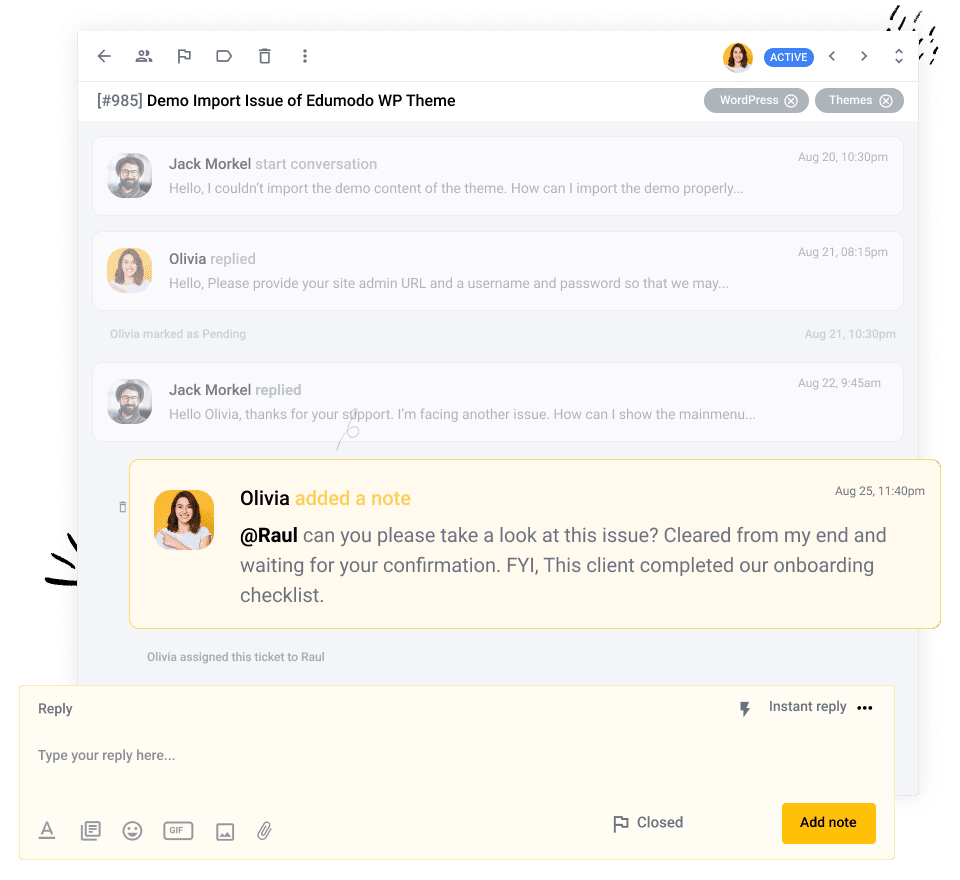
AI-Powered Help Center
ThriveDesk’s help center uses AI to give customers instant answers from your knowledge base. It understands what people are asking and shows them helpful articles.
This means fewer support requests and happier customers. As an AI helpdesk plugin for wooCommerce, ThriveDesk makes your customer support smarter and more efficient.
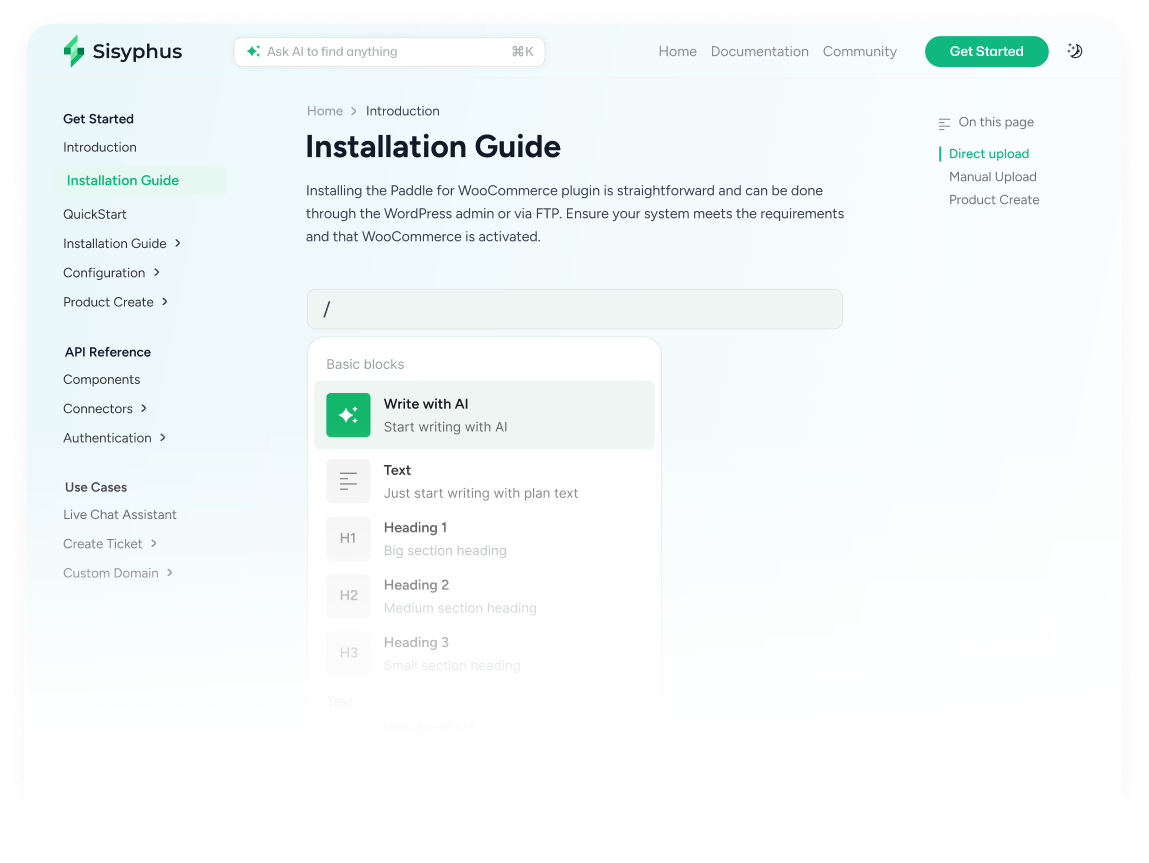
Other Features
ThriveDesk also gives you cool extra features to make support easier. You can change the colors and logo to match your brand, and it works in different languages for customers around the world.
As a WooCommerce customer support plugin, it connects smoothly with tools like WooCommerce and Slack so everything stays in sync.
You also get helpful reports to track team performance and a built-in community forum where customers can ask questions and share answers.
Head-to-head comparison table between ThriveDesk and other WooCommerce help desk plugins
| Features | ThriveDesk | WSDesk | SupportCandy | Awesome Support | Heroic Inbox | Help Scout | Freshdesk | Zendesk | Fluent Support | KB Support |
| Initial Pricing | $29/month | $99/year | $79/year | $149/year | $199.50/year | $50/month | $15/month | $19/month | $103/year | $4.99/month |
| Live Chat | ✅ | ❌ | ❌ | ❌ | ❌ | ✅ | ✅ | ✅ | ❌ | ❌ |
| Shared Inbox | ✅ | ✅ | ✅ | ✅ | ✅ | ✅ | ✅ | ✅ | ✅ | ✅ |
| Automation | ✅ | ✅ | ✅ | ✅ | ✅ | ✅ | ✅ | ✅ | ✅ | ❌ |
| WooCommerce Integration | Native | Yes | Yes | Yes | Yes | Yes | Yes | Yes | Yes | Yes |
| Knowledge Base | ✅ | ❌ | ❌ | ✅ | ✅ | ✅ | ✅ | ✅ | ||
| AI Help Center / Bots | ✅ | ❌ | ❌ | ❌ | ❌ | Limited | ✅ | ✅ | ❌ | ❌ |
| Mobile Friendly | Yes(web) | Limited | Limited | Limited | Limited | Yes (web/app) | Yes | Yes | Limited | Limited |
| Unlimited Agents | Yes (in higher plan) | Yes | Yes | Yes | Yes | Depends | Depends | Yes | Yes |
Pros and Cons of ThriveDesk, as a best woocommerce helpdesk plugin
Pros of ThriveDesk
- The price is low, so it’s great for small businesses and new online stores
- The design is clean and really easy to use
- It works smoothly with WooCommerce which is perfect for online shops
- You get helpful tools like live chat, shared inbox, and smart automation
- The support team is friendly and replies fast
- They keep adding new features based on what users ask for
- You can match the helpdesk design to your brand with your own colors and logo
Cons
- Some features don’t work as well on mobile as they do on desktop
- It doesn’t connect with social media tools like Facebook or Twitter yet
Pricing:
- Basic: $29/month
- Standard: $69/month
- Unlimited: $129/month
Review
Online store owners like ThriveDesk for its all-in-one support system. It helps with live chat, emails, and customer questions in one place. People love how easy it is to manage support and keep customers happy.
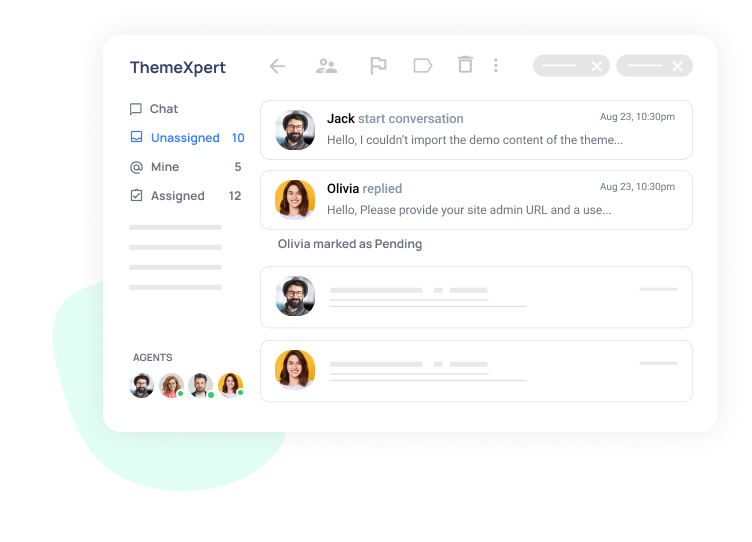
All customer requests in one place
Whether you’re dealing with high volumes of email or just looking to improve team communication, ThriveDesk can help you stay organized and on top of your work.
Other 9 Best WooCommerce Helpdesk Plugins
When running a WooCommerce store, having the right helpdesk plugin is super important. ThriveDesk is a great choice with lots of helpful tools, but it’s not the only one out there.
So why look for other woocommerce customer support plugins?
Your business might have unique needs, or maybe you’re looking for something with a different workflow, extra features, or a plugin that fits better with the tools you already use.
Every store is different, and what works for one might not work for another.
That’s why we’ve explored the market and picked out 9 of the best WooCommerce helpdesk plugins you can try in 2025.
WSDesk

WSDesk is a WordPress-based, woocommerce help desk plugin tailored for WooCommerce. It offers unlimited tickets and agents, making it suitable for businesses seeking a self-hosted solution.
Key Features:
- Unlimited tickets and agents
- Email piping and automation
- Customizable ticket fields
- Integration with WooCommerce
- AI-powered responses with ChatGPT
Pros:
- One-time payment model
- Data stored on your server
- Comprehensive reporting tools
Cons:
- Requires WordPress expertise for setup
- Limited third-party integrations
Pricing:
$99/year.
Review
G2: None
Capterra: None
SupportCandy
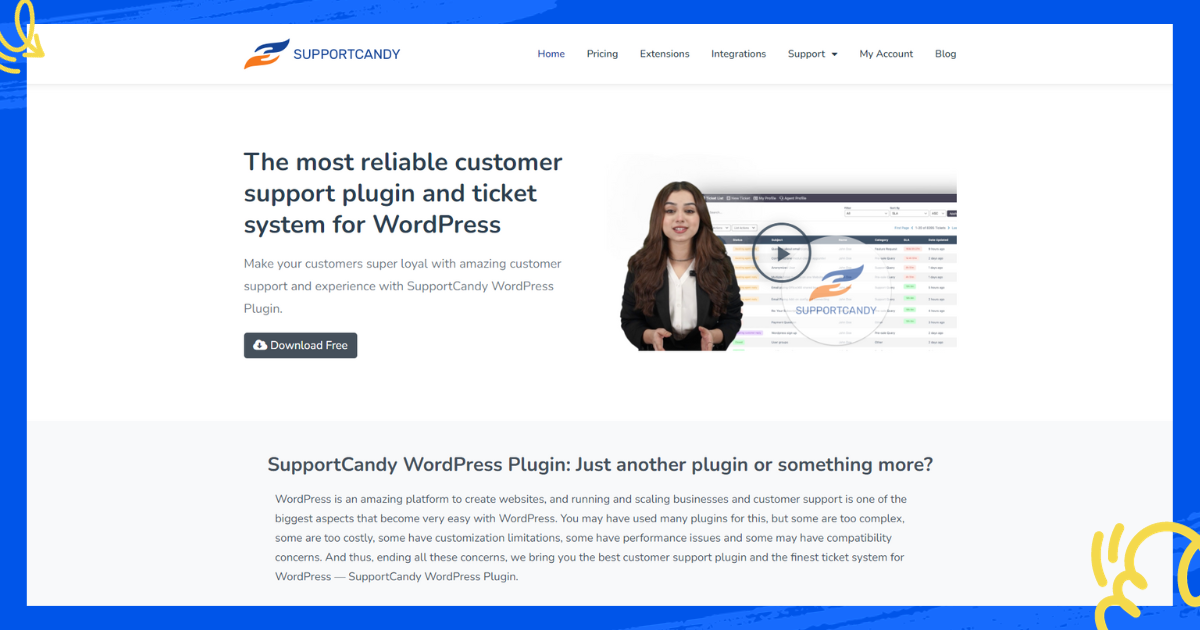
SupportCandy is a versatile woocommerce helpdesk plugin offering unlimited tickets and agents. It’s known for its flexibility and extensive customization options.
Key Features:
- Unlimited tickets and agents
- Customizable ticket forms
- Workflow automation
- Integration with WooCommerce
- GDPR compliance features
Pros:
- Extensive customization capabilities
- Affordable pricing plans
- Active development and support
Cons:
- Some features require paid add-ons
- Limited advanced reporting tools
Pricing:
- Personal: $79/year.
- Professional: $149/year.
- Agency: $299/year
Review
G2: None
Capterra: None
Awesome Support
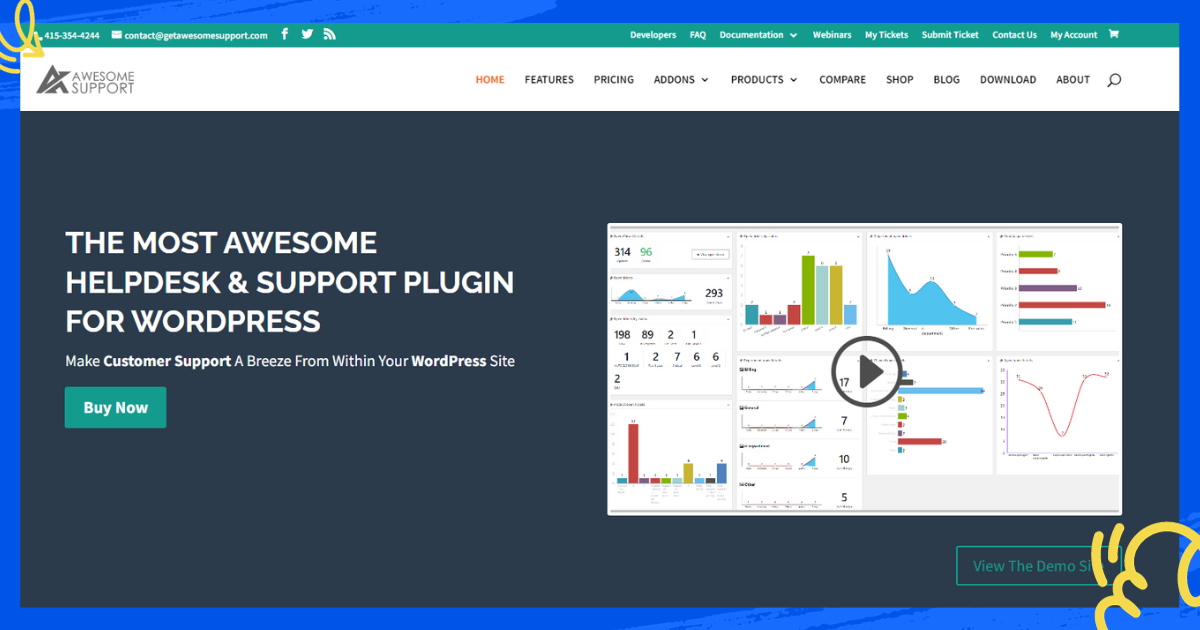
Awesome Support is a comprehensive helpdesk plugin for woocommerce offering a range of features suitable for various industries.
Key Features:
- Unlimited tickets and agents
- Customizable ticket fields
- Time tracking capabilities
- Integration with WooCommerce
- Multiple department support
Pros:
- Extensive feature set
- Open-source with active community
- Seamless WooCommerce integration
Cons:
- Interface may feel dated
- Premium add-ons can increase costs
Pricing:
- Standard: $149/year.
- Pro: $229/year.
- Enterprise: $289/year
- Agency: $409/year
Review
G2: 0 ratings
Capterra: 3.7 out of 5
Positive: The free version offers great features and excellent support.
Negative: No major issues, but lacking an email preview makes it unclear what users receive.
Source: Summarized and modified from capterra reviews.
Heroic Inbox
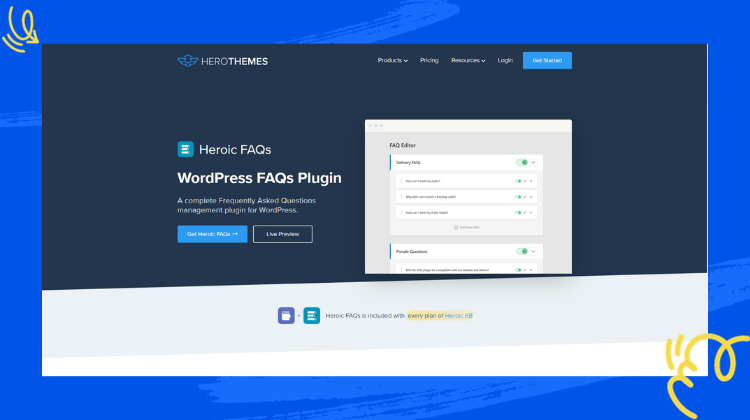
Heroic Inbox is a woocommerce customer support plugin that centralizes email communications, allowing teams to manage customer inquiries efficiently.
Key Features:
- Unified inbox for multiple email accounts
- Assign conversations to team members
- Internal notes for collaboration
- WooCommerce integration
- Automated workflows
Pros:
- Simplifies email management
- Enhances team collaboration
- Easy integration with WooCommerce
Cons:
- No free version available
- Limited to email support
Pricing:
- Essential: $199.50/year
- Plus: $299.50/year
- Pro: $499.50/year
Review
G2: None
Capterra: None
Help Scout
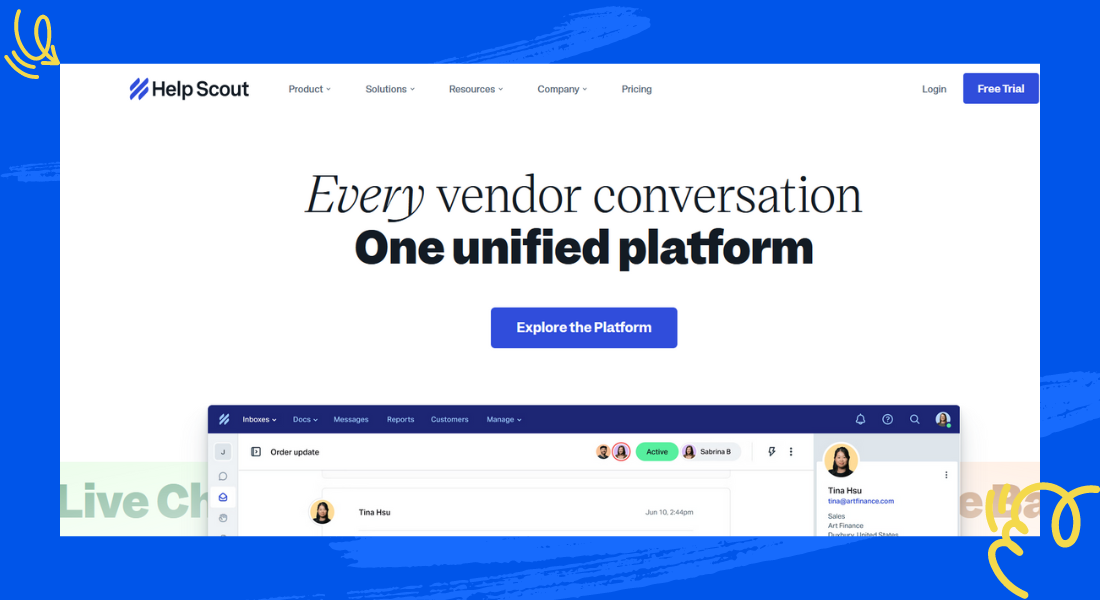
Help Scout is a cloud-based helpdesk solution designed for businesses of all sizes. It offers a shared inbox, knowledge base, and live chat to streamline customer support.
Key Features:
- Shared inbox for team collaboration
- Knowledge base for self-service support
- Live chat for real-time assistance
- Automation workflows to reduce manual tasks
- Reporting and analytics for performance tracking
Pros:
- User-friendly interface
- Integrates with various third-party apps
- Scalable for growing businesses
Cons:
- Higher pricing compared to some competitors
- Limited customization options
Pricing:
- Standard: $50/month.
- Plus: $75/month.
Review
G2: 4.4 out of 5
Capterra: 4.6 out of 5
Positive: The mail delivery is fast, comparable to Gmail, and the documentation and blogs are user-friendly.
Negative: Saved replies have been downgraded, images are now stripped, making the process more complicated and time-consuming than before.
Source: Summarized and modified from G2 reviews.
Freshdesk
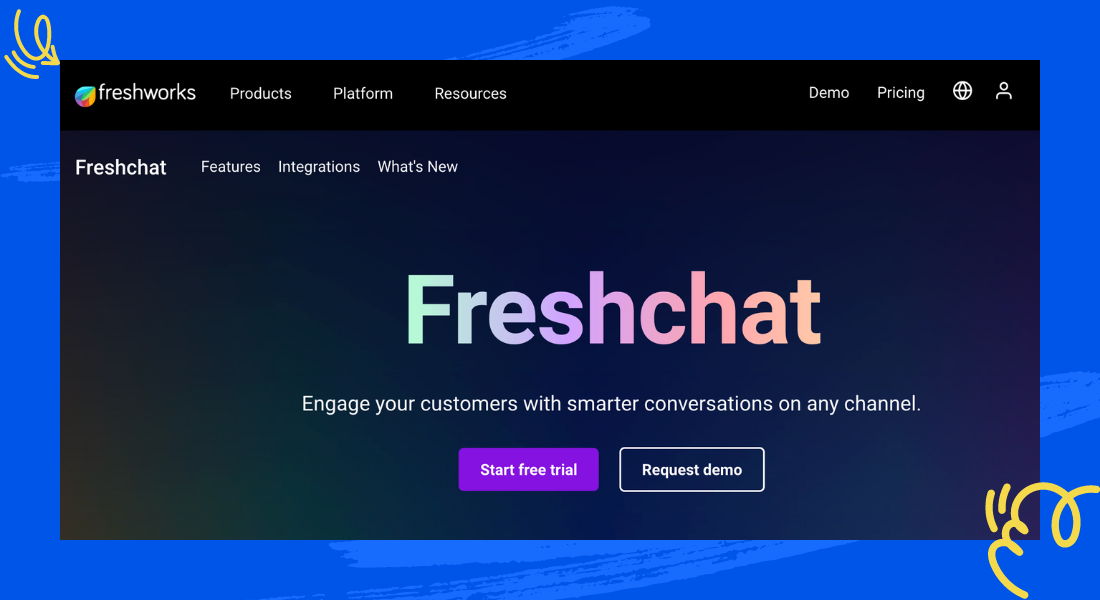
Freshdesk is a cloud-based customer support platform offering a suite of tools to manage customer interactions across various channels. As an AI helpdesk plugin for WooCommerce, it uses smart features like AI bots and automation to help your team respond faster and deliver better support.
Key Features:
- Multi-channel support (email, chat, phone)
- Automation and SLA management
- Knowledge base creation
- AI-powered chatbots
- Reporting and analytics
Pros:
- Comprehensive feature set
- Scalable for businesses of all sizes
- User-friendly interface
Cons:
- Some advanced features are behind higher-tier plans
- Can be overwhelming for small teams
Pricing:
- Growth: $15/month
- Pro: $49/month
- Enterprise: $79/month
Review
G2: 4.4 out of 5
Capterra: 4.5 out of 5
Positive: The Freshworks platform is a refreshing and positive change for the user.
Negative: The product couldn’t be made to work, even with support; no benefits were experienced.
Source: Summarized and modified from G2 reviews.
Zendesk
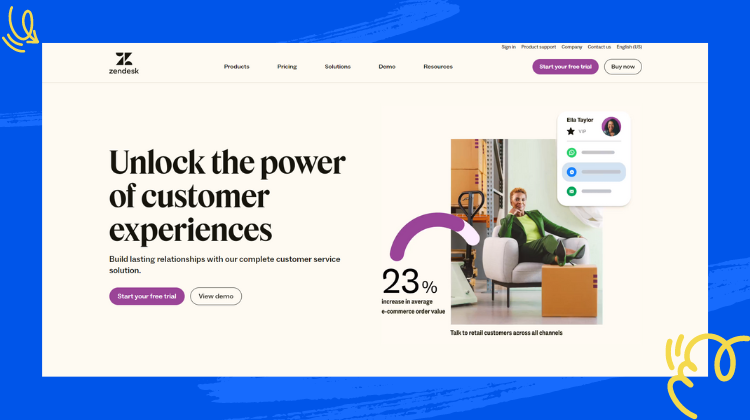
Zendesk is a leading customer service platform known for its robust features and scalability, catering to businesses of all sizes.
Key Features:
- Omnichannel support (email, chat, social media)
- AI-powered automation
- Customizable workflows
- Advanced reporting and analytics
- Integration with numerous third-party apps
Pros:
- Highly customizable
- Scalable for large enterprises
- Extensive integration options
Cons:
- Higher learning curve
- Premium pricing tiers
Pricing:
- Support Team: $19/month
- Suite Team: $55/month
- Suite Professional: $115/month
- Suite Enterprise: custom
Review
G2: 4.3 out of 5
Capterra: 4.4 out of 5
Positive: Easy ticket management and team collaboration; the plan management screen helps track pricing and add-ons clearly.
Negative: Support is very poor and worsening; the admin system is buggy.
Source: Summarized and modified from G2 reviews.
Fluent Support

Fluent Support is a WordPress helpdesk plugin designed for fast and efficient customer support, integrating seamlessly with WooCommerce.
Key Features:
- Unlimited tickets and agents
- Email piping and automation
- Integration with WooCommerce
- Detailed reporting and analytics
- Slack and Telegram notifications
Pros:
- One-time payment option
- Fast and lightweight
- Easy to set up and use
Cons:
- No live chat feature
- Limited automation capabilities
Pricing:
- Single Site License: $103/year
- Agency License: $199/year
- 50 Sites License: $319/year
Review
G2: 5 out of 5 (3 review)
Capterra: 4.4 out of 5
Positive: The plugin offers compact features, affordable pricing, and fast, efficient performance unmatched by competitors.
Source: Summarized and modified from G2 reviews.
KB Support
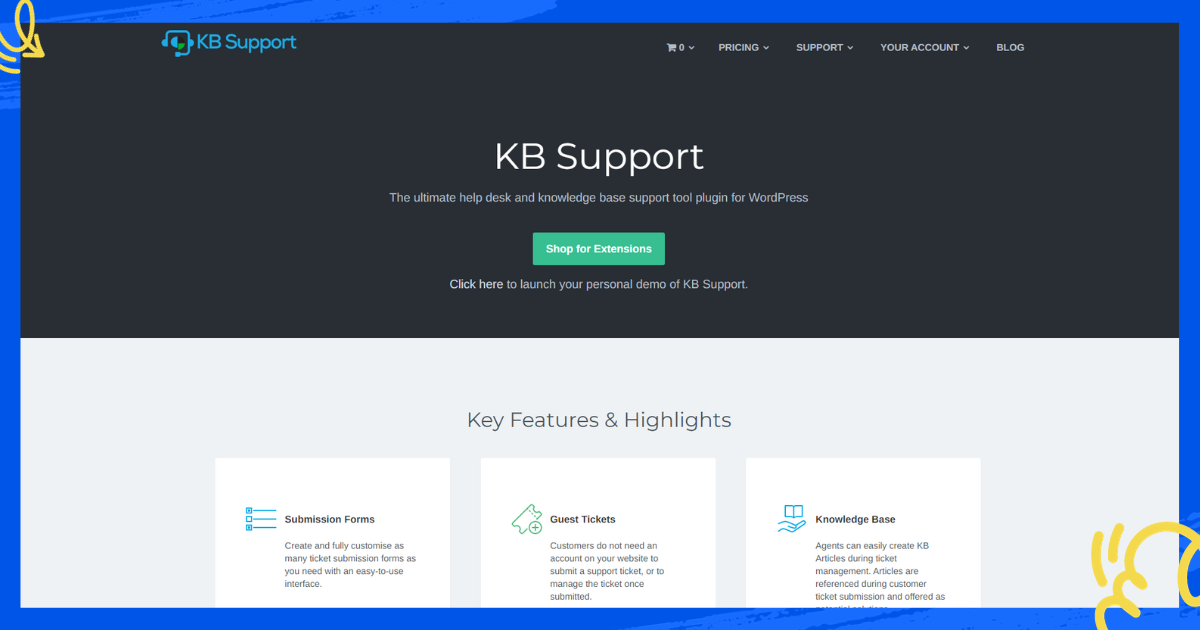
KB Support is a WordPress plugin that combines a helpdesk ticketing system with a knowledge base, aiming to improve customer support efficiency.
Key Features:
- Ticketing system integrated with knowledge base
- Customizable ticket forms
- Email notifications
- WooCommerce integration
- Developer-friendly with hooks and filters
Pros:
- Easy to set up
- Affordable pricing
- Enhances self-service support
Cons:
- Limited features in the free version
- Requires additional extensions for advanced functionality
Pricing:
- Single Site License: $4.99/month
- 5 Sites License: $16.66/month
- Unlimited Sites License: $41.5/month
Review
G2: 0 ratings
Capterra: None
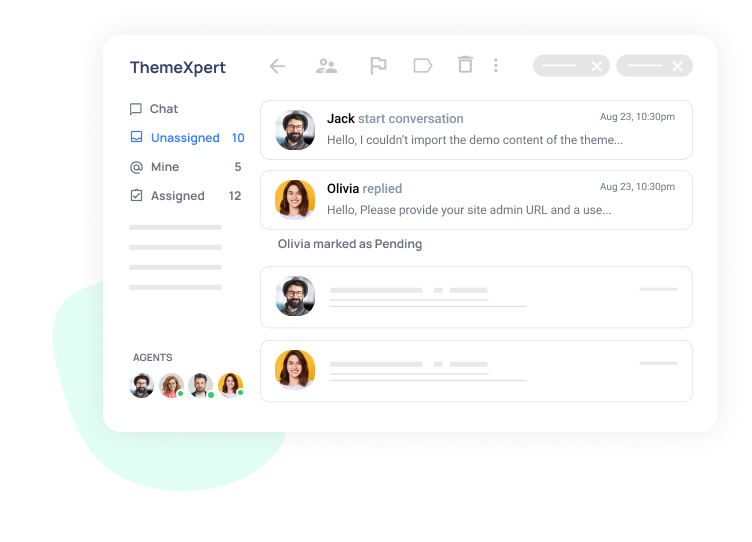
All customer requests in one place
Whether you’re dealing with high volumes of email or just looking to improve team communication, ThriveDesk can help you stay organized and on top of your work.
Best WooCommerce Helpdesk Plugins at a glance
| Plugin Name | Key Features | Pricing | Best For |
| ThriveDesk | Live chat, shared inbox, automation, AI help center, knowledge base | Basic: $29/month, 2 teammatesStandard: $69/month, 5 teammatesUnlimited: $129/month, Unlimited teammates | Small to mid-sized WooCommerce stores wanting easy and fast support |
| WSDesk | WooCommerce ticket management, self-hosted, shared inbox | $99/year. | Stores wanting on-premise control and data privacy |
| SupportCandy | WooCommerce add-ons, GDPR compliant, unlimited tickets | Personal: $79/year.Professional: $149/year.Agency: $299/year | Budget-conscious users needing GDPR compliance |
| Awesome Support | Modular features, custom fields, email piping, ticket tracking | Standard: $149/year.Pro: $229/year.Enterprise: $289/yearAgency: $409/year | Stores needing customizable and flexible support |
| Heroic Inbox | Email-first, simple inbox, WooCommerce focused | Essential: $199.50/yearPlus: $299.50/yearPro: $499.50/year | Users who want email-based helpdesk simplicity |
| Help Scout | Shared inbox, automation, knowledge base, multi-channel support | Standard: $50/month.Plus: $75/month. | Larger teams who want traditional SaaS helpdesk |
| Freshdesk | AI bots, multi-channel, WooCommerce integration | Growth: $15/monthPro: $49/monthEnterprise: $79/month | Growing businesses wanting AI and omnichannel tools |
| Zendesk | Enterprise-grade, analytics, advanced workflows | Support Team: $19/monthSuite Team: $55/monthSuite Professional: $115/monthSuite Enterprise: custom | Large businesses needing powerful features |
| Fluent Support | WP-native, fast, WooCommerce and email support | Single Site License: $103/yearAgency License: $199/year50 Sites License: $319/year | WordPress users wanting native helpdesk plugins |
| KB Support | Knowledge base focused, ticketing, WooCommerce order linking | Single Site License: $4.99/month5 Sites License: $16.66/monthUnlimited Sites License: $41.5/month | Stores prioritizing self-service and knowledge base |
Which WooCommerce Helpdesk Plugin Do You Choose?
There’s no doubt that many helpdesk plugins offer solid support for WooCommerce stores. But sometimes, you need something that fits just right.
Maybe you want a clean interface, powerful features without bloat, or a support tool that doesn’t break your budget.
So, take a close look at all the tools listed and choose the one that matches your store’s size, needs, and workflow.
If you ask us, ThriveDesk is the smartest pick for most WooCommerce stores because of its rich features, easy setup, and affordable pricing. Try it out and let us know what you think!





