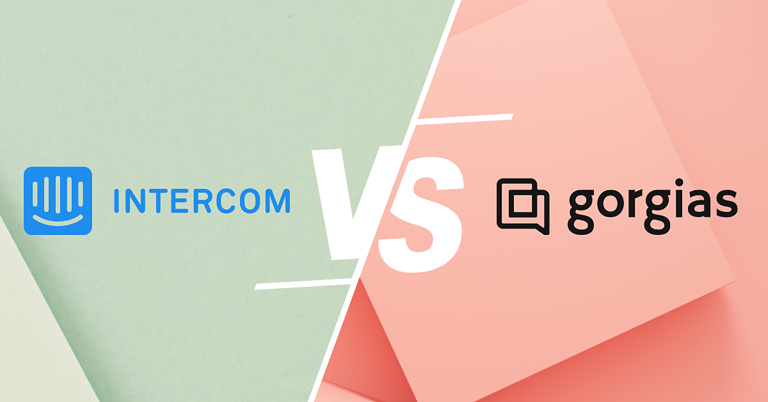Welcome back to the 2nd installation of “Which should you pick for your E-commerce business in 2023?” In today’s match up we have two titans of eCommerce: Squarespace and Wix. As businesses, creatives, and enthusiasts venture into the online battleground, the question arises – which of these mighty platforms claims the throne?
Join us on an epic quest as we pit Squarespace against Wix to discover the ultimate champion of eCommerce! If you were intrigued by our previous battle between Shopify and Wix, prepare for another thrilling showdown that will help you make the right choice for your eCommerce empire.
At a glance: Squarespace vs Wix
| Fonctionnalité | Squarespace | Wix |
|---|---|---|
| Tarification | Starts at $16/month | Starts at $17/month |
| Facile à utiliser | Facile à utiliser | Facile à utiliser |
| Customization | High degree of customization | High degree of customization |
| E-commerce features | Basic e-commerce features | Wide range of e-commerce features |
| App Marketplace | 36 apps | 800+ apps |
| Soutien à la clientèle | 24/7 email support and Twitter support, Facebook and livechat support available on weekdays | 24/7 Wix customer care (Email) and live chat on all planst |
| Évolutivité | Less scalable | Better for small businesses and creative bloggers who value user-friendliness; Less focused on eCommerce |
| Best for | Small businesses and businesses with basic e-commerce needs | Small businesses and businesses with more advanced e-commerce needs |
🚀 Unleash the Full Potential of Your Wix Website with ThriveDesk!
Overview: Squarespace vs Wix
When it comes to creating a stunning website for your business or personal endeavor, choosing the right platform can be a pivotal decision. Squarespace and Wix are two of the most popular website builders available, each offering unique features and advantages. Let’s take a closer look at what each platform brings to the table:
What is Squarespace?
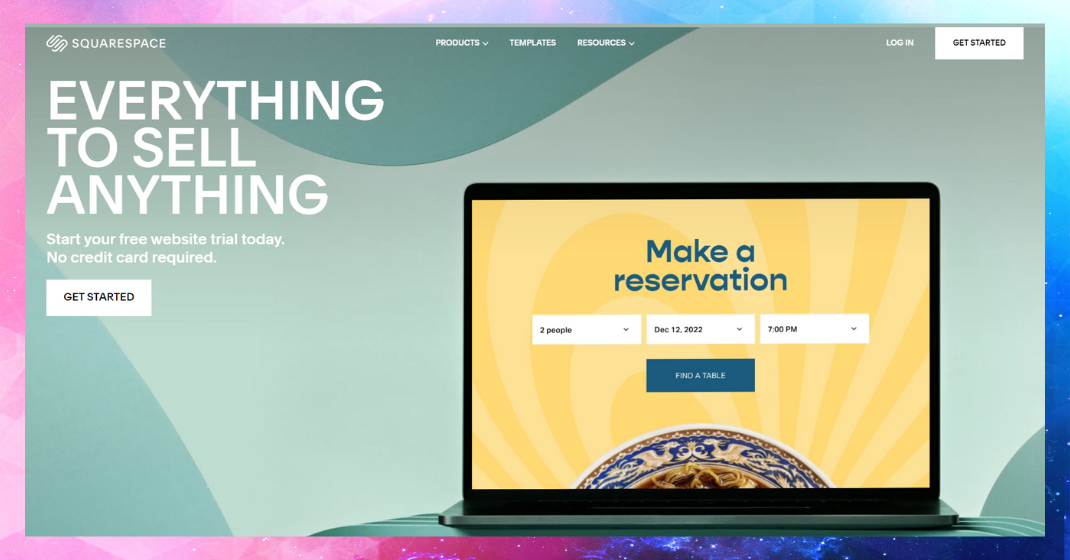
Squarespace is a versatile website-building platform that caters to both beginners and experienced designers alike. Known for its sleek and modern design templates, Squarespace empowers users to create visually captivating websites with ease. Whether you’re an artist looking to showcase your portfolio or a small business owner in need of an online store, Squarespace offers a range of customizable templates tailored to various industries.
Squarespace’s intuitive drag-and-drop editor allows you to arrange elements and content blocks effortlessly, without requiring any coding knowledge. With a strong emphasis on aesthetics, Squarespace provides creative freedom while maintaining a polished and professional appearance. Additionally, the platform offers built-in e-commerce features, blogging capabilities, and analytics tools to help you track your website’s performance.
Qu'est-ce que Wix ?
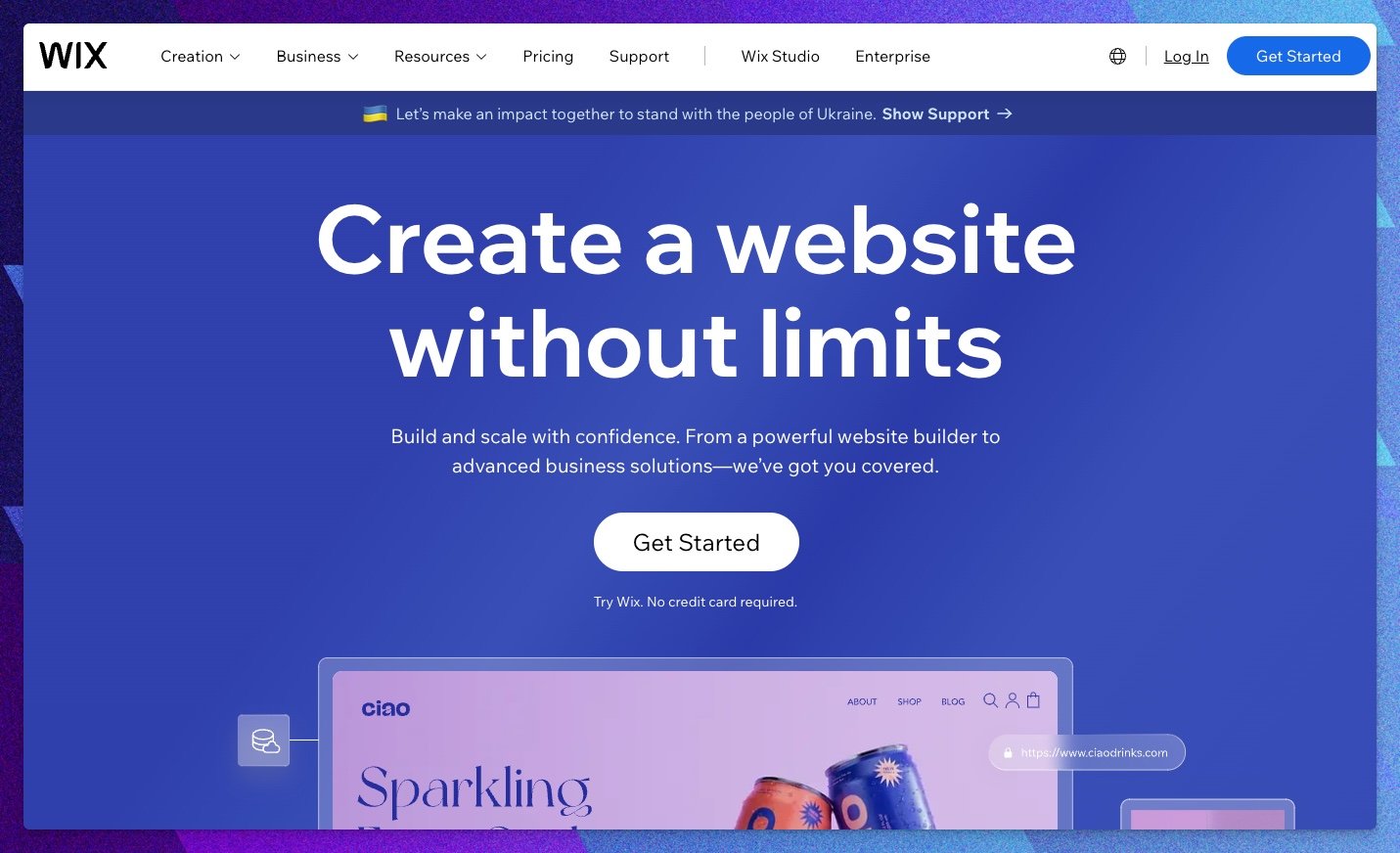
Wix is another leading player in the website-building arena, offering a user-friendly platform that caters to a wide range of users, from beginners to advanced web designers. Known for its extensive collection of templates spanning various categories, Wix allows users to create websites for personal, business, or e-commerce purposes.
One of Wix’s standout features is its robust drag-and-drop editor equipped with ADI(Artificial Design Intelligence), which allows users to build websites from scratch or modify existing templates to suit their needs with the help of AI. With Wix, customization is key, as you can fine-tune every aspect of your website’s design and layout. Whether aiming for a simple and minimalistic site or a more elaborate and vibrant online presence, Wix provides the tools to bring your vision to life.
In addition to design flexibility, Wix offers an integrated app market that lets you enhance your website with various functionalities, such as e-commerce, bookings, forms, and more. This versatility makes Wix an appealing option for individuals and businesses looking to create dynamic and feature-rich websites without delving into complex coding.
As we delve deeper into the comparison between Squarespace and Wix, it’s important to assess their respective features, pricing models, and suitability for different types of projects. Let’s explore further to help you decide which platform aligns best with your goals.
Ease of Use: Squarespace vs Wix
| Fonctionnalité | Squarespace | Wix |
|---|---|---|
| Drag-and-drop editor | Oui | Oui |
| Pre-built templates | Over 110 | Over 800 |
| Customization options | Très large | Very extensive |
| Soutien à la clientèle | 24/7 email support and Twitter support, Facebook and livechat support available on weekdays | 24/7 Wix customer care (Email) and live chat on all plans |
| Facilité d'utilisation | Easy for beginners and experienced users | Easy for beginners and experienced users, but more complex than Squarespace |
| AI functionality | AI text editor | Artificial Design Intelligence(ADI) |
When it comes to building a website, simplicity, and user-friendliness are essential. Let’s explore how Squarespace and Wix stack up regarding ease of use.
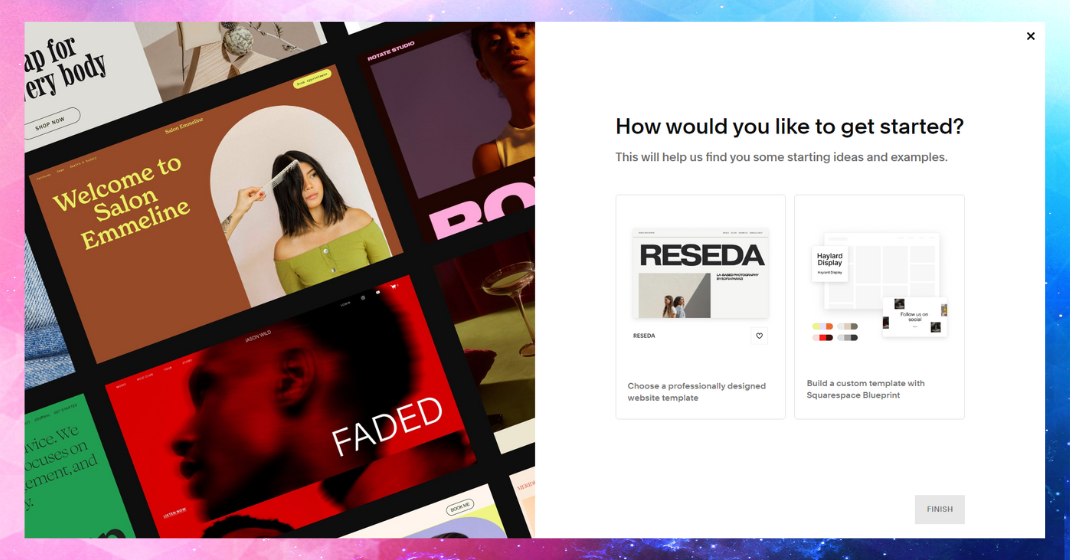
Squarespace is well-known for its straightforward and intuitive interface. Getting started is a breeze, even for those with limited technical expertise. The platform offers a guided setup that walks you through the initial steps, making it easy to choose a template and begin customizing your site.
With Squarespace’s drag-and-drop editor, you can easily add, move, or resize elements on your pages. It’s like arranging building blocks to create your dream website. The editor’s clean and organized design ensures you won’t feel overwhelmed while crafting your web pages.
Another plus point of Squarespace is its seamless content creation and design integration. You can simultaneously edit and see the changes in real time, giving you a sense of how your website will look to visitors.
Squarespace provides limited AI functionality in text generation from prompts, but compared to Wix, it’s still quite basic.

Wix is all about giving users maximum control and creative freedom. Their editor is exceptionally user-friendly, making it accessible to beginners and experienced users. Whether you want to build a simple blog or a complex online store, Wix’s interface caters to your needs quickly.
The platform’s ADI (Artificial Design Intelligence) is a standout feature differentiating Wix. It allows you to answer a few questions about your website’s purpose and style preferences, automatically generating a personalized template. This feature is a game-changer for those who want to skip the design decisions and let technology do the heavy lifting.
Like Squarespace, Wix employs a drag-and-drop editor, making arranging elements and designing your site simple. You can effortlessly add images, text, videos, and more without coding knowledge.
Our pick: Wix. It just stands out with its ADI feature. It can craft full-fledged websites through a few clicks!
Design and Customization: Squarespace vs Wix
| Caractéristiques | Squarespace | Wix |
|---|---|---|
| Design Options | Diverse, professionally crafted templates tailored to different industries | Diverse templates for various styles and needs |
| Visual Appeal | Elegance and sophistication in design and eye-catching, visually appealing templates | Bold, modern, or subtle, minimalist designs for a range of preferences and purposes |
| Responsiveness | Fully responsive templates across devices (desktops, tablets, smartphones) | Ensures stunning appearance on any device |
| Customization | Smooth and seamless customization process with a drag-and-drop editor | A high degree of customization with creative control and standard editor options |
| Curated Design | Templates maintain a professional and polished look | Offers creative freedom to design pixel by pixel or choose personalized template AI |
| App Marketplace | 36 apps | 800+ apps |
| AI Functionality | Limited to text generation from prompts on text blocks | ADI (Artificial Design Intelligence) feature provides personalized template suggestions |
Squarespace and Wix showcase their distinctive celestial brilliance in the vast universe of website design. Let’s explore how these platforms compare in terms of design options and customization capabilities.
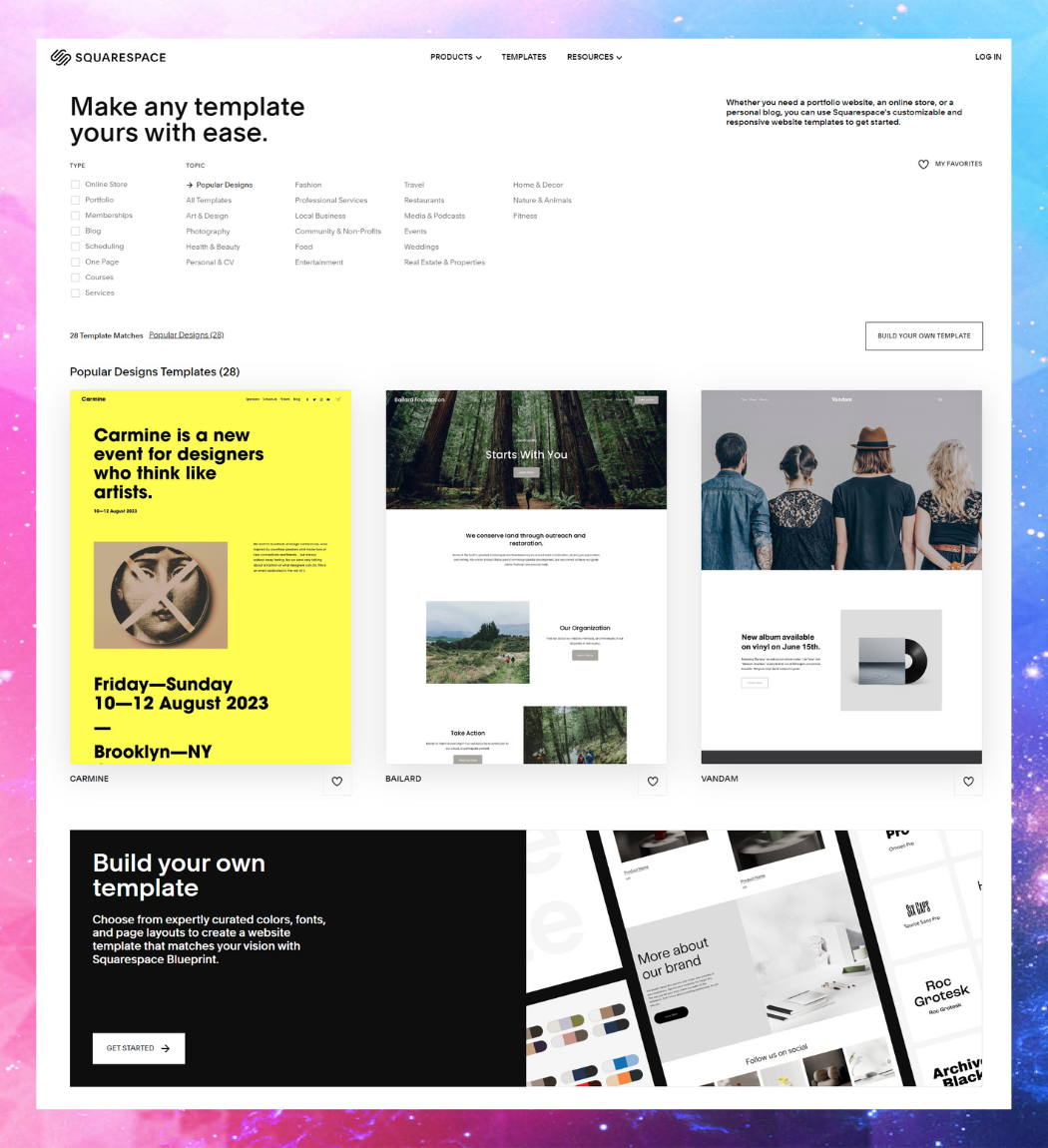
Elegance and sophistication are the hallmarks of Squarespace’s design offerings. With a diverse array of professionally crafted templates, Squarespace sets the stage for eye-catching websites across various industries. Whether you’re an artist, photographer, or entrepreneur, you’ll find templates tailored to your specific needs.
Each Squarespace template is a work of art, designed to capture attention with its visual appeal. The fully responsive templates ensure your website looks stunning on any device, from desktops to smartphones.
Customization in Squarespace is smooth and seamless. The platform’s drag-and-drop editor allows you to rearrange elements, change colors, and tweak fonts effortlessly. While customization options might not be as extensive as other platforms, the curated design ensures your website maintains a professional and polished look.
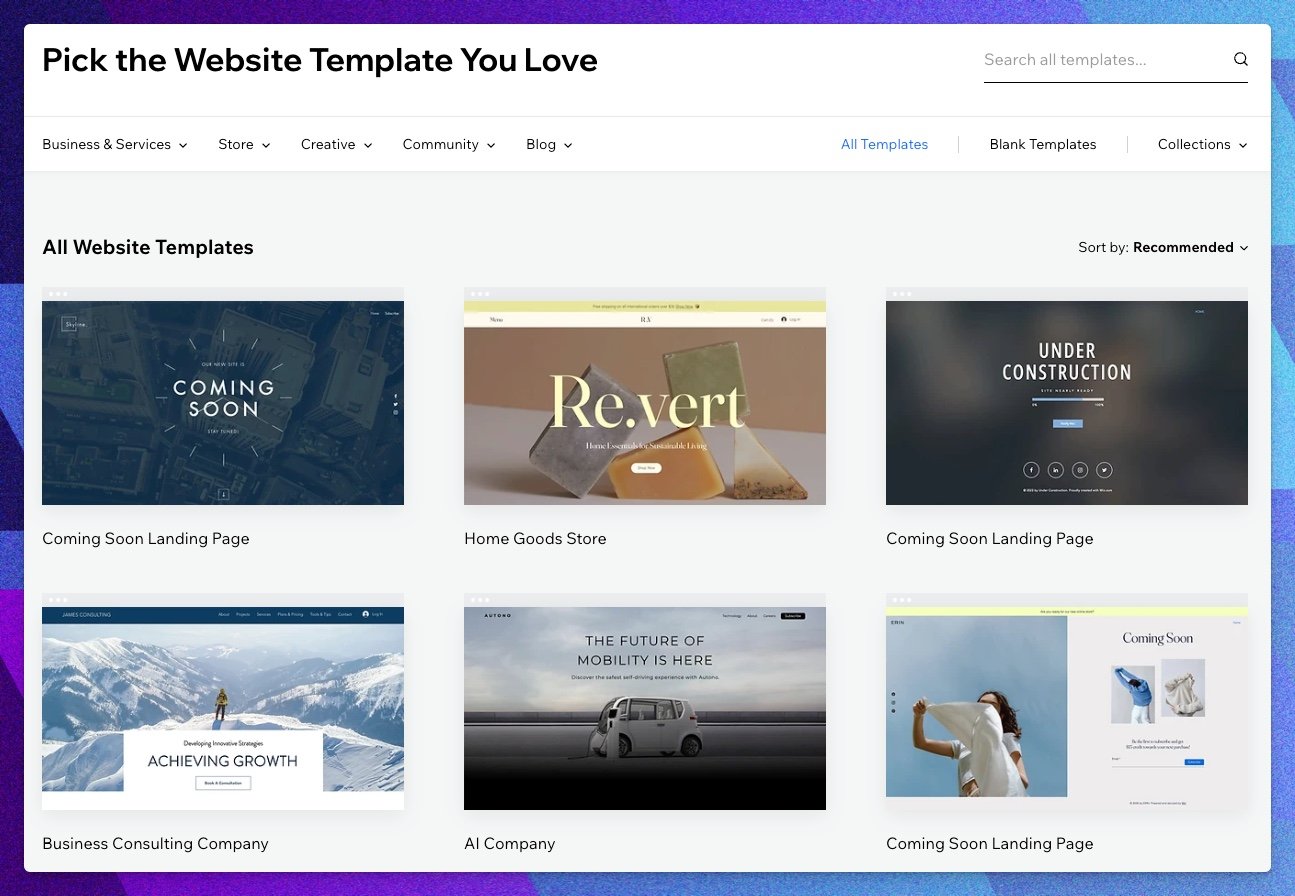
Wix takes customization to the next level with its diverse templates catering to every taste and purpose. Whether you seek a bold, modern layout or a subtle, minimalist design, Wix has something for everyone.
The platform’s ADI feature deserves special mention in the realm of design and customization. It uses AI to provide personalized template suggestions based on your input, eliminating the stress of starting from scratch. If you prefer more creative control, Wix’s standard editor empowers you with the freedom to design your website pixel by pixel.
Wix offers an extensive app marketplace, opening the doors to many design and functionality-enhancing plugins. You can add elements like pop-up boxes, social media feeds, and contact forms with a few simple clicks.
Our pick: Wix
App and Plugin Ecosystem: Squarespace vs Wix
| Caractéristiques | Squarespace | Wix |
|---|---|---|
| App Ecosystem | Curated selection of integrations (36 apps) with a focus on quality (No app store) | 300+ Extensive app marketplace with a diverse range of plugins for enhanced functionality |
| Integration Approach | Emphasis on seamless integration and reliability to maintain site performance using native apps | Wide variety of apps developed by Wix and third-party developers |
| Catégories | Offers marketing tools, social media integrations, analytics, customer support, and more | Wide array of categories including e-commerce tools, marketing, booking systems, live chat support, and more |
| Integration Quality | Fewer integrations, but each is reliable and well-vetted | Abundance of choices, with the flexibility to tailor website functionalities |
| Compatibility | Ensures compatibility with Squarespace site to avoid issues | Integration options provided for seamless incorporation of chosen apps |
| Ease of finding and installing apps and plugins | Limited selection, trusted options, easy to install | Extensive selection, easy to install |
| User Empowerment | Focuses on quality over quantity | Abundance of choices empowers users to personalize site functionalities |
| Ideal For | Users seeking reliable integrations with quality features | Individuals and small businesses looking for extensive customization and functionality |
The power of a website lies not only in its design but also in its functionalities and capabilities. Squarespace and Wix both understand this, and they offer app and plugin ecosystems to supercharge your website with additional features. Let’s take a closer look at how these platforms handle third-party integrations.
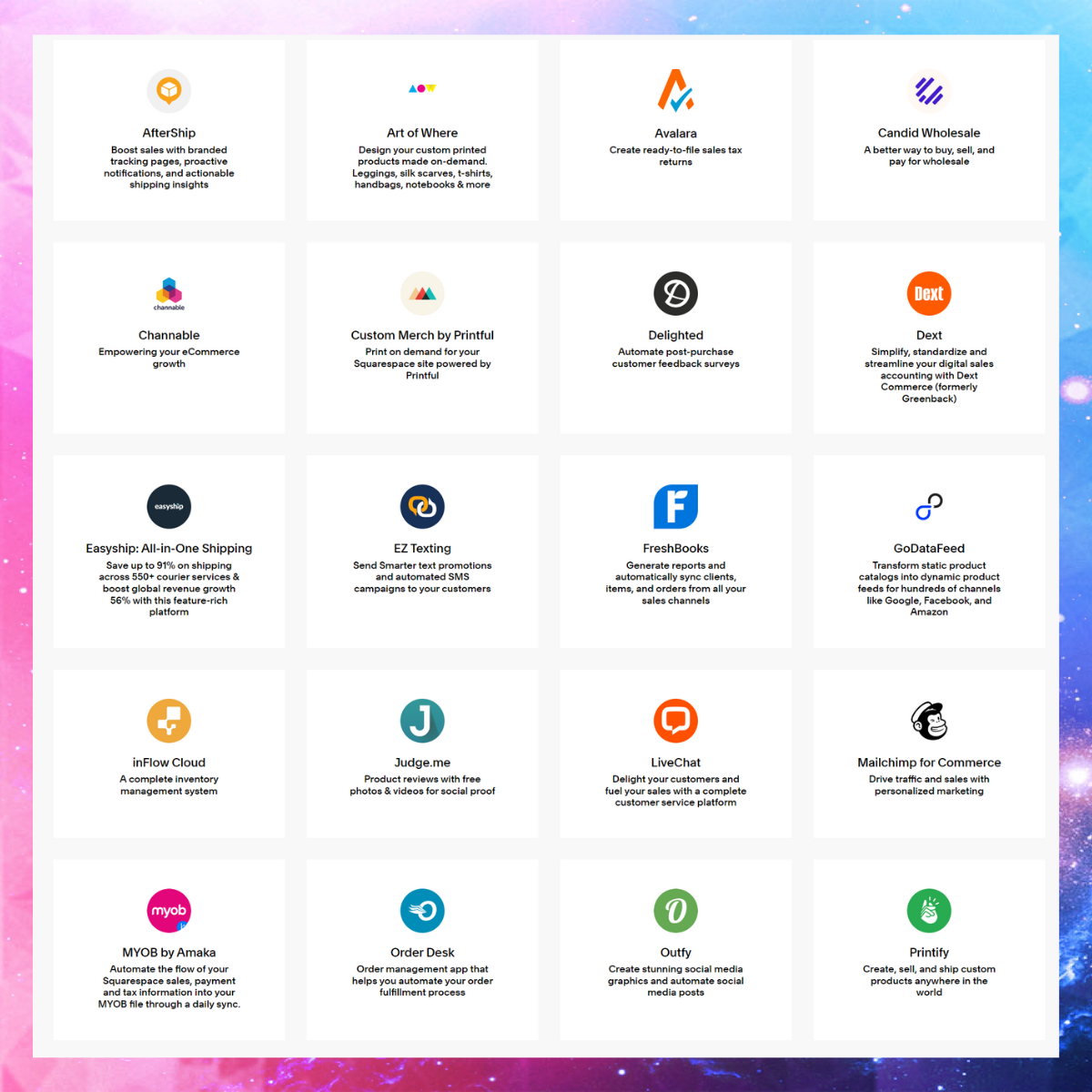
While not as extensive as some other platforms, Squarespace’s app ecosystem still offers a carefully curated selection of integrations to enhance your website’s functionality. The platform focuses on quality over quantity, ensuring that each app is reliable, user-friendly, and seamlessly integrates with your Squarespace site.
Popular categories in Squarespace’s app ecosystem include marketing tools, social media integrations, analytics, and customer support solutions. Whether you’re looking to optimize your SEO, connect with your audience on social platforms, or track your website’s performance, Squarespace has you covered with its well-vetted app offerings.
While the app selection might not be as vast as some competitors, the advantage is that you can trust that each integration will work harmoniously with your Squarespace site, avoiding potential compatibility issues.
Having said all that, the lack of a dedicated app store with a wide variety of apps will still deter some users as not everyone will be comfortable with their native apps.
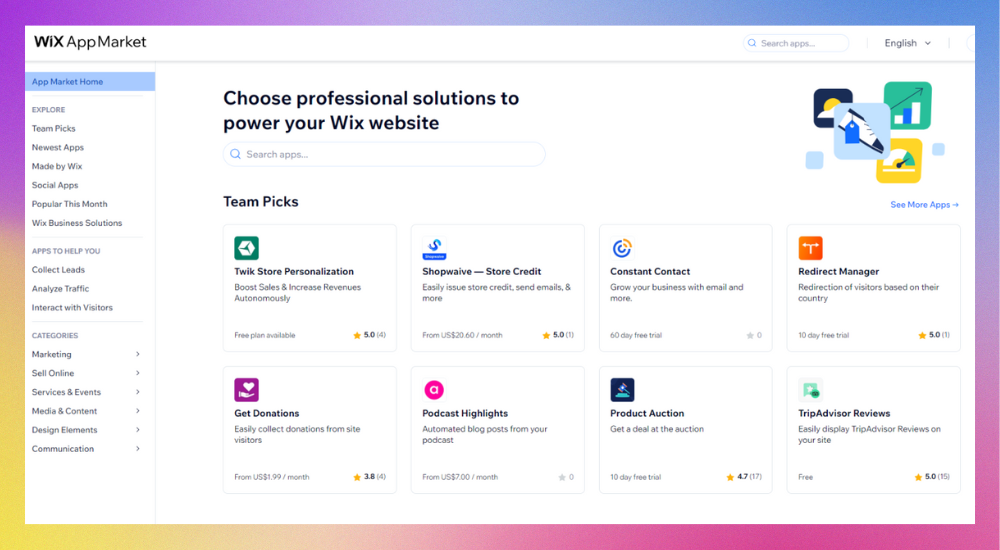
Wix takes pride in its extensive app marketplace, offering a wide range of plugins to enhance your website’s functionality. From e-commerce and marketing tools to booking systems and assistance par chat en direct, Wix’s app marketplace is a treasure trove of possibilities.
Wix apps are created by Wix itself and third-party developers, contributing to its diverse selection. The abundance of choices empowers you to tailor your website to suit your specific needs, whether you’re running a business, a blog, or an online store.
The app market within Wix’s ecosystem enables users to explore different categories, read reviews, and find the best solutions for their website. The platform’s flexibility ensures you can seamlessly integrate the chosen apps into your Wix site, adding valuable features with ease.
Our pick: Wix
E-commerce Capabilities: Squarespace vs Wix
| Caractéristiques | Squarespace | Wix |
|---|---|---|
| Tarification | Starts at $16/month | Starts at $17/month |
| Online Payment Processing fees | Stripe and PayPal. Stripe charges 2.9% plus 30 cents per transaction, and PayPal charges 3.49% plus 49 cents per transaction. | 2.9% + 30 cents; subject to changes based on region and payment gateway |
| Free plan | ❌ | ✅ |
| Période d'essai | 14 jours | 14 jours |
| Abandoned cart recovery | ✅ (but only on Commerce Advanced plan) | ✅ |
| Product options | Limit: 10000; 6 product options per product; 250 variations per product | Limit: 50000; 6 product options per product; 100 variations per product |
| SSL certificate | ✅ | ✅ |
| Integrations for eCommerce | Has no app store yet it has a robust API that allows you to connect to third-party apps and services | Limited native and third party apps for eCommerce |
| Automatic Tax calculation | Region based: Built-in for USA users only. (Only available in their Commerce plans) | Only on Business limited and Business VIP plans |
| Real-time shipping | USPS, UPS and FedEx | USPS, UPS, FedEx and DHL |
| Multilingue | ✅ | ✅ |
| Accept payments on Facebook, Instagram, and Amazon | ✅ (But you have to sync your Squarespace account with Meta Business Manager, Facebook, and Instagram) | ✅ |
| Transaction fees | No fees on all plans except Business plan (3% on sales) | ❌ |
When choosing the ideal platform for your e-commerce venture, Squarespace and Wix offer powerful tools to create successful online stores. Let’s compare their strengths and features to determine which platform best suits your e-commerce aspirations.
Avec plus de 2,96 millions de sites Web en ligne, dont 300 000 sites de commerce électronique, Squarespace is known for simplicity and visual appeal, making it an excellent choice for your online store. Its user-friendly interface, stunning templates, and robust eCommerce capabilities provide seamless management. You can showcase products elegantly with customizable templates and easy navigation.
Secure payment gateways, inventory tracking, and product catalog management offer a comprehensive solution for eCommerce growth. While lacking an app store, Squarespace compensates with integrated marketing tools and analytics. Its eCommerce templates focus on aesthetics, and customization is a breeze with the drag-and-drop editor.
Squarespace streamlines setup and includes essential e-commerce features without the need for third-party plugins. Basic AI features offer content generation and rewriting. For marketing, tools like abandoned cart recovery and discount codes enhance customer attraction and retention.
Wix presents eCommerce businesses with an encompassing toolkit tailored for thriving online sales, further enhanced by its innovative ADI (Artificial Design Intelligence) feature. This user-friendly platform, coupled with visually striking templates and mobile responsiveness, empowers entrepreneurs to craft captivating eCommerce websites without the need for coding expertise.
Wix’s comprehensive suite of eCommerce tools encompasses secure checkout processes, efficient gestion des stocks, flexible tax and shipping options, and access to a versatile app market. Backed by SSL certification, multiple payment gateways, and robust SEO tools, Wix ensures a secure and prominently visible online presence.
Incorporating the ADI feature enhances the website creation process, catering to personalized needs and enhancing user experiences. As your business evolves, Wix’s scalability, in-depth analytics, and reliable customer support work cohesively to foster adaptable growth within the dynamic realm of online commerce.
Our pick: Wix
Live chat software for customer support: Squarespace vs Wix
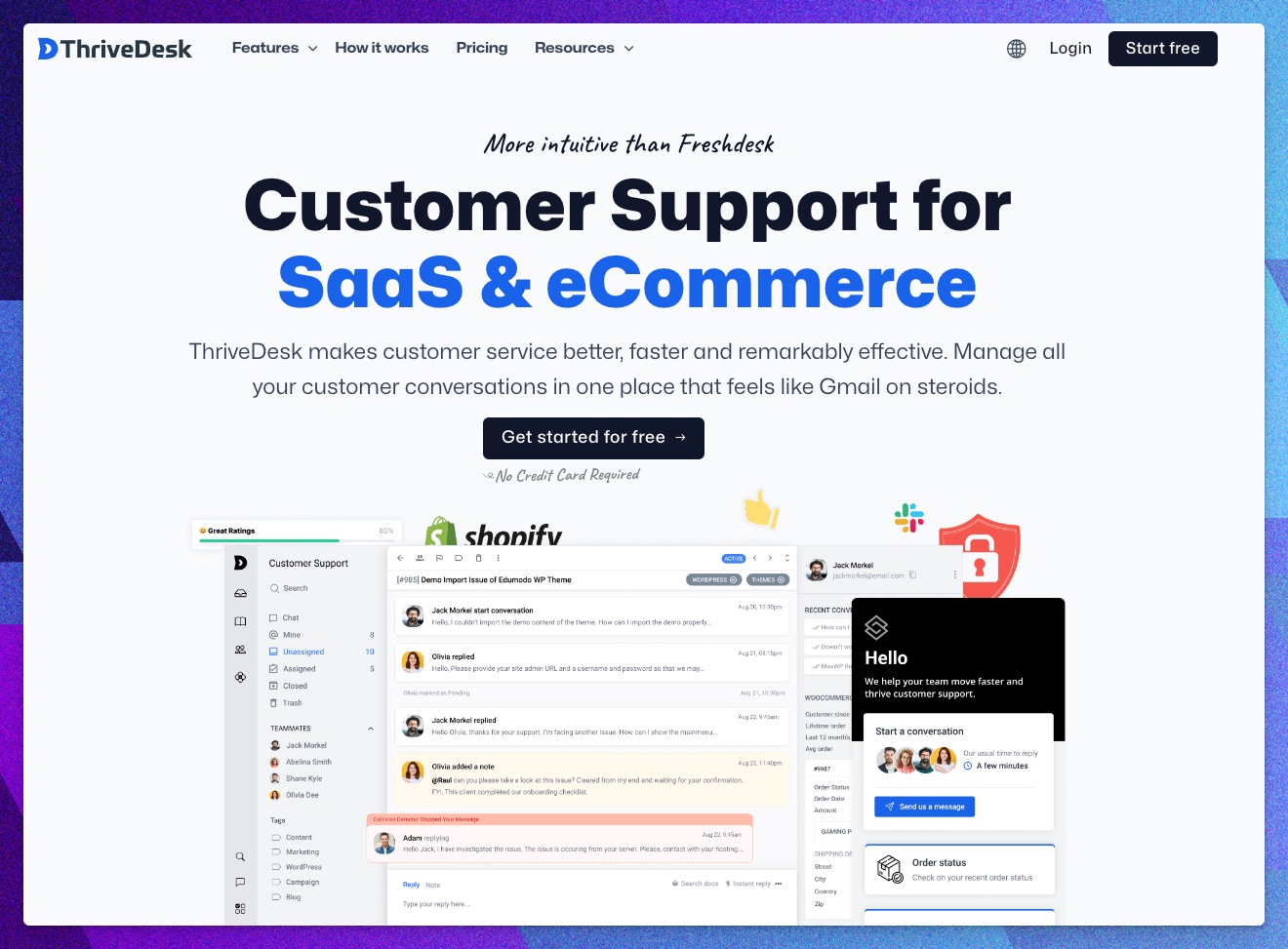
Quelle que soit la plateforme que vous choisissez, maintenir une connexion forte avec vos clients est primordial pour une entreprise de commerce électronique florissante. Découvrez ThriveDesk, votre partenaire de confiance en matière de support client. Grâce à sa fonction de chat en direct intuitive, ThriveDesk offre une communication rapide, intégrant des réponses instantanées, le partage de fichiers, des émojis, satisfaction surveys, and eCommerce sales tracking reports. Its lightweight design ensures seamless real-time interactions without impacting your website’s performance.
ThriveDesk empowers you to engage with customers through live chat, even when offline, or provide comprehensive documentation for assistance. It’s the all-inclusive solution for robust customer engagement across all touchpoints.
Packed with a range of features such as efficient ticket management, a comprehensive knowledge base, and seamless multi-channel communication, ThriveDesk is the tool to elevate your customer support. With a stellar G2 rating of 4.7, ThriveDesk is proven to optimize customer interactions effectively.
Squarespace users can seamlessly integrate ThriveDesk’s live chat into their website, just like with Wix. ThriveDesk enhances positive customer outcomes, leading to improved conversions, superior customer experience, and, ultimately, enhanced revenue for your Squarespace site.
For Wix users entering the eCommerce realm, ThriveDesk is the perfect tool to drive real-time customer engagement because ThriveDesk provides a direct integration with Wix. The user-friendly live chat interface facilitates easy communication, fostering a connection that can transform casual visitors into loyal customers. From product queries to payment issues, ThriveDesk ensures prompt and professional customer assistance.
Dropshipping: Squarespace vs Wix
| Caractéristiques | Squarespace | Wix |
|---|---|---|
| Tarification | Starts at $16/month | Starts at $17/month |
| Transaction fees | No fees on all plans except Business plan (3% on sales) | ❌ |
| Storage | Illimité | 20GB to 50GB based on plan |
| Bandwidth | Illimité | Illimité |
| Product limit | 10000 | 50000 |
| Abandoned cart recovery | ✅ | ✅ |
| Shipping integrations | USPS, UPS and FedEx | USPS, UPS, FedEx and DHL |
| Tax calculations | Region based: Built-in for USA users only. (Only available in their Commerce plans) | Automatic only on Business limited and Business VIP plans |
| Brand assets | Add logo, brand colors, and slogan/tagline. | Only logo |
| Analytics and reporting | ✅ | ✅ |
| Multi-currency support | ✅ | ✅ |
| Integrations (for dropshipping) | Printful and Sprocket | Only on Business Limited and Business VIP plans |
| Soutien à la clientèle | 24/7 email support and Twitter support, Facebook and livechat support available on weekdays | 24/7 Wix customer care (Email) and live chat on all plans |
| Documentation | Très large | Très large |
| Évolutivité | Excellent | Bon |
Dropshipping has emerged as a popular and low-risk e-commerce model, and both Squarespace and Wix offer features to support dropshipping businesses. Let’s explore how each platform handles dropshipping and which one provides the best environment for your dropshipping venture.
While Squarespace doesn’t have a native dropshipping-specific feature, it is still possible to integrate dropshipping into your Squarespace store using third-party tools such as Sprocket or Printful. The platform allows you to connect with dropshipping suppliers through extensions or APIs, enabling you to manage product sourcing seamlessly and order fulfillment.
Squarespace’s straightforward inventory management system lets you keep track of product availability, making it easy to offer products from multiple suppliers without maintaining physical inventory.
However, it’s essential to note that setting up dropshipping on Squarespace may require some technical expertise and integration with external services which ultimately will deter users that aren’t well-versed in the technical aspects of software.
Wix’s e-commerce capabilities cater well to dropshipping businesses with its dedicated dropshipping apps available through the Wix App Market. These apps integrate with popular dropshipping platforms, making importing and managing products from suppliers directly to your Wix store a breeze.
Wix’s dropshipping apps often include automated order fulfillment, inventory syncing, and shipment tracking, streamlining the entire dropshipping process for a seamless customer experience.
With Wix’s user-friendly ADI-powered editor, you can effortlessly showcase dropshipped products on your website, customize product pages, and provide all necessary details for potential buyers.
Our pick: Squarespace. Sometimes having a few optimized and well-built apps is better than having 100 mediocre apps.
SEO and Marketing Tools: Squarespace vs Wix
| Caractéristiques | Squarespace | Wix |
|---|---|---|
| SEO features | Built-in SEO tools, including title tags, meta descriptions, and alt text. Also offers a SEO checklist and the ability to preview your website’s SEO score | Built-in SEO Wiz tool, allows you to edit meta tags, alt text, and URL slugs |
| Marketing tools | Built-in email marketing, blogging, and social media integrations but lack adequate third-party app support | Built-in email marketing, blogging, and social media marketing tools |
| Intégrations | Integrates with many popular marketing platforms, including Google Analytics, Google Search Console, Facebook, and Instagram. Also offers a broader range of integrations with marketing platforms than Wix | Integrates with many popular marketing platforms, including Google Analytics, Google Search Console, Facebook, and Instagram. Also offers a broader range of integrations with marketing platforms than Squarespace |
| Soutien à la clientèle | 24/7 email support and Twitter support, Facebook and livechat support available on weekdays | 24/7 Wix customer care (Email) and live chat on all plans |
| Education resources | Many blog articles, tutorials, and webinars | Many blog articles and tutorials |
A well-optimized website and effective marketing strategies are vital for driving traffic and success in the competitive online landscape. Let’s examine how Squarespace and Wix handle SEO and marketing tools to help your website reach its full potential.
Squarespace is renowned for its built-in SEO features, making it a compelling choice for those prioritizing search engine visibility. The platform ensures that your website follows SEO best practices, such as optimized page titles, meta descriptions, and clean URLs, giving you a solid foundation for better search engine rankings.
The platform’s image optimization automatically compresses images to improve site loading speed, another crucial factor in SEO.
Squarespace also integrates with Google Analytics, providing valuable insights into your website’s performance and user behavior. These analytics can help you make informed decisions to refine your marketing strategies and improve your site’s performance.
Regarding marketing tools, Squarespace equips you with essential features like email marketing, social media integration, and promotional pop-ups to engage visitors and nurture potential customers.
One thing to note however is that Squarespace lacks an app store which means in any case where you have difficulty using their native SEO and marketing apps there are no third party integrations to fall back on.
Wix places significant emphasis on empowering users with marketing tools to boost their online presence. The platform offers an array of SEO options, allowing you to customize meta tags, alt text, and other SEO-related elements for each page on your website.
Wix’s SEO Wiz guides you through optimizing your site for search engines, providing personalized tips to improve your website’s ranking.
In addition to built-in SEO features, Wix’s app marketplace offers many marketing tools. From email marketing and social media management to automated marketing campaigns, Wix’s extensive app ecosystem expands your marketing capabilities.
The platform’s Ascend feature integrates with customer management tools, enabling you to create and send newsletters, manage leads, and run targeted campaigns to engage and retain customers effectively.
Our pick: Wix
Pricing and Payment Gateways: Squarespace vs Wix
As you embark on your website creation journey, the consideration of pricing and value for money is crucial. Let’s compare Squarespace and Wix’s pricing structures to help you decide which platform aligns best with your budget and requirements.
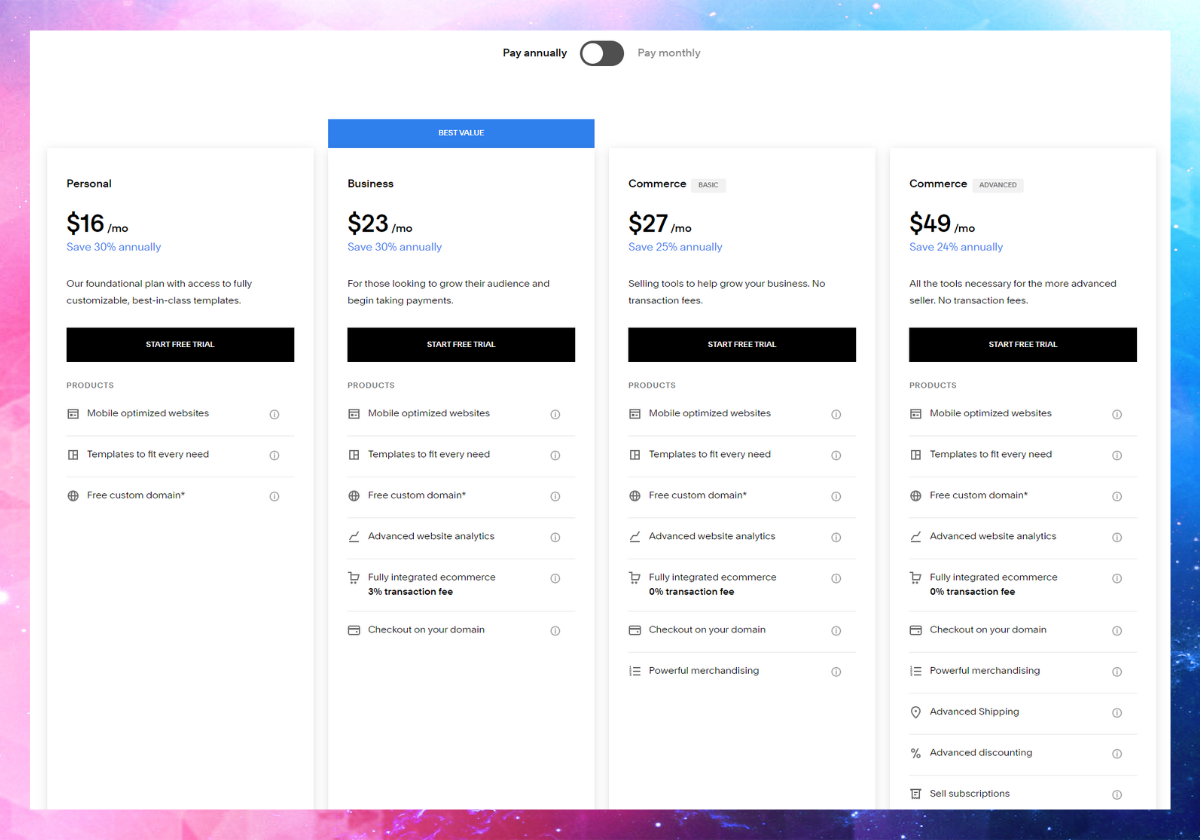
Squarespace offers a range of pricing plans to suit various needs, making it accessible to individuals, businesses, and entrepreneurs alike. Their plans are straightforward, with no transaction fees on sales (Except for users on the Business plan) and a free custom domain for the first year.
The platform’s pricing tiers differ based on features and capabilities, starting from basic website plans to more advanced options tailored for e-commerce.
While Squarespace might have slightly higher starting prices compared to some competitors, its beautifully designed templates, built-in SEO features, and reliable hosting make it a valuable investment for those seeking a professional and polished website. Squarespace starts at $16/month.
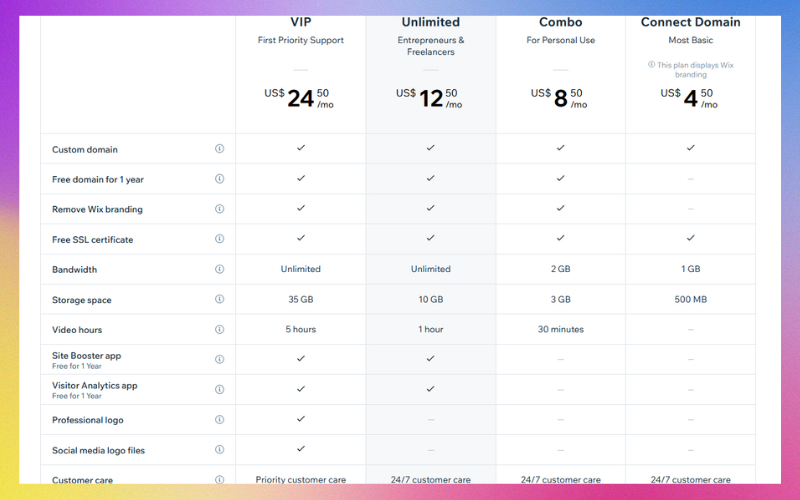
Wix offers a more extensive range of pricing plans, providing users with a wider array of options to choose from. Their free plan is ideal for testing the waters, while premium plans cater to various website needs, from personal blogs to large-scale online stores.
One thing to consider with Wix is their ad-supported free plan. While it’s an excellent option for those on a tight budget, upgrading to a premium plan is necessary to remove ads and unlock additional features. Wix starts at $17/month.
| Payment Gateways | Squarespace | Wix |
|---|---|---|
| PayPal | ✅ | ✅ |
| Rayure | ✅ | ✅ |
| Square | ✅ | ✅ (for in-person payments) |
| Amazon Pay | ❌ | ✅ |
| Apple Pay | ✅ | ✅ |
| Google Pay | ✅ | ✅ |
| Authorize.net | ✅ | ✅ |
| Payza | ❌ | ❌ |
| Braintree | ✅ | ✅ |
| 2Checkout | ✅ | ✅ |
| Klarna | ✅ | ✅ |
Our pick: Squarespace
Biggest users: Squarespace vs Wix

Final verdict on which to choose for your business: Squarespace vs Wix
In the showdown between Squarespace and Wix for eCommerce businesses, both platforms offer compelling features that cater to various needs. Squarespace shines with its stunning design templates, intuitive interface, and ADI making it an excellent choice for those who prioritize visual appeal, simplicity and usability. Its SEO tools and integrated email marketing provide a solid foundation for establishing an online store with a touch of elegance.
D'autre part, Wix presents a more extensive ecosystem through its App Market, offering a wide array of third-party tools to enhance marketing efforts and site functionality. Its advanced SEO settings and AI functionality, including the Wix SEO Wiz and ADI, empower users to optimize their websites for search engines effectively. Additionally, Wix’s marketing automation features and customizable design options provide higher customization and growth potential.
For those seeking a streamlined experience and captivating aesthetics, Squarespace stands out. However, if flexibility, scalability, and a broader range of marketing tools are desired, Wix is the contender to consider.
Ultimately, the choice hinges on the specific priorities and goals of the eCommerce business. Squarespace offers a polished and artistically driven approach, while Wix provides a more versatile toolkit for those seeking a robust marketing arsenal and room to expand.
FAQs: Squarespace vs Wix
What are the key differences between Squarespace and Wix?
Squarespace is known for its sophisticated and artistically designed templates, catering to users looking for a visually appealing website. Wix, on the other hand, is highly versatile with its drag-and-drop interface, making it ideal for users who want more control over the design and layout of their site. Additionally, Squarespace has a stronger focus on design aesthetics, while Wix offers a wider range of third-party apps and integrations.
Does either platform offer a free trial period?
Yes, both Squarespace and Wix offer free trial periods that allow you to explore their features and build a website before committing to a paid plan. Squarespace’s trial period is usually 14 days, while Wix’s trial period is 14 days for most plans and longer for e-commerce plans.
Can I sell digital products on both Squarespace and Wix?
Yes, both platforms allow you to sell digital products. Squarespace has integrated digital product selling features, while Wix provides various apps and extensions that enable you to set up and manage digital product sales.
Can I create a membership site on either Squarespace or Wix?
Yes, both platforms offer tools to create membership websites where you can restrict access to specific content for paying members. However, Wix’s membership features might be more extensive, allowing for more complex membership setups.
Which platform has better integrations with third-party apps?
Wix generally has a wider range of third-party integrations through its app market, allowing users to add various functionalities to their websites. Squarespace also offers integrations, but the selection might be more limited in comparison.
Can I get professional email addresses through Squarespace or Wix?
Yes, both platforms offer options to create professional email addresses using your domain name. Squarespace provides integrated G Suite (now Google Workspace) integration, while Wix offers a similar feature through Wix Ascend.
Which platform offers more customization options?
Wix generally offers more customization options due to its versatile drag-and-drop editor. Users can place elements anywhere on the page, giving them greater control over the design. Squarespace’s design approach is more structured, which can limit some aspects of customization, but it ensures a consistent and visually appealing result.
Are there differences in pricing between Squarespace and Wix?
Both platforms have varying pricing tiers. Squarespace’s pricing tends to be slightly higher, but it includes hosting and is known for its all-inclusive packages. Wix offers a wider range of plans, including a free option with Wix ads, while Squarespace doesn’t have a free plan.
Which platform is better for blogging?
Squarespace is often favored by bloggers who prioritize aesthetics and design. It offers elegant templates that can beautifully showcase blog content. Wix also supports blogging with its customizable features, making it suitable for bloggers who want more design control and flexibility.
Is SEO (Search Engine Optimization) different on Squarespace compared to Wix?
Both platforms offer basic SEO tools, but the approaches differ slightly. Squarespace is known for its clean and SEO-friendly code, helping with search engine rankings. Wix has improved its SEO features over time and offers more control over certain aspects, but some argue that Squarespace still has a slight edge in terms of built-in optimization.
Can I switch between Squarespace and Wix easily once my website is built?
While it’s possible to migrate your content between Squarespace and Wix, the process can be time-consuming and may require adjustments to your site’s design and structure. It’s a good idea to thoroughly research and plan before making a switch to ensure a smooth transition.
Does either platform provide better customer support?
Both Squarespace and Wix offer customer support, but the quality of assistance can vary. Squarespace is known for its responsive email support and comprehensive help center. Wix provides a variety of support options, including phone and email support, along with an extensive knowledge base.
Can I connect my own domain on both Squarespace and Wix?
Yes, both platforms allow you to connect your own domain name to your website. Squarespace even provides a free custom domain for the first year with some of its plans. Wix also supports domain connections and offers domain registration services.