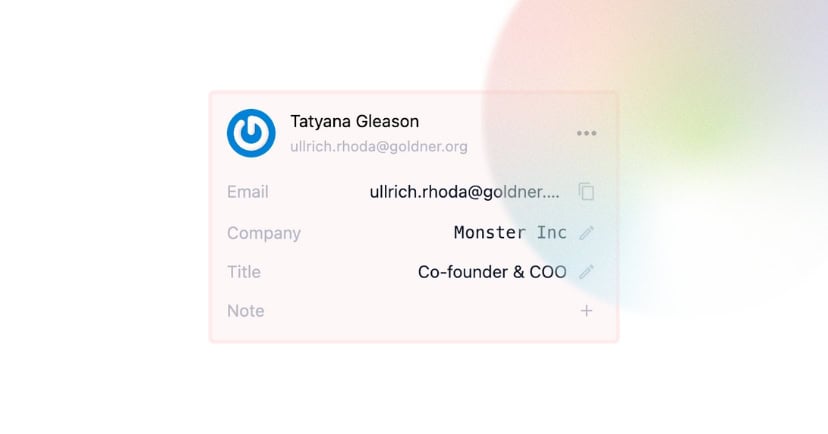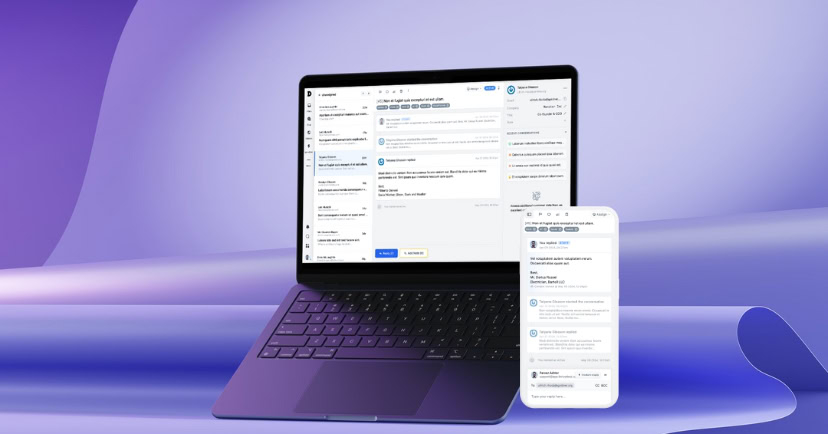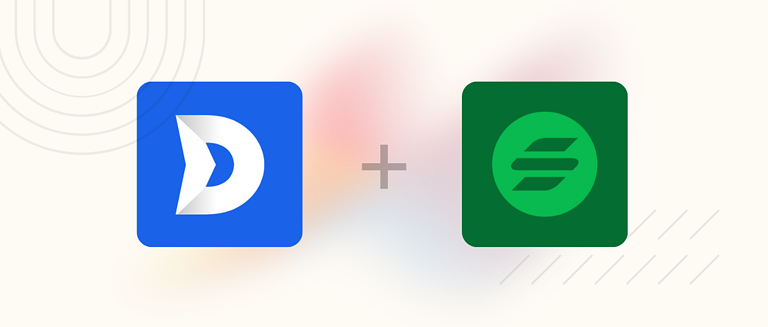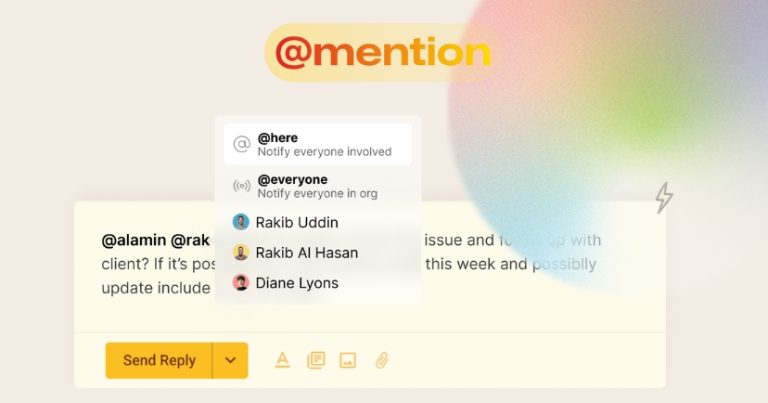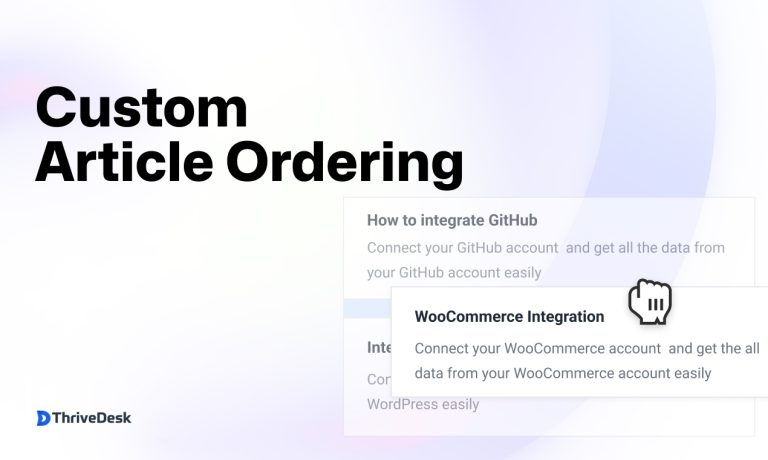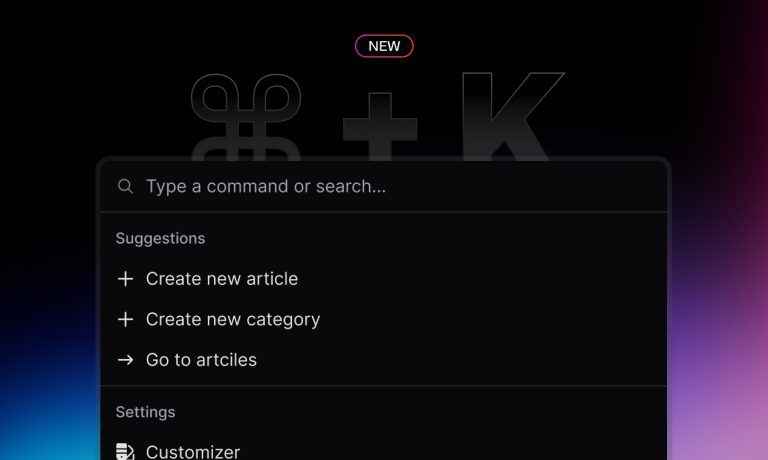Today we’re rolling out three game-changing improvements to streamline your support workflow and boost agent productivity.
New Ticket/Conversation View
Designed for maximum efficiency, our revamped ticket view lets agents breeze through conversations without ever leaving the page.
With all related tickets conveniently displayed in the left panel, you can switch seamlessly between them. Plus, see who replied last with just a glance – no need to open each ticket.
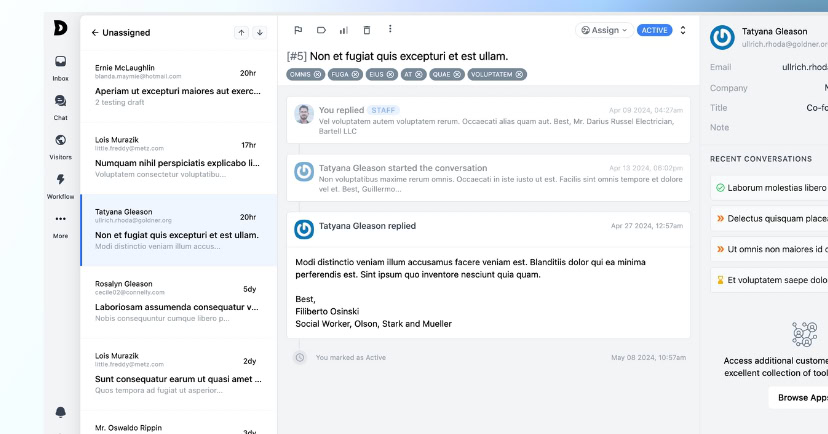
Chat en direct
From top to bottom, we’ve overhauled our live chat functionality to deliver a best-in-class experience. Stay on top of incoming messages with real-time updates on chat activity and message counts.
Conversations with new messages automatically rise to the top, allowing you to respond promptly.
Responsive UI
We’ve made ThriveDesk’s entire user interface mobile-responsive, so you can access all features – from tickets and live chat to settings – with a native-like experience on any device.
Our mobile app lacks features, and managing it across platforms with a small team is tough. So, we’re shifting focus to a mobile-first web experience. We plan to use this design and codebase for native mobile apps soon.
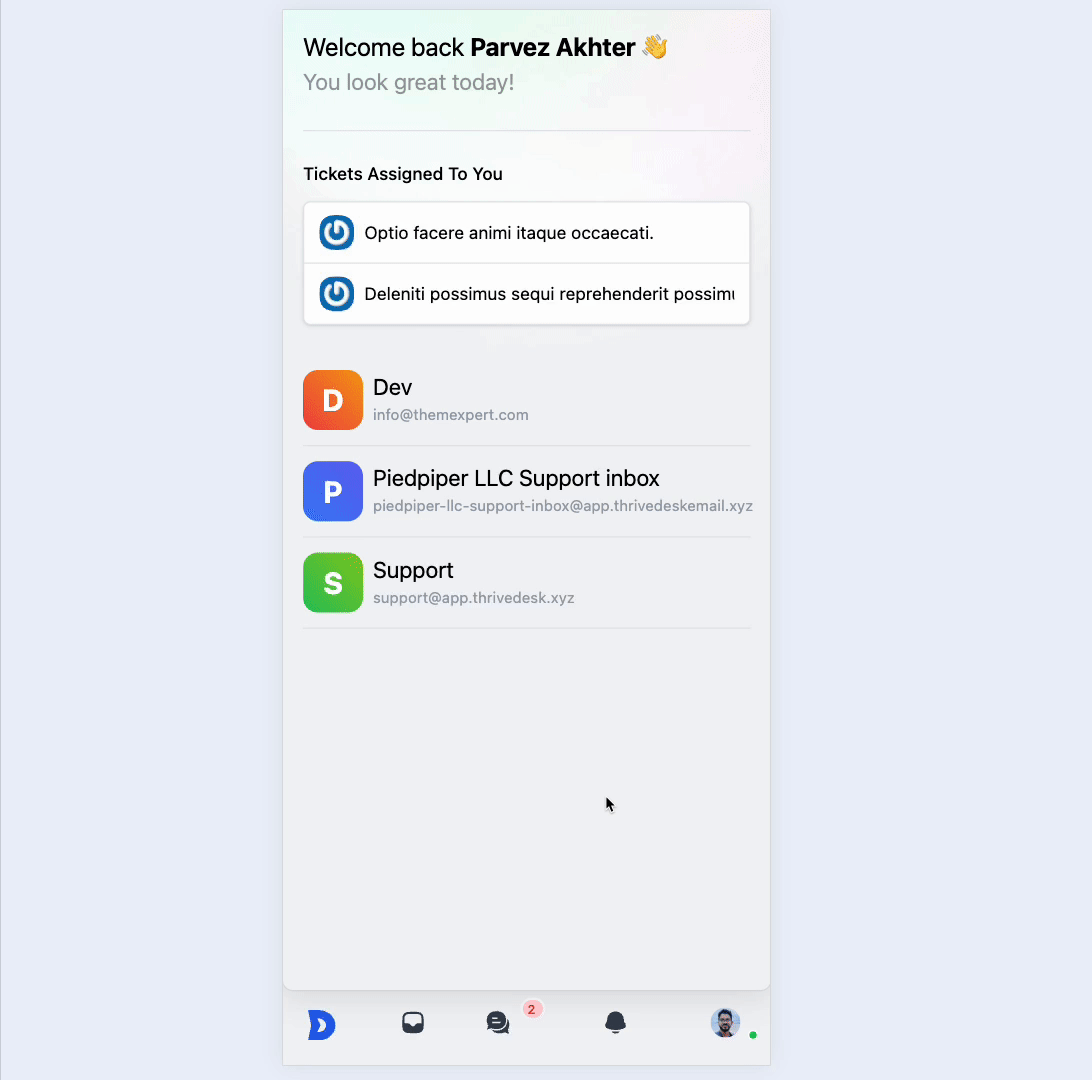
Customer Card
The customer card in the ticket panel needed an update for a while, and now it’s finally happening. We’ve had contact fields in ThriveDesk from the start, but they haven’t been user-friendly, so nobody’s been using them.
Now, you can easily add customer information with just one click, and we’re also introducing custom fields very soon.