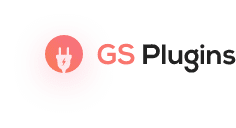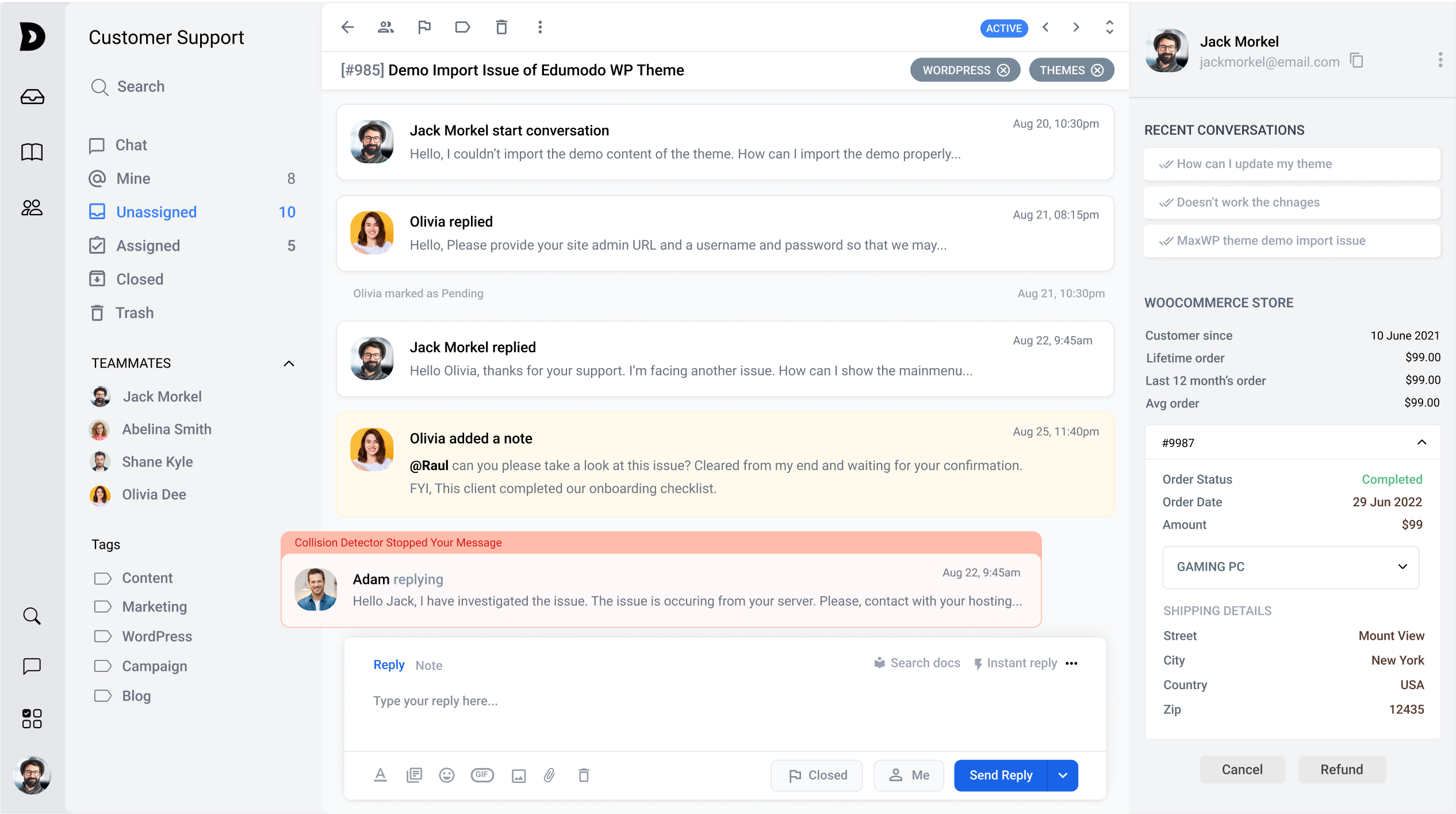You’re a busy entrepreneur running a successful eCommerce store. Finding the finest Pinterest plugins to optimize your WooCommerce store can be time-consuming. We did the work for you!
With these plugins, you can put your products in front of Pinterest users who are already looking for ideas and things to buy.
Here, we selected the best apps based on the app ratings, number of reviews, app’s top features, and other objective criteria. We hope this information will help you search for an app that suits your needs.