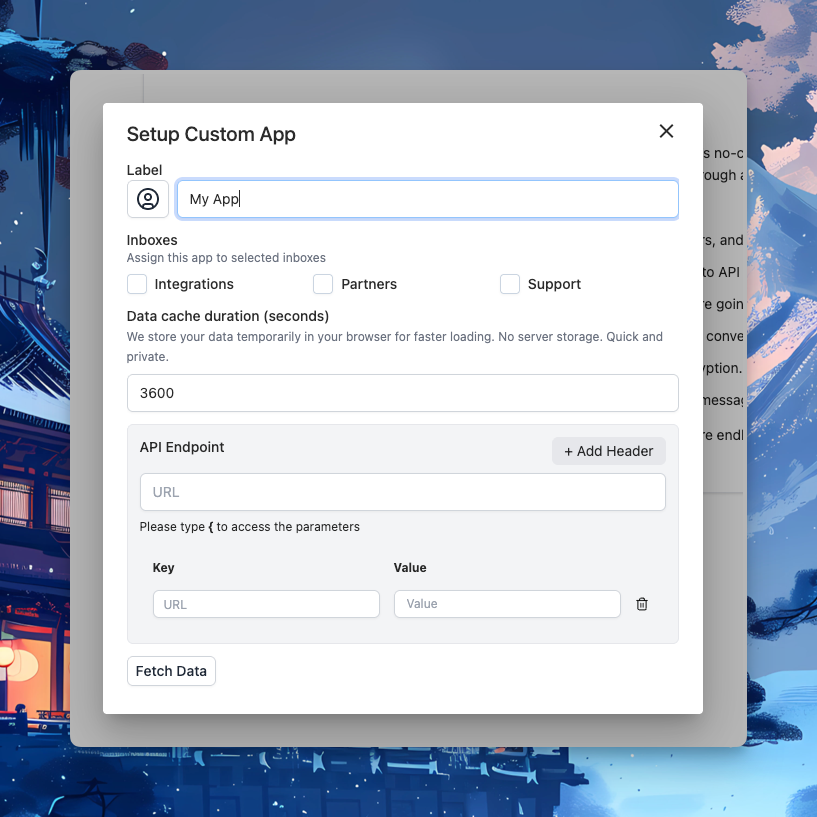This release brings big updates with a brand-new SmartApp, easier AI access, and improved Assistant controls. We’ve also refined navigation, article management, and credit details to give you a smoother and more transparent experience.
SmartApp
SmartApp lets you build custom apps directly inside ThriveDesk that connect with your own API. Want to display customer data from your backend or integrate information from your product? With SmartApp’s drag-and-drop app builder, you can create powerful extensions without writing complex code.
This gives you full control to bring external data into your support workflows, so your team has everything they need in one place.
Smarter Assistant
The Assistant has been upgraded with new items and settings. This makes managing and customizing your AI Assistant easier and more powerful.
Improvements
- Better experience in AI Copilot settings.
- Updated Docs Detail section with clearer enable/disable controls.
- Enhanced Public Articles section with improved UI feedback.
- Added support for partial website crawls.
- Improved navigation in the AI Engine layout for empty websites.
- Added credit details API with updated WebSocket responses.
- Updated cancellation logic for smoother handling.
- Added
partially_completedevent to handle Firecrawl edge cases.
Corrections de bugs
- Fixed issue where Copilot would auto-enable all pages.
- Toolbar positioning issues resolved.
- Added appropriate error responses for better clarity.