You’re here looking for Zoho Desk alternatives, which probably means one of two things: either you got hit with a renewal price that made you wince, or you realized you’re paying for 50 features you’ll never use while the ones you actually need are locked behind higher tiers.
Is this going to be the most unbiased list of customer support platforms ever written? As honest as we try to be, the answer is definitely no. ThriveDesk is the only help desk software we know inside and out, so it’s the only one we can recommend with complete confidence.
But here’s the thing: after talking to thousands of support teams over the years, we’ve learned that Zoho Desk works great if you’re already deep in the Zoho ecosystem with Zoho CRM, Zoho Books, and a dozen other Zoho products. But if you’re not? The platform can feel unnecessarily complex, and integrating with non-Zoho tools often requires workarounds that shouldn’t be necessary in 2025.
6 Zoho Desk alternatives
Simply the best (dun dun dunnn, better than all the rest): 6 Zoho Desk alternatives for 2026

Helpdesk Cost Calculator
Stop guessing. Compare real monthly costs for ThriveDesk, Freshdesk, Gorgias, Intercom, and more based on your team size and feature needs.
We know there are plenty of Zoho Desk alternatives out there, but we’ve narrowed it down to six worth your time.
These aren’t random picks. We chose them based on real customer switching patterns, feature sets, and everyday use cases. To make your research easier, we compiled all the key details like pricing, documentation, and support quality into one simple sheet, accurate as of October 2025.
We’ll walk you through the best options, including ThriveDesk. Whether you’re running a lean eCommerce store or a growing SaaS team, you’ll find a solution that fits your needs without stretching your budget.
ThriveDesk (hi 👋) – Best Zoho Desk alternative for growing teams without ecosystem lock-in
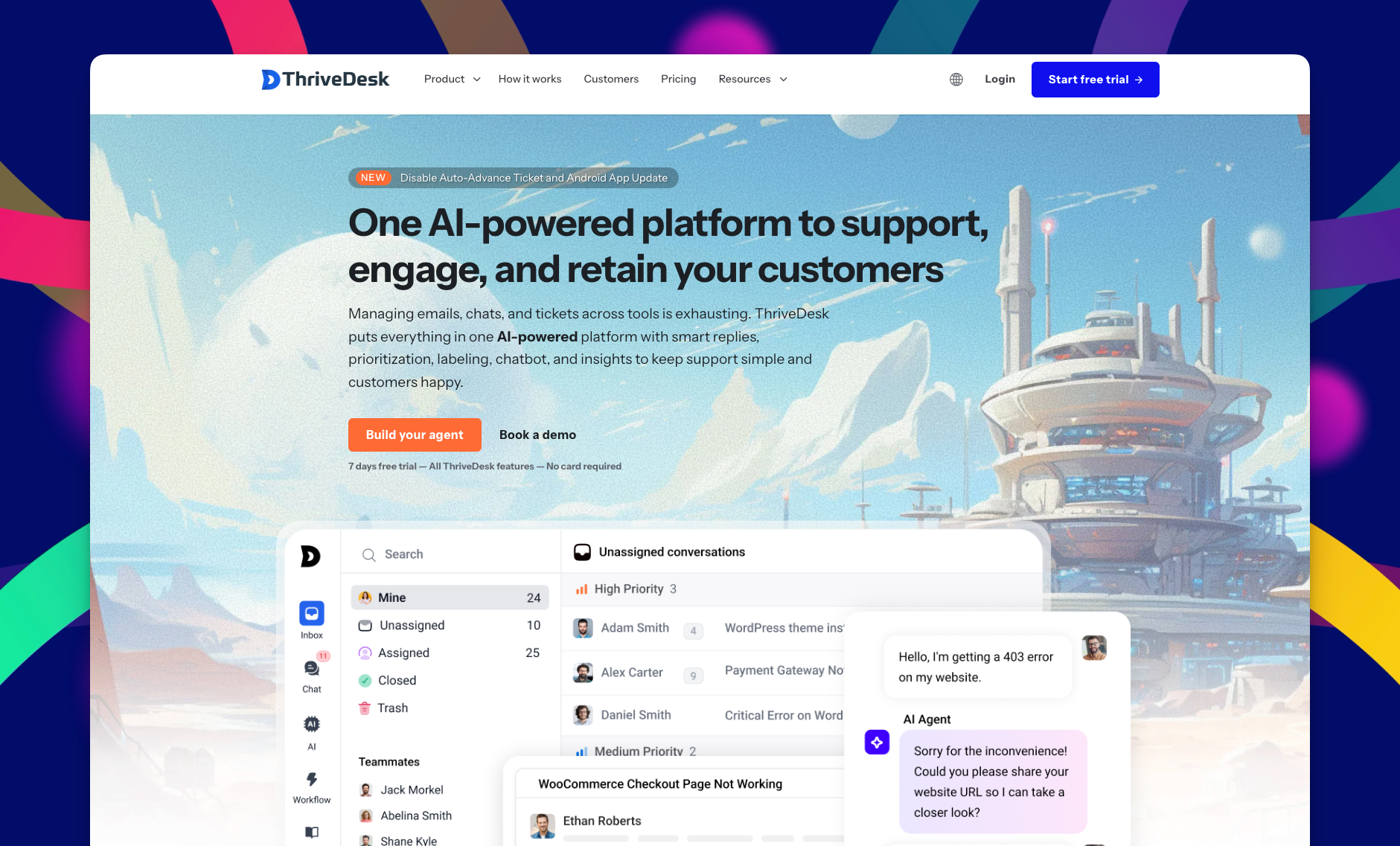
ThriveDesk was built for small businesses and eCommerce teams that want powerful customer support tools without the complexity or enterprise-level bloat. Founded by a team who once struggled with expensive and confusing platforms, ThriveDesk combines everything you actually need such as helpdesk, live chat, chatbot, and knowledge base in one lightning-fast workspace.
It is designed to be simple where it should be and smart where it matters. From AI automation to deep eCommerce integrations, ThriveDesk helps teams deliver personal, efficient, and human support that customers love.
AI Helpdesk built for speed, clarity, and growth
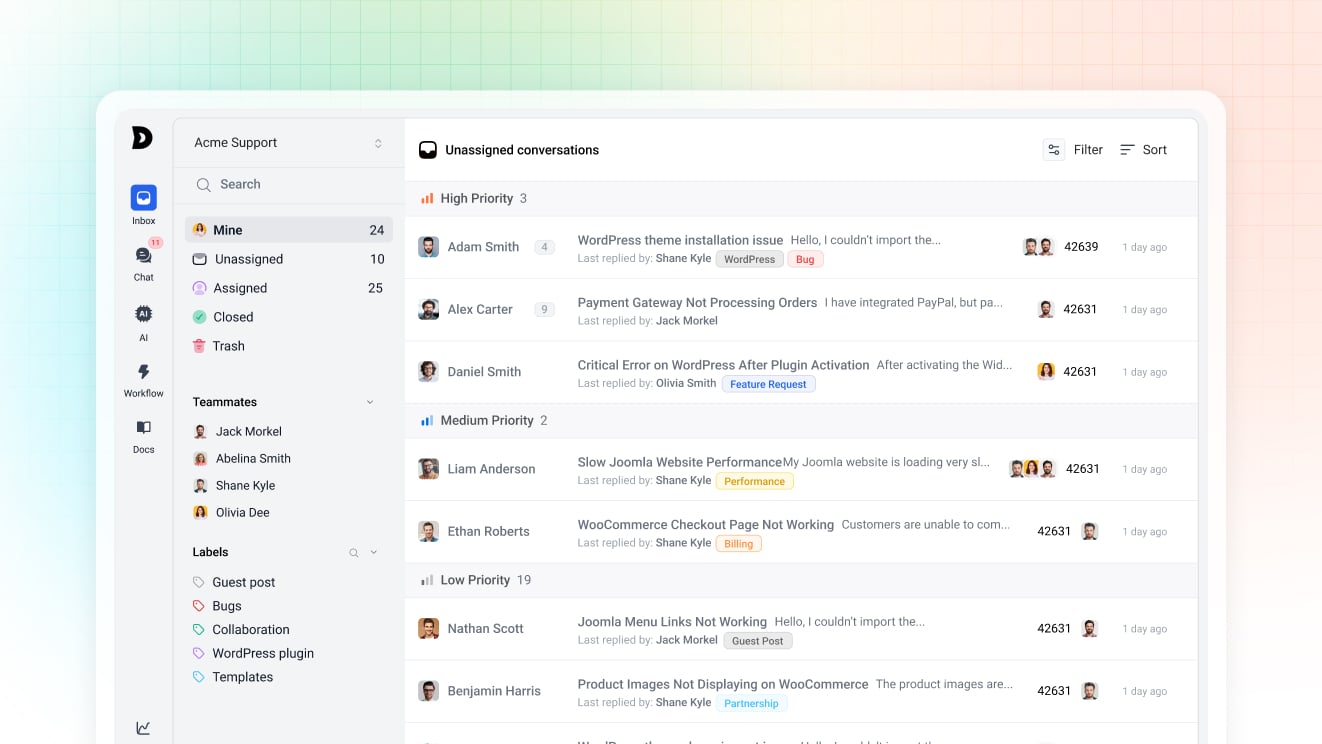
ThriveDesk’s shared inbox keeps your entire support team on the same page. It helps you manage customer conversations from email, chat, and other channels in one clean, unified view. No more messy threads or duplicate replies. Everyone sees the full picture.
Key features:
- Custom view: Build your own filtered inboxes by status, tag, priority, or assignee so every agent can focus on what matters.
- Collision detection: Instantly see when someone else is replying so you never send duplicate answers.
- Saved replies: Create reusable responses for common questions to save time and keep your tone consistent.
- Continue from your own email: Agents can reply directly from their own email client while keeping everything synced in ThriveDesk.
- Assignment and rules: Automatically assign tickets to the right team members based on tags, subjects, or priorities.
- Conversation history: See the entire context of every customer interaction in one place for faster, more accurate replies.
- Tags and custom fields: Categorize and organize conversations to track issues and performance easily.
AI agents that makes customer support effortless
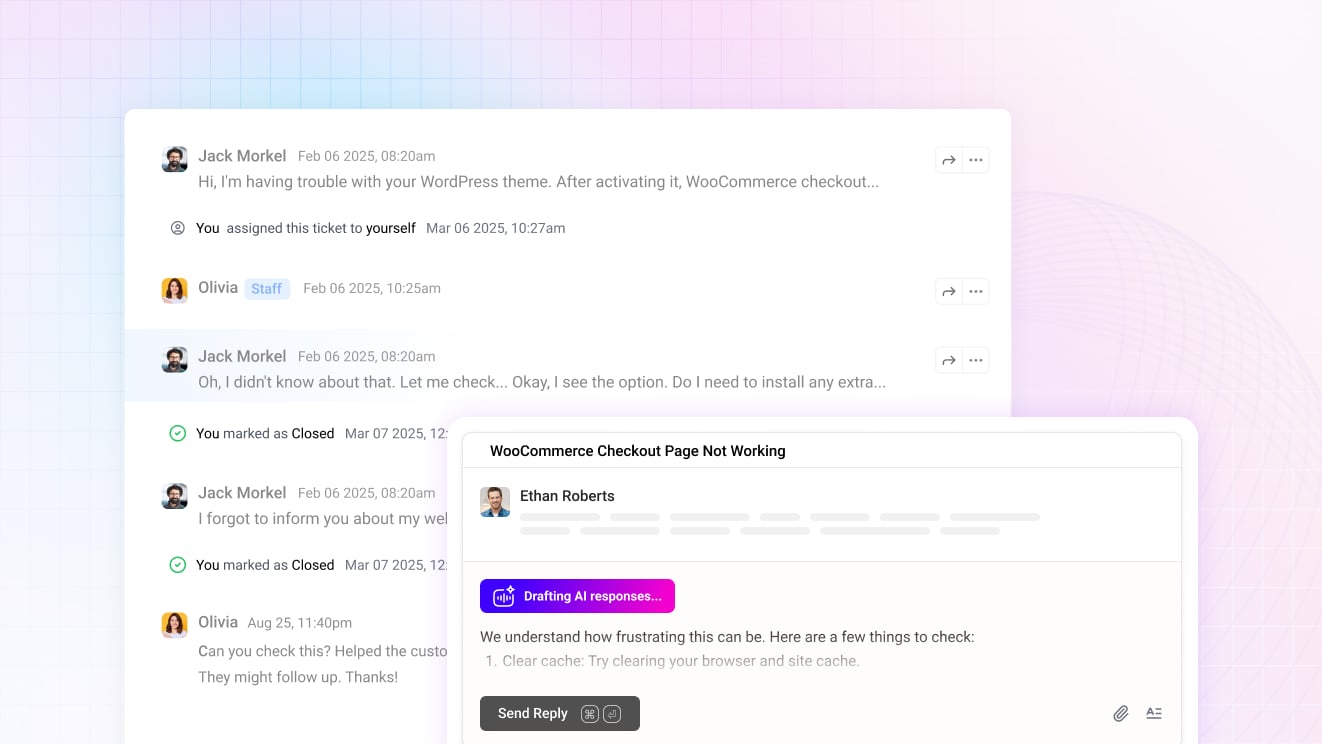
ThriveDesk uses AI to make customer support faster and smarter without removing the human touch. These tools help your team respond quickly, automate routine work, and maintain consistent quality.
AI features:
- AI Assist: Expand, shorten, or translate messages instantly to match tone and context.
- AI Summarize: Get concise summaries of long tickets or threads to understand issues at a glance.
- AI Draft: Generate helpful, ready-to-send replies for faster response times.
- AI Auto Reply: Automatically respond to common questions while your team focuses on complex ones.
- AI Chatbot: Neo, the built-in AI chatbot, helps customers 24/7 and can even collect leads or guide purchases.
- Workflow automation: Set triggers and rules to automate repetitive actions like ticket assignment, tagging, or follow-ups.
End-to-end AI Assistant for conversational support
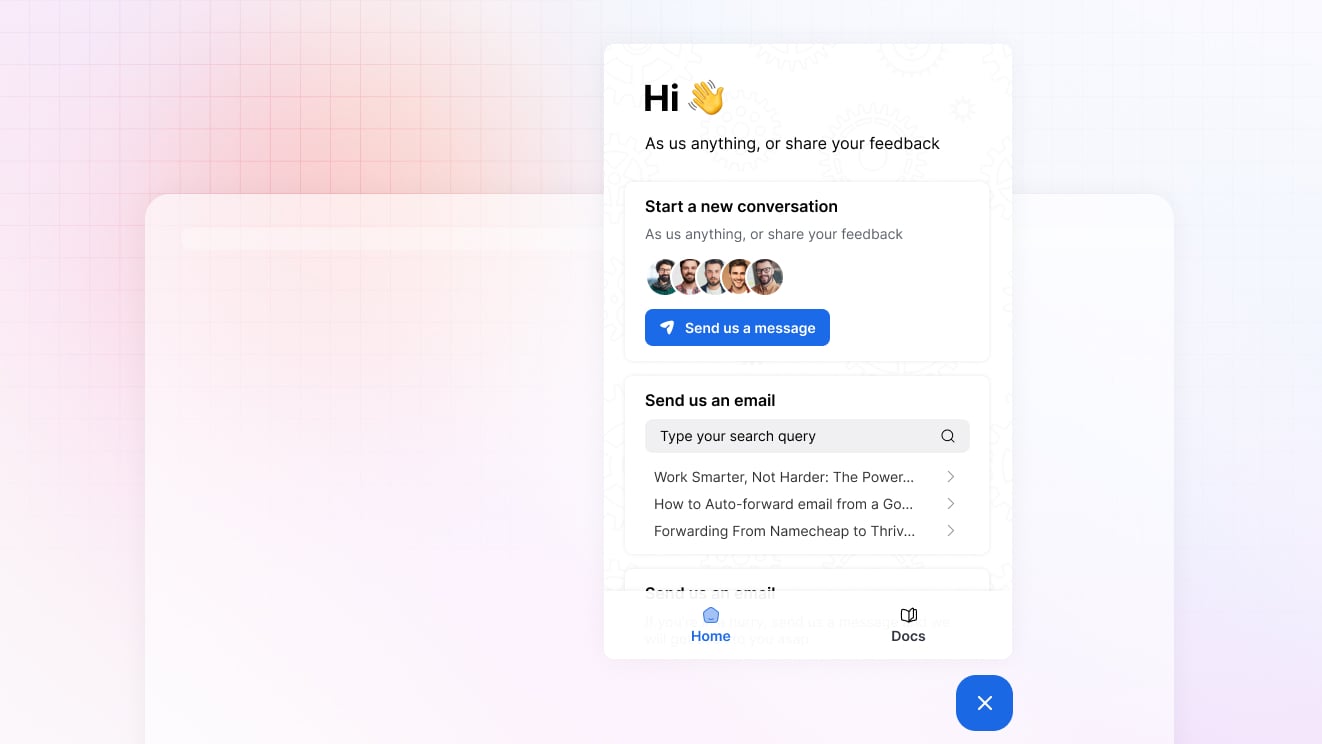
ThriveDesk’s Assistant widget adds instant customer support to your website. It brings together chat, contact forms, order tracking, and your knowledge base in one elegant widget your customers will actually enjoy using.
Inside the widget:
- Chatbot: Let Neo greet customers, answer FAQs, and guide them toward solutions automatically.
- Contact form: Capture inquiries directly from your site and route them into your shared inbox.
- Order check: Integrate with your store so customers can check order status without contacting support.
- Knowledge base: Let users search articles right inside the chat widget for quick self-service answers.
eCommerce and SaaS Integrations
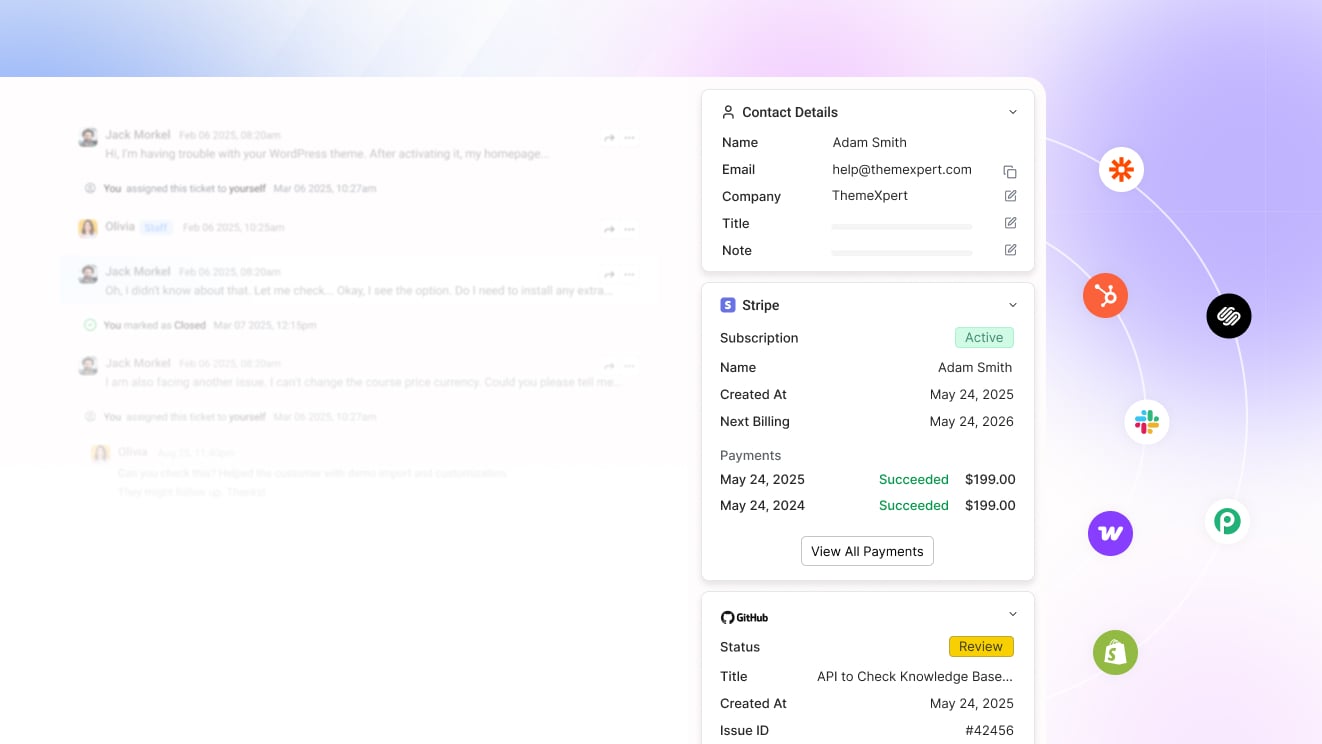
ThriveDesk connects seamlessly with the tools your business already uses. These integrations pull in customer and order data automatically so your agents have full context without switching apps.
Supported integrations:
- Stripe: View and manage billing and payment history directly from your helpdesk.
- Paddle: Handle subscription or license-related tickets with live Paddle data inside conversations.
- WooCommerce: See order details, update statuses, and assist customers without leaving ThriveDesk.
- SureCart: Access purchase information and resolve support issues faster with native SureCart integration.
Help Center – Self-Service Knowledge Base
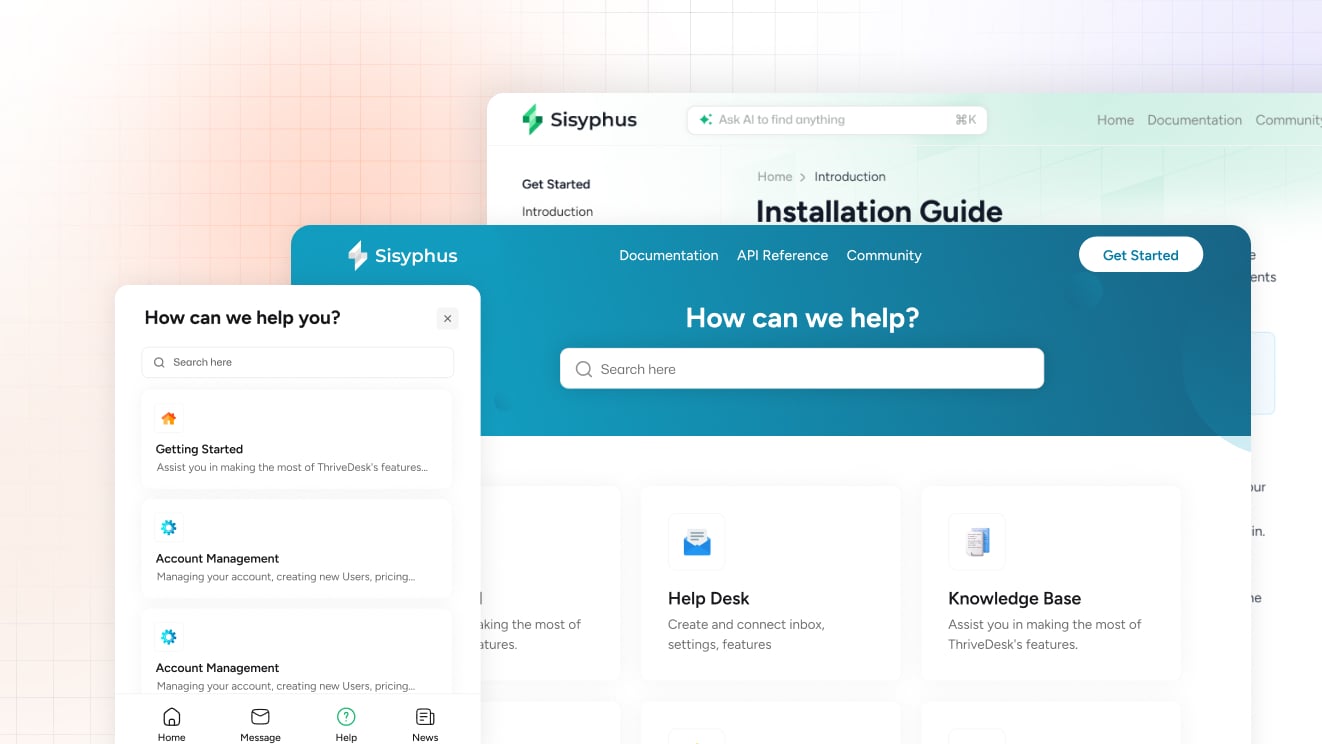
Empower customers to find answers on their own with ThriveDesk’s Help Center. It is simple to build, beautiful to read, and powered by AI to make support scalable.
Features:
- AI writing: Generate clear, consistent articles from short prompts or ticket replies.
- Notion-like editor: Write and format with ease using a smooth, block-based editor that feels natural and modern.
- AI search: Help customers find exactly what they need with smart, context-aware search powered by AI.
ThriveDesk Pricing
ThriveDesk uses straightforward pricing based solely on the number of inboxes per month. Here’s a pricing snapshot:
- Basic: $29/month
- Standard: $69/month
- Unlimited: $129/month
💛 Friendly tip: Many tools look affordable at first but get expensive once you add extra fees for agents, overages, or “premium” support. ThriveDesk is the only provider on this list that gives you unlimited agents on Unlimited plan and never charges extra for support.
One final thing…

We think you’ll like knowing there are real humans behind this product. We’re a nimble team, part remote and part in-office, working side by side to build mighty things. We love doing team activities and regular outings, because building great software is easier when you actually enjoy the people you work with.
Freshdesk – Strong Zoho Desk alternative for fast-growing support teams
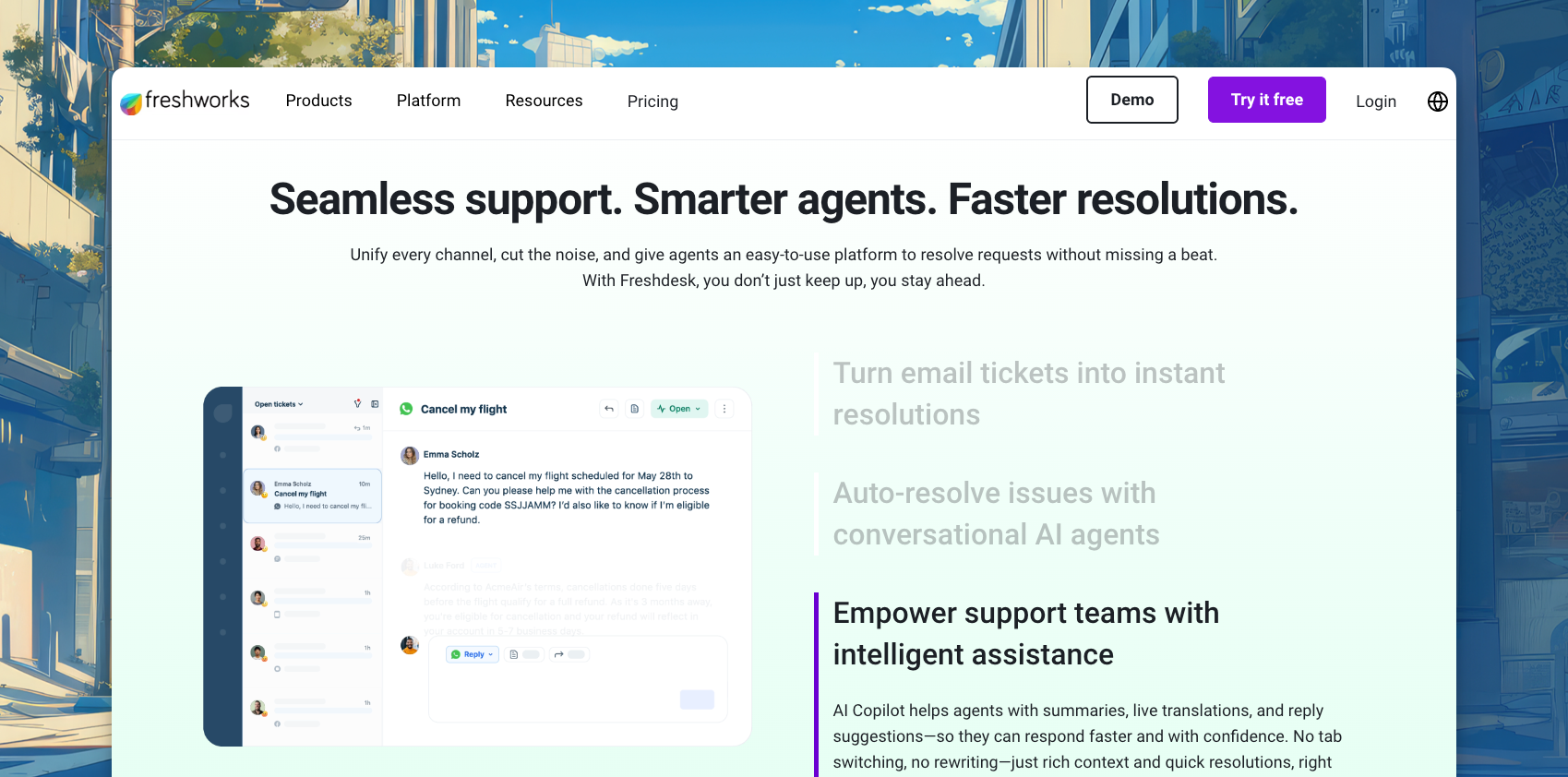
Freshdesk is one of the most recognizable names in customer support software. Founded in 2010 by Freshworks, it’s built to cover everything from ticketing to automation, and it’s especially popular with startups and mid-sized businesses looking for a Zendesk-style platform at a friendlier price point
👍 Pros
- Generous free plan: Unlike most competitors, Freshdesk offers a genuinely useful free plan for up to 2 agents that includes ticketing, knowledge base, and basic reports.
- Traditional ticketing approach: If Intercom’s conversation-first approach feels too casual, Freshdesk’s ticket-based system provides the structure many support teams prefer.
- Extensive customization options: From custom objects to advanced routing, Freshdesk lets you tailor the platform to match your specific workflow needs.
- Multi-product ecosystem: Being part of Freshworks means easy integration with their CRM, marketing automation, and IT service management tools.
👎 Cons
- Complexity creeps in: The platform can feel overwhelming as you scale, with layers of settings buried in menus.
- Limited modern communication channels: Works great for email and basic chat, but lacks seamless integration with modern messaging platforms compared to Intercom.
- Multi-tiered pricing system: What starts as simple per-agent pricing quickly stacks when you add Freshchat, Freshcaller, or Omnichannel—each sold separately.
- AI costs extra: Freddy AI adds $29/agent/month to your bill.
Freshdesk Pricing
Here’s where things get… interesting. Freshdesk uses per-agent pricing, but it’s not as straightforward as it appears on the surface.
- Free: $0 for up to 2 agents
- Growth: $15/agent/month
- Pro: $49/agent/month
- Enterprise: $79/agent/month
Want live chat? That’s Freshchat (separate pricing). Need phone support? Hello Freshcaller (another bill). Omnichannel features? Fresh Omnichannel (yet another subscription).
What starts as $15/month per agent can quickly become $15 (Freshdesk) + $15 (Freshchat) + $29 (Freshcaller) = $59/agent just for basic multi-channel support.
Add AI features at $29/agent/month, and you’re looking at enterprise-level costs without the unified experience.
🎬 Fun Fact: The “Broken TV” Spark
Freshdesk exists because founder Girish Mathrubootham got terrible customer service for a broken TV. He vented about it in a Hacker News comment, which sparked conversations about building better support software.
A few months later, he quit his job at Zoho and started Freshdesk from his house in Chennai. Sometimes the best products come from genuinely frustrated customers!
Recommended Reading

5 Freshdesk alternatives, handpicked by… an Freshdesk competitor?!

Helpdesk Cost Calculator
Stop guessing. Compare real monthly costs for ThriveDesk, Freshdesk, Gorgias, Intercom, and more based on your team size and feature needs.
Zendesk – Robust Zoho Desk alternative for organizations needing enterprise-grade workflows
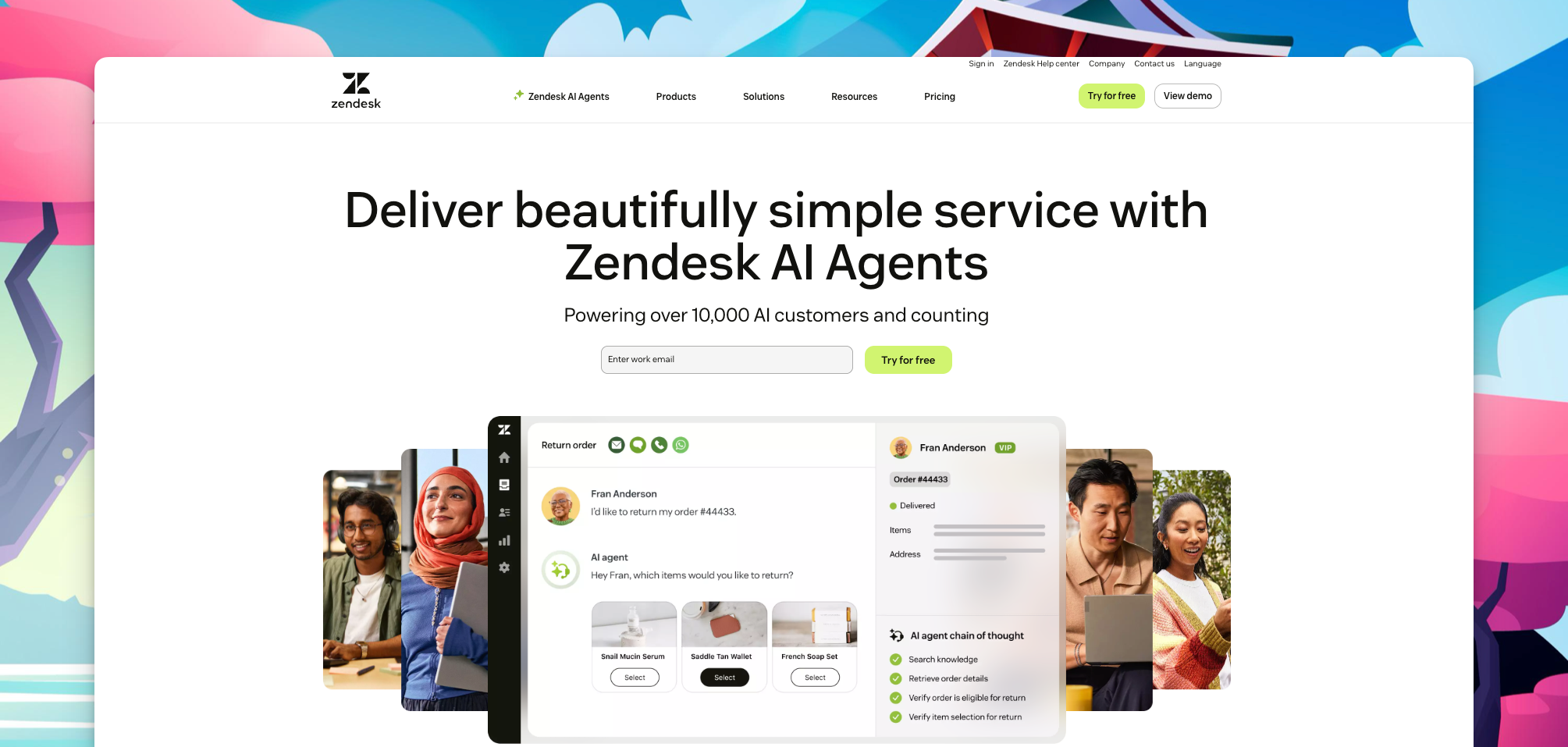
The granddaddy of customer support software, Zendesk has been around since 2007. It quickly became the “enterprise default” for large companies that needed robust ticketing, reporting, and integrations. If Intercom is the sleek new car, Zendesk is the heavy-duty truck — not flashy, but it can carry a lot.
👍 Pros
- Enterprise-ready: Rock-solid infrastructure with 99.9% uptime SLA and enterprise security features that big companies actually trust.
- Massive app ecosystem: Works with just about every CRM, marketing tool, and analytics platform.
- Advanced reporting: Deep analytics and customizable dashboards that make data nerds happy.
- Multichannel mastery: Email, chat, phone, social media, and SMS all in one platform without feeling bolted-on.
👎 Cons
- Steep learning curve: Zendesk’s interface can feel clunky and overwhelming for new users.
- Expensive quickly: Basic plans look reasonable until you add phone support, advanced AI, or premium features.
- Over-engineered for small teams: If you just need simple customer support, Zendesk might be overkill.
Zendesk Pricing
Zendesk Suite plans (includes everything):
- Team: $55/agent/month
- Growth: $89/agent/month
- Professional: $115/agent/month
- Enterprise: $169/agent/month
The Costco effect: That $55/month base price is just the starting point. Add AI features, premium integrations, or advanced analytics, and you’re quickly looking at $100+ per agent. It’s like ordering a car where the engine, wheels, and seats are all optional extras.
🪑 Fun Fact: The Danish Disruption
Zendesk was famously started in a loft in Copenhagen by three Danish guys with secondhand furniture from IKEA. The company went from zero to IPO in just 7 years, proving that sometimes the best way to solve a problem is to get really annoyed with existing solutions first.
Recommended Reading

5 Zendesk alternatives, recommended by… a Zendesk competitor?!
Help Scout – Friendly Zoho Desk alternative for small teams that want ease and clarity
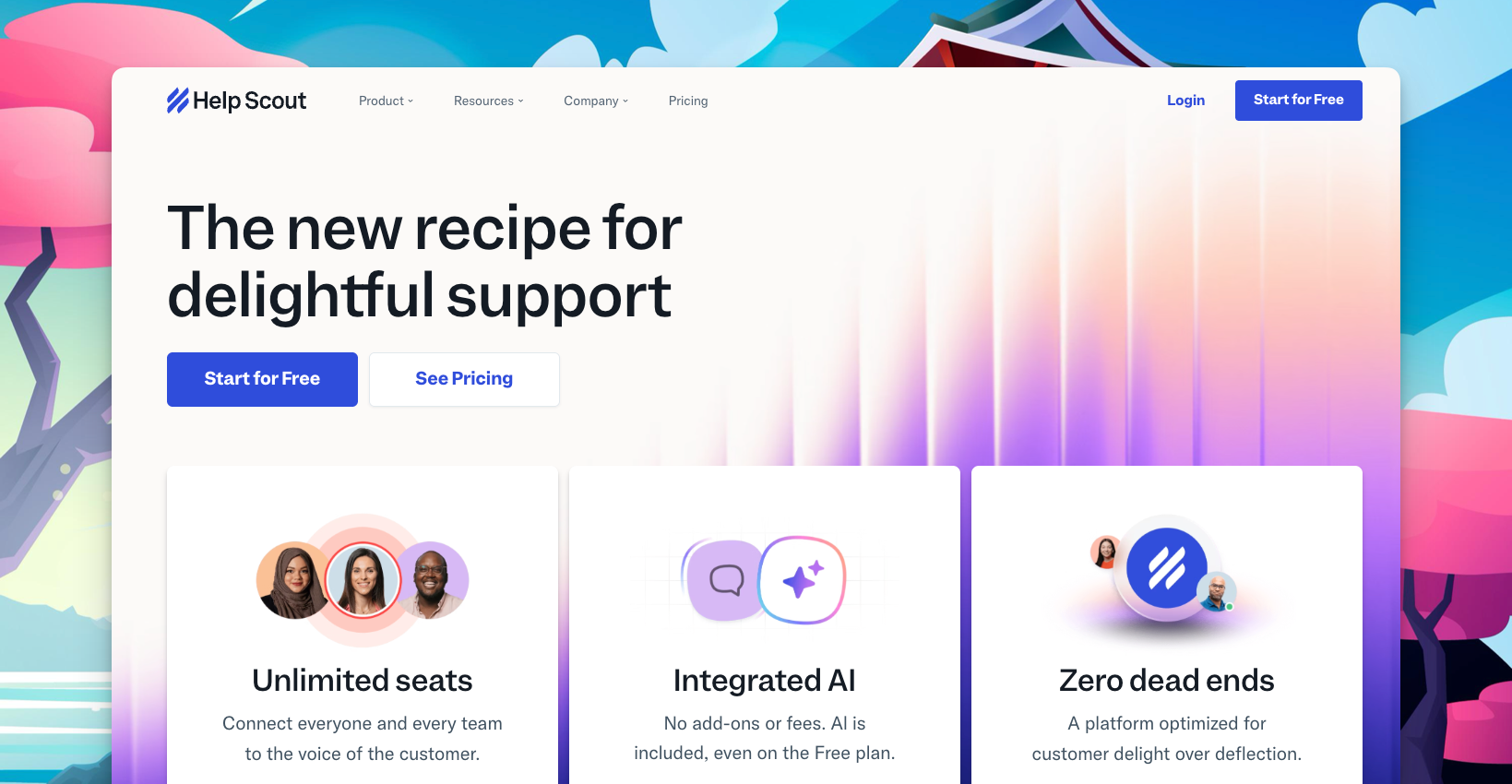
Help Scout has always focused on simplicity and human connections over feature bloat. They take pride in being simple, approachable, and built to feel like regular email. If Zendesk is the Costco, Help Scout is the perfectly crafted chef’s knife—it doesn’t try to do everything, but what it does, it nails.
However, their recent shift to contact-based pricing has caught some customers off guard, and the platform can feel limiting if you need advanced automation or built-in phone support.
👍 Pros
- Email-first approach: Feels like Gmail but designed for customer support—no learning curve for email-savvy teams.
- Collision detection: Shows when teammates are already helping a customer—prevents duplicate responses.
- Customer-centric features: Every interaction shows customer history and context, making support more personal.
- Docs knowledge base: Built-in KB with clean design that customers actually enjoy using.
👎 Cons
- Limited automation: Advanced workflows and AI tools are missing.
- Not built for scale: Works best for small to mid-sized teams; enterprises may struggle.
- Reporting gaps: Functional, but less detailed than platforms like Zendesk or Intercom.
Help Scout Pricing
Help Scout charges by contacts, not seats:
- Standard: $50/month (up to 100 contacts)
- Plus: $150/month (up to 500 contacts)
- Pro: $400/month (up to 2,000 contacts)
This works well for seasonal businesses but gets pricey if you serve thousands of unique customers.
☕ Fun Fact: The Boston Tea Party Connection
Help Scout was founded in Boston by a guy who got frustrated with clunky help desk software while running his web design business. The “tea party” connection? They’ve always rebelled against overcomplicated customer support tools, choosing simplicity over feature creep.
Recommended Reading
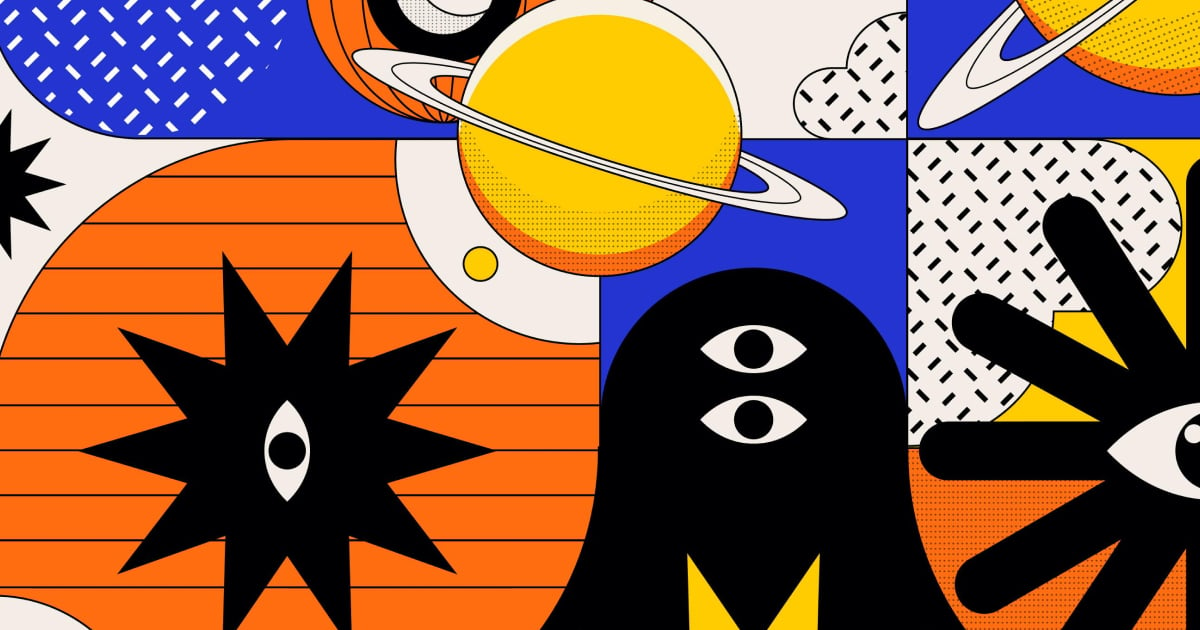
5 Help Scout alternatives, recommended by… an Help Scout competitor?!
GrooveHQ – Lean Zoho Desk alternative for businesses that prefer simplicity over bloat
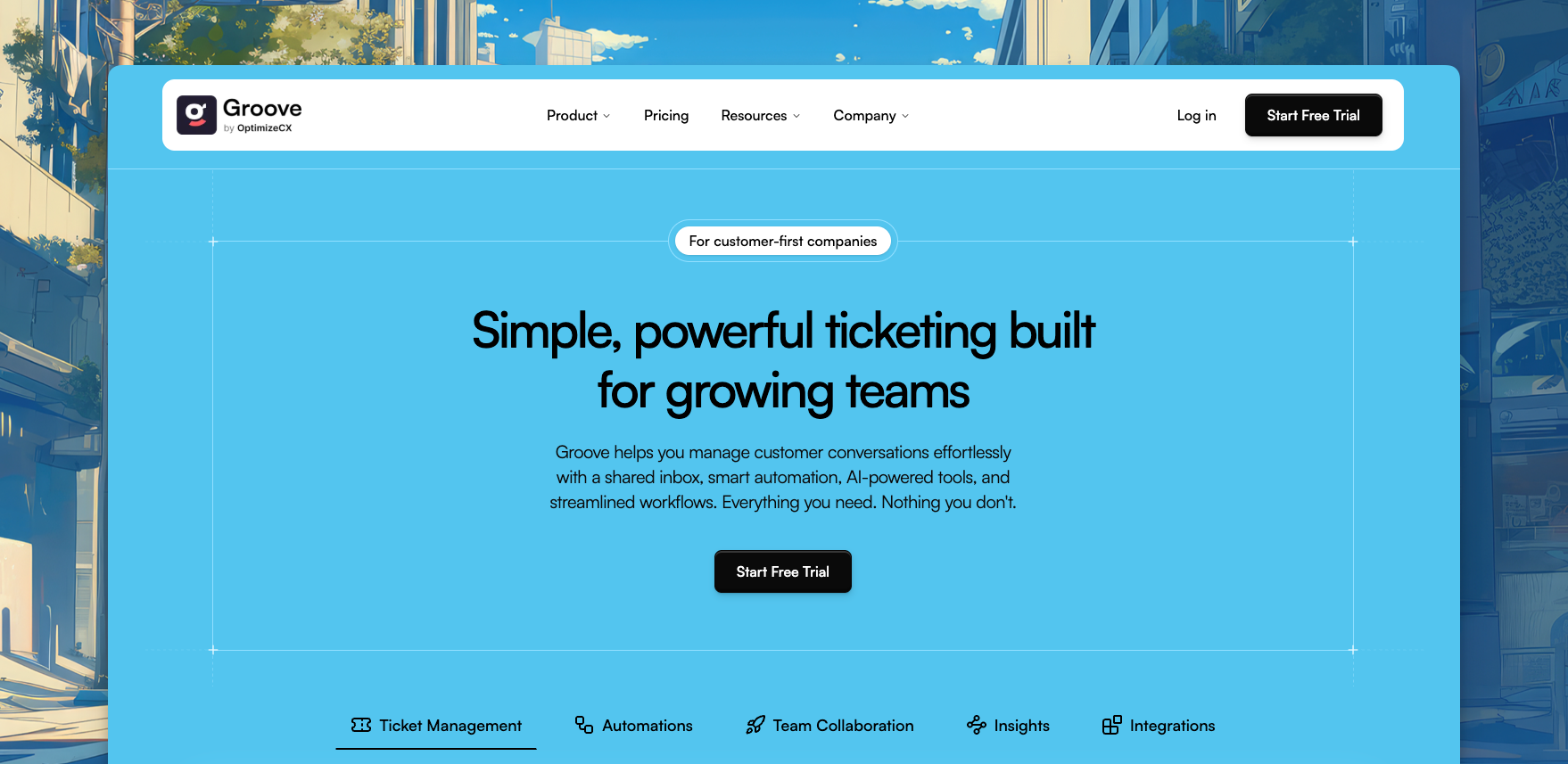
GrooveHQ brands itself as the “anti-Zendesk” — a simplicity-first helpdesk for small businesses that want collaborative inboxes without the enterprise bloat. The tradeoff? It’s great for small teams but doesn’t scale well into complex setups.
But simplicity has its tradeoffs. Groove doesn’t scale as gracefully into more complex support setups, and many advanced features you’d expect from modern helpdesks are either limited or missing altogether.
👍 Pros
- Clean and simple UI: Groove’s interface is straightforward, reducing the learning curve for small teams.
- Shared inbox focus: Designed around making email-based support collaborative and transparent.
- Transparent founder story: Alex Turnbull famously blogged his “Journey to $100K” publicly, building trust through radical transparency.
- No surprise add-ons: Pricing is transparent compared to competitors with hidden extras.
👎 Cons
- Not ideal for scaling: Works fine for a small team, but larger organizations quickly hit ceilings.
- Fewer integrations: The ecosystem is smaller compared to major players, limiting workflow flexibility.
- Reporting is basic: Analytics don’t go deep, making it harder to optimize or track performance over time.
Groove Pricing
Three tiers with per-agent pricing:
- Standard: $29/user/month
- Plus: $45/user/month
- Pro: $70/user/month
While predictable, the Pro tier costs as much as Help Scout but without the same feature depth.
📝 Fun Fact: Blog to Success
Groove was famously bootstrapped for years by founder Alex Turnbull, who blogged transparently about every stage of growth. His posts about “startup honesty” (sharing revenue numbers, struggles, and mistakes) built Groove a cult following in the SaaS world — arguably making their blog more famous than the product itself.

Helpdesk Cost Calculator
Stop guessing. Compare real monthly costs for ThriveDesk, Freshdesk, Gorgias, Intercom, and more based on your team size and feature needs.
HelpDesk – Best Zoho Desk alternative for basic ticketing without extra complexity
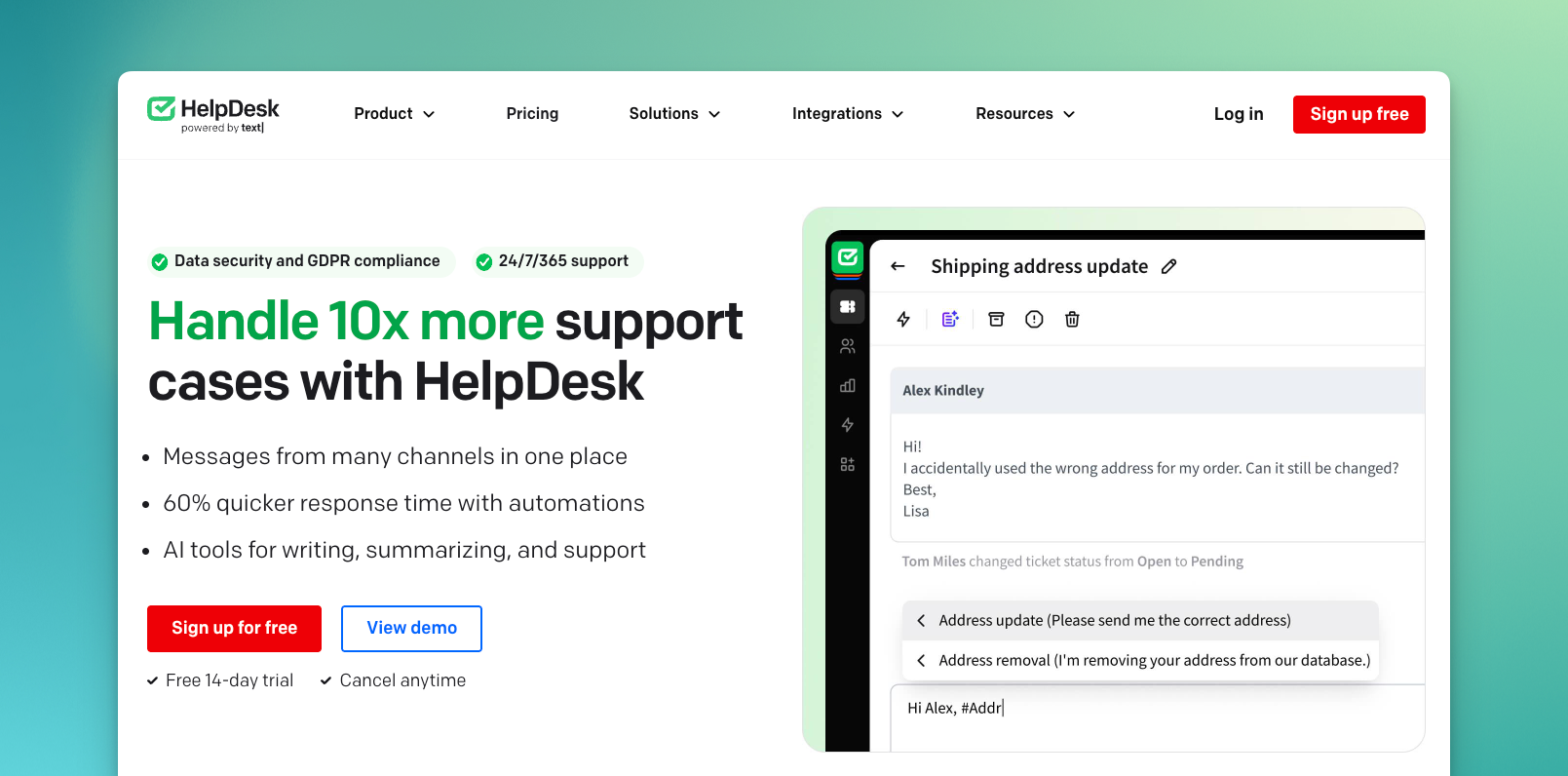
The confusingly named “HelpDesk” from Polish company Text (formerly LiveChat Software S.A.) is a legacy ticketing system that’s been around since the early 2000s. Despite the generic name, it’s actually just one piece of a multi-product puzzle that Text has been building for over two decades.
The platform focuses narrowly on email ticketing, which would be fine—except that in 2025, businesses expect live chat, chatbots, and knowledge bases to come standard. Spoiler alert: they don’t, and acquiring them means buying separate products from the same company at separate price points.
👍 Pros
- Simple ticketing system: Does email ticketing competently without unnecessary complexity.
- Security focused: GDPR compliant with strong encryption and audit logs for enterprise customers.
- AI features included: Basic AI assist for ticket summarization and sentiment analysis comes with all plans.
👎 Cons
- Live chat sold separately: Despite being made by the “LiveChat” company, chat support requires their separate LiveChat product ($41+/agent/month).
- No built-in knowledge base: Self-service is only possible through their KnowledgeBase product ($59/month).
- Automation locked away: ChatBot is another add-on starting at $52/month.
- Fragmented experience: Feels like buying a car where the stereo, AC, and seats are all extra.
HelpDesk Pricing
Base HelpDesk pricing:
- Team: $34/agent/month
- Business: $59/agent/month
- Enterprise: Custom
Add-ons:
- LiveChat: $41+/agent/month
- KnowledgeBase: $59/month flat
- ChatBot: $52+/month
That “$34” plan quickly turns into $100+/agent/month for a complete setup — with separate logins and bills to manage.
🗄️ Fun Fact: Built on LiveChat’s Legacy
HelpDesk was created as part of the LiveChat ecosystem. It started as a lightweight ticketing product for handling email. The product is reliable, but its roots show because it was built first for email tickets. Other support channels were added later as separate products.
This strategy worked for Text, the parent company, and they even went public on the Warsaw Stock Exchange. For customers, though, it can add extra complexity and cost when all they want is simple and unified customer support software.

Helpdesk Cost Calculator
Stop guessing. Compare real monthly costs for ThriveDesk, Freshdesk, Gorgias, Intercom, and more based on your team size and feature needs.
Why don’t you to give this Zoho Desk alternative a try?
Join thousands of businesses that already trust their customer support to ThriveDesk.





