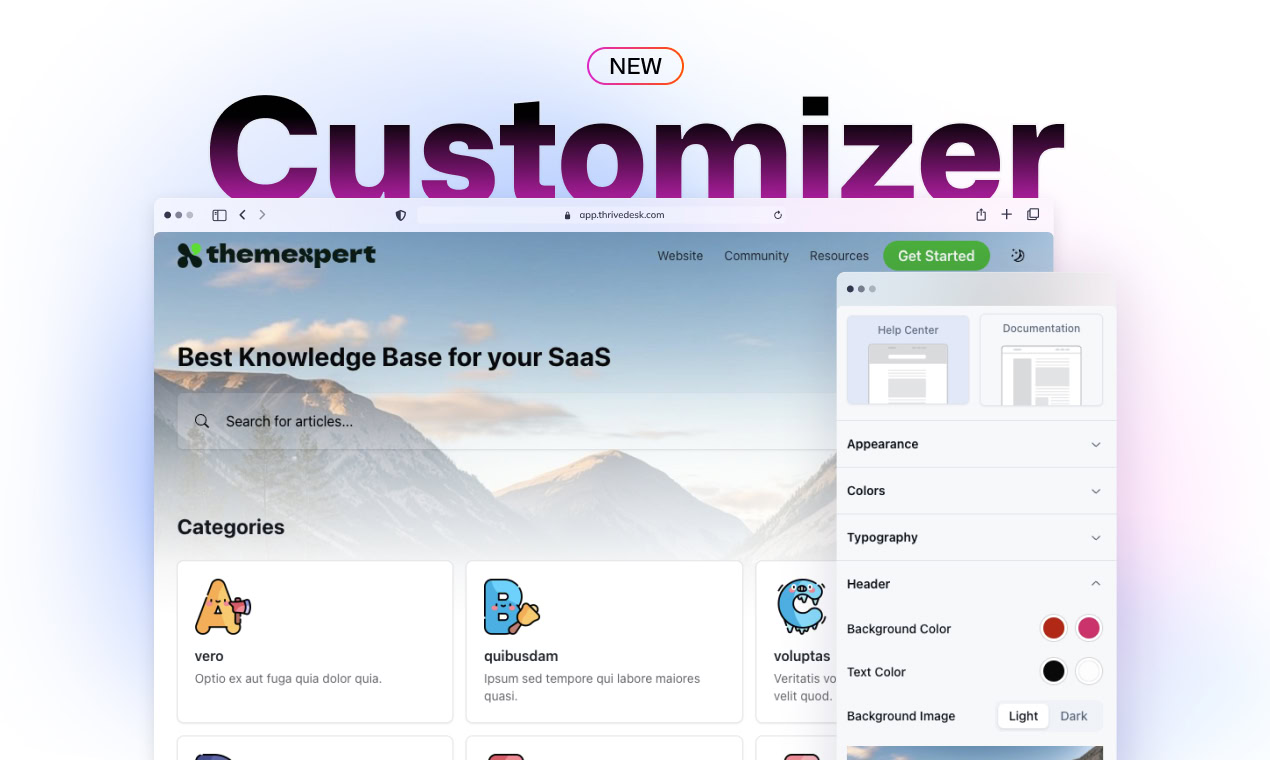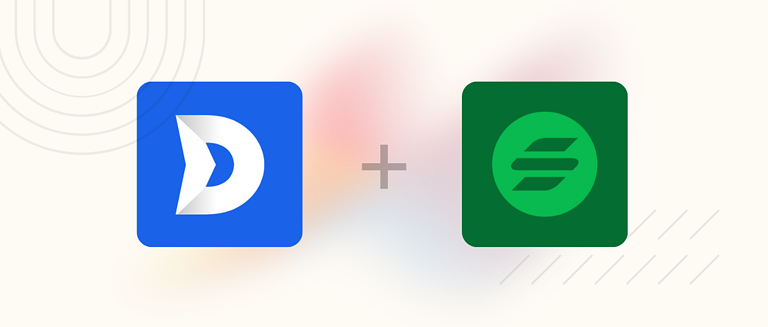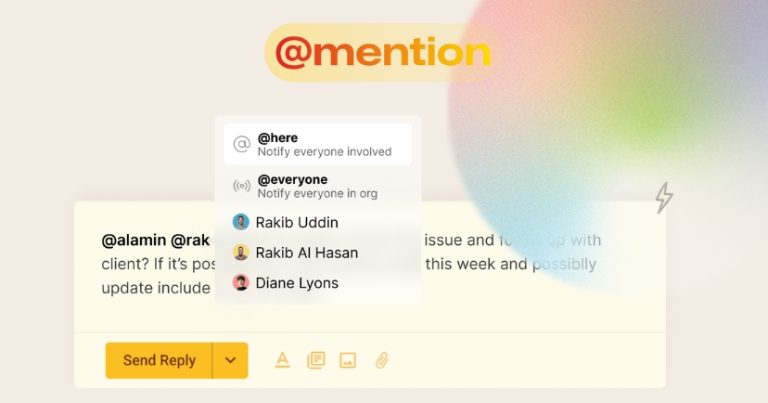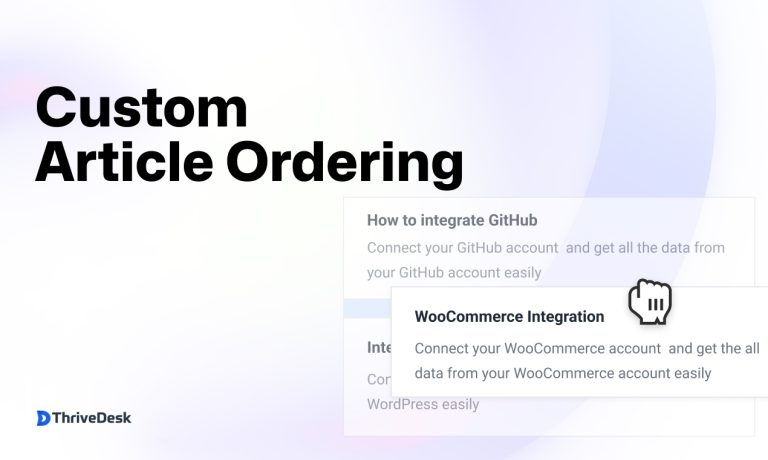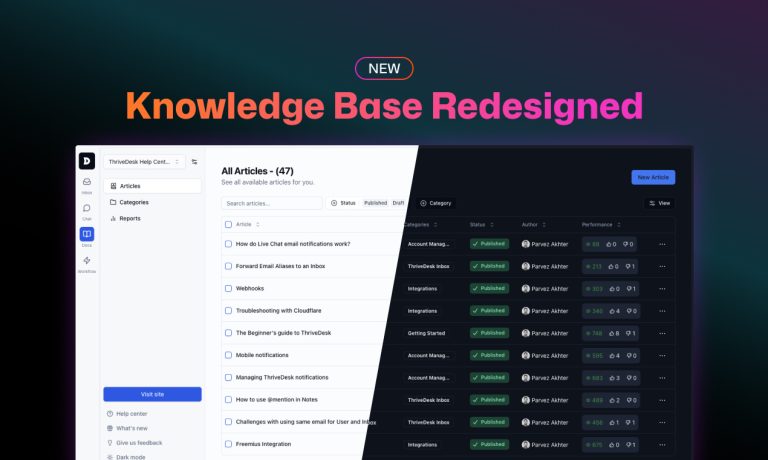Desde el lanzamiento de Base de conocimientos 2.0Esta es sin duda la actualización más emocionante en la que hemos estado trabajando.
Nadie quiere que su documentación tenga el mismo aspecto que la de los demás. Con nuestro nuevo personalizador, ahora tiene el poder de diseñar una centro de ayuda que es exclusivamente suyo y combina perfectamente con la identidad de su marca.
Hoy, estamos encantados de presentar dos diseños completamente nuevos, repletos de nuevas y emocionantes capacidades y funciones de personalización para darle a su centro de ayuda y documentación un aspecto nuevo y único.
Nuevo y potente motor de diseño
Nuestro avanzado motor de diseño hace que sea más fácil que nunca crear un centro de ayuda de autoservicio profesional o un sitio de documentación de productos de primera clase en solo unos minutos. Personalice los diseños y el estilo para que se ajusten a sus necesidades y observe cómo su centro de ayuda se transforma en algo verdaderamente único.
Disposición del centro de ayuda
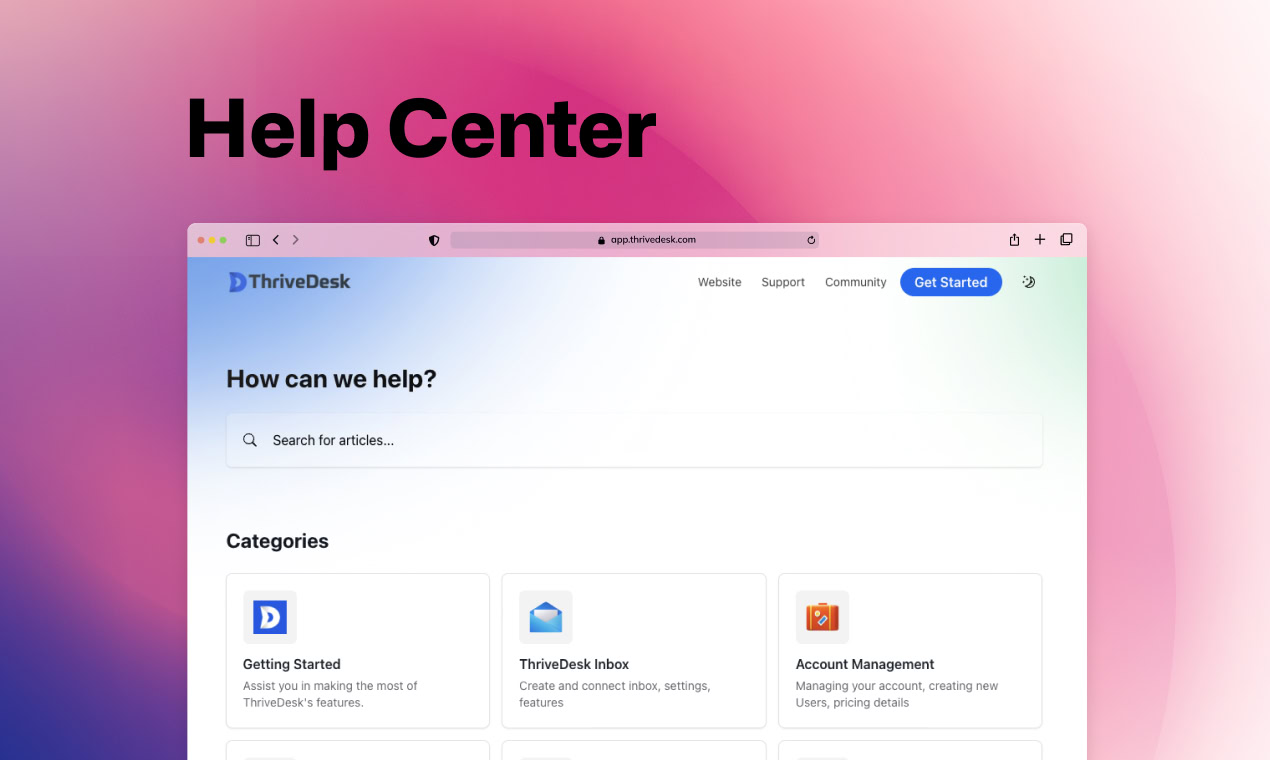
Es posible que ya esté familiarizado con el diseño de nuestro centro de ayuda, pero lo hemos rediseñado por completo desde cero. Ahora, puede personalizar cada aspecto, desde los colores y la tipografía hasta los ajustes de estilo. Adáptelo para que se adapte perfectamente a su marca, dándole a su centro de ayuda un aspecto totalmente personalizado y moderno.
Diseño de la documentación
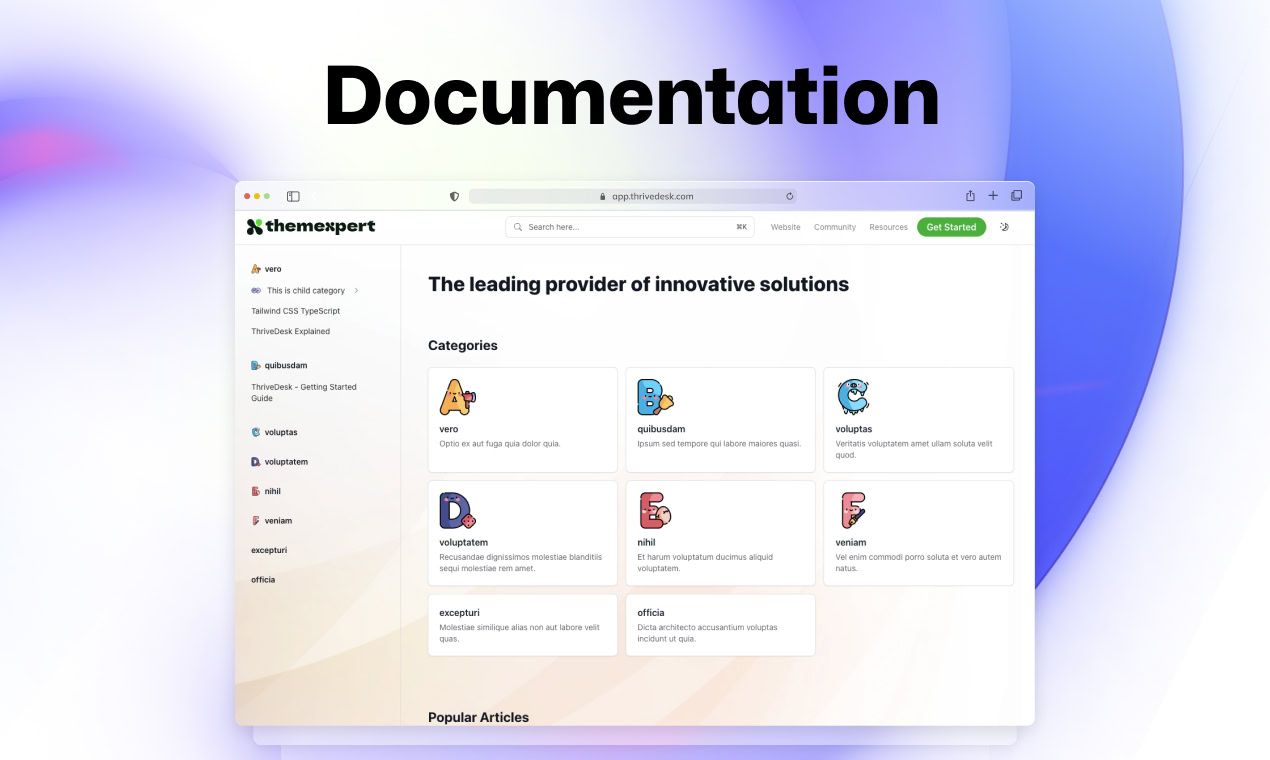
Nuestro nuevo diseño de documentación facilita la creación de documentación de productos de primera clase. Está diseñado para que sea fácil de navegar, increíblemente rápido y visualmente impactante. Con una elegante barra lateral, los usuarios pueden explorar sin esfuerzo toda la documentación en un solo lugar, lo que garantiza una experiencia fluida e intuitiva.
Modo oscuro: control total, experiencia perfecta
Hemos puesto especial cuidado en perfeccionar Modo oscuro Configuración. Ahora tienes control total sobre cómo aparece tu sitio en modo oscuro, desde el logotipo hasta las imágenes del encabezado y los colores; todo se puede configurar por separado para un tema oscuro personalizado.
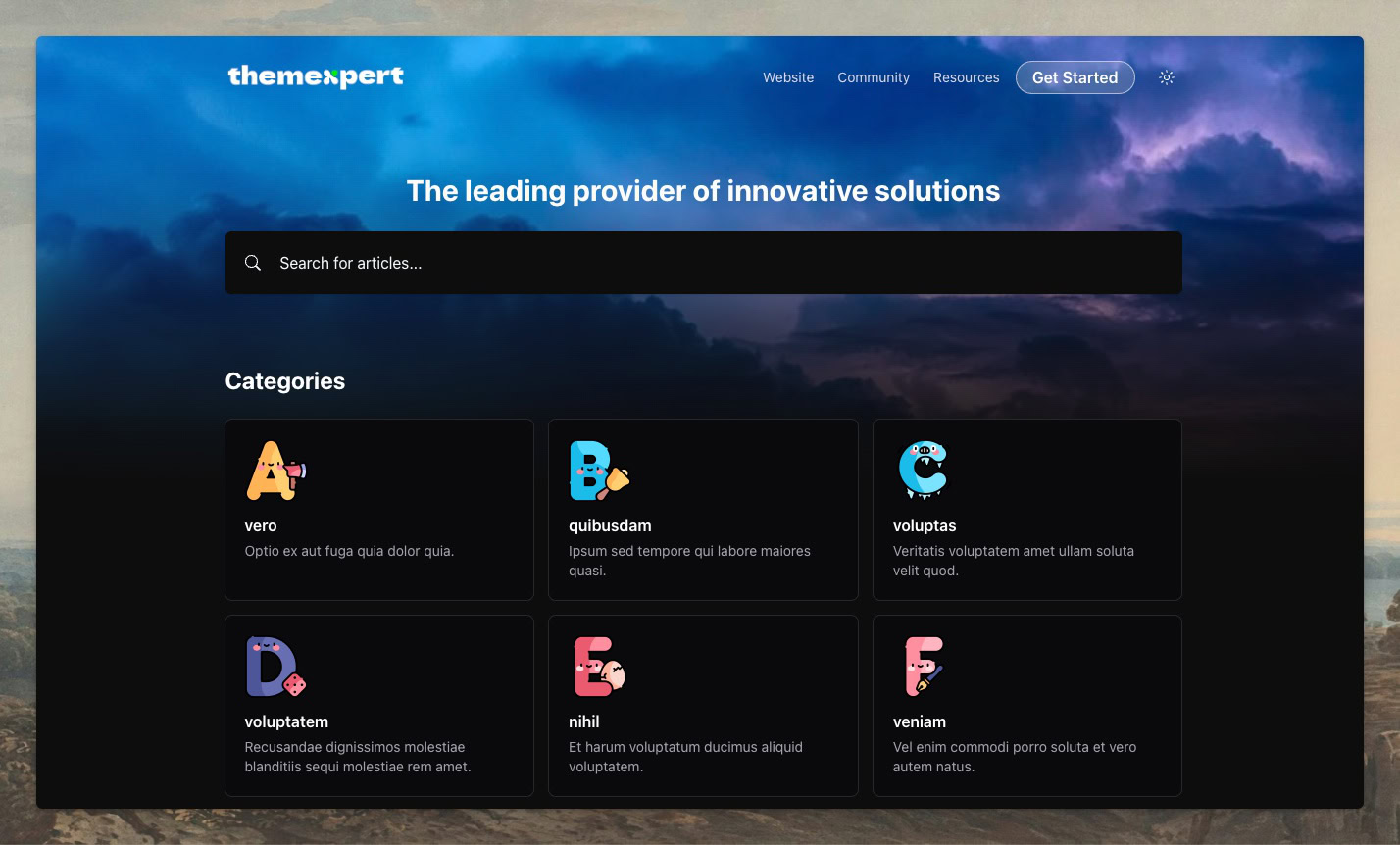
Incluso si no realiza cambios específicos para el modo oscuro, nos aseguramos de que todos los diseños sigan luciendo increíbles y funcionen sin problemas. Con esta flexibilidad, puede brindarles a sus usuarios una experiencia perfecta y agradable a la vista, ya sea que prefieran temas claros u oscuros.
Más configuraciones de color, simplificadas para usted
Queríamos brindarle la flexibilidad de crear un centro de ayuda que se destaque y que al mismo tiempo sea un proceso simple. Nuestra nueva configuración de color le permite configurar sin esfuerzo un centro de ayuda único y visualmente impactante tanto para el modo claro como para el oscuro.
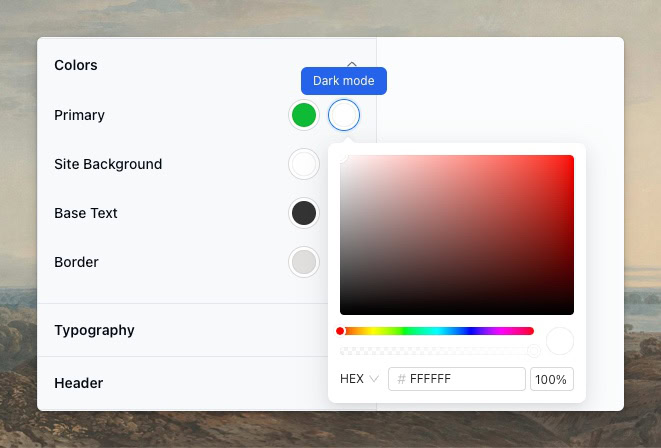
Nuevos controles tipográficos
Nos complace presentar nuestros nuevos controles de tipografía, que le brindan total libertad creativa sobre el texto de su centro de ayuda. Desde el contenido principal hasta los encabezados, ahora puede personalizar la apariencia de cada elemento de texto.
Elija entre miles de fuentes de Google y sus variaciones, y ajuste el tamaño, la altura de línea y el espaciado según sus preferencias.
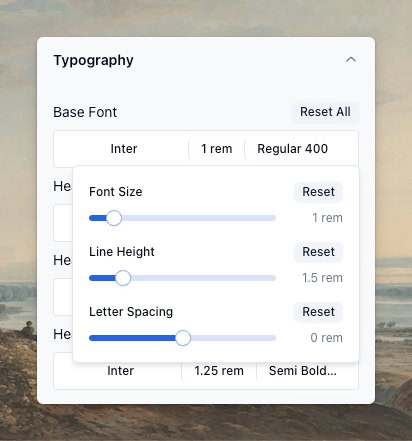
Personalización de encabezado completamente nueva
Lo primero que los visitantes ven en su sitio web es el encabezado, y ahora usted tiene control creativo completo para hacerlo verdaderamente único. Elija entre miles de imágenes disponibles a través de Pixabay, o puede optar por un solo color o degradado, lo que mejor se adapte a su marca.
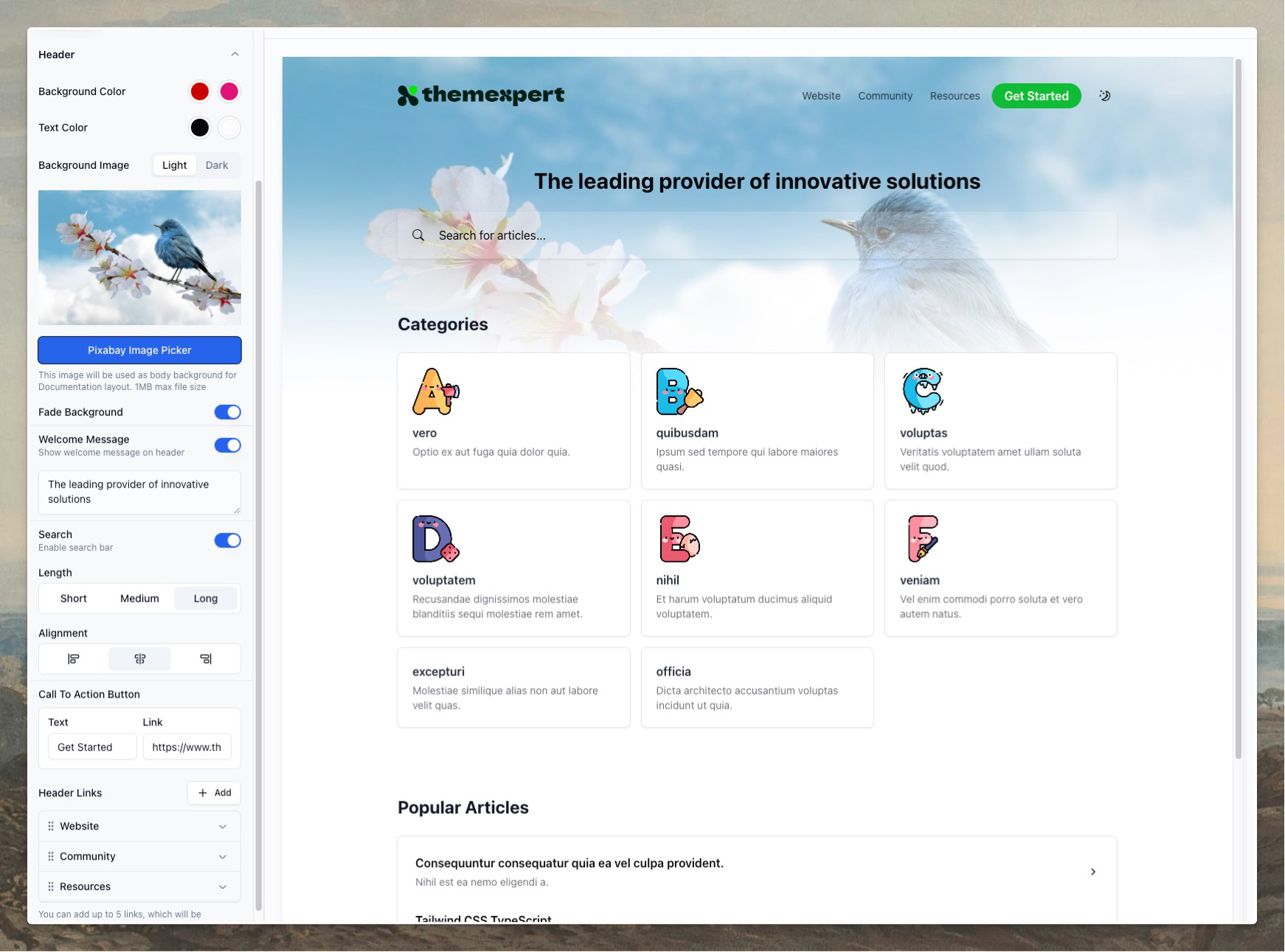
Nuestro destacado función de desvanecimiento de fondo Le permite combinar imágenes perfectamente en su encabezado, creando una apariencia suave y vibrante que llama la atención.
Y por demanda popular, hemos agregado la capacidad de Añade enlaces a tu encabezado—¡La función más solicitada para nuestra Base de conocimientos! Ahora puede guiar a sus usuarios directamente desde la parte superior de su página, mejorando la navegación y la funcionalidad desde el principio.
Búsqueda avanzada
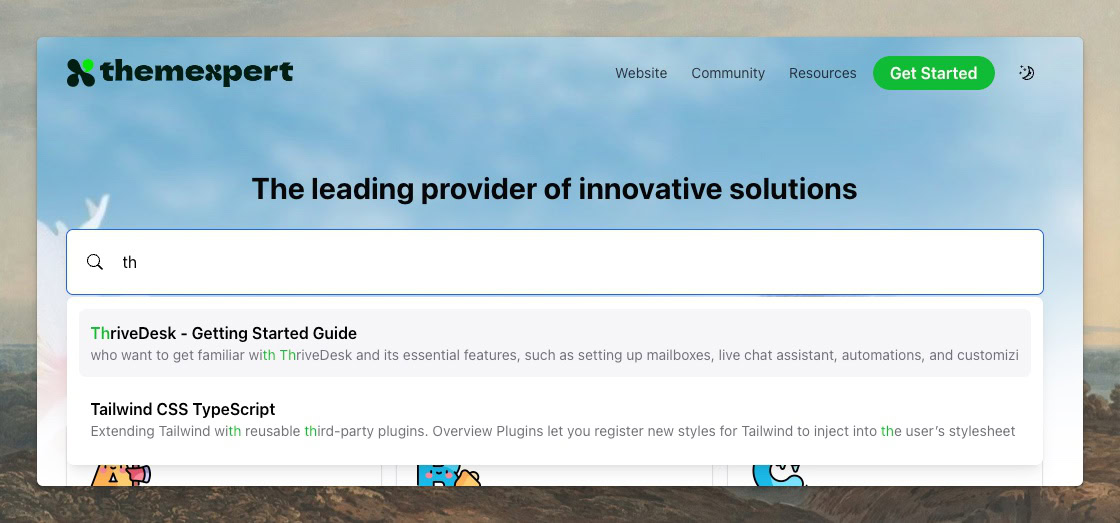
Experimente la poder de búsqueda como nunca antes. Con el Comando + K Atajo: puedes iniciar la función de búsqueda instantáneamente y comenzar a escribir para obtener resultados ultrarrápidos.
Las palabras clave están resaltadas para una fácil visibilidad y todo el proceso es amigable con el teclado: ¡no es necesario mover un dedo!
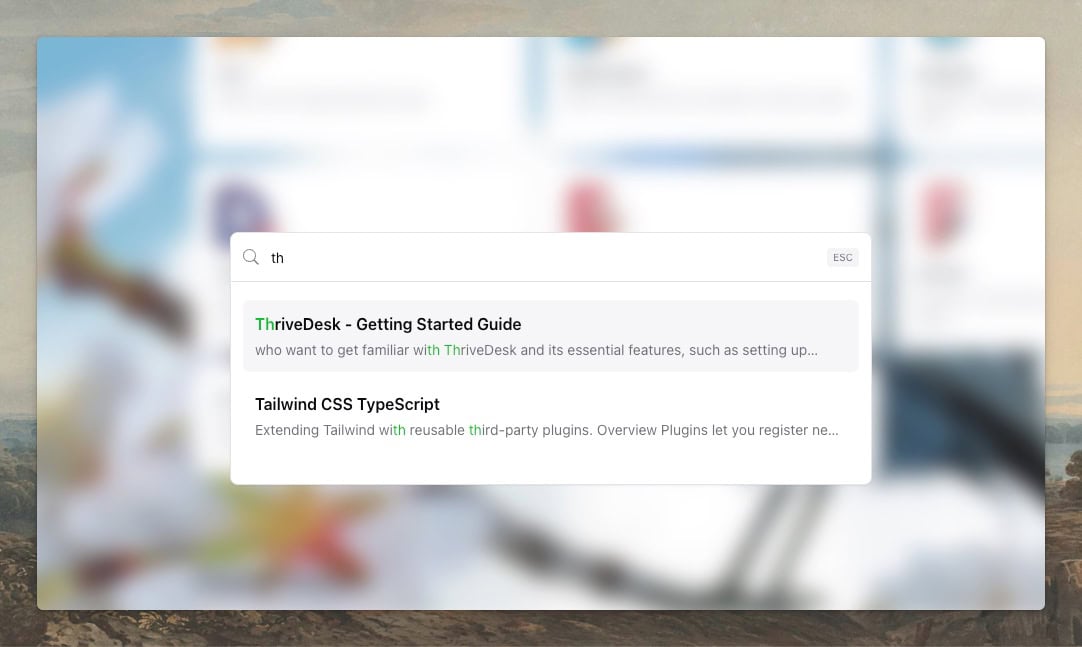
Experiencia de página de inicio única: totalmente personalizable con widgets
Lleve su página de inicio de documentación al siguiente nivel con nuestros nuevos widgets personalizables, diseñados desde cero para brindarle total libertad creativa.
A diferencia de otros, no hay un diseño predefinido para tu página de inicio. Agrega cualquier widget que quieras, organízalo como y donde quieras y haz que tu página de inicio sea verdaderamente única.
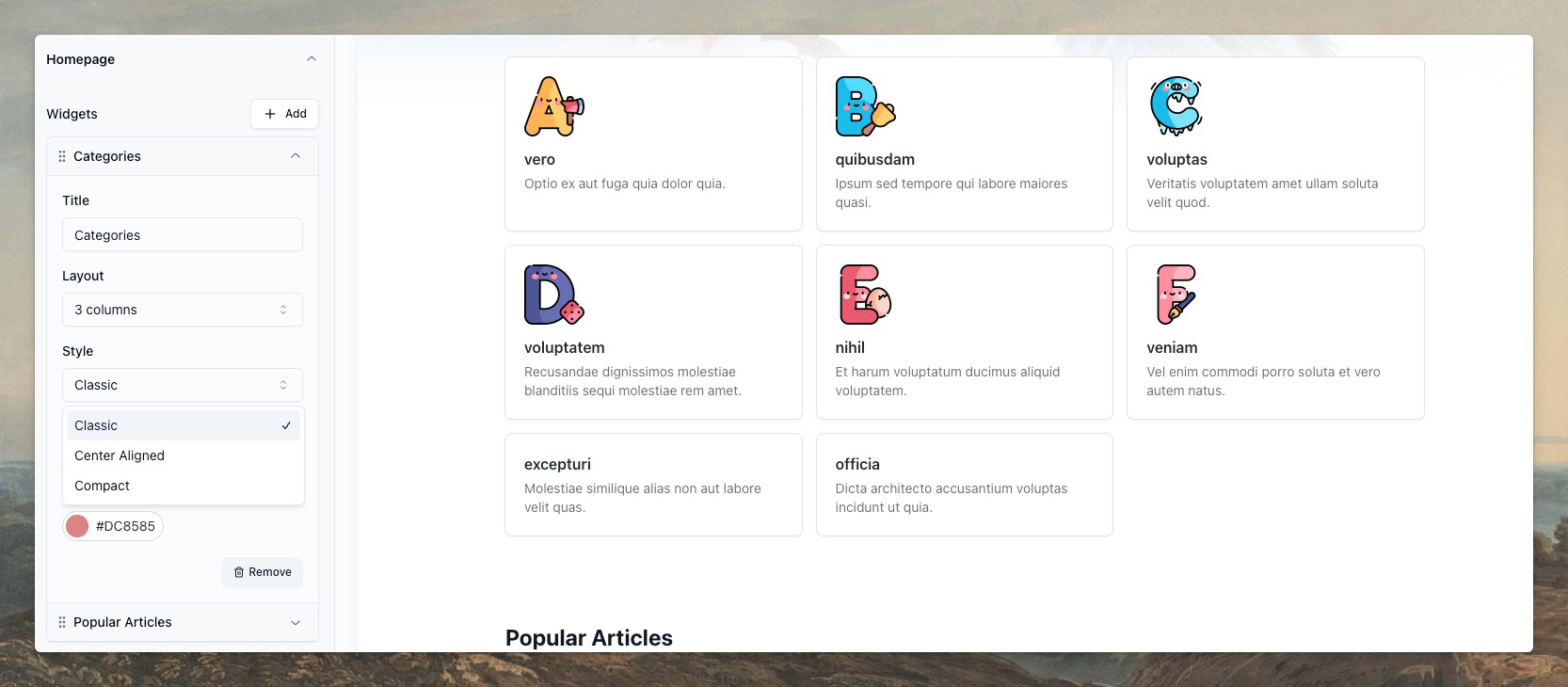
Cada widget es altamente personalizable, lo que te permite modificar todo, desde el diseño hasta los colores. Es tu base de conocimientos, diseñada a la perfección.
Nueva configuración de pie de página
Hemos añadido nuevos Configuración del pie de página Para darle más control sobre el diseño de su sitio, ahora puede cambiar fácilmente los colores de fondo y de texto de su pie de página para que coincidan con la estética de su marca.
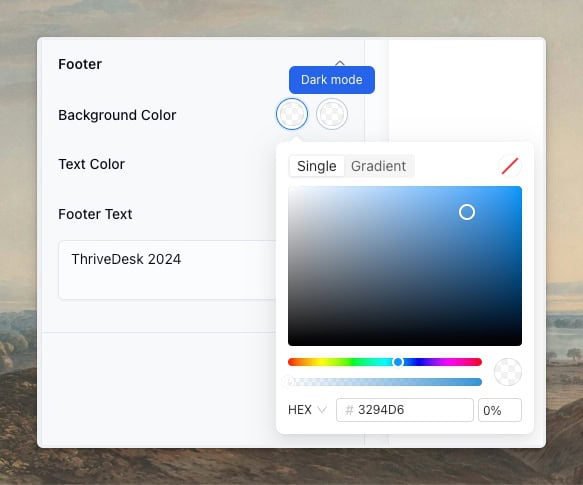
Además, la Navegación superior Ahora se refleja en el pie de página, lo que permite a los usuarios acceder a enlaces clave desde cualquier parte de su sitio, mejorando la navegación y la experiencia del usuario.
Más personalización: perfeccione su base de conocimientos
Para aquellos momentos en los que necesitas un toque más personalizado, tenemos aún más opciones de personalización. Puedes ajustar la apariencia de tu base de conocimientos con CSS personalizado.
Ya sea que prefieras:
- Sube tu propio archivo CSS,
- Enlace a un archivo CSS remoto,
- O escriba código personalizado directamente dentro de nuestro editor de código personalizado,
¿Quieres saber más? Consulta nuestra Tutorial de personalización de la base de conocimientos para obtener una guía paso a paso sobre cómo llevar su personalización al siguiente nivel.
Otros lanzamientos
- Base de conocimientos 2.0 – Una nueva forma de escribir documentación.
- Buscar en – Recién supercargado
- Biblioteca multimedia – Su centro neurálgico para la gestión de medios
- Centro de mando – Tu nuevo superpoder
Empezando
El nuevo personalizador ya está disponible para todos los usuarios de ThriveDesk. Si eres nuevo en ThriveDesk, no hay mejor momento para probarlo y mejorar tu servicio de atención al cliente. Empieza aquí y vea cómo ThriveDesk puede ayudar a que su negocio prospere.
Para mantenerse al día con el resto de la Semana de Lanzamiento, asegúrese de seguirnos en X o únete Nuestra comunidad.