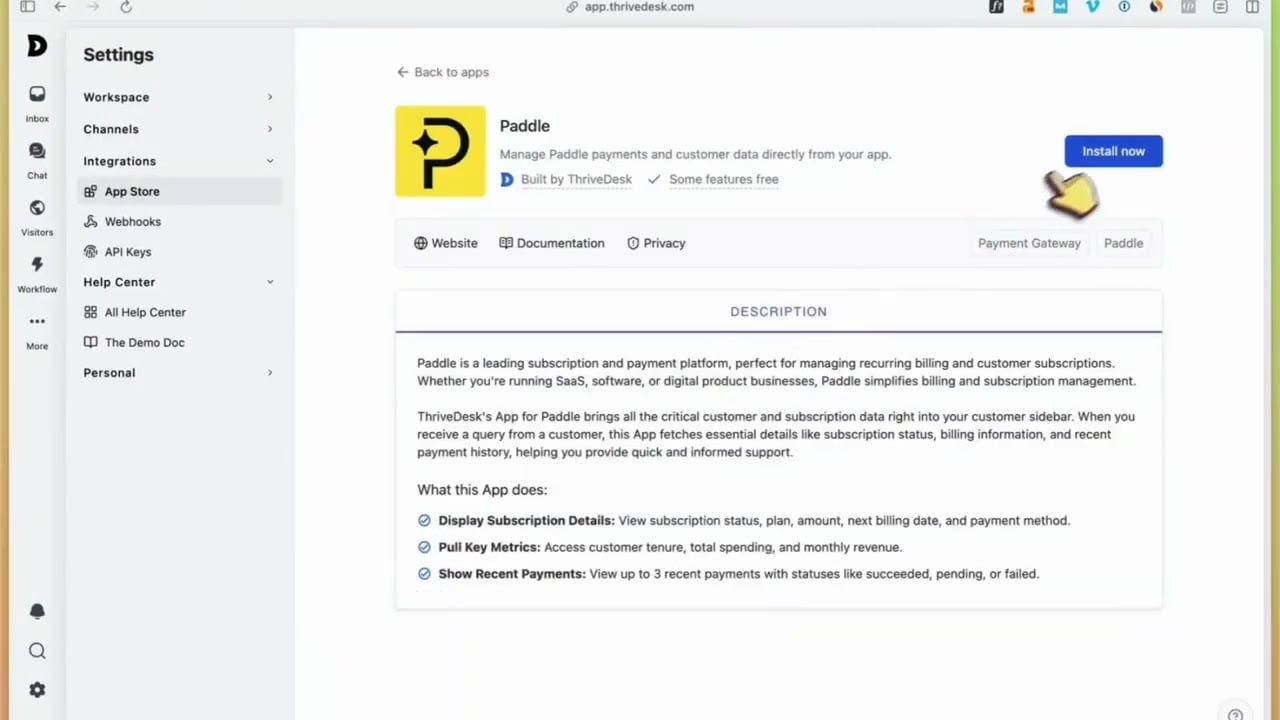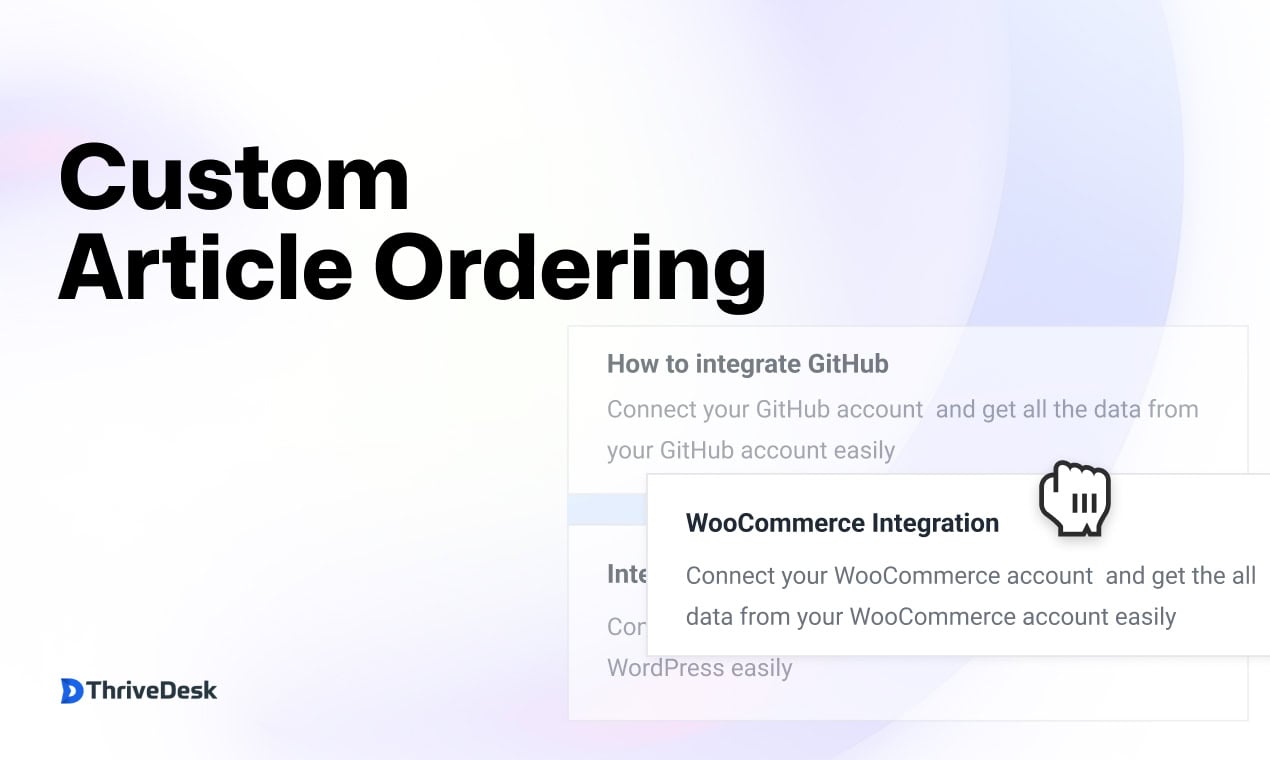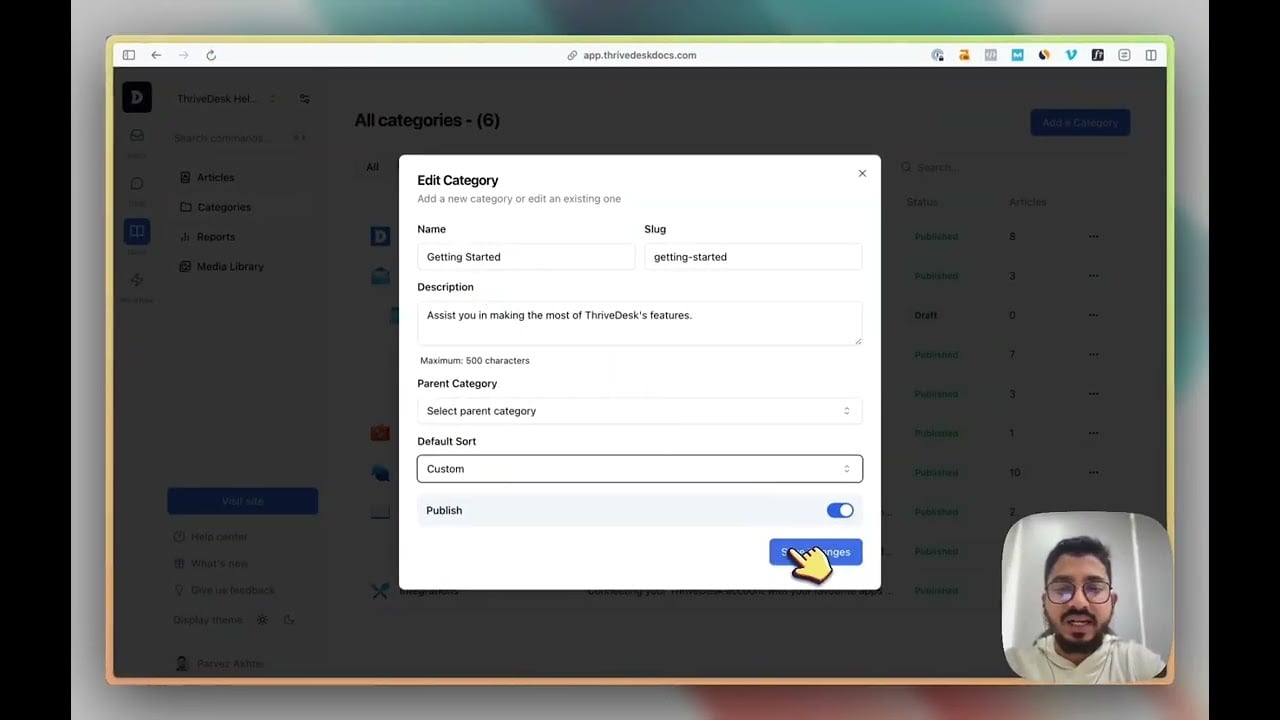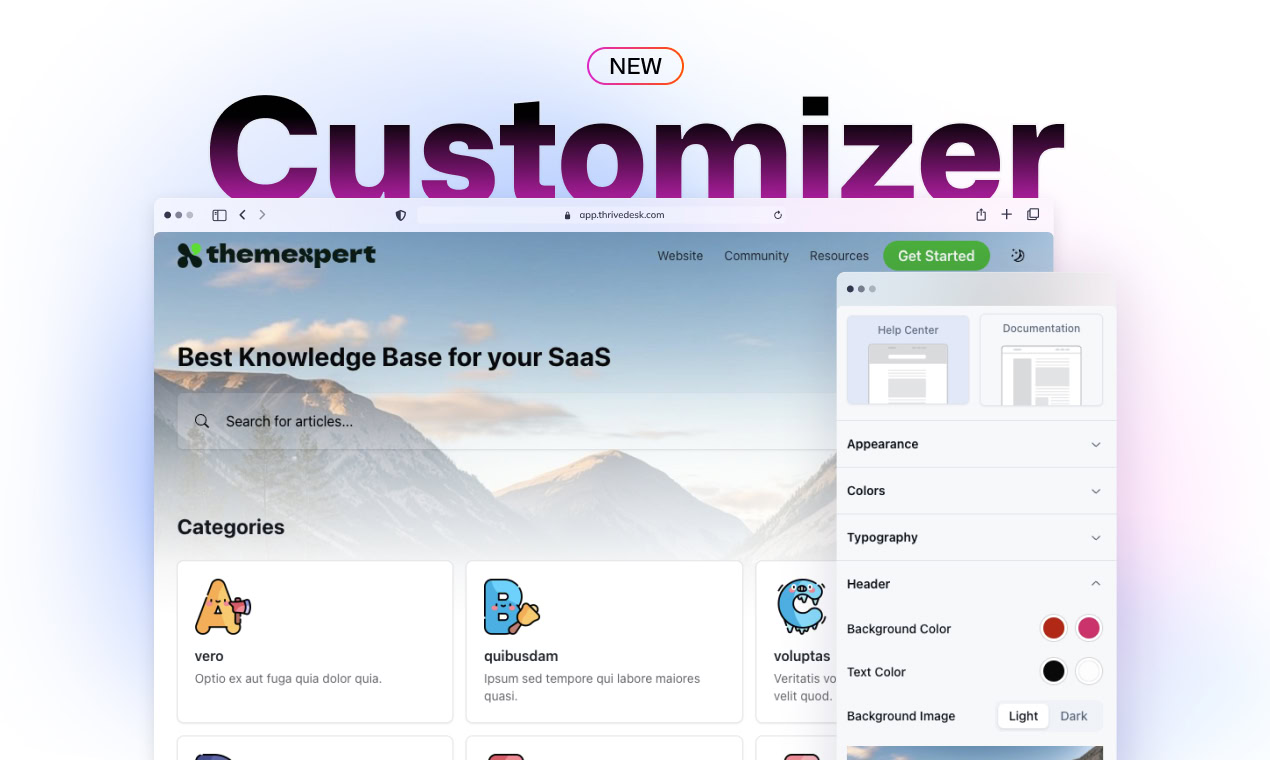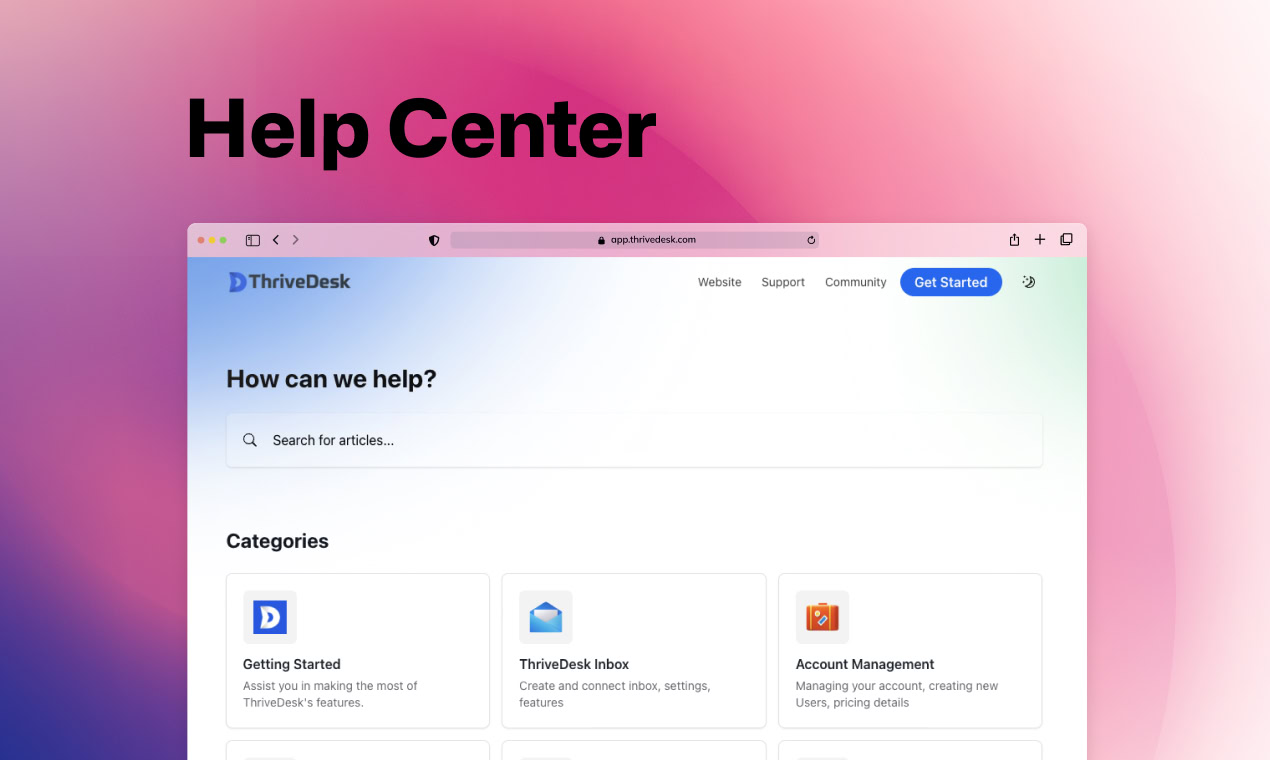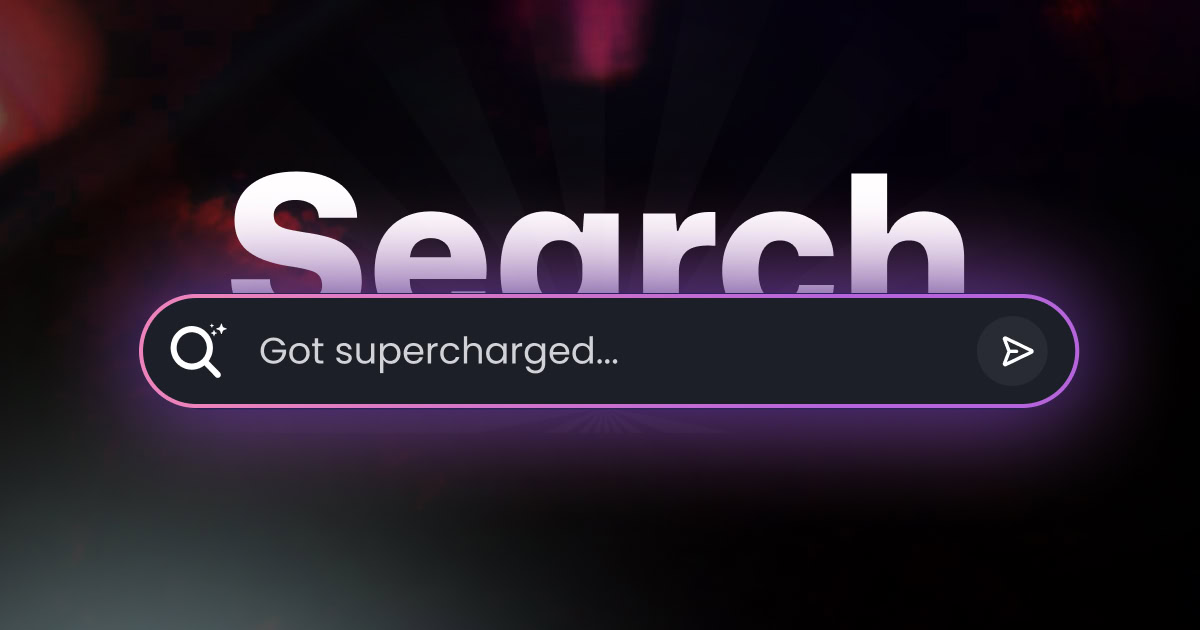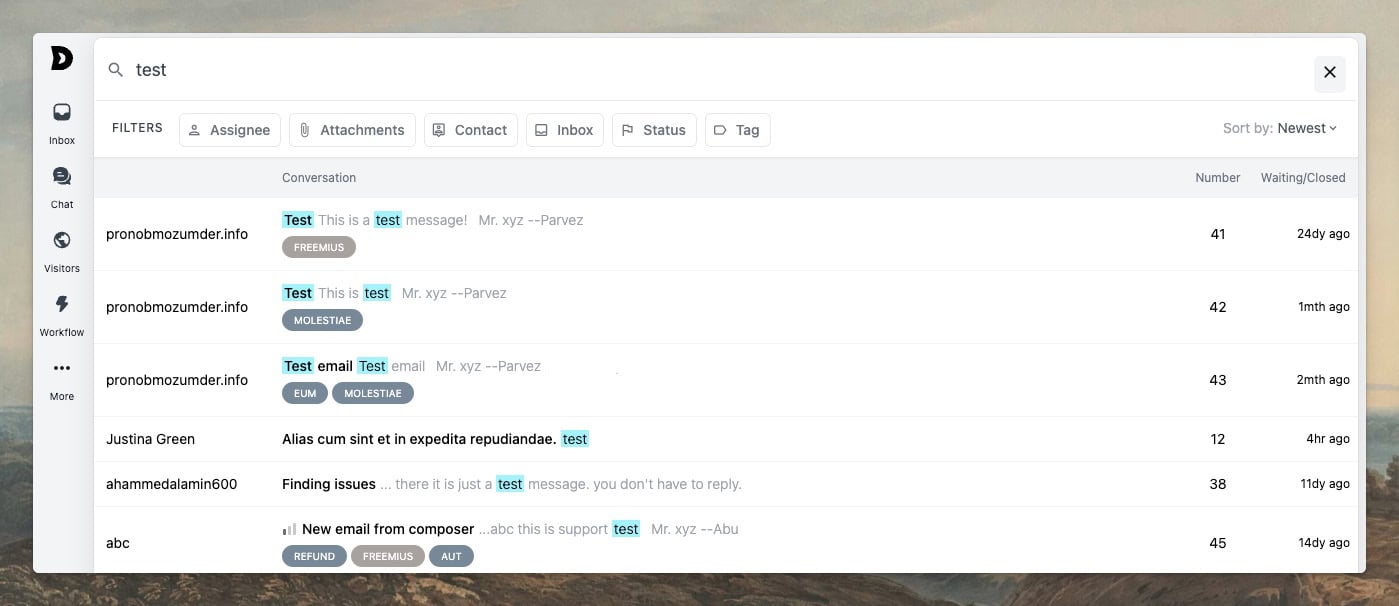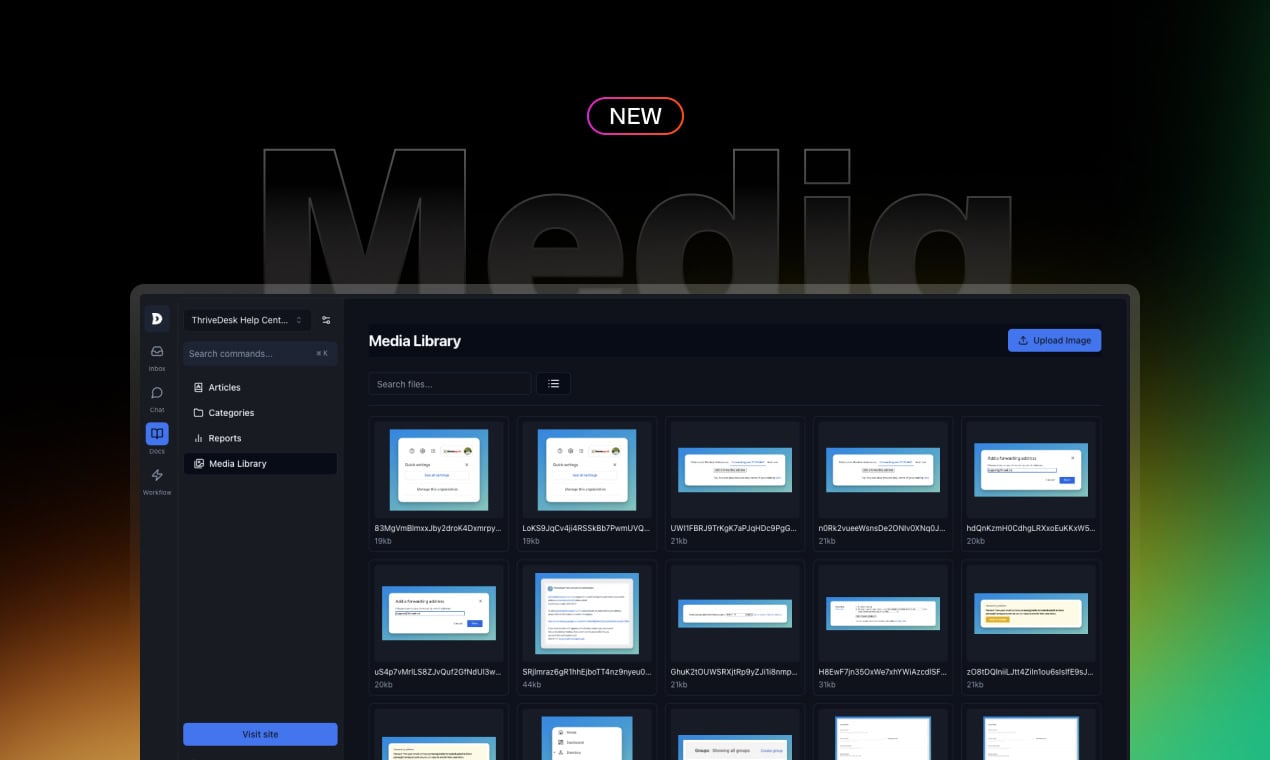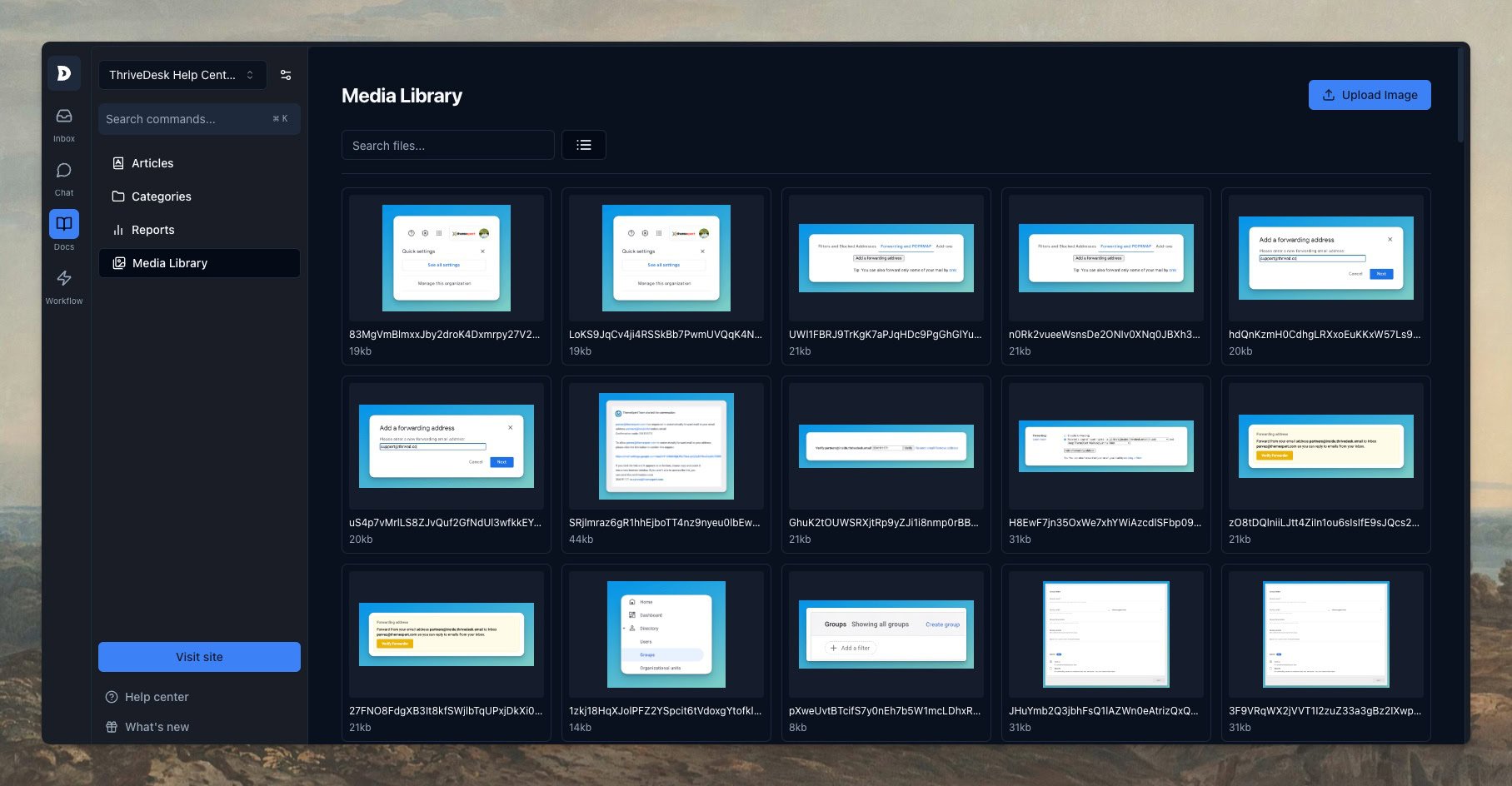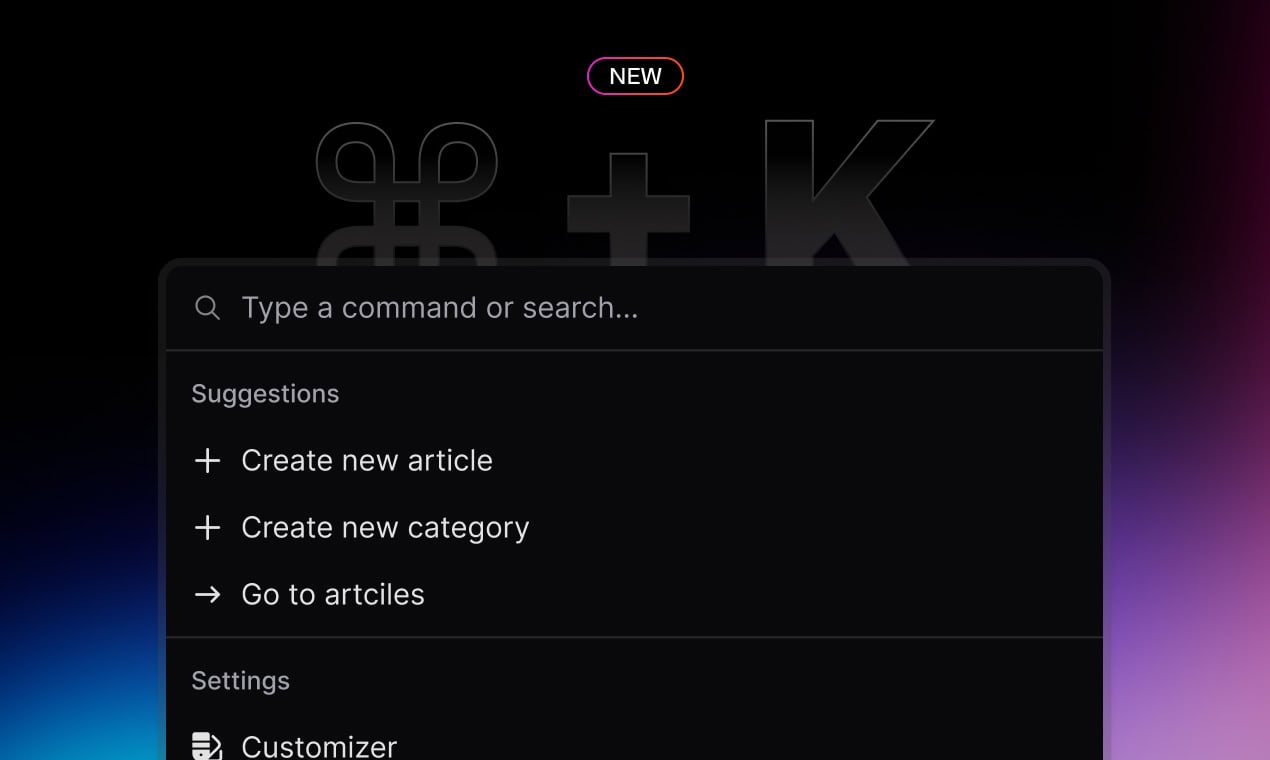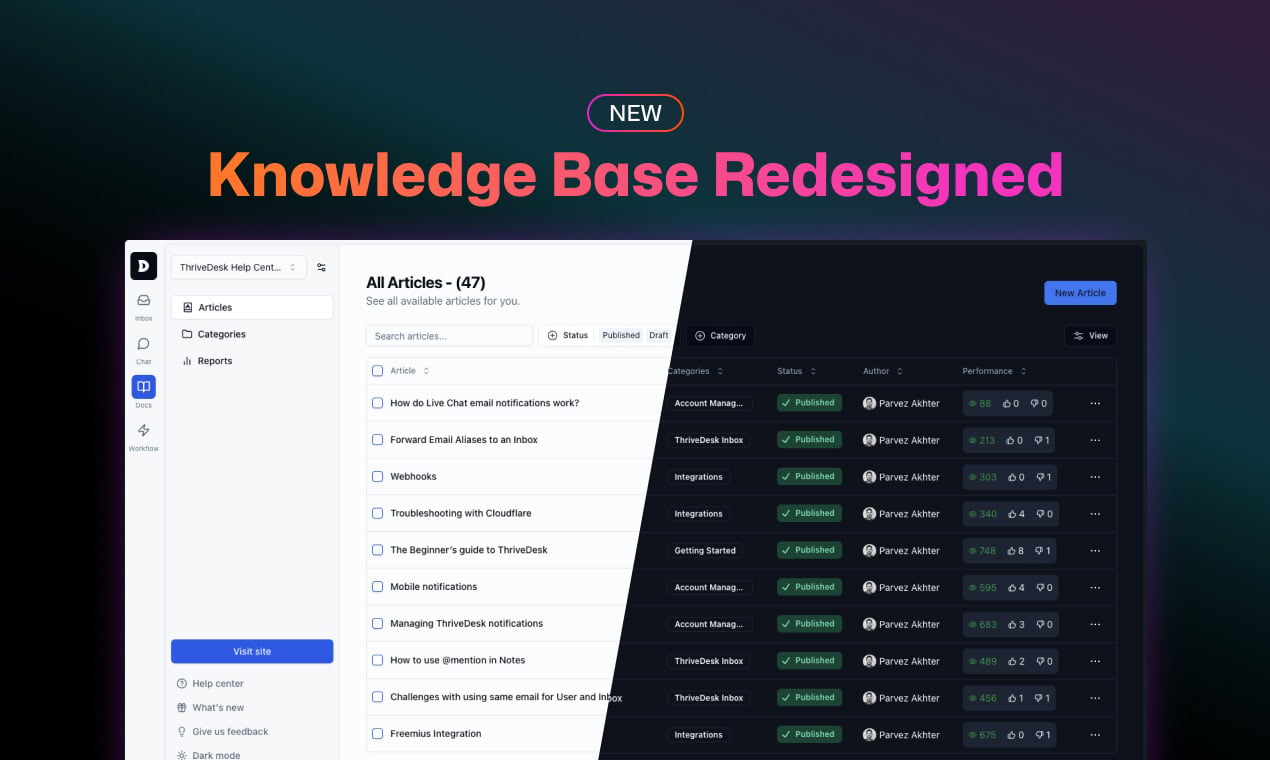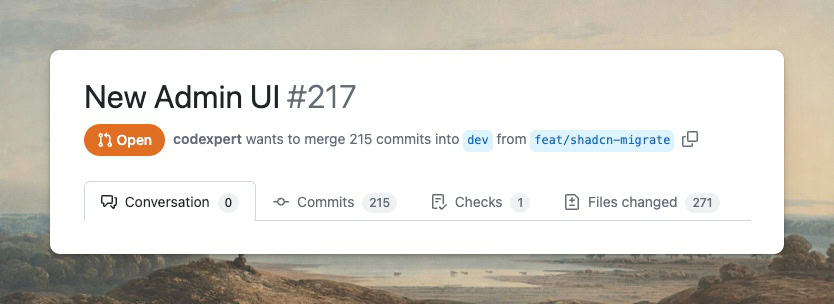¡Atención a todos los creadores de SaaS y usuarios de Paddle! ThriveDesk se complace en ofrecerles una nueva forma de gestionar la atención al cliente que les facilitará mucho la vida con nuestra integración con Paddle.
¿Está cansado de cambiar entre diferentes plataformas, buscar detalles de transacciones y encontrar difícil brindar un excelente soporte?
Si vende productos a través de Paddle, ¿ha estado deseando un servicio de asistencia que facilite y agilice la gestión de reembolsos, suscripciones e interacciones con los clientes?
Bien, ThriveDesk ¡está aquí para ayudarte!
Nuestra herramienta de atención al cliente ahora funciona a la perfección con Paddle y te ofrece una variedad de funciones útiles que te facilitarán el trabajo. Podrás mejorar tu eficiencia y dedicar más tiempo a hacer crecer tu negocio.
Beneficios clave de la integración
- Mayor eficiencia operativa:Agilice su proceso de atención al cliente, fomentando una mayor productividad en su equipo.
- Experiencia del cliente mejorada:Ofrecer respuestas más rápidas e informadas a las consultas, lo que se traduce en una mejor satisfacción del cliente.
- Escalabilidad:A medida que su negocio crece, Paddle con ThriveDesk crece con usted, ayudándolo a administrar mayores volúmenes de interacciones con los clientes sin comprometer la calidad.
Para conocer los pasos detallados sobre cómo configurar la integración de Paddle, consulte nuestra documentación aquí: Documentación de integración de Paddle.
Características principales de la integración de Paddle con ThriveDesk
Mostrar detalles de suscripción
- Visibilidad integral del panel de control:Vea toda la información relacionada con las suscripciones directamente desde su panel de soporte.
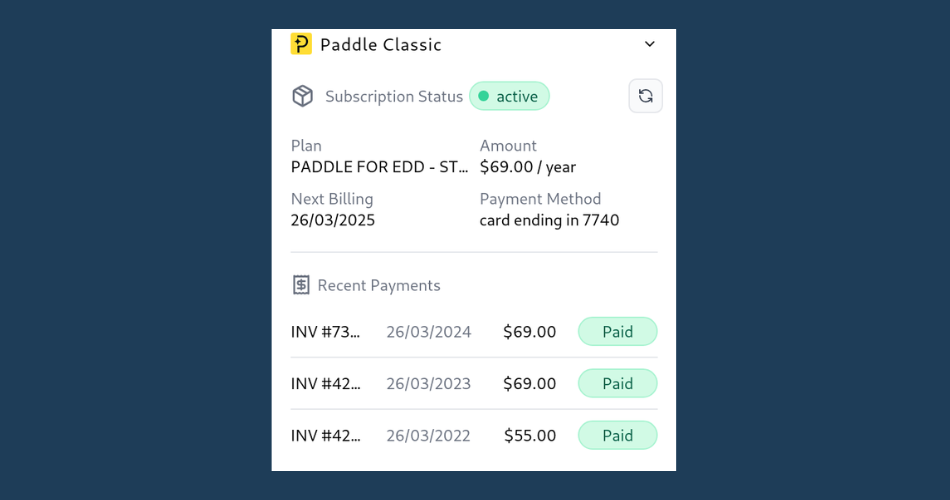
- Acceso instantáneo:Verifique rápidamente el estado de la suscripción, los detalles del plan, los montos de pago, las próximas fechas de facturación y los métodos de pago, todo en un solo lugar.
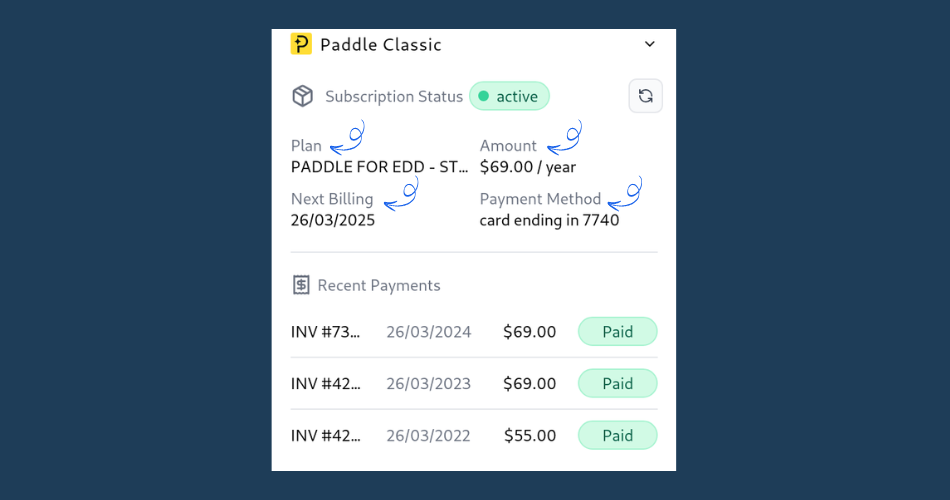
- Tiempo de respuesta:Capacite a su equipo de soporte para abordar las consultas de los clientes de manera eficiente y eficaz, reduciendo el intercambio de información que a menudo se requiere para recopilar información.
Tenga métricas clave a su alcance
- Comprender el comportamiento del cliente:Acceda a métricas vitales de los clientes, como la permanencia del cliente, el gasto total y los ingresos mensuales.
- Decisiones basadas en datosUtilice estos conocimientos para adaptar sus esfuerzos de soporte y estrategias de marketing, asegurándose de que se alineen con las preferencias de los clientes.
- Segmentación de clientes:Identifique a sus clientes más valiosos y enfoque sus recursos en consecuencia para mejorar el soporte y la retención.
Ver pagos recientes al instante
- Mantente actualizado:Acceda a los tres pagos más recientes realizados por un cliente, junto con sus estados: exitoso, pendiente o fallido.
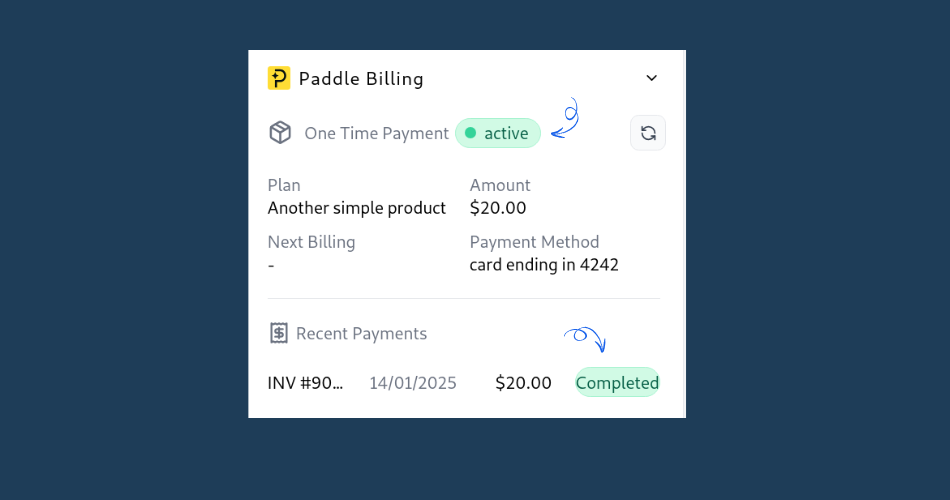
- Resolución rápida de problemas:Esta función permite a los agentes de soporte resolver de manera eficiente las consultas relacionadas con los pagos, mejorando así la experiencia general. satisfacción del cliente.
- Transparencia:Mantenga a los clientes informados sobre sus estados de pago, fomentando la confianza y confiabilidad en su servicio.
Gestión de tickets optimizada
- Creación automática de tickets:Genere automáticamente tickets de soporte basados en consultas de suscripción o problemas de pago del cliente.
- Consultas priorizadas:Establecer prioridades para los tickets relacionados con problemas de facturación, garantizando que se aborden con prontitud.
- Seguimiento simplificado:Utilice los datos de Paddle para crear tareas de seguimiento para su equipo, garantizando así que ningún cliente quede sin respuesta.
Reflexiones finales
En un mercado en constante evolución, es esencial contar con un soporte estelar combinado con una gestión eficaz de las suscripciones.
La integración de Paddle con ThriveDesk está diseñada para ayudarlo a lograr este objetivo, facilitando procesos fluidos de atención al cliente y fomentando al mismo tiempo un crecimiento empresarial sostenible.
¿Está listo para mejorar sus capacidades de soporte y mejorar la experiencia del cliente? ¡Integre Paddle con ThriveDesk hoy y haga que su negocio prospere!
Únase a nosotros para adoptar esta poderosa integración y elevar su atención al cliente ¡A nuevas alturas!