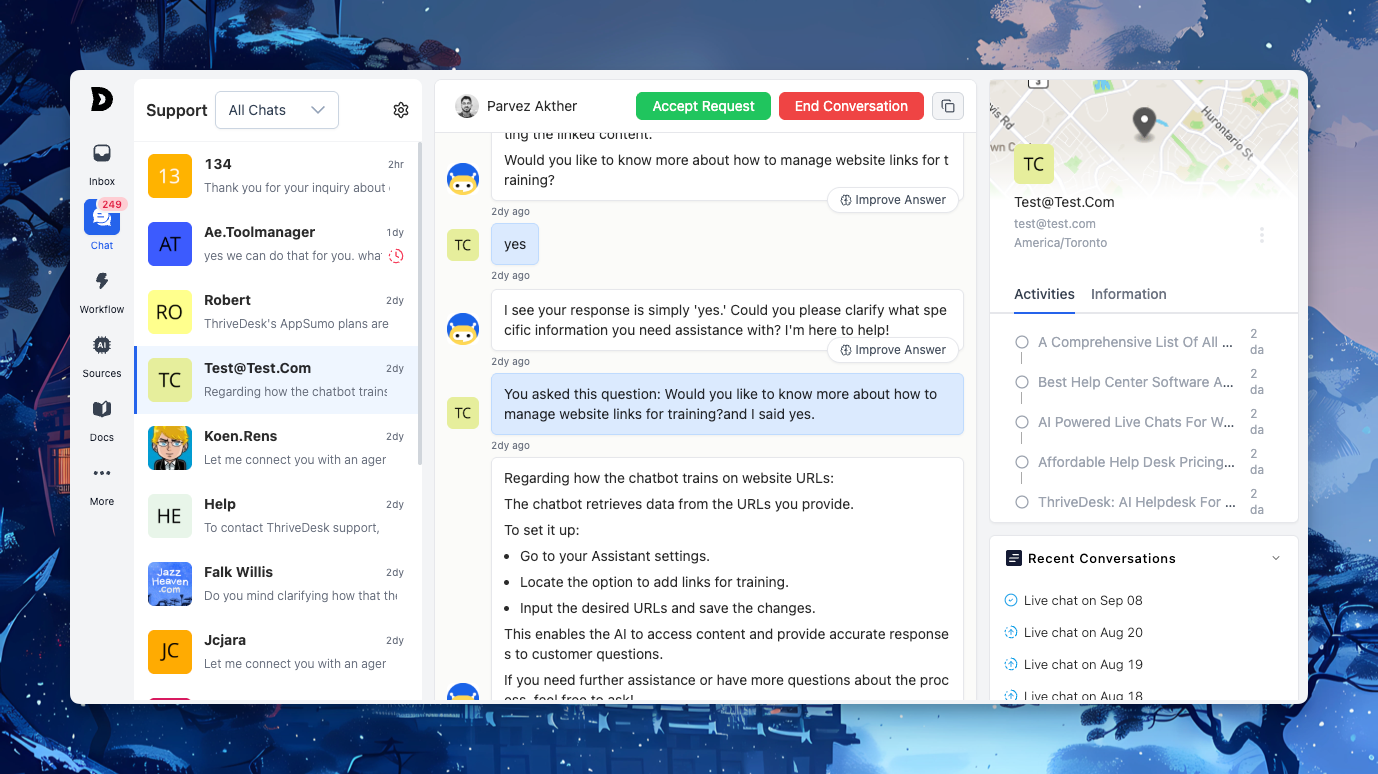This release is packed with updates to elevate your live chat experience and give you deeper control over AI-powered support. From a redesigned interface to powerful Q&A knowledge features, these improvements make conversations clearer, smarter, and more customizable.
Redesigned Live Chat
We’ve refreshed the live chat interface with a modern header design, agent avatar and name, and a new expand/shrink button for better usability. Messages now follow a cleaner visual hierarchy, and agent replies have been redesigned for readability.
Smarter AI Chatbot
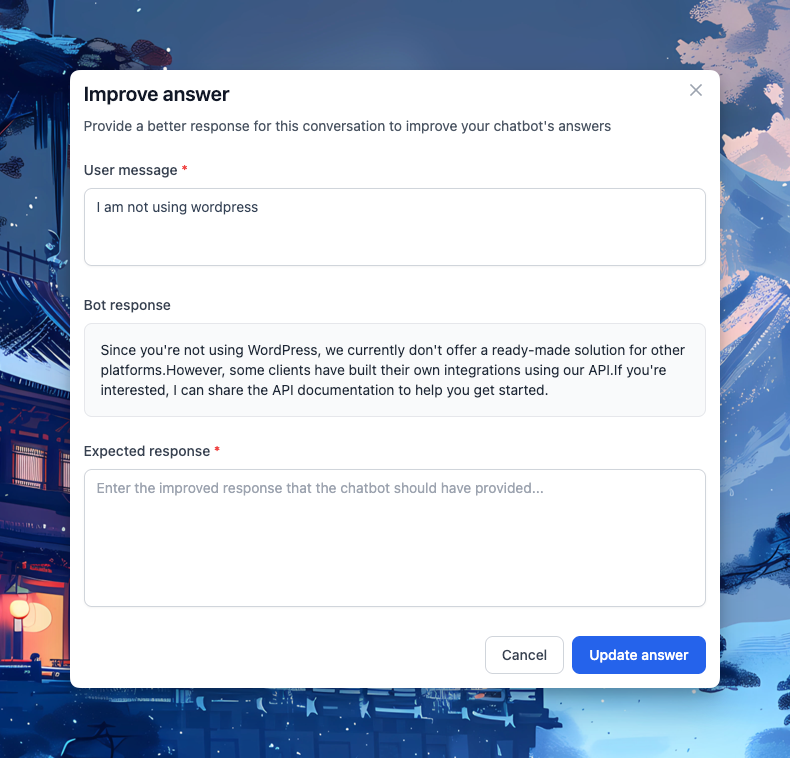
The AI experience is now more interactive with stream animations, a thinking state indicator, and a toggle switch to easily enable or disable the chatbot. A new “Improve Answer” button allows you to refine AI responses by submitting feedback directly.
Knowledge Hub Q&A
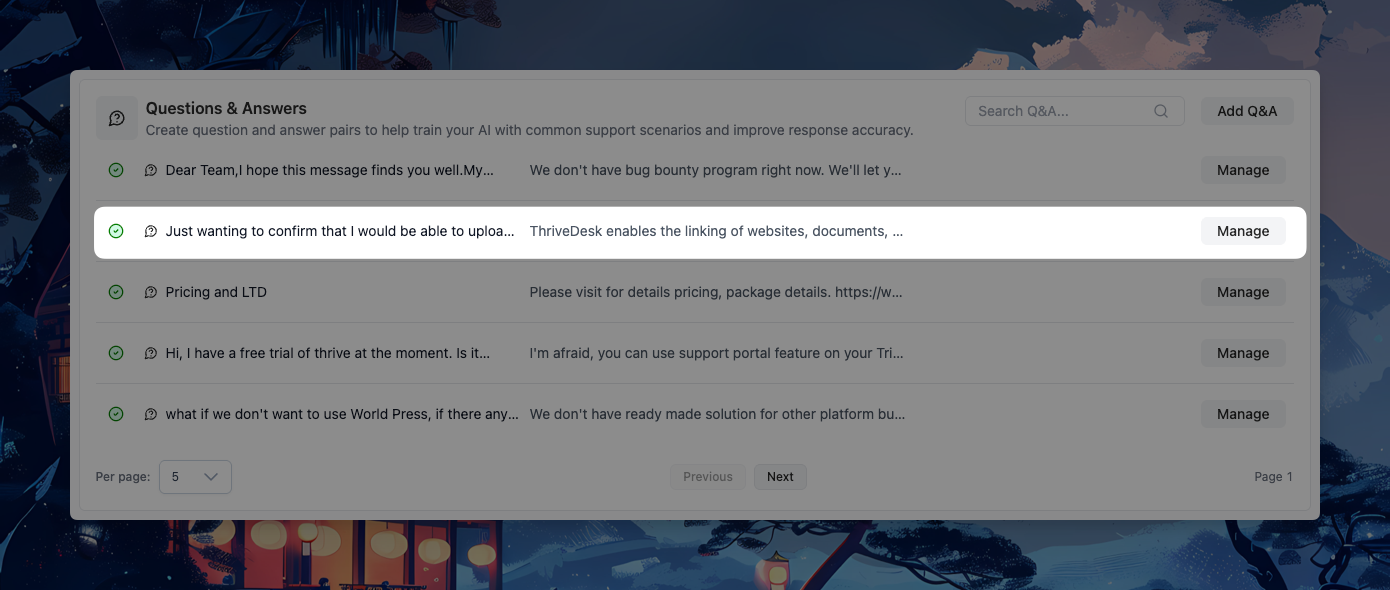
You can now manage a dedicated Q&A section inside Knowledge Hub and Copilot settings. With full create, read, update, and delete (CRUD) support, this makes it easier to expand and fine-tune your knowledge sources.
Improvements
- AI chatbot settings now support more customization and data sources.
- Upgraded AI knowledge source integration for better accuracy.
- Improved chat room filtering by correctly distinguishing human vs. chatbot conversations.