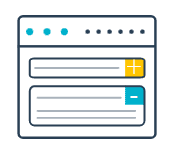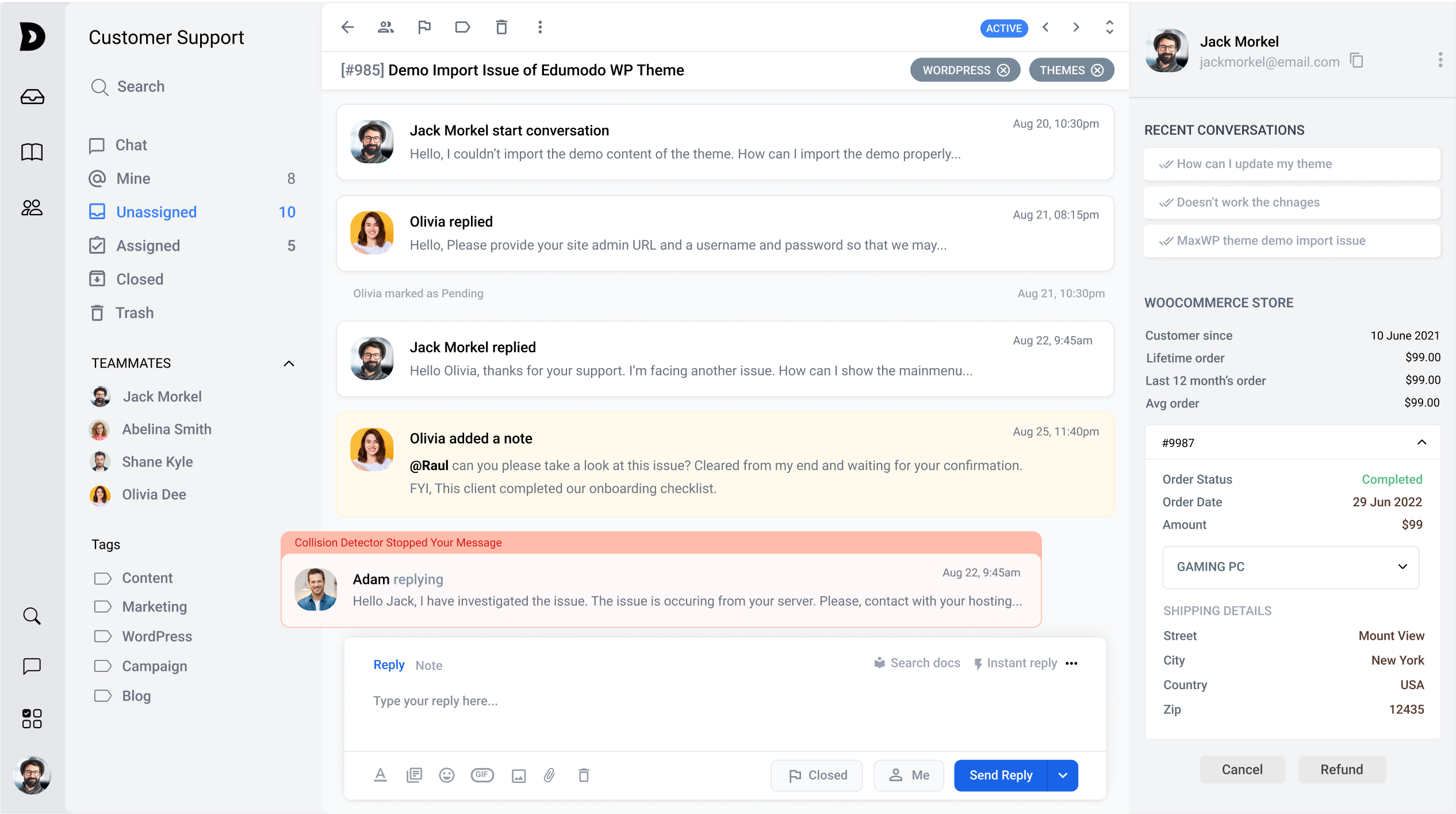You’re a busy entrepreneur running a successful eCommerce store. Finding the finest product category plugins to optimize your WooCommerce store can be time-consuming. We did the work for you!
These plugins can help you create product categories to make it easier for your customers to find the exact type of products they’re looking for and buy it with an immediate effect.
Nous avons sélectionné les meilleures applications sur la base de leur classement, du nombre d'avis, de leurs principales fonctionnalités et d'autres critères objectifs. Nous espérons que ces informations vous aideront à trouver l'application qui répond à vos besoins.