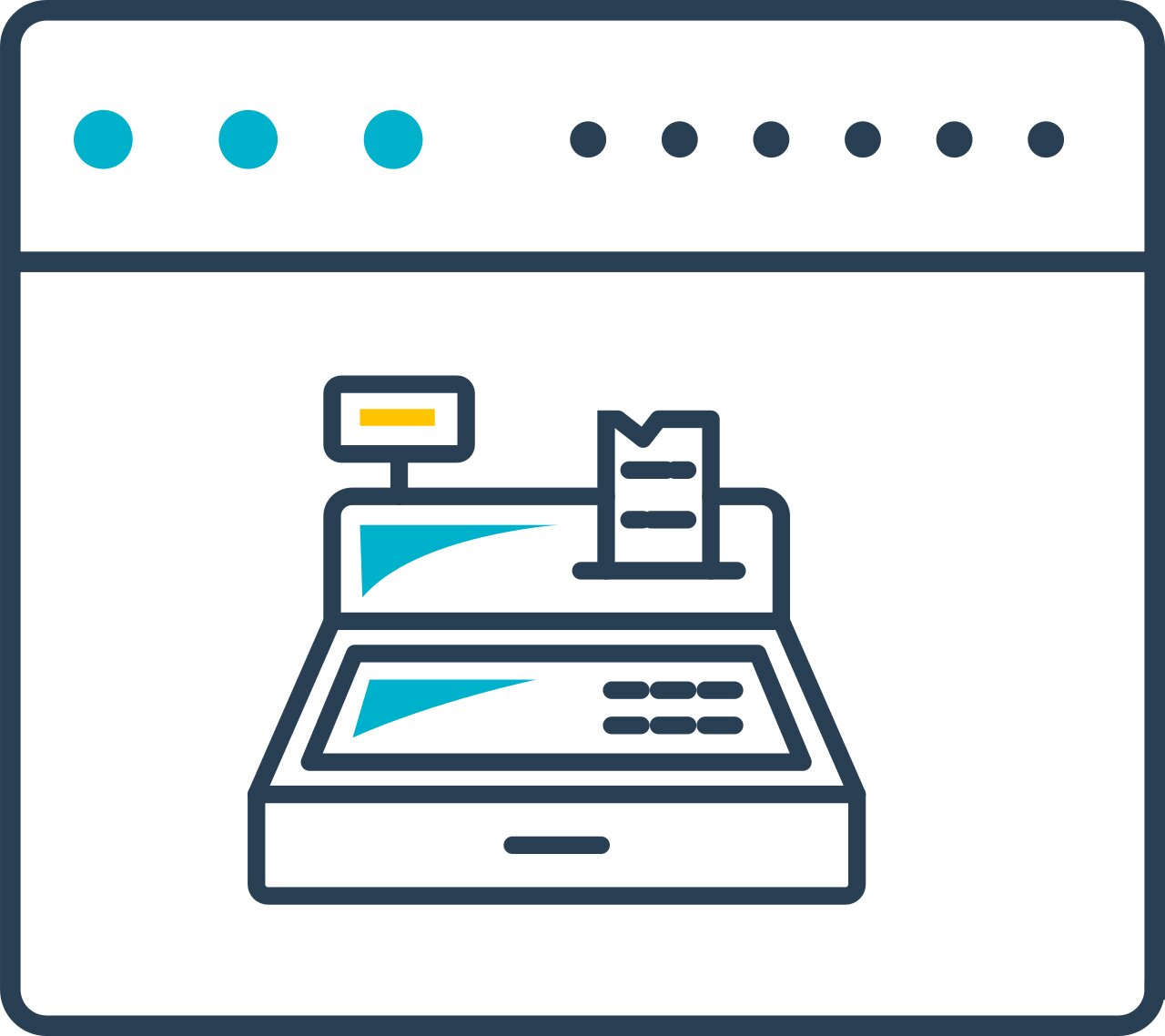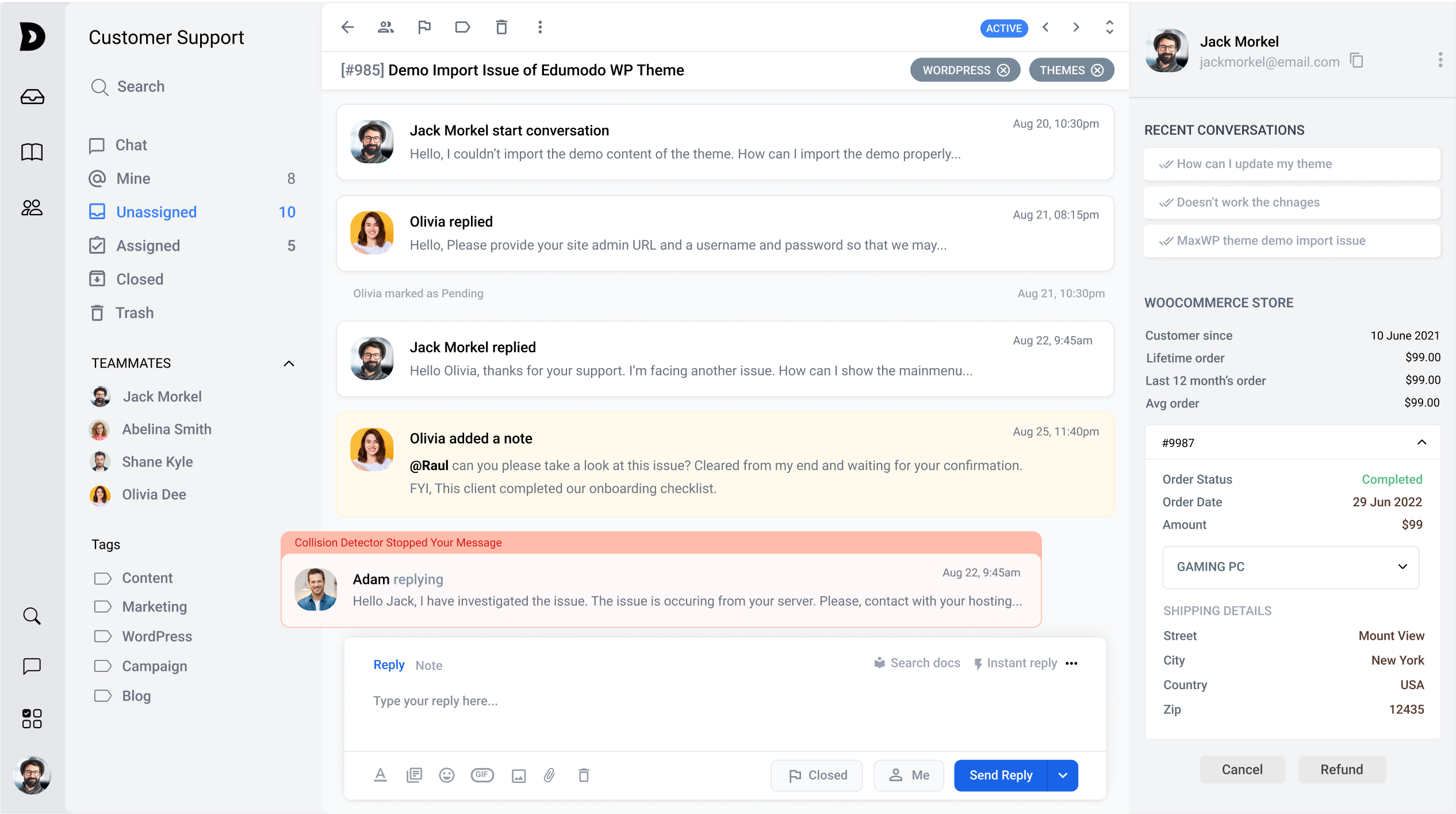Vous êtes un entrepreneur occupé à gérer une boutique eCommerce prospère. Trouver les meilleurs plugins de recherche pour optimiser votre boutique WooCommerce peut prendre beaucoup de temps. Nous avons fait le travail pour vous !
POS plugins allow store owners to sell online products in brick-and-mortar stores, seamlessly. It turns any modern web browser into a cash register, allowing you to holistically manage your products, orders, and customers.
Nous avons sélectionné les meilleures applications sur la base de leur classement, du nombre d'avis, de leurs principales fonctionnalités et d'autres critères objectifs. Nous espérons que ces informations vous aideront à trouver l'application qui répond à vos besoins.