Let’s say you order some takeout from 2 places similarly distanced from your house. One gets to you in 20 minutes, and the other gets to you in 40. Which one are you giving the higher rating to?
Data reveals that it’s usually the place that delivers faster and enjoys higher ratings.
We live in the age of instant gratification, where we expect overnight shipping, on-demand entertainment, and real-time updates at our fingertips.
The same applies when contacting companies – we expect quick resolutions to our inquiries and issues. Faster response times drive customer satisfaction and loyalty.
However, managing customer expectations around response times is challenging. Set the bar too low or too high, and you risk disappointing or losing customers altogether.
This guide explores how to strike the right balance between ideal response times and strategies for consistently meeting them—crucial for delivering stellar customer experiences.
What is Fast Response Time?
Fast Response Time refers to the reduced time it takes for a customer service representative or support system to respond to a customer’s inquiry, request, or issue.
When customers reach out to a company for support, whether it’s through phone calls, emails, chat systems, or other channels, they expect their concerns to be addressed promptly.
What can happen if they aren’t addressed promptly? 52% of customers decided to stop purchasing from a business due to slow response times
Faster response times in customer support can mean:
- Shorter wait times before a representative answers a customer’s call/chat.
- Quicker initial responses acknowledging the receipt of an email or support ticket.
- Faster resolution times for customer issues or complaints.
- Reduced delays in providing requested information, solutions, or follow-ups.
Companies use various strategies to achieve faster response times, such as optimizing staffing levels, implementing efficient ticketing systems, providing comprehensive agent training, and leveraging AI-powered chatbots or self-service options.
Overall, faster response times in customer support demonstrate a company’s commitment to delivering prompt and attentive service, ultimately contributing to a better overall customer experience.
Understanding Response Time

Before diving into benchmarks and strategies, it’s important to understand what constitutes “response time” in a customer service context.
First Response Time vs. Resolution Time
While often used interchangeably, First response time and resolution time are two distinct metrics:
First Response Time refers to how quickly customers receive their first acknowledgment that their inquiry/issue has been received and is being looked into. This could be an auto-responder email, a greeting from a chat agent, or just picking up the phone line.
Resolution Time, on the other hand, is the full cycle – how long it ultimately takes to provide a complete solution and resolve the customer’s issue from start to finish.
For example, a company may have a policy of responding to all emails within 4 business hours (initial response time), but the total time to actually solve a customer’s billing issue could be 1-2 days (resolution time).
For this guide, first response time is the greater concern. Here’s how to calculate it:
First Response Time (FRT) is calculated to measure the average time it takes for a support agent to respond to a customer inquiry initially. Here’s how to find it:
Formula:
FRT = Total First Response Times / Total Number of Resolved Tickets (within a specific timeframe)
Explanation:
- Total First Response Times: This refers to the sum of the time taken by agents to initially respond to all customer inquiries within a chosen period. This time is usually measured in minutes or hours.
- Total Number of Resolved Tickets: This represents the total number of customer inquiries that were addressed and resolved within the same chosen timeframe.
Here’s an example:
Imagine you’re analyzing FRT for phone calls over a one-week period (Monday to Sunday).
You find that agents took a total of 10 hours to respond to all phone inquiries during that week initially.
A total of 50 phone inquiries were resolved that week.
FRT Calculation:
FRT = 10 hours (Total First Response Times) / 50 tickets (Total Number of Resolved Tickets) = 0.2 hours/ticket = 12 minutes/ticket (average)
Customer Service vs Website Speed
It’s also important to differentiate customer service response times from website loading speeds. While the latter focuses on technical performance and page load times, customer service response time relates specifically to interaction between a customer and a service agent.
Some key differences:
- Website speed is measured objectively in milliseconds
- Customer response times involve human interactions and resolutions
- Website slowdowns are often systematic technology issues
- Slow responses can stem from process, staffing, or product complexities
- While optimizing website performance is crucial, consistently fast response times in customer interactions require a much broader strategic approach, which we’ll explore throughout this guide.
By clearly delineating these concepts upfront, businesses can set well-defined targets, measure the right metrics, and implement strategies focused on tangible customer service improvements.
Setting Expectations: Benchmarks & Guidelines

Understanding general industry benchmarks for response times is crucial for setting realistic expectations and goals. However, these benchmarks can vary significantly based on urgency and communication channels.
The following table provides an overview of commonly accepted response time windows across phone, email, and live chat channels categorized by low, moderate, and urgent priorities:
| Chaîne | Bon | Mieux | Best |
|---|---|---|---|
| Téléphone | Within 24 hours | Within 1 hour | Immediate (Within 3 minutes) |
| Courriel | Within 24 hours | Within 4 hours | Within 1 hour |
| Médias sociaux | Within 4 hours | Within 1 hour | Immediate (Under 10 minutes) |
| Chat en direct | Within 2 mins | Within 30 secs | Immediate |
These benchmarks align with customer expectations in most industries. However, companies operating in highly time-sensitive sectors like healthcare, financial services, or utilities may need to aim for even faster response times.
Based on these guidelines, we can broadly define response time categories as:
Ideal Response: Meeting or exceeding the benchmark for that channel/priority level
Acceptable Response: Within a reasonable buffer period after the benchmark (e.g., 30 minutes after the target for live chat)
Slow Response: Any response time beyond the acceptable windows
For example, an initial live chat response within 30 seconds is ideal. A one-minute response, while slower than the benchmark, is likely still acceptable to most customers. However, a five-minute wait would widely be perceived as a slow, unsatisfactory response time.
While hitting the “ideal” window should always be the goal, allowing reasonable flexibility within the “acceptable” range can help account for spikes in demand or other circumstances impacting operations.
It’s important to note that these are generalized benchmarks. Businesses’ ideal response times can vary based on their specific industry, operating model, and customer demographics.
Periodic reviews of customer feedback and analysis of response metrics can help optimize these windows for their unique needs over time.
What Causes Slower Response Times?

Even with clearly defined benchmarks and targets in place, consistently achieving fast response times is a multi-faceted challenge. A variety of internal and external factors can directly impact a business’s ability to respond promptly to customers across their communication channels.
Team Size and Resource Availability
At their core, response times are inextricably tied to having adequate staff resources available to handle incoming inquiries and issues. An average support agent can handle less than 10 tickets per day, which isn’t a lot.
To add to this, an understaffed or overloaded team will inevitably struggle to keep up with demand, resulting in delays and longer response lags.
Furthermore, beyond just the number of agents, response times can be impacted by the level of training, experience, and empowerment of the customer service staff to resolve issues independently without escalations.
Issue Complexity and Process Bottlenecks
Not all customer interactions are created equal. While straightforward inquiries can be addressed swiftly, more complex issues requiring escalations, product specialists, or cross-departmental collaboration will inherently have longer resolution times.
Inefficient internal processes like unclear escalation paths, too many approval layers, or outdated knowledge bases become bottlenecks that slow down a team’s ability to respond and resolve issues expediently.
Peak Hours and Fluctuating Demands
For most businesses, customer demand ebbs and flows throughout the day, week, or seasonally. Being adequately staffed during peak periods is critical to maintaining target response times when inquiry volumes spike.
Scenarios like post-holiday surges or a new product/service launch can catch companies off guard if they are not properly prepared. In a study done in 2020, 68% of businesses said that customer service inquiries went up from 2019 to 2020.
So, it is very important to stay vigilant during the holiday windows and prepare adequately for growing surges in customer inquiries.
Companies can consider implementing scalable staffing strategies, such as cross-training agents, enabling flexible schedules, or partnering with third-party support providers to ramp up capacity during anticipated high-volume periods.
Shift scheduling software and workforce management tools can also help optimize staff utilization.
By being aware of these factors and their relative impact, businesses can proactively adjust their resources, processes, and staffing strategies to minimize the risk of falling behind on their response time targets.
How to Achieve Faster Response Times?

Beyond understanding the factors impacting response times, implementing strategic optimizations across your communication channels and operations is key to improving your team’s performance.
Optimizing Each Channel
Téléphone
- Streamline call routing with well-designed IVR (Interactive Voice Response) systems and skills-based routing to get callers to the right agent quickly
- Offer call-back options for customers to reserve their place in queue instead of waiting on hold
- Develop standard scripts and knowledge base resources for common inquiries to shorten handle times
- Implement workforce management tools for smarter staffing during peak call periods
Courriel
- Set up auto-responder acknowledgments to manage expectations while inquiries are queued
- Categorize and prioritize emails using keywords or custom rules for faster prioritization
- Establish reasonable but aggressive response time targets for your team (e.g. 2 business hours for non-urgent emails)
- Use templates and knowledge base resources for faster responses to common issues
Chat en direct
- Leverage canned responses and AI-powered suggestions for quick answers to FAQs
- Provide agent training on multitasking and juggling multiple chats effectively
- Employ chatbots or integrate self-service knowledge bases into chat for 24/7 support
- Display real-time wait time estimates and offline contact options if queues get too long
Using ThriveDesk Live Chat To Improve Response Times
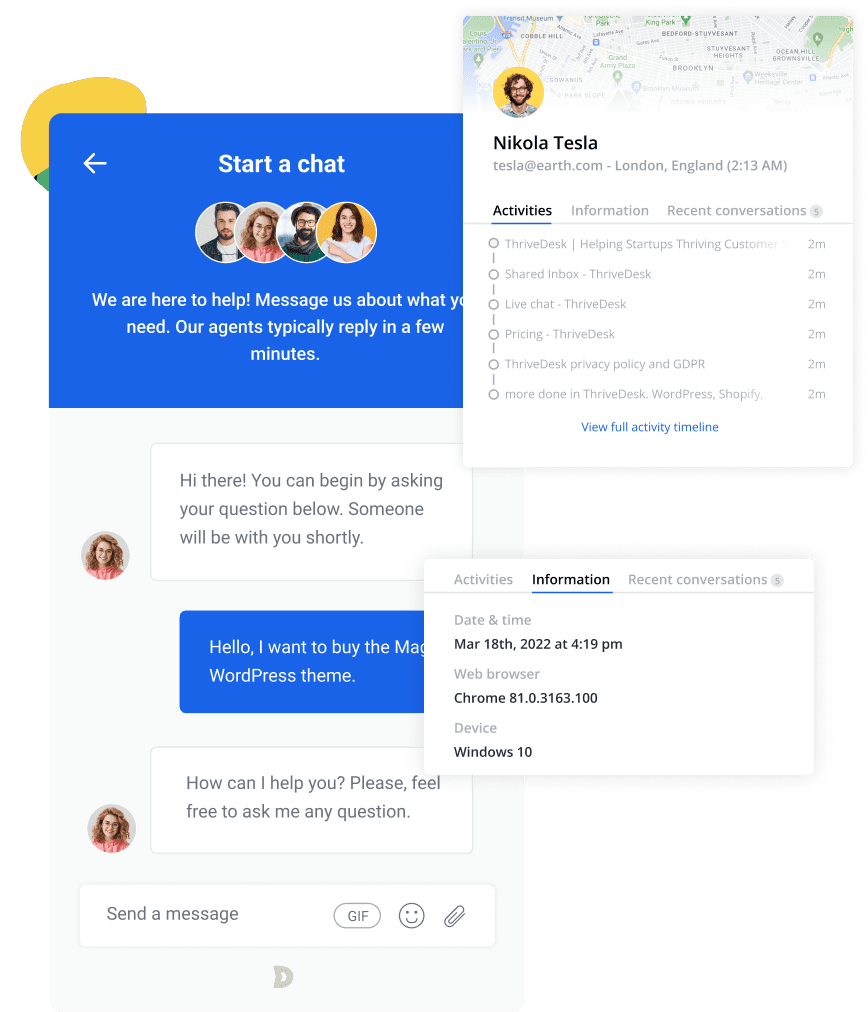
ThriveDesk boasts a robust live chat solution designed to slash response times and boost customer satisfaction.
Here’s how ThriveDesk Live Chat empowers your team to deliver lightning-fast support:
- Real-time Insights: Identify leads, see visitor information, and track their journey on your website. This allows agents to personalize greetings and tailor support right from the start.
- Instant Replies: Equip your team with pre-crafted responses to frequently asked questions, saving precious seconds during each interaction.
ThriveDesk doesn’t stop there. You also get access to a heavily customizable live chat solution that integrates with your existing apps and knowledge base, empowering agents to find solutions quickly. Plus, you can provide exceptional service to a global audience with multilingual support.
There’s also custom integrations for eCommerce users, such as integrations for WooCommerce, Surecart, and more.
The result? Faster response times, happier customers, and a competitive edge for your business.
General Strategies
Self-Service Knowledge Base
Providing a comprehensive, easy-to-use knowledge base is one of the most powerful strategies for deflecting routine inquiries and quickening response times. A well-designed knowledge base allows customers to self-serve and find answers to common questions on their own without needing to initiate contact.
Key factors for an effective knowledge base:
- Organized and searchable content covering setup, troubleshooting, FAQs, etc.
- Simple user experience with filters, related articles, and popular topics
- Updated regularly with new product/service info as needed
- Integrated with other support channels like chat and email
- Analytics to identify gaps and drive continuous knowledge base expansion
When customers can easily resolve basic issues independently, it frees up agents to focus on more complex needs, leading to faster responses for those remaining inquiries.
How ThriveDesk’s knowledge base can help?
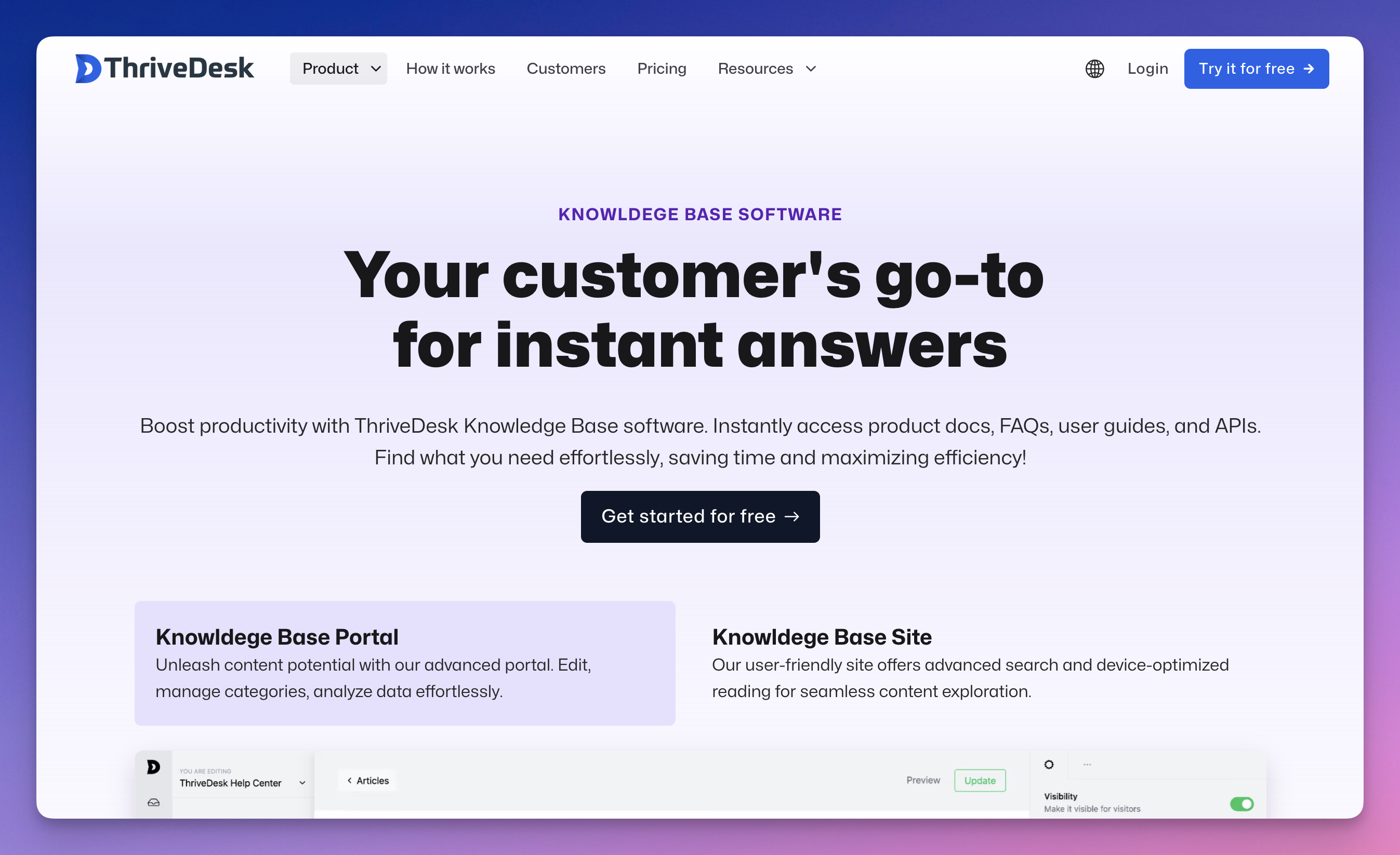
Slow response times frustrate customers and drive them away. ThriveDesk’s robust knowledge base allows companies to deflect support tickets by empowering customers with self-service resources.
A well-crafted knowledge base with intuitive search, organized content structure, and seamless product integration ensures customers can find answers on their own, without waiting for an agent. According to our data, this reduces the number of common tickets by up to 40%.
Agent Empowerment
Excessive hierarchy, approval layers, and Limited ability for frontline staff to make decisions severely bottlenecks response times. Empowering agents with access to knowledge and actual decision-making authority is critical.
This includes providing thorough product/service training, developing institutional knowledge resources, and implementing processes that enable agents to resolve more issues during first contacts without constant escalations.
For example, defining clear approval tiers for certain activities like refunds, discounts, etc. and coaching agents thoroughly on when to independently proceed can prevent ping-ponging between departments.
Collaboration Tools
Omnichannel capabilities for any customer service department is considered a standard these days. Customer inquiries often require quickly combining input from multiple subject matter experts. Having robust real-time collaboration tools enables this swarming ability for faster resolutions.
Tools like ThriveDesks tag feature can be used to organize your support tickets with tags.
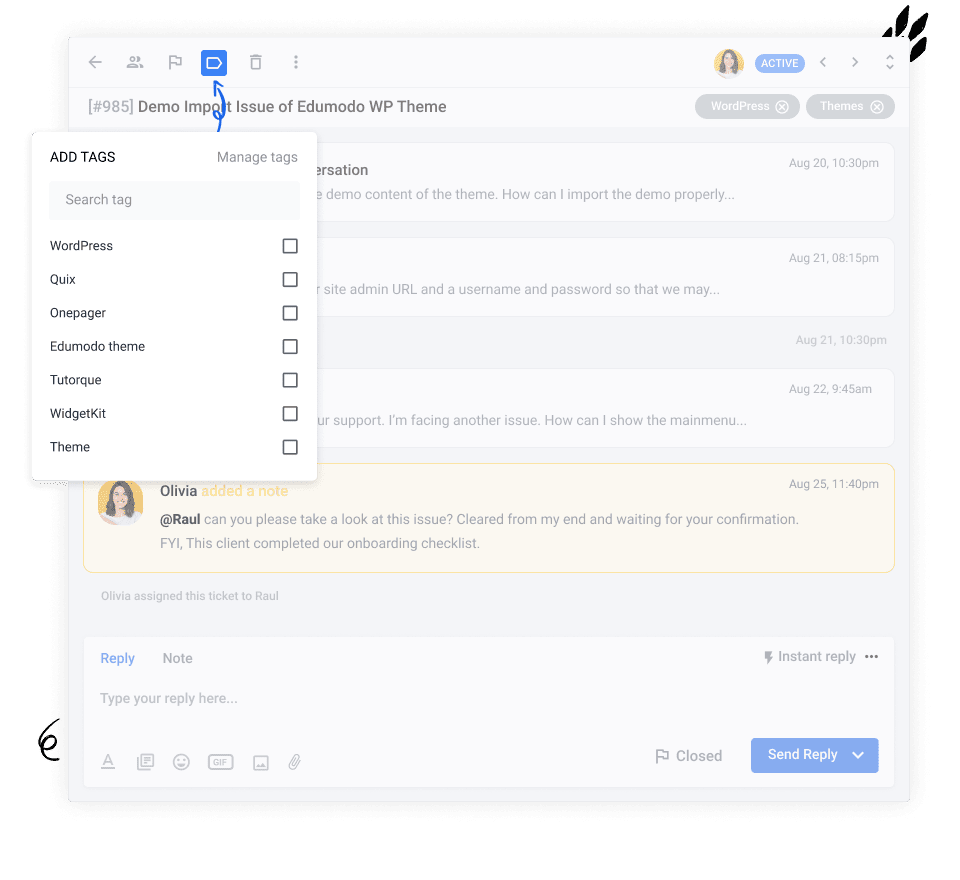
Using tags you can categorize conversations or assign the conversation to the appropriate team member.
Regular QA Reviews & Coaching
While having the right processes, tools, and knowledge resources in place enables faster responses, continuous training reinforcement is also critical. Regular quality audits using actual interaction recordings help identify coaching opportunities to improve efficiency further.
For example, you can set up satisfaction rating scores on ThriveDesk and use the data to audit and reveal an agent unfamiliar with handling a specific billing issue, leading to an inefficient back-and-forth. Targeted coaching could then upskill that agent’s knowledge to handle that scenario more adeptly.
Combined with operational solutions like optimizing staffing and channels, these general strategies provide a holistic foundation for empowering staff to deliver quicker, higher-quality resolutions consistently.
Measuring and Tracking Response Time

The old adage “you can’t improve what you don’t measure” rings particularly true when it comes to managing response times. Having robust measurement processes and the right metrics in place is crucial for identifying opportunities, setting meaningful goals, and tracking progress over time.
Why Measuring Response Times Matters
Beyond just striving to meet generic benchmarks, analyzing your actual response time data provides valuable insights including:
- Understanding true customer experiences and pinpointing bottlenecks
- Objectively assessing the impact of new processes, staffing changes, etc.
- Identifying outlier scenarios and root causes of failures
- Tailoring targets to your unique services and customer expectations
- Gaining visibility to coach and motivate agents through goals and accountability
Without accurate measurement capabilities, companies are essentially flying blind and limited in their ability to genuinely improve.
Key Response Time Metrics
First Response Time (FRT)
Measured from when an inquiry is received to the first response back to the customer. FRT indicates how quickly issues get initially acknowledged.
Average Response Time
The average time it takes to respond across all inquiries over a time period. Useful for tracking overall team performance trends.
Resolution Time
The complete cycle time from first contact until the inquiry is marked as resolved. Arguably the most important metric from a customer perspective.
Average Handle Time
How long is an agent actively engaged in a specific conversation from open to resolution? A signal of potential productivity issues.
Numerous other potential metrics exist, such as replies per resolution, reopened cases, CSAT scoring correlations, and more. The exact measures will depend on your service model and goals.
Robust Reporting Tools
Leveraging reporting tools is also an essential tactic to keeping on top of fast response times.
Tools such as ThriveDesk is invaluable for automatically capturing conversational data across channels like calls, chats, emails and more.
This enables comprehensive real-time and historical reporting to monitor performance against SLAs and response time targets closely.
ThriveDesk provides robust reporting dashboards that deliver invaluable visibility into true response time capabilities:
Customer Support Dashboard
Monitor key metrics like number of conversations, average turnaround times by team/agent, and top performers. Quickly identify areas for improvement.
Customer Satisfaction Reporting
Analyze CSAT trends over time to understand the customer experience being delivered. Share public-facing scores to build trust.
Agent Performance Dashboards
Gain a panoramic view of team performance across any time period. Drill down into individual agent activity and response behaviors.
Company Performance Benchmarking
To gauge relative service levels, compare your organization’s response times against internal goals and industry competitors.
With ThriveDesk’s integrated reporting toolset, businesses can capture the wealth of conversational data flowing through their operations and transform it into invaluable insights for optimizing response times continuously.
Best Practices for Maintaining Fast Responses

Delivering fast response times requires a comprehensive strategy that aligns people, processes, and technology. Some proven tactics include:
Invest in Comprehensive Training
Ensure agents have deep product/service knowledge and follow support best practices. Well-trained teams can resolve inquiries accurately and escalate effectively when needed.
Embrace Digital and Omnichannel Support
Implement digital channels like live chat and messaging that enable concurrent conversations. Provide seamless omnichannel experiences so customers can transition between channels without repetition.
Build Robust Self-Service Capabilities
A strong knowledge base empowers customers for self-service and gives agents a central repository of solutions. This reduces ticket volumes while providing critical context.
Optimize the Agent Experience
Combat burnout and boost motivation by promoting a positive culture, using tools that streamline workflows, and setting attainable performance goals.
Leverage AI and Automation Strategically
AI chatbots and smart routing can efficiently triage and prioritize issues for faster human handoffs. Automation handles simple requests, freeing agents for complex tasks.
Utilize Templatized Responses
Create pre-approved response templates agents can quickly customize instead of writing replies from scratch. This saves resolution time for common inquiries.
Fostering a Customer-Centric Mindset
None of these tactics will stick without an organizational culture laser-focused on continuously improving customer service levels through consistent measurement, process refinement, and employee engagement.
By taking this holistic, customer-centric approach, companies can reliably achieve the fast response times that delight customers and differentiate their experience.
The Key to Exceptional Customer Experiences
Mastering response times is a crucial competitive advantage in the era of instant gratification and dopamine hits. Those who optimize strategies across channels, empower agents, rigorously measure performance, and follow best practices can transform responsiveness into a powerful experience differentiator.
Achieving world-class response times requires strategically aligning people, processes, and technology to exceed customer expectations. It means providing the right mix of real-time and asynchronous channels tailored to audience needs.
Organizations that prioritize response time management reap tangible rewards – elevated customer satisfaction, loyalty, positive reviews, and a reputation for exceptional service. In today’s experience economy, brands cannot afford to lag in responsiveness.
By centralizing response times to their customer experience strategy, forward-thinking companies outmaneuver competitors and elevate their brand value proposition. In our age of impatience, the spoils go to the swift and attentive.





