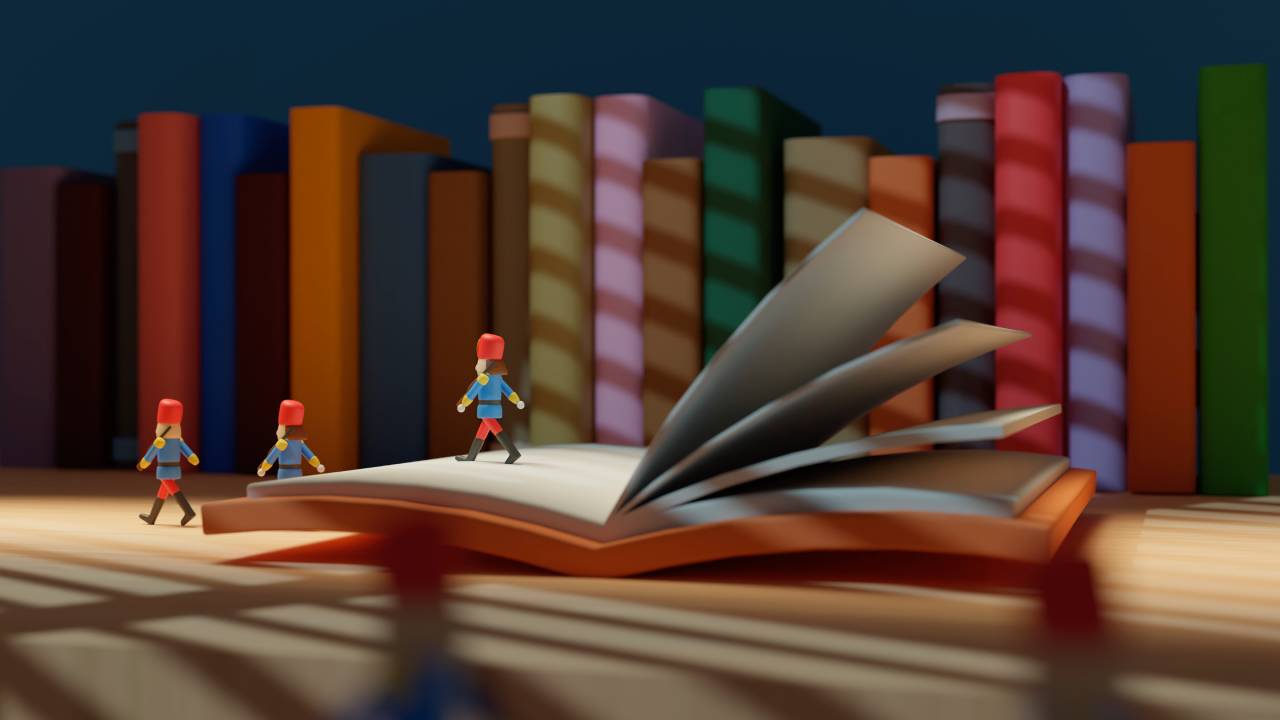¿Alguna vez se ha preguntado cómo algunas empresas logran un éxito notable? El secreto suele estar en el uso eficaz de las bases de conocimiento. Estos recursos invaluables ayudan a las organizaciones a optimizar la información y aumentar la productividad.
Una base de conocimiento puede ser interna o externa y satisfacer distintas necesidades. Las bases de conocimiento internas sirven a los empleados, mientras que las externas ayudan a los clientes. Ambos tipos liberan el potencial al proporcionar un acceso fácil a información vital.
Este artículo explora 10 historias de éxito convincentes de bases de conocimientos, destacando estrategias efectivas y mejores prácticas.
Desde Thrivedesk hasta gigantes como HubSpot y Salesforce, conozca cómo estas plataformas transformaron sus operaciones. Profundicemos en sus inspiradoras experiencias.
Índice
Comprensión de las bases de conocimiento: una descripción general rápida
Una base de conocimiento es un repositorio centralizado que contiene información. Ayuda a gestionar, recuperar y acceder a los datos de forma eficiente. Estos repositorios son fundamentales para una gestión eficaz del conocimiento.
Los artículos de la base de conocimientos incluyen guías paso a paso. Las preguntas frecuentes y los consejos para la resolución de problemas ayudan a responder preguntas comunes. Las actualizaciones periódicas garantizan que la información siga siendo relevante.
Las bases de conocimiento eficaces mejoran la experiencia del usuario, ya que permiten a los usuarios encontrar respuestas de forma independiente, lo que reduce la dependencia de los equipos de atención al cliente.
Una sólida base de conocimientos incluye distintos tipos de contenido. Ofrece preguntas frecuentes, mejores prácticas y guías completas de resolución de problemas. Los usuarios pueden encontrar fácilmente temas relevantes gracias a una estructura bien organizada.
Beneficios de una base de conocimientos:
- Mayor satisfacción del cliente
- Costes de soporte reducidos
- Base de usuarios empoderada
- Acceso rápido a problemas comunes
Al mantener una base de conocimientos actualizada, las organizaciones mejoran los procesos. Centralizan los recursos en una única tabla de contenidos. Los usuarios se benefician de un acceso rápido al contenido relevante.
Tipos de bases de conocimiento: internas y externas
Las bases de conocimiento son recursos valiosos diseñados para públicos específicos. Las bases de conocimiento internas están dirigidas a los empleados de una organización.
Almacenan información confidencial, como políticas de RR. HH. y materiales de capacitación. El acceso rápido ayuda a agilizar los procesos y garantizar la coherencia.
Por el contrario, las bases de conocimiento externas son recursos de acceso público que ofrecen información como preguntas frecuentes y guías de resolución de problemas. Los clientes se benefician de tutoriales fáciles de seguir y de información sobre los productos.
Cada tipo desempeña un papel fundamental en la resolución de problemas. Mantienen informados a los usuarios y mejoran la experiencia del cliente.
Ya sea interna o externa, una base de conocimientos integral proporciona respuestas a preguntas comunes de manera eficiente.
He aquí una comparación rápida:
| Base de conocimiento interna | Base de conocimiento externa |
|---|---|
| Para empleados | Para clientes y consumidores |
| Incluye políticas de RRHH, mejores prácticas. | Contiene preguntas frecuentes y guías de productos. |
| Mejora la incorporación | Apoya la comprensión del producto por parte de los usuarios. |
Beneficios de una base de conocimientos: cómo liberar el potencial
Una base de conocimientos proporciona un repositorio centralizado de documentación. Garantiza que los empleados puedan acceder fácilmente a información actual y precisa. Esto ahorra tiempo y reduce costos al evitar tareas redundantes.
El acceso rápido a contenido relevante mejora la colaboración. Los empleados pueden compartir conocimientos, tomar mejores decisiones y resolver problemas de manera eficaz. Esto aumenta la productividad general de los equipos.
Los clientes se benefician de las soluciones de autoservicio a través de una base de conocimientos. Pueden resolver problemas comunes sin necesidad de asistencia directa. Esto permite que los equipos de soporte se concentren en problemas complejos.
Los análisis integrados en una base de conocimientos permiten aprovechar aún más el potencial. Las empresas obtienen información y métricas valiosas para mejorar el contenido, lo que fomenta mejoras continuas en la gestión del conocimiento.
En resumen, una base de conocimientos completa beneficia a todas las partes involucradas y es una herramienta fundamental para mejorar la experiencia del usuario y la productividad.
ThriveDesk:Software de soporte técnico moderno para equipos modernos
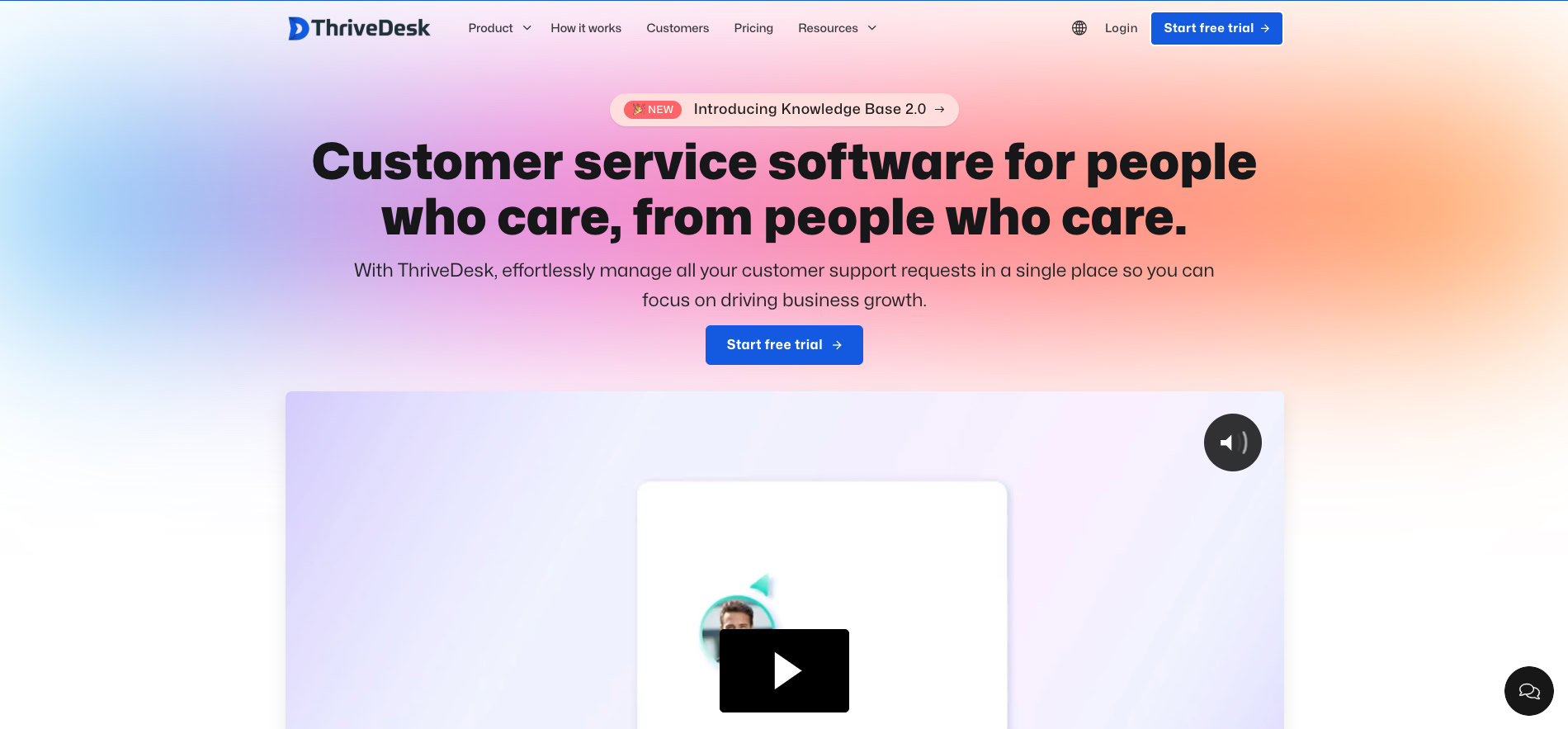
ThriveDesk es una plataforma de software de soporte al cliente que incluye una función de base de conocimientos diseñada para ayudar a las empresas a crear y administrar contenido de soporte de autoservicio.
Permite a las organizaciones desarrollar artículos de ayuda, preguntas frecuentes, guías y otros recursos que permiten a los clientes encontrar respuestas de forma independiente.
La base de conocimientos de ThriveDesk es fácil de usar y personalizable, lo que facilita que las empresas centralicen su documentación de soporte y garanticen que sea accesible para todos los usuarios.
ThriveDesk enfatiza una integración perfecta con otras herramientas de atención al cliente, lo que mejora la experiencia general del cliente.
La plataforma también proporciona funciones de análisis e informes, lo que permite a las empresas supervisar el uso y la eficacia de su base de conocimientos.
Un aspecto clave de ThriveDesk es su enfoque en mantener el contenido actualizado, garantizando que los usuarios tengan acceso a la información más actual sobre el producto y sus características.
Conclusión clave: Actualice periódicamente su base de conocimientos para reflejar los cambios en su producto, de modo que los usuarios puedan encontrar la información más relevante sin necesidad de comunicarse con su equipo de soporte.
Características principales:
- Soporte multicanal
- Base de conocimientos robusta
- Sistema de gestión de tickets
- Sistema de respuesta automatizada
Beneficios:
- Experiencia del cliente mejorada
- Mayor eficiencia
- Escalabilidad
- Reducción de costos
En general, la combinación de características de ThriveDesk no solo mejora el proceso de soporte, sino que también contribuye a una mejor alineación del equipo, una mayor satisfacción del cliente y un enfoque más eficiente para gestionar las interacciones con los clientes.
HubSpot: un modelo de soporte integral
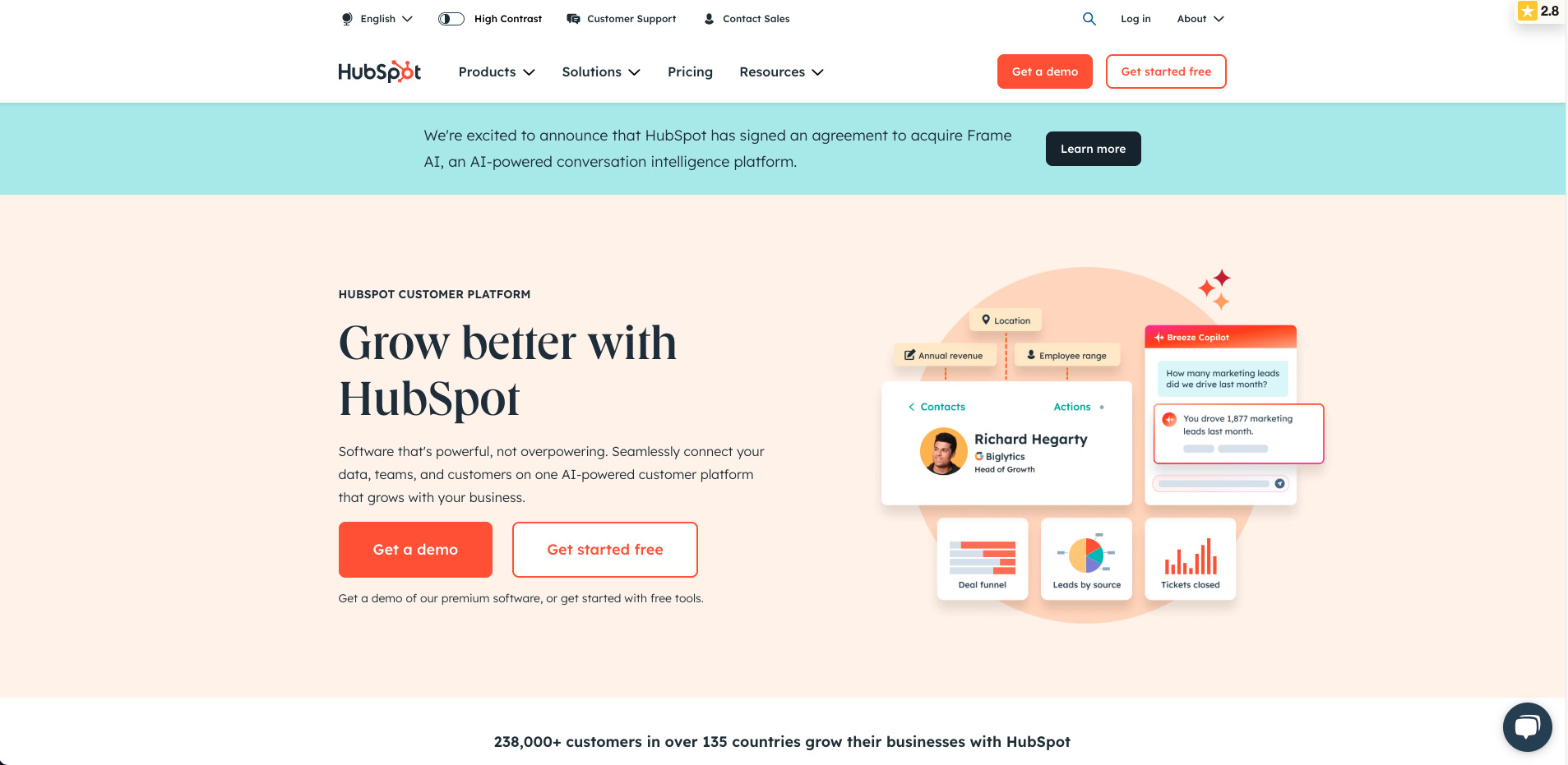
La base de conocimientos de HubSpot es un recurso sólido para los usuarios. Ofrece orientación sobre cómo utilizar de forma eficaz las funciones de la plataforma. Los artículos están bien estructurados y son diversos, con tutoriales y vídeos.
El contenido escrito cubre todos los aspectos de la funcionalidad de HubSpot de manera integral.
Los artículos se centran en la experiencia del usuario con un lenguaje claro y conciso. Incluyen instrucciones paso a paso y elementos visuales útiles.
Este diseño bien pensado facilita la búsqueda de soluciones para los usuarios. HubSpot también integra HubBot, un chatbot con inteligencia artificial, para brindar asistencia instantánea.
Una base de conocimientos completa facilita la formación de los clientes, reduce los costes de asistencia y mejora la satisfacción del cliente.
Este compromiso mejora el retorno de la inversión (ROI) general de las iniciativas de éxito del cliente. HubSpot ejemplifica un modelo de atención al cliente eficaz.
Características principales:
- Base de conocimientos completa
- Funcionalidad de búsqueda fácil de usar
- Recursos de la comunidad y la academia
Beneficios:
- Proporciona a los usuarios un recurso centralizado
- Permite a los usuarios encontrar rápidamente información relevante
- Ofrece a los usuarios acceso a una comunidad
Slack: centro de comunicación optimizado
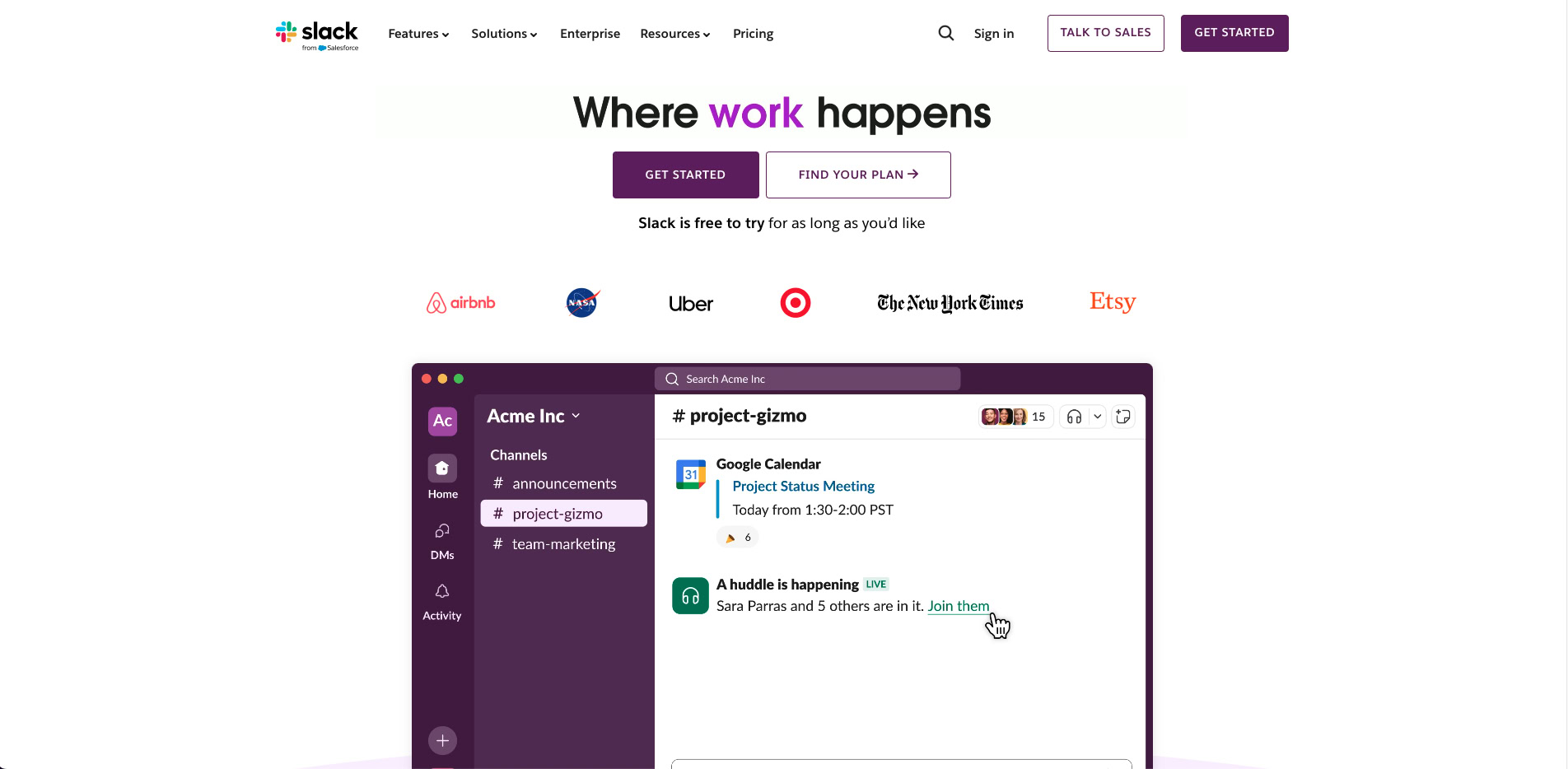
Slack es una plataforma basada en la nube que mejora la comunicación en equipo. Su base de conocimientos es fácil de usar y ampliamente utilizada, incluso por 77 de las empresas de Fortune 100.
Una barra de búsqueda destacada y enlaces directos simplifican la búsqueda de temas comunes de resolución de problemas. Los atajos útiles aumentan la eficiencia para los usuarios.
La base de conocimientos está organizada en categorías bien estructuradas. Incluye videotutoriales y comunidades de usuarios.
Estos recursos están dirigidos tanto a usuarios nuevos como experimentados. Los usuarios consideran que la base de conocimientos de Slack es intuitiva y fácil de navegar.
Slack permite una documentación interna optimizada. Esta organización promueve la comunicación y la colaboración en equipo eficaces.
El diseño intuitivo hace que los usuarios lo necesiten con menos frecuencia. Es una herramienta eficaz para la resolución de problemas y la interacción con los usuarios. A continuación, se incluye un breve resumen:
- Características principales:
- Barra de búsqueda destacada
- Temas comunes de solución de problemas
- Tutoriales en vídeo
- Beneficios:
- Comunicación eficiente
- Experiencia de usuario mejorada
- Colaboración optimizada
Zendesk: Atención al cliente simplificada
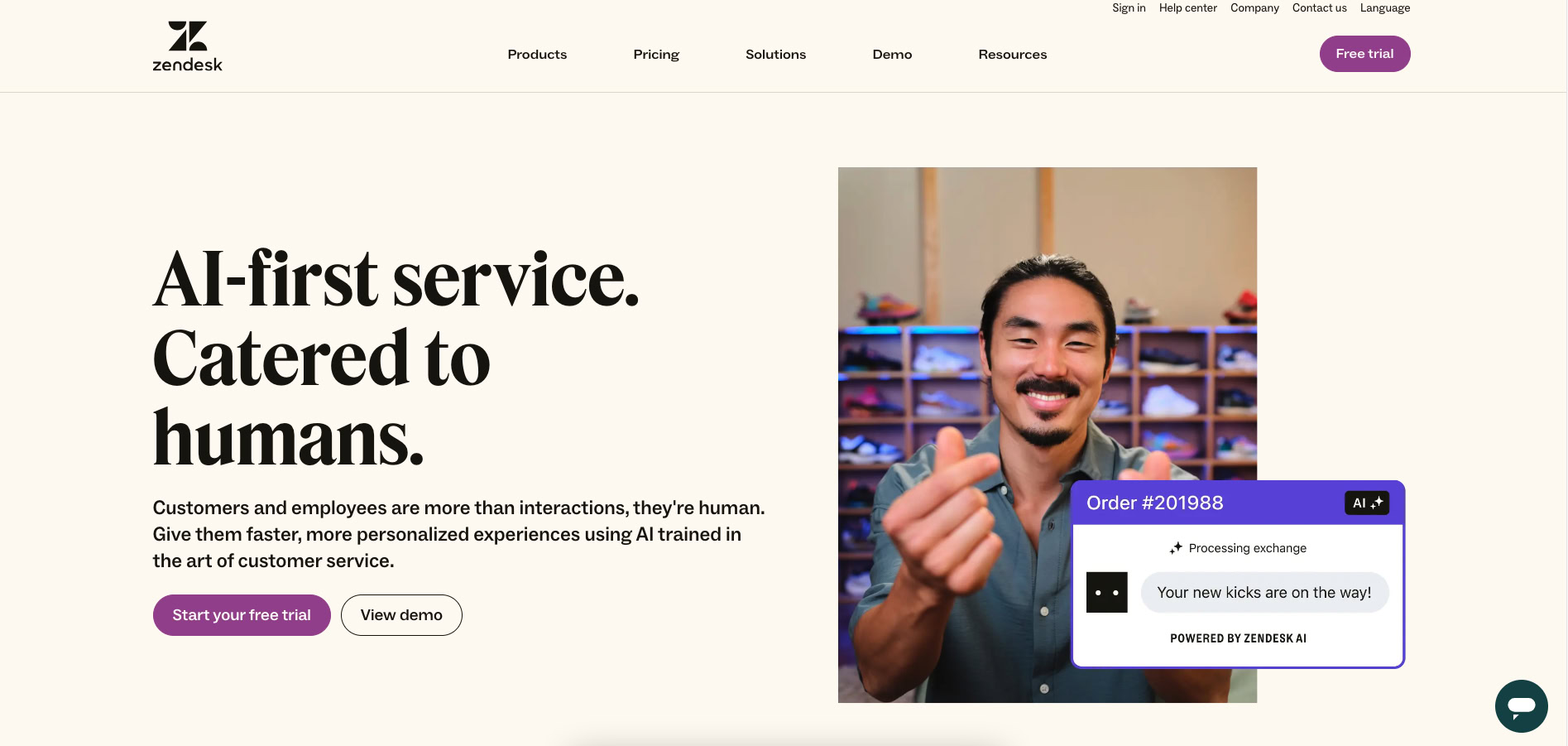
Zendesk Guide optimiza la atención al cliente a través de su sistema de gestión de conocimientos. Permite a las organizaciones crear un recurso centralizado para artículos de ayuda y preguntas frecuentes. Los clientes y empleados pueden acceder fácilmente a la información y solucionar problemas comunes.
La sección de “Novedades y actualizaciones” de la plataforma mantiene informados a los usuarios. Las actualizaciones periódicas ayudan a los clientes a comprender las mejoras del producto. Esta función mejora su experiencia de trabajo diaria.
Zendesk ofrece herramientas de análisis e informes para hacer un seguimiento del uso del contenido. Estas funciones garantizan que la información siga siendo relevante y eficaz. Una base de conocimientos bien estructurada promueve el acceso constante a los recursos en todos los equipos.
Características principales:
- Base de conocimiento centralizada
- Acceso fácil de usar
- Herramientas de análisis e informes
Beneficios:
- Recurso centralizado de ayuda e información
- Acceso rápido a soluciones de problemas comunes
- Mantiene a los usuarios informados con actualizaciones.
Zendesk Guide simplifica la experiencia del cliente al ofrecer un recurso integral. Garantiza que los equipos tengan el mismo acceso a las políticas y las mejores prácticas. Al mantener contenido relevante, Zendesk mejora significativamente la experiencia del usuario.
Intercom: Soluciones en tiempo real para clientes
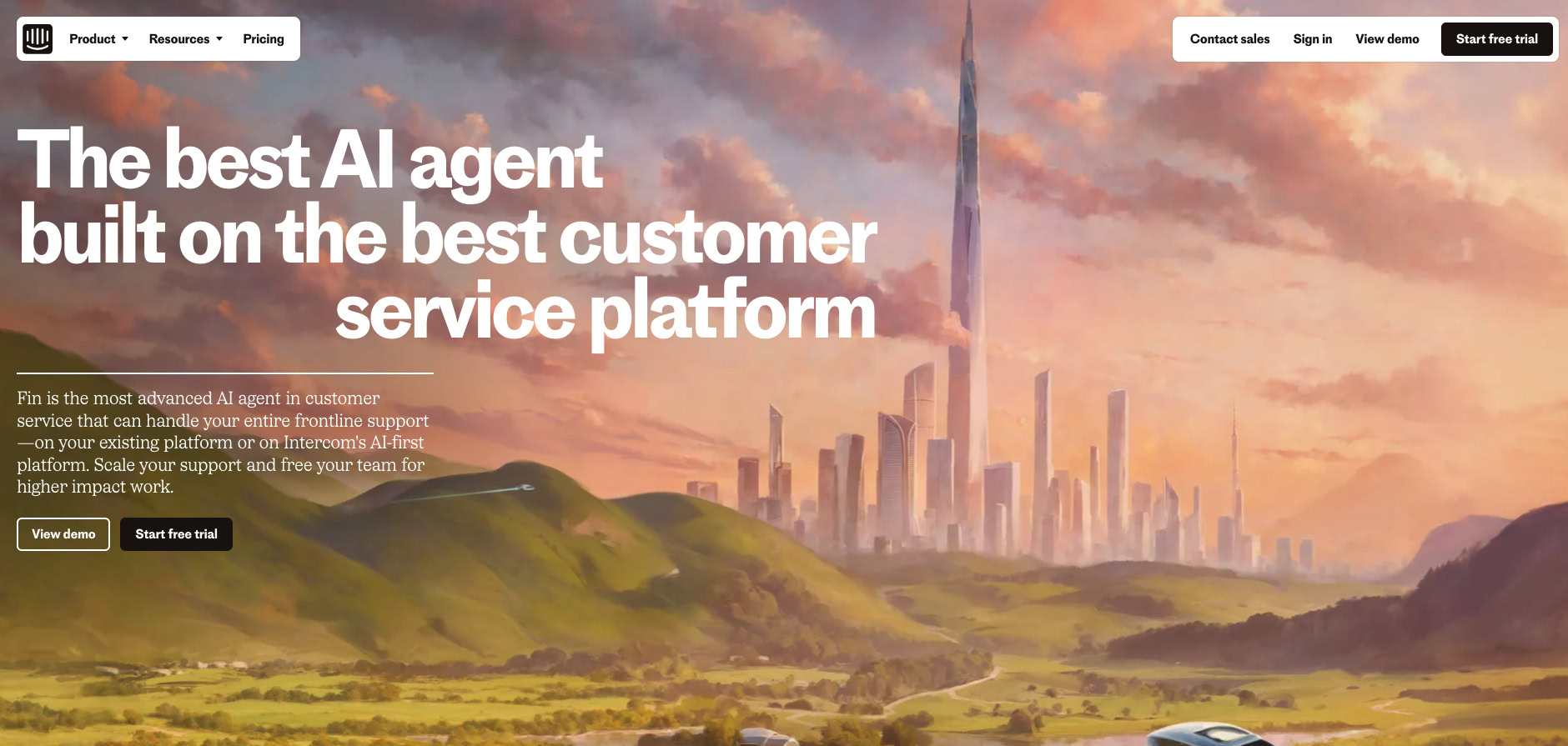
Intercom ofrece una sólida base de conocimientos que mejora las interacciones con los clientes. Funciona como una ubicación centralizada para toda la documentación crítica, lo que garantiza un acceso rápido. Los empleados pueden actualizar y mantener fácilmente la información precisa para los usuarios.
Intercom permite a los clientes encontrar soluciones en cualquier momento a través de sus opciones de autoservicio. Esta disponibilidad 24 horas al día, 7 días a la semana, reduce los tiempos de espera y aumenta la satisfacción del cliente. Los usuarios pueden resolver sus problemas de forma independiente, lo que genera respuestas más rápidas.
Una ventaja clave es la importante reducción de costes. Las respuestas instantáneas de la base de conocimientos eliminan la necesidad de realizar costosas llamadas de soporte técnico, lo que contribuye a unas operaciones más eficientes.
Las actualizaciones periódicas garantizan que los clientes tengan acceso a la información más reciente. La base de conocimientos de Intercom es un recurso integral que fortalece a los usuarios y mejora la experiencia del cliente.
Características principales:
- Documentación centralizada
- Opciones de autoservicio
- Actualizaciones periódicas
Beneficios:
- Garantiza un acceso rápido a toda la información crítica.
- Reducción de costos.
- Permite a los empleados mantener la precisión.
Este enfoque exhaustivo ayuda a mantener el soporte en tiempo real y una fácil accesibilidad a las resoluciones.
Notion: Conocimiento integrado para equipos
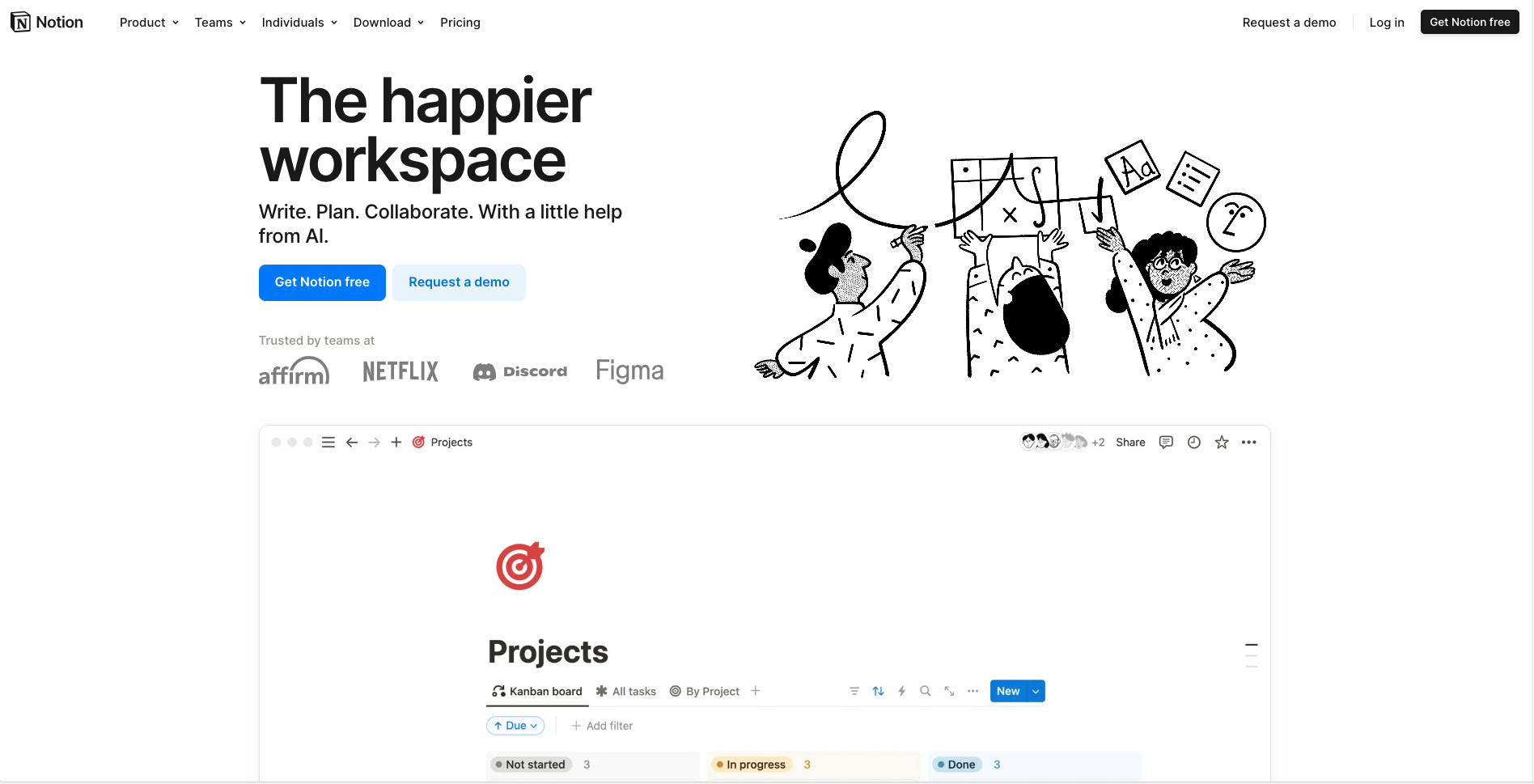
Notion es una herramienta versátil que combina una base de conocimiento interna con la gestión de proyectos. Permite a los equipos organizar la documentación de forma eficaz.
Los usuarios pueden crear tableros kanban, listas de verificación y cronogramas, lo que mejora la colaboración dentro de los equipos.
Características principales:
- Tableros Kanban
- Listas de verificación
- Líneas de tiempo
Beneficios:
- Funcionalidad versátil.
- Gestión visual de proyectos.
- Capacidades de integración.
Notion se destaca por mejorar la comunicación en equipo. La función de intranet facilita la gestión de recursos internos sin problemas. Esto fortalece el flujo de información y facilita el intercambio eficaz de conocimientos.
Las capacidades de integración hacen que Notion se destaque. Sincroniza el intercambio de conocimientos con el seguimiento de tareas. Esta característica es perfecta para entornos colaborativos. Los equipos pueden optimizar las funciones sin problemas.
| Característica | Beneficio |
|---|---|
| Integración | Sincroniza tareas y conocimientos |
| Función de intranet | Mejora la comunicación interna |
Para los equipos que buscan una mejor colaboración, Notion es ideal. Promueve una documentación organizada y una comunicación eficiente. Esto da como resultado una experiencia de usuario más productiva y sincronizada.
Freshdesk: Mejorando la satisfacción del cliente
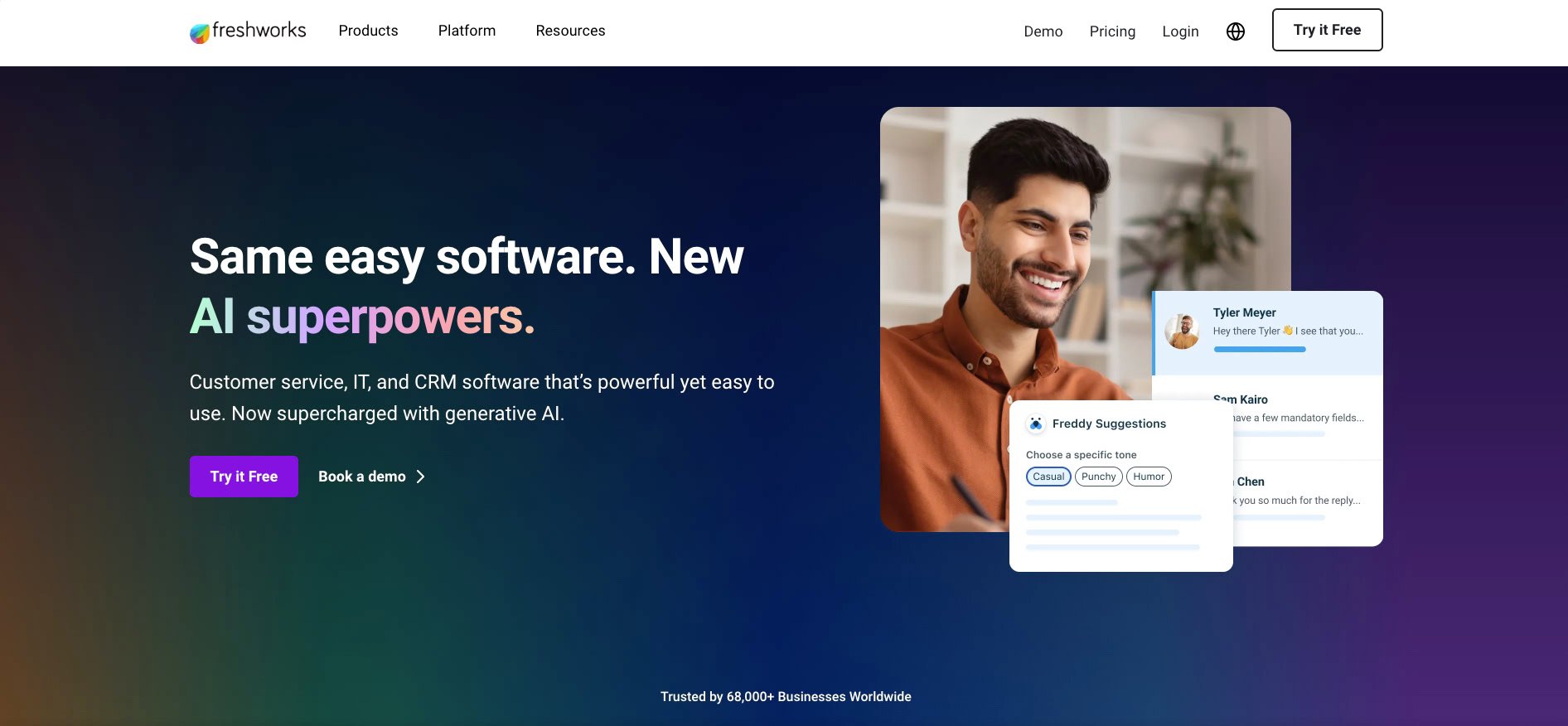
Freshdesk ofrece una plataforma sólida para impulsar la interacción con los clientes. Combina agentes en vivo con herramientas de autoservicio, lo que mejora la experiencia del usuario. Los usuarios pueden encontrar soluciones de forma independiente gracias a su eficaz base de conocimientos.
Las organizaciones utilizan Freshdesk para crear bases de conocimiento internas. También pueden desarrollar bases de conocimiento externas para clientes y personal. Esta flexibilidad garantiza que el contenido relevante esté siempre disponible.
Los archivos adjuntos multimedia enriquecen el contenido de la base de conocimientos de Freshdesk. Las empresas incluyen imágenes y videos para adaptarse a todos los estilos de aprendizaje. Este recurso integral garantiza que los problemas complejos se comprendan fácilmente.
La herramienta de correo electrónico a la base de conocimientos es una característica valiosa. Convierte automáticamente las respuestas a los tickets en artículos. Esto mantiene la base de conocimientos actualizada con problemas comunes y preguntas frecuentes.
La interfaz de Freshdesk integra a la perfección varios canales de soporte, lo que mejora la satisfacción del cliente y la experiencia de servicio en general. En general, Freshdesk es una solución integral para las necesidades de servicio al cliente.
Características principales:
- Base de conocimientos flexible
- Soporte multimedia
- Herramienta de correo electrónico a Kbase
- Interfaz fácil de usar
Beneficios:
- Soluciones de base de conocimiento interna y externa.
- Enriqueciendo contenidos con multimedia.
- Mantener el contenido actualizado con la herramienta Email to Kbase
Salesforce: soporte de ventas y educación del cliente
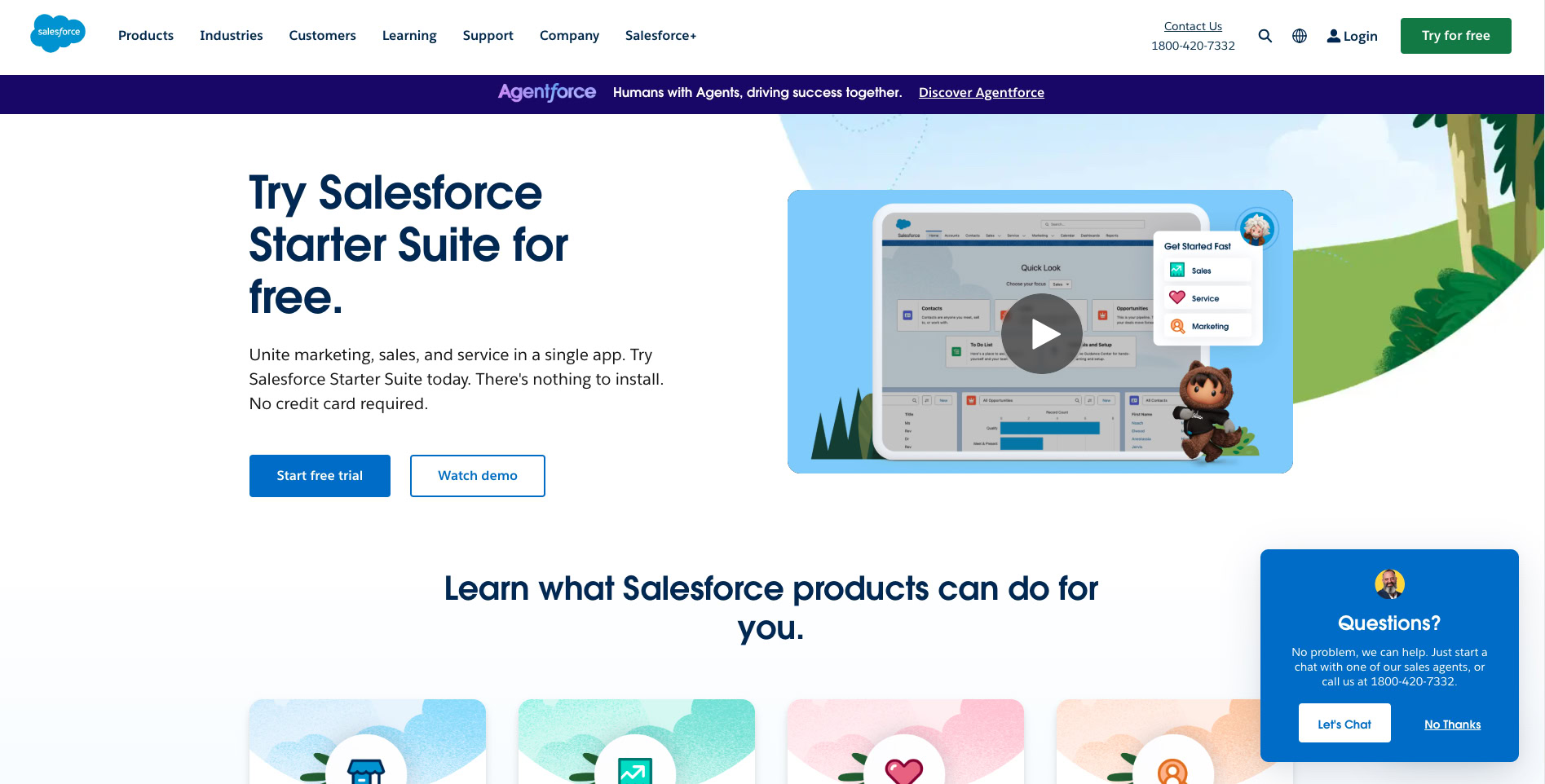
Salesforce se destaca en el soporte de ventas y la educación del cliente. Su base de conocimientos es una herramienta poderosa que ayuda a los clientes a resolver sus consultas por sí mismos. Esto reduce la carga de trabajo de los equipos de soporte al cliente y aumenta la eficiencia.
Los clientes pueden acceder a los recursos integrales de Salesforce, desde videos explicativos hasta artículos instructivos, que ofrecen resoluciones rápidas sin necesidad de tickets de soporte.
Una base de conocimiento estructurada estratégicamente también mejora el SEO, mejorando la clasificación en Google. Esto beneficia tanto a la empresa como a sus clientes. Aumenta la visibilidad y garantiza que los clientes encuentren lo que necesitan sin esfuerzo. El sistema intuitivo de Salesforce permite a los usuarios resolver problemas de forma independiente, lo que aumenta la satisfacción del cliente.
Características principales:
- Vídeos explicativos
- Artículos instructivos
- Estrategias de SEO mejoradas
- Contenido de recursos completo
Beneficios:
- Experiencia de usuario perfecta.
- Mayor satisfacción del cliente.
- Mayor capacidad de autoservicio
Helpjuice – Software de base de conocimientos
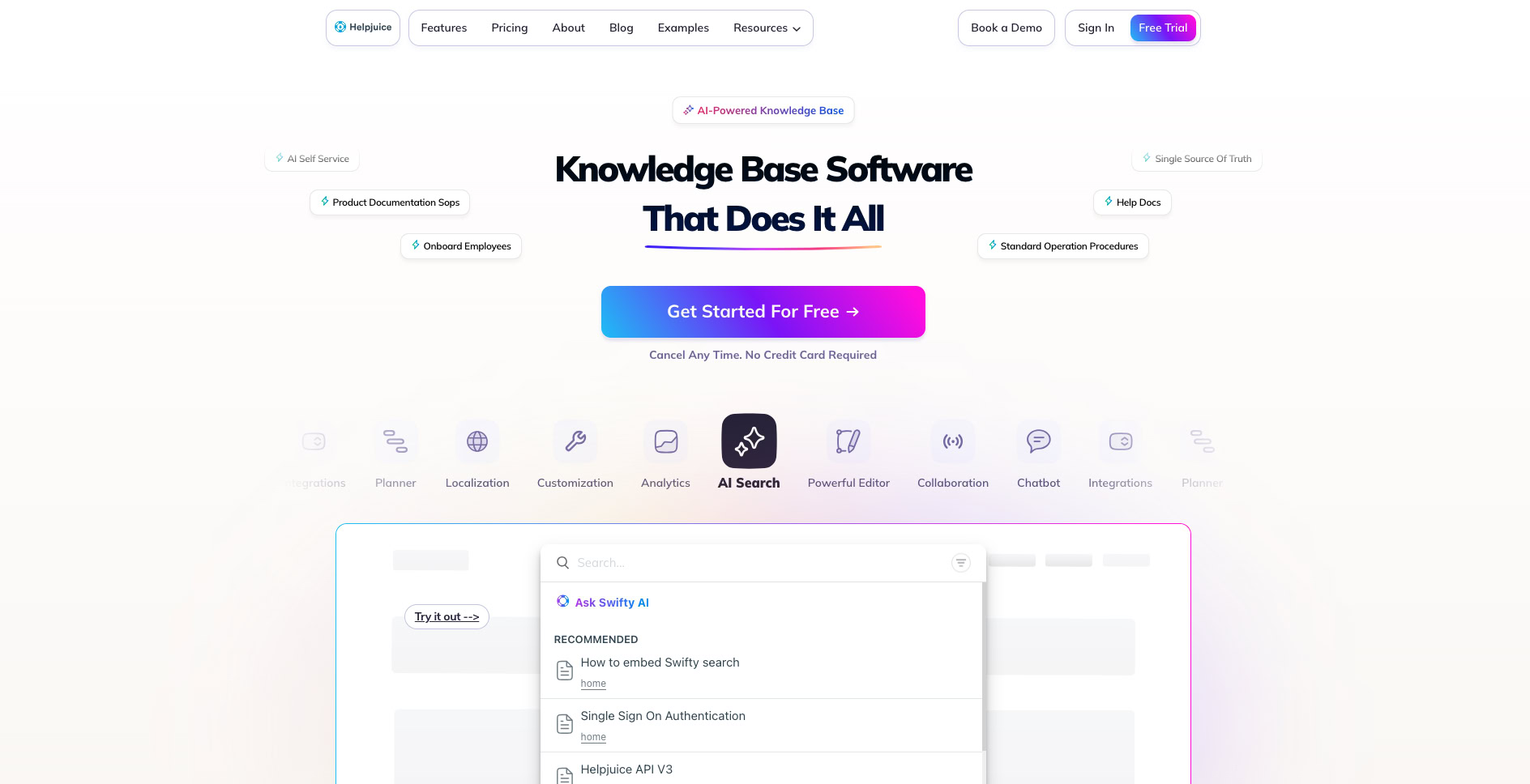
Helpjuice es un potente software de base de conocimientos diseñado para ayudar a las organizaciones a crear, gestionar y mantener completos repositorios de conocimientos internos y externos.
Lanzada en 2013, ha ganado adeptos rápidamente entre diversas empresas que buscan mejorar la accesibilidad a la información y la eficiencia general.
Características principales:
- Base de conocimientos personalizable
- Editor intuitivo
- Potentes funciones de búsqueda
Beneficios:
- Mejora continua
- Fomentar la colaboración
- Mayor autonomía para los usuarios
Gestiona los proyectos de tu equipo desde cualquier lugar | Trello
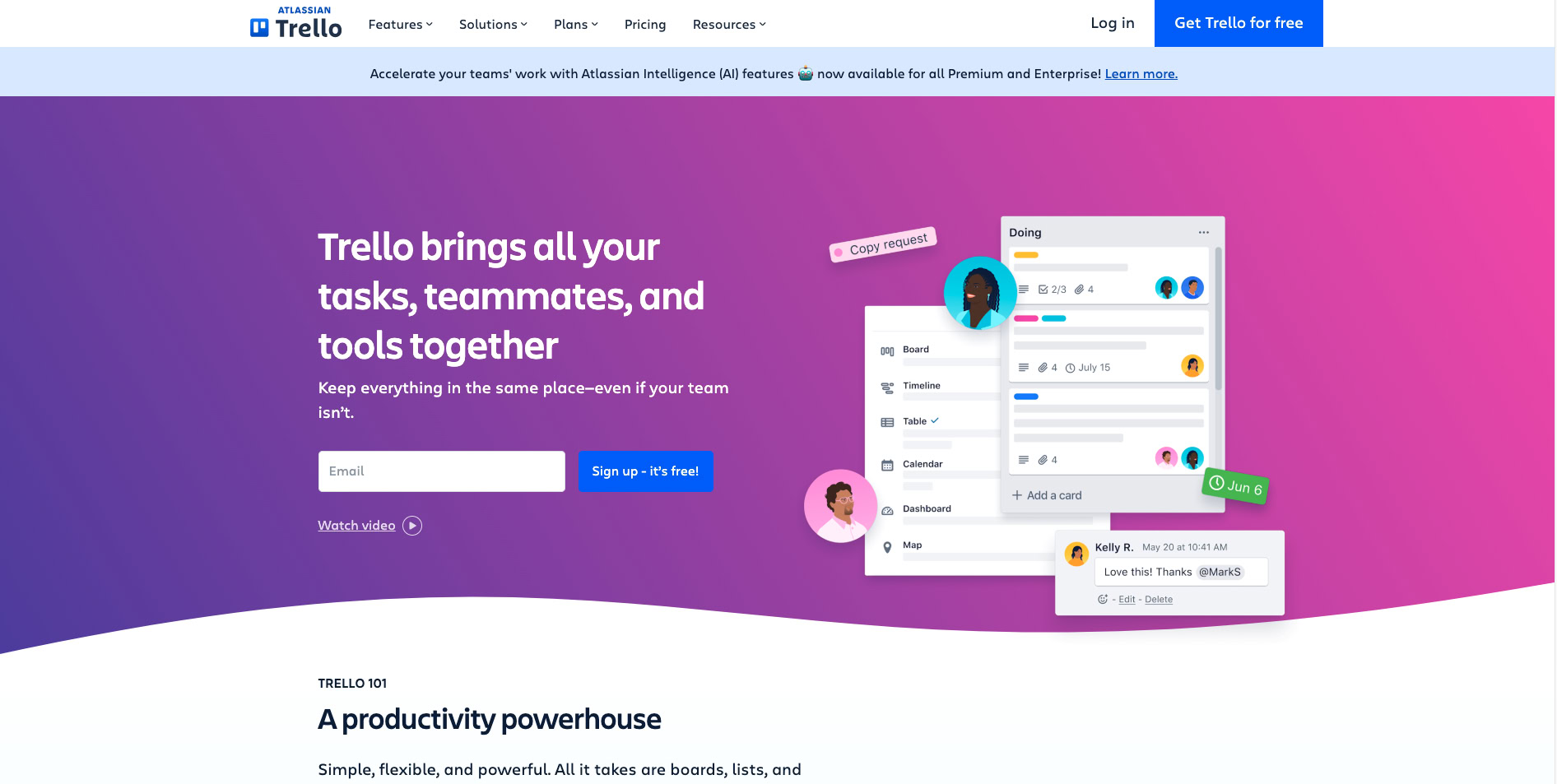
La base de conocimientos de Trello ofrece una amplia colección de recursos diseñados para ayudar a los usuarios a maximizar su productividad utilizando la herramienta de gestión de proyectos Trello.
Sirve de eje central tanto para los nuevos usuarios como para los profesionales experimentados, ya que ofrece abundante información sobre funciones, mejores prácticas y resolución de problemas.
Características principales:
- Guías de usuario y tutoriales
- Preguntas frecuentes y solución de problemas
- Actualizaciones periódicas
Beneficios:
- Asistencia de autoservicio
- Experiencia de usuario mejorada
- Recursos para la incorporación
Mejores prácticas para crear su propia base de conocimientos
La creación de una base de conocimientos eficaz empieza por una estructura sólida. La flexibilidad y las actualizaciones continuas basadas en los comentarios son fundamentales. Una base de conocimientos completa abarca una amplia gama de temas. Esto es esencial para abordar con eficacia las preguntas y situaciones habituales.
Utilizar una interfaz fácil de usar mejora la experiencia del usuario. Los diseños intuitivos ayudan a los usuarios a encontrar la información rápidamente. La actualización periódica de los contenidos garantiza la exactitud de la base. Es fundamental reflejar los nuevos avances en el contenido.
La organización lógica de los contenidos mejora la navegación. Emplear una sólida función de búsqueda facilita el descubrimiento. Esto mejora la experiencia general del usuario y su satisfacción. Es imprescindible crear categorías lógicas.
Lista de control de buenas prácticas:
- Construye una base flexible.
- Incluir contenidos exhaustivos de la base de conocimientos.
- Garantizar una interfaz fácil de usar e intuitiva.
- Actualice periódicamente los contenidos para comprobar su exactitud.
- Organice con categorías lógicas.
- Utilice sólidas funciones de búsqueda para facilitar la navegación.
La aplicación de estas estrategias crea una sólida base de conocimientos. Los usuarios acceden rápidamente a los contenidos pertinentes, lo que mejora su experiencia. Unas herramientas de base de conocimientos eficaces mejoran la base de usuarios y su satisfacción.
Conclusión: Cómo transformar su negocio con una gestión eficaz del conocimiento
La implantación de una base de conocimientos eficaz transforma las empresas de forma significativa. Reduce los costes de asistencia proporcionando acceso de autoservicio. Los clientes encuentran respuestas rápidas, lo que aumenta su satisfacción. Con la información centralizada, la toma de decisiones es más rápida.
Una sólida base de conocimientos permite la formación proactiva de los clientes. De este modo, la atención pasa de la asistencia reactiva a la capacitación de los usuarios. Las respuestas rápidas mejoran los índices de retención en un 5-10%. El personal puede centrarse en problemas complejos en lugar de en preguntas comunes, lo que mejora la eficiencia.
La incorporación de los comentarios y análisis de los usuarios optimiza la relevancia. Las actualizaciones frecuentes garantizan que los conocimientos mantengan su eficacia. Una base de conocimientos interna aumenta la productividad y agiliza los procesos. Sirve como recurso integral para su equipo de atención al cliente.
Para que la transformación sea un éxito, utilice una barra de búsqueda destacada y un contenido organizado. Un índice bien estructurado ayuda a los usuarios a encontrar fácilmente los temas pertinentes. Estas herramientas crean una experiencia de usuario fluida y eficaz. La gestión eficaz del conocimiento se convierte en un activo clave.