Looking for LiveChat alternatives? You’re in the right place. And yes, we know — we’re technically one of them. ThriveDesk also offers live chat, along with helpdesk, chatbot, and knowledge base features. But this isn’t about us. It’s about helping you find the right fit for your team.
LiveChat is sleek and established, but it often feels like a one-trick pony. It’s excellent at chat, yet when you need ticketing or AI assistance, things start to fall short or cost extra. That’s where tools like ThriveDesk and a few others come in.
But here’s the thing: after talking to thousands of support teams over the years, we’ve learned that LiveChat works great if you’re already deep in their ecosystem with HelpDesk, ChatBot, and Knowledge Base products. The platform gets expensive very easily and can feel unnecessarily complex.
6 LiveChat alternatives
We tried them all so you don’t have to: 6 LiveChat alternatives that actually deliver for 2026

Helpdesk Cost Calculator
Stop guessing. Compare real monthly costs for ThriveDesk, Freshdesk, Gorgias, Intercom, and more based on your team size and feature needs.
We know there are plenty of LiveChat alternatives out there, but we’ve narrowed it down to six worth your time.
These aren’t random picks. We chose them based on real customer switching patterns, feature sets, and everyday use cases. To make your research easier, we compiled all the key details like pricing, documentation, and support quality into one simple sheet.
We’ll walk you through the best options, including ThriveDesk. Whether you’re running a lean eCommerce store or a growing SaaS team, you’ll find a solution that fits your needs without stretching your budget.
ThriveDesk (hi 👋) – Faster, smarter and better LiveChat alternative
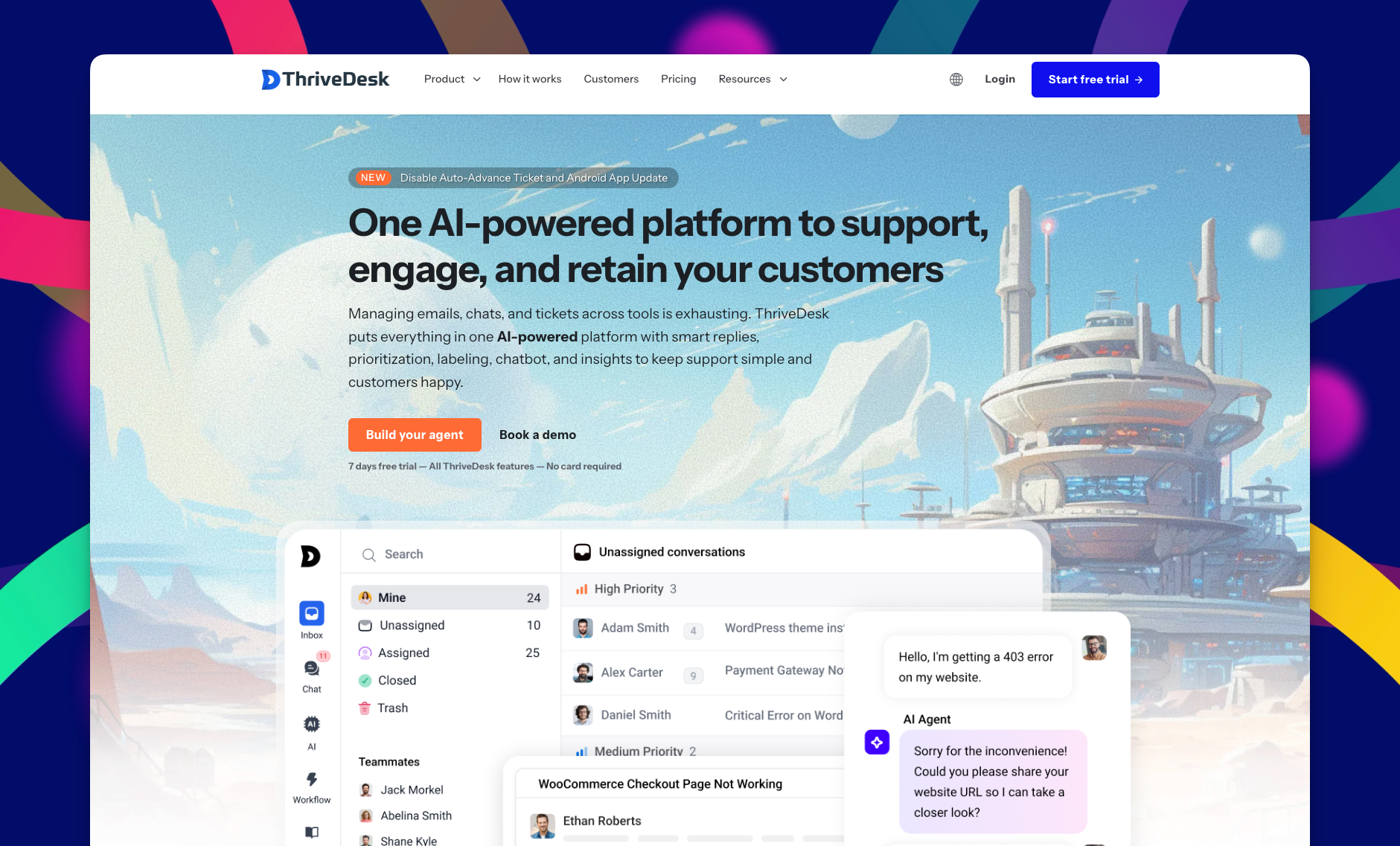
スライブデスク was built for small businesses and eCommerce teams that want powerful customer support tools without the complexity or enterprise-level bloat. Founded by a team who once struggled with expensive and confusing platforms, ThriveDesk combines everything you actually need such as helpdesk, live chat, chatbot, and knowledge base in one lightning-fast workspace.
It is designed to be simple where it should be and smart where it matters. From AI automation to deep eCommerce integrations, ThriveDesk helps teams deliver personal, efficient, and human support that customers love.
AI Helpdesk built for speed, clarity, and growth
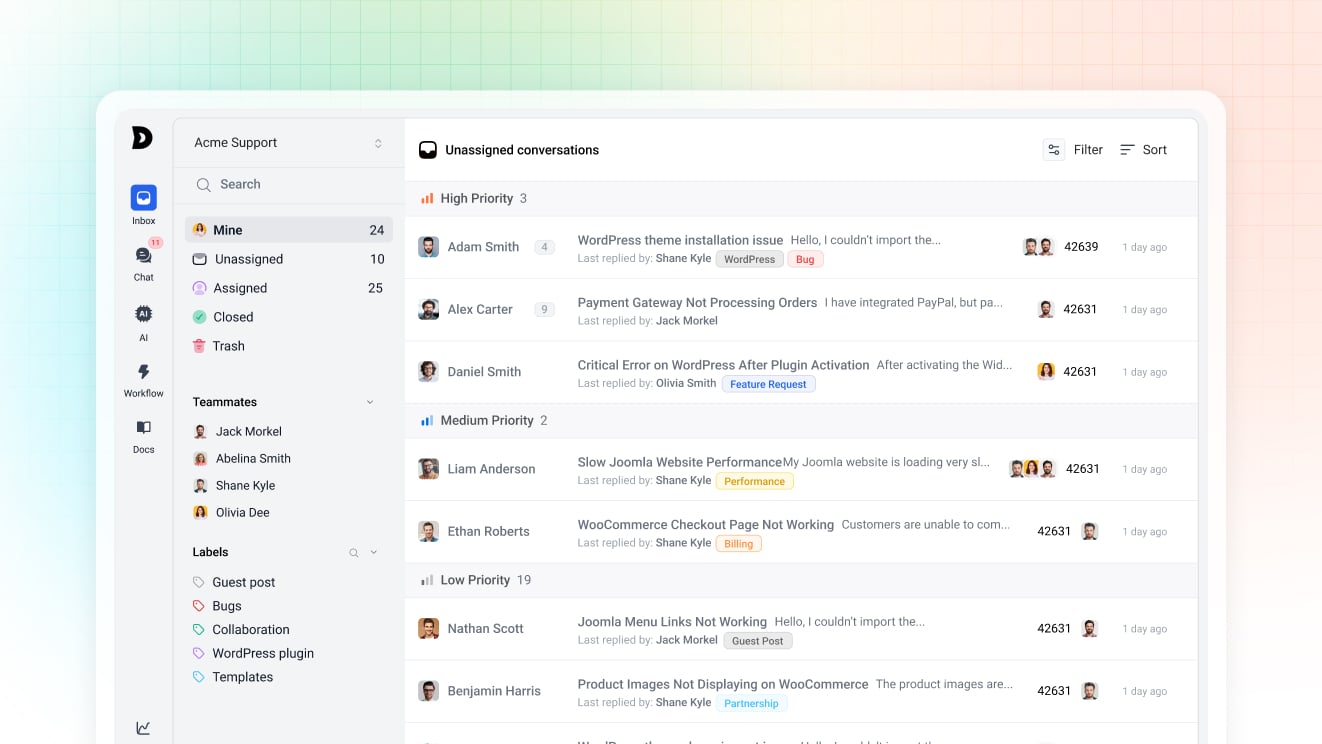
ThriveDesk’s 共有受信トレイ keeps your entire support team on the same page. It helps you manage customer conversations from email, chat, and other channels in one clean, unified view. No more messy threads or duplicate replies. Everyone sees the full picture.
Key features:
- Custom view: Build your own filtered inboxes by status, tag, priority, or assignee so every agent can focus on what matters.
- 衝突検出: Instantly see when someone else is replying so you never send duplicate answers.
- Saved replies: Create reusable responses for common questions to save time and keep your tone consistent.
- Continue from your own email: Agents can reply directly from their own email client while keeping everything synced in ThriveDesk.
- Assignment and rules: Automatically assign tickets to the right team members based on tags, subjects, or priorities.
- 会話履歴: See the entire context of every customer interaction in one place for faster, more accurate replies.
- タグ and custom fields: Categorize and organize conversations to track issues and performance easily.
AI agents that makes customer support effortless
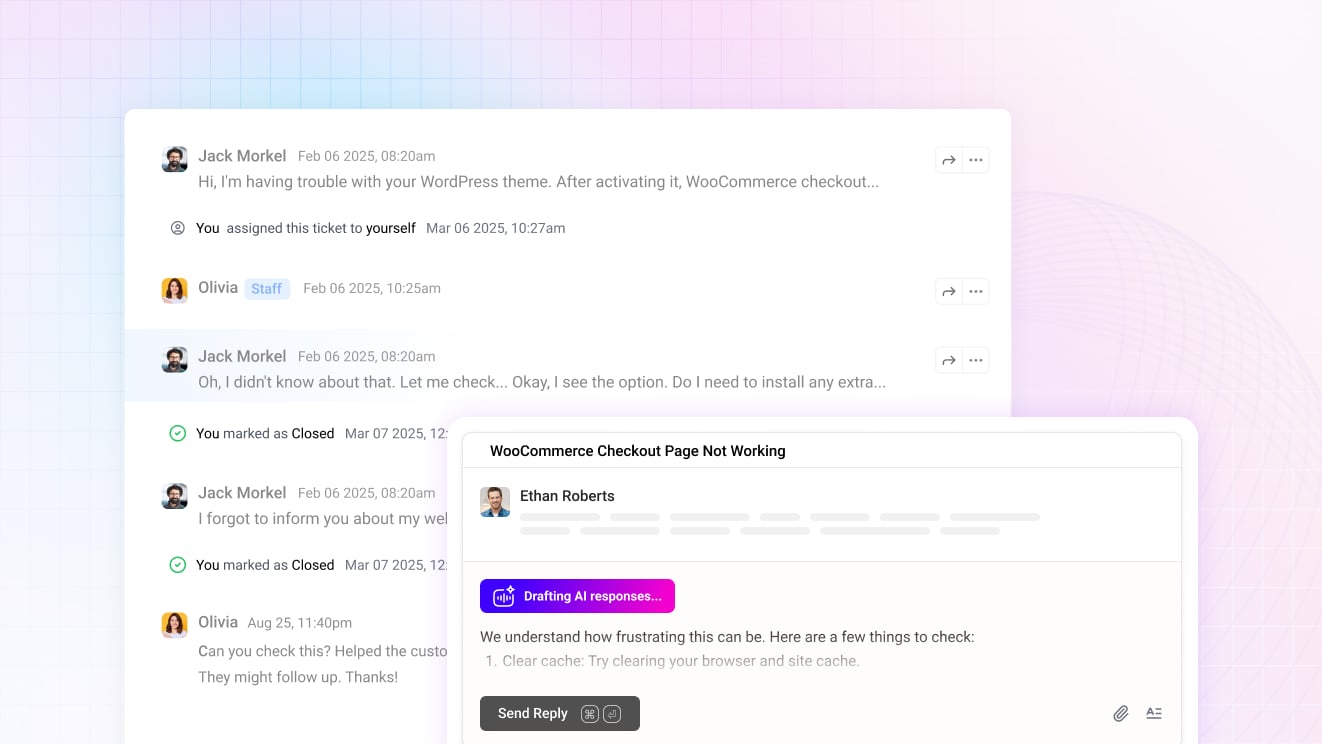
ThriveDesk uses AI to make customer support faster and smarter without removing the human touch. These tools help your team respond quickly, automate routine work, and maintain consistent quality.
AI features:
- AIアシスト: Expand, shorten, or translate messages instantly to match tone and context.
- AI Summarize: Get concise summaries of long tickets or threads to understand issues at a glance.
- AI Draft: Generate helpful, ready-to-send replies for faster response times.
- AI Auto Reply: Automatically respond to common questions while your team focuses on complex ones.
- AI Chatbot: Neo, the built-in AI chatbot, helps customers 24/7 and can even collect leads or guide purchases.
- ワークフロー自動化: Set triggers and rules to automate repetitive actions like ticket assignment, tagging, or follow-ups.
End-to-end AI Assistant for conversational support
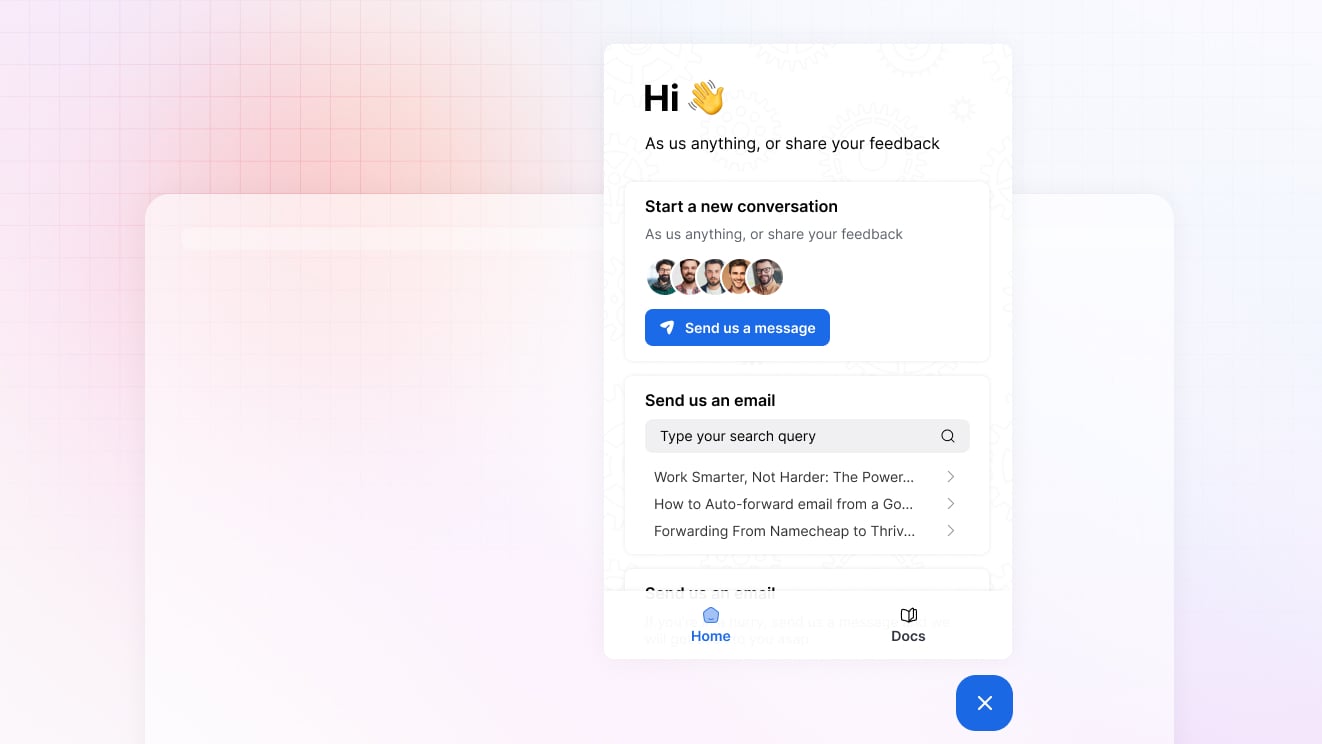
ThriveDesk’s Assistant widget adds instant customer support to your website. It brings together chat, contact forms, order tracking, and your knowledge base in one elegant widget your customers will actually enjoy using.
Inside the widget:
- チャットボット: Let Neo greet customers, answer FAQs, and guide them toward solutions automatically.
- Contact form: Capture inquiries directly from your site and route them into your shared inbox.
- Order check: Integrate with your store so customers can check order status without contacting support.
- ナレッジベース: Let users search articles right inside the chat widget for quick self-service answers.
eCommerce and SaaS Integrations
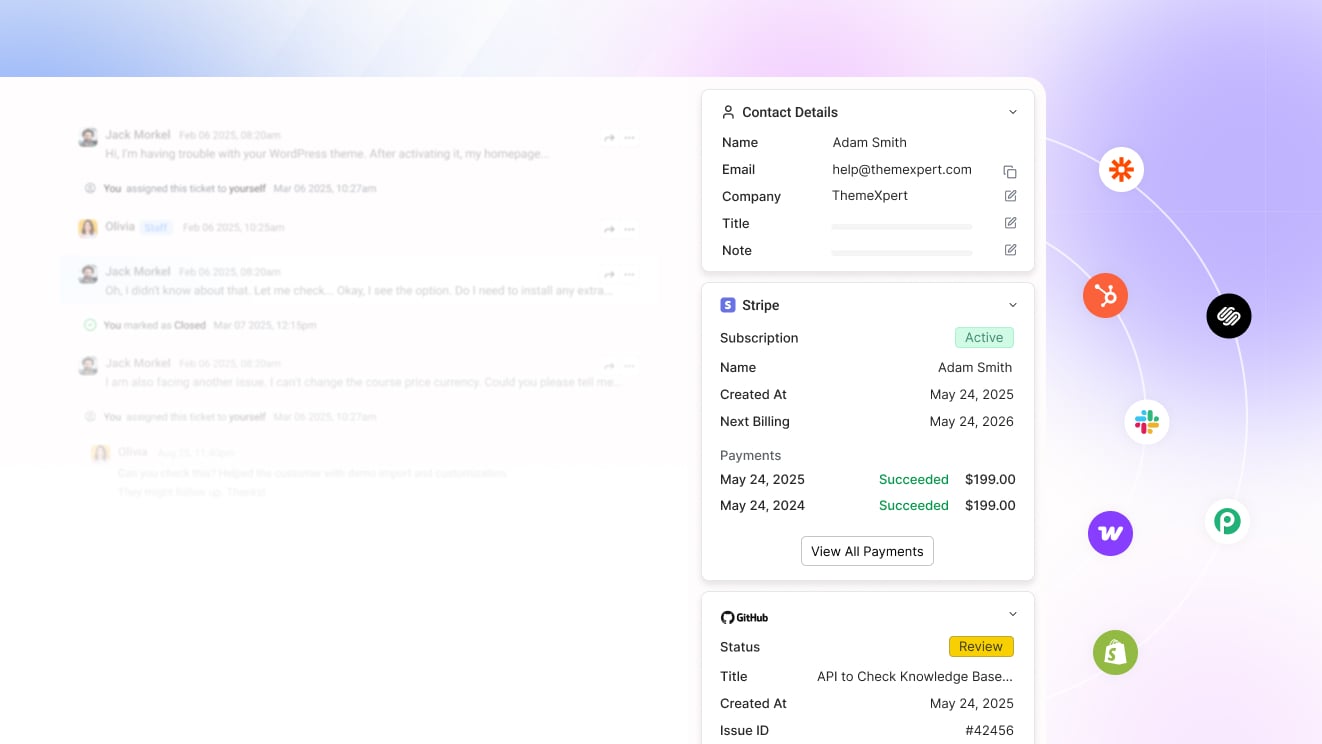
ThriveDesk connects seamlessly with the tools your business already uses. These integrations pull in customer and order data automatically so your agents have full context without switching apps.
Supported integrations:
- ストライプ: View and manage billing and payment history directly from your helpdesk.
- パドル: Handle subscription or license-related tickets with live Paddle data inside conversations.
- ウーコマース: See order details, update statuses, and assist customers without leaving ThriveDesk.
- シュアカート: Access purchase information and resolve support issues faster with native SureCart integration.
Help Center – Self-Service Knowledge Base
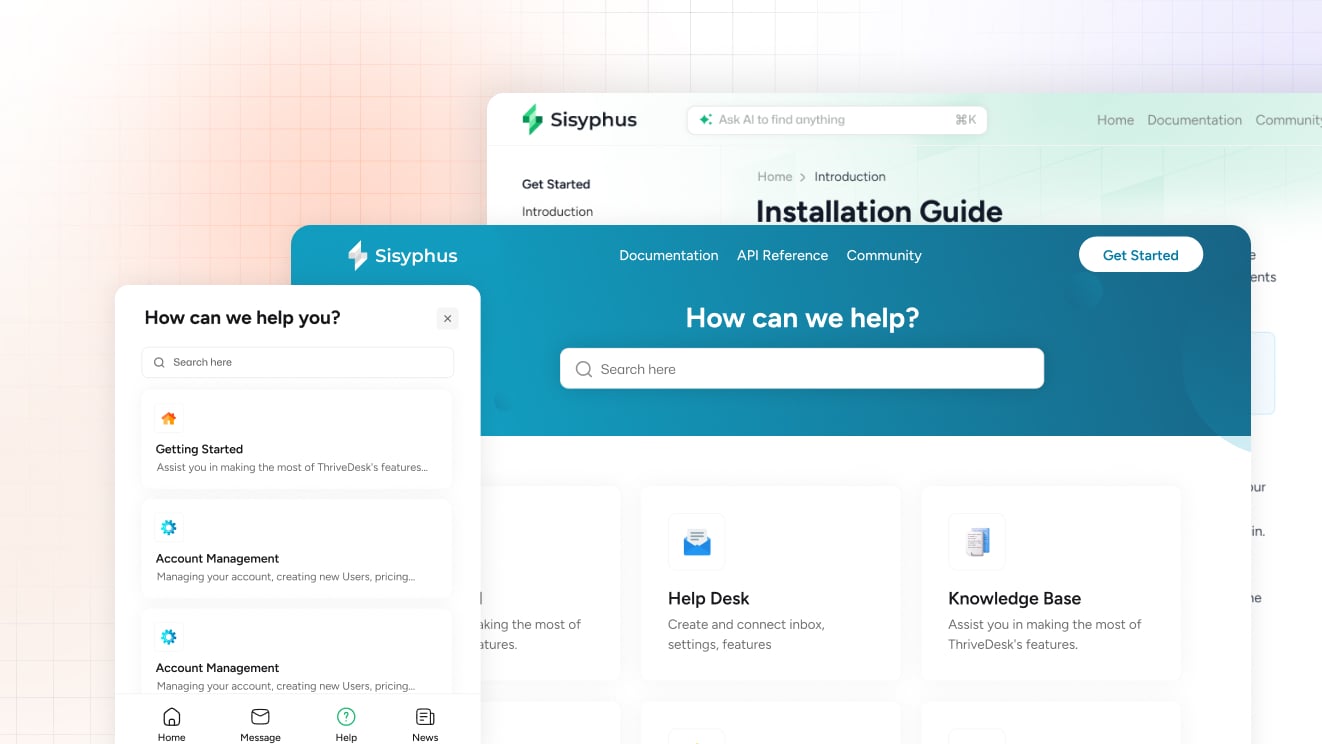
Empower customers to find answers on their own with ThriveDesk’s ヘルプセンター. It is simple to build, beautiful to read, and powered by AI to make support scalable.
特徴:
- AI writing: Generate clear, consistent articles from short prompts or ticket replies.
- Notion-like editor: Write and format with ease using a smooth, block-based editor that feels natural and modern.
- AI search: Help customers find exactly what they need with smart, context-aware search powered by AI.
ThriveDesk Pricing
ThriveDesk uses straightforward pricing based solely on the number of inboxes per month. Here’s a pricing snapshot:
- Basic: $29/月
- Standard: $69/month
- Unlimited: $129/month
💛 Friendly tip: Many tools look affordable at first but get expensive once you add extra fees for agents, overages, or “premium” support. ThriveDesk is the only provider on this list that gives you unlimited agents on Unlimited plan and never charges extra for support.
One final thing…

We think you’ll like knowing there are real humans behind this product. We’re a nimble team, part remote and part in-office, working side by side to build mighty things. We love doing team activities and regular outings, because building great software is easier when you actually enjoy the people you work with.
ティディオ
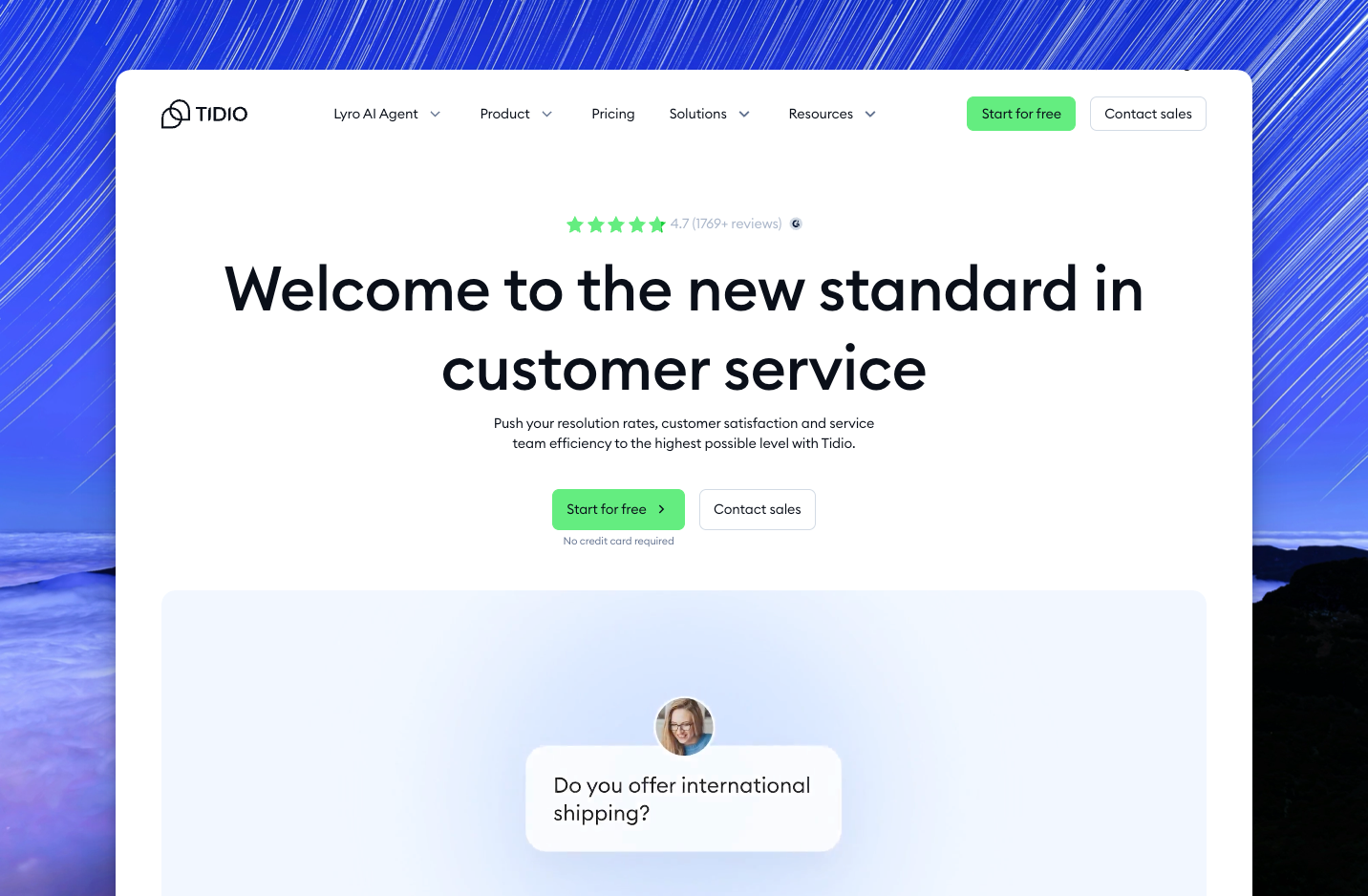
The other Polish success story, founded in 2013 by Tytus Gołas and Marcin Wiktor in Szczecin. Tidio carved out a niche as the affordable live chat and chatbot solution for ecommerce stores, particularly Shopify merchants looking for something simpler than Gorgias.
The focus on chat makes Tidio a great pick for stores that want to boost conversions and reduce cart abandonment. But if you’re looking for a complete customer support platform, you’ll run into gaps. Tidio doesn’t include a helpdesk, ticketing system, or knowledge base, which limits its ability to replace full-service support software.
👍 Pros
- Strong eCommerce integrations: Works well with Shopify, WooCommerce, and BigCommerce, letting chat tie directly into your store.
- Chatbots included: Pre-built bots help answer common questions, recover abandoned carts, and qualify leads.
- Modern, simple design: The widget looks fresh and is easy to use for both teams and customers.
👎 Cons
- No helpdesk or ticketing: Conversations are chat-only, which makes it harder to manage long-term support.
- No knowledge base: Customers can’t self-serve through docs or articles inside Tidio.
- Limited outside eCommerce: Works best for online stores; SaaS and service businesses may find it lacking.
- Feature creep costs extra: Advanced chatbots and AI responses require higher-tier plans.
- Limited reporting: Basic analytics compared to actual helpdesk platforms—you won’t get meaningful support metrics.
Tidio Pricing
Tidio uses conversation-based pricing that gets confusing:
- Free: Up to 50 conversations/month
- Starter: $24/month (up to 100 conversations)
- Growth: $59/month (unlimited conversations, 5 operator seats)
- Plus: $749/month (unlimited everything, 50 operator seats)
Add-ons: Lyro AI ($39/50 conversations), Chatbot flows ($29/2,000 visitors), extra operator seats ($29/seat).
A typical ecommerce store on the Growth plan ($59) + Lyro AI ($39) + extra seats is looking at $100+/month for what’s essentially just live chat with a chatbot.
No ticketing, no knowledge base, no real support infrastructure.
🏆 Fun Fact: The Forbes “30 Under 30” Story
Tytus Gołas made Forbes’ “30 Under 30” list four times in a row, which is impressive until you realize he founded Tidio when he was barely old enough to drink legally. The young Polish entrepreneur saw an opportunity: small ecommerce businesses needed live chat but couldn’t afford enterprise solutions.

Helpdesk Cost Calculator
Stop guessing. Compare real monthly costs for ThriveDesk, Freshdesk, Gorgias, Intercom, and more based on your team size and feature needs.
インターホン
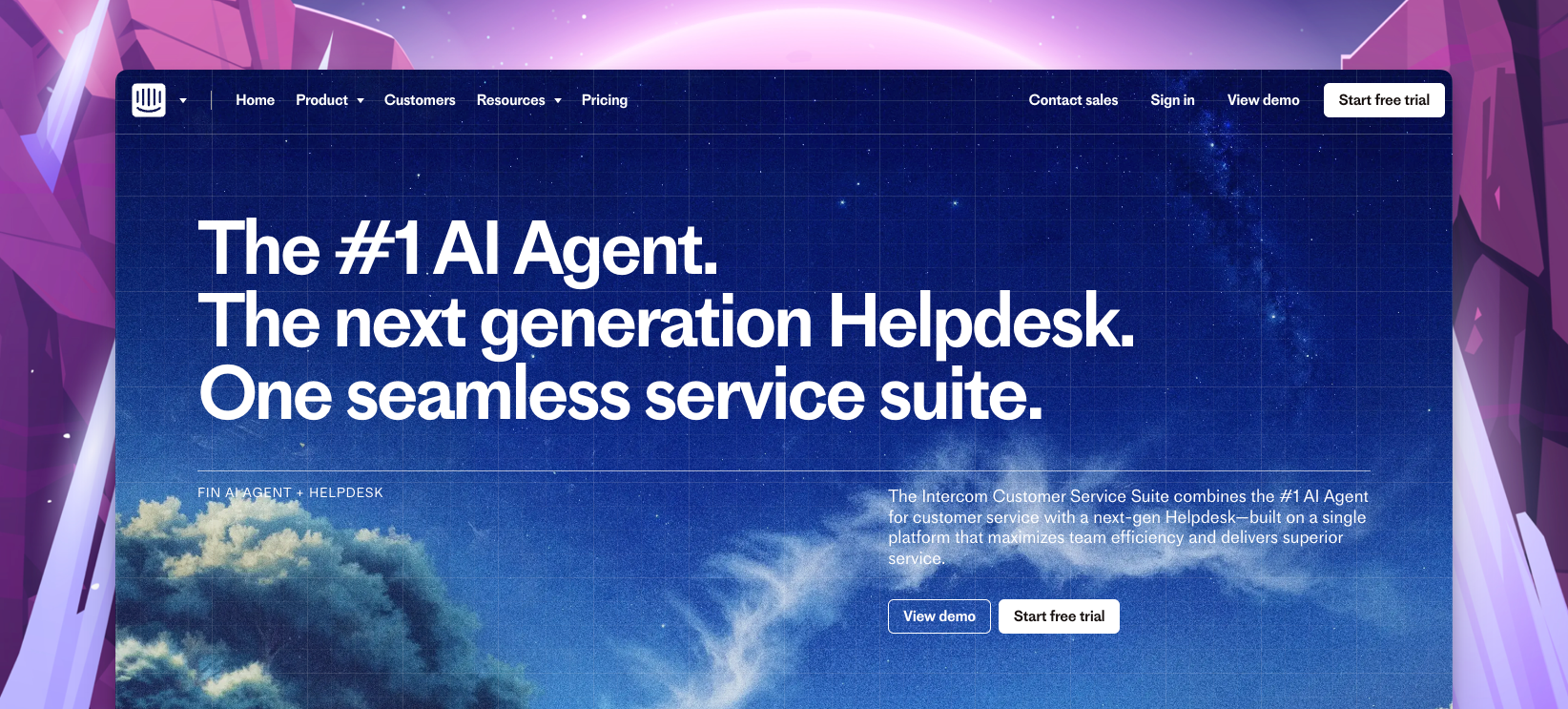
The conversational support platform that became the global sensation for SaaS companies. Since launching in 2011, Intercom has defined what modern customer messaging looks like with its signature chat widget, behavioral targeting, and product tours that feel native to your app.
But here’s the reality check: Intercom’s pricing structure is designed to look accessible upfront while hiding the true costs until you’re already invested. That attractive startup program? It’s a gateway drug with 90% discounts in year one, leaving companies with bills that’ve increased 10x for the same features. And while the interface looks deceptively simple, actually implementing Intercom properly requires extensive training sessions and hand-holding from their customer success team—something you won’t discover until after you’ve signed up.
👍 Pros
- Industry leader for SaaS: The platform every SaaS company benchmarks against—polished, feature-rich, and widely adopted.
- Powerful automation: Sophisticated workflows, behavioral triggers, and product tours that go beyond basic customer support.
- Modern messaging approach: Conversational interface that customers actually enjoy using, unlike traditional ticketing systems.
- Strong AI capabilities: Fin AI Agent can genuinely resolve common queries, though you’ll pay $0.99 per resolution on top of your base plan.
👎 Cons
- Startup program is a trap: That 90% discount in year one, many startups get hooked on features they can’t afford long-term.
- Complex setup requires hand-holding: Despite looking simple on the surface, implementing Intercom properly requires extensive training and often multiple calls with their customer success team.
- Pricing escalates fast: Enable Fin AI at $0.99 per resolution, add phone support, turn on SMS, include product tours—suddenly your “affordable” plan costs more than Zendesk.
- Usage-based billing creates uncertainty: Between seat charges, AI resolution fees, and communication channel costs, predicting your monthly bill is nearly impossible.
Intercom Pricing
Intercom’s pricing looks simple until you actually try to calculate your real costs:
Core plans (per seat/month):
- Essential: $29/month
- Advanced: $85/month
- Expert: $132/month
Where costs explode:
- Fin AI Agent: $0.99 per successful resolution (if your bot resolves 2,000 tickets monthly, that’s $1,980 extra)
- AI Copilot: $29/agent/month additional
- SMS, WhatsApp, Phone: Pay-per-usage fees
- Product Tours & Surveys: Separate add-on packages
A realistic scenario: Essential plan ($29/seat) + Fin AI (1,500 resolutions at $0.99 = $1,485) + Copilot ($29/seat) + 3 agents = $261/month minimum. Scale to 10 agents with moderate AI usage and you’re easily over $1,000/month.
☕ Fun Fact: The Dublin Coffee Shop Inspiration
Intercom was born from observing a Dublin coffee shop owner who remembered every customer’s preferences and built relationships conversation by conversation. The founders realized they had thousands of customers at their previous company but had only met about 20 of them. They wondered: could online businesses create that same human connection at scale?
The irony? They grew from $1M to $50M ARR faster than any software company except Salesforce, but their complex pricing structure has made them feel less personal and more like a sophisticated pricing trap for growing companies.
クリスプ
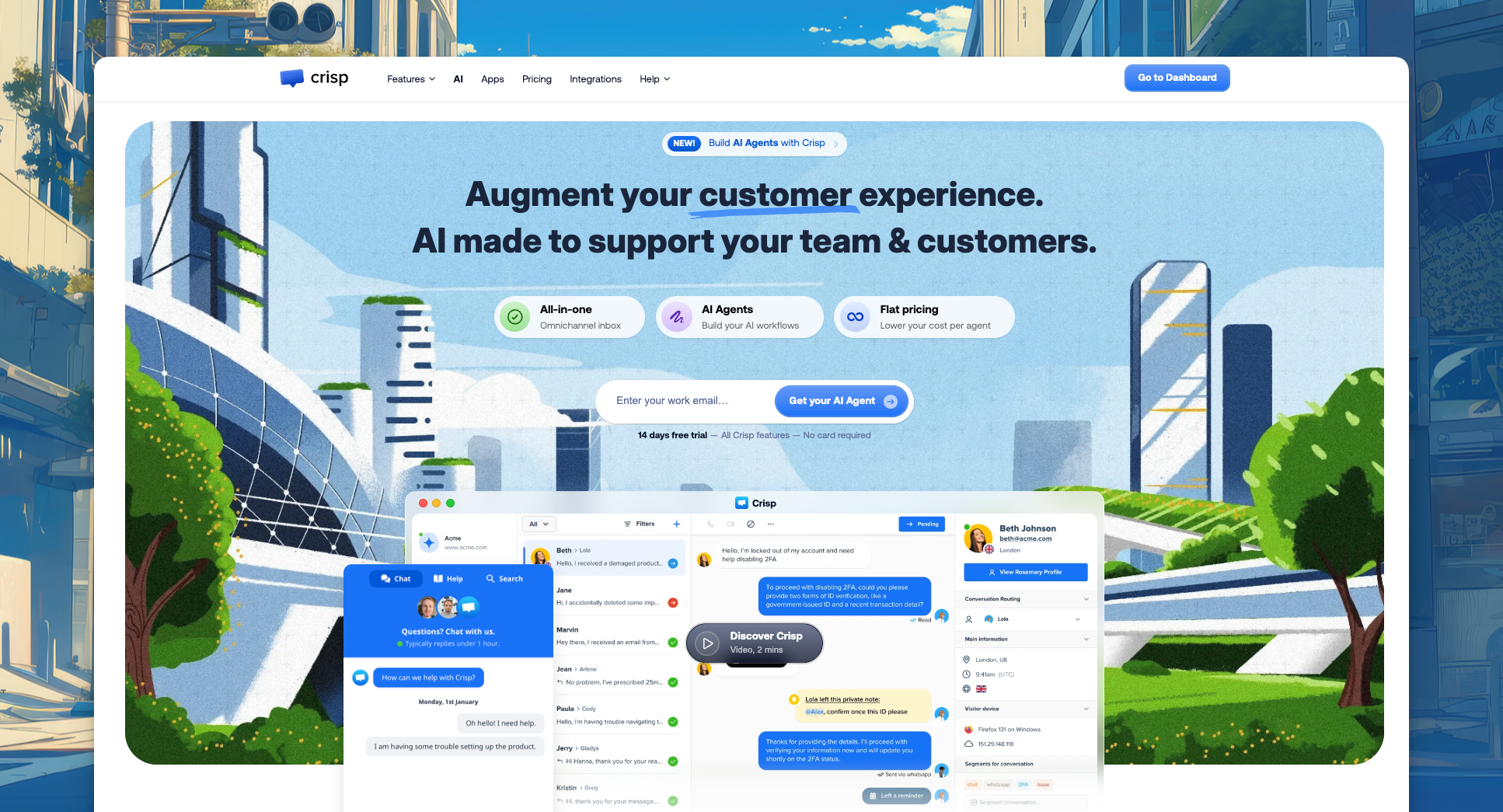
Crisp is a French startup quietly building a powerful customer messaging platform for SMBs. While bigger names chase enterprise deals, Crisp keeps things simple—modern live chat and lightweight help desk tools at a fraction of the cost.
However, Crisp is primarily a live chat tool at heart—if you need robust help desk ticketing or comprehensive knowledge base features, you’ll likely find their offerings lacking compared to dedicated customer support platforms.
👍 Pros
- Modern design: Crisp’s UI is clean, simple, and user-friendly.
- Chatbot and automation: Includes bots, canned replies, and drip campaigns built right in.
👎 Cons
- Limited help desk depth: Great for chat, but weaker on ticketing and knowledge base.
- No multi-brand support: Can’t manage multiple emails or brands in one workspace.
- Limited widget customization: The live chat widget has fewer styling options than competitors.
- Widget limitations: Crisp’s chat widget is clean but lacks customization and extras like embedded forms, KB integration, or third-party add-ons.
Crisp Pricing
Per-workspace pricing:
- Basic: Free (2 seats, 1 website)
- Mini: $53/month per workspace
- Essentials: $112/month per workspace
Simple pricing model where you pay per workspace, not per user—refreshing compared to most competitors’ seat-based pricing.
🛌 Fun Fact: The Airbnb Spark
Crisp was born when two French founders lost Airbnb bookings due to poor website communication. They built a chat tool for their own site—and discovered thousands of other small businesses needed the same thing.

Helpdesk Cost Calculator
Stop guessing. Compare real monthly costs for ThriveDesk, Freshdesk, Gorgias, Intercom, and more based on your team size and feature needs.
ゴルギアス
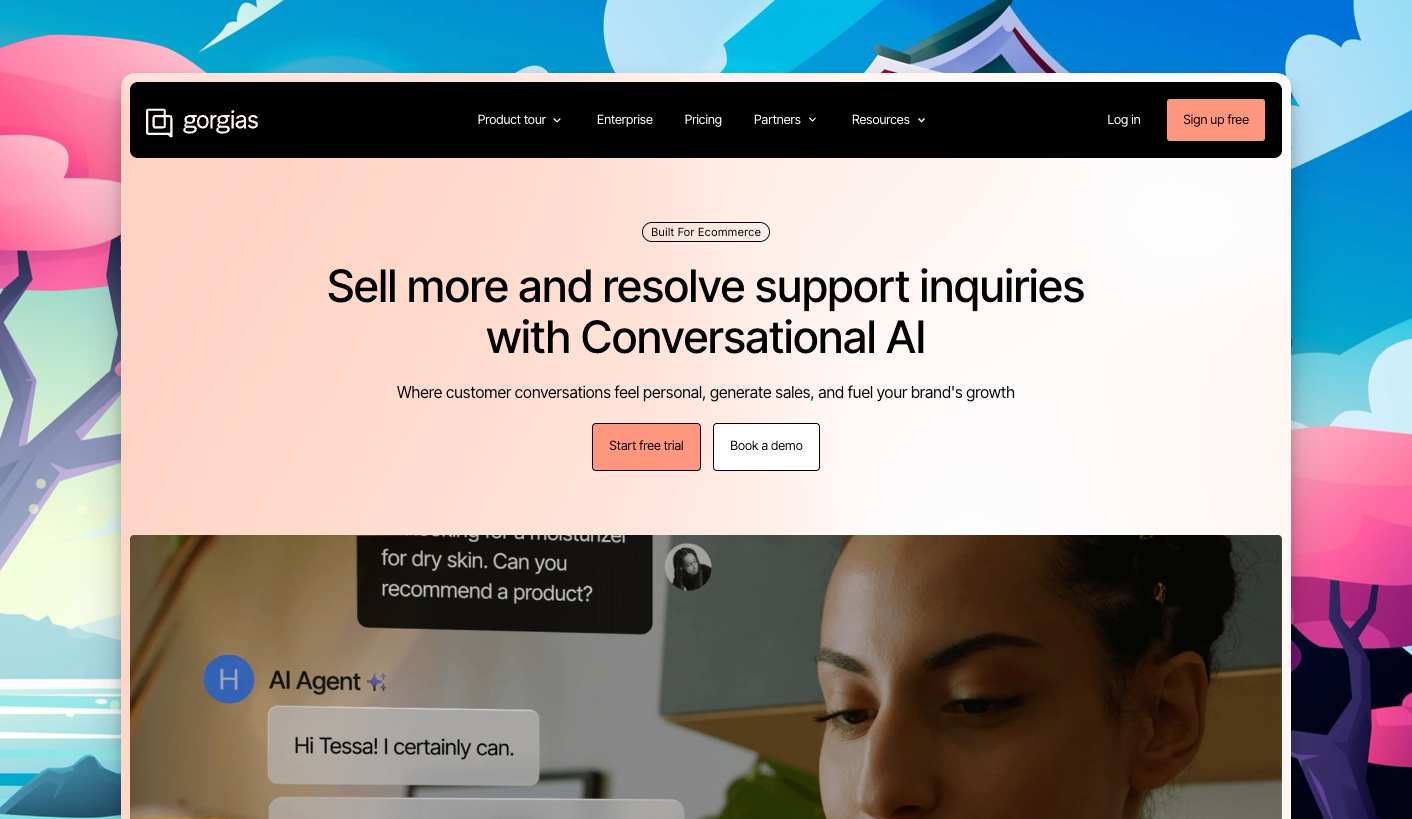
Think of it as the Shopify store owner’s helpdesk sidekick – it pulls in your order data, customer details, and even lets you refund or modify orders without leaving the helpdesk. Perfect if you’re answering “Where’s my package?” all day. The tradeoff? Gorgias lives for eCommerce but feels out of place for SaaS or B2B support.
All this power doesn’t come cheap (more on that in a bit), and some of Gorgias’s coolest tricks only unlock on higher-tier plans. Now, let’s break down the highs and lows:
👍 Pros
- Ecommerce-first design: Built specifically for online stores with native integrations that let agents edit orders, issue refunds, and manage subscriptions directly from tickets.
- Shopify integration depth: The most seamless Shopify helpdesk integration available, pulling customer data, order history, and product info automatically.
- No per-agent fees: Unlike many helpdesks, Gorgias doesn’t charge per seat on its main plans. In fact, aside from the smallest plan (3 users), all others let you have up to 500 users at no extra cost.
👎 Cons
- Ecommerce-only focus: If you’re not selling products online, Gorgias isn’t for you—the entire platform assumes you’re running an online store.
- Confusing pricing model: Ticket-based pricing with separate charges for voice, SMS, and AI automation makes budgeting difficult as you scale.
- Limited customization outside ecommerce: Great for stores, but lacks flexibility for other business models or custom workflows.
- Paywalls on some features: Be prepared to pay more for certain capabilities. For example, fancy add-ons like phone support (voice integration) or SMS are not included in standard plans – they cost extra per ticket.
Gorgias Pricing
Gorgias uses ticket-based pricing that gets complicated fast:
Base plans:
- Starter: 50 tickets/month at $10/month
- Basic: 300 tickets/month at $60/month
- Pro: 2,000 tickets/month at $360/month
- Advanced: 6,000 tickets/month at $900/month
What looks like $60/month can balloon to $200+ once you add phone support, text messaging, and AI features. The ticket-based model means unpredictable costs during busy seasons like Black Friday.
ヘルプスカウト
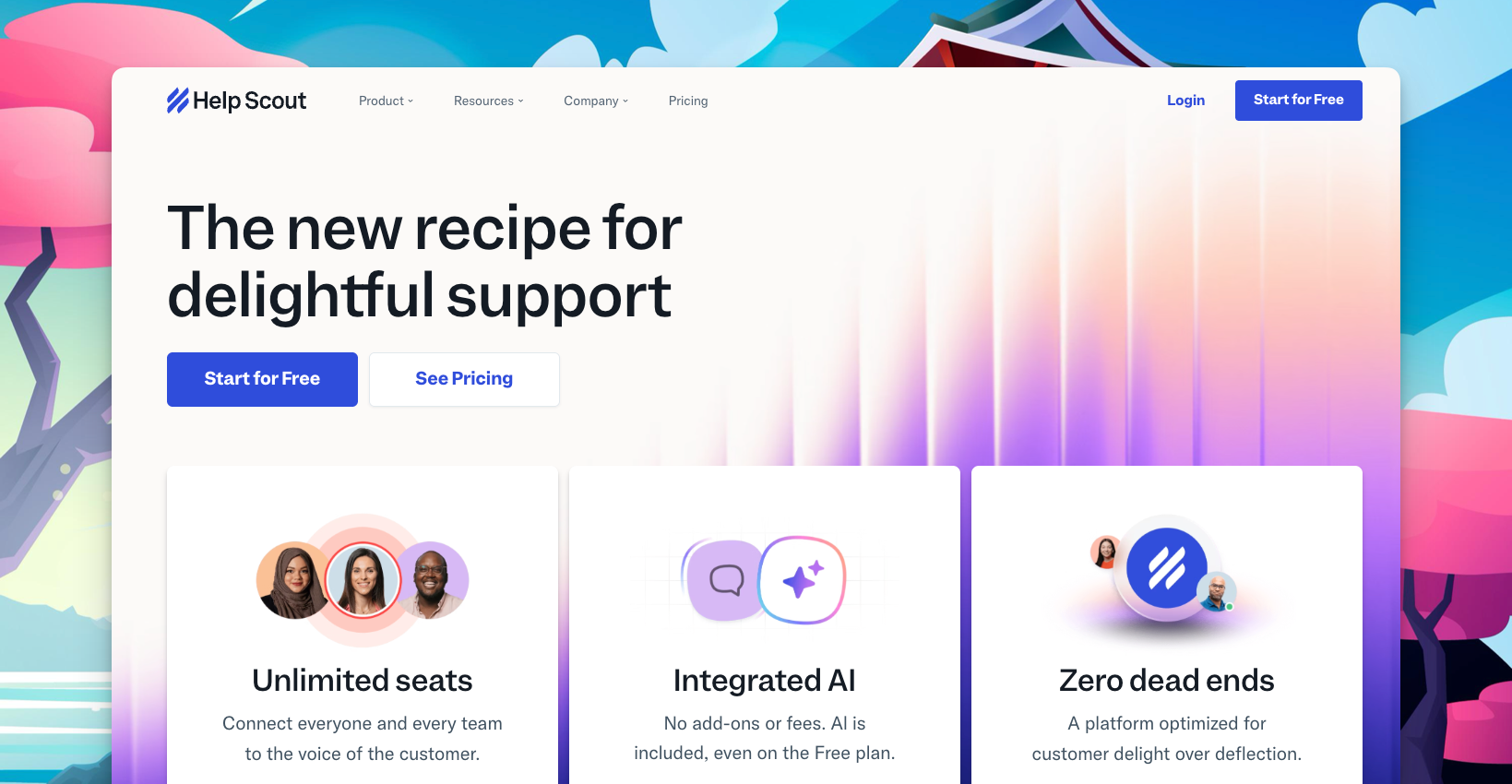
ヘルプスカウト has always focused on simplicity and human connections over feature bloat. They take pride in being simple, approachable, and built to feel like regular email. If Zendesk is the Costco, Help Scout is the perfectly crafted chef’s knife—it doesn’t try to do everything, but what it does, it nails.
However, their recent shift to contact-based pricing has caught some customers off guard, and the platform can feel limiting if you need advanced automation or built-in phone support.
👍 Pros
- Email-first approach: Feels like Gmail but designed for customer support—no learning curve for email-savvy teams.
- 衝突検出: Shows when teammates are already helping a customer—prevents duplicate responses.
- Customer-centric features: Every interaction shows customer history and context, making support more personal.
- Docs knowledge base: Built-in KB with clean design that customers actually enjoy using.
👎 Cons
- Limited automation: Advanced workflows and AI tools are missing.
- Not built for scale: Works best for small to mid-sized teams; enterprises may struggle.
- Reporting gaps: Functional, but less detailed than platforms like Zendesk or Intercom.
Help Scout Pricing
Help Scout charges by contacts, not seats:
- Standard: $50/month (up to 100 contacts)
- Plus: $150/month (up to 500 contacts)
- Pro: $400/month (up to 2,000 contacts)
This works well for seasonal businesses but gets pricey if you serve thousands of unique customers.
☕ Fun Fact: The Boston Tea Party Connection
Help Scout was founded in Boston by a guy who got frustrated with clunky help desk software while running his web design business. The “tea party” connection? They’ve always rebelled against overcomplicated customer support tools, choosing simplicity over feature creep.
Recommended Reading
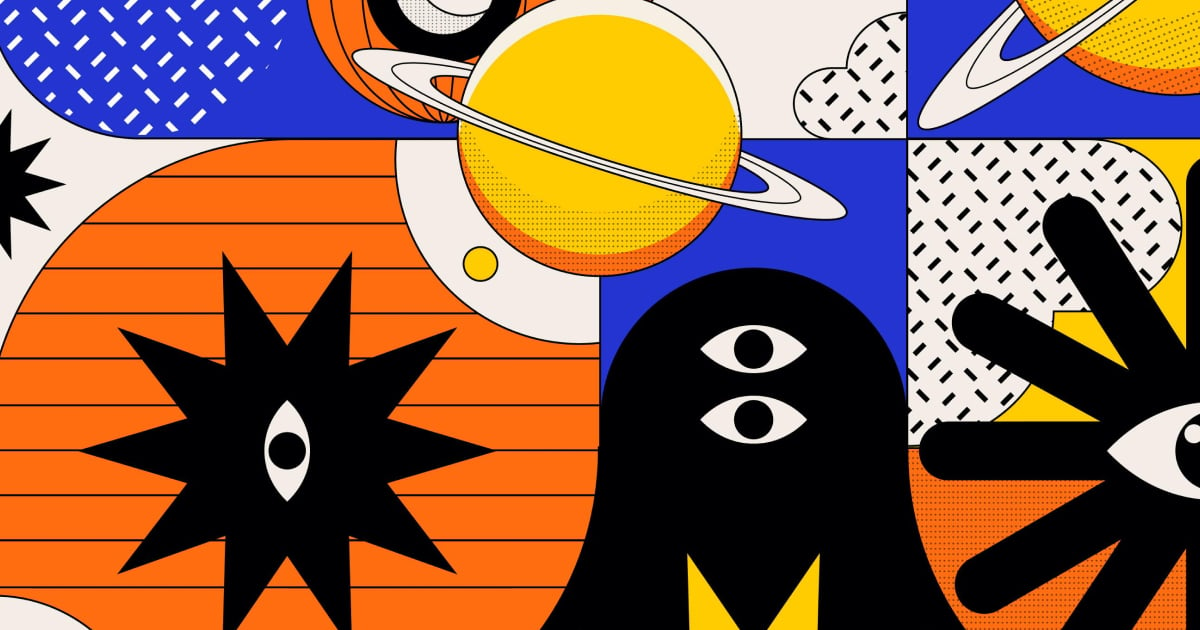
5 Help Scout alternatives, recommended by… an Help Scout competitor?!

Helpdesk Cost Calculator
Stop guessing. Compare real monthly costs for ThriveDesk, Freshdesk, Gorgias, Intercom, and more based on your team size and feature needs.
Why don’t you to give this LiveChat alternative a try?
Join thousands of businesses that already trust their customer support to ThriveDesk.






