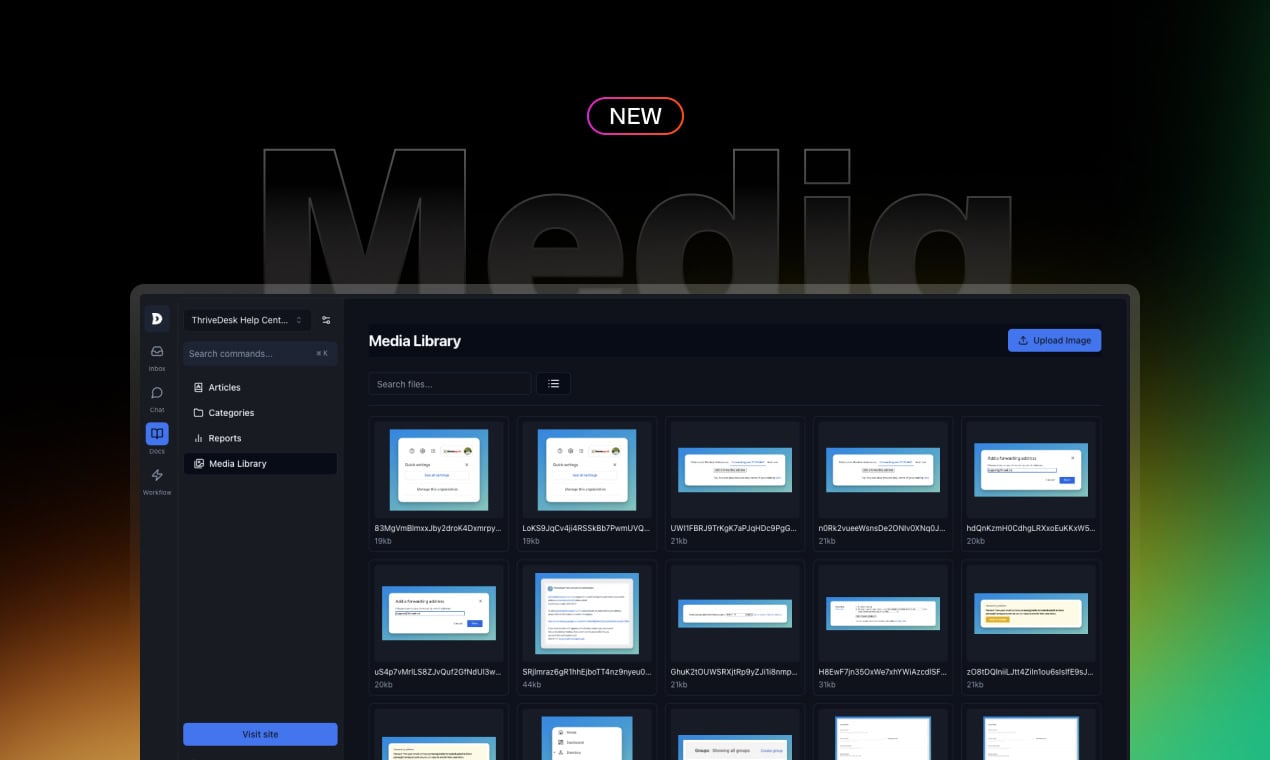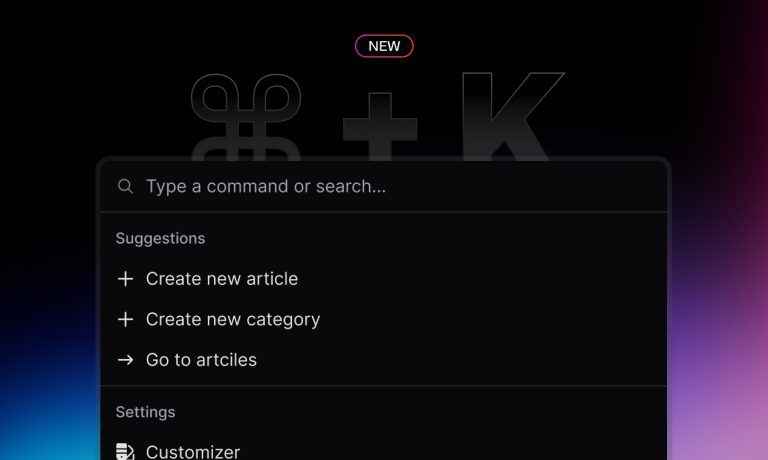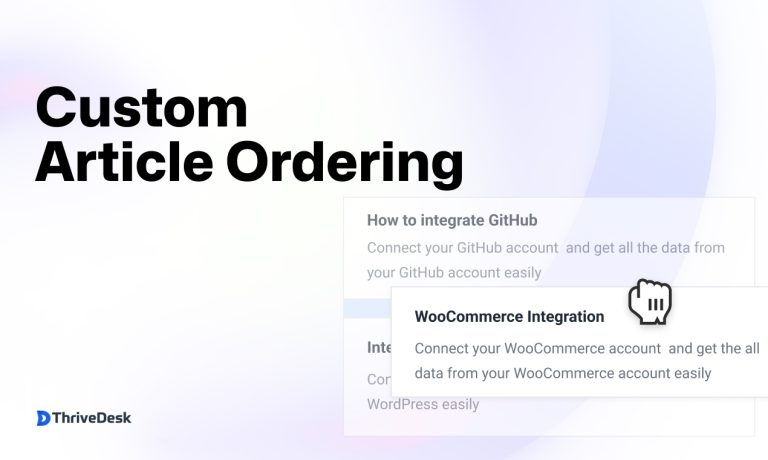ナレッジベースの開始以来、ユーザーは画像や動画をアップロードできるようになりましたが、これまではそれらの管理が課題となっていました。
新しいメディアライブラリを公開できることを嬉しく思います。 3日目の発売すべてのメディアを管理およびアップロードするための中心的な場所を提供します。
なぜそれが重要なのか
以前のエディターでは、画像や動画のアップロードは可能でしたが、それらを効果的に管理する手段がありませんでした。エディターからメディアを削除しても、サーバーからは削除されず、不要なファイルが蓄積されてしまうという問題がありました。
新しいメディアライブラリは、すべてのメディアを一か所で完全に管理できるようにすることで、この問題を解決します。新しい画像をアップロードしたり、既存の画像を簡単に管理したりすることで、ストレージを整理し、効率的に管理できます。
タイルとリストビュー
メディア ライブラリには、タイルとリストの 2 つの表示オプションがあります。
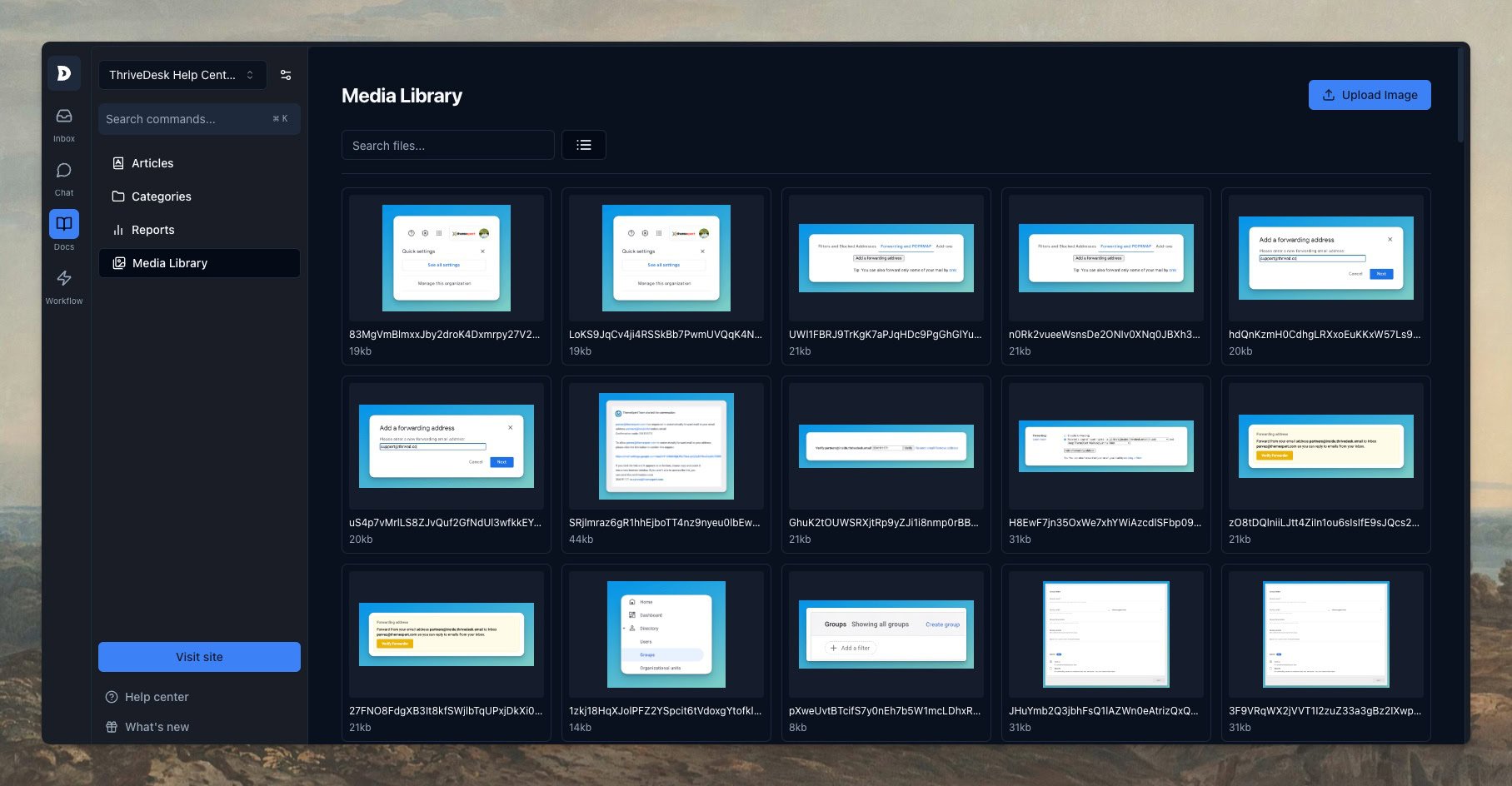
Tiles is a grid view that provides a larger image preview, making it easy to spot the media you need.
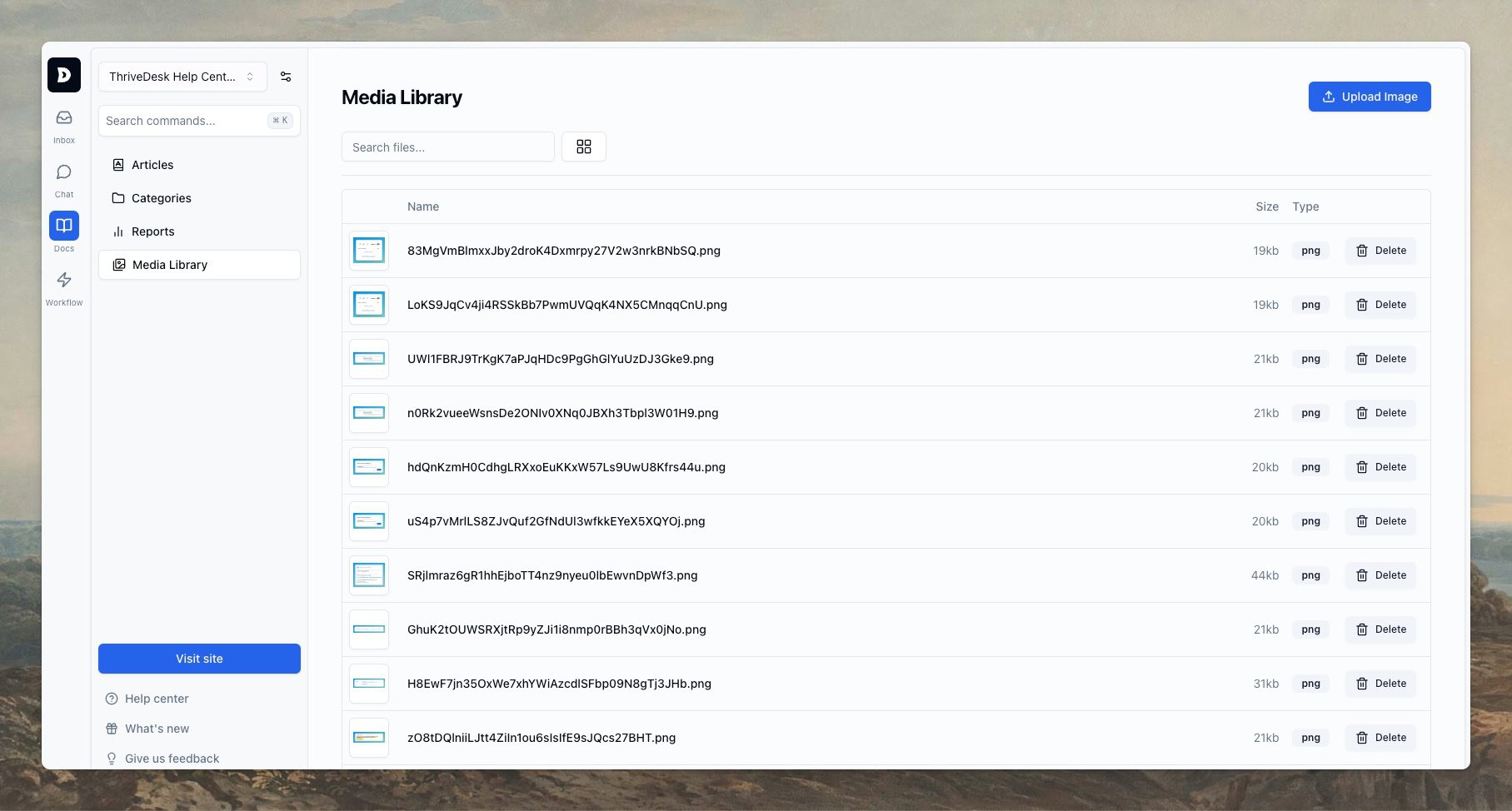
List view offers more detailed information, helping you quickly find and manage your files.
Image Preview
Click on any image to see a larger preview in a modal, making it easier to decide which media to use or delete.
Upload and Delete
You can delete individual images with ease, though bulk delete isn’t available just yet.
To upload new images, simply click the Upload Image button and drag your files into the designated area. Once uploaded, these images are readily accessible via the article editor’s Media Manager button.
Other Releases
- ナレッジベース 2.0 – Brand new way to write documentation.
- Customizer 2.0 – Tailor Your Help Center to Perfection
- 検索 – Knowledge base search got superpowered
- Command Center – Your New Superpower
Getting started
Our media library features are now available to all ThriveDesk users today. If you’re new to ThriveDesk, there’s no better time to dive in and elevate your customer support. Get started here and see how ThriveDesk can help your business thrive.
To keep up with the rest of Launch Week, be sure to follow us on X or join our community.