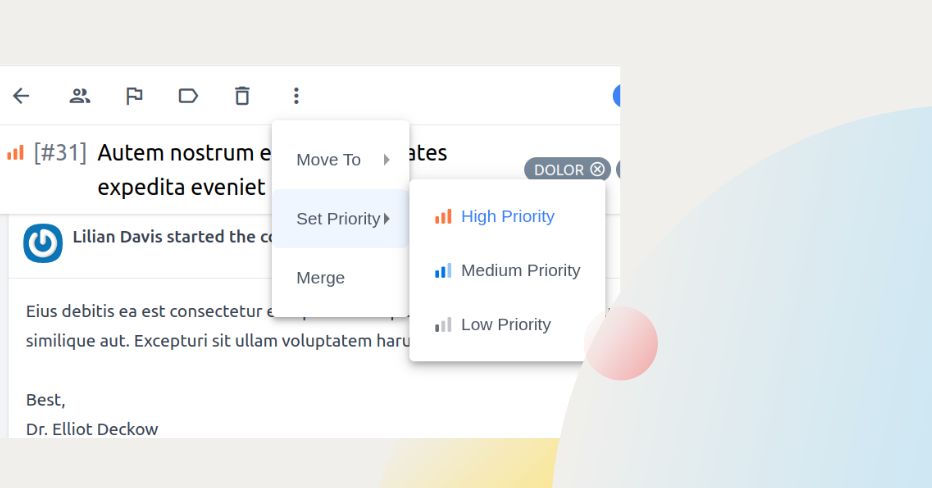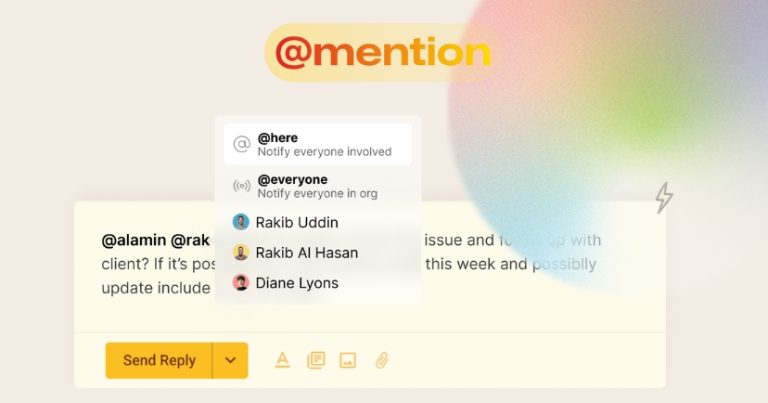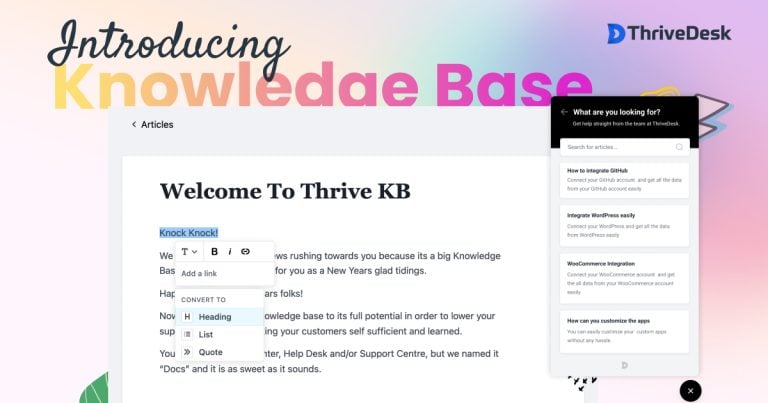新しい優先順位システムでカスタマーサポートを効率化しましょう。会話の優先順位は、手動またはワークフロー自動化で設定できます。
新しい優先度システムにより、サポートエージェントは受信したチケットを緊急度と重要度に基づいて簡単に分類・整理できます。緊急対応が必要な重大な問題でも、定期的なお問い合わせでも、この機能により、最も必要な場所にリソースを効率的に配分できます。
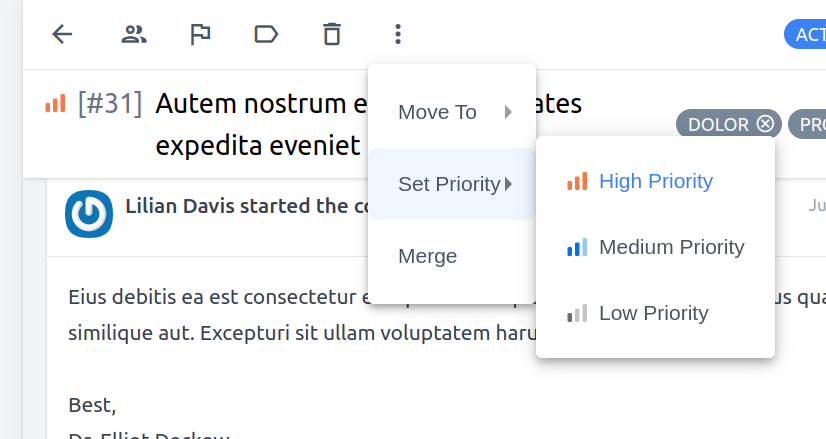
会話ページで「その他」アイコンをクリックし、希望するレベルを選択することで、会話の優先度を設定できます。優先度アイコンがはっきりと表示されるため、チケットの重要度を一目で把握できます。
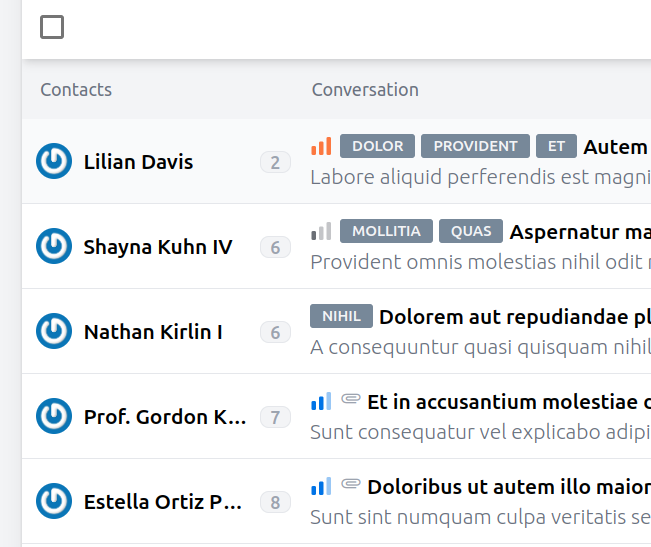
With the inbox page, you can effortlessly identify and attend to high-priority tickets, streamlining your team’s responsiveness to resolve critical customer issues swiftly and efficiently.
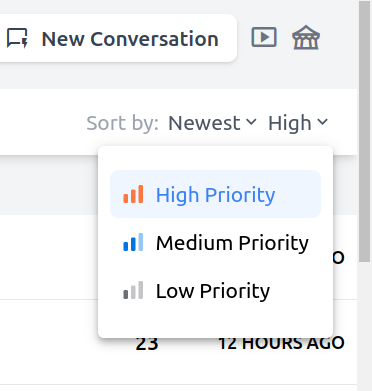
Even you can sort ticket based on priority. Prioritizing tasks ensures that urgent matters receive immediate attention, enhancing overall customer support and satisfaction levels.
Priority Automation
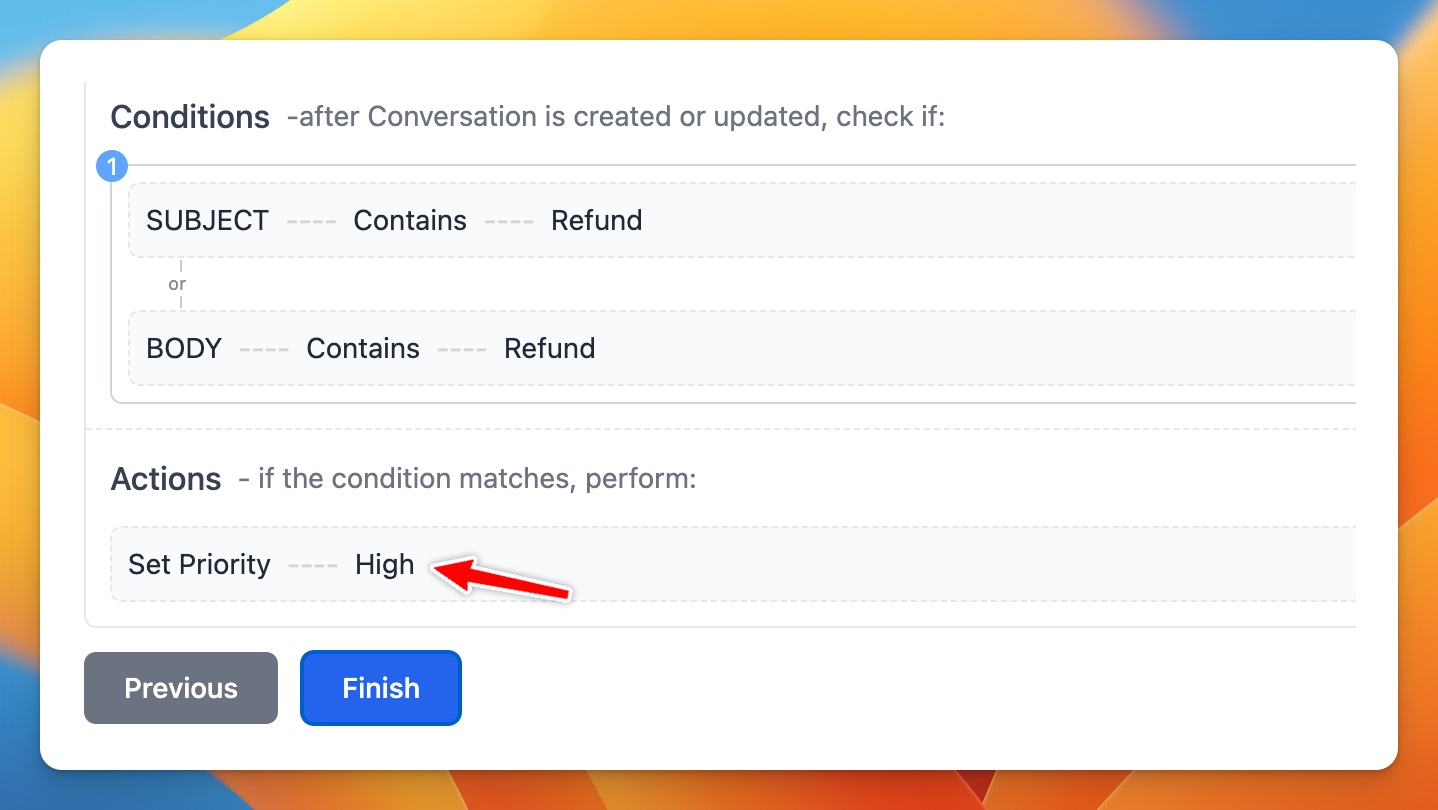
Priority seamlessly integrates with workflow automation. This means that specific criteria and rules can be defined to automatically assign priority levels to incoming tickets.
For example, urgent inquiries from VIP clients or issues pertaining to critical services can be automatically flagged as high-priority, ensuring that they receive immediate attention without manual intervention.
Elevate your support game and ensure that no important inquiry goes unnoticed – try out the priority system today and experience the difference it can make for your business.