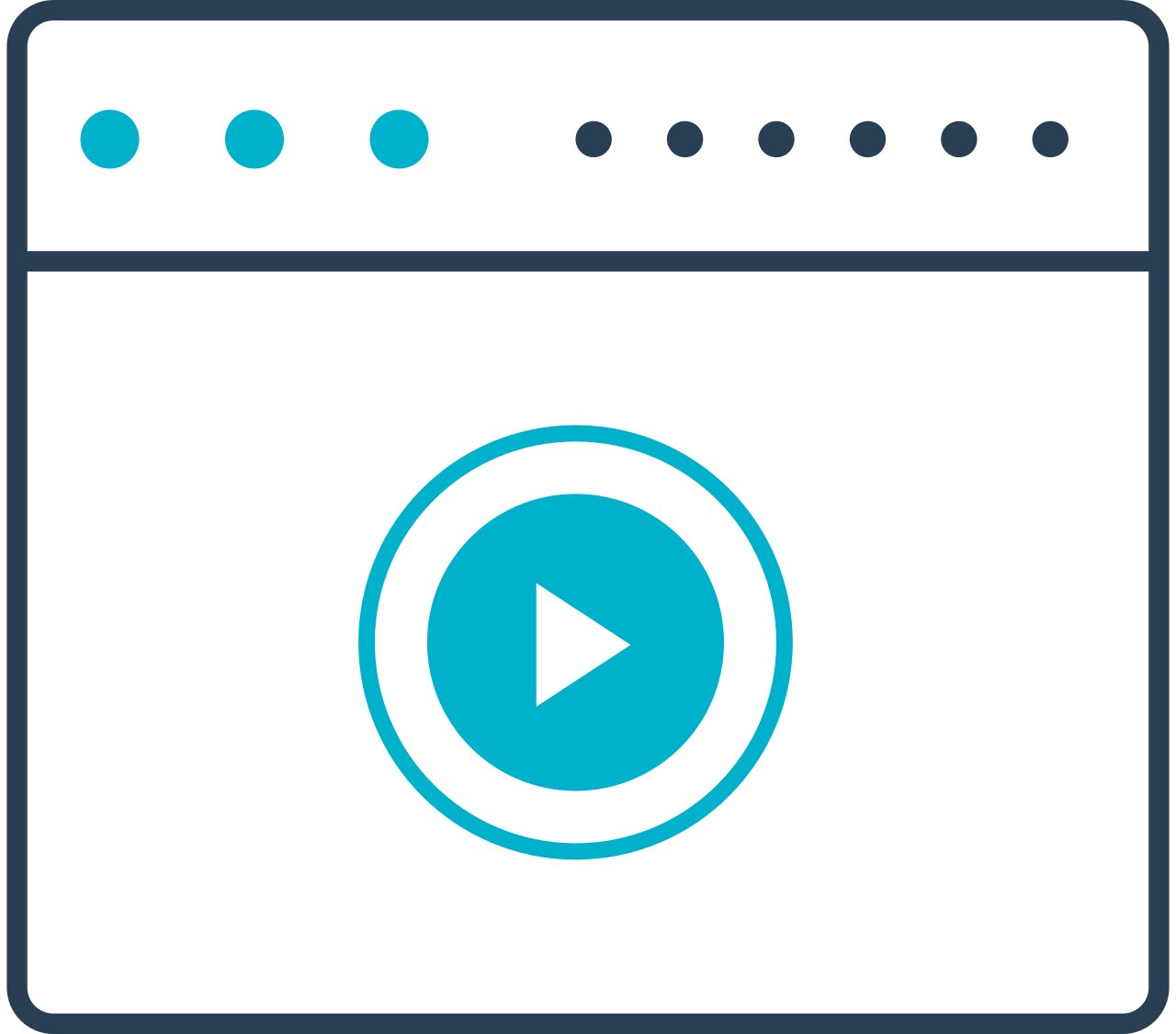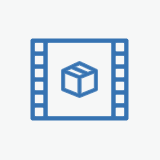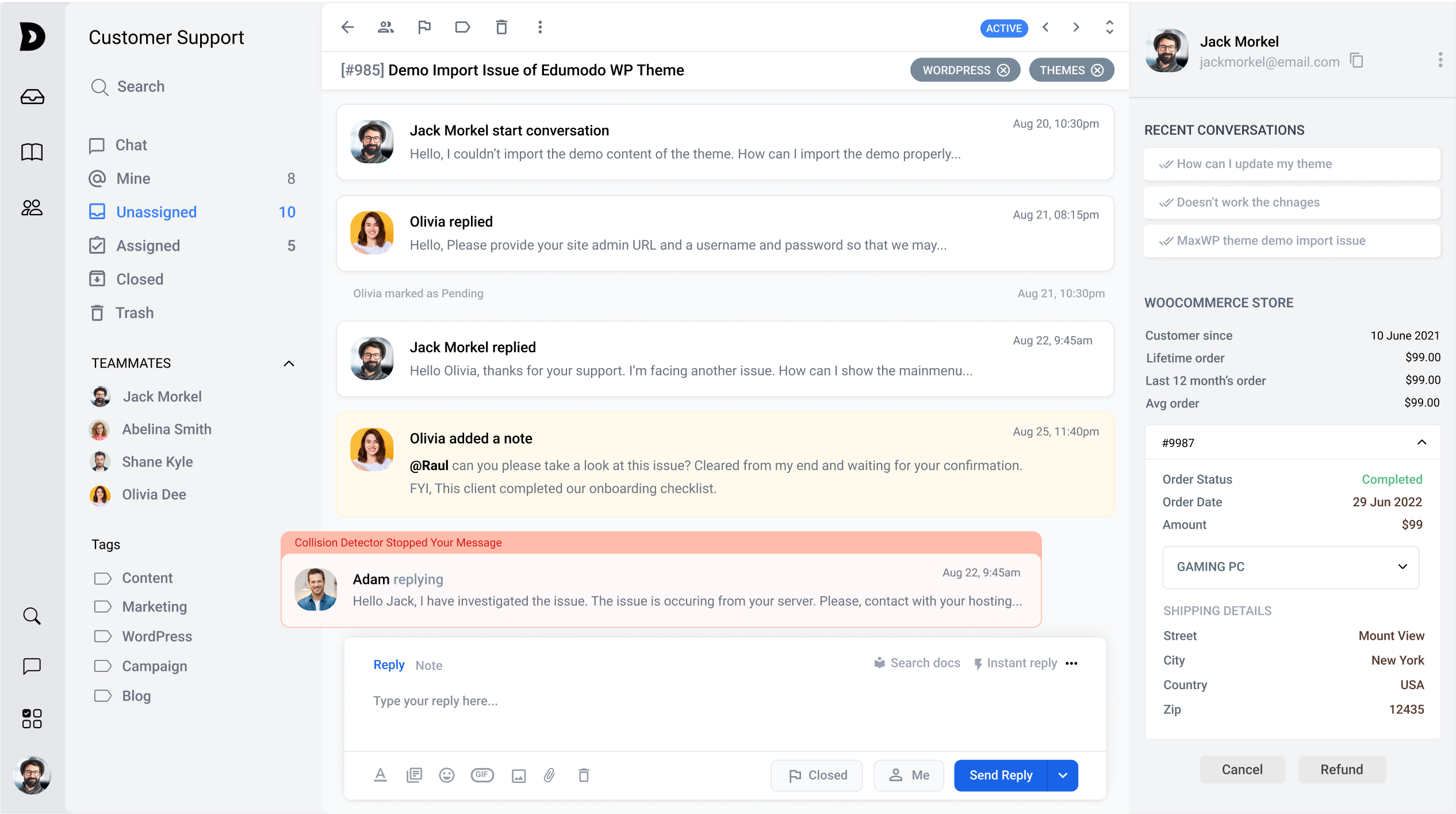You’re a busy entrepreneur running a successful eCommerce store. Finding the finest Video plugins to optimize your WooCommerce store can be time-consuming. We did the work for you!
These Plugins empower you to add videos to your product pages. You can upload or embed videos from Youtube, Vimeo, Dailymotion, Metacafe or Facebook.
ここでは、アプリの評価、レビュー数、アプリの主な機能など、客観的な基準に基づいて、最高のアプリを厳選しました。この情報が、お客様のニーズに合ったアプリ探しのお役に立てば幸いです。