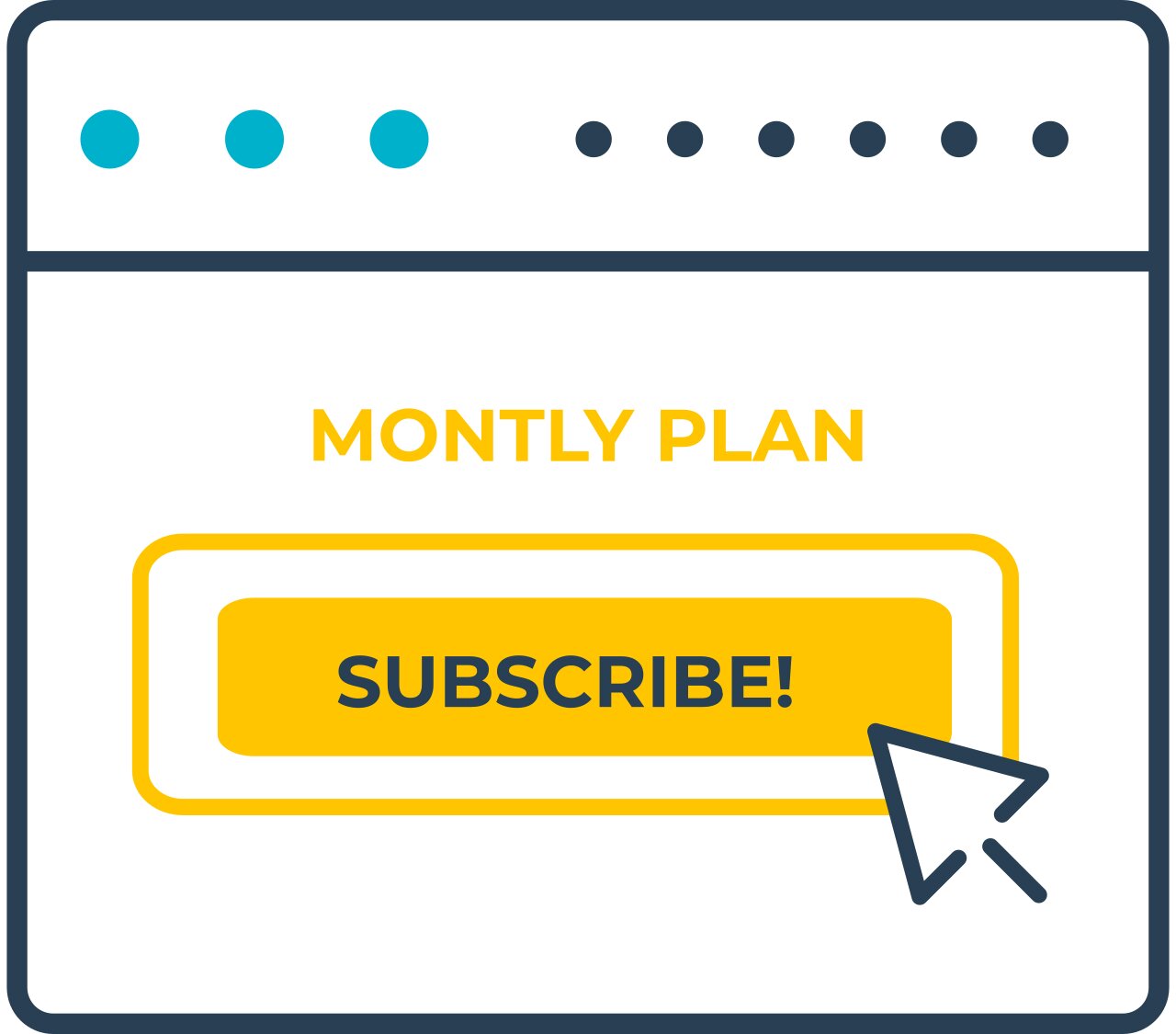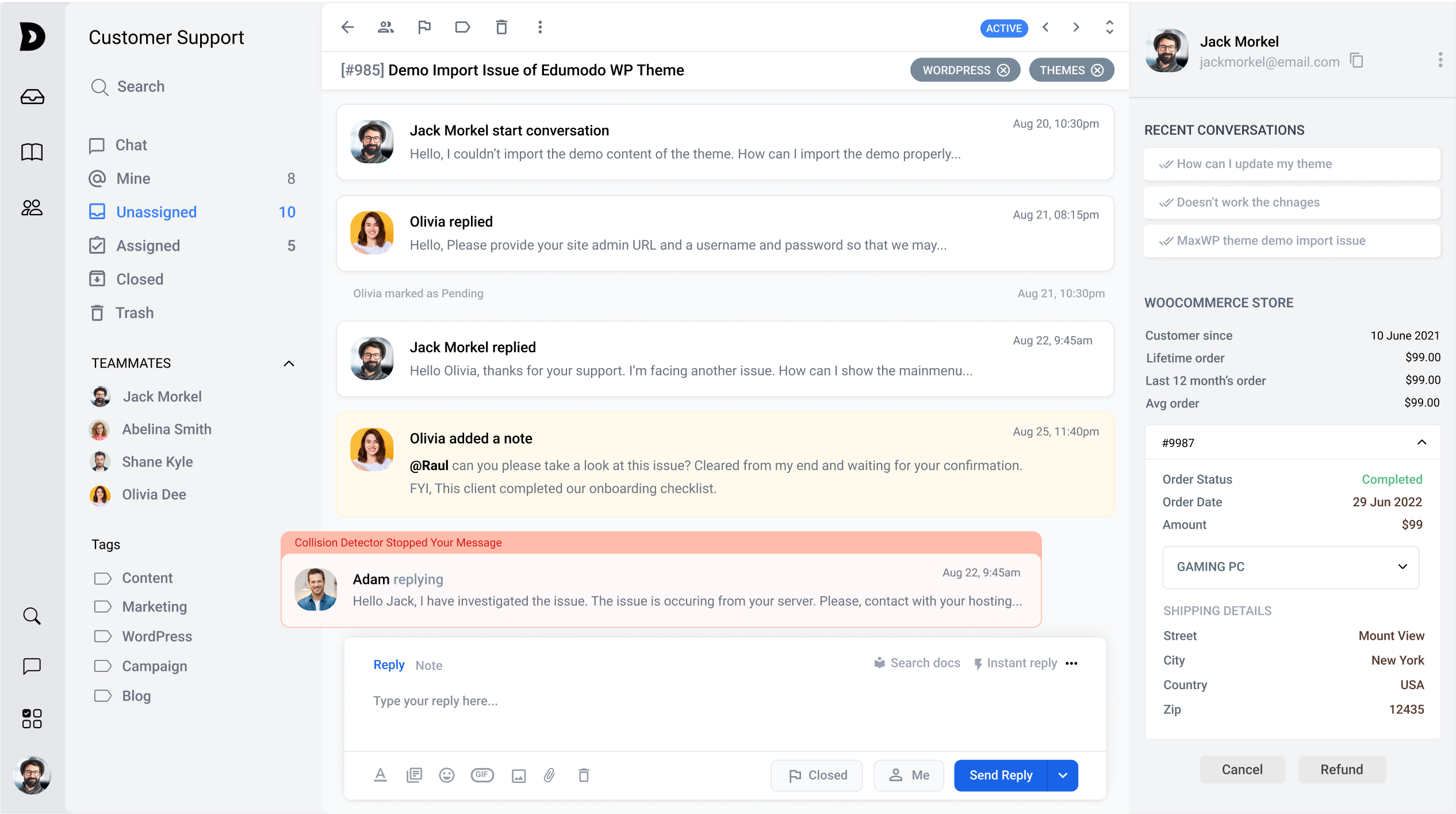You’re a busy entrepreneur running a successful eCommerce store. Finding the finest Subscription plugins to optimize your WooCommerce store can be time-consuming. We did the work for you!
These plugins allow you to sell products and services with recurring payments. You can set different billing periods to renew subscriptions daily, weekly, monthly, and annually.
ここでは、アプリの評価、レビュー数、アプリの主な機能など、客観的な基準に基づいて、最高のアプリを厳選しました。この情報が、お客様のニーズに合ったアプリ探しのお役に立てば幸いです。