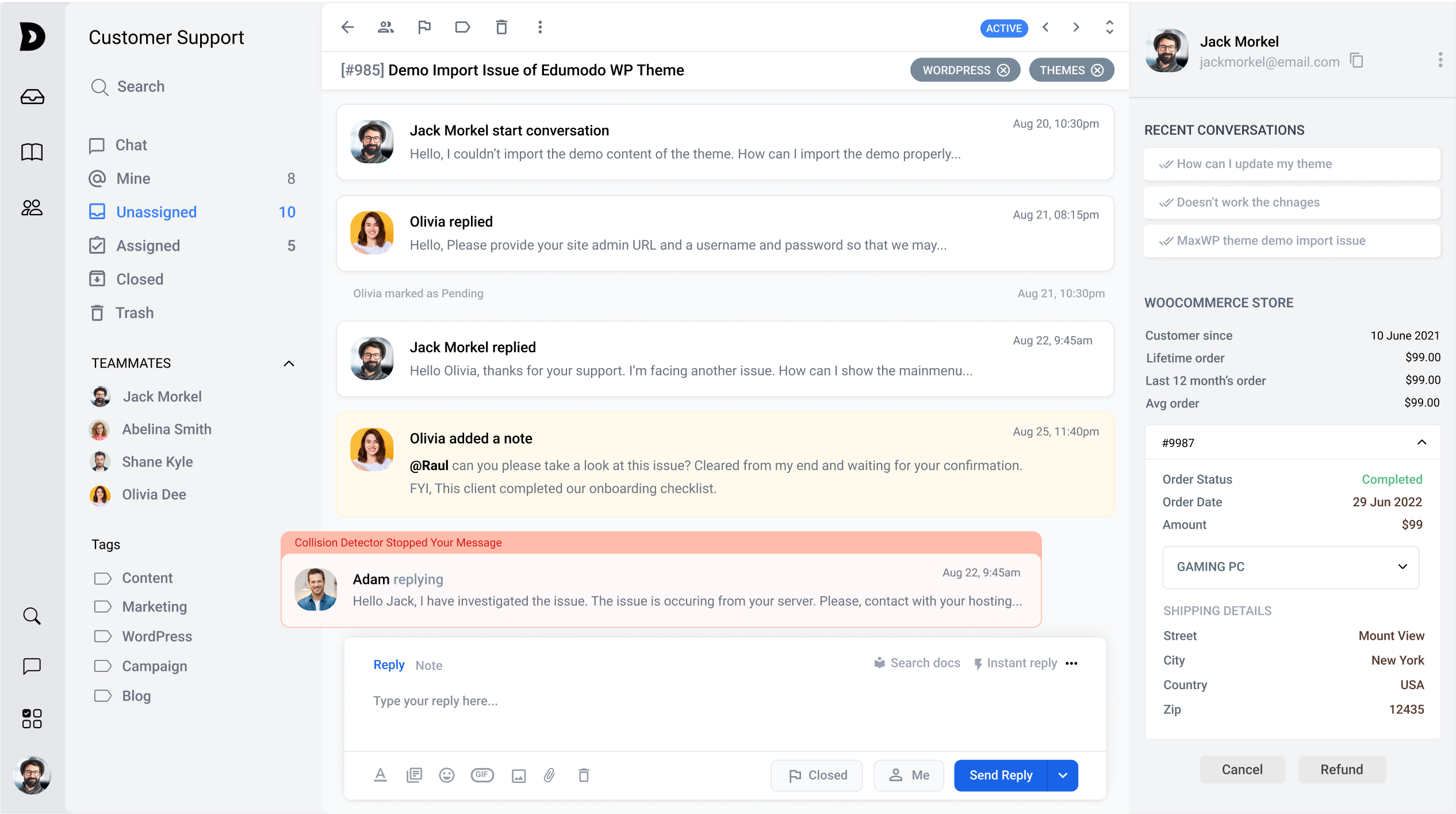Setting up an Instagram shop is easy and can be done in just a few steps. First, you need to be eligible to use Shopping on Instagram. To do this, you must have a business profile, be using Instagram Checkout, and be based in a supported country.
Once you’re eligible, you’ll need to connect your business profile to a Facebook catalog. You can do this by going to the Shopping tab on your profile and tapping ‘Get Started’. From there, you’ll be prompted to connect a Facebook catalog to your business profile. You’ll also need to agree to the Merchant Agreement and the Merchant terms of service.
Once your catalog is connected, you’ll be able to start tagging products in your posts and stories. You’ll see a Shopping icon appear when you go to tag a product in a post or story. Tap the icon, select the product from your catalog, and you’re all set. Your followers will be able to tap the tag to view the product details and purchase it.
That’s it! You’re now set up with an Instagram shop.