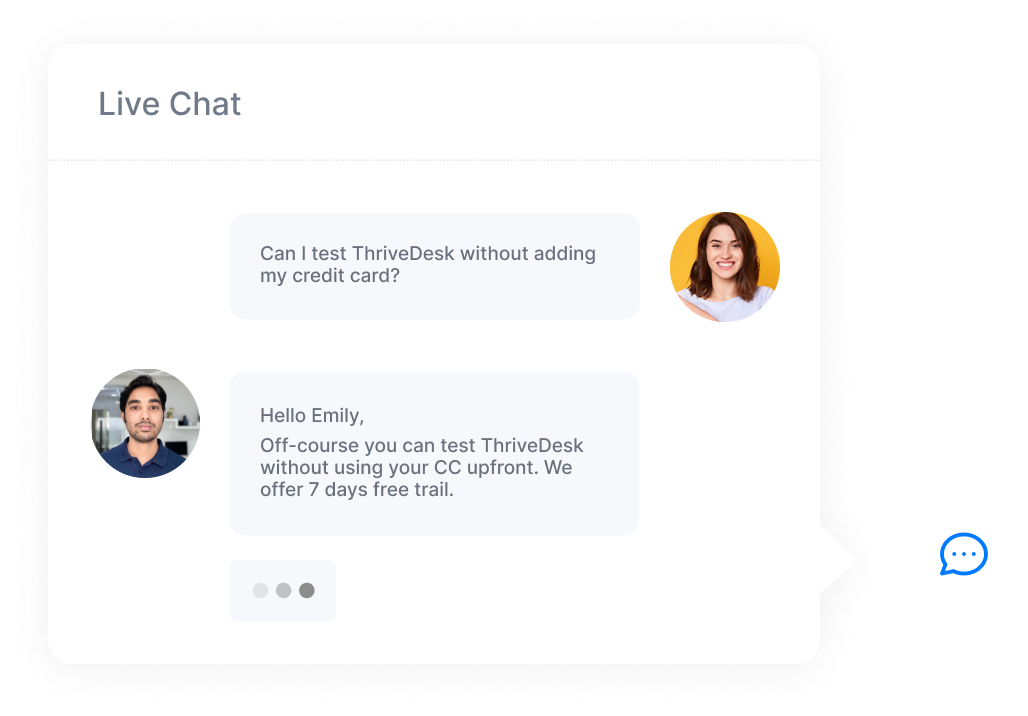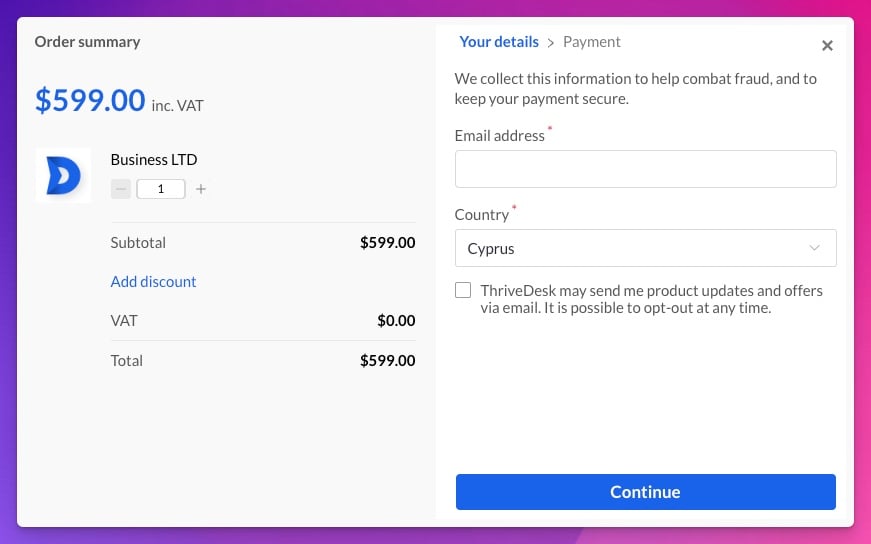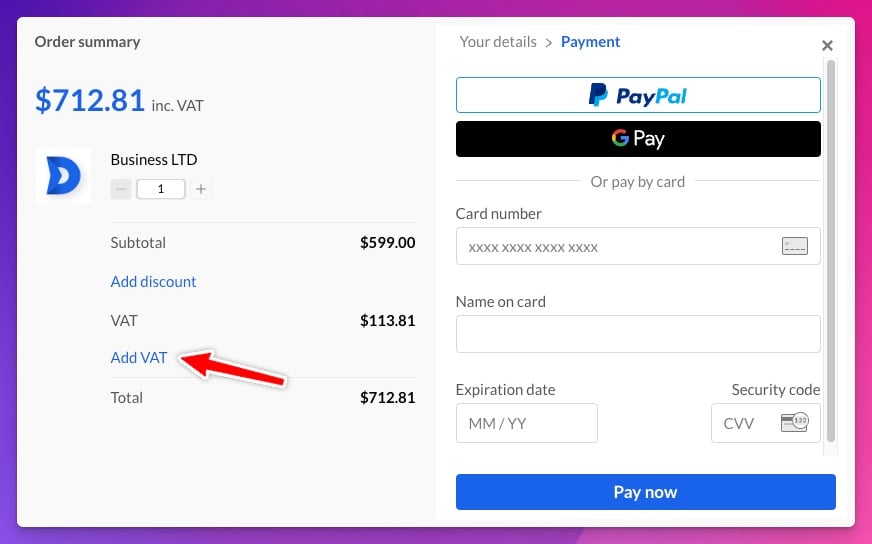Gen AI-powered platform to support, engage, and retain your customers
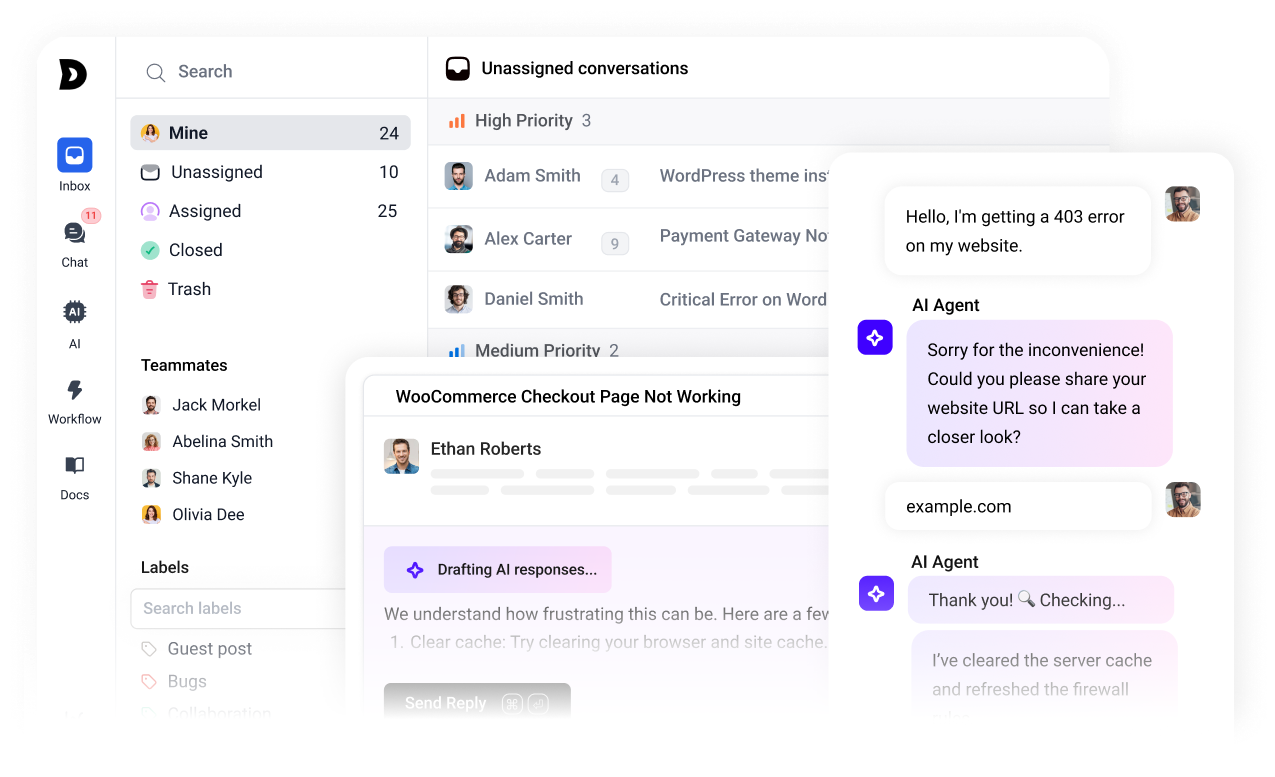



AI agents that makes customer support effortless
NEO AI Agent
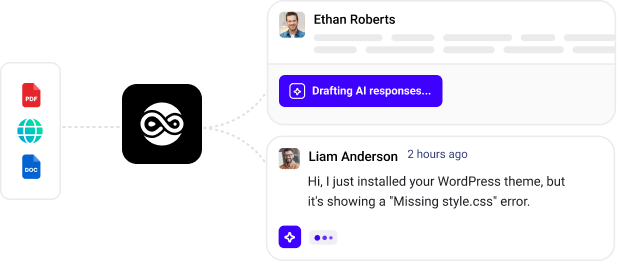
Next-gen helpdesk
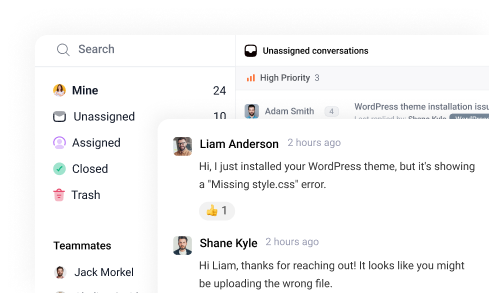
Purpose-built for LLMs
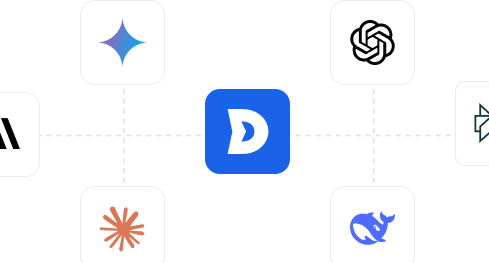
Modern help center
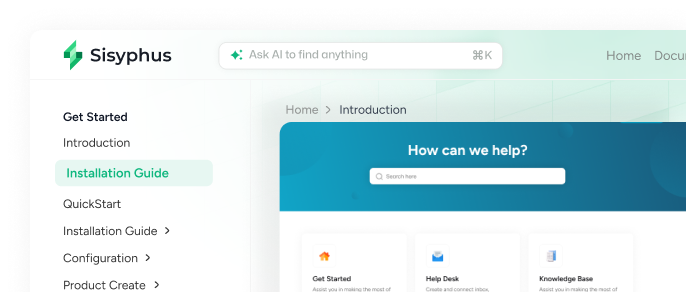
End-to-end AI solution for conversational support

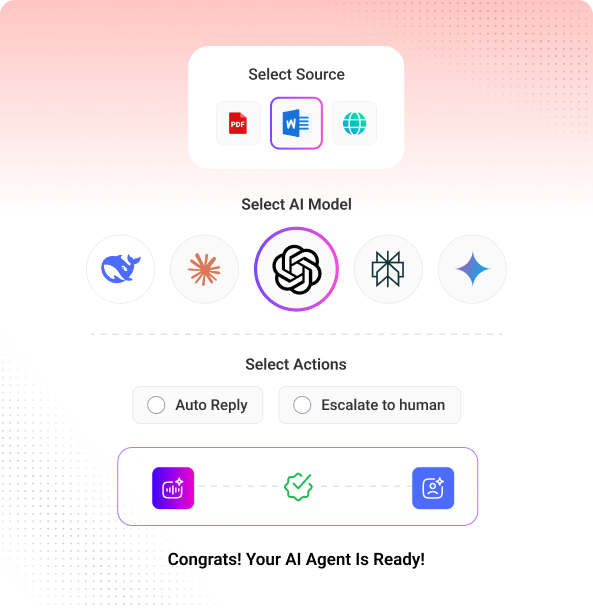
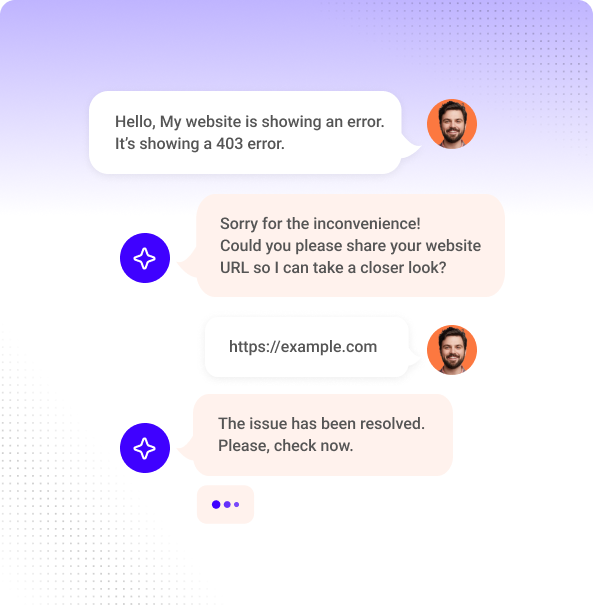
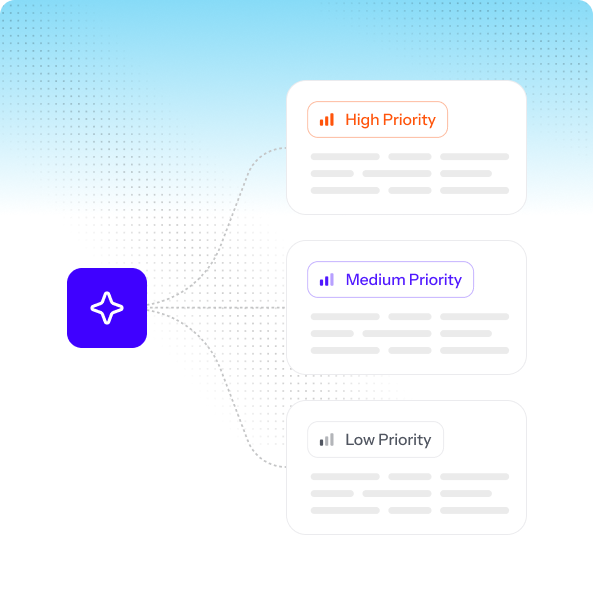
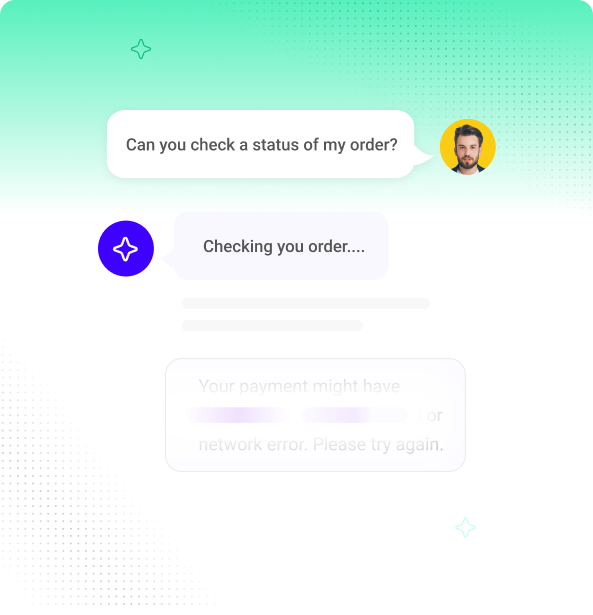
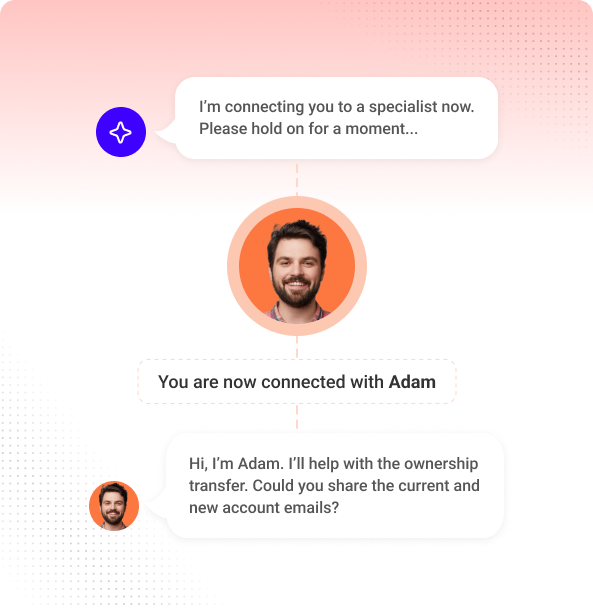
Your business knowledge, turned into instant customer answers
Train on Knowledge Base
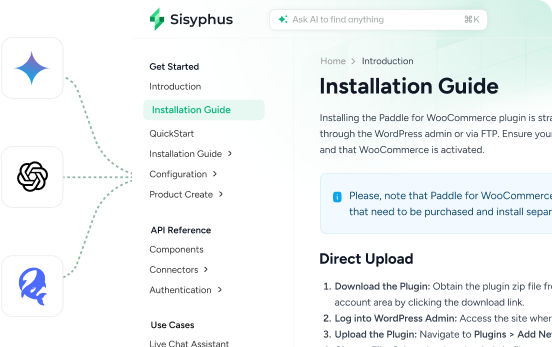
Train on using previous conversion
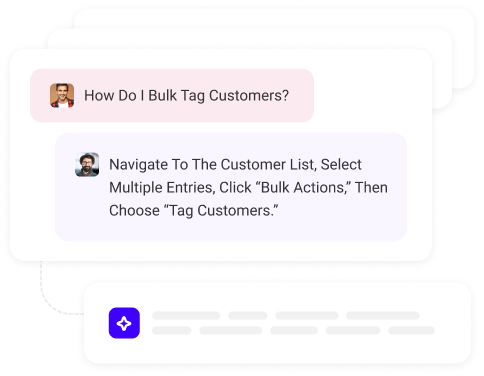
Train on using PDF
Train on Webpages
Train on using Snippets
Train on using Notion docs
AI Helpdesk built for speed, clarity, and growth
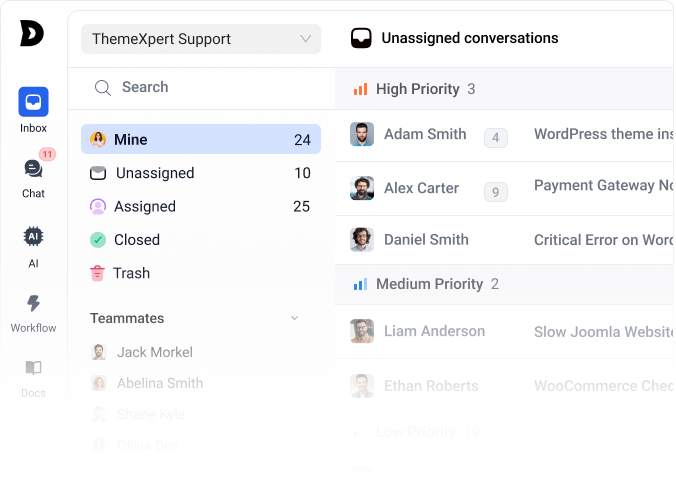
Your team stays in the loop
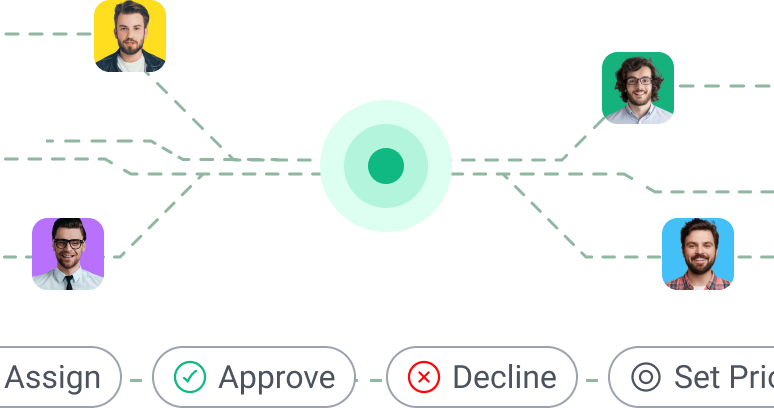
Prioritize with ease
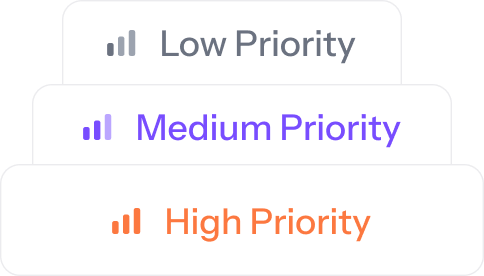
Multiple Inboxes
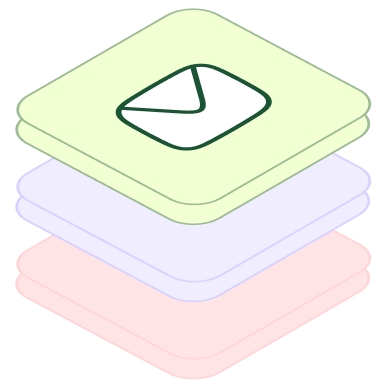
Enterprise-Grade Security and Privacy
Your Data Stay Yours
Data Encryption
Secure Integrations
チームに必要なすべての機能
メール管理をアップグレード
簡単にコラボレーション
受信トレイを整理する
効率化のための自動化
会話をパーソナライズする
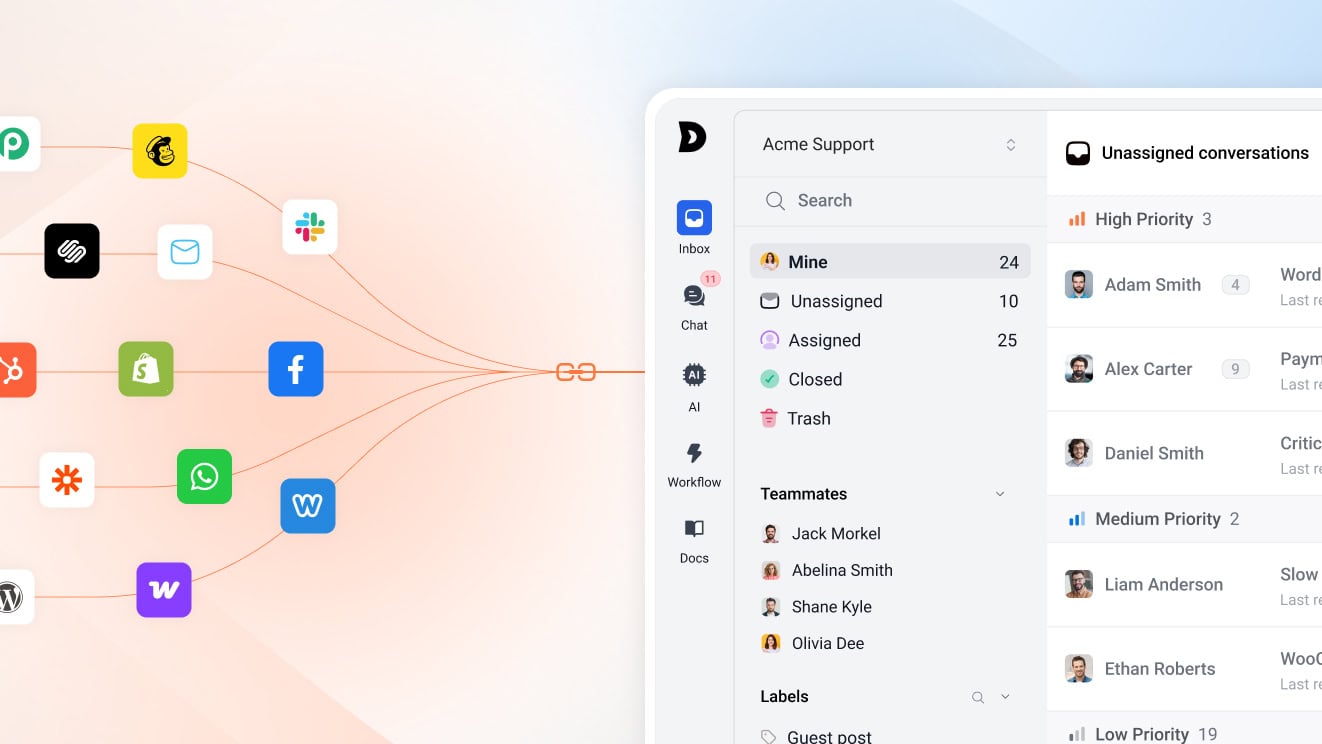
リアルタイムで顧客をサポートする
数分で開始
ライブで一緒に働く
好きな条件でチャット
誰と話しているかを知る
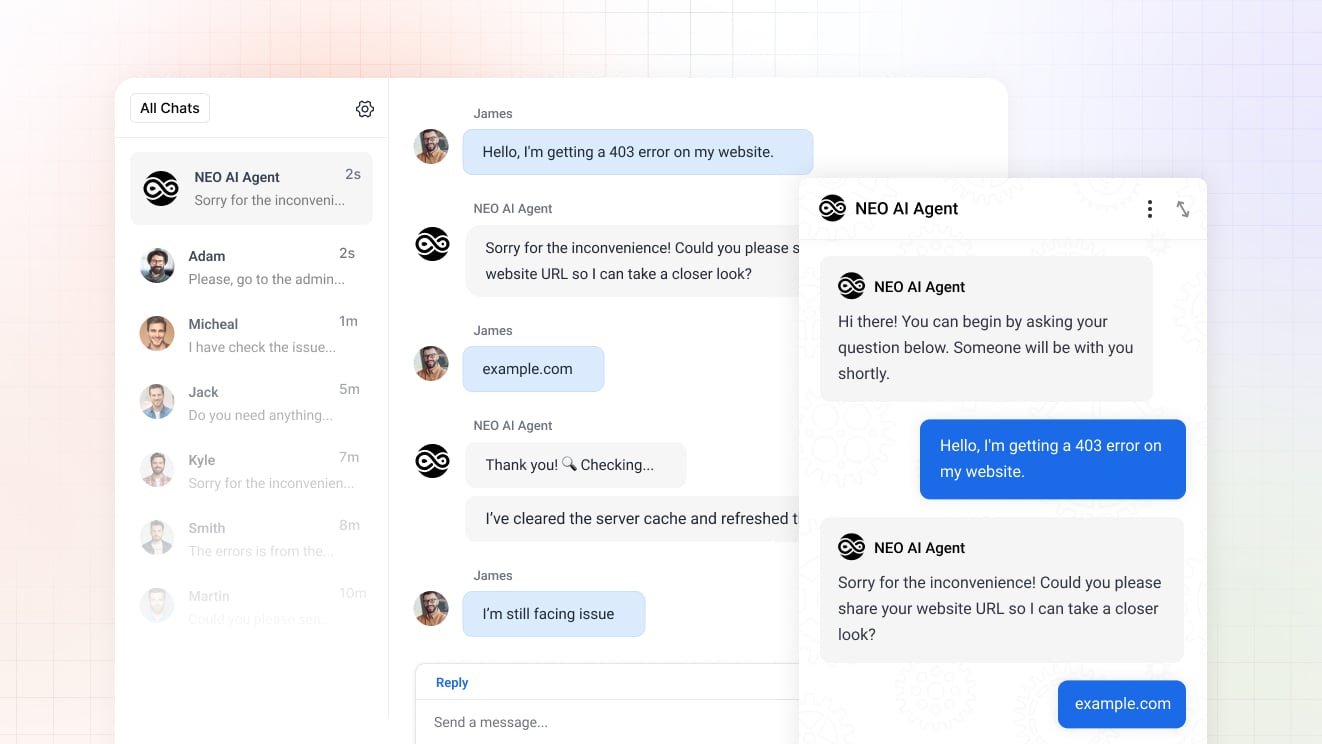
顧客に即座に回答を提供する
簡単に作成できます
顧客のニーズを理解する
整理され検索可能
美しくブランド化された
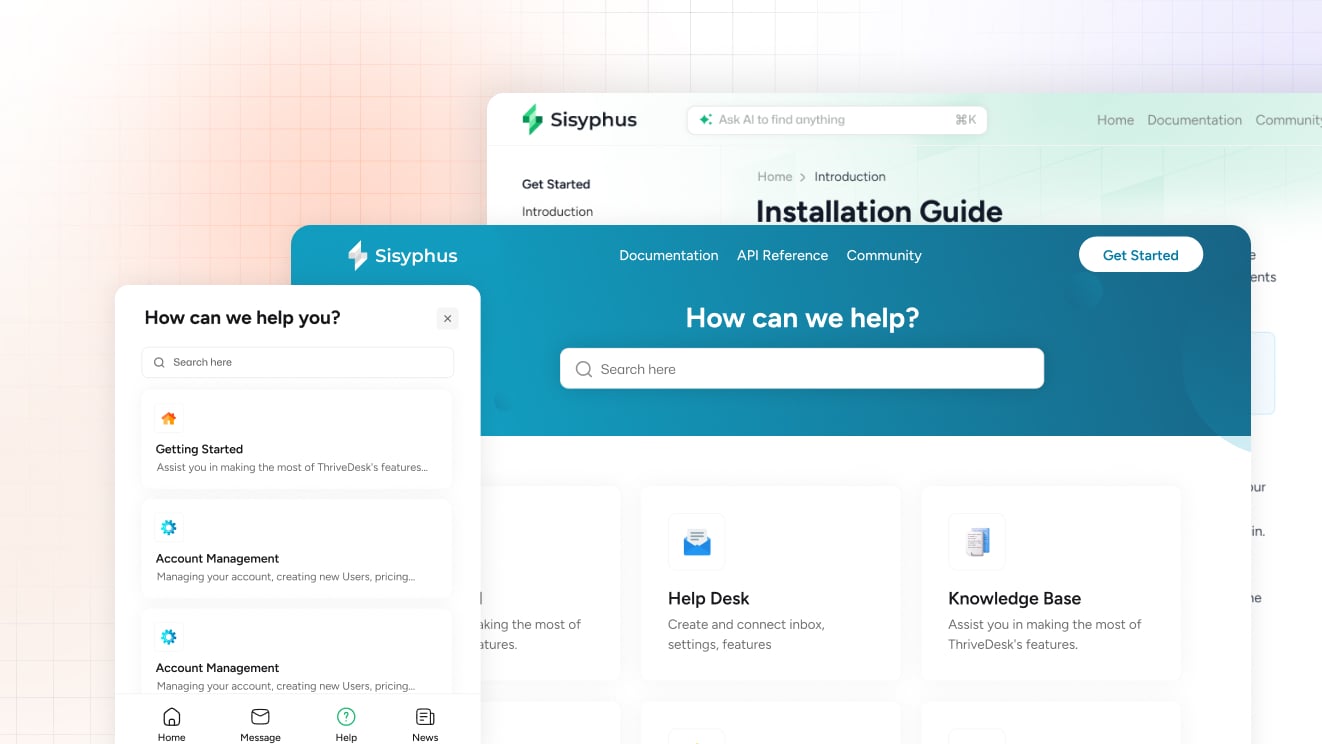
企業にとって重要な指標
重要なことを報告する
カスタムデータポイントを追跡する
幸福を測る
エージェントを知る
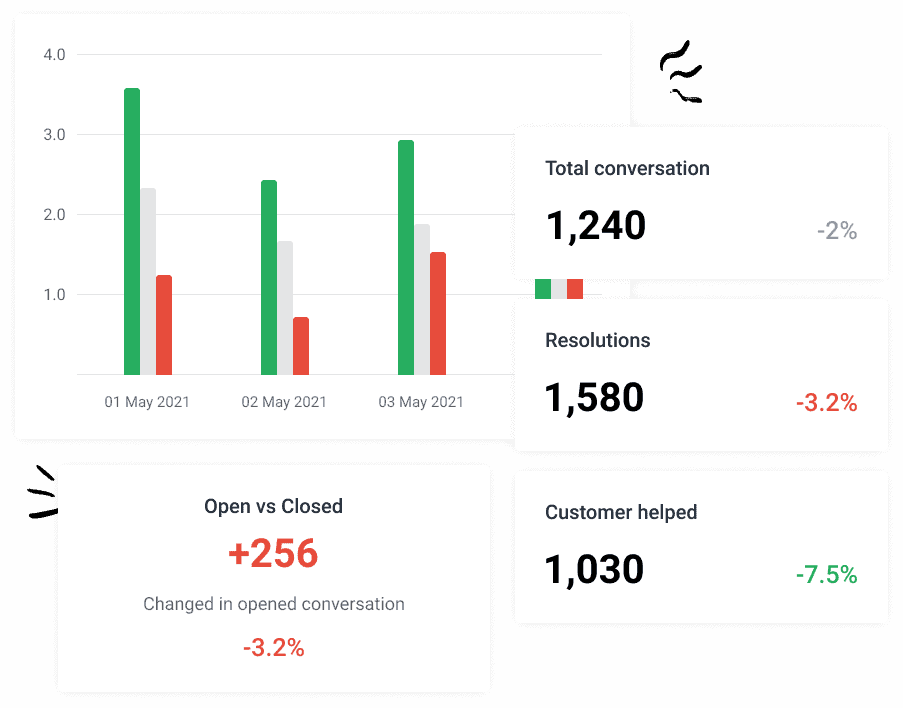
チームの生産性向上
サポートを自動化する
AIによる効率化
定型返信の力
キーボードショートカット

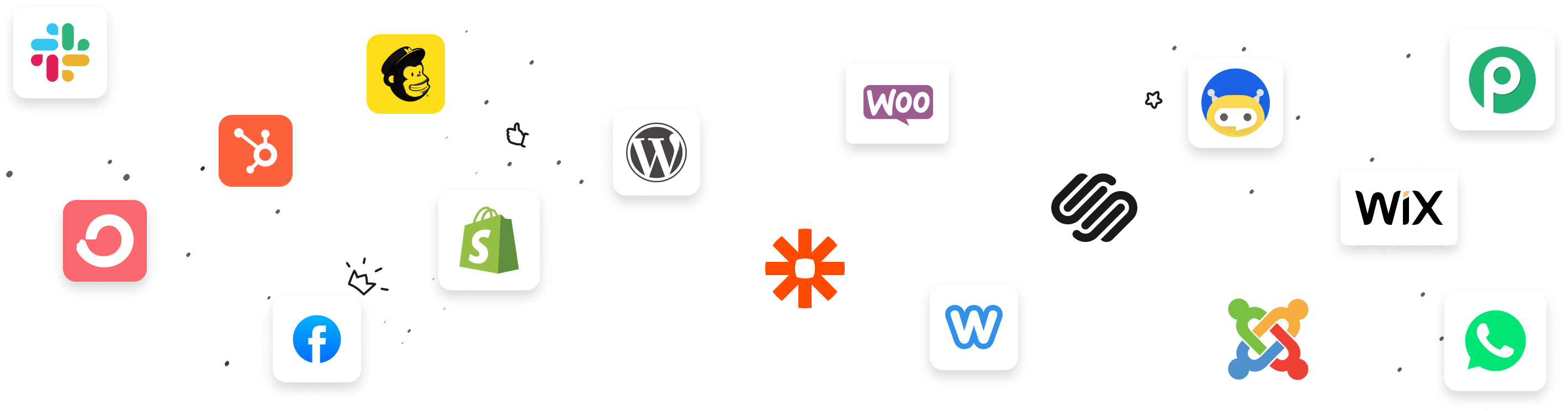
既存の技術スタックと接続する
最も強力なカスタマー サポート プラットフォーム…高コストなし 👍


Adblock が検出されました!
基本
- 2 Mailbox
- 4 seats 含まれる
- 3 Chatbots
- 5000 One-time AI credit
- 20 Links to train AI
- ライブチャット
- @メンション付きの内部メモ
- Helpdesk features
- 統合
標準
- 3 Mailbox
- 6 seats 含まれる
- 6 Chatbots
- 1 ナレッジベース
- 10,000 One-time AI credit
- 50 Links to train AI
- ライブチャット
- Powerups
- Helpdesk features
- AI features
無制限
- 4 Mailbox
- 10席 含まれる
- 10 Chatbots
- 1 ナレッジベース
- 20,000 One-time AI credit
- 100 Links to train AI
- ライブチャット
- Helpdesk features
- APIとウェブフック
- WPポータル
- WooCommerce, SureCart Integration
- Whitelabel Assistant
すべてのプランにこれらの素晴らしい機能が含まれています
- 無制限のメール
- 無制限のライブチャット
- ブランド化可能なチャットウィジェット
- 内部メモと@メンション
- インスタント返信
- メール、アプリ内、ブラウザ通知
- 多言語サポート
- モバイルアプリケーション
- メール、チャット、Discordによるサポート
- 生涯ソフトウェアアップデート
- 14日間返金保証
- ThriveDeskアカデミーへのアクセス

弊社の 100% ノーリスク返金保証!
ThriveDeskをぜひご体験ください。今後30日間、ThriveDeskがご満足いただけない場合は、お気軽にお問い合わせください。
喜んで返金いたします 100% あなたのお金。質問は一切ありません。
ありがとう、
パルベズ・アクテル
ThriveDesk創設者
The answer is YES!
With ThriveDesk the answer is absolutely YES!
- Can I connect Gmail, Outlook, Hey or my custom email?
- Can our clients respond to our questions via email?
- Can I provide live chat support from my website?
- Can I add chatbot to my live chat assistant?
- Can I whitelabel the chatbot?
- Can I add chat assistant to any website platform?
- Can I customize the live chat widget?
- Can I train AI agent with my website content?
- Can I set AI agent to auto reply or draft response?
- Can I handle ticket and assign them to team member?
- Can Can I automate the support workflow?
- Can I use canned reply/macor to speed up reply?
- Can AI help me reply or polish my reply?
- Can I @mention someone so they're notified about something?
- Can I integrate my fav app with ThriveDesk?
- Can I assign ticket and live chat to multiple people?
- Can I filter tickets and live chat with tags?
- Can I create custom view with different filters?
- Can I create knowledge base to self help client?
- Can I host knowledge base on my own domain?
- Can ThriveDesk tell me which team member performing bad?
- Can ThriveDesk help to resolve customer query faster?
- Can ThriveDesk tell me client satisfaction rate?
- Can I search tickets and filter them?
- Can I connect my WooCommrece store for realtime customer insight?
- Can I use chatbot on my Shopify website?
Have more questions?
We've answer too...
I have questions about your company…
How long have you been around? Can we trust you?
ThriveDesk started in 2021 and stayed in beta until 2023. We began charging customers only after we knew the product was solid and ready.
But our story didn’t begin there. Our team has been building software since 2010 under the company ThemeXpert. Over the years, we’ve launched products used by thousands of businesses around the world.
We’ve stayed bootstrapped by choice. That means no outside investors pushing us to chase growth at any cost. We answer only to our customers.
We take our promises seriously. You won’t find a trail of broken commitments or angry reviews because we only ship what we can stand behind. Trust is built by showing up and delivering, and that’s what we’ve done for over a decade.
What about reliability and uptime?
Promises are easy to make. What matters are the numbers behind them.
Our track record speaks for itself. Over the years, our uptime has stayed above 99.99%. That means your inbox, chat, and helpdesk stay available when you need them.
We don’t hide our performance behind marketing claims. You can check our real-time status anytime on our Status Page.
What’s your refund policy like?
We keep it simple and fair. If ThriveDesk isn’t the right fit for you, we offer a full refund within 14 days—no questions asked.
We believe good business is built on trust, not fine print. If you’re not happy, we don’t want to keep your money. That’s how we’d want to be treated, and that’s how we treat our customers.
Can I ask ownership a question directly?
es, absolutely. You can reach our Co-Founder and CEO, Parvez Akther, at parvez@thrivedesk.com, and our Co-Founder and CTO, Abu Huraira, at ahba@themexpert.com.
They read and reply to their own emails. No assistants. No filters. If you have a question, concern, or idea, you’ll hear from them directly. That’s how we keep ThriveDesk human and accountable.
I have questions about security and our data…
How secure is ThriveDesk?
Security isn’t an afterthought for us. It’s something we build into every part of the product and our company.
We protect data through strict encryption, secure infrastructure, and continuous monitoring. Every detail of our approach is explained in our full security write-up at thrivedesk.com/our/security.
We know you’re trusting us with your business and your customers. That trust means everything, so we treat your data with the same care we treat our own.
Is our data backed up? How often?
Yes, your data is backed up multiple times every day. We store it across several redundant data centers to keep it safe from hardware failures or outages.
Backups are kept both locally and off-site, so even if one location goes down, your data remains secure and accessible. Files you upload are also stored off-site and mirrored in a different geographic region.
In short, your data isn’t sitting in one place. It’s protected, duplicated, and constantly monitored to make sure it’s always there when you need it.
Where are the servers that store our data?
Our servers are located in several secure data centers across the United States. These facilities are managed by top-tier providers with strong physical and digital safeguards.
From there, we serve customers in more than 160 countries. The setup ensures fast performance, reliable uptime, and the kind of protection your business deserves no matter where you operate.
Can I export our data if we ever want to leave?
Yes, absolutely. Your data is yours, and you can export it anytime you want.
If you decide to move on, just send us an email and we’ll prepare a complete export for you. No hidden steps, no friction. We believe in earning your business every day, not locking you in.
I have other questions…
Can I bring my own key(BYOK)?
Yes, you can. ThriveDesk includes GPT-4o and 4.1 models by default, which are powerful enough for most use cases.
If you want to use other OpenAI models, you can bring your own API key. We encrypt your key and use it only for API calls. It’s never stored in plain text or shared with anyone. Your data and your key remain fully under your control.
How AI credit works and how much it cost?
Every time AI performs an action—like drafting a ticket reply, labeling or prioritizing a conversation, or responding to a live chat—it uses a small amount of credit.
Different actions consume different amounts. Some use 1 credit, while others may use 2 to 4 depending on complexity.
We designed the system to be simple and transparent. You always know how your credits are being spent. You can find the full breakdown here: How AI credits work.
Does ThriveDesk provide whitelabeling?
Yes. When you connect your branded email, all replies to your customers go out under your own domain. Your customers see your brand, not ours.
ThriveDesk branding appears only on the Assistant and Knowledge Base footer. If you’re on the Unlimited plan, you can remove that branding entirely—or keep it with your affiliate link to earn extra revenue.
We built ThriveDesk to support your brand, not compete with it.
Does ThriveDesk have an API? Can we integrate with ThriveDesk?
Yes, ThriveDesk has a full-featured API that lets you build custom integrations, automate workflows, or connect with your own internal tools.
You can find all the technical details and endpoints in our API documentation. It’s straightforward, well-documented, and ready to use.
What’s your customer support like? What if we need help?
Our support team is made up of specialists who know ThriveDesk inside and out. Many of them have been with us for years, building and improving the very tools you use.
When you reach out, you’re not talking to a call center. You’re talking to people who actually build the product.
And for instant help, our NEO AI agent is available 24/7. It’s trained on our entire knowledge base and features, ready to guide you any time, day or night.
Is ThriveDesk available in languages other than English?
Yes. The ThriveDesk interface currently supports the languages shown in the image: English (US), Deutsch (DE), Português (BR), Française (FR), Español (ES), and Türkçe (TR).
Beyond that, all text strings in the Assistant and Knowledge Base are fully translatable. You can localize them into any language you need, so your customers can get support in the language they understand best.
If we go with ThriveDesk, will we still need stuff like Chatbase? Intercom? Document360?
No, you won’t. ThriveDesk brings all of those tools together in one place.
You get live chat with a built-in AI agent, so there’s no need for Chatbase. You get a complete ticketing system with automation and productivity tools, replacing Intercom. And you can create and manage your entire Knowledge Base right inside ThriveDesk, removing the need for Document360.
Still want to keep using those tools? No problem. You can connect them directly through our integration feature. ThriveDesk gives you the freedom to simplify—or expand—however you choose.
企業向け情報とEU付加価値税
企業として登録する
当サイトの「購入」ボタンをクリックすると、販売代理店であるPaddleが管理するお支払いページに移動します。最初のページでは、メールアドレスと国を入力(または確認)できます。
VAT が適用されていることが示されていても、「続行」をクリックします。
次のページの左側を見てください。
EU企業の場合 左側の「+ VATを追加」リンクをクリックして、請求書情報(2文字の国名プレフィックスを除いたVAT番号を含む)を入力してください。VATは請求されていないことが表示されます。
VAT番号を入力したにもかかわらずVATが請求される場合は、VAT番号を確認してください。 EU VIESサービス:
- サービスによって VAT 番号が無効であると報告された場合は、この手順でビジネス情報を入力せずに続行できます。サブスクリプション後は、以下の「領収書を請求書に変換する」の手順に従う必要があります。
- サービスが加盟国のデータベースに一時的な問題があると報告した場合、事業情報を入力せずにお支払い手続きを進め、1~2日後に下記の「VAT還付申請」の手順に従ってください。VATは還付され、領収書は請求書に変換されます。
EU域外企業の場合 「+ VATを追加」リンクが表示されません。代わりにお支払い手続きに進み、「領収書を請求書に変換する」の指示に従ってください。消費税が加算される場合がありますのでご注意ください。 該当する場合.
知っておくと良いこと: Paddleが販売責任者(Merchant of Record)であるため、お客様はPaddleに支払いを行い、請求書はThriveDeskではなくPaddleが発行します。Paddleは英国に拠点を置いていることにご注意ください。有効なVAT番号の入力の有無にかかわらず、英国のすべての企業は、現地の税法に基づき、適用されるVATが課税されます。
共有受信トレイとは何ですか?なぜ共有受信トレイが必要なのですか?
共有受信トレイは、複数のチーム メンバーが 1 つの受信トレイに届いた電子メールを問題なく処理できるようにする特別な種類の受信トレイです。
- チームコラボレーション: プライベートな内部メモ、@メンション、衝突検出により、チーム メンバーが同時に同じ会話に参加することを防ぎます。
- 会話履歴: 誰が作業したか、何が起こったかなど、会話の完全な監査証跡を簡単に確認できます。
- 報告: チームの個人および全体のパフォーマンスを簡単に把握できるようになります。
- 強力な検索: 強力な検索クエリ ビルダーを使用すると、数回クリックするだけであらゆるものを見つけることができます。
ThriveDesk は Gmail ログインを共有することとどう違うのでしょうか?
Gmailは1人だけで使うことを想定して設計されているため、チーム向けの機能はありません。ThriveDeskプラットフォームの一部として、プライベートメモ、@メンション、衝突検出といった高度なコラボレーション機能をご利用いただけるようになります。
さらに、会話の状態、定型返信、強力なレポート、顧客の購入履歴をすべて含む顧客情報ウィジェットなど、便利な機能が多数あります。
ThriveDesk では複数のブランドをサポートできますか?
はい。複数のメールアドレスを転送でき、それぞれにThriveDesk内のメールボックスが割り当てられます。チームは各ブランド/ストアのメールを確認し、必要に応じて対応できます。また、複数のアシスタント、チャット、ナレッジベース、コミュニティなどを利用することも可能で、それぞれが貴社のブランディングに合わせてカスタマイズできます。
アカウントの設定にはどれくらい時間がかかりますか?手伝ってもらえますか?
サインアップするとすぐに、オンボーディング ワークフローが、数回のクリックでメールボックスを設定し、チーム メンバーを追加するプロセスをガイドします。
アカウントの設定方法についてご質問やご不明な点がございましたら、お気軽にサポート チームまでお問い合わせください。
データとアカウントを削除できますか?
はい、アカウント設定からアカウントを削除していただければ、すぐにすべて削除いたします。お客様には忘れられる権利があります。
どのような支払い方法が受け付けられますか?
PayPal、MasterCard、Visa、American Express、およびすべての主要なクレジットカードとデビットカードによるお支払いがご利用いただけます。
領収書を請求書に変換する
お支払いが完了すると、Paddleからお支払い領収書がメールで送信されます。お支払い前に請求情報をご入力いただいている場合は、この領収書が有効な領収書となります。
何らかの理由でお支払い時に会社の請求書情報を入力しなかった場合は、領収書発行後7日以内にご入力ください。Paddleから受信したメール内のリンクをクリックして、ブラウザで領収書を開いてください。このメールを削除した場合でも、当社のサイトにログイン後、以下のリンクからリンクを見つけることができます。 請求 > 請求書.
領収書ページの左側に、請求書情報を入力するための青いリンクがあります。クリックして会社情報を入力してください。これで領収書が有効な請求書に変換されます。このページを紙またはPDFファイルに印刷し、経費として申請できます。
リンクが表示されない場合は、領収書の発行から7日以上経過している可能性があります。その場合は、上記に記載されているPaddleまでご連絡ください。
VAT払い戻しの申請(欧州連合のお客様のみ)
VAT番号の入力を忘れた場合、またはVAT番号の検証がうまくいかなかった場合は、上記の「領収書を請求書に変換する」の手順に従ってください。その際にVAT番号を入力してください。VATの払い戻しは数日以内に行われます。
弊社の経験上、請求書はVATが実際に請求されていないことを示す修正は行っていません。お住まいの税務管轄区域で修正が許可されていない場合は、help@paddle.com までPaddleにご連絡ください。その際、請求書番号を必ずご記入ください。
We Are Proud of Our Amazing Team.😍

Say Hello to Gen AI カスタマーサポート